how to block hackers from my phone
In today’s digital age, our phones have become essential tools for communication, entertainment, and even business. However, with the rise of technology, the threat of hacking has also increased. Hackers are individuals or groups who exploit vulnerabilities in devices, networks, or systems to gain unauthorized access to sensitive information. With the amount of personal and confidential data stored on our phones, it is crucial to protect them from these malicious attacks. In this article, we will discuss effective ways to block hackers from your phone and keep your data safe.
1. Install Security Software
The first line of defense against hackers is to install security software on your phone. There are many mobile security applications available in the market that can help protect your device from potential attacks. These applications come with features like malware detection, anti-phishing, and anti-theft protection. They can also scan your phone for any vulnerabilities and provide real-time protection against cyber threats.
2. Keep Your Operating System Up to Date
Hackers often exploit vulnerabilities in outdated operating systems to gain access to devices. Therefore, it is essential to keep your phone’s operating system up to date. Manufacturers regularly release updates that include security patches and bug fixes to keep your device safe. You can check for updates in your phone’s settings and make sure to install them as soon as they are available.
3. Use Strong Passwords
One of the most basic but crucial steps to protect your phone from hackers is to use strong passwords. Many people use easy-to-guess passwords like their birthdate or name, making it easier for hackers to gain access to their devices. It is recommended to use a combination of letters, numbers, and special characters for your passwords. Additionally, you can enable two-factor authentication for an extra layer of security.
4. Be Cautious of Public Wi-Fi Networks
Public Wi-Fi networks are a breeding ground for hackers. These networks are often unsecured, making it easier for hackers to intercept your data. If you need to connect to a public network, make sure to use a virtual private network (VPN) to encrypt your data and protect it from potential attacks.
5. Avoid Suspicious Links and Downloads
Hackers often use phishing techniques to trick people into downloading malicious software or providing sensitive information. These can come in the form of suspicious links or attachments in emails, messages, or social media posts. To avoid falling victim to these attacks, it is essential to be cautious and not click on any suspicious links or download files from unknown sources.
6. Disable Bluetooth and Wi-Fi When Not in Use
Leaving your Bluetooth or Wi-Fi on when not in use can make your phone vulnerable to hacking. Hackers can exploit the open connections to gain access to your device. Therefore, it is wise to disable these features when you are not actively using them.
7. Manage App permissions
Many apps require access to different features and data on your phone to function correctly. However, some apps may ask for excessive permissions that can put your device at risk. It is essential to review the permissions before installing any app and revoke any unnecessary ones. This way, you can limit the amount of data that can be accessed by third-party apps.
8. Avoid Rooting or Jailbreaking Your Phone
Rooting or jailbreaking your phone means removing the restrictions imposed by the manufacturer, allowing you to customize your device and install unauthorized apps. While this may seem appealing, it can also make your device more vulnerable to hacking. Rooting or jailbreaking can also void your phone’s warranty, making it challenging to get help if you encounter any problems.
9. Be Wary of Social Engineering Attacks
Hackers often use social engineering techniques to manipulate people into giving out personal information or downloading malicious software. These attacks can come in the form of fake profiles, messages, or phone calls. It is essential to be wary of such attacks and not divulge any sensitive information to unknown individuals.
10. Back up Your Data Regularly
Despite taking all the necessary precautions, there is still a possibility of your phone getting hacked. In such cases, having a backup of your data can save you from significant losses. It is recommended to back up your data regularly on a cloud-based service or an external hard drive.
11. Use Biometric Authentication
Many smartphones now come with biometric authentication options like fingerprint or face recognition. These methods are more secure than traditional passwords as they are unique to each individual. Enabling biometric authentication can add an extra layer of security to your device and protect it from unauthorized access.
12. Monitor Your Phone’s Activity
It is crucial to keep an eye on your phone’s activity to identify any suspicious behavior. If you notice any unusual activity, such as apps running in the background or frequent pop-up ads, it could be a sign of a hacking attempt. In such cases, it is best to reset your device to factory settings and run a malware scan.
13. Be Cautious of App Permissions
Apps often ask for various permissions to access your phone’s features or data. While some may be necessary for the app to function correctly, others may not be. It is essential to review the permissions before installing an app and deny any unnecessary ones. This way, you can limit the amount of data that can be accessed by third-party apps.
14. Enable Find My Phone
Many smartphones come with a feature called “Find My Phone,” which allows you to locate your device in case it is lost or stolen. You can also use this feature to remotely lock or erase your phone’s data if you suspect it has been hacked.
15. Educate Yourself and Others
One of the most effective ways to protect your phone from hackers is to educate yourself and others about potential threats. Many people are still unaware of the dangers of hacking and the steps they can take to prevent it. By educating yourself and others, you can create a safer digital environment for everyone.
In conclusion, our phones contain a vast amount of personal and confidential data, making them attractive targets for hackers. It is essential to take proactive measures to protect our devices from potential attacks. By following the tips mentioned above, you can significantly reduce the risk of your phone getting hacked and keep your data safe. Remember, prevention is always better than cure, and it is never too late to start securing your phone.
if i turn on profile views on tiktok will they know
tiktok -parental-control-effectively-in-2023″>TikTok is a popular video-sharing social media platform that has taken the world by storm. With over 800 million active users worldwide, it has become a go-to app for entertainment and self-expression. The app allows users to create short videos and share them with their followers. It also offers features such as duets, filters, and effects that make it even more appealing to its users. However, one question that often pops up in the minds of TikTok users is: if I turn on profile views on TikTok, will they know? In this article, we will explore this question in detail and provide you with all the necessary information.
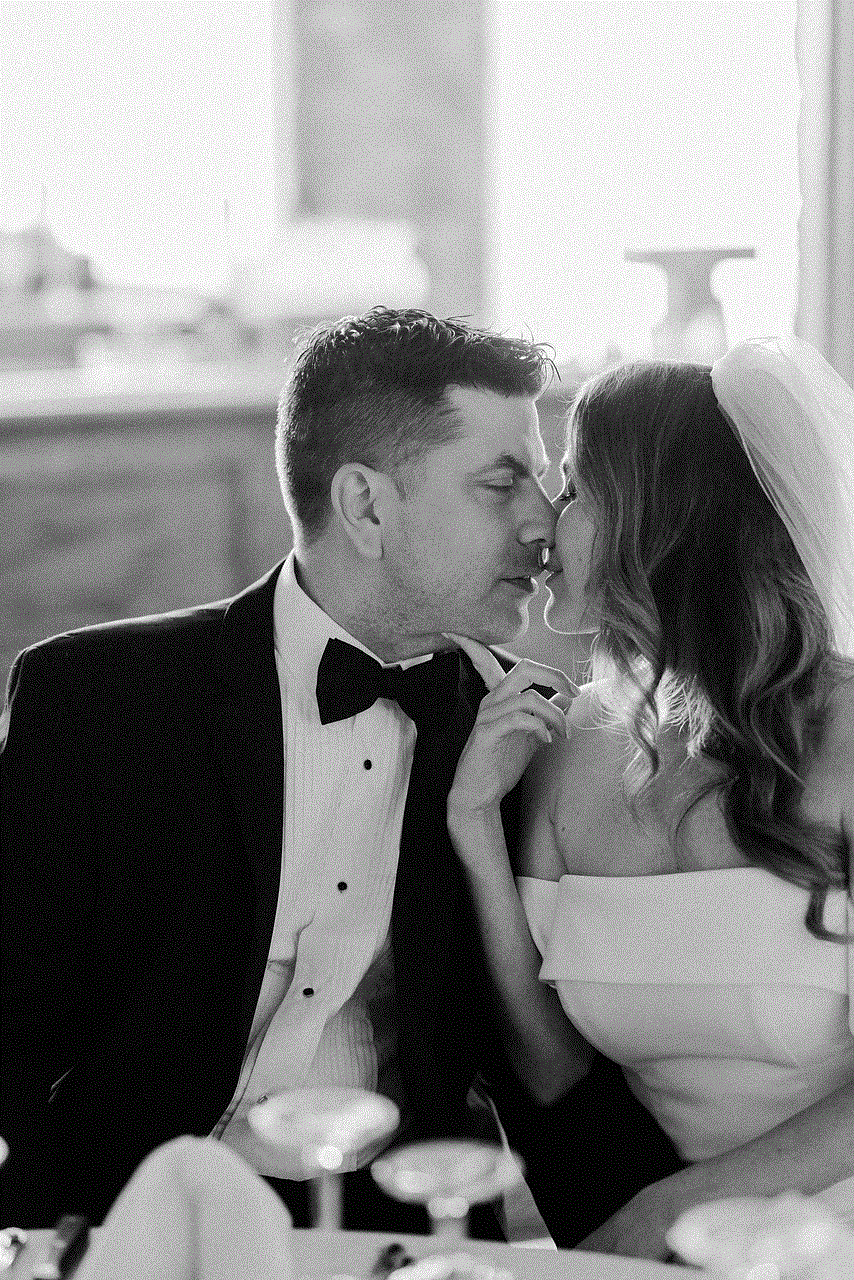
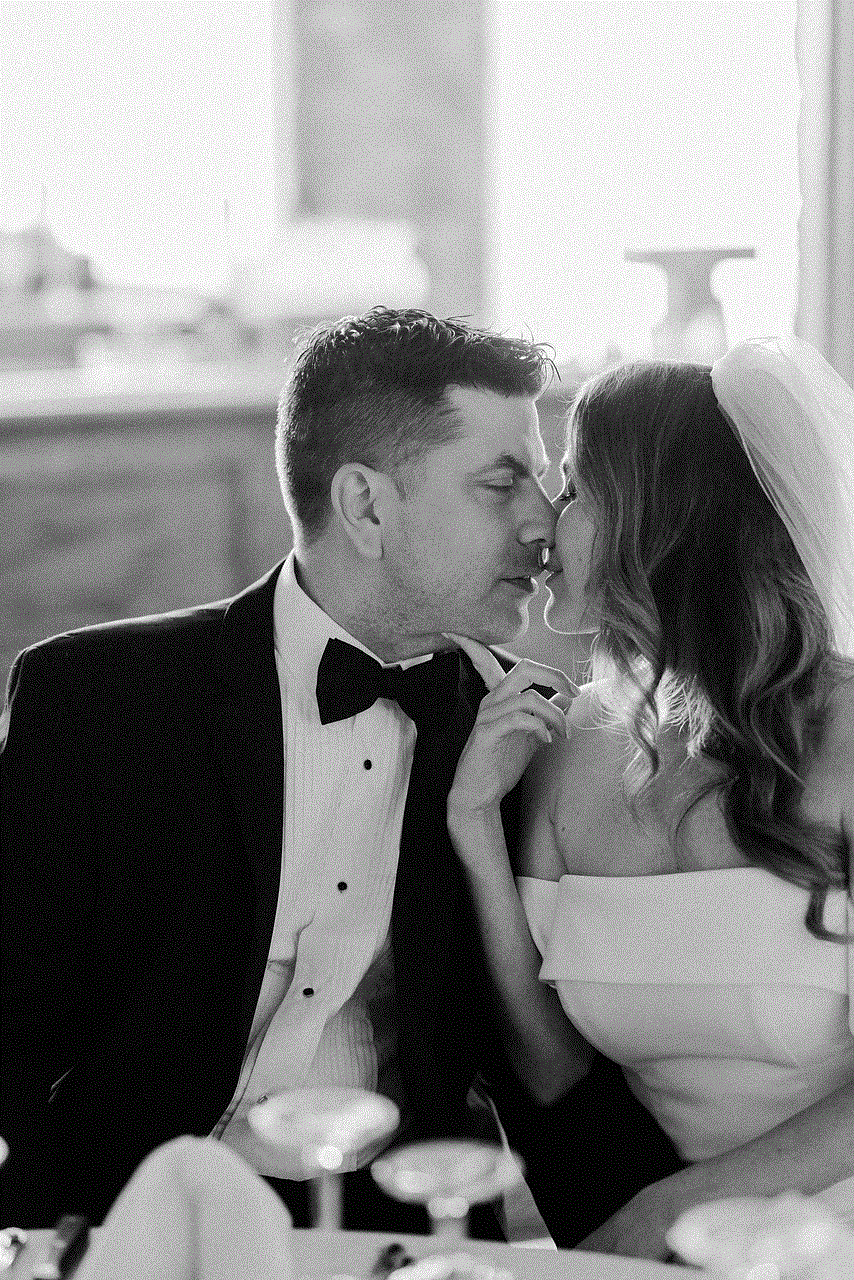
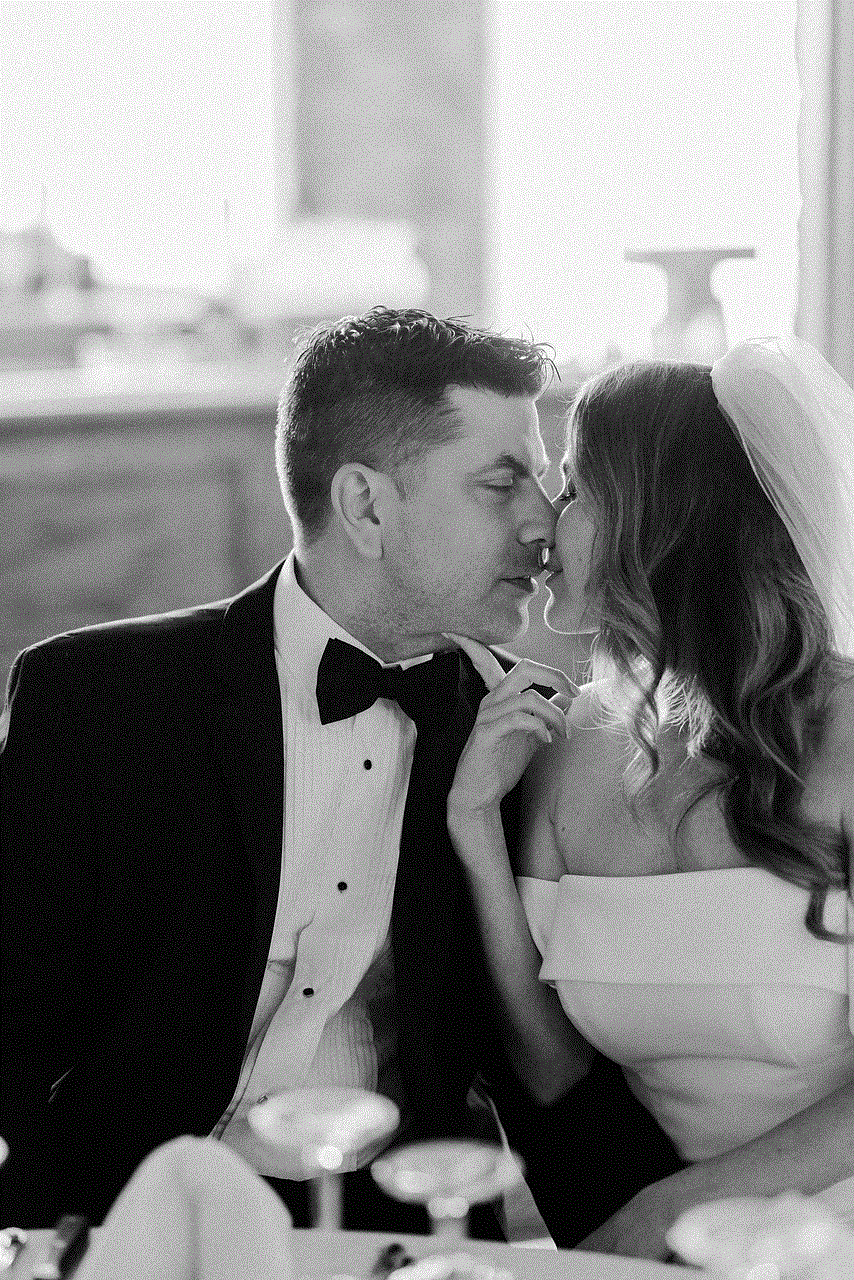
First, let’s understand what profile views are on TikTok. Profile views refer to the number of times someone has visited your profile on the app. When you turn on profile views, it allows others to see how many times your profile has been viewed. This feature is available on TikTok, but it is turned off by default. This means that if you want others to see your profile views, you will have to turn it on manually.
Now, the question that arises is whether the person whose profile you have visited will know that you have viewed their profile. The answer is no; the person will not know that you have viewed their profile. This is because TikTok does not have a feature that notifies users when someone views their profile. So, even if you turn on profile views, others will not know that you have visited their profile.
However, there is a catch. While the person will not be notified that you have viewed their profile, they can still see that you have viewed their videos. This is because TikTok does have a feature that shows who has viewed a particular video. So, if you have watched someone’s video, they can see your username in the list of viewers. This feature cannot be turned off, and it applies to everyone, whether they have turned on profile views or not.
Another thing to keep in mind is that when you turn on profile views, it only shows the number of views and not the usernames of the people who have viewed your profile. This means that even if someone has viewed your profile, you will not know who it was unless they have also viewed one of your videos. This adds an extra layer of privacy for users who are concerned about their profile being viewed by strangers.
Now, you might be wondering why TikTok has this feature of profile views at all if it does not notify users when someone views their profile. The reason behind this is that profile views can be a useful tool for creators and businesses on the app. By turning on profile views, creators can see how many people are interested in their content and how many times their profile has been visited. This can help them track their growth and engagement on the platform. Similarly, businesses can use this feature to see how many potential customers are viewing their profile and engaging with their content.
It is also worth mentioning that while turning on profile views does not notify others when you view their profile, it does not make your profile completely invisible either. Your profile will still be visible to others, and they can visit it if they want to. The only difference is that they will not see the number of views unless you have also viewed one of their videos.
Some users might be concerned about their privacy and want to keep their profile views hidden. In such cases, they can choose to keep the feature turned off. However, if you are someone who wants to track your profile views, you can turn it on. It is entirely up to the user to decide whether they want to make their profile views public or not.
In conclusion, the answer to the question, “if I turn on profile views on TikTok, will they know?” is no. The person whose profile you have visited will not know that you have viewed their profile. However, they can see if you have viewed their videos. This feature can be useful for creators and businesses, but it is entirely optional for users. You can choose to keep your profile views hidden or turn it on to track your growth on the app. TikTok offers a balance between privacy and visibility, giving users the flexibility to choose what they are comfortable with.
In today’s digital age, where privacy is a top concern, it is essential to understand the features and settings of the apps we use. TikTok, like any other social media platform, has its own set of privacy settings that users can customize according to their preferences. It is always a good idea to go through these settings and understand how they work to ensure that your privacy is protected.
In conclusion, turning on profile views on TikTok does not notify others when you view their profile. It only shows the number of views and not the usernames of those who have visited your profile. This feature can be beneficial for creators and businesses, but it is optional for users. It is a personal choice whether you want to turn it on or keep it off. However, it is always advisable to be cautious about the information you share on social media platforms and to regularly review your privacy settings to stay safe online.
how to unbanned your tiktok account
TikTok has become one of the most popular social media platforms in recent years, with millions of users sharing short videos and engaging with each other. However, like any other social media platform, TikTok has its rules and regulations that users must adhere to. If you have found yourself on the wrong side of these guidelines and have been banned from the app, you may be wondering how to get your account unbanned. In this article, we will discuss the steps you can take to get your TikTok account unbanned and get back to creating and sharing content with your followers.
Understanding TikTok’s Community Guidelines
Before diving into the process of unbanning your TikTok account, it is essential to understand the platform’s community guidelines. These guidelines are put in place to ensure a safe and enjoyable experience for all users. Some of the common reasons for getting banned on TikTok include posting inappropriate or explicit content, violating copyright laws, engaging in cyberbullying, and creating fake accounts. It is crucial to familiarize yourself with these guidelines to avoid any future violations.



Appealing a TikTok Ban
If you have received a notification that your TikTok account has been banned, the first step is to appeal the decision. TikTok provides an option to appeal a ban directly through the app. You can do this by going to the “Privacy and Settings” tab and selecting “Report a Problem.” From there, you can choose the “Account issue” option and then “My account was banned.” You will then be prompted to fill in a form explaining why you believe your account was wrongfully banned. It is essential to be honest and provide as much information as possible to increase your chances of getting your account unbanned.
Contacting TikTok Support
If your appeal is unsuccessful, the next step is to contact TikTok’s support team directly. You can do this by emailing [email protected] and providing details about your account and the reason for the ban. Again, it is essential to be honest and provide any evidence that may support your case. TikTok’s support team will review your appeal and make a decision based on their guidelines and policies.
Waiting for a Response
After submitting your appeal or contacting support, the waiting game begins. It may take a few days or even weeks to receive a response from TikTok. During this time, it is essential to remain patient and avoid creating a new account. This could result in a permanent ban from the platform. It is also crucial to avoid violating any of TikTok’s community guidelines during this period, as it may harm your chances of getting your account unbanned.
Creating a New Account
In some cases, your account may not be unbanned, and you may have to create a new one. If this is the case, it is crucial to take extra precautions to avoid violating TikTok’s guidelines in the future. Remember to always be mindful of the content you post and ensure that it complies with the platform’s policies. Additionally, avoid using any copyrighted material without permission and refrain from engaging in any form of cyberbullying.
Using a Virtual Private Network (VPN)
If you have received a temporary ban on TikTok, you may be able to bypass it by using a Virtual Private Network (VPN). A VPN will change your IP address, making it appear as if you are accessing the app from a different location. This can sometimes trick TikTok’s system into thinking that you are a new user and lift the ban. However, it is essential to note that this method may not always work, and using a VPN to bypass a ban can result in a permanent ban from the platform.
Seeking Legal Help
If you believe that your TikTok account was banned unfairly, you may consider seeking legal help. This is especially true if you are a content creator or influencer who depends on the platform for income. A lawyer can help you navigate the appeals process and provide guidance on what steps to take next. However, this should be considered as a last resort, and it is important to weigh the potential costs and benefits before taking this route.
Tips to Avoid Getting Banned Again
After successfully unbanning your TikTok account or creating a new one, it is crucial to learn from your mistakes and take steps to avoid getting banned again. Here are some tips to help you stay on the right side of TikTok’s community guidelines:
1. Familiarize yourself with the platform’s policies and guidelines and ensure that all the content you post complies with them.
2. Do not engage in any form of cyberbullying, hate speech, or harassment.
3. Avoid using copyrighted material without permission or proper credit.
4. Do not create multiple accounts.
5. If you receive any warnings or notices from TikTok, take them seriously and make the necessary changes to avoid getting banned.
6. Regularly review your content and delete any posts that could potentially violate TikTok’s guidelines.
7. Do not use bots or automation to increase your followers or engagement, as this is against TikTok’s policies.



8. Be respectful and mindful of others when commenting or engaging with content on the app.
In conclusion, getting banned from TikTok can be frustrating, but it is not the end of the world. By following the steps outlined in this article and being mindful of TikTok’s community guidelines, you can increase your chances of getting your account unbanned. Remember to always be honest and provide as much information as possible when appealing a ban. And most importantly, use this experience as a learning opportunity to avoid getting banned again in the future.