how to block a website on chromebook
Chromebooks are popular devices for students and professionals alike due to their lightweight design, long battery life, and affordable price point. They are also known for their user-friendly interface and compatibility with Google’s suite of applications. However, like any other internet-connected device, Chromebooks also have access to the World Wide Web, which can be both a blessing and a curse.
While the internet is a vast source of knowledge and entertainment, it can also be a distraction and a gateway to potentially harmful or inappropriate content. This is where the need to block websites on Chromebooks arises. In this article, we will discuss the steps on how to block a website on Chromebook and the importance of doing so.
Why Block Websites on Chromebook?
There are several reasons why someone would want to block a website on their Chromebook. For parents, it is a way to protect their children from accessing age-inappropriate content, such as violence, pornography, or gambling sites. For schools, it is a means to control students’ internet usage and prevent them from accessing non-educational websites during class hours. For individuals, it can be a way to increase productivity by limiting access to social media and other time-consuming websites.
Furthermore, blocking websites on Chromebook can also protect the device from malicious sites that may contain viruses or malware. This is especially important for individuals who use their Chromebooks for work or store sensitive information on them.
How to Block a Website on Chromebook?
There are several methods to block websites on Chromebook, and we will discuss each one in detail below.
1. Use Chrome’s Built-in Parental Controls
The easiest and most straightforward way to block websites on a Chromebook is by using the built-in parental controls feature of the Chrome browser. This feature allows you to create a supervised user account for your child or yourself and customize the websites that can be accessed.
To set up parental controls, follow these steps:
Step 1: Open the Chrome browser on your Chromebook and click on the three vertical dots on the top right corner of the screen.
Step 2: Select “Settings” from the drop-down menu.
Step 3: Under the “People” section, click on “Add person.”
Step 4: Enter the name and password for the supervised user account. You can also choose to add a profile picture.
Step 5: Once the account is created, click on the “Manage” button next to the new user’s name.
Step 6: Under the “Permissions” section, click on “Permissions for sites.”
Step 7: Here, you can add or block specific websites by entering their URL under “Block” or “Allow” respectively.
Step 8: Once you have added all the websites you want to block, click on “Save changes.”
The supervised user account will now only have access to the websites that you have allowed, and all other sites will be blocked.
2. Use a Third-Party Extension
If you want more control over the websites you want to block, you can use a third-party extension from the Chrome Web Store. Extensions like Block Site , StayFocusd, and WebFilter Pro allow you to block websites, set time limits for browsing, and even track and limit your internet usage.
To use an extension to block websites on Chromebook, follow these steps:
Step 1: Open the Chrome Web Store and search for the desired extension.
Step 2: Click on “Add to Chrome” and then select “Add extension” on the pop-up window.
Step 3: Once the extension is added, click on the icon in the top right corner of the browser to access its settings.
Step 4: Follow the instructions provided by the extension to add websites to the block list.
3. Use Router Settings
If you want to block websites for all devices connected to your home or office network, you can use your router’s settings to do so. This method is effective if you want to block websites on all devices, including smartphones, tablets, and computer s.
To block websites on your router, follow these steps:
Step 1: Access your router’s settings by typing its IP address in the address bar of your browser. The default IP address for most routers is 192.168.1.1.
Step 2: Enter the username and password for your router. If you have not changed these settings before, the default username and password can be found in the router’s manual.
Step 3: Once you are logged in, go to the “Advanced” or “Security” section of the settings.
Step 4: Look for an option called “Website Blocking” or “URL Filter” and click on it.
Step 5: Here, you can add the websites you want to block by entering their URL and clicking on “Block” or “Add.”
Step 6: Once you have added all the websites, click on “Save” to apply the changes.
Note: The steps to block websites may vary depending on the make and model of your router. Refer to the router’s manual for specific instructions.
4. Use a DNS-Based Solution
Another way to block websites on Chromebook is by using a DNS-based solution, such as OpenDNS or CleanBrowsing. These services allow you to set up a custom DNS server that filters out unwanted websites before they reach your device.
To use a DNS-based solution to block websites on Chromebook, follow these steps:
Step 1: Visit the website of the desired DNS-based service and create an account.
Step 2: Once you have created an account, follow the instructions provided by the service to set up the custom DNS server on your router or Chromebook.
Step 3: Once the custom DNS server is set up, you can customize the website categories you want to block, such as adult content, social media, gaming, etc.
Step 4: Save the changes, and the custom DNS server will now block all the websites in the selected categories.
5. Use Hosts File
For advanced users, you can also use the hosts file on your Chromebook to block websites. The hosts file is a system file that maps IP addresses to domain names. By adding the IP address of a website to the hosts file, you can redirect it to a local host, making it inaccessible.
To use the hosts file to block websites on Chromebook, follow these steps:
Step 1: Open the Chrome browser and type “chrome://system” in the address bar.
Step 2: Scroll down to the “File System” section and click on the link next to “Open the file manager.”
Step 3: In the file manager, go to the “root” folder and navigate to “etc” and then “hosts.”
Step 4: Right-click on the “hosts” file and select “Edit.”
Step 5: Add the IP address of the website you want to block followed by the website’s URL. For example, “127.0.0.1 www.example.com.”
Step 6: Save the changes and restart your Chromebook for the changes to take effect.
Note: To find the IP address of a website, you can use the command prompt on a Windows computer or the “Terminal” app on a Mac.
The Importance of Blocking Websites on Chromebook
The internet is a vast and ever-expanding space, and it is almost impossible to monitor every website that a user visits. Therefore, it is crucial to block websites on Chromebook, especially for parents and schools, to ensure the safety and productivity of children and students. Moreover, blocking websites can also protect the device and its users from potential security threats.
In conclusion, Chromebooks offer various methods to block websites, from built-in features to third-party extensions and advanced solutions. It is up to the user to decide which method best suits their needs and preferences. By following the steps mentioned in this article, you can easily block websites on your Chromebook and enjoy a safer and more productive browsing experience.
10 year old boy birthday gifts
Birthdays are special occasions that mark another year of life and growth. For a 10-year-old boy, this milestone is even more significant as he enters the double digits and begins to develop his own interests and hobbies. As a parent, family member, or friend, finding the perfect gift for a 10-year-old boy can be a daunting task. You want to choose something that not only celebrates this special day but also encourages his growth and development. To help you out, we have compiled a list of the best 10-year-old boy birthday gifts that are sure to be a hit.



1. Lego Sets
Lego sets are a classic gift for children of all ages, and 10-year-old boys are no exception. These building blocks not only provide hours of entertainment but also help develop fine motor skills, creativity, and problem-solving abilities. With a wide variety of sets available, from Star Wars to Marvel to City, you can find one that caters to the interests of the birthday boy.
2. Science Kits
At the age of 10, children are curious and eager to learn about the world around them. Science kits make for an excellent gift as they allow children to conduct fun experiments and learn about different scientific concepts. From volcano making kits to crystal growing kits, there are plenty of options to choose from that will spark the interest of a 10-year-old boy.
3. Sports Equipment
For active and energetic 10-year-old boys, sports equipment can be a great gift. It encourages physical activity and helps develop important skills such as hand-eye coordination, teamwork, and sportsmanship. Whether it’s a soccer ball, basketball, or a set of golf clubs, there are plenty of options to choose from depending on the interests of the child.
4. Board Games
Board games are a fun and interactive way for 10-year-old boys to spend time with family and friends. They not only provide entertainment but also help develop important skills such as critical thinking, strategy, and decision making. Some popular board games for this age group include Monopoly, Clue, and Settlers of Catan.
5. Robotics Kits
With technology becoming an integral part of our lives, robotics kits are a great way to introduce children to the world of coding and programming. These kits come with step-by-step instructions and allow children to build and program their own robots. It not only stimulates their creativity but also helps develop problem-solving and logical thinking skills.
6. Remote Control Cars
Remote control cars are a classic gift for 10-year-old boys. They provide hours of entertainment and allow children to practice their hand-eye coordination and motor skills. With a wide range of options available, from simple cars to more advanced models, you can find one that suits the interests of the child.
7. Books
Books are a gift that keeps on giving. They not only provide entertainment but also help develop a child’s vocabulary, imagination, and critical thinking skills. For a 10-year-old boy, you can choose from a variety of genres such as adventure, mystery, or fantasy. You can also opt for educational books that focus on topics such as history, science, or geography.
8. Art Supplies
Art supplies are a great gift for creative 10-year-old boys. They allow children to express themselves and explore their artistic abilities. From drawing and painting sets to sculpting kits, there are plenty of options to choose from that will cater to the interests of the child.
9. Musical Instruments
If the 10-year-old boy has shown an interest in music, gifting him a musical instrument can be a great idea. Learning to play an instrument not only provides a creative outlet but also helps develop discipline and patience. From guitars to drums to keyboards, there are plenty of options to choose from for this age group.
10. Virtual Reality Headset
Virtual reality headsets are a popular gift choice for children of all ages. They provide a unique and immersive experience, allowing children to explore different virtual worlds and games. It not only provides entertainment but also helps develop spatial awareness and problem-solving skills.
11. Outdoor Adventure Set
For adventurous 10-year-old boys, an outdoor adventure set is an ideal gift. It comes with a variety of tools and equipment such as compasses, flashlights, and binoculars, allowing children to explore and discover the great outdoors. It not only promotes physical activity but also teaches important skills such as navigation and survival.
12. Personalized Gifts
Personalized gifts add a special touch to any occasion. For a 10-year-old boy, you can consider gifting personalized items such as t-shirts, water bottles, or backpacks with his name or favorite character on it. It not only makes the gift unique but also shows that you put thought into choosing something special for him.
13. Coding Games
Similar to robotics kits, coding games are a fun and interactive way to introduce children to the world of coding and programming. These games come with simple instructions and allow children to learn the basics of coding while playing. It not only stimulates their creativity but also helps develop problem-solving and logical thinking skills.
14. Smartwatch
Smartwatches are becoming increasingly popular with children, and a 10-year-old boy would be thrilled to receive one as a gift. These watches come with a variety of features such as fitness tracking, games, and even the ability to make calls. It not only provides entertainment but also helps children stay connected with family and friends.
15. Telescope
For a budding astronomer, a telescope can be an exciting gift. It allows children to explore and discover the wonders of the night sky. With a variety of options available, from beginner telescopes to more advanced models, you can find one that suits the interests and level of the child.
16. Cooking or Baking Set
Cooking and baking sets are a great way to introduce children to the joys of cooking. It not only teaches them important life skills but also allows them to be creative in the kitchen. From simple cookie-making sets to more advanced baking kits, there are plenty of options to choose from depending on the child’s interests.
17. Subscription Boxes
Subscription boxes are a gift that keeps on giving. They provide a surprise every month and allow children to explore and try new things. From science experiments to art projects to STEM activities, there are subscription boxes available for a variety of interests and hobbies.
18. Personalized Sports Jersey
If the 10-year-old boy is a sports fan, a personalized sports jersey can be a great gift. It not only shows support for his favorite team but also makes him feel like a part of the team. You can get the jersey customized with his name and favorite number, making it a unique and thoughtful gift.
19. DIY Kits
DIY kits are a great way to encourage creativity and problem-solving skills in children. These kits come with all the necessary materials and instructions to create something from scratch. From making your own slime to building a mini solar-powered car, there are plenty of options to choose from depending on the child’s interests.
20. Video Games
While it’s important to limit screen time, video games can also be a fun and entertaining gift for a 10-year-old boy. With a wide variety of options available, from sports to adventure to educational games, you can find one that caters to the interests and age of the child.
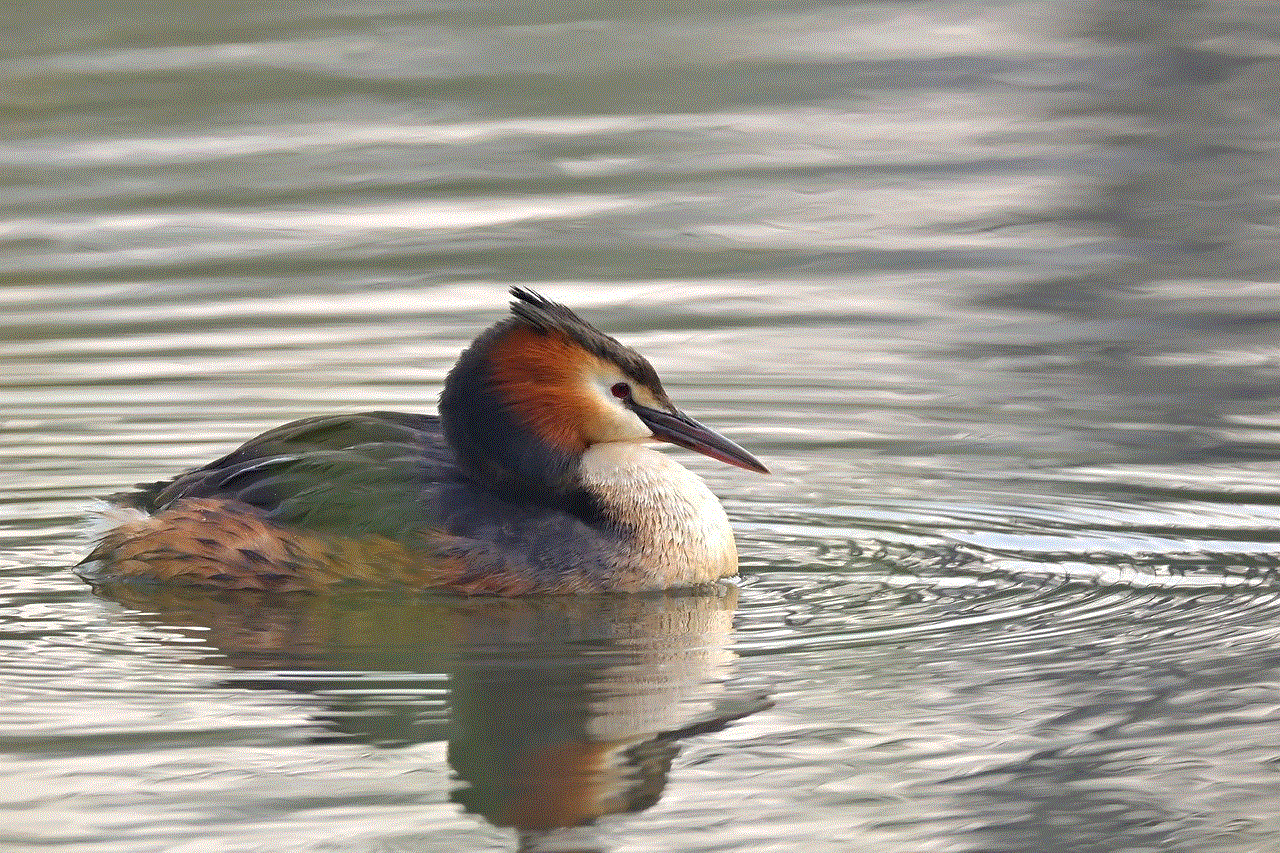
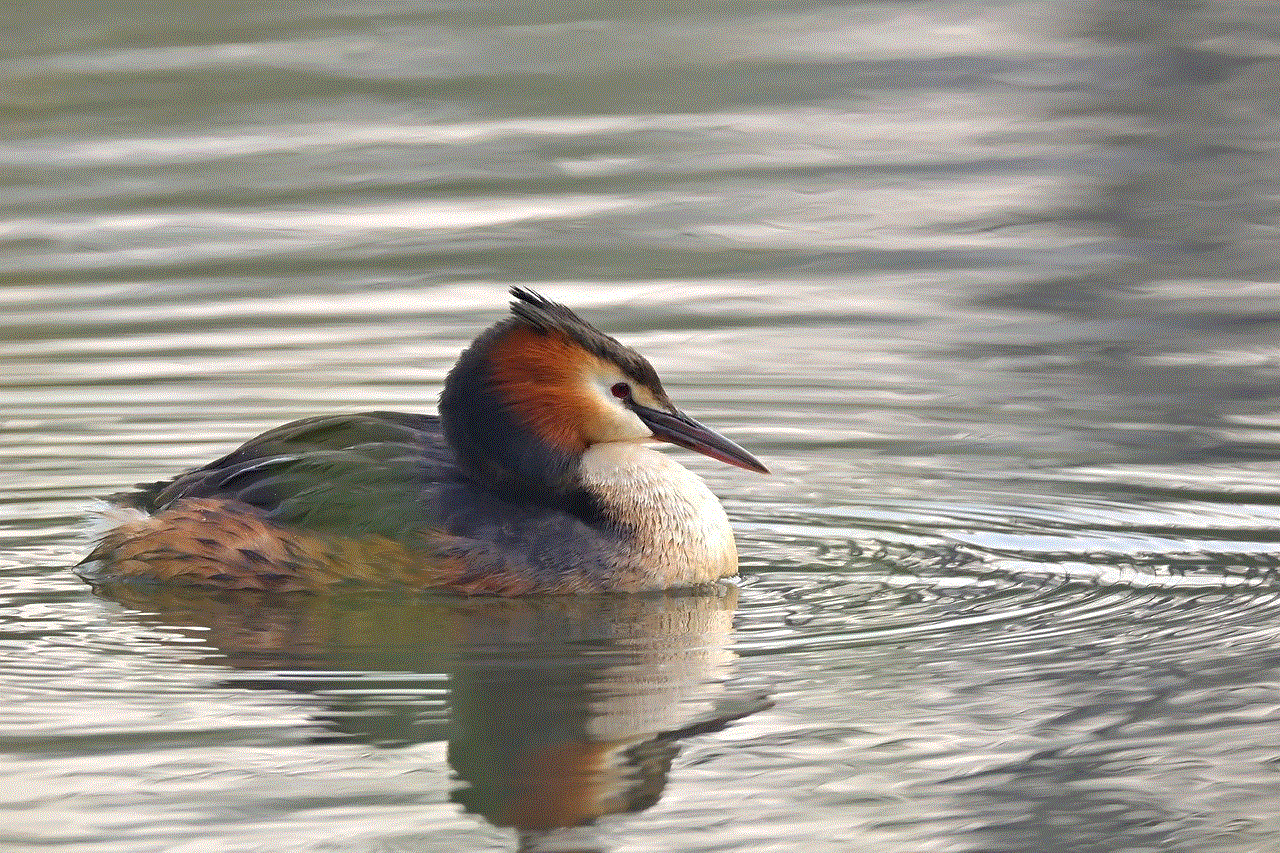
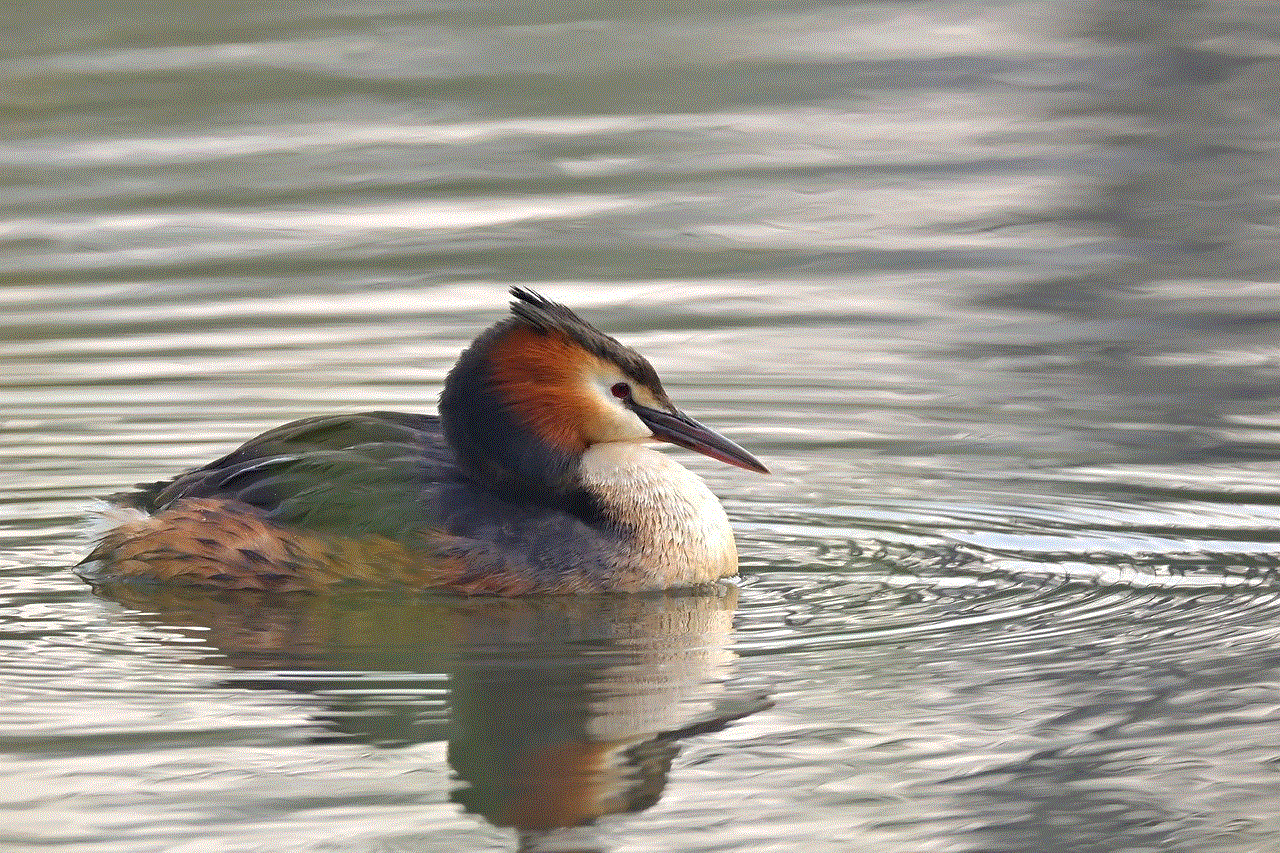
In conclusion, finding the perfect gift for a 10-year-old boy may seem like a daunting task, but with the above suggestions, you are sure to find something that will put a smile on his face. Remember to consider his interests and hobbies when choosing a gift and opt for something that will not only provide entertainment but also encourage his growth and development. Whether it’s a classic Lego set or a personalized sports jersey, these gifts will make his 10th birthday a truly special one.