how to add contacts to snapchat
How to Add Contacts to Snapchat : A Comprehensive Guide
Are you new to Snapchat and wondering how to add contacts to your account? Look no further! In this comprehensive guide, we will walk you through the step-by-step process of adding contacts to Snapchat, ensuring that you can connect with your friends and family in no time. Whether you are using a mobile device or a computer , we have got you covered. So, let’s dive right in!
1. Adding Contacts on Mobile Devices
Adding contacts to Snapchat on mobile devices is a straightforward process. Follow these steps to get started:
Step 1: Download and Install Snapchat
Before you can add contacts, you need to have the Snapchat app installed on your mobile device. Head to the App Store (for iOS) or Google Play Store (for Android) and download the app.
Step 2: Create a Snapchat Account
If you are new to Snapchat, you will need to create an account. Open the app and tap on “Sign Up.” Follow the on-screen instructions to set up your account, including providing a valid email address, creating a unique username, and setting a password.
Step 3: Grant Snapchat Access to Your Contacts
To add contacts from your phone’s contacts list, you will need to grant Snapchat access. Open your device’s settings, locate the Snapchat app, and enable access to your contacts.
Step 4: Sync Your Contacts
Once you have granted access, Snapchat will automatically sync your contacts list. To check if your contacts have synced, tap on the ghost icon at the top of the camera screen, followed by the “Add Friends” option.
Step 5: Add Contacts from Your Phone’s Contacts
In the “Add Friends” section, you will see a list of your contacts who are on Snapchat. To add a contact, tap on their name, and then tap on the “+” icon next to their username. Once added, you can start sending them snaps and chat messages.
2. Adding Contacts Using Snapcode
Snapcodes are unique QR codes that can be used to add contacts on Snapchat. Here’s how you can add contacts using Snapcodes:
Step 1: Obtain the Snapcode
Ask your friend or contact to share their Snapcode with you. Snapcodes are usually found in the “Add Friends” section of the app. They can be shared via a screenshot, a saved image, or even by scanning another person’s Snapcode.
Step 2: Scan the Snapcode
Open the Snapchat app and go to the camera screen. Point your device’s camera at the Snapcode and ensure that it is fully visible within the camera frame. Snapchat will automatically scan the code and add the contact to your list.
Step 3: Verify the Contact
After scanning the Snapcode, Snapchat will display the contact’s username. Double-check if this is the correct person you want to add, and then tap on the “Add Friend” button to confirm the addition.
3. Adding Contacts by Username
If you know someone’s Snapchat username, you can easily add them as a contact. Here’s how:
Step 1: Open Snapchat
Launch the Snapchat app on your mobile device and ensure that you are on the camera screen.
Step 2: Access the “Add Friends” Section
Tap on the ghost icon at the top of the screen to access your profile. From there, tap on the “Add Friends” option.
Step 3: Search for the Username
In the “Add Friends” section, you will find a search bar. Enter the username of the person you want to add and tap on the “+” icon next to their username.
Step 4: Confirm the Addition
Once you have tapped on the “+” icon, Snapchat will display the contact’s username. Verify if this is the correct person and tap on the “Add Friend” button to confirm the addition.
4. Adding Contacts Using a Phone Number
If you have someone’s phone number, you can add them to Snapchat by syncing your contacts. Follow these steps to do so:
Step 1: Grant Snapchat Access to Your Contacts
Open the Snapchat app and go to the camera screen. Tap on the ghost icon at the top of the screen to access your profile. From there, tap on the gear icon or the “Settings” option.
Step 2: Access the “Sync Contacts” Feature
In the “Settings” menu, scroll down and look for the “Sync Contacts” option. Tap on it to proceed.
Step 3: Enable the “Sync Contacts” Feature
Toggle the switch to enable the “Sync Contacts” feature. Snapchat will request permission to access your contacts. Grant access by tapping on the “Allow” or “OK” button when prompted.
Step 4: Sync Your Contacts
Once you have granted access, Snapchat will automatically sync your contacts list. To check if your contacts have synced, tap on the ghost icon at the top of the camera screen, followed by the “Add Friends” option.
Step 5: Add Contacts from Synced Contacts
In the “Add Friends” section, you will see a list of your contacts who are on Snapchat. To add a contact, tap on their name, and then tap on the “+” icon next to their username. Once added, you can start interacting with them on Snapchat.
5. Adding Contacts on a computer
If you prefer to use Snapchat on a computer, you can still add contacts to your account. Here’s how:
Step 1: Access the Snapchat Website
Open your preferred web browser and go to the official Snapchat website (snapchat.com).
Step 2: Sign in to Your Account
On the Snapchat website, click on the “Log In” button located at the top right corner of the page. Enter your Snapchat username and password, and then click on the “Log In” button again.
Step 3: Access the “Add Friends” Section
Once you are logged in, you will be redirected to your Snapchat profile. From there, click on your username at the top right corner of the screen, and then select the “Friends” option from the drop-down menu.
Step 4: Add Contacts by Username
In the “Friends” section, you will find a search bar. Enter the username of the person you want to add and click on the “+” icon next to their username.
Step 5: Confirm the Addition
Once you have clicked on the “+” icon, Snapchat will display the contact’s username. Verify if this is the correct person and click on the “Add Friend” button to confirm the addition.
In conclusion, adding contacts to Snapchat is a simple process that can be done using various methods. Whether you are using a mobile device or a computer, you can easily add friends, family members, or acquaintances to your Snapchat account. By following the steps outlined in this comprehensive guide, you will be able to expand your Snapchat network and enjoy the full experience of the platform. So, what are you waiting for? Start adding contacts to Snapchat today!



peer pressure sexually active
Peer pressure has always been a part of our lives, whether it’s in school, at work, or even within our own social circles. We often hear about the negative effects of peer pressure, such as substance abuse, bullying, and risky behaviors. But one area where peer pressure can have a significant impact is in the realm of sexuality.
Sexual activity is a highly intimate and personal decision, yet it is often influenced by external factors, including peer pressure. As adolescents and young adults, we are constantly bombarded with messages about sex and relationships from the media, our peers, and even our families. These messages can often create a sense of pressure to conform to societal norms and expectations, leading to sexually active behavior.
So why do we succumb to peer pressure when it comes to our sexual activity? One reason is the desire to fit in and be accepted by our peers. During our teenage years, we are at a vulnerable stage, trying to find our identity and place in the world. We often look to our friends and peers for validation and try to emulate their behavior to feel like we belong. This can lead to engaging in sexual activity even if we are not emotionally or mentally ready.
Moreover, peer pressure can also stem from a fear of missing out (FOMO). In today’s hyper-connected world, we are constantly bombarded with images of our peers living seemingly perfect lives on social media. This can create a sense of pressure to engage in sexual activity to keep up with our peers and not feel left out. We may fear that if we do not participate in sexual activities, we will be seen as uncool or inexperienced.
The influence of peer pressure on sexual activity is magnified by the portrayal of sex in the media. Movies, TV shows, and music often depict sex as something casual and fun, without showing the potential consequences. This can create a distorted perception of sex and relationships, leading us to feel pressure to engage in sexual activities that we may not be ready for.
Additionally, our peers can also directly pressure us to engage in sexual activity. In a study conducted by the Guttmacher Institute, it was found that nearly half of sexually active teenagers said they had been pressured into having sex by their peers. This pressure can manifest in subtle ways, such as teasing and taunting, or more direct forms, such as peer pressure from a romantic partner. In either case, the pressure to engage in sexual activity can be overwhelming and difficult to resist, especially for young and impressionable individuals.
It’s important to note that peer pressure doesn’t always come from a place of malice. Our friends and peers may genuinely believe that engaging in sexual activity is a normal part of growing up and may encourage us to do the same. They may also be under the influence of peer pressure themselves and want to feel validated by having others join in.
Regardless of the intentions, peer pressure can have serious consequences when it comes to sexual activity. Engaging in sexual activities before we are ready can lead to physical and emotional harm, such as unwanted pregnancies, sexually transmitted infections, and feelings of regret and guilt. It can also affect our self-esteem and self-worth, as we may feel like we are not in control of our own decisions.
So how can we resist peer pressure and make informed decisions about our sexual activity? The first step is to understand and recognize the signs of peer pressure. It’s important to be aware of the subtle and direct ways in which our peers may try to influence our decisions about sex. We should also be mindful of our own desires and boundaries when it comes to our sexual activity.
Another crucial step is to surround ourselves with positive influences. Having friends who respect our decisions and boundaries can make it easier to resist peer pressure. We should also seek out role models and mentors who can guide us and provide a different perspective on sex and relationships.
Communication is also key in dealing with peer pressure. We should feel comfortable talking to our friends and peers about our boundaries and concerns. It’s important to remember that saying no to sexual activities is always okay, and we should never feel pressured to do something we are not comfortable with.
Furthermore, it’s essential to educate ourselves about sex and relationships. We should seek out reliable and accurate information from credible sources, such as healthcare professionals and reputable organizations. This can help us make informed decisions about our sexual activity and resist any false or harmful messages from the media or our peers.
In conclusion, peer pressure can have a significant impact on our decisions about sexual activity. It can stem from a desire to fit in, fear of missing out, and direct pressure from our peers. However, by understanding the signs of peer pressure, surrounding ourselves with positive influences, and educating ourselves, we can resist the pressure and make informed decisions about our sexual activity. Let’s remember that our bodies and our choices are ours alone, and we should never feel pressured to do something that we are not ready for.
netgear genie parental controls review
Netgear Genie is a well-known brand when it comes to providing internet services and devices. With their advanced technology and user-friendly features, they have become a go-to option for many households. However, with the rise of internet usage among children, parents are becoming increasingly concerned about their children’s online safety. This is where Netgear Genie Parental Controls come in to provide a solution for worried parents.
In this article, we will take an in-depth look at Netgear Genie Parental Controls and review its features, benefits, and drawbacks. We will also explore how it works and why it is an essential tool for every parent in today’s digital age.
What is Netgear Genie Parental Controls?
Netgear Genie Parental Controls is a feature that allows parents to manage and control their children’s internet usage. It is a free software that comes with Netgear routers and can also be downloaded as a standalone app for iOS and Android devices. This feature gives parents the ability to monitor and regulate their children’s internet activities, restrict access to certain websites, and set time limits for internet usage.
How does it work?
Netgear Genie Parental Controls work by creating profiles for each family member and assigning specific settings to each profile. This allows parents to have control over the content their children can access and the amount of time they spend online. The software also provides real-time monitoring, allowing parents to keep an eye on their children’s online activities.
To get started, parents need to log in to the Netgear Genie app or web interface and create a profile for each family member. They can then customize the settings for each profile based on their child’s age and needs. The settings include website filtering, time limits, and internet pause options. Parents can also block specific websites or categories of websites, such as adult content, social media, or online gaming.
Benefits of Netgear Genie Parental Controls
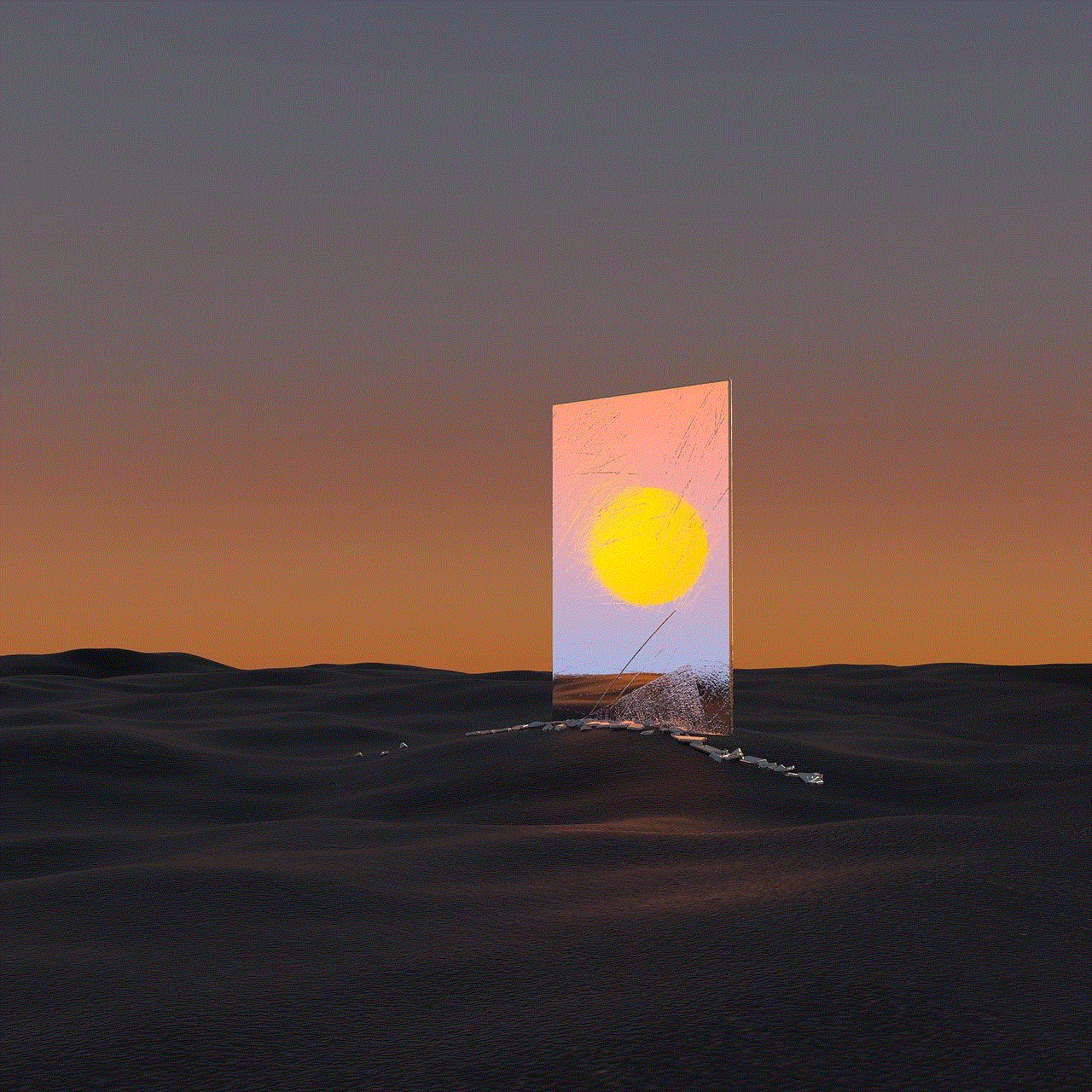
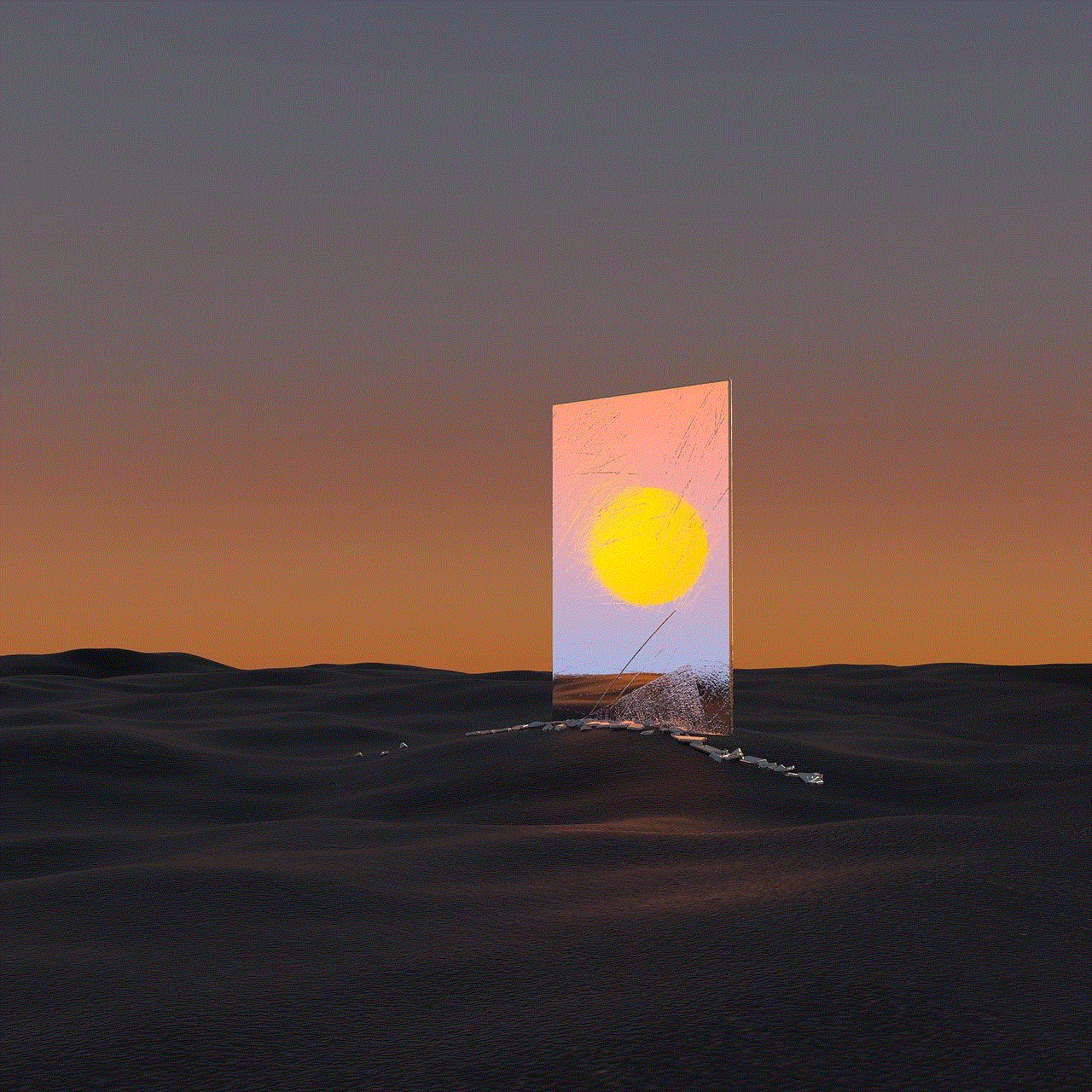
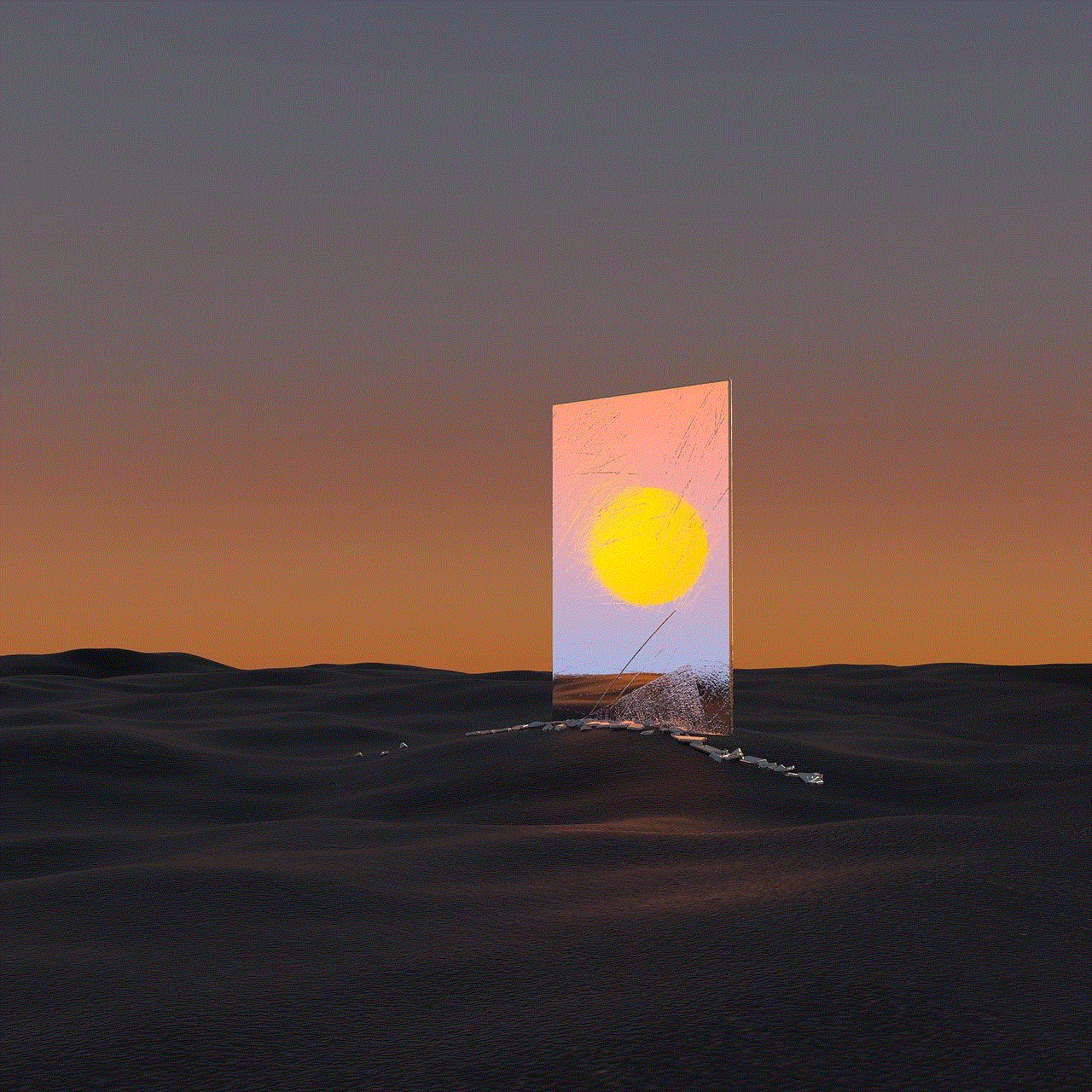
1. Protection from inappropriate content
With the internet being easily accessible to children, they can stumble upon inappropriate content even when they are not looking for it. Netgear Genie Parental Controls allow parents to filter out such content and ensure that their children are exposed only to age-appropriate material.
2. Control over internet usage
Children tend to spend a lot of time online, whether it is for schoolwork or entertainment. With Netgear Genie Parental Controls, parents can set time limits for internet usage and enforce a healthy balance between online and offline activities.
3. Real-time monitoring
The real-time monitoring feature of Netgear Genie Parental Controls allows parents to keep an eye on their children’s online activities. They can see which websites their children are visiting and for how long. This feature also helps parents to identify any potential online threats or cyberbullying.
4. Easy to use
Netgear Genie Parental Controls have a user-friendly interface, making it easy for parents to set up and customize the settings according to their preferences. It also provides step-by-step instructions, making it accessible for parents with little to no technical knowledge.
5. Customizable settings for each family member
Every child is different, and their internet needs and habits vary. Netgear Genie Parental Controls allow parents to create customized settings for each family member, ensuring that each child’s needs are met.
6. Internet pause option
Parents can use the internet pause option to temporarily disable internet access for a specific device or profile. This feature comes in handy during meal times, study hours, or family time, allowing parents to have quality time with their children without any distractions.
Drawbacks of Netgear Genie Parental Controls
1. Limited to Netgear routers
One of the major drawbacks of Netgear Genie Parental Controls is that it is only compatible with Netgear routers. This means that if you have a different brand of router, you cannot use this feature. However, you can still download the standalone app for iOS and Android devices.
2. Limited customization options
While Netgear Genie Parental Controls offer customizable settings, some parents may find the options to be limited. For example, parents cannot set different time limits for different days of the week, which may be necessary for some families.
3. No remote access
Netgear Genie Parental Controls can only be accessed when the parent is connected to the same network as the router. This means that parents cannot monitor their children’s internet activities when they are away from home.
4. Limited website filtering
Website filtering may not be 100% effective as some inappropriate websites may still slip through the filters. Parents need to regularly check the website filters and add new websites to the block list if necessary.
Conclusion



In today’s digital age, it is crucial for parents to monitor and regulate their children’s internet usage. Netgear Genie Parental Controls provide a comprehensive solution for concerned parents, allowing them to protect their children from inappropriate content and control their internet usage. With its user-friendly interface and customizable settings, it is an essential tool for every parent. However, the limited compatibility and customization options may be a drawback for some families. Overall, Netgear Genie Parental Controls are an effective way to ensure your children’s online safety and promote responsible internet usage.