how to add a kindle to amazon account
Adding a Kindle to your amazon account is a simple process that will allow you to access and manage your Kindle devices, eBooks, and other digital content all in one place. Whether you are a new Kindle user or a long-time Amazon customer, this guide will walk you through the steps to successfully add your Kindle to your Amazon account.
Before we dive into the process, let’s first understand what a Kindle is and why it’s a popular device amongst book lovers. A Kindle is a line of e-readers designed and marketed by Amazon. These devices allow users to browse, buy, download, and read eBooks, newspapers, magazines, and other digital media via wireless networking. The first Kindle was introduced in 2007 and has since then evolved into a range of devices, including the Kindle Paperwhite, Kindle Oasis, and Kindle Fire.
Now, let’s get back to adding your Kindle to your Amazon account. The first step is to ensure that you have an Amazon account. If you already have an account, you can skip this step. However, if you’re new to Amazon, you will need to create an account by visiting www.amazon.com and clicking on the “Create your Amazon account” button. Follow the prompts to enter your name, email address, and password, and then click “Create your Amazon account.” You will then receive a verification email that you will need to click on to complete the account creation process.
Once you have an Amazon account, the next step is to turn on your Kindle device. If your Kindle is brand new, you will need to plug it in and charge it for a few hours before turning it on. Once it’s charged, press and hold the power button until the Kindle logo appears on the screen. You will then be prompted to select your preferred language and connect to a Wi-Fi network. If you don’t have access to Wi-Fi, you can connect using a USB cable and your computer.
After your Kindle is connected to the internet, it’s time to register your device to your Amazon account. On the home screen of your Kindle, click on the “Settings” icon, which looks like a gear. From the settings menu, select “My Account” and then “Register.” You will then be asked to enter your Amazon account credentials. Once you have entered your email address and password, click on the “Register” button. Your Kindle will then be registered to your Amazon account, and you will have access to all your previously purchased eBooks and other digital content.
If you’re having trouble registering your Kindle, make sure that you are connected to the internet and that your Amazon account credentials are correct. If you’re still having issues, you can contact Amazon customer support for assistance.
Congratulations, you have now successfully added your Kindle to your Amazon account! But, before you start browsing for new eBooks, there are a few more things you should know. Your Kindle device is now linked to your Amazon account, which means that any purchases you make on your Kindle will be charged to the credit card associated with your Amazon account. If you want to change your payment method, you can do so by going to the “Manage your content and devices” section of your Amazon account.
Another important thing to note is that you can add multiple Kindles to your Amazon account. This is especially useful if you have different Kindle devices for different family members. To add another Kindle, simply follow the same steps as before, and register the new device to your Amazon account. All your Kindle devices will then have access to the same digital content.
Now that your Kindle is registered to your Amazon account, you can easily manage your eBooks and other digital content. To view your content, go to the “Manage your content and devices” section of your Amazon account. From here, you can see all your purchased eBooks, organize them into collections, and even delete them from your device. You can also access your Kindle library from any device with the Kindle app, including your smartphone, tablet, or computer.
In addition to managing your content, you can also customize your Kindle settings from your Amazon account. This includes changing the display settings, setting parental controls, and managing your Kindle’s storage.
One of the great features of having your Kindle registered to your Amazon account is that you can easily sync your reading progress across all your devices. This means that you can start reading on your Kindle and continue where you left off on your smartphone or tablet. To enable this feature, make sure that your Kindle is connected to the internet, and then go to the “Device synchronization” section of your Amazon account. From here, you can select which devices you want to sync with your Kindle.
In conclusion, adding a Kindle to your Amazon account is a straightforward process that will give you access to all your digital content in one place. Whether you’re a bookworm or just looking for a convenient way to read eBooks, the Kindle is a device that you won’t regret adding to your Amazon account. So, follow the steps outlined in this guide, and start enjoying your Kindle today!
how can i find my samsung phone
Losing a phone can be a nightmare, especially if it’s an expensive and essential device like a Samsung phone. With all our personal data, contacts, and memories stored in our phones, losing it can cause panic and stress. However, the good news is that there are several ways to locate a Samsung phone, whether it’s lost or stolen. In this article, we will explore different methods to find a Samsung phone, from using built-in features to third-party applications.
1. Use Samsung’s Find My Mobile Feature
Samsung has a built-in feature called Find My Mobile that allows users to track their lost or stolen devices. To use this feature, you need to have a Samsung account and have the Find My Mobile feature enabled on your device. If you don’t have a Samsung account, you can create one for free on the Samsung website.
Once you have a Samsung account and have enabled the Find My Mobile feature, you can log in to the Samsung Find My Mobile website using your account credentials. From there, you can locate your phone on a map, make it ring, lock it, or even erase all the data on it to prevent it from falling into the wrong hands.
2. Use Google’s Find My Device Feature
If you have a Samsung phone running on Android 4.4 or higher, you can use Google’s Find My Device feature to locate your phone. This feature is built into all Android devices and can be accessed through the Google website or the Find My Device app.
To use this feature, you need to have a Google account and have the Find My Device feature enabled on your Samsung phone. You can enable this feature by going to Settings > Security > Find My Device and turning on the toggle switch. Once enabled, you can log in to the Google website or use the Find My Device app to locate your phone on a map, make it ring, lock it, or erase all the data on it.
3. Use a Third-Party Tracking App
Apart from the built-in features, there are also many third-party tracking apps available in the market that can help you locate your Samsung phone. These apps offer additional features such as real-time location tracking, remote locking, and even taking pictures from the lost device’s camera.
Some popular tracking apps for Samsung phones include Find My Phone, Prey Anti-Theft, and Cerberus Anti-Theft. These apps are available for both Android and iOS devices and can be downloaded from the respective app stores. However, it’s essential to note that these apps might require a subscription or one-time payment to access all the features.
4. Call or Text Your Phone
If you have misplaced your phone somewhere in your house or office, a simple method to locate it is by calling or texting it. If your phone is on silent mode, calling it can make it ring and help you find it quickly. You can also send a text message with a contact number to call back if someone has found your phone.
5. Use Social Media
Another unconventional method to find your Samsung phone is by using social media. If you have lost your phone in a public place, you can post about it on your social media accounts, including Facebook, Twitter , and Instagram. You can also use hashtags such as #LostPhone or #FindMySamsung to increase the chances of someone finding your phone and returning it to you.
6. Check with Your Carrier
If your phone has been stolen, you can contact your carrier and report it. They can help you track the device using its IMEI number, which is a unique identifier for every phone. The carrier can also block the phone from being used on their network, making it useless for the thief.
7. Use Bluetooth Tracking Devices
There are also Bluetooth tracking devices available in the market, such as Tile and TrackR, that can help you locate your Samsung phone. These devices can be attached to your phone or kept in your wallet or bag, and when lost, you can use the accompanying app to make it ring and locate it.
8. Use Security Cameras
If you have security cameras installed in your home or office, you can check the footage to see if someone has taken your phone. You can also ask for footage from any nearby cameras if you have lost your phone while traveling or in a public place.
9. Contact the Police
If you believe that your phone has been stolen, you can file a police report and give them all the necessary information, such as the IMEI number, to help them track it. While this may not guarantee that you will get your phone back, it’s always good to have an official record of the theft.
10. Be Proactive
The best way to prevent losing your Samsung phone is by being proactive. You can set up a lock screen with a passcode or biometric authentication such as fingerprint or face recognition. You can also enable remote locking and wiping features on your phone, making it useless for thieves.
In conclusion, there are several ways to find a Samsung phone, from using built-in features to third-party apps and social media. It’s always a good idea to have a backup plan in case your phone gets lost or stolen. By being proactive and taking precautions, you can minimize the chances of losing your Samsung phone and keep your personal data safe.
how can i tell if someone blocked me
Being blocked by someone can be a difficult and hurtful experience, especially in today’s world where social media and online communication play such a significant role in our relationships. Whether it’s a close friend, a family member, or a romantic partner, being blocked by someone can leave us with feelings of confusion, rejection, and even anger.
But how can we tell if someone has blocked us? Is there a surefire way to confirm our suspicions? In this article, we will dive into the signs that may indicate someone has blocked you and explore the possible reasons behind their actions. We will also discuss the impact of being blocked on our mental health and offer tips on how to cope with being blocked by someone.
Signs that Someone Has Blocked You
1. You can’t see their profile or posts on social media
One of the most obvious signs that someone has blocked you is not being able to find their profile or posts on social media platforms like Facebook, Instagram, or Twitter. When you search for their name, you may not be able to see their profile or any of their posts, even if you were previously able to view them.
2. Your messages are not delivered
Another sign that someone may have blocked you is if your messages are not being delivered. On most messaging platforms, when someone blocks you, your messages will not go through, and you will not receive any response from them. This can be a strong indicator that you have been blocked.
3. You are unable to call or text them
If you try to call or text someone and it goes straight to voicemail or you don’t receive a response, it could mean that you have been blocked. However, this is not always a reliable sign, as the person may have their phone turned off or may simply not want to respond to you.
4. Mutual friends cannot see their posts or profile
If you have mutual friends with the person who you suspect has blocked you, you can ask them to check if they can see the person’s posts or profile. If they can’t, it’s a strong indication that you have been blocked.
5. You are not tagged in their posts or photos
If you were previously tagged in the person’s posts or photos, but suddenly you are not, it could be a sign that they have blocked you. However, it’s important to note that there could be other reasons for this, such as the person changing their privacy settings.
6. The person no longer shows up in your search results
If you were previously able to find the person by searching for their name, but now they don’t show up at all, it could mean that they have blocked you. However, this could also be due to them deactivating or deleting their account.
7. You are blocked on other platforms as well
If you are unable to find the person on other social media platforms, such as Snapchat or WhatsApp, it could be a sign that they have blocked you. However, keep in mind that they may have simply stopped using those platforms or may have blocked you for a different reason.
8. Your comments are not visible on their posts
If you were previously able to leave comments on the person’s posts, but now your comments are not visible, it could mean that you have been blocked. However, this could also be due to the person deleting your comments or changing their commenting settings.
9. The person has explicitly told you that they have blocked you
In some cases, the person may directly tell you that they have blocked you. This is usually a clear indication that you have been blocked, and there is no room for interpretation.
10. The person has removed you from their friends or followers list
If you were previously friends or followers with the person, but now you are not, it could be a sign that you have been blocked. However, keep in mind that they may have unfriended or unfollowed you for other reasons.
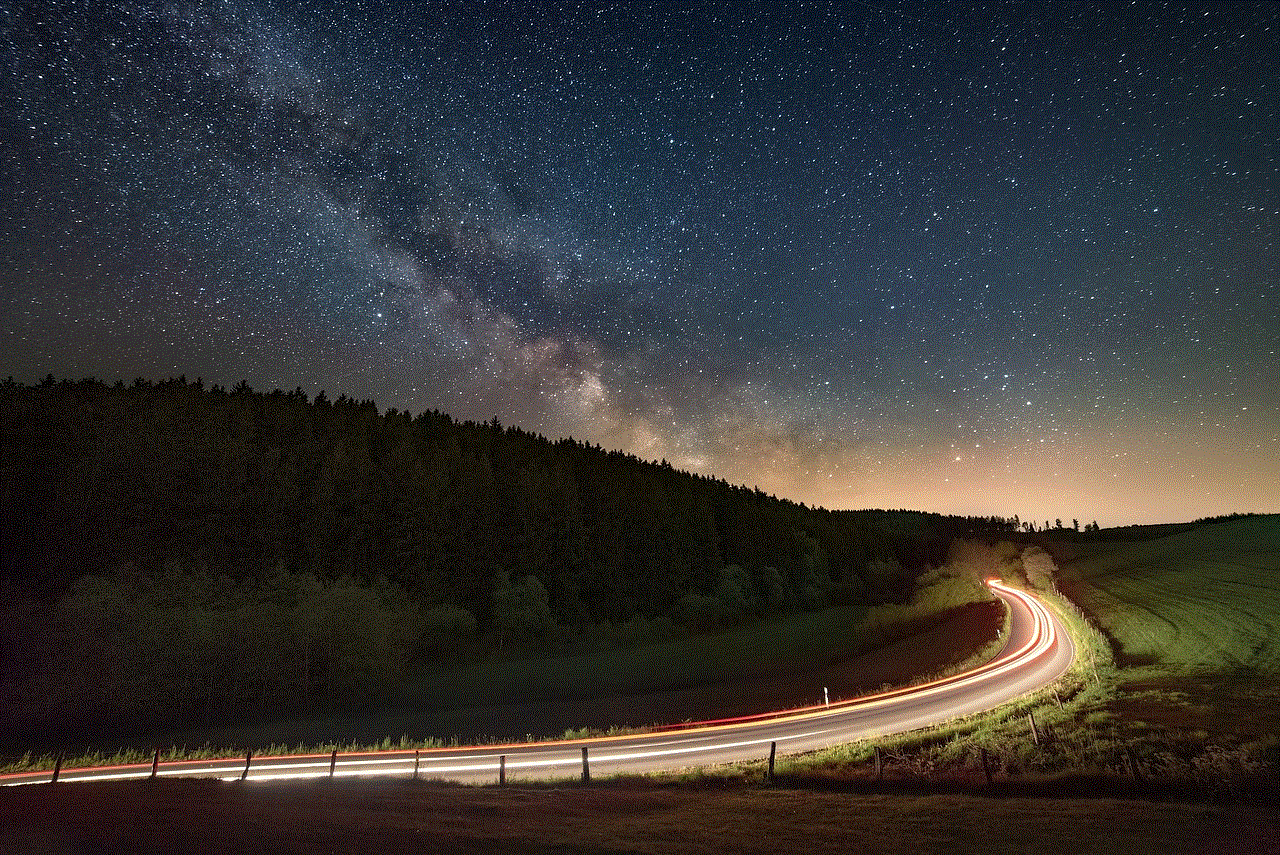
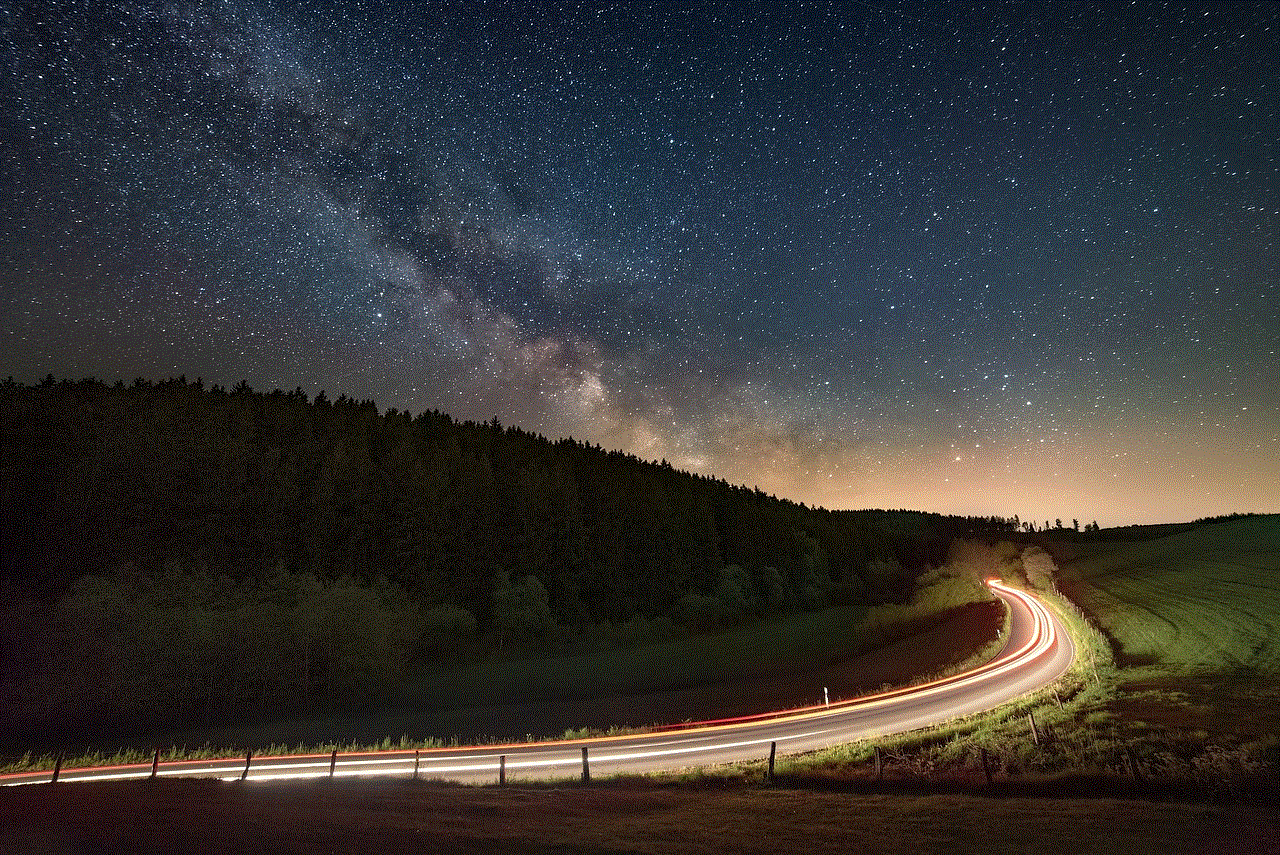
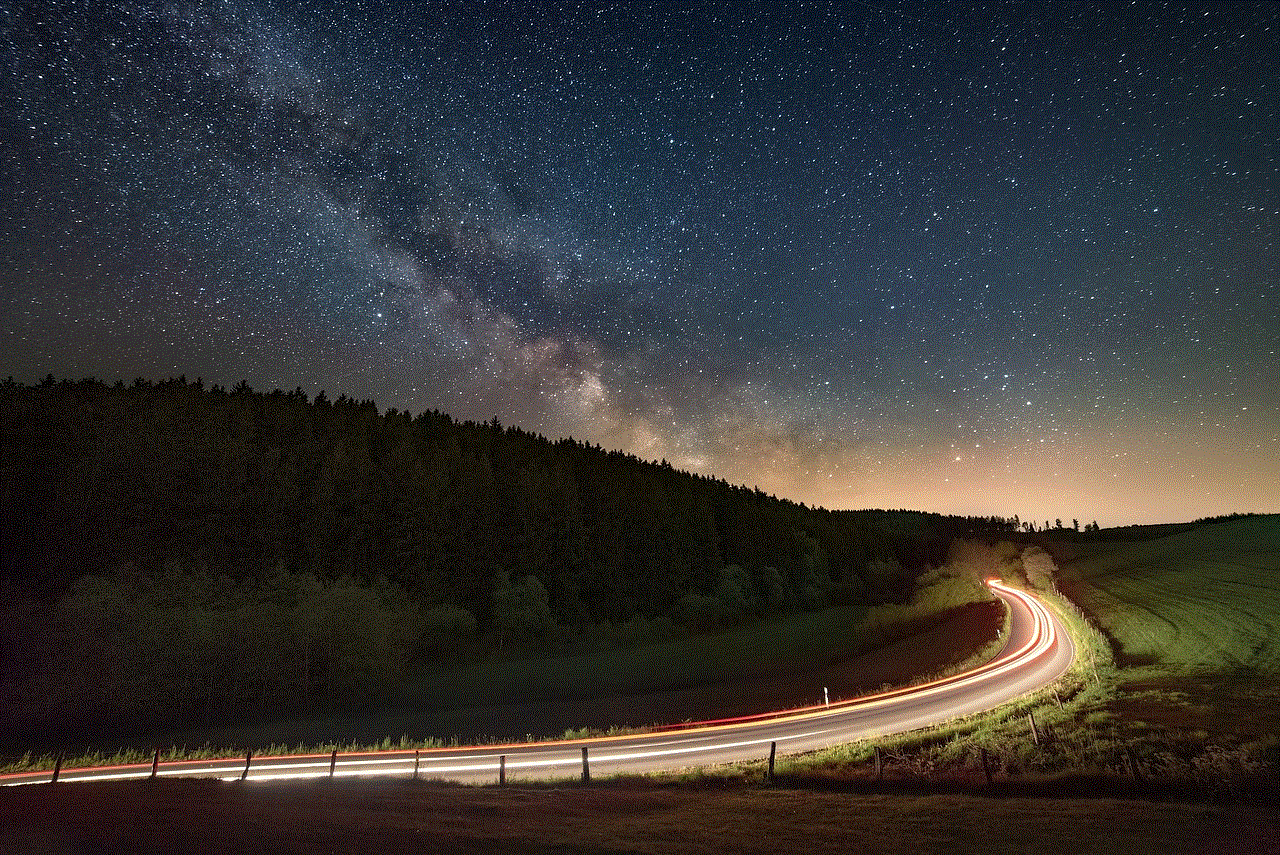
Why Do People Block Others?
Now that we have explored the signs that may indicate someone has blocked you, let’s discuss the reasons why people block others. Understanding these reasons can help us make sense of the situation and may even prevent us from being blocked in the future.
1. They want to avoid confrontation
One of the main reasons people block others is to avoid confrontation. If the person has had a disagreement or argument with you, they may choose to block you rather than dealing with the situation. This can be a form of self-protection and a way for them to distance themselves from any potential conflicts.
2. They want to move on from the relationship
In some cases, people may block others as a way to move on from a relationship. This could be a romantic relationship, a friendship, or a family relationship. By blocking the person, they are creating a physical and emotional barrier between themselves and the other person, allowing them to move on and let go of any lingering feelings.
3. They feel disrespected or harassed
Another reason people may block others is if they feel disrespected or harassed. This could be due to constant messaging, unwanted attention, or hurtful comments. In some cases, blocking may be the only way for the person to feel safe and maintain their boundaries.
4. They want to protect their privacy
Privacy is becoming increasingly important in today’s digital age. People may choose to block others to protect their personal information and prevent unwanted individuals from accessing their profiles or posts. This is especially common among public figures, who may receive a lot of unwanted attention from strangers.
5. They have outgrown the relationship
As we grow and change, our relationships also evolve. Sometimes, people may block others because they feel that the relationship is no longer serving them. This could be due to a difference in values, beliefs, or interests. By blocking the other person, they are closing the chapter on that relationship and moving on with their lives.
The Impact of Being Blocked
Being blocked by someone can have a significant impact on our mental health and well-being. It can leave us feeling rejected, confused, and even angry. We may question what we did wrong and may struggle to understand why the person chose to block us.
In some cases, being blocked may also trigger feelings of anxiety, especially if the person was someone we were close to. We may worry about their well-being and may feel a sense of loss and grief over the end of the relationship.
Additionally, being blocked may also affect our self-esteem. We may wonder if we are not good enough or if there is something wrong with us. It’s important to remember that being blocked does not define our worth as a person and that the other person’s actions are not a reflection of who we are.
How to Cope with Being Blocked
If you have been blocked by someone, it’s essential to take care of your mental health and well-being. Here are some tips on how to cope with being blocked:
1. Allow yourself to feel your emotions
It’s normal and healthy to feel a range of emotions when someone blocks you. Allow yourself to feel them and acknowledge them without judgment. This can help you process your feelings and eventually move on.
2. Reach out to a trusted friend or family member
Talking to someone you trust can be a helpful way to process your emotions and gain perspective. They may also be able to offer support and comfort during this difficult time.
3. Focus on self-care
Engage in activities that make you feel good and help you relax. This could be listening to music, practicing yoga, or taking a walk in nature. Taking care of yourself is essential during times of stress and uncertainty.
4. Don’t dwell on the situation
It’s natural to want closure and to try to understand why someone has blocked you. However, it’s important not to dwell on the situation and to accept that you may never receive an explanation. Instead, focus on moving forward and letting go of any negative thoughts.
5. Reflect on the relationship
While being blocked can be hurtful, it can also provide an opportunity for self-reflection. Take some time to think about the relationship and what may have led to the block. This can help you learn and grow from the experience.
6. Respect the other person’s decision
As difficult as it may be, it’s important to respect the other person’s decision to block you. Remember that everyone has the right to set boundaries and make choices about who they interact with.
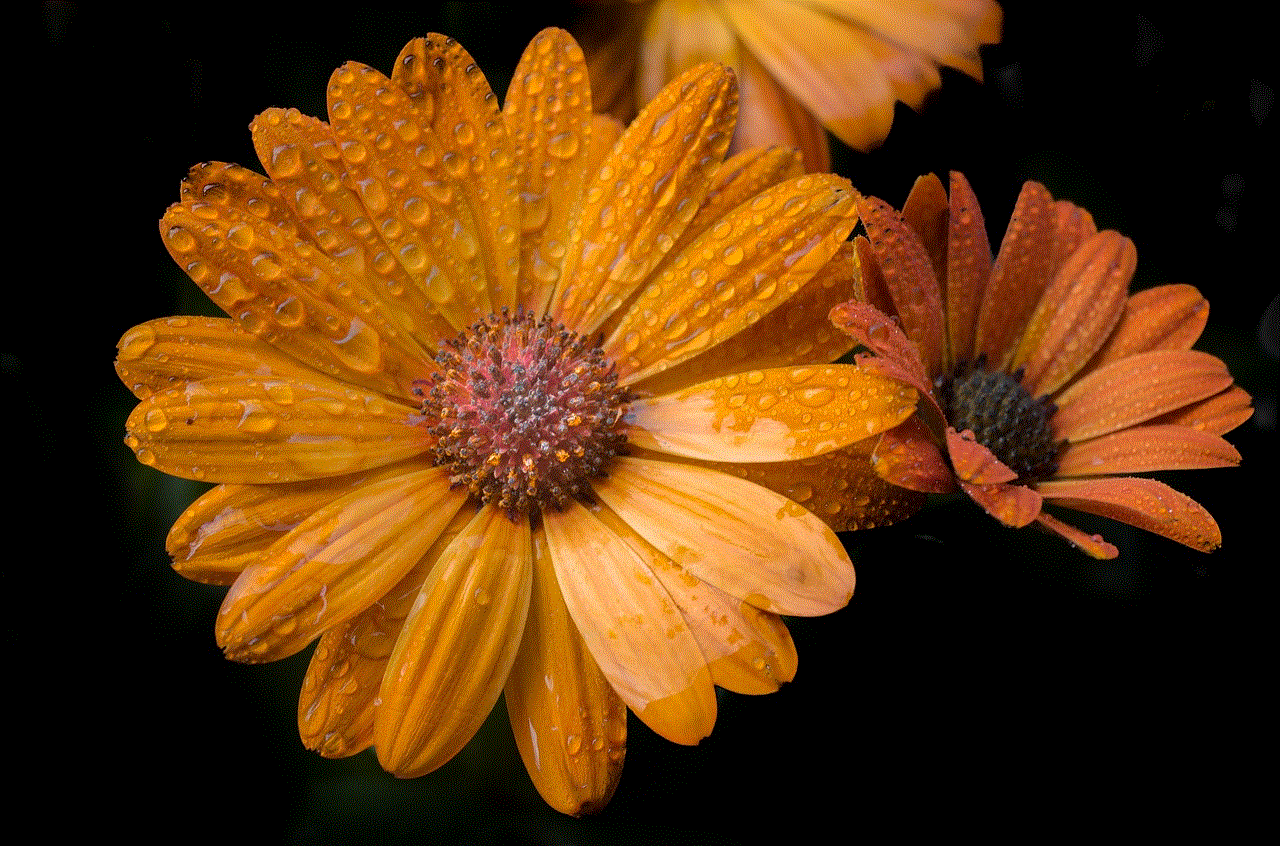
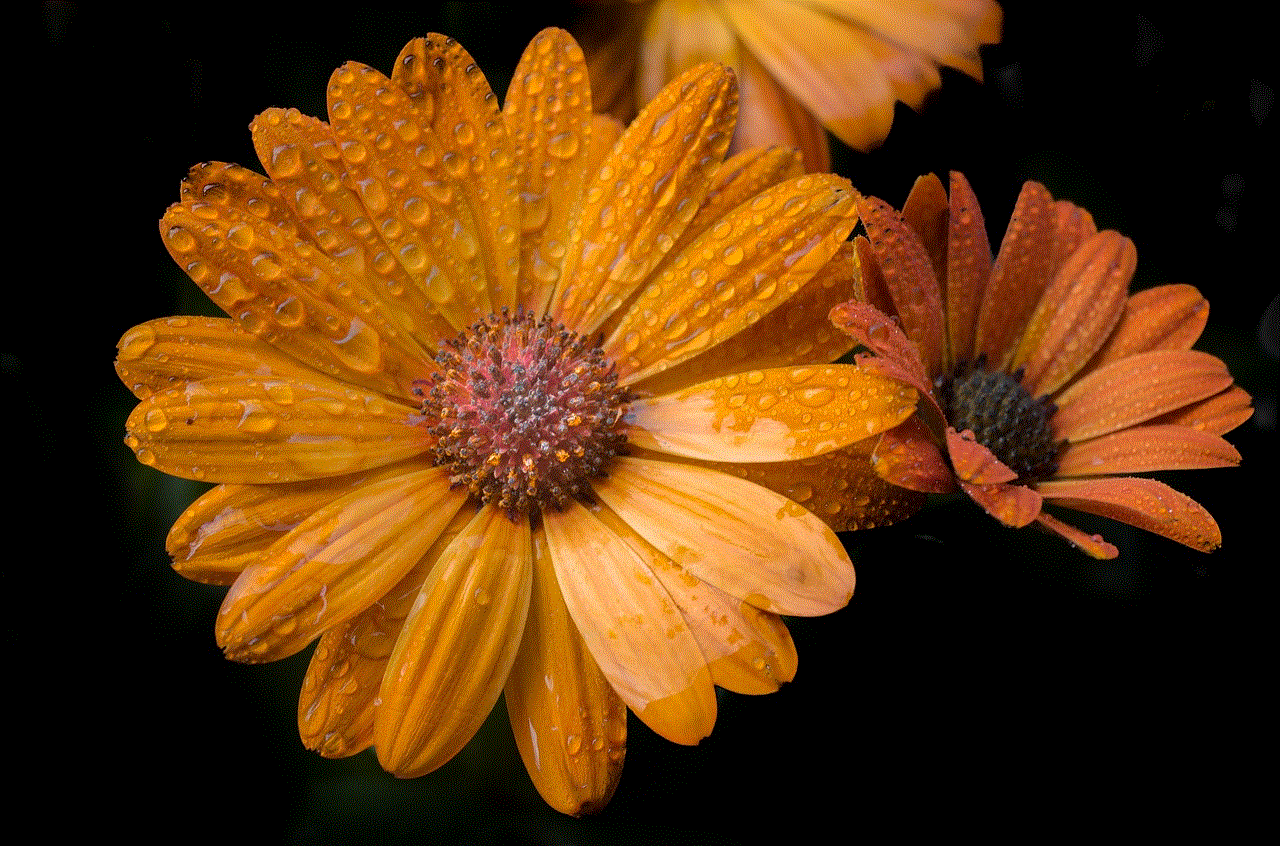
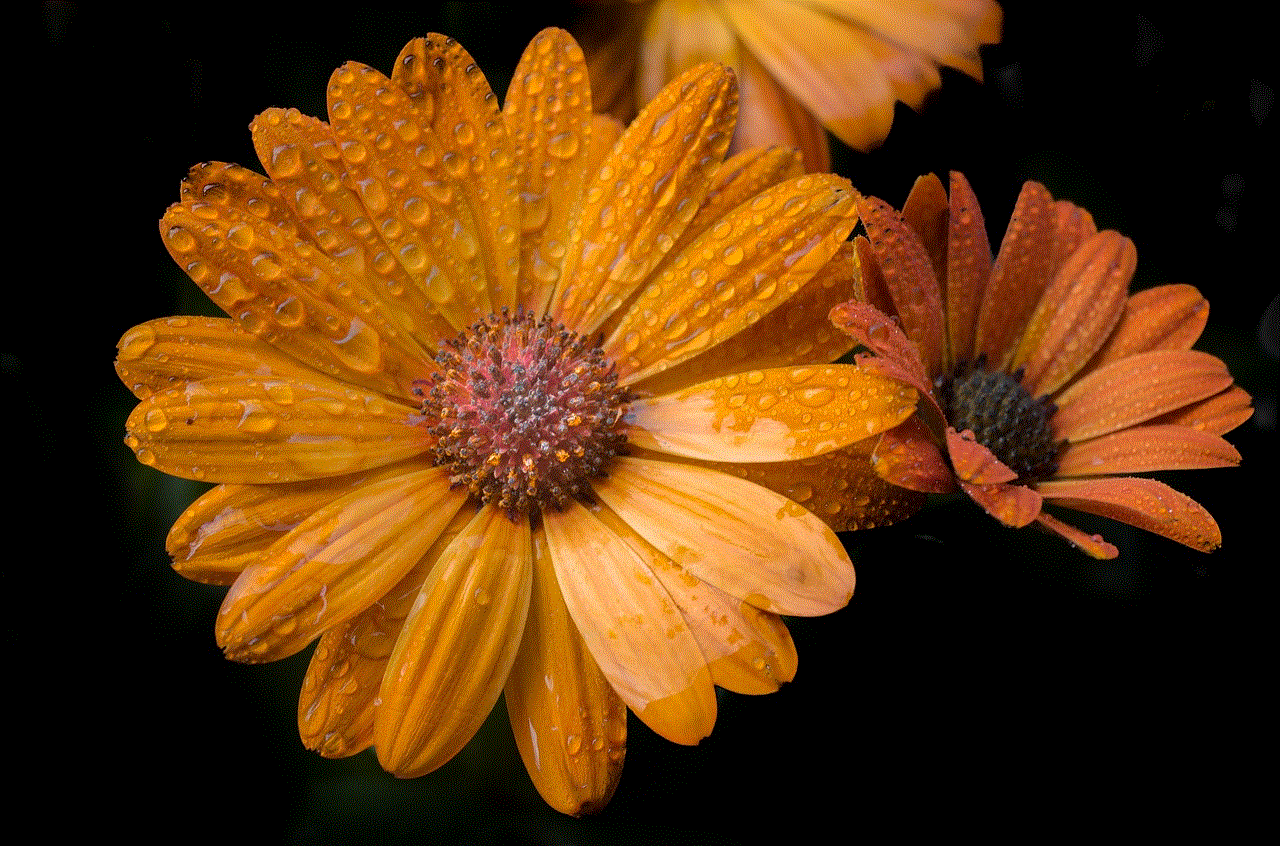
In conclusion, being blocked by someone can be a painful experience, but it’s important to remember that it’s not a reflection of our worth as individuals. If you suspect someone has blocked you, look for these signs and try to understand the possible reasons behind their actions. And if you have been blocked, remember to take care of yourself and focus on moving forward in a healthy way.