how much is insurance for teens
# Understanding Teen Car Insurance Costs: A Comprehensive Guide
When it comes to car insurance, teenagers face some of the highest rates in the industry. As new drivers, they lack the experience that insurers typically look for, which can significantly increase their premiums. This article will delve into the various factors that contribute to the cost of insurance for teens, the average rates they can expect to pay, and practical tips for parents and young drivers to manage their insurance expenses effectively.
## The Importance of Car Insurance
Car insurance is not just a financial safety net; it is a legal requirement in most states. For teenagers, having car insurance is crucial as it protects them financially in the event of an accident. It covers damages to other vehicles, medical expenses, and potential legal fees. Understanding the basics of insurance is vital for teens and their parents, as it sets the foundation for responsible driving and financial management.
## Factors Influencing Insurance Costs for Teens
Several factors influence the cost of car insurance for teenagers. Understanding these can help families make informed decisions:
### 1. Age and Gender
Statistically, younger drivers are more likely to be involved in accidents. Consequently, insurers charge higher premiums for drivers under 25. Additionally, studies have shown that male drivers tend to be involved in more accidents than female drivers, leading to higher rates for young males.
### 2. Driving Experience
Since most teenagers are new drivers, they lack the experience that helps reduce insurance costs. Insurers often consider driving history when determining premiums; thus, a clean record can help lower costs as the teen gains experience.
### 3. Vehicle Type
The type of car a teen drives plays a significant role in determining insurance costs. Sports cars, luxury vehicles, and cars with high theft rates often come with higher premiums. Conversely, safer, more reliable vehicles tend to have lower insurance costs. Parents should consider the vehicle type when helping their teen select their first car.
### 4. Location
Where a teen lives can affect insurance rates significantly. Urban areas with higher traffic congestion and crime rates typically result in higher premiums. In contrast, rural areas may have lower rates due to less traffic and lower accident rates.
### 5. Coverage Options
The type and amount of coverage selected will impact insurance costs. Teens may choose from various coverage options, including liability, collision, comprehensive, and uninsured motorist coverage. Parents should help their teens understand the different types of coverage and choose options that provide adequate protection without breaking the bank.
### 6. Discounts
Many insurance companies offer discounts that can help lower premiums. These discounts may include good student discounts, safe driving courses, and bundling policies with the family. Encouraging teens to maintain good grades or complete a driver’s education course can lead to significant savings.
## Average Insurance Costs for Teen Drivers
On average, car insurance for teens can range from $1,200 to $5,000 annually, depending on various factors. According to a survey by the National Association of Insurance Commissioners (NAIC), the average annual premium for a teenage driver is about $3,200. However, this number can fluctuate based on the factors mentioned earlier.
### Comparison of Rates by Age and Gender
– **Teenage Girls (16-19 years old)**: Approximately $3,000 to $4,000 per year.
– **Teenage Boys (16-19 years old)**: Approximately $3,500 to $5,000 per year.
As teens age and gain experience, their rates typically decrease. By the time they reach their early twenties, they may see their premiums drop significantly, especially if they maintain a clean driving record.
## Tips for Reducing Insurance Costs for Teens
To manage insurance costs effectively, parents and teens can implement several strategies. Here are some practical tips to consider:
### 1. Shop Around for Quotes
Insurance rates can vary significantly between providers. It’s essential to obtain quotes from multiple insurance companies to find the best deal. Online comparison tools can make this process easier and more efficient.
### 2. Consider Adding the Teen to an Existing Policy
Instead of purchasing a separate policy for a teen driver, consider adding them to the family’s existing auto insurance policy. This approach often results in lower overall premiums.
### 3. Encourage Safe Driving Habits
Promoting safe driving habits is crucial for teens. Encourage them to obey traffic laws, avoid distractions while driving, and refrain from speeding. A clean driving record will help lower insurance costs over time.
### 4. Take Advantage of Discounts
As mentioned earlier, many insurers offer discounts for various reasons. Encourage your teen to maintain good grades to qualify for a good student discount and consider enrolling them in a driver’s education course to enhance their skills and reduce premiums.
### 5. Choose a Safe and Reliable Vehicle
Opting for a safe, reliable vehicle can significantly lower insurance costs. Research cars that have high safety ratings and are known for being inexpensive to insure. Avoid sports cars or vehicles with high theft rates.
### 6. Increase Deductibles
Opting for a higher deductible can lower monthly premiums. However, it’s essential to ensure that the deductible is an amount the family can afford in the event of an accident.
### 7. Monitor Driving Behavior
Some insurance companies offer programs that track driving behavior. These programs can provide discounts for safe driving habits, such as avoiding hard braking and aggressive acceleration. Consider enrolling your teen in such a program to potentially reduce insurance costs.
### 8. Review Coverage Annually
As teens gain more experience and possibly transition to different vehicles, it’s essential to review insurance coverage annually. Adjusting coverage options can lead to cost savings as driving habits and needs change.
## The Role of Parents in Teen Driving
Parents play a critical role in shaping their teen’s driving habits and understanding of insurance. Open communication about the responsibilities of driving and the importance of insurance is crucial. Here are some ways parents can support their teens:
### 1. Establish Driving Rules
Set clear guidelines for driving, including rules about passengers, nighttime driving, and phone use. Consistent rules can help instill safe driving habits.
### 2. Lead by Example
Demonstrating safe driving behavior sets a positive example for teens. Parents should model responsible driving practices and encourage their teens to do the same.
### 3. Discuss Financial Responsibilities
Help teens understand the financial implications of driving, including insurance costs, maintenance, and fuel expenses. Discussing these responsibilities can foster a sense of accountability.
### 4. Encourage Open Communication
Create an environment where teens feel comfortable discussing any concerns or questions about driving. Open communication can help them navigate challenges and make informed decisions.
## Conclusion
Navigating the world of car insurance can be daunting for both teens and their parents. Understanding the factors that influence insurance costs, average premiums, and strategies for saving money can help families make informed decisions. By fostering safe driving habits and maintaining open communication, parents can guide their teens toward becoming responsible drivers while managing insurance expenses effectively.
Investing time in understanding car insurance not only protects your teen financially but also promotes a culture of safety and responsibility that benefits everyone on the road.
how to block my phone from being tracked iphone
# How to Block My Phone from Being Tracked: A Comprehensive Guide for iPhone Users
In today’s digital age, concerns about privacy and security are more pronounced than ever. With the proliferation of smartphones, tracking technologies have become a part of our daily lives. While tracking can be useful for navigation and safety, many users are understandably wary of being monitored without their consent. This article will explore various methods to block your iPhone from being tracked, ensuring that your personal information remains secure.
## Understanding Phone Tracking
Before delving into the methods to block tracking on your iPhone, it’s essential to understand how tracking works. Smartphones can be tracked through various means, including GPS, Wi-Fi networks, Bluetooth, and even cellular data. Apps, services, and even your mobile carrier can track your location, making it crucial to know how to protect your privacy.
### Types of Tracking
1. **GPS Tracking **: Most smartphones come with GPS capabilities, allowing apps to access your location. While GPS is used for navigation (like Google Maps), it can also be used by other apps for various purposes.
2. **Wi-Fi and Bluetooth Tracking**: Many apps utilize Wi-Fi and Bluetooth signals to estimate your location. When you connect to Wi-Fi networks, your phone can be tracked based on the network’s geographic location.
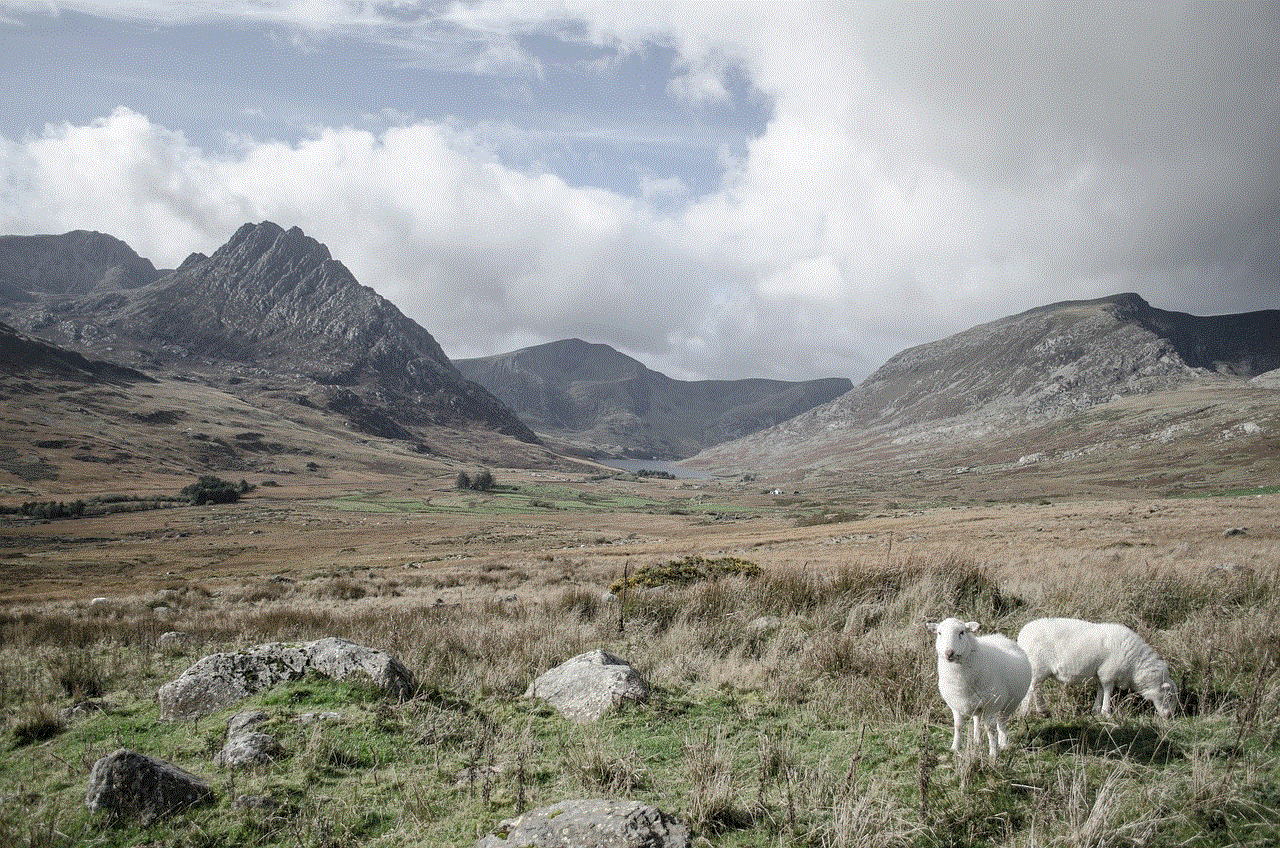
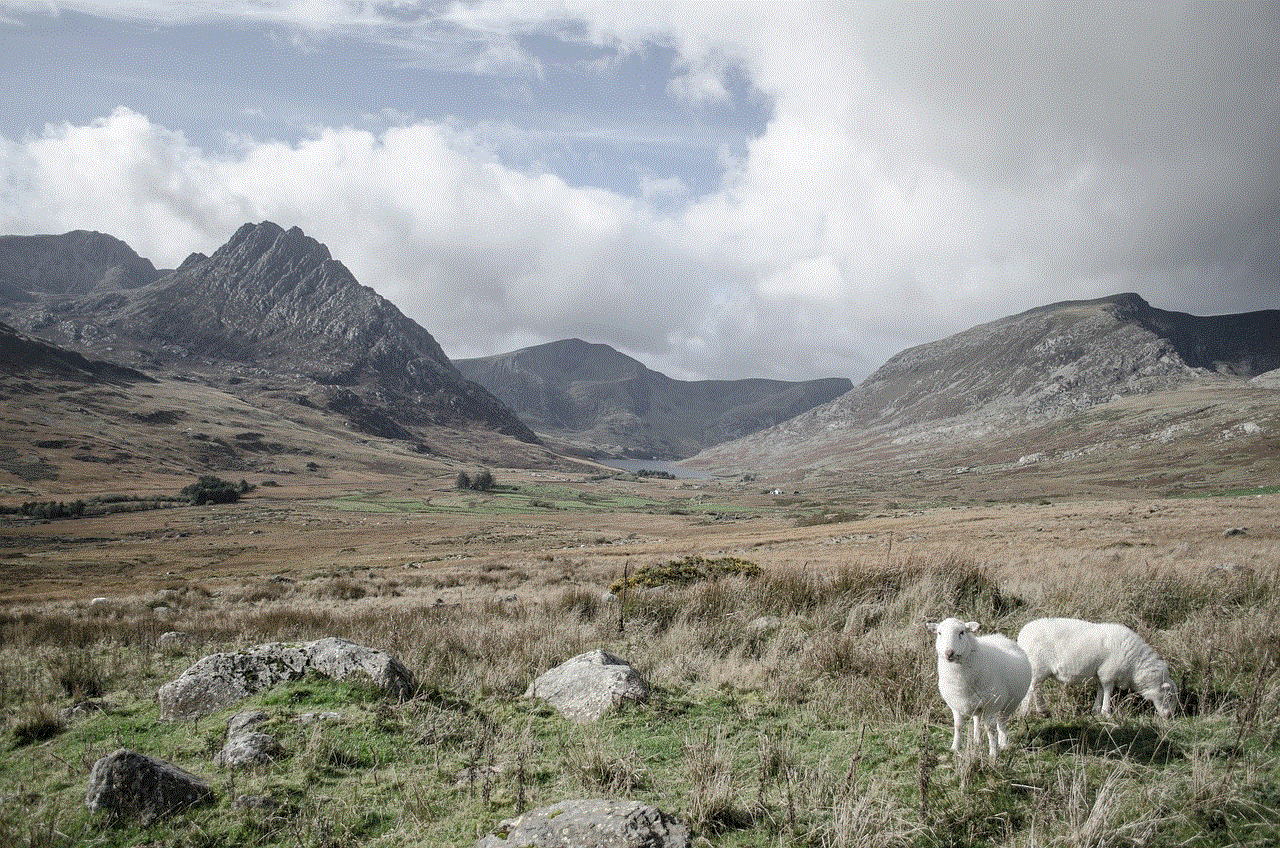
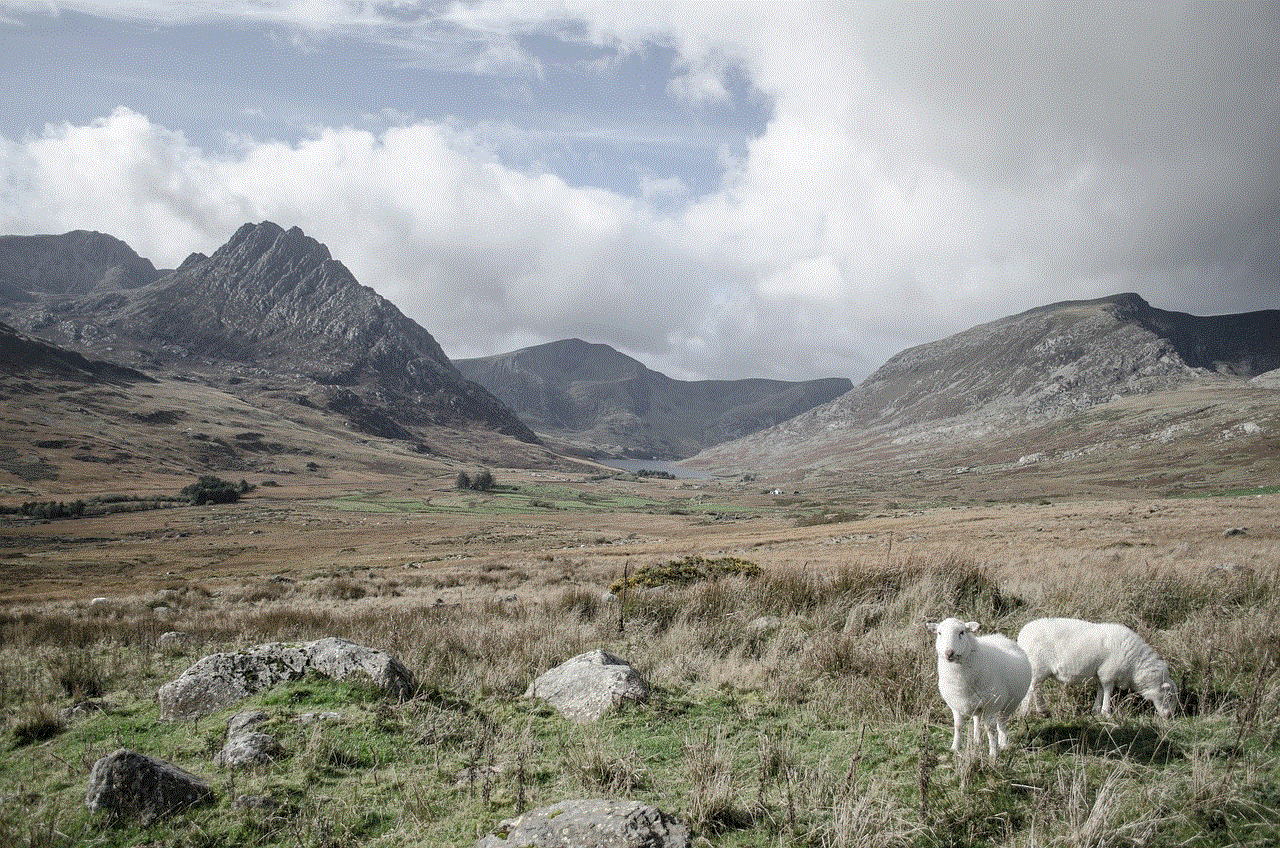
3. **Cellular Tracking**: Mobile carriers can track your location through cell towers. This method is often used for emergency services but can also be used for marketing purposes.
4. **App Tracking**: Many applications require location access to function correctly. However, some apps may track your location even when they are not in use.
## The Importance of Privacy
Privacy is a fundamental right, and protecting your information is crucial in an era where data breaches and unauthorized tracking are rampant. Individuals have varying levels of comfort when it comes to sharing their location, and it is essential to take proactive steps to safeguard your privacy.
### Consequences of Being Tracked
Being tracked without your permission can lead to a host of issues, including:
– **Identity Theft**: Hackers can use location data to track your movements and potentially steal your identity.
– **Stalking and Harassment**: If someone gains access to your location data, they can potentially stalk or harass you.
– **Loss of Control**: Constant tracking can make you feel vulnerable and lose control over your personal information.
## Steps to Block Tracking on Your iPhone
### 1. Disable Location Services
One of the most effective ways to prevent your iPhone from being tracked is to disable Location Services entirely. Here’s how to do it:
– Go to **Settings** on your iPhone.
– Scroll down and tap on **Privacy & Security**.
– Select **Location Services**.
– Toggle the switch to turn off Location Services for all apps.
While this will prevent apps from accessing your location, it may limit the functionality of certain apps that rely on location data.
### 2. Customize Location Settings for Individual Apps
If you don’t want to disable Location Services entirely, you can customize settings for individual apps. Here’s how:
– Go to **Settings** > **Privacy & Security** > **Location Services**.
– Scroll down to see a list of apps that have requested location access.
– Tap on each app and select **Never**, **Ask Next Time**, or **While Using the App**.
Choosing **Never** will prevent the app from accessing your location altogether.
### 3. Turn Off Share My Location
Apple provides a feature called “Share My Location,” which allows you to share your location with friends and family through the Find My app. If you prefer not to share your location, follow these steps:
– Open the **Settings** app.
– Tap on your name at the top to access Apple ID settings.
– Select **Find My**.
– Tap on **Share My Location** and toggle it off.
### 4. Disable Significant Locations
iPhones track your “Significant Locations” to provide personalized services, but you may want to turn this feature off:
– Go to **Settings** > **Privacy & Security** > **Location Services**.
– Scroll down and tap on **System Services**.
– Select **Significant Locations** and toggle it off.
This will stop your iPhone from tracking your frequently visited places.
### 5. Manage Bluetooth and Wi-Fi Settings



Bluetooth and Wi-Fi can also contribute to location tracking. To minimize tracking through these methods:
– **Disable Bluetooth**: Go to **Settings** > **Bluetooth** and toggle it off when not in use. This prevents unauthorized devices from connecting to your iPhone.
– **Forget Wi-Fi Networks**: If you’re connected to public Wi-Fi networks, consider forgetting them when you leave. Go to **Settings** > **Wi-Fi**, tap on the information icon next to the network, and select **Forget This Network**.
### 6. Review App Permissions Regularly
Apps often request permissions that may not be necessary for their core functionality. It’s crucial to review app permissions regularly:
– Go to **Settings** > **Privacy & Security**.
– Tap on each category (like Location Services, Contacts, Photos, etc.) and review which apps have access.
Remove permissions for any app that doesn’t require access to your data.
### 7. Use Airplane Mode
When you’re in a situation where you want to ensure that you are not being tracked, consider using Airplane Mode. This will disable all wireless communication, including cellular, Wi-Fi, and Bluetooth:
– Swipe down from the top right corner of your screen to access the Control Center.
– Tap the airplane icon to enable Airplane Mode.
Remember, while in Airplane Mode, you won’t be able to make or receive calls or access the internet.
### 8. Set Up a VPN
Using a Virtual Private Network (VPN) can add an extra layer of security when using public Wi-Fi networks. A VPN encrypts your internet connection, making it harder for others to track your online activities. Here’s how to set it up:
– Choose a reputable VPN service and download the app from the App Store.
– Follow the app’s instructions to set it up and connect to a server.
### 9. Regularly Update Your iPhone
Apple frequently releases updates that include security patches and improvements. Keeping your iPhone up to date is crucial for maintaining security:
– Go to **Settings** > **General** > **Software Update**.
– If an update is available, download and install it.
### 10. Be Cautious with Third-Party Apps
Many third-party apps may request location access as part of their functionality. Always be cautious when downloading apps, especially those that require extensive permissions:
– Only download apps from trusted developers and the official App Store.
– Read user reviews and check app permissions before downloading.
### 11. Use Strong Passwords and Two-Factor Authentication
While not directly related to tracking, securing your Apple ID with a strong password and enabling two-factor authentication can help protect your data from unauthorized access. Here’s how:
– Go to **Settings** > tap on your name > **Password & Security**.
– Follow the prompts to change your password and enable two-factor authentication.
### 12. Educate Yourself on Privacy Settings
Apple provides various privacy settings that can help you maintain control over your data. Familiarize yourself with these settings:
– Go to **Settings** > **Privacy & Security**.
– Explore each category to understand what information you are sharing and how to limit it.
## Conclusion
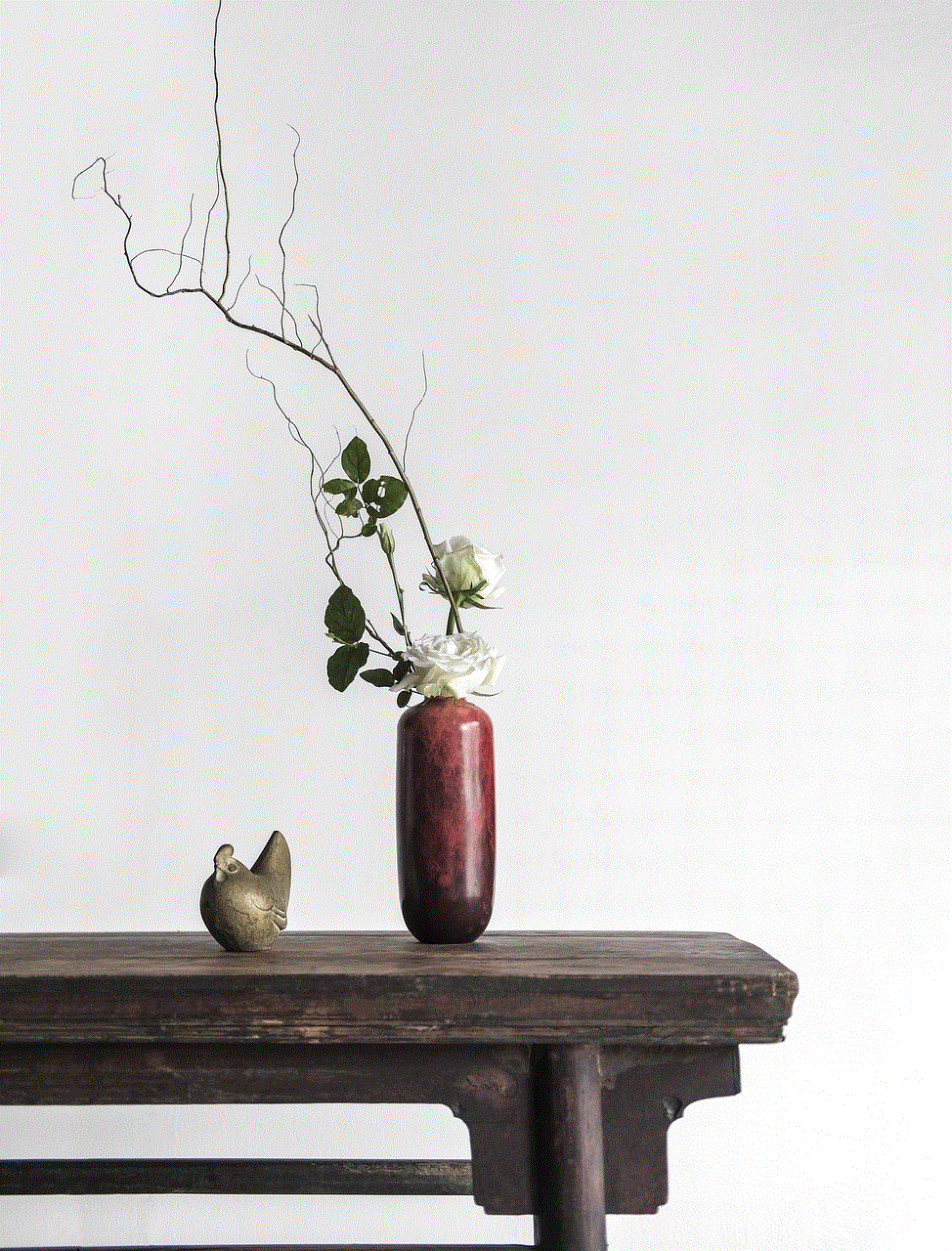
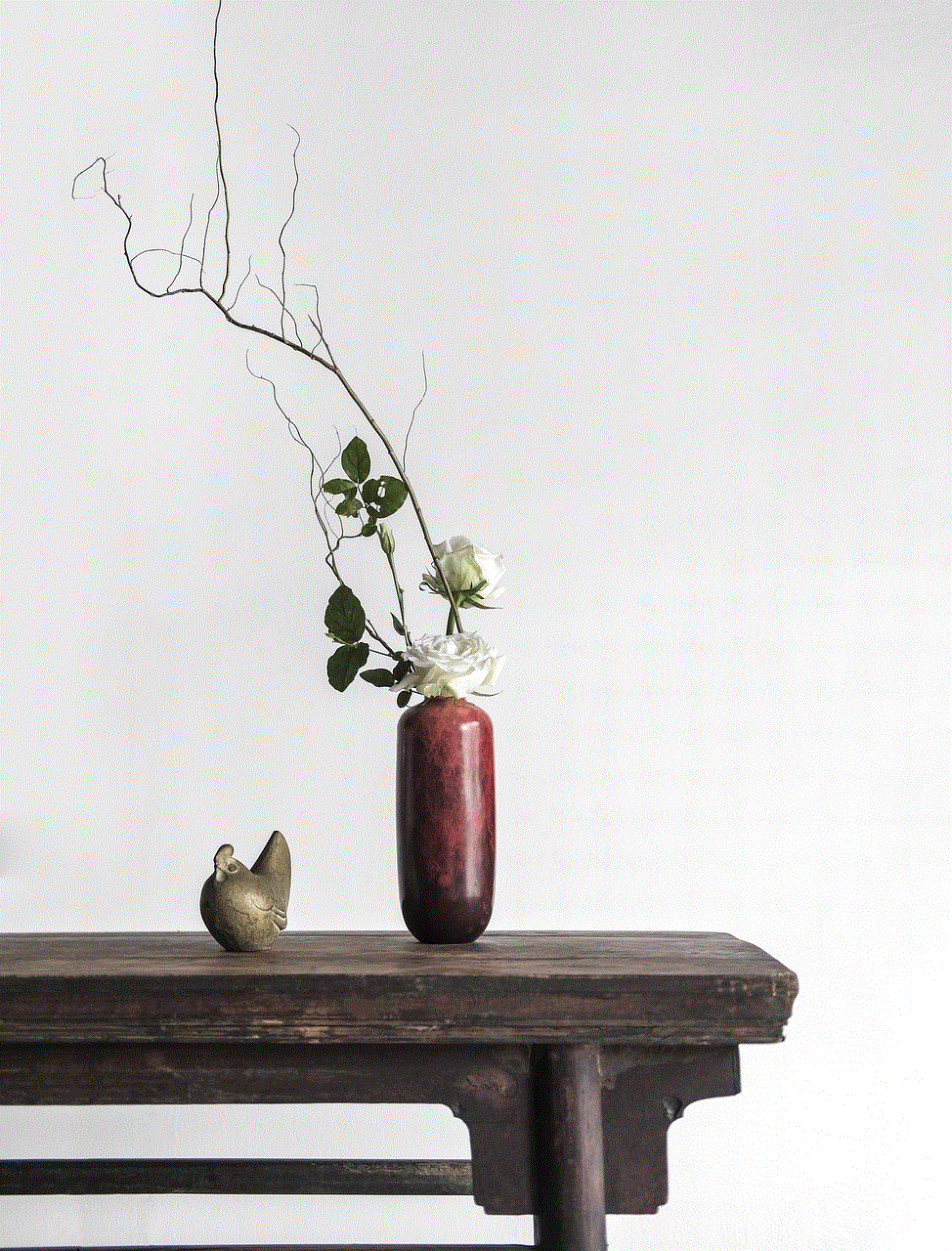
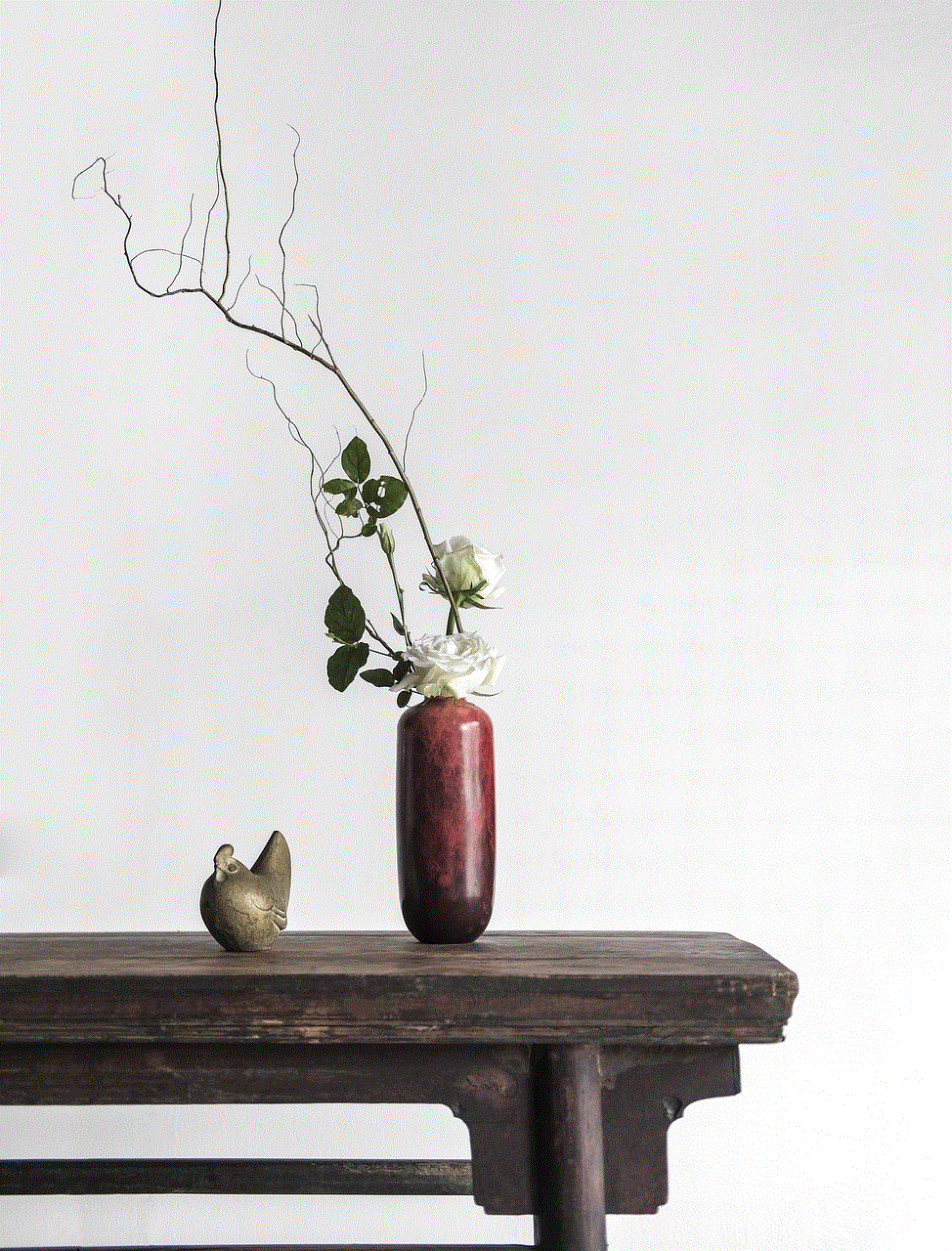
In an increasingly connected world, it is essential to take proactive steps to safeguard your privacy. By following the methods outlined in this article, you can effectively block your iPhone from being tracked, giving you greater control over your personal information. Remember that while technology can enhance our lives, it is crucial to remain vigilant and informed about your privacy rights. Ultimately, taking these measures will help you enjoy your iPhone without the constant worry of being tracked. Your privacy is in your hands—take charge of it today!