how do you say i like you in korean
How to Say “I Like You” in Korean
Korean is a beautiful language with its unique alphabet and pronunciation. If you’re interested in expressing your feelings to someone special or simply want to learn a new phrase in Korean, saying “I like you” is a great place to start. In this article, we will explore various ways to say “I like you” in Korean, the cultural nuances behind these expressions, and some additional phrases that can help you express your feelings more effectively. So let’s dive into the world of Korean romance!
1. “좋아해요” (joahae-yo)
The most common and straightforward way to say “I like you” in Korean is by using the phrase “좋아해요” (joahae-yo). This expression is suitable for both formal and informal situations, making it versatile and widely used. It conveys a general sense of liking someone, whether it’s a friend, family member, or romantic interest.
2. “너를 좋아해” (neoreul joahae)
If you want to express your feelings more directly, you can say “너를 좋아해” (neoreul joahae), which translates to “I like you” in English. This phrase is more intimate and often used in romantic contexts. However, it’s essential to consider the level of familiarity and formality with the person you’re addressing before using this expression.
3. “너를 좋아해요” (neoreul joahae-yo)
Similar to the previous phrase, “너를 좋아해요” (neoreul joahae-yo) is a polite and formal way to say “I like you” in Korean. This expression is suitable for acquaintances, colleagues, or people you want to show respect to while expressing your fondness. It’s essential to remember that formal language is vital in Korean culture, especially when addressing someone older or in a higher position.
4. “사랑해요” (saranghae-yo)
If your feelings go beyond mere liking and you want to express love, you can say “사랑해요” (saranghae-yo). This phrase translates to “I love you” in English and is used to express deep affection and romantic love. It’s crucial to use this expression only when you genuinely feel love towards the person you’re addressing, as it carries a more profound and serious connotation.
5. “당신을 좋아해요” (dangshineul joahae-yo)
For a more formal and respectful way to say “I like you,” you can use the phrase “당신을 좋아해요” (dangshineul joahae-yo). This expression translates to “I like you” in English and is commonly used in formal situations or when addressing someone of higher status or authority. However, it’s important to note that the use of “당신” (dangsin), meaning “you,” can be quite direct and may sound too formal or distant in certain contexts.
6. “나는 당신이 좋아요” (naneun dangsini joayo)
To emphasize the subject pronoun “I” and create a more personal touch, you can say “나는 당신이 좋아요” (naneun dangsini joayo), which translates to “I like you” in English. This expression adds a sense of sincerity and affection while maintaining a polite tone. However, it’s important to note that in Korean culture, people often omit subject pronouns, so using “나는” (naneun) may sound a bit repetitive or unnecessary in everyday conversations.
7. “너를 좋아하고 있어” (neoreul joahago isseo)
To express an ongoing liking or having feelings for someone, you can use the phrase “너를 좋아하고 있어” (neoreul joahago isseo). This expression translates to “I like you” or “I have feelings for you” in English and implies that your affection for the person is not temporary but continuous. It can be used in both formal and informal situations, depending on the level of familiarity with the person.
8. “너랑 잘 어울려” (neorang jal eoulyeo)
If you want to express that you and the person you’re addressing are a good fit or compatible, you can say “너랑 잘 어울려” (neorang jal eoulyeo), which translates to “I match well with you” or “We go well together” in English. This phrase conveys a sense of harmony and compatibility between two individuals and can be used to express liking or romantic interest in a lighthearted manner.
9. “네가 맘에 들어” (nega mame deureo)
To express that someone has captured your heart or that you find them attractive, you can say “네가 맘에 들어” (nega mame deureo), which translates to “I’m attracted to you” or “You’re appealing to me” in English. This phrase is often used when expressing romantic interest or initial attraction to someone. However, it’s important to use this expression with caution, as it can be quite direct and may not be suitable for all situations or relationships.
10. “너무 좋아해” (neomu joahae)
If you want to emphasize the intensity of your liking or express that you like someone very much, you can say “너무 좋아해” (neomu joahae), which translates to “I like you so much” or “I really like you” in English. This phrase adds an extra layer of enthusiasm and sincerity to your expression of liking and can be used in both formal and informal contexts, depending on the level of familiarity with the person.
In conclusion, saying “I like you” in Korean can be done in various ways, depending on the level of formality, familiarity, and the depth of your feelings. Whether you opt for a straightforward expression like “좋아해요” (joahae-yo) or a more intimate phrase like “너를 좋아해” (neoreul joahae), it’s important to consider the cultural nuances and appropriateness of each expression in different contexts. Learning these phrases and understanding their cultural implications will not only help you express your feelings in Korean but also deepen your understanding of Korean language and culture. So go ahead and spread some love with these beautiful Korean expressions!
how to see someone’s snapchat
Title: The Ethical Dilemma of Accessing Someone’s Snapchat Account
Introduction (approximately 150 words)
Snapchat is a popular social media platform that allows users to share photos, videos, and messages that disappear after a short period. While many users enjoy the ephemeral nature of Snapchat, there may be instances where individuals may be tempted to access someone else’s Snapchat account without their consent. However, it is important to recognize that such actions are not only ethically questionable but also potentially illegal. This article aims to explore the ethical dilemma surrounding accessing someone’s Snapchat account without their permission.
1. The importance of consent in the digital age (approximately 200 words)
In an era where digital privacy concerns are increasingly prominent, the concept of consent plays a crucial role. Accessing someone’s Snapchat account without their consent violates their right to privacy and autonomy over their personal information. Consent is the cornerstone of ethical behavior, both online and offline, and breaching it can have severe consequences for individuals and relationships.
2. Legal implications of accessing someone’s Snapchat account (approximately 250 words)
Gaining unauthorized access to someone’s Snapchat account is not only an ethical concern but also potentially illegal. In many jurisdictions, unauthorized access to someone’s online accounts falls under cybercrime laws. Depending on the jurisdiction, such actions can be classified as identity theft, hacking, or unauthorized access to computer systems, all of which carry severe penalties, including fines and imprisonment.
3. The importance of trust in relationships (approximately 250 words)



Accessing someone’s Snapchat account without their knowledge or consent can have significant implications on trust within relationships. Trust is the foundation of healthy relationships, whether they are personal or professional. When trust is violated, it can lead to feelings of betrayal, insecurity, and damage to the relationship. It is crucial to establish open and honest communication rather than resorting to invasive means to gain access to someone’s private information.
4. The dangers of snooping and invasion of privacy (approximately 250 words)
Accessing someone’s Snapchat account without their consent is a form of snooping and invasion of privacy. Snooping represents a breach of trust and can lead to negative consequences for both the snooper and the person being snooped on. It can cause emotional distress, damaged relationships, and even legal repercussions. Respecting someone’s privacy is essential for maintaining healthy boundaries and fostering mutual trust.
5. The ethical implications of violating digital boundaries (approximately 250 words)
In the digital age, it is essential to recognize and respect digital boundaries. Accessing someone’s Snapchat account without their permission disregards their right to control their online presence and personal information. Just as we respect physical boundaries, we must also respect digital boundaries, understanding that the online world is an extension of our personal lives.
6. Alternatives to accessing someone’s Snapchat account (approximately 250 words)
Instead of resorting to unethical practices, there are alternative actions one can take when faced with the desire to access someone’s Snapchat account. Open and honest communication is key. If there is a need to understand someone’s perspective or address concerns, having an open conversation can lead to a resolution. Building trust and fostering healthy relationships should always be prioritized over invasive actions.
7. The importance of personal responsibility in the digital realm (approximately 200 words)
In the digital era, it is crucial for individuals to take personal responsibility for their actions online. Recognizing the ethical implications of accessing someone’s Snapchat account is the first step towards responsible digital behavior. Understanding the potential consequences, both legally and ethically, can help deter individuals from engaging in such activities and promote digital citizenship.
Conclusion (approximately 150 words)
Accessing someone’s Snapchat account without their consent is not only ethically questionable but also potentially illegal. It violates the person’s right to privacy, breaches trust, and damages relationships. In a world increasingly concerned with digital ethics and privacy, it is crucial to value consent and respect digital boundaries. Instead of resorting to invasive actions, individuals should prioritize open communication and trust-building. Taking personal responsibility for our actions in the digital realm is essential for fostering healthy relationships and promoting ethical behavior online.
netflix xbox one controls
Netflix Xbox One Controls: Everything You Need to Know
Netflix has revolutionized the way we watch TV shows and movies, and with the introduction of streaming services, it has become even more accessible than ever before. One of the most popular ways to enjoy Netflix is through the Xbox One gaming console. With its powerful hardware and user-friendly interface, the Xbox One offers a seamless Netflix experience. In this article, we will explore everything you need to know about Netflix Xbox One controls, from navigating the app to using voice commands and more.
1. Getting Started with Netflix on Xbox One:
To get started with Netflix on your Xbox One, you first need to download and install the Netflix app from the Microsoft Store. Once installed, launch the app and sign in to your Netflix account. If you don’t have an account, you can easily create one from within the app. Once you’re signed in, you’ll have access to thousands of movies and TV shows.
2. Navigating the Netflix App:



Once you’re logged in, you’ll be greeted with the Netflix home screen. This screen displays various categories, such as “Trending Now,” “New Releases,” and “Recommended for You.” You can navigate through these categories using the Xbox One controller’s D-pad or thumbsticks. Simply move the cursor over the desired category and press the A button to enter.
3. Browsing and Searching:
Netflix offers an extensive library, and finding the content you want to watch can sometimes be overwhelming. Fortunately, the Xbox One app provides several ways to browse and search for content. You can use the D-pad or thumbsticks to scroll through various genres and collections. To search for a specific title, use the on-screen keyboard or connect a USB keyboard to your Xbox One for easier text entry.
4. Playing and Controlling Content:
Once you’ve found a movie or TV show you want to watch, simply highlight it and press the A button to start playback. While watching, you can control various aspects of the content using the Xbox One controller. Use the left thumbstick to rewind or fast forward, and press the X button to pause or resume playback. You can also adjust the volume using the left and right bumpers.
5. Using Voice Commands:
One of the standout features of the Xbox One is its integration with Microsoft’s virtual assistant, Cortana. With the Kinect sensor or a compatible headset, you can use voice commands to control Netflix on your Xbox One. Simply say “Hey Cortana” followed by your command, such as “Play,” “Pause,” or “Search for [movie/show title].” This hands-free approach adds an extra level of convenience to your Netflix experience.
6. Personalizing Your Profile:
Netflix allows multiple users to have their own profiles, each with personalized recommendations and settings. To switch profiles on Xbox One, scroll to the top-right corner of the app and select the profile icon. From there, you can choose your profile or add a new one. You can also edit your profile settings, such as language preferences and autoplay options, by visiting the Netflix website on a computer or mobile device.
7. Subtitles and Audio Options:
Netflix offers a wide range of subtitle and audio options to cater to different viewers’ preferences. To access these options on Xbox One, highlight the content you’re watching and press the hamburger button (three horizontal lines) on your controller. From the menu that appears, select “Audio & Subtitles.” Here, you can choose from various subtitle languages and audio tracks. Netflix also supports closed captioning for viewers with hearing difficulties.
8. Parental Controls:
If you have young viewers in your household, you can take advantage of Netflix’s parental control features to ensure they only have access to age-appropriate content. To set up parental controls on Xbox One, go to the Netflix website and sign in to your account. Click on your profile icon and select “Account.” Under the “Settings” section, click on “Parental Controls.” Here, you can set up a PIN to restrict access to certain content based on its maturity level.
9. Troubleshooting Tips:
If you encounter any issues while using Netflix on your Xbox One, there are a few troubleshooting steps you can try. First, make sure your Xbox One is connected to the internet and running the latest system software. You can check for updates in the “System” section of the Xbox settings. If the app is freezing or crashing, try quitting and relaunching it. If all else fails, uninstall and reinstall the Netflix app.
10. Alternatives to the Xbox One:
While the Xbox One provides a fantastic Netflix experience, it’s not the only device you can use to stream Netflix. If you don’t own an Xbox One or prefer to use a different device, there are several alternatives available. Popular options include smart TVs, streaming media players (such as Roku or Apple TV), and game consoles from other manufacturers (such as PlayStation or Nintendo). These devices typically have their own dedicated Netflix apps with similar features and controls.
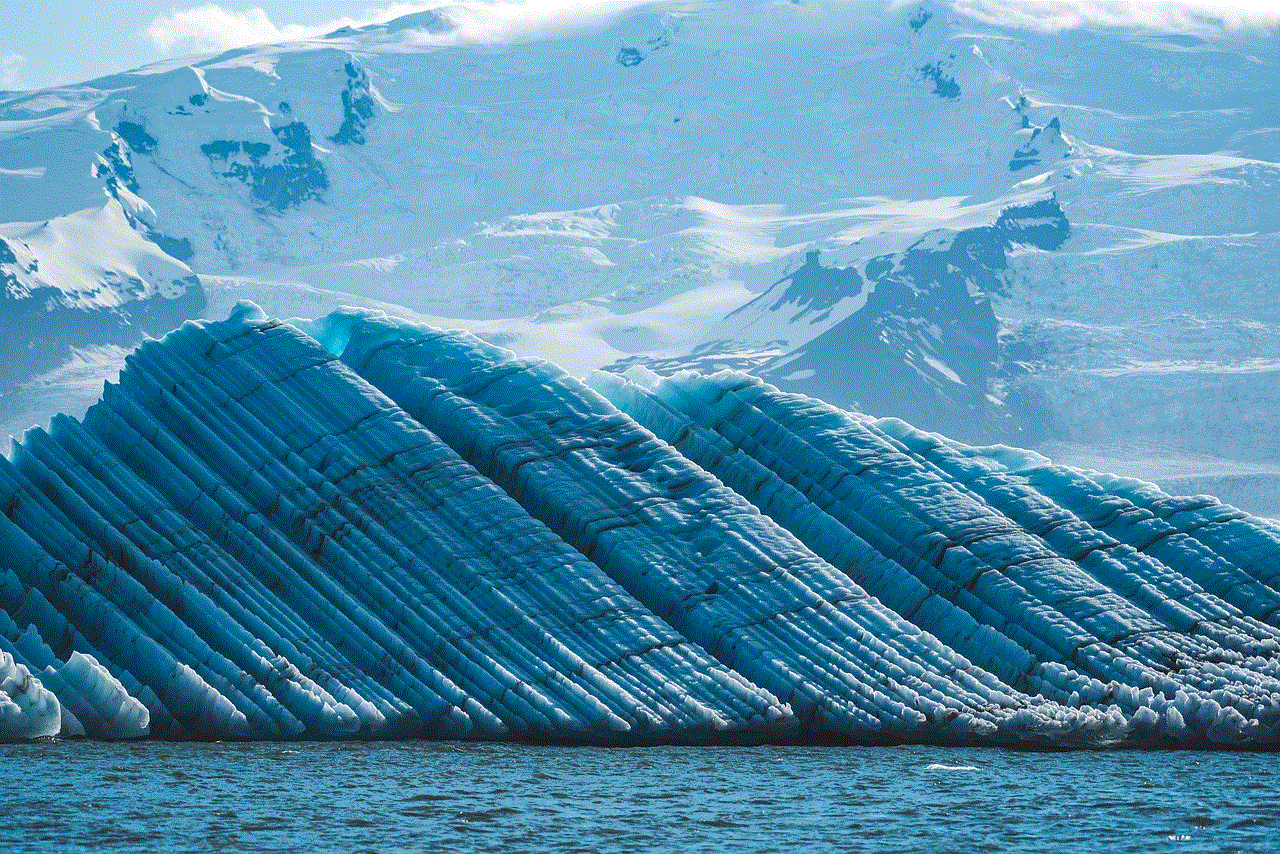
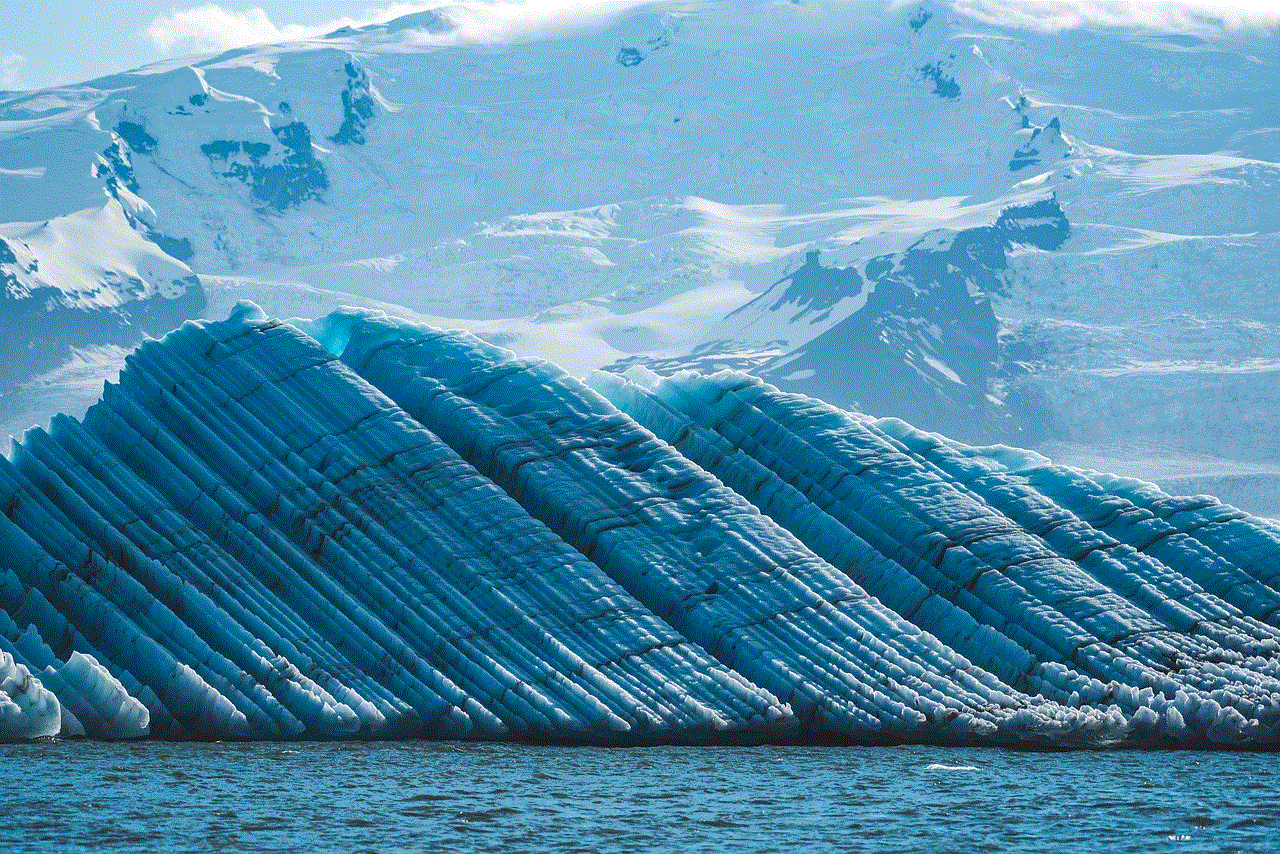
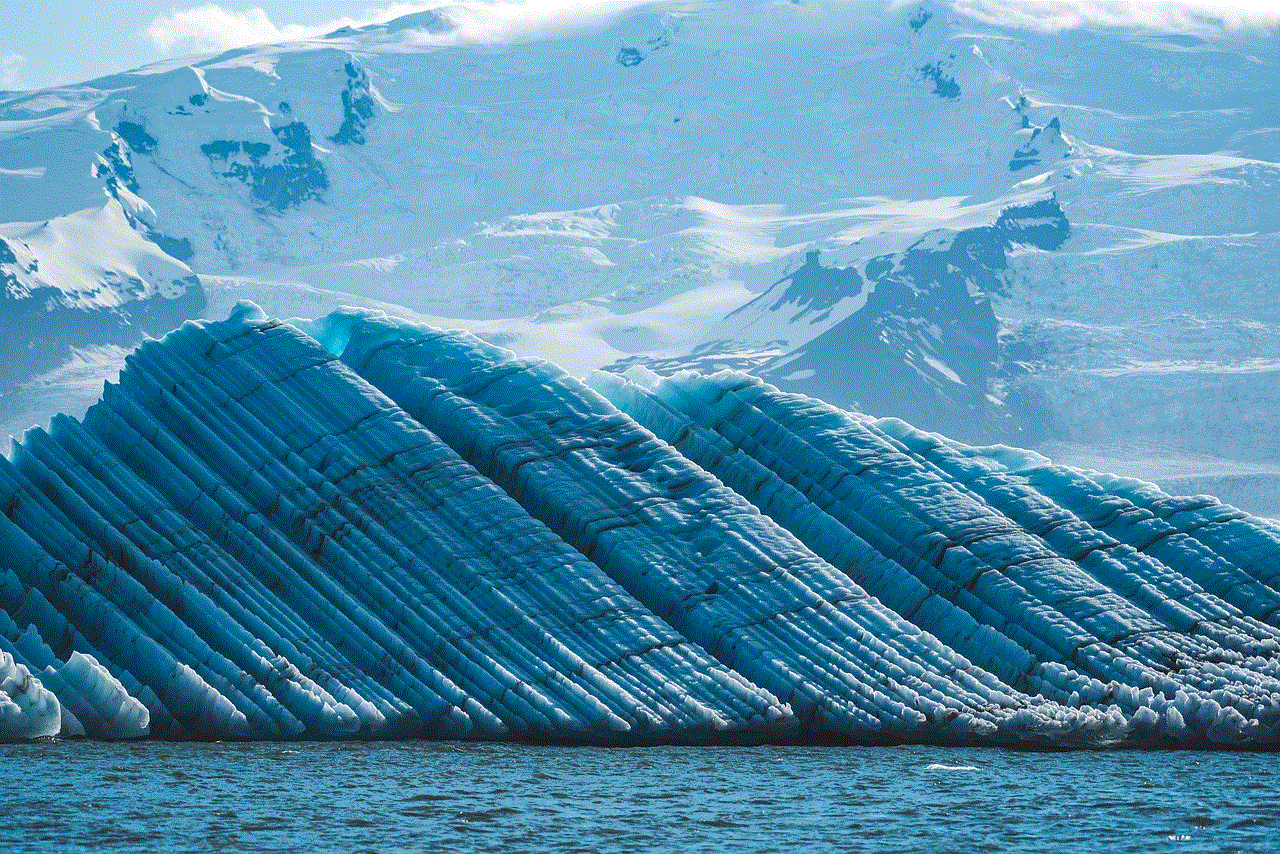
In conclusion, Netflix on Xbox One offers a seamless and immersive streaming experience. With its intuitive controls and integration with Microsoft’s virtual assistant, Cortana, you can easily navigate and enjoy your favorite movies and TV shows. Whether you’re using the Xbox One controller or voice commands, you have full control over playback and customization options. So, sit back, relax, and let Netflix on Xbox One transport you to a world of entertainment.