how do you record a phone conversation on an iphone
# How to Record a Phone Conversation on an iPhone
In the age of digital communication, recording phone conversations has become a common necessity for many individuals. Whether for business meetings, interviews, or personal reasons, the ability to capture an audio conversation can be incredibly useful. However, the iPhone’s built-in features do not offer a direct method to record phone calls, primarily due to legal and privacy concerns. In this article, we will explore various methods to record phone conversations on an iPhone, the legal implications, and tips for effective recording.
## Understanding the Legalities of Recording Phone Calls
Before diving into the methods for recording phone conversations, it is crucial to understand the legal framework surrounding this practice. Laws regarding recording conversations vary significantly from one jurisdiction to another. In the United States, for example, some states require only one party to consent to the recording (one-party consent), while others require all parties to consent (two-party consent).
– **One-Party Consent States**: In these states, you can record a conversation as long as one person involved in the conversation (which can be yourself) consents to the recording. States like New York and Texas fall under this category.
– **Two-Party Consent States**: In states that require two-party consent, you must inform the other party that you are recording the conversation and obtain their permission. California and Florida are examples of such states.
Ignoring these laws can lead to severe legal consequences, including fines or criminal charges. It is always advisable to check your local laws before recording any phone conversation. When in doubt, it’s best to inform the other party and get their consent to avoid potential legal issues.
## Built-in iPhone Features: No Direct Recording
While iPhones offer a plethora of features, they do not include a built-in method for recording phone calls. This limitation is primarily due to Apple’s commitment to user privacy and security. However, there are alternative methods available that can help you record conversations without compromising the quality or integrity of the audio.
## Method 1: Using Third-Party Apps
One of the most common ways to record phone conversations on an iPhone is by using third-party applications. Several apps are available on the App Store that can facilitate call recording, although many of them require a subscription or one-time payment. Here are a few popular options:
### 1.1 Rev Call Recorder
Rev Call Recorder is a free app that allows users to record incoming and outgoing calls. The app is straightforward to use. After downloading, you can initiate a call from the app itself or merge a call with Rev to start recording. The recorded files are stored in the app, and you can share them via email or upload them to cloud storage.
### 1.2 TapeACall
TapeACall is another highly-rated call recording app available for iPhone users. It offers a free trial, after which you can choose from a subscription model. The app allows you to record both incoming and outgoing calls by merging calls with their recording line. The recordings can be saved and shared easily, making it a popular choice among users.
### 1.3 Call Recorder – IntCall
Call Recorder – IntCall is a user-friendly app that allows you to record both incoming and outgoing calls. It works on a pay-as-you-go basis, meaning you can purchase credits to use the service as needed. The recordings can be stored and shared via email or cloud services.
## Method 2: Using Google Voice
Google Voice is a versatile service that provides users with a free phone number and various features, including call recording. To use this method, follow these steps:
1. **Set Up Google Voice**: If you don’t already have a Google Voice account, you can sign up for one using your Google account. Once you have your account, choose a Google Voice number.
2. **Enable Call Recording**: In your Google Voice settings, enable call recording. You can do this by going to the settings menu, selecting “Calls,” and toggling the “Call Options” to enable recording.
3. **Make or Receive Calls**: When you make or receive a call on your Google Voice number, press “4” on the keypad to start recording. Press “4” again to stop recording. The recorded calls will be saved in your Google Voice account and can be accessed later.
Google Voice is a great option for users who prefer a straightforward and cost-effective way to record conversations.
## Method 3: Using an External Recording Device
If you are looking for a more traditional approach to recording phone calls, using an external recording device is a viable option. This method involves using a separate device to capture the audio during the call. Here’s how to do it:
1. **Obtain a Recording Device**: Purchase or borrow an external voice recorder. Many smartphones, including Android devices, have built-in voice recording features that can be used for this purpose.
2. **Place the Call**: When you are ready to make the call, ensure you are in a quiet environment to minimize background noise.
3. **Start Recording**: Once the call begins, place the external recorder close to the iPhone’s speaker. Press the record button to start capturing the audio.
4. **Save and Transfer**: After the conversation, save the recording and transfer it to your computer or cloud storage for safekeeping.
This method is particularly useful if you are concerned about app reliability or privacy issues with third-party applications.
## Tips for Effective Call Recording
Recording a phone conversation effectively requires some preparation and attention to detail. Here are some tips to ensure you get the best audio quality and maintain compliance with legal regulations:
### 1. Test Your Setup
Before recording an important call, do a test run. Make a test call to a friend or family member to check the audio quality and ensure everything is working as expected. This can help you avoid technical issues during important conversations.
### 2. Choose a Quiet Environment
Background noise can significantly affect the clarity of the recording. Choose a quiet environment free from distractions when making the call. If you are using an external recording device, ensure it is positioned correctly to capture the sound clearly.
### 3. Inform the Other Party
If you live in a two-party consent state, always inform the other party that you are recording the conversation. This builds trust and ensures compliance with legal requirements.
### 4. Use Headphones
Using headphones can enhance audio quality by reducing echo and background noise. It also allows you to hear the other party more clearly, which can help in capturing a high-quality recording.
### 5. Manage Storage Space
Recorded conversations can take up significant storage space on your device or cloud storage. Regularly manage and delete old recordings to free up space for new ones. Create a backup system to keep important recordings safe.
## Conclusion
Recording phone conversations on an iPhone may not be as straightforward as one might hope, but with the right tools and understanding of legal implications, it can be done effectively. Whether you choose to use third-party apps, Google Voice, or an external recording device, it’s essential to prioritize privacy and legality.
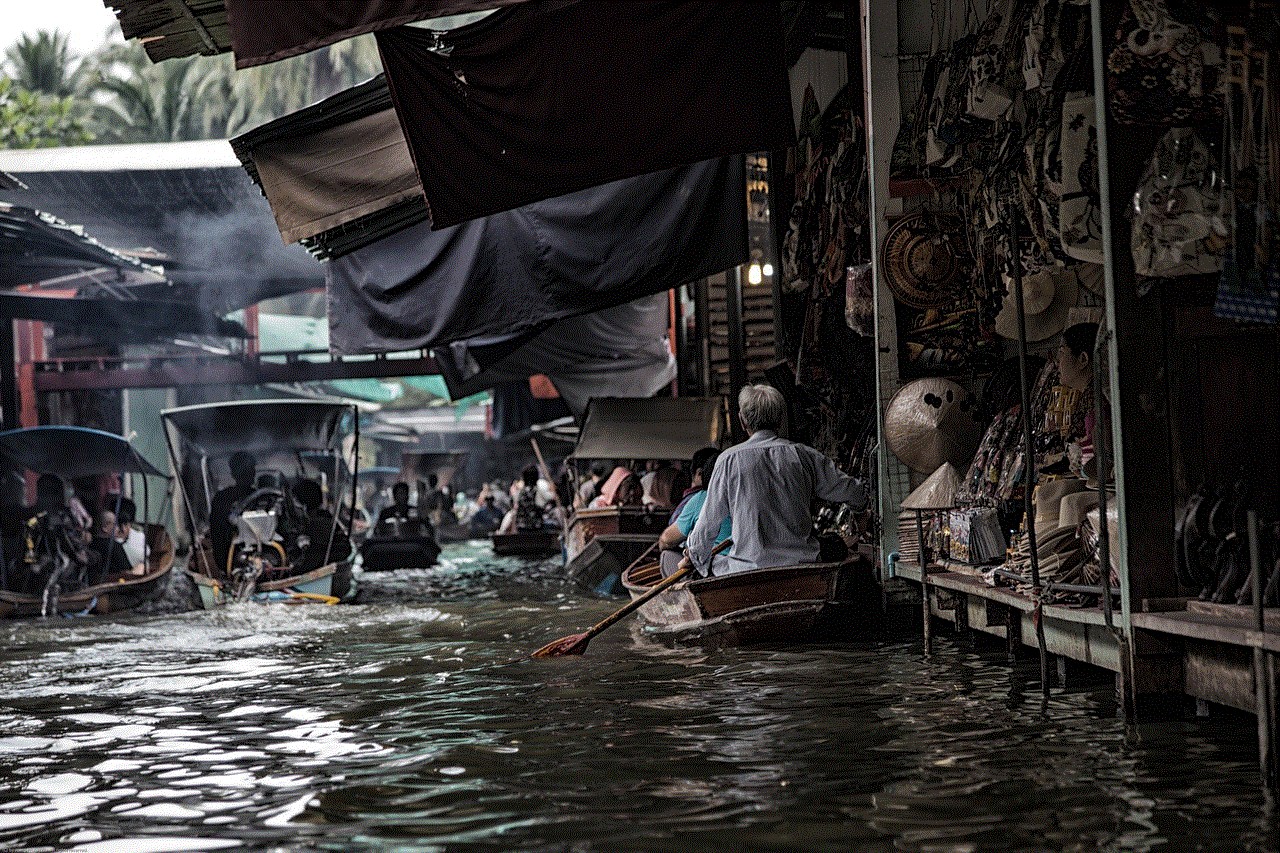
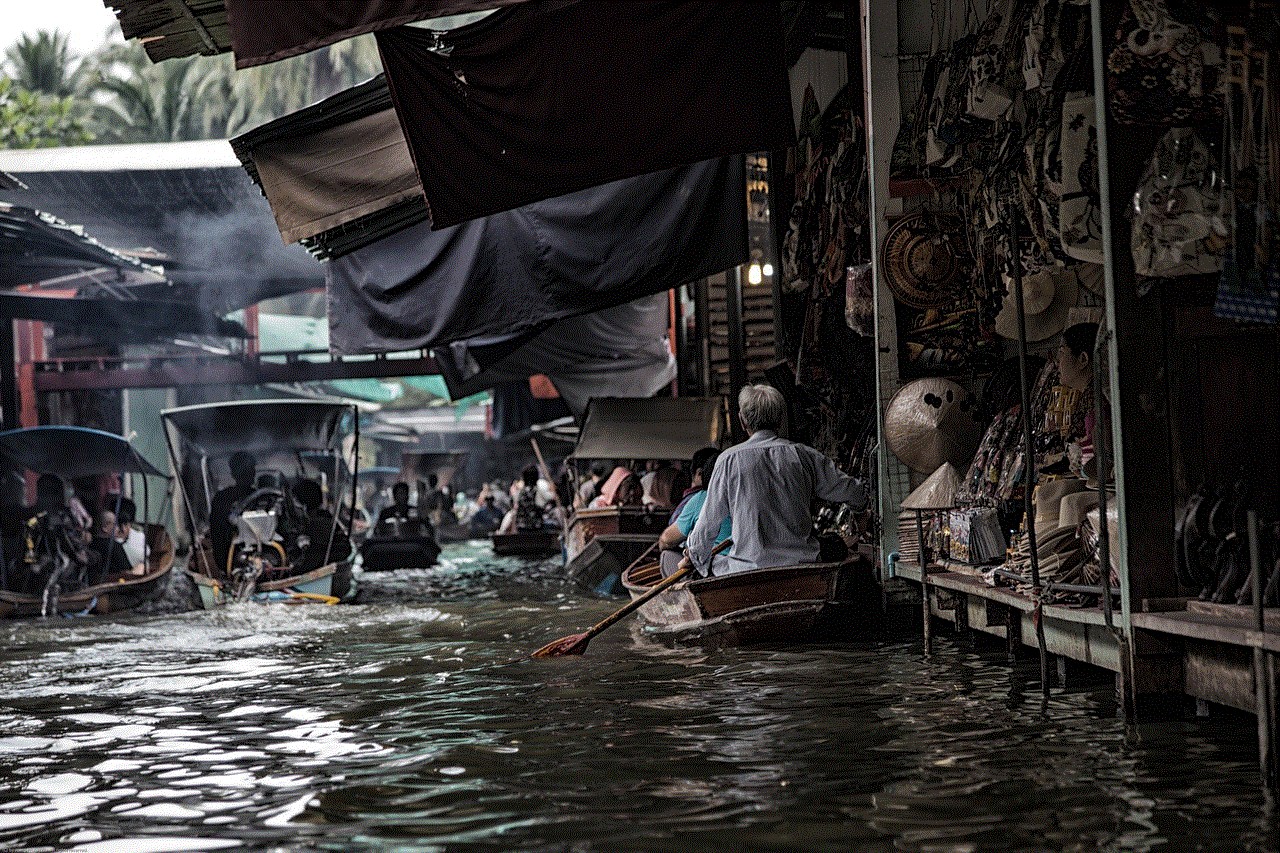
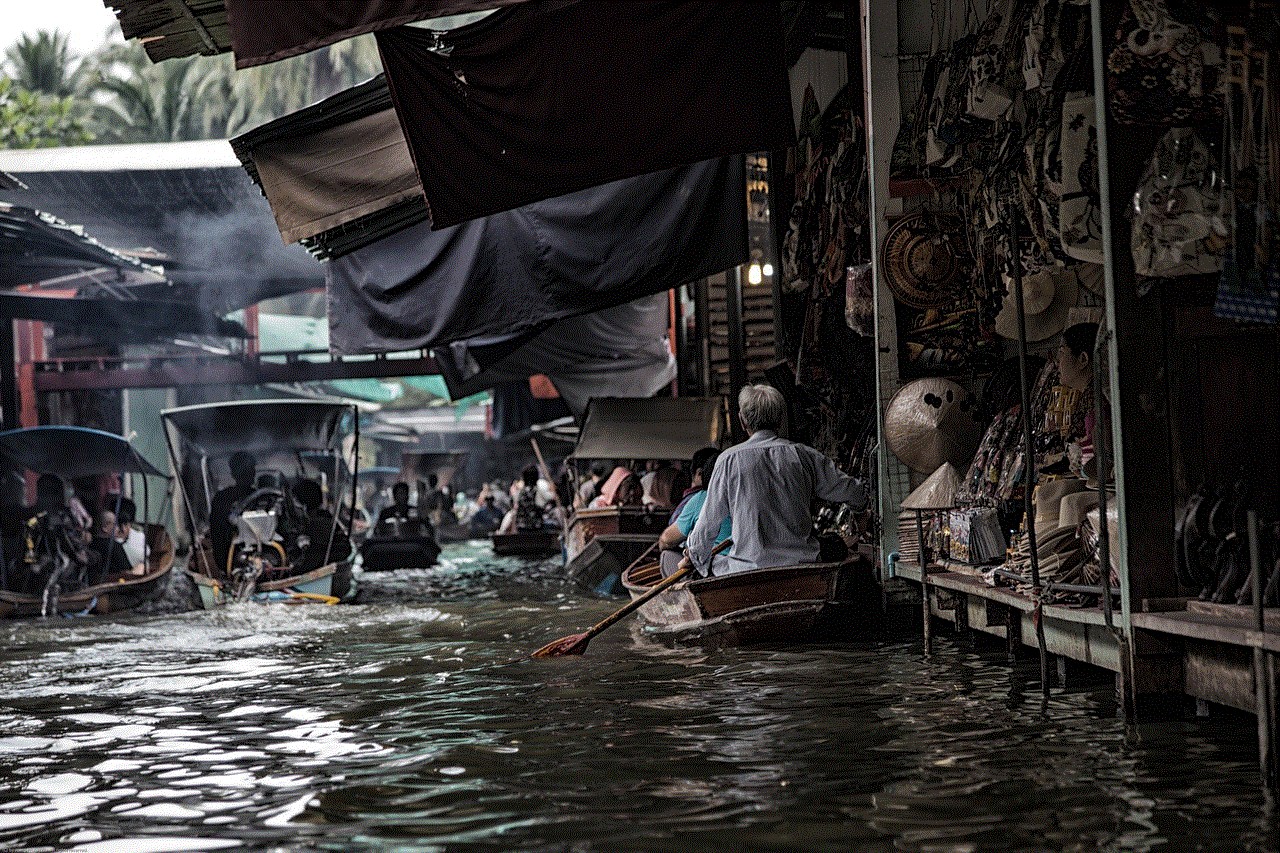
As technology evolves, so too do the methods and tools available for recording phone calls. Stay informed about new apps and features that may simplify this process in the future. Always remember to respect the privacy and consent of all parties involved in the conversation, ensuring that recorded calls are used responsibly and ethically.
In summary, while iPhones do not have a built-in call recording feature, there are several effective methods available for users who need to capture important conversations. By following the tips and methods outlined in this article, you can ensure that your recordings are clear, legal, and useful.
search text messages
# The Evolution and Significance of Searching Text Messages
In the digital age, communication has transformed dramatically, moving from traditional face-to-face interactions to an array of digital platforms. One of the most significant shifts has been the rise of text messaging, a medium that has become integral to our daily lives. People rely on text messages for everything from casual conversations to critical business communications. Given the volume of messages exchanged daily, the ability to search text messages has become increasingly important. This article explores the evolution of text messaging, the importance of searching through these messages, the technology behind it, privacy concerns, and future trends.
## The Rise of Text Messaging
Text messaging, or SMS (Short Message Service), emerged in the 1990s as a simple way to send short messages over cellular networks. Initially limited to 160 characters, it became popular due to its convenience and low cost. As mobile technology advanced, so did the capabilities of messaging services. The introduction of smartphones led to the development of various messaging apps like WhatsApp , iMessage, and facebook -parental-controls-guide”>Facebook Messenger, which allowed users to send not only text but also images, videos, and voice messages.
This evolution in communication has also changed the way people interact. Text messaging is now a primary method of communication for many, particularly younger generations. It offers the immediacy of a phone call with the convenience of being able to respond at one’s leisure. However, with the increase in usage comes the challenge of managing vast amounts of textual data.
## The Importance of Searching Text Messages
As people’s reliance on text messaging has grown, so has the need to organize and access these communications effectively. Searching through text messages can be vital for various reasons:
1. **Record Keeping**: Individuals and businesses often need to retrieve information from past conversations, whether for personal records or legal purposes. For instance, a business may need to access messages related to a contract negotiation or customer service interaction.
2. **Emotional Reflection**: Text messages often contain personal memories and emotions. Searching through past messages can evoke nostalgia, helping individuals recall significant events or conversations.
3. **Problem Resolution**: When issues arise, whether in personal relationships or business dealings, having the ability to search messages can provide clarity. It allows individuals to reference past discussions to resolve disputes or misunderstandings.
4. **Efficiency**: In a fast-paced world, efficiency is key. Searching through messages saves time, allowing users to find specific information quickly instead of scrolling through endless threads.
## Technology Behind Searching Text Messages
The capability to search through text messages relies on sophisticated technology that continues to evolve. Initially, searching through messages was a cumbersome process, often involving manual scrolling through conversations. However, advancements in software and database management have streamlined this task.
1. **Indexing**: Modern messaging apps utilize indexing techniques that allow for rapid retrieval of data. When a message is sent or received, it is indexed by keywords, sender information, and timestamps, making it easier to locate later.
2. **Natural Language Processing (NLP)**: NLP is a branch of artificial intelligence that helps machines understand and interpret human language. It allows users to perform searches using natural language queries. For example, instead of typing “meeting notes,” a user could simply type “What did we discuss about the project last week?” The system can parse the request and return relevant messages.
3. **Search Algorithms**: Different messaging platforms employ various search algorithms to improve the accuracy of results. These algorithms take into account context, relevance, and user behavior to deliver the most pertinent messages.
4. **Cloud Storage**: Many messaging apps now offer cloud storage, enabling users to keep an extensive archive of their conversations. This means that even if a user switches devices, they can still search through their entire message history.
## Privacy Concerns
As the ability to search through text messages has improved, so too have concerns about privacy and data security. Users often share sensitive information through messaging apps, and the potential for misuse or unauthorized access to this data raises significant issues.
1. **Data Breaches**: The more data is stored and processed, the higher the risk of data breaches. Companies must implement rigorous security measures to protect users’ information from hackers.
2. **User Consent**: The collection and indexing of text messages often require user consent. However, many users may not fully understand the implications of agreeing to data collection practices.
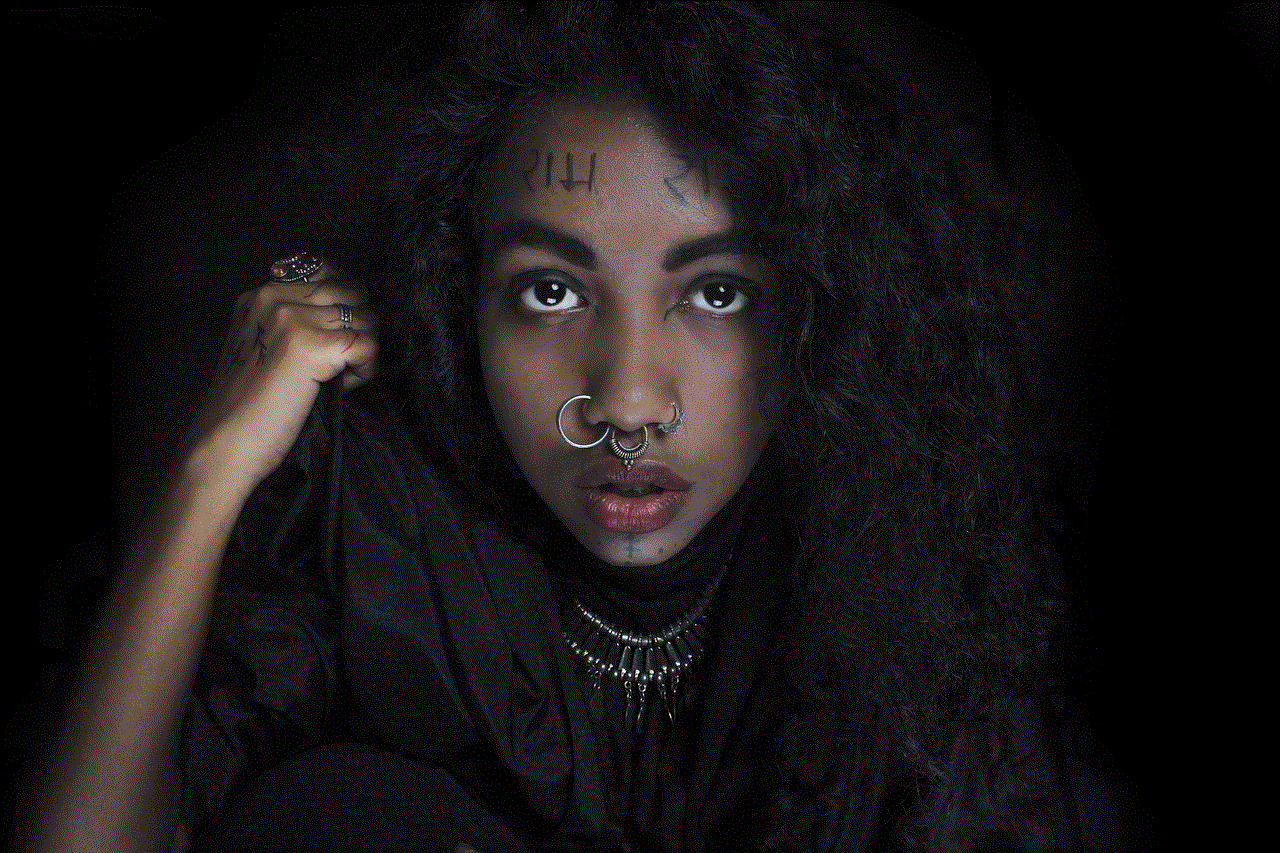
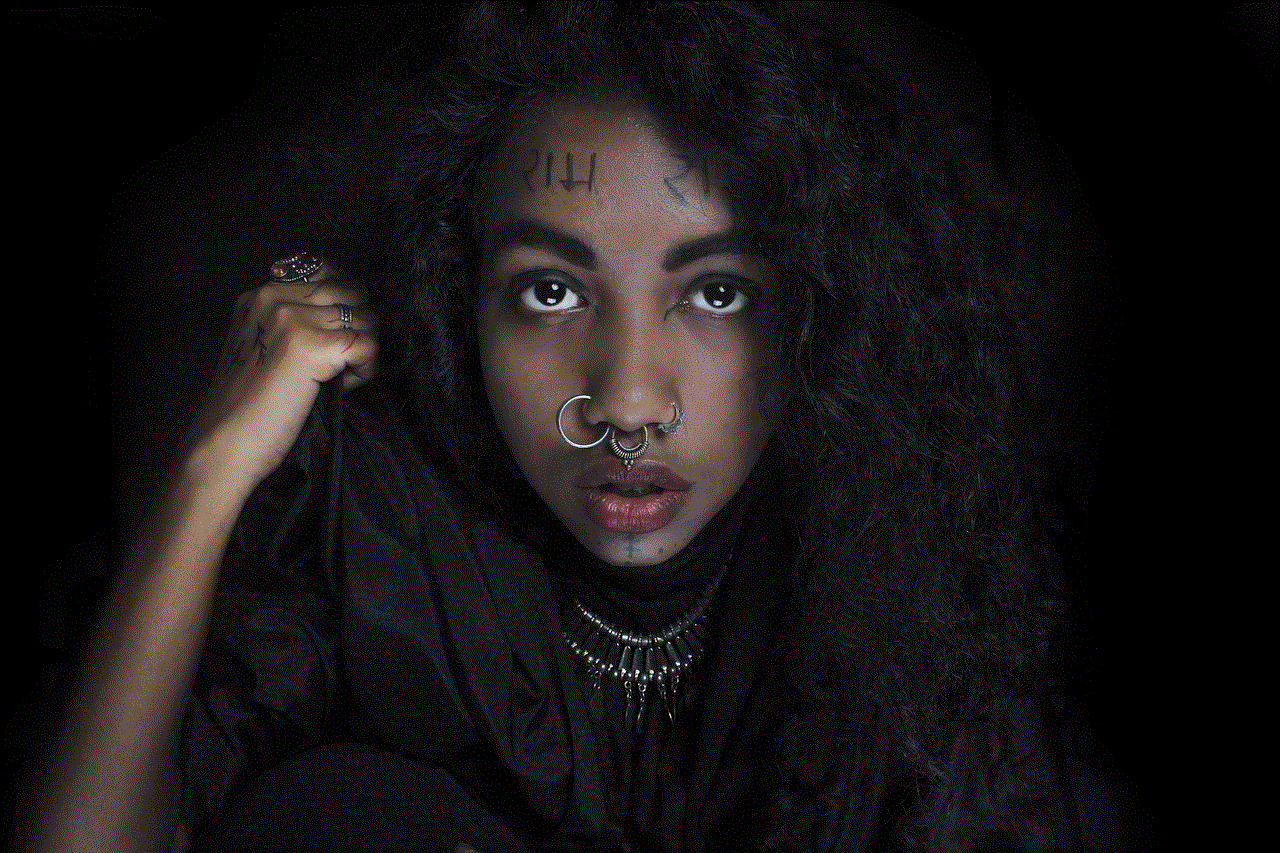
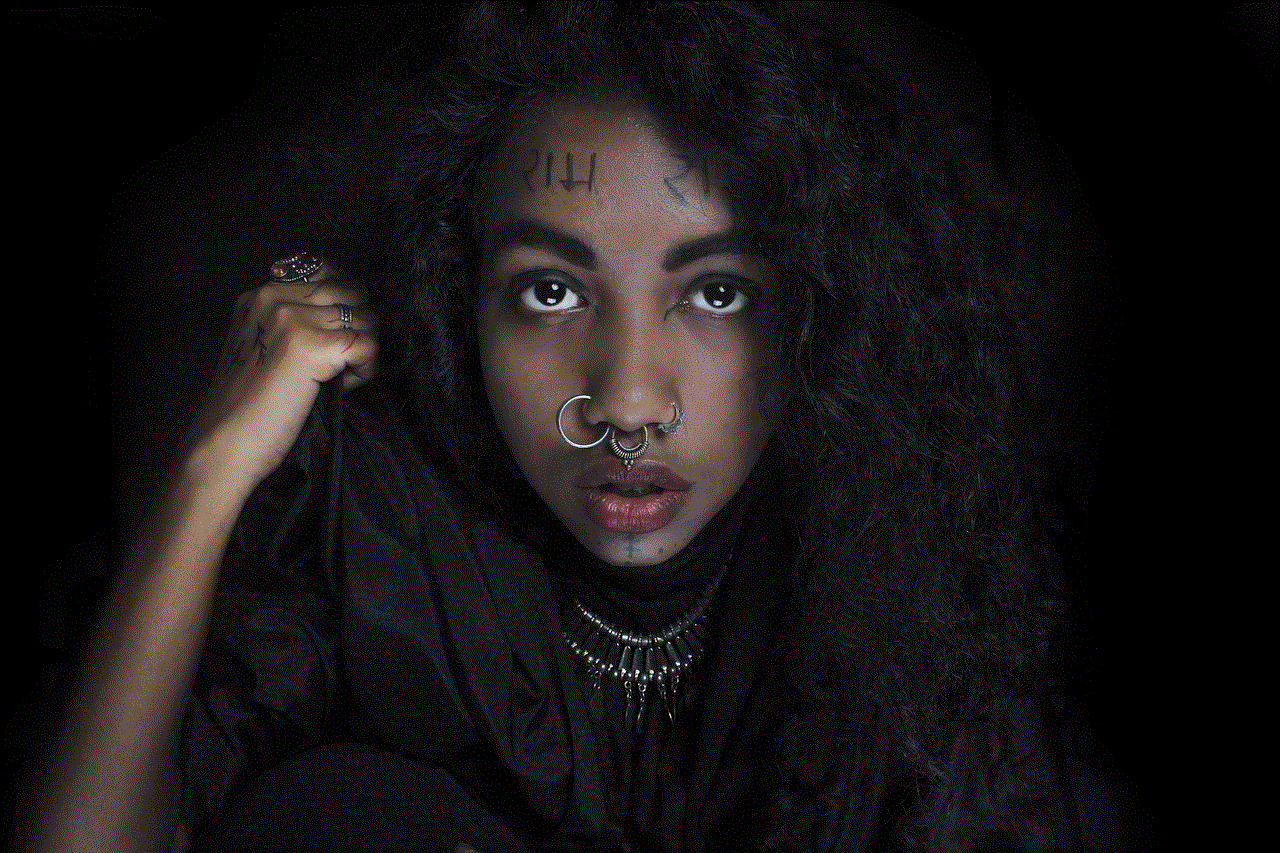
3. **End-to-End Encryption**: Some messaging platforms offer end-to-end encryption, ensuring that only the sender and recipient can read the messages. While this enhances privacy, it can also complicate the ability to search through messages, as the content is not accessible to third-party services.
4. **Regulations**: With rising concerns about privacy, governments have begun to impose stricter regulations on data handling. Companies must navigate these laws while still providing effective search features for their users.
## The Role of Search in Business Communication
In the business world, the ability to search text messages can be a game changer. Companies often rely on communication apps to coordinate projects, interact with clients, and manage employee relations. The search functionality can enhance productivity and ensure important information is easily accessible.
1. **Project Management**: Teams can refer back to discussions about project deadlines, responsibilities, and updates. This is especially useful in fast-moving environments where decisions need to be documented and revisited.
2. **Customer Service**: Customer service representatives can search through past interactions to provide better support. They can quickly access details from previous conversations to resolve issues efficiently.
3. **Compliance and Accountability**: In regulated industries, maintaining records of communications can be crucial for compliance. The ability to search messages can help prove that the necessary protocols were followed.
4. **Knowledge Sharing**: Searching through messages can facilitate knowledge sharing within organizations. Employees can refer to discussions or decisions made by others, fostering a culture of collaboration.
## Future Trends in Text Message Searching
As technology continues to evolve, so too will the methods we use to search through text messages. Emerging trends indicate that the future of message searching will be shaped by several key factors.
1. **Artificial Intelligence (AI)**: The integration of AI into messaging platforms will enhance search capabilities. AI can learn from user behavior, predicting what information they may need and presenting it proactively.
2. **Voice Search**: With the rise of voice-activated devices, the ability to search messages using voice commands will become more prevalent. This hands-free approach will cater to users who prefer speaking over typing.
3. **Enhanced Personalization**: Future messaging platforms may employ advanced algorithms to personalize search results. By understanding user preferences and habits, these platforms can deliver more relevant information.
4. **Integration with Other Applications**: As messaging becomes more integrated with other applications, the ability to search messages in conjunction with emails, calendars, and project management tools will create a more holistic view of communications.
5. **Augmented Reality (AR) and Virtual Reality (VR)**: While still in their infancy, AR and VR could revolutionize how we interact with text messages. Imagine being able to visualize past conversations in a 3D space, making it easier to navigate through complex discussions.
## The Impact of Text Message Searching on Relationships
The ability to search through text messages also has implications for personal relationships. While it can enhance communication and understanding, it can also lead to complications.
1. **Conflict Resolution**: The ability to reference past conversations can help resolve conflicts in relationships. However, it can also lead to misunderstandings if one party misinterprets the context or intent of a message.
2. **Trust Issues**: The ease of accessing past messages can lead to trust issues in romantic relationships. One partner may feel compelled to search through the other’s messages, leading to privacy concerns and potential conflicts.
3. **Sentiment Analysis**: Advanced search tools may incorporate sentiment analysis, allowing users to gauge the emotional tone of past messages. This could be beneficial for understanding relationship dynamics, but it also raises concerns about misinterpretation.
4. **Memory Preservation**: For individuals, the ability to search through past messages can serve as a digital memory bank, preserving significant moments and conversations. This can foster a sense of connection but may also lead to over-analysis of past interactions.
## Conclusion
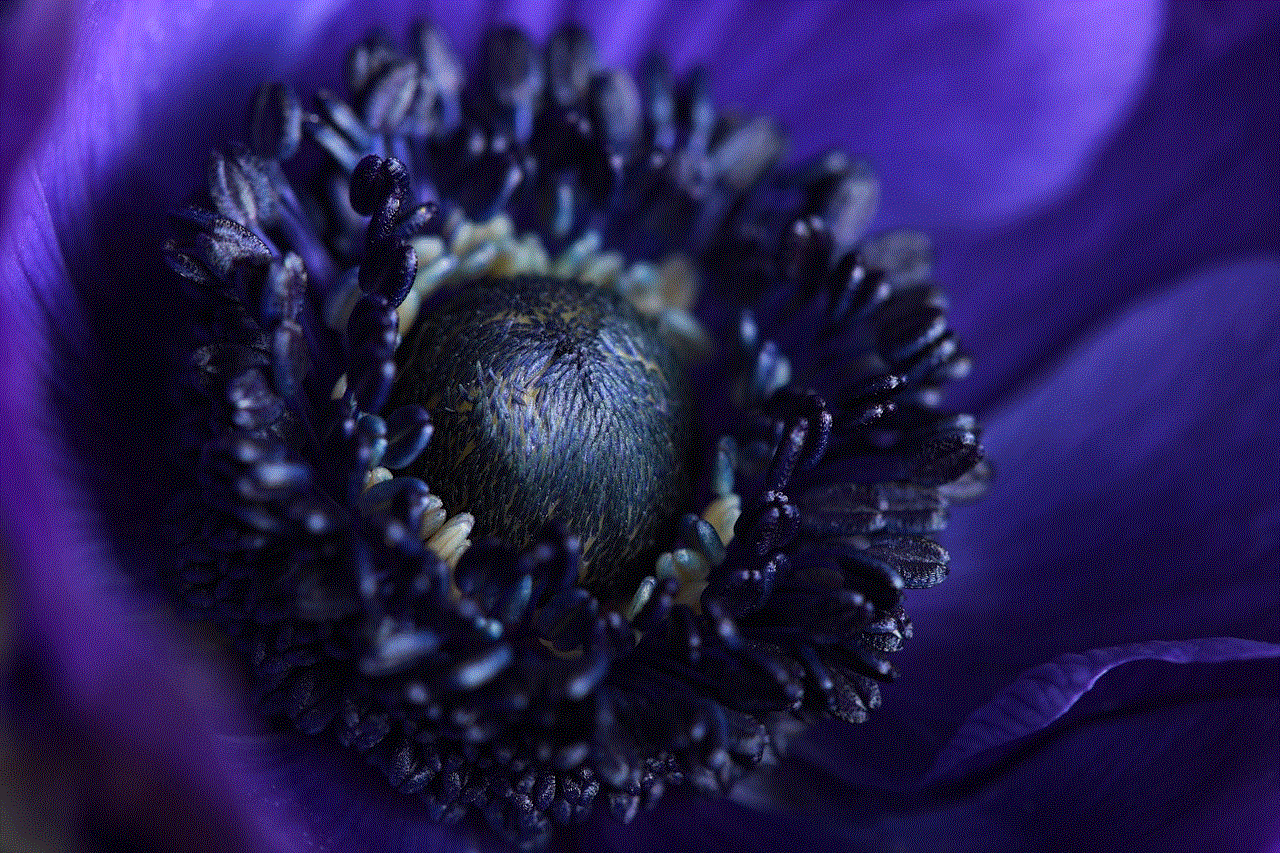
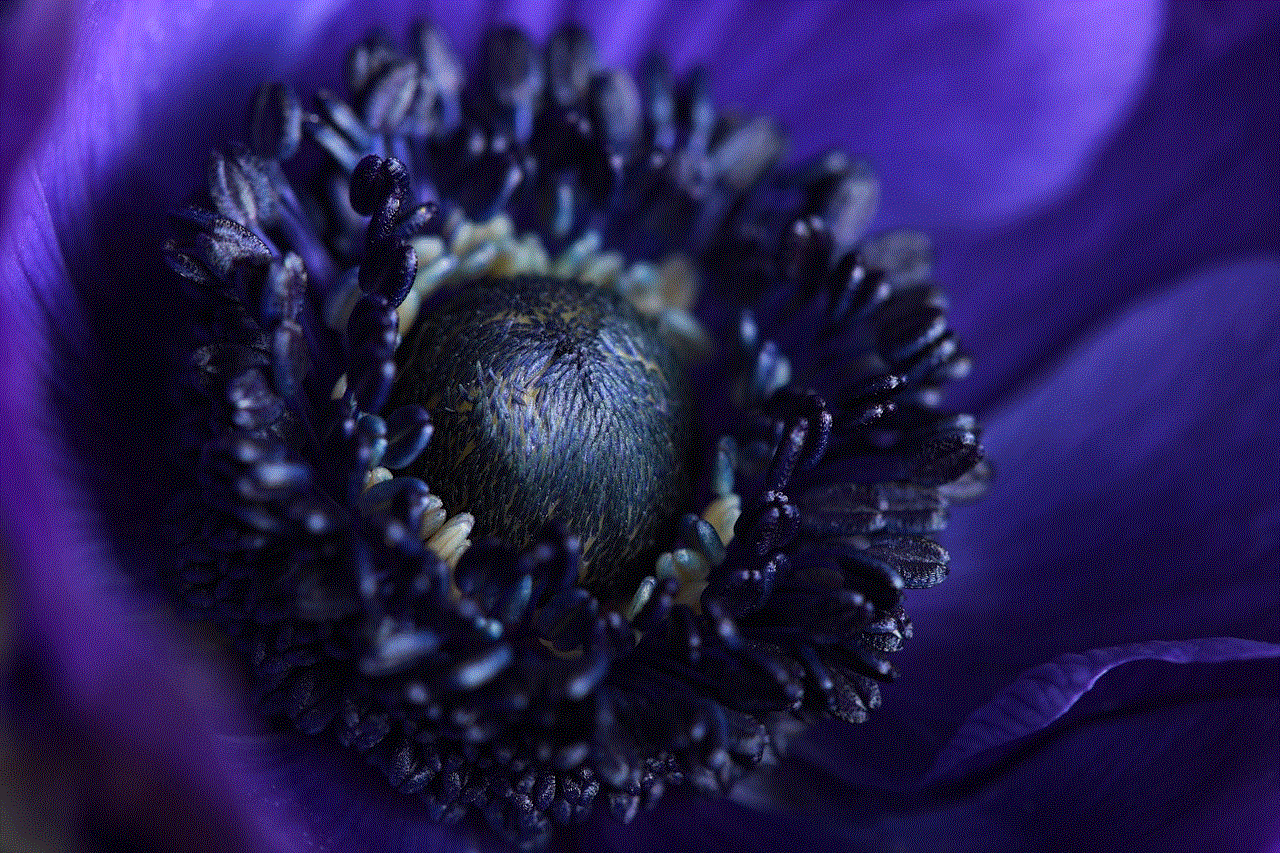
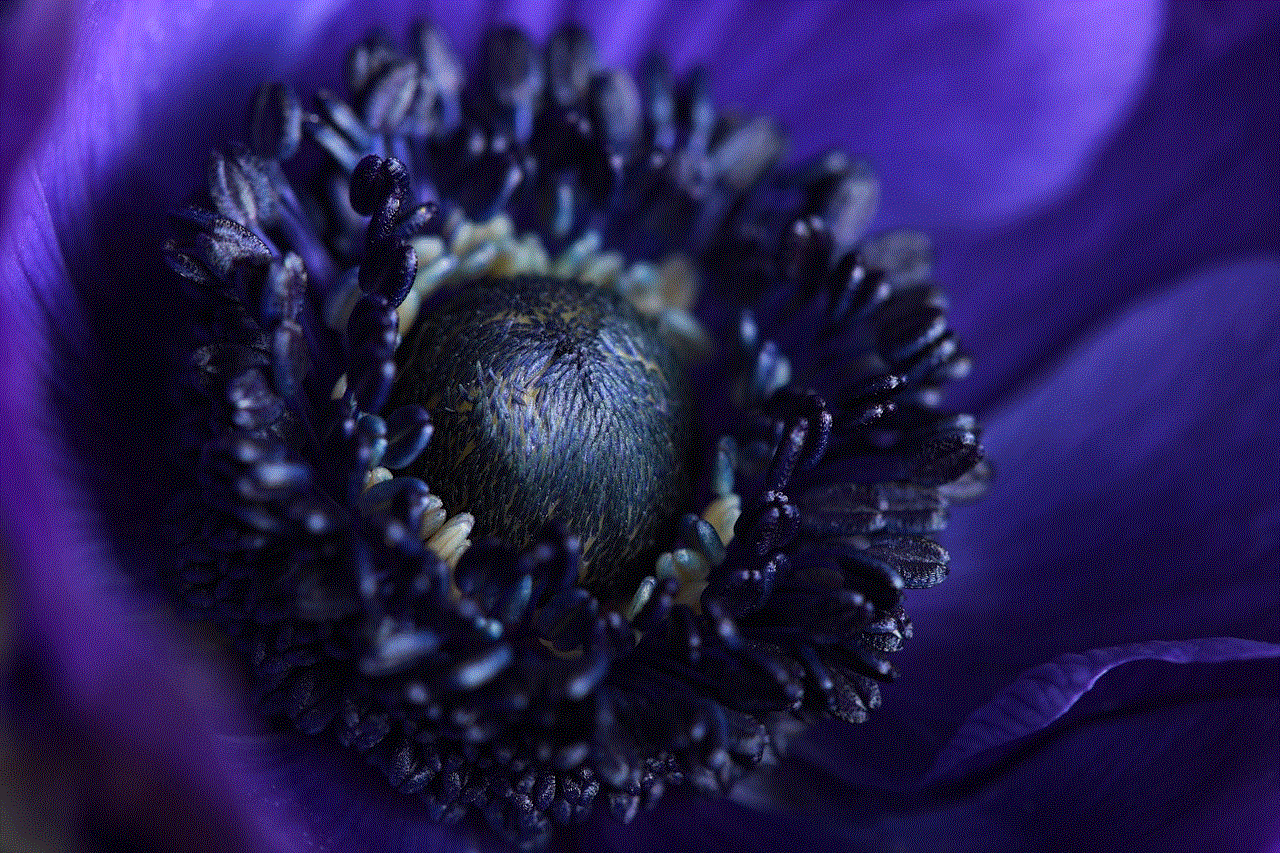
The ability to search through text messages has transformed the way we communicate, conduct business, and maintain relationships. As technology continues to advance, we can expect even more sophisticated search functionalities that will further enhance our experience. However, with these advancements come significant privacy and ethical considerations that must be addressed. Balancing the benefits of efficient communication with the need for security and privacy will be crucial as we navigate this evolving landscape.
In the end, searching text messages is more than just a technological feature; it reflects our changing communication patterns and the complexities of our digital lives. Understanding its significance helps us make informed choices about how we interact with technology, maintaining control over our digital narratives while embracing the convenience that modern communication offers. As we move forward, the way we search and access our messages will undoubtedly shape our interactions, memories, and relationships in profound ways.