how do i turn off safe mode on my android
Safe mode is a feature available on most Android devices that allows users to troubleshoot and fix any issues that may be preventing the device from functioning properly. It is a useful tool when facing problems such as apps crashing or freezing, battery drainage, or any other software-related issues. However, sometimes users may want to turn off safe mode on their Android devices, either because they have resolved the issue or simply because they want to use their device’s full functionality. In this article, we will discuss various methods on how to turn off safe mode on an Android device.
Part 1: Understanding Safe Mode on Android
Before we dive into the methods of turning off safe mode, it is essential to understand what safe mode is and why it is available on Android devices. Safe mode is a diagnostic mode that allows users to boot their devices with only the essential system apps and services. It disables all third-party apps, making it easier to identify and fix any issues caused by these apps. Safe mode is also useful when troubleshooting issues caused by software updates or malware.
When you turn on your Android device in safe mode, you will notice that the interface looks different. The safe mode label will be displayed at the bottom left corner of the screen, and you will not have access to any of your downloaded apps. This is because safe mode only loads the core system functions and built-in apps, leaving out all third-party apps. This helps to isolate the problem and determine if it is caused by a third-party app or the device itself.
Part 2: How to Turn Off Safe Mode on Android
There are several methods you can use to turn off safe mode on your Android device. We will discuss the most common and straightforward methods below.
Method 1: Restart Your Device
The easiest and most common way to turn off safe mode on an Android device is by restarting it. This method works for most devices, and it only takes a few seconds to complete.
To restart your device, press and hold the power button until the power options menu appears. Then, tap on the “Restart” option, and your device will reboot. Once it restarts, it should no longer be in safe mode, and you will have access to all your apps and features.
Method 2: Use the Notification Panel
Another quick way to turn off safe mode is by using the notification panel. This method only works on devices running on Android 7.0 Nougat and above.
To access the notification panel, swipe down from the top of your screen. You will see a notification that says “Safe mode is on.” Tap on it, and a pop-up window will appear asking if you want to reboot your device in safe mode. Tap on the “OK” button, and your device will restart in normal mode.
Method 3: Use the Power and Volume Buttons
If your device does not have a working power button, you can use the volume buttons to turn off safe mode. This method works on most Android devices, but the steps may vary depending on your device’s brand and model.
To turn off safe mode using the power and volume buttons, follow these steps:
1. Press and hold the power button until the power options menu appears.
2. Tap on the “Power off” option and wait for your device to shut down.
3. Once your device is turned off, press and hold the volume down button and the power button at the same time.
4. Keep holding both buttons until your device starts up. You should see a “Safe mode is off” message at the bottom of the screen, indicating that your device is no longer in safe mode.
Method 4: Uninstall Suspicious Apps
If you are unable to turn off safe mode using the methods mentioned above, it is possible that a third-party app is causing the issue. To identify the problematic app, you will need to uninstall any recently downloaded apps or those you suspect may be causing the problem.
To uninstall an app, go to your device’s settings, then tap on “Apps” or “Applications.” Find the app you want to uninstall, tap on it, and then select the “Uninstall” button. Once the app is uninstalled, restart your device, and it should boot in normal mode.
Method 5: Factory Reset Your Device
If none of the above methods work, you may have to resort to a factory reset. This will erase all data on your device, including downloaded apps, photos, and videos. It is recommended to back up your data before performing a factory reset.
To factory reset your device, follow these steps:
1. Go to your device’s settings and tap on “System.”
2. Select “Advanced” and then tap on “Reset options.”
3. Tap on “Erase all data (factory reset)” and then select “Reset phone” or “Reset tablet.”
4. Enter your device’s passcode, if prompted, and confirm the reset.
5. Your device will restart, and once the process is complete, it should boot in normal mode.
Part 3: Tips to Avoid Getting Stuck in Safe Mode
While safe mode is a useful feature, getting stuck in it can be frustrating. Here are some tips to help you avoid getting stuck in safe mode in the future:
1. Pay attention to the safe mode warning: When your device starts in safe mode, you will see a warning message at the bottom of the screen. If you notice this message, try to identify and fix the issue before restarting your device.
2. Update your apps: Outdated apps can cause compatibility issues and lead to your device getting stuck in safe mode. Make sure to regularly update your apps to the latest version.
3. Be cautious when downloading apps: Download apps only from trusted sources such as the Google Play Store. Avoid downloading apps from third-party sources as they may contain malware that can cause issues with your device.
4. Restart your device regularly: Restarting your device regularly can help to prevent any software-related issues. It also helps to clear the device’s cache and improve its performance.
In conclusion, safe mode is a useful feature that can help you troubleshoot and fix issues on your Android device. However, if you no longer need it, you can easily turn it off using the methods discussed in this article. If you are unable to turn off safe mode, try uninstalling suspicious apps or perform a factory reset. Remember to always be cautious when downloading apps and regularly restart your device to avoid getting stuck in safe mode.
que es roblox
Roblox is a massively popular online gaming platform that has taken the world by storm. It was created by the Roblox Corporation in 2006 and has since become a cultural phenomenon, especially among younger audiences. The platform allows users to create and play games, as well as interact with others in a virtual world. With over 100 million active users, Roblox has become a household name in the gaming industry. In this article, we will delve deeper into what exactly Roblox is and why it has become so popular.
What is Roblox?
Roblox is a user-generated online gaming platform that allows players to create their own games and play games created by other users. It is often described as a mix between Lego and Minecraft , where players can build and design their own virtual worlds using blocks and other items. The platform is free to use, but players can purchase a premium membership called “Roblox Premium” to access additional features and benefits.
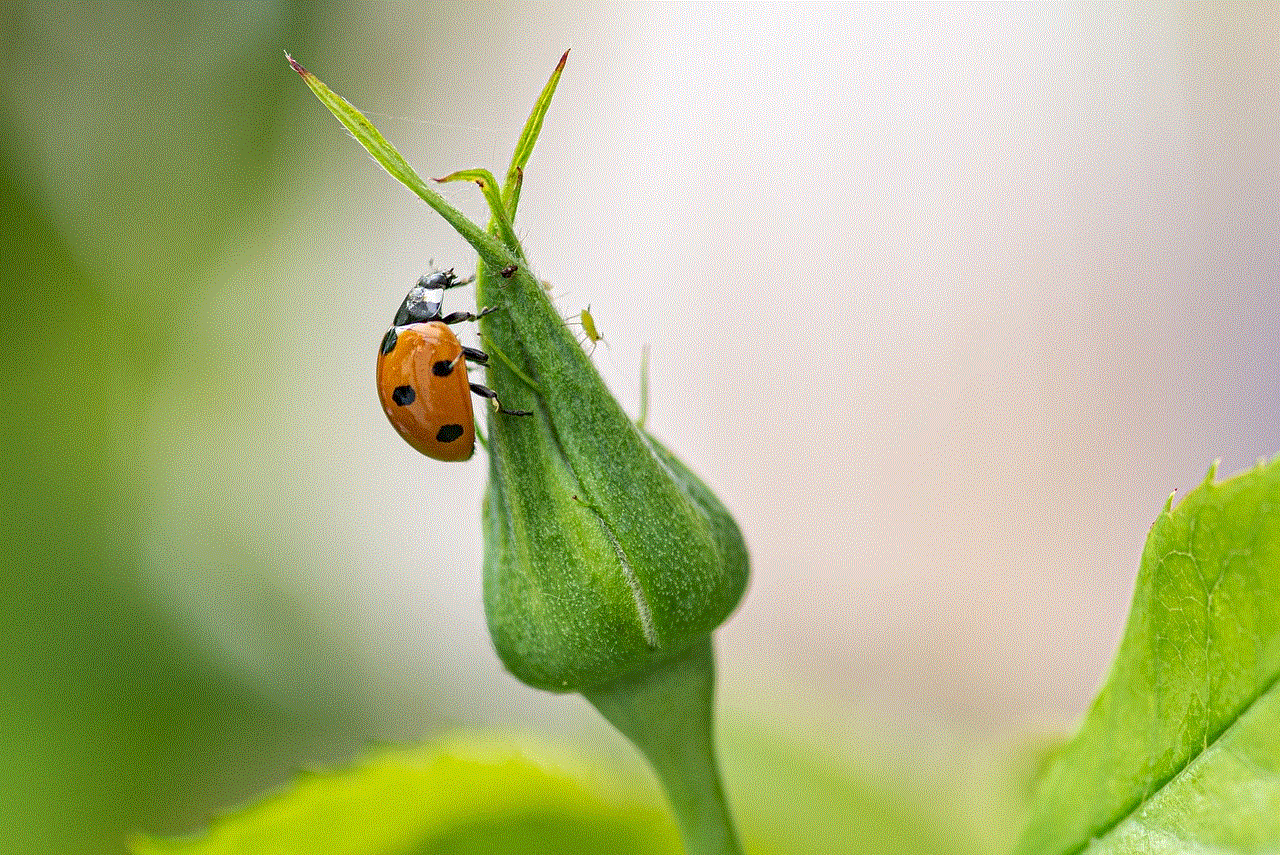
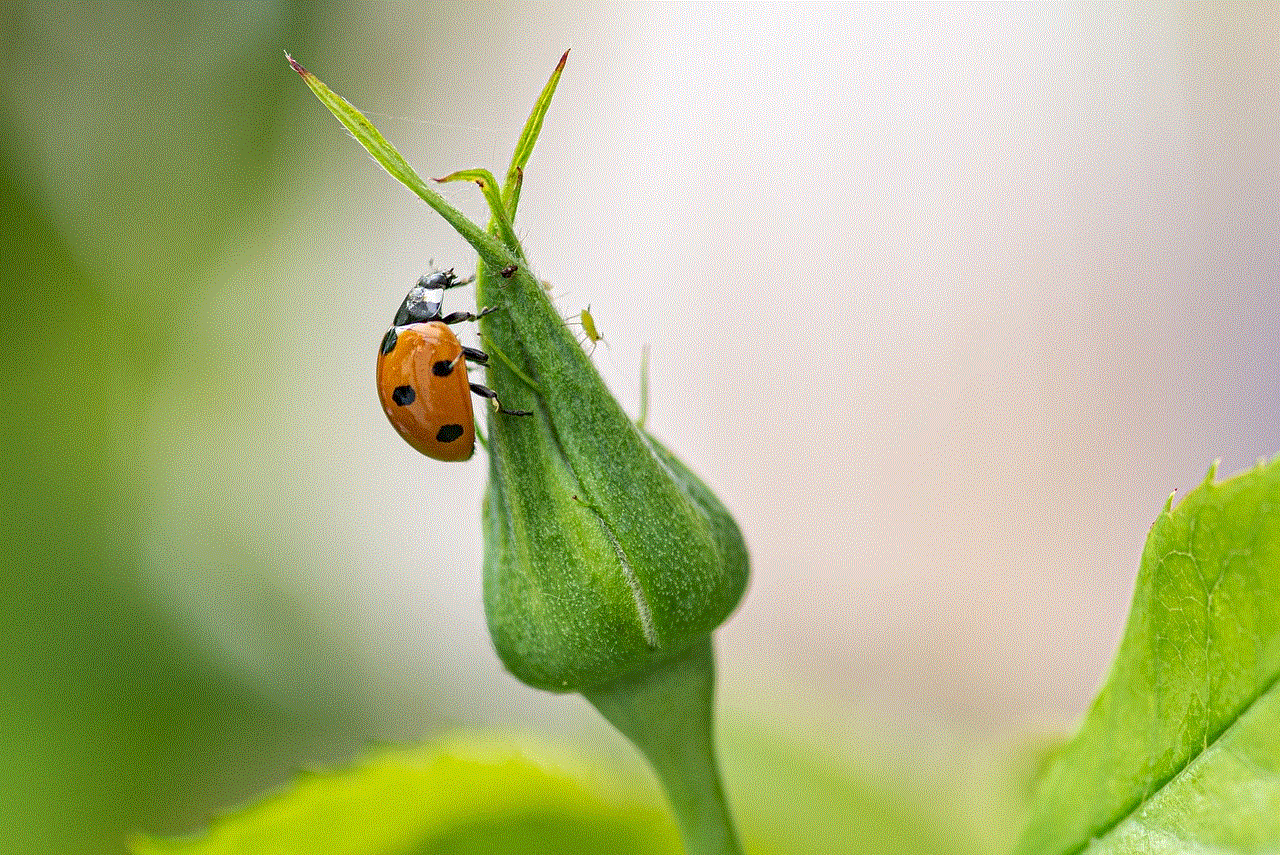
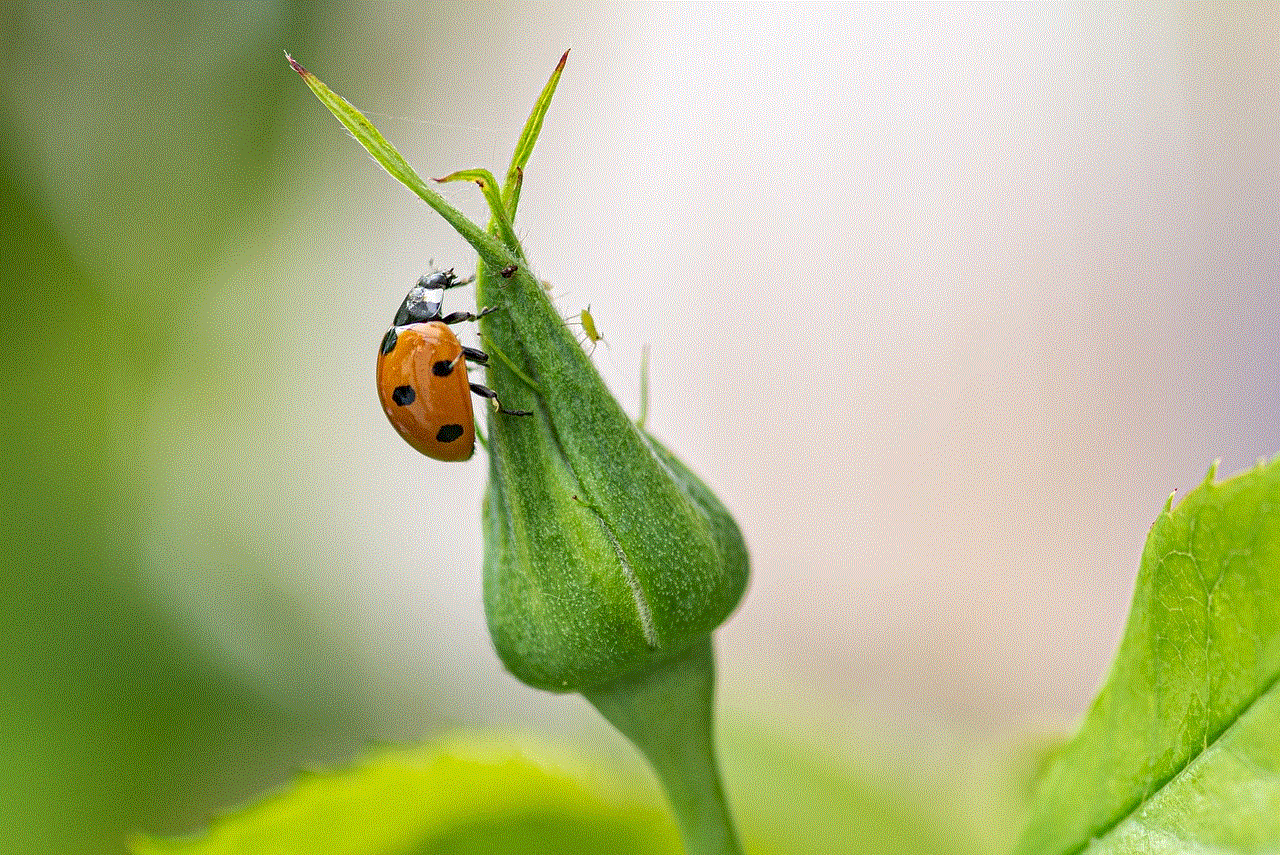
The platform is available on various devices, including PC, Mac, Xbox One , and mobile devices. This multi-platform accessibility has contributed to its widespread popularity. It also has a social aspect, allowing players to interact with each other through chat and virtual events.
How does it work?
Roblox consists of two parts – the client and the studio. The client is the actual gaming platform where players can access and play games. The studio is a tool that allows players to create games using Roblox’s game engine. It uses a programming language called Lua, which is relatively easy to learn and use. This makes it accessible to players of all ages and levels of expertise.
Players can either choose to create and publish their own games or play games created by others. The games on Roblox cover a wide range of genres, including action, adventure, role-playing, simulation, and many more. This diverse selection of games is one of the reasons why Roblox has become so popular – there is something for everyone.
Why is it so popular?
There are several factors that have contributed to the immense popularity of Roblox. One of the main reasons is its user-generated content. Unlike other online gaming platforms, Roblox allows its users to create and publish their own games. This has led to an endless stream of new and unique games being added to the platform on a regular basis. It also gives players the opportunity to express their creativity and share their ideas with others.
Another reason for its popularity is its social aspect. Roblox has a strong community of players who interact with each other through chat and virtual events. This social aspect has made the platform more than just a gaming platform – it has become a place for players to connect and make friends with others who share similar interests.
The platform also offers a safe and family-friendly environment for players. It has a strict set of community guidelines and moderation systems in place to ensure that players are not exposed to inappropriate content or behavior. This has made it a popular choice for parents looking for a safe online gaming platform for their children.
Roblox has also been successful in partnering with popular brands and franchises to create games based on their intellectual property. Some examples include games based on popular movies and TV shows like Star Wars and Stranger Things. These collaborations have not only attracted new players to the platform but have also helped to keep the existing players engaged.
What are the benefits of playing on Roblox?
Playing on Roblox has several benefits, especially for younger players. It encourages creativity and problem-solving skills as players have to design and build their own games. It also provides a platform for players to learn basic coding skills, which can be beneficial for their future endeavors.
The social aspect of Roblox also helps to improve communication and teamwork skills. As players interact with others, they learn to work together to achieve a common goal or complete a task in a game. This can be a valuable lesson for young players, as it prepares them for real-life situations.
Roblox also offers a unique opportunity for players to monetize their games. If a game becomes popular and receives a lot of visits and playtime, the creator can earn virtual currency called “Robux.” These can then be exchanged for real money, providing an incentive for players to create high-quality games.
Is Roblox safe for children?
As mentioned earlier, Roblox has strict moderation systems in place to ensure that players are not exposed to inappropriate content or behavior. However, like any other online platform, there is always a risk of encountering inappropriate content or interactions. Therefore, it is essential for parents to monitor their children’s activities on the platform and educate them about online safety.
Roblox also offers parental controls, where parents can restrict or monitor their child’s activities on the platform. This includes limiting the types of games they can play and who they can interact with. It is recommended for parents to set up these controls to ensure their child’s safety while using the platform.



In conclusion, Roblox is a user-generated online gaming platform that has captured the hearts of millions of players worldwide. Its unique concept, wide selection of games, and social aspect have contributed to its popularity among players of all ages. Not only does it provide endless entertainment, but it also offers several benefits for young players, including promoting creativity and teamwork skills. However, like any other online platform, it is essential to use it responsibly and with caution. With its continuous growth and development, Roblox is here to stay and will continue to be a leading platform in the gaming industry.