how do i know my wifi extender is working
In today’s fast-paced world, having a strong and reliable internet connection is a necessity. Whether it’s for work, school, or simply staying connected with friends and family, the internet has become an integral part of our daily lives. However, there are times when our WiFi signal may not be strong enough to reach all areas of our home or office. This is where WiFi extenders come in – they help boost and extend the WiFi signal, providing better coverage and faster speeds. But how do you know if your WiFi extender is actually working? In this article, we will discuss everything you need to know about WiFi extenders and how to determine if they are working effectively.
What is a WiFi Extender?
A WiFi extender, also known as a wireless range extender, is a device that helps expand the coverage of your wireless network. It works by receiving the WiFi signal from your router and rebroadcasting it to areas with weak or no signal. This allows you to have a better connection in areas that are far from your router or have obstacles such as walls or furniture that can interfere with the WiFi signal. WiFi extenders are a cost-effective solution for improving your WiFi coverage without having to invest in a new router.
How to Set Up a WiFi Extender
Setting up a WiFi extender is a relatively simple process. Most extenders come with a user guide that provides step-by-step instructions on how to set it up. Generally, the setup process involves the following steps:
1. Positioning the extender: The first step is to find the optimal location to place your extender. It should be placed in an area where it can receive a strong WiFi signal from your router and also reach the areas that need a better signal.
2. Connecting to the extender: Once you have found the right spot, you can connect your extender to a power source and turn it on. Then, using your computer or smartphone, connect to the extender’s WiFi network.
3. Logging in to the extender: After connecting to the extender’s network, you will need to log in to the extender’s web interface using a browser. This is where you will be able to customize the settings of your extender and connect it to your existing WiFi network.
4. Connecting to your WiFi network: Once you have logged in, you will need to select your WiFi network from the list of available networks and enter the password to connect to it. This will allow the extender to rebroadcast the WiFi signal from your router.
5. Checking the signal strength: After completing the setup process, you can check the signal strength in the areas that previously had a weak or no signal. If the signal is stronger, then your WiFi extender is working effectively.
Signs that your WiFi Extender is Working
Now that you have set up your WiFi extender, how can you tell if it is working properly? Here are some signs that indicate your WiFi extender is doing its job:
1. Stronger WiFi signal: The most obvious sign that your WiFi extender is working is a stronger WiFi signal in areas that had a weak or no signal before. You can use a WiFi analyzer app to check the signal strength in different areas of your home or office.
2. Faster internet speed: With a stronger WiFi signal, you can expect faster internet speeds. This is especially noticeable when streaming videos or downloading large files.
3. No more dead zones: Dead zones are areas in your home or office where WiFi signal is non-existent. If your WiFi extender is working properly, these dead zones should be eliminated, and you should have a strong WiFi signal in every corner of your space.
4. Stable connection: A good WiFi extender will provide a stable connection, meaning you won’t experience frequent drops or disconnections while using the internet.
5. Increased range: As the name suggests, WiFi extenders extend the range of your WiFi signal. If your extender is working, you should be able to connect to your WiFi network from a greater distance.
6. Multiple devices connected: With a stronger and more extended WiFi signal, you can connect multiple devices to your network without experiencing any lag or interference.
7. No more buffering: Weak WiFi signals often result in buffering when streaming videos or playing online games. If your WiFi extender is working effectively, you should have a smooth streaming and gaming experience without any buffering.
8. Better coverage: A good WiFi extender will provide better coverage, not just in terms of distance but also in terms of obstacles. Your extender should be able to penetrate through walls and furniture, providing a stronger signal in all areas of your home or office.
9. Easy management: Most WiFi extenders come with a user-friendly interface that allows you to manage your network easily. If you can access and customize your extender’s settings without any difficulty, then it is a good sign that it is working properly.
10. No need to constantly switch networks: If your WiFi extender is working effectively, you should be able to seamlessly switch between your router’s network and the extender’s network without any interruptions. This means you won’t have to constantly switch networks manually to get a better signal.
Tips to Improve the Performance of Your WiFi Extender
While WiFi extenders are a great way to improve your WiFi coverage, there are a few things you can do to ensure they are working at their best:
1. Place your extender in the right location: As mentioned earlier, the location of your extender plays a crucial role in its performance. Make sure it is placed in an area where it can receive a strong WiFi signal from your router and also reach the areas that need a better signal.
2. Keep your extender away from obstacles: Avoid placing your extender near metal objects, mirrors, or appliances that can interfere with the WiFi signal.
3. Update your firmware: Just like any other electronic device, WiFi extenders also require regular updates to improve their performance. Check the manufacturer’s website for any firmware updates and install them to keep your extender running smoothly.
4. Use a dual-band extender: Dual-band extenders operate on both 2.4GHz and 5GHz frequencies, providing better coverage and faster speeds. If you have multiple devices connected to your network, a dual-band extender is a better option.
5. Invest in a mesh WiFi system: If you have a large home or office, a mesh WiFi system might be a better option than a WiFi extender. Unlike extenders, a mesh system consists of multiple nodes that work together to provide seamless coverage throughout your space.
Conclusion
A WiFi extender can be a lifesaver for those struggling with a weak WiFi signal. By following the steps mentioned above, you can easily set up your extender and determine if it is working effectively. If you notice any issues with your extender’s performance, make sure to troubleshoot and follow the tips mentioned to improve its performance. With a strong and reliable WiFi signal, you can enjoy uninterrupted internet access throughout your home or office.
buzzfeed quizzes squid game
If you’ve been on the internet at all in the past few months, you’ve likely heard of the hit Netflix series “Squid Game.” This Korean survival drama has taken the world by storm, becoming one of the most talked-about and binge-watched shows of the year. And as with any popular cultural phenomenon, it has spawned countless memes, merchandise, and of course, Buzzfeed quizzes.
From “Which character from Squid Game are you?” to “Can you survive the Squid Game?”, Buzzfeed has no shortage of quizzes centered around this addictive series. But what is it about this show that has captured the attention of millions and inspired such creative and engaging quizzes? Let’s dive in and explore the world of “Squid Game” and its relationship with Buzzfeed quizzes.
First, let’s start with the basics. “Squid Game” is a nine-episode series that follows a group of 456 people who are in dire financial situations and agree to participate in a series of children’s games for a chance to win a cash prize of 45.6 billion won (approximately $38 million USD). However, the games quickly turn deadly, and the contestants must fight for their survival against the mysterious and powerful organization behind the games.
Now, why has this show become such a sensation? There are several factors at play here. For one, “Squid Game” taps into our fascination with survival and the human will to live. The characters are put in impossible situations and must use their wit and strength to outsmart their opponents. This creates a high-stakes environment that keeps viewers on the edge of their seats.
Additionally, the show’s themes of greed, power, and corruption resonate with audiences worldwide. It’s a commentary on the wealth gap and the lengths people will go to for money, making it a thought-provoking and relevant watch.
But let’s get back to the Buzzfeed quizzes. These quizzes provide a fun and interactive way for fans to engage with the show and its characters. They allow viewers to see which character they relate to the most, test their survival skills, and even predict their fate in the Squid Game.
One of the most popular quizzes is “Which Squid Game character are you?” This quiz asks a series of questions about your personality, preferences, and actions in certain situations to determine which character from the show you are most similar to. The answers range from the main protagonist, Gi-hun, to the villainous Front Man, providing a wide range of results for fans to discover.
Another popular quiz is “Can you survive the Squid Game?” This one puts you in the shoes of a contestant and presents a series of challenges and obstacles that you must navigate to see if you would make it out alive. It’s a fun and thrilling way to test your survival skills and see if you could handle the intense pressure of the Squid Game.
But the quizzes don’t stop there. There are also quizzes that focus on specific elements of the show, such as “Which team would you be on in the Squid Game?” or “Which game from the Squid Game would you excel at?” These quizzes allow fans to explore different aspects of the show and see where they would fit in this twisted world.
Now, let’s talk about the impact of these quizzes. On one hand, they provide lighthearted and entertaining content for fans to engage with and share with their friends. They also help to keep the show and its characters relevant and top of mind, even months after its release.
But on the other hand, some have criticized these quizzes for trivializing the serious themes and messages of the show. After all, “Squid Game” is a dark and gritty drama that tackles heavy topics, and some feel that these quizzes reduce it to a mere form of entertainment.
However, it’s essential to remember that these quizzes are not created by the show’s creators or intended to be taken too seriously. They are simply a fun and playful way for fans to engage with the show and its characters. And for those who are interested in deeper discussions and analyses of the show, there are plenty of online forums and articles available.
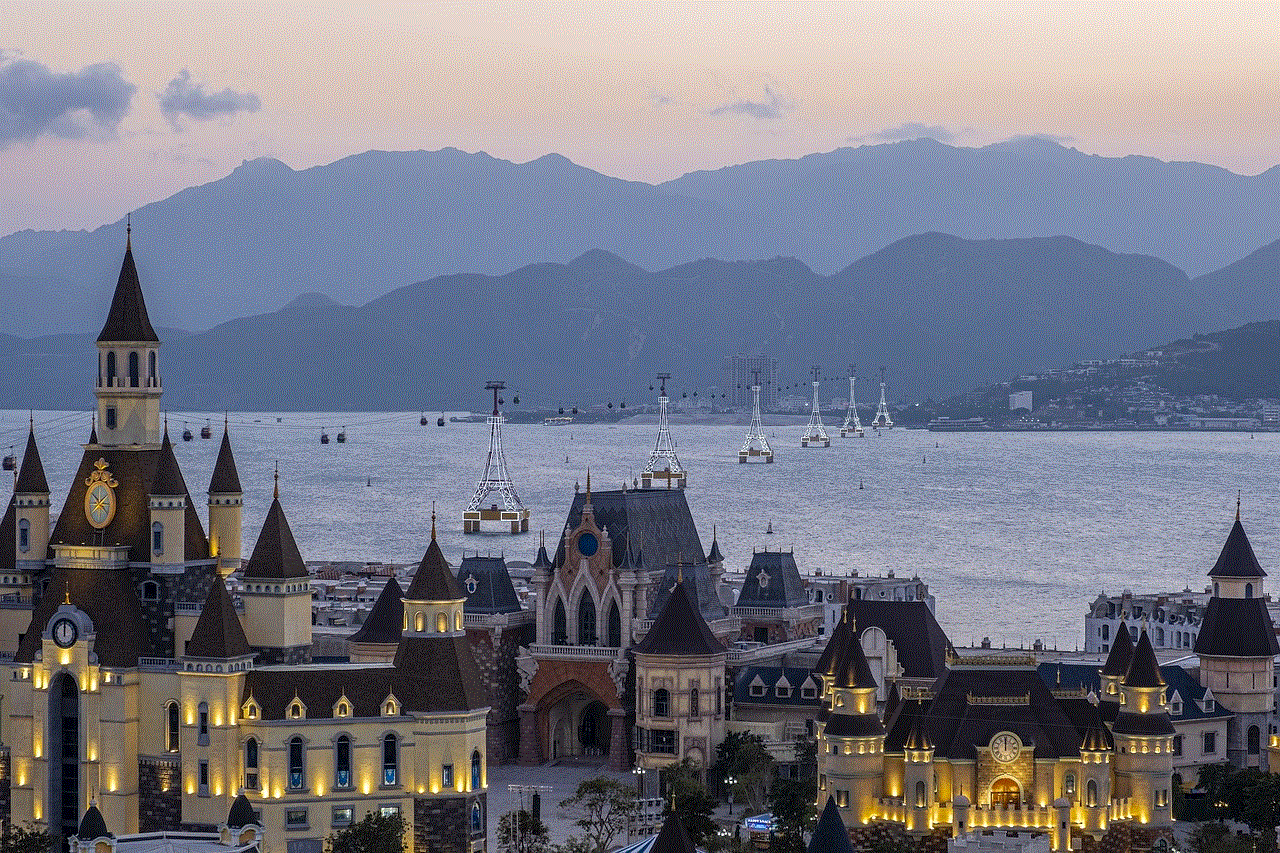
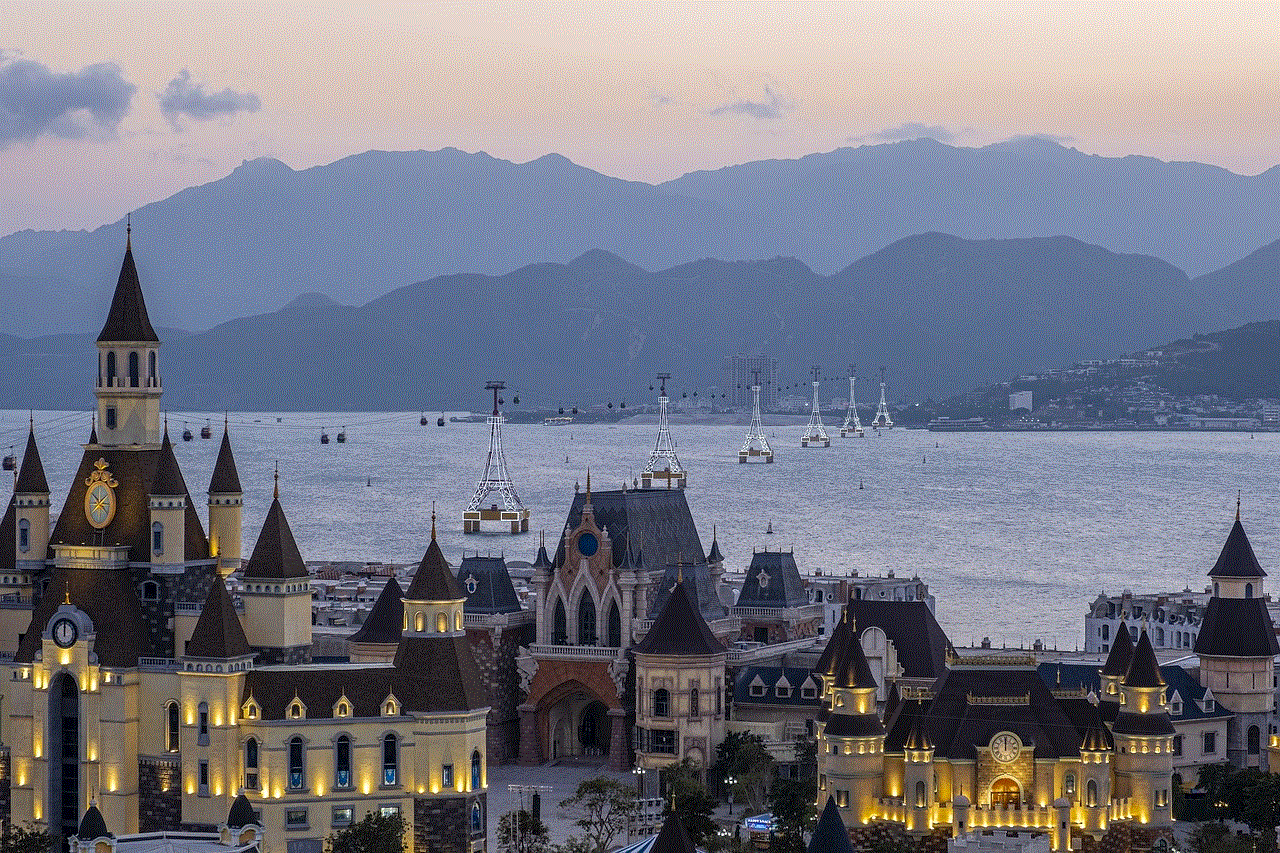
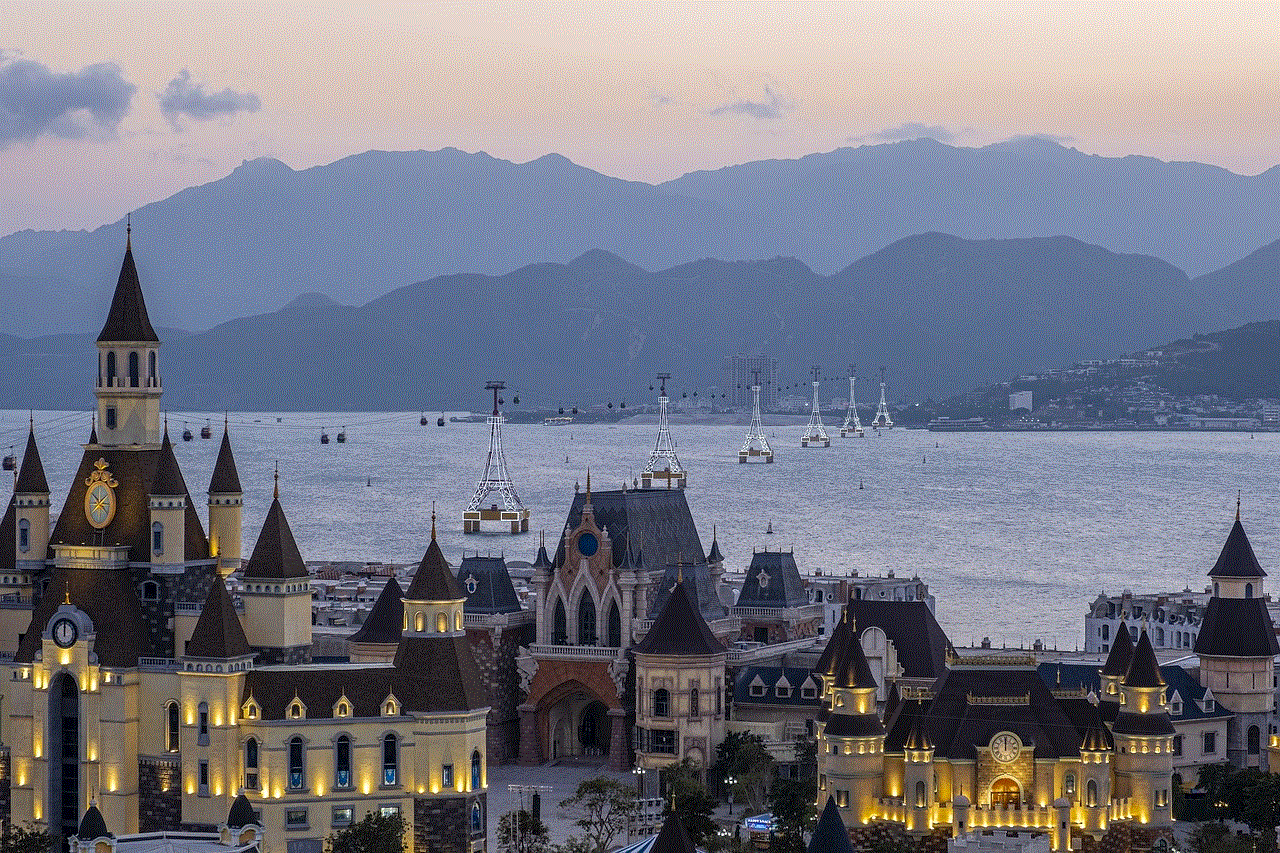
In fact, the popularity of these Buzzfeed quizzes is a testament to the show’s success and cultural impact. It has sparked conversations, fan theories, and even inspired real-life versions of the Squid Game. It has become a global phenomenon that continues to captivate audiences long after its release.
In conclusion, “Squid Game” and Buzzfeed quizzes go hand in hand, providing an entertaining and engaging way for fans to interact with the show. Whether you’re curious about your survival skills or want to know which character you would be in this deadly game, these quizzes offer a fun and exciting way to dive deeper into the world of “Squid Game.” So go ahead and take a few quizzes, and may the odds be ever in your favor.
12 year old birthday party ideas in winter
Winter can be a tricky time to plan a birthday party, especially for a 12 year old. The cold weather and limited outdoor activities can make it seem like there are not many options for a fun and memorable celebration. However, with a little creativity and planning, a winter birthday party can be just as exciting as any other time of year. If you are looking for some ideas to make your 12 year old’s birthday party a hit this winter, then you have come to the right place. In this article, we will explore more than 10 fun and unique birthday party ideas that are perfect for the winter season.
1. Winter Wonderland Party
Embrace the cold weather and turn your home into a winter wonderland for your child’s birthday party. Decorate the party space with snowflakes, icicles, and other winter-themed decorations. You can also create a DIY photo booth with a snow-covered backdrop and props like scarves, hats, and mittens. Serve hot cocoa, warm cookies, and other winter treats to your guests. For the activities, you can have a snowball fight (using soft snowballs), make snowflake crafts, or have a snowman building contest.
2. Ice Skating Party
Ice skating is a classic winter activity that is perfect for a 12 year old’s birthday party. You can either take the party to a local ice skating rink or set up a temporary ice skating rink in your backyard. If you choose to create your own rink, you can use a large tarp, fill it with water, and let it freeze overnight. Don’t forget to provide skates for your guests or ask them to bring their own. To make the party more festive, you can serve hot chocolate and other winter snacks.
3. Indoor Pool Party
If your child loves swimming, why not have an indoor pool party to celebrate their birthday? Many local community centers and hotels have indoor pools that can be rented for birthday parties. You can also check if any indoor water parks in your area offer party packages. This is a great way for your child and their friends to escape the cold weather and have a blast in the pool. Just make sure to have enough adult supervision and safety measures in place.
4. Skiing or Snowboarding Party
For the adventurous 12 year old, a skiing or snowboarding party can be an unforgettable experience. If you live near a ski resort, you can book a group lesson for the birthday party. If not, you can create your own mini ski slope in your backyard using artificial snow or sleds. Make sure to provide warm clothes and safety equipment for your guests. You can also end the day with a cozy bonfire and some hot chocolate.
5. Movie Night Party
A movie night is always a hit with kids, and it’s a great way to beat the winter blues. Set up a cozy viewing area in your living room with blankets, pillows, and snacks. Choose a selection of your child’s favorite movies and let them and their friends vote on which one to watch. You can even have a themed movie night, such as a Harry Potter marathon or a Disney movie marathon. Don’t forget to include some fun movie trivia games and prizes to keep the kids engaged.
6. Escape Room Party
An escape room is a fun and challenging activity that is perfect for a 12 year old’s birthday party. Many escape rooms have kid-friendly themes and puzzles, making it a great option for a group of friends. You can also create your own DIY escape room at home by setting up clues and puzzles around the house. Make sure to have an adult supervise the game and provide prizes for the winning team.
7. Baking or Cooking Party
If your child loves to cook or bake, then a baking or cooking party is a great way to celebrate their birthday. You can choose a winter-themed recipe, such as gingerbread houses or snowman cupcakes, and let the kids get creative in the kitchen. You can also set up a hot cocoa bar with different toppings and let the kids make their own delicious creations. This is a great way to teach your child and their friends some new skills while having fun.
8. Arts and Crafts Party
An arts and crafts party is a great option for a winter birthday party, as it allows kids to get creative and stay indoors. You can set up different stations with different crafts, such as making snow globes, painting winter landscapes, or creating snowflake ornaments. Make sure to provide all the necessary supplies and have an adult supervise the activities.
9. Bowling Party
Bowling is a fun and entertaining activity that is perfect for a 12 year old’s birthday party. Many bowling alleys offer party packages that include food, drinks, and games. You can also create your own bowling alley at home using plastic bottles and a ball. To make it more challenging, you can add some winter-themed obstacles, such as a ramp covered in fake snow.
10. Spa Party
A spa party is a great option for a group of girls celebrating a winter birthday. You can set up a DIY spa station with face masks, nail polish, and other pampering essentials. You can also hire a professional to come to your home and provide spa treatments for the girls. To make it more festive, you can serve warm tea and cookies and play relaxing music in the background.
11. Laser Tag Party
Laser tag is a fun and exciting activity that is perfect for a group of energetic 12 year olds. Many laser tag centers offer party packages that include games, food, and drinks. You can also create your own laser tag game at home using laser tag guns and obstacles. Just make sure to have plenty of space and adult supervision to ensure safety.
12. Virtual Reality Party



Virtual reality (VR) is a growing trend that is perfect for a 12 year old’s birthday party. Many VR centers offer party packages that include game sessions, food, and drinks. You can also rent VR equipment and set it up at home for a more intimate celebration. Just make sure to choose age-appropriate games and monitor the kids while they play.
In conclusion, there are plenty of fun and unique birthday party ideas for a 12 year old in winter. Whether you choose to embrace the cold weather and have a winter-themed party or escape it with indoor activities, the key is to be creative and plan ahead. Make sure to involve your child in the planning process and ask for their input on the activities and theme. With these ideas, your child’s winter birthday party is sure to be a hit and a memorable celebration for years to come.