how can i ping a phone
# How to Ping a Phone: A Comprehensive Guide
In today’s digital landscape, the ability to locate, track, or communicate with a phone is often essential. Whether it’s to find a lost device, check in on a loved one, or manage employee devices, understanding how to “ping” a phone can be incredibly useful. This article explores the concept of pinging a phone, the methods available, their ethical considerations, and potential applications.
## Understanding What It Means to Ping a Phone
To “ping” a phone generally refers to the process of sending a signal to the device to determine its location or to initiate a communication request. This term originates from the computer networking world, where a ping command is used to test the reachability of a host on an Internet Protocol (IP) network. In the context of mobile phones, pinging can involve several methods, including GPS tracking, network triangulation, and applications designed for this purpose.
### The Importance of Pinging a Phone
Pinging a phone can serve various purposes. For parents, it can be a way to ensure their children are safe and where they said they would be. For businesses, it can help manage company-owned devices, ensuring they are used appropriately and can be recovered if lost. Additionally, in emergency situations, pinging a phone can significantly aid first responders in locating individuals who may be in danger.
## Methods of Pinging a Phone
There are several methods to ping a phone, each with its unique set of tools and requirements. Here, we will outline some of the most common approaches.
### 1. Using Built-in Features on Smartphones
Most modern smartphones come equipped with built-in tracking features that allow users to locate their devices. For example, Apple’s “Find My iPhone” and Google’s “Find My Device” for Android offer users the ability to locate their phone on a map, make it ring, or remotely lock or erase it.
– **Find My iPhone**: Accessed through iCloud, this feature allows users to track their iPhone’s location, put it in Lost Mode, or erase it remotely if necessary. To use this feature, the user must have previously enabled location services and signed in to their Apple ID.
– **Find My Device**: Similar to Apple’s feature, Android users can access this service through their Google account. By logging into the Google account linked to the phone, users can see the device’s last known location, make it ring, or secure it remotely.
### 2. Third-Party Applications
Numerous third-party applications can help ping a phone, often providing additional features beyond basic location tracking. Apps like Life360, Glympse, and Geo Tracker allow users to create groups, share their locations in real-time, and even set up alerts for when family members arrive or leave specific locations.
– **Life360**: This family locator app not only allows users to ping a phone but also includes features like driving reports and emergency alerts. It’s an excellent choice for families who want to stay connected and informed about each other’s whereabouts.
– **Glympse**: This app enables users to share their location temporarily with friends or family. You can set a time limit on how long your location is shared, making it ideal for short-term tracking.
### 3. Carrier Services
Mobile carriers often provide services that allow users to locate phones on their network. These services can be particularly useful for businesses managing a fleet of devices or for parents wanting to keep tabs on their children’s phones.
– **Verizon Family Locator**: This service allows users to track family members’ phones on the Verizon network. It offers location alerts and the ability to see the location history of the devices being tracked.
– **AT&T FamilyMap**: Similar to Verizon’s offering, this service provides location tracking for family members’ devices, allowing users to receive alerts when devices arrive or leave designated areas.
## Ethical Considerations in Pinging a Phone
While pinging a phone can be a useful tool, it also raises ethical considerations that must be addressed. Privacy is a significant concern, as unauthorized tracking can lead to serious consequences. It’s crucial to respect the privacy of individuals and ensure that any tracking is done with consent.
### Consent and Privacy
Before pinging a phone, always obtain consent from the individual being tracked. This is particularly important when tracking friends, family members, or employees. In many jurisdictions, tracking someone without their consent may be illegal, leading to potential legal repercussions.
### Transparency
If you’re using a tracking application for family or employee monitoring, be transparent about it. Communicate openly about the purpose of the tracking and any data being collected. This fosters trust and helps individuals feel more comfortable with the tracking process.
### Data Security
When using third-party applications to ping a phone, consider the data security measures in place. Ensure that the application encrypts data and follows best practices for protecting user information. This is vital to prevent unauthorized access and ensure the safety of sensitive location data.
## Practical Applications of Pinging a Phone
Pinging a phone can be applied in various real-world scenarios, each with its unique benefits and challenges. Here are some practical applications of phone pinging:
### 1. Locating Lost Phones
One of the most common uses for pinging a phone is locating lost devices. Whether it’s left behind at a restaurant or misplaced in the house, built-in tracking features can help users quickly find their phones.
### 2. Family Safety
Parents can use phone pinging to ensure their children’s safety. By tracking their location, parents can confirm that their kids have arrived at school or are where they said they would be after school.
### 3. Emergency Situations
In emergencies, pinging a phone can help first responders locate individuals in distress. If someone is lost or in danger, having the ability to ping their phone can be a lifesaver.
### 4. Business Management
For businesses, managing a fleet of devices is crucial. Pinging phones can help track company-issued devices, monitor employee locations, and ensure that devices are used appropriately during work hours.
### 5. Friend Coordination
Apps that allow users to share their locations temporarily can help coordinate meetups with friends. Instead of endless phone calls or texts, sharing real-time locations can simplify the process.
## Conclusion
Pinging a phone is a powerful tool with various applications, from locating lost devices to ensuring the safety of loved ones. However, it also comes with responsibilities. Understanding the ethical considerations, obtaining consent, and being transparent are crucial when using phone pinging methods. As technology continues to evolve, the tools available for tracking and locating phones will likely become even more advanced and integrated into our daily lives.
In summary, whether you are a parent wanting to keep track of your children, a business owner managing devices, or simply trying to find a lost phone, knowing how to ping a phone and the implications that come with it can be invaluable. Embrace the technology responsibly and ensure that privacy and consent remain at the forefront of your tracking practices.
cancel sos iphone
# How to Cancel SOS on iPhone: A Comprehensive Guide
In an age where smartphones serve as our lifelines to the world, it’s essential to understand the various features they offer, including emergency services. Apple’s iPhone, renowned for its user-friendly interface and advanced functionalities, includes an SOS feature that allows users to quickly contact emergency services. However, there may be instances where users want to cancel or disable the SOS feature. In this comprehensive guide, we will explore what the SOS feature is, how to use it, and, importantly, how to cancel it when necessary.



## Understanding the SOS Feature on iPhone
The SOS feature on iPhone is designed as a safety mechanism. Users can quickly call emergency services by pressing the side button and one of the volume buttons simultaneously. When activated, this feature contacts local emergency services and sends a text message to your emergency contacts, sharing your current location. This can be a lifesaver in critical situations but can also lead to accidental activations, which may be concerning for users who prefer more control over their device.
### The Purpose of SOS
The primary purpose of the SOS feature is to ensure that help is just a button away. Whether you find yourself in an emergency situation or in need of immediate assistance, this feature can alert authorities and your loved ones. It’s especially beneficial for individuals who might find themselves in vulnerable situations, such as traveling alone or facing health issues.
### Activating SOS: The Process
To activate SOS on an iPhone, users typically press and hold the side button and one of the volume buttons until the emergency slider appears. From there, you can drag the slider to call emergency services. If you continue to hold the buttons, the iPhone will automatically dial emergency services after a countdown. This functionality is designed to be quick and intuitive, ensuring that help can be summoned with minimal delay.
## The Need to Cancel SOS
While the SOS feature is undoubtedly a crucial safety tool, there are scenarios where a user might want to cancel it. Accidental activations can be disruptive and even embarrassing, especially in non-emergency situations. Additionally, some users may prefer not to use the SOS feature at all, opting for other methods of contacting help or simply wishing to minimize the functionality of their device.
### Accidental Activations: A Common Concern
One of the most common issues with the SOS feature is its propensity for accidental activations. This can happen in various situations, such as when the phone is in a pocket, bag, or during physical activities. In these cases, the user may find themselves calling emergency services unintentionally, leading to unnecessary panic and confusion. Understanding how to cancel the SOS feature can help alleviate this concern.
### Personal Preferences: Choosing Not to Use SOS
Not every user feels comfortable utilizing the SOS feature. Some may prefer to contact emergency services directly through their contacts or another application. In such cases, disabling or canceling the SOS functionality can provide a sense of control and reduce the risk of accidental calls.
## How to Cancel SOS on iPhone
Canceling the SOS feature on your iPhone can be done in a few straightforward steps. Depending on your preferences, you can disable the feature entirely or adjust its settings to minimize accidental activations. Here’s how to do it:
### Disabling Automatic Emergency Calls
To prevent your iPhone from automatically dialing emergency services, follow these steps:
1. **Open Settings**: Locate the Settings app on your iPhone’s home screen and tap to open it.
2. **Scroll to Emergency SOS**: In the Settings menu, scroll down and select “Emergency SOS.”
3. **Disable Call with Side Button**: You will see an option labeled “Call with Side Button.” Toggle this option off. This will prevent your iPhone from making an emergency call when the side button and volume buttons are pressed simultaneously.
### Adjusting Emergency Contacts
Another way to manage your SOS feature is by adjusting your emergency contacts. If you want to maintain the SOS feature but control who is notified, you can edit your emergency contacts:
1. **Open the Health App**: Launch the Health app on your iPhone.
2. **Tap on Your Profile Picture**: This usually appears in the upper right corner of the screen.
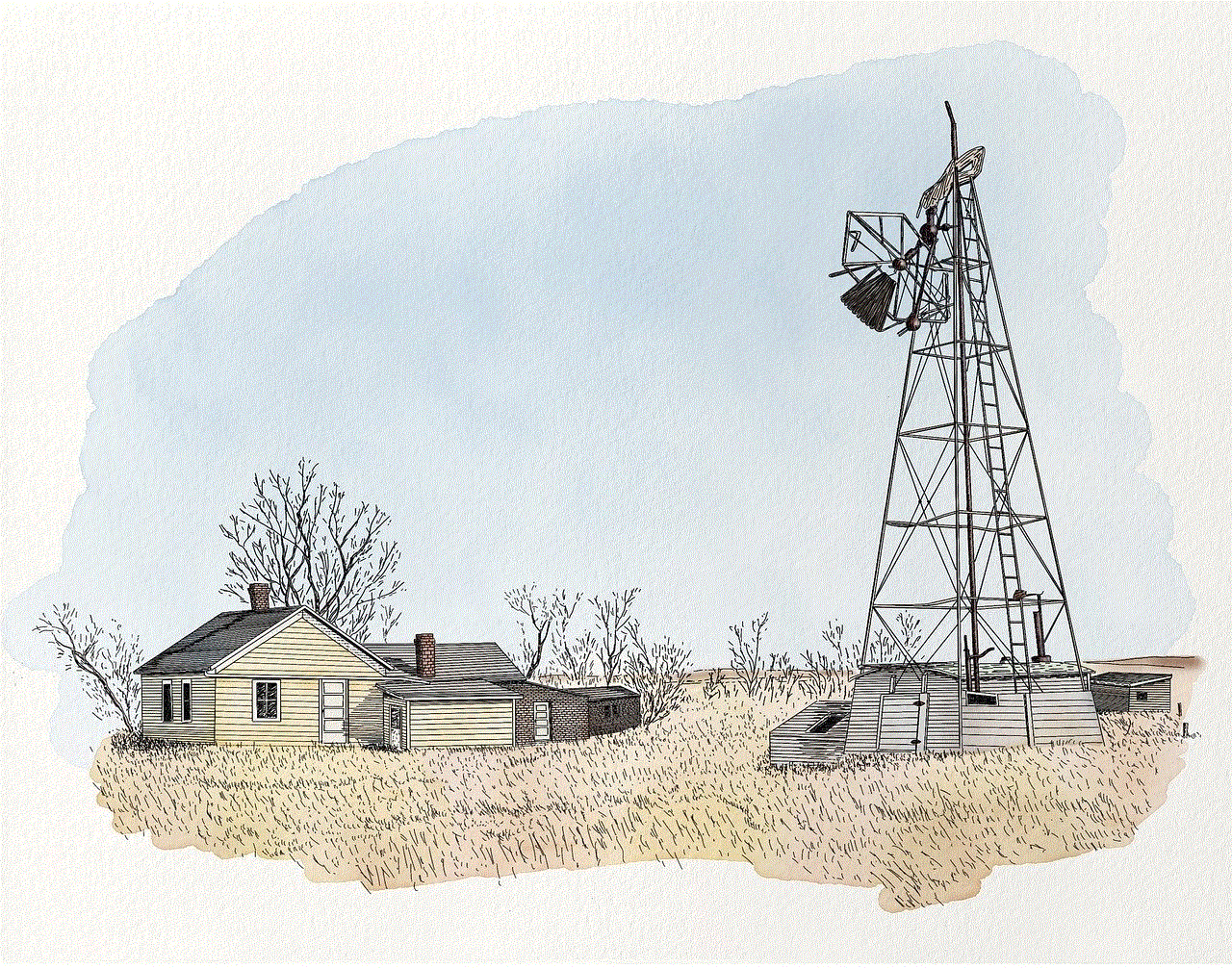
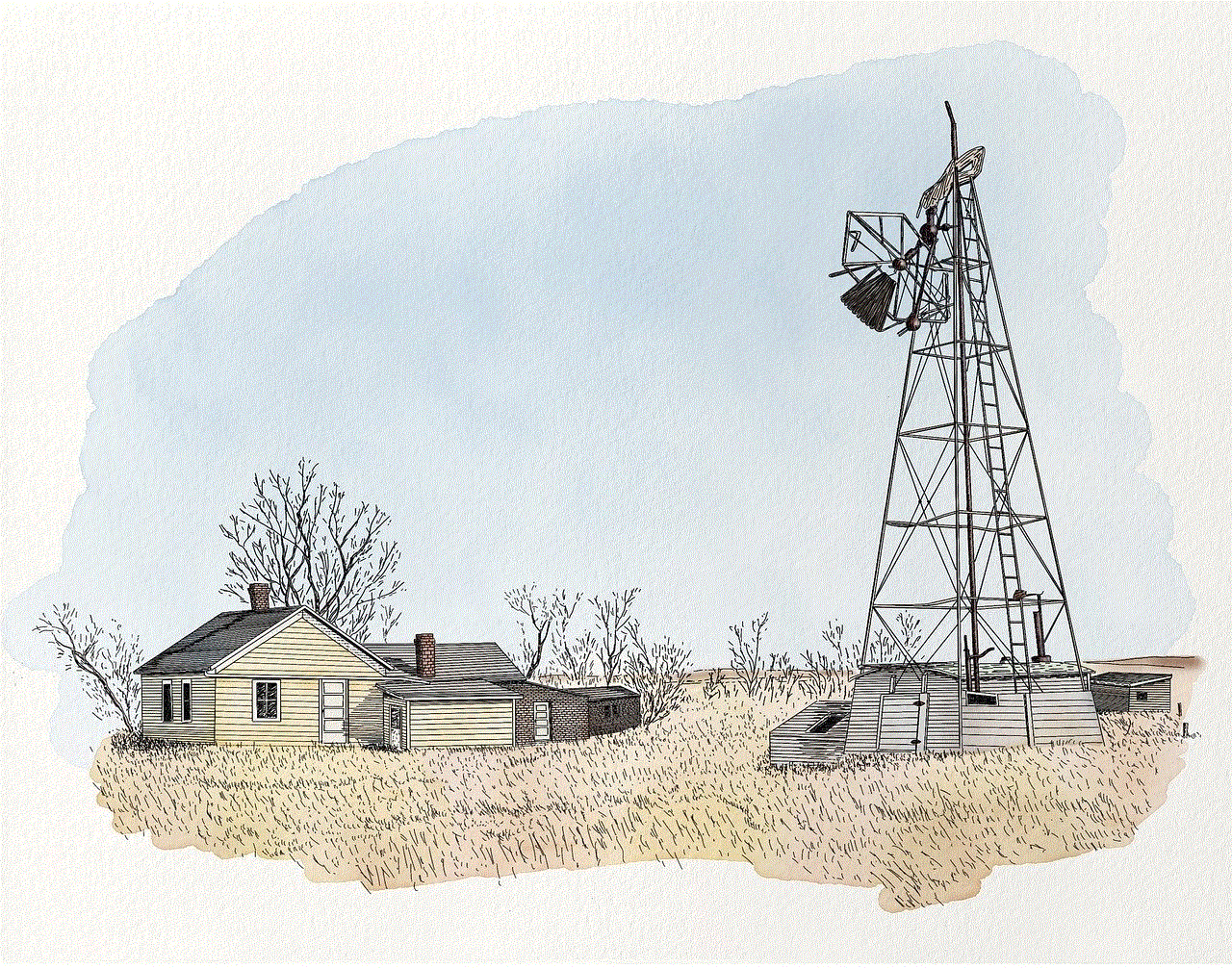
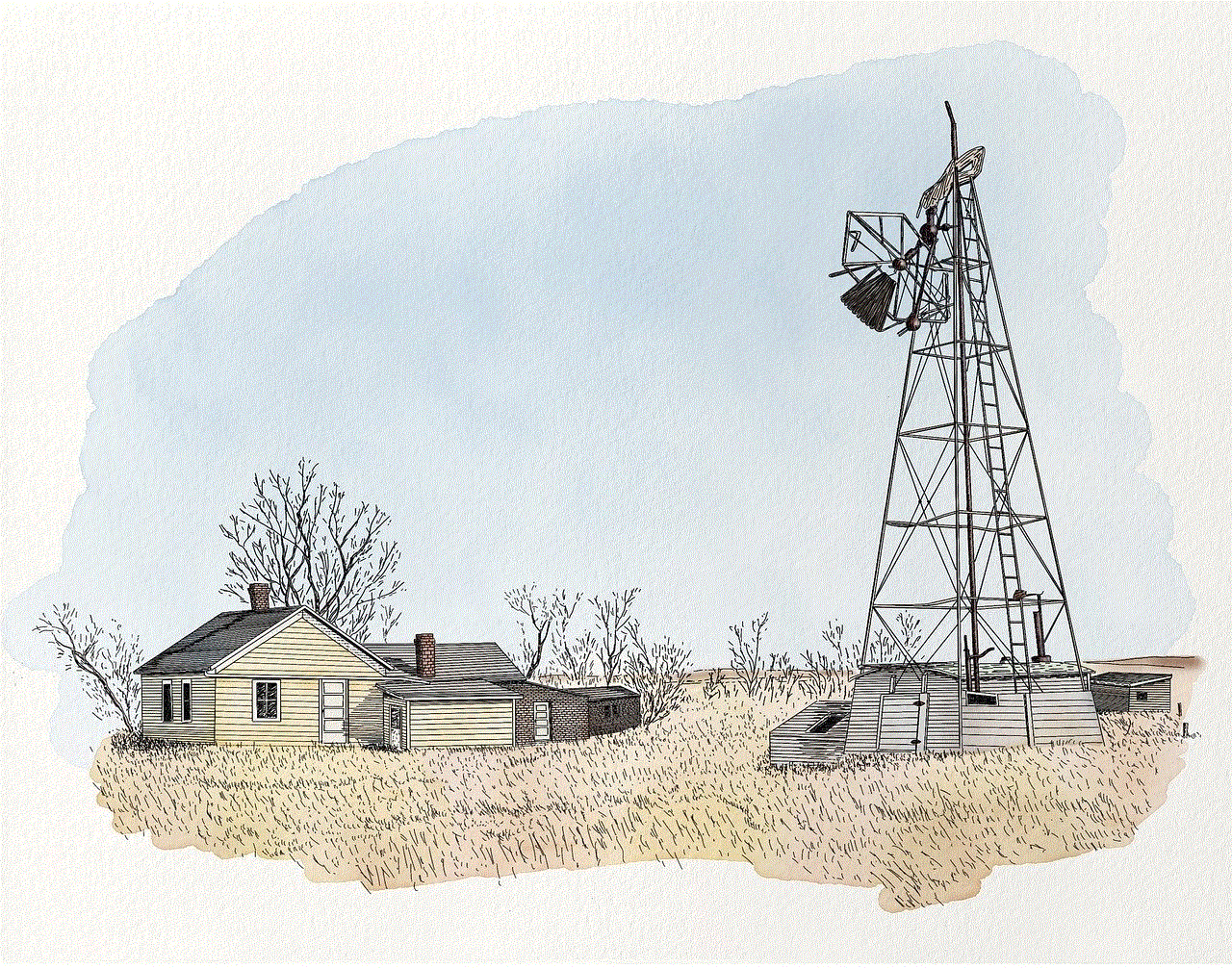
3. **Select Medical ID**: Here, you can add or edit emergency contacts. Adjusting this list ensures that only the people you trust will be notified in an emergency.
### Turning Off location sharing
If you’re concerned about privacy, you may also want to control location sharing during emergencies:
1. **Go to Settings**: Open the Settings app again.
2. **Select Privacy & Security**: Tap on “Privacy & Security.”
3. **Choose Location Services**: Find and select “Location Services.”
4. **Manage Settings for Specific Apps**: You can adjust location sharing settings for specific apps, including emergency services.
## Understanding the Implications of Canceling SOS
While it may seem straightforward to cancel or disable the SOS feature, it’s essential to understand the potential implications of doing so. The SOS feature is designed to provide a safety net in emergencies, and disabling it may leave users feeling vulnerable. Here are some considerations to keep in mind:
### Safety Risks
By canceling or disabling the SOS feature, users may inadvertently put themselves at risk. In situations where immediate help is needed, having the SOS feature available can be crucial. It’s important to weigh the benefits of having this feature against the potential for accidental activations.
### Reassessing Your Safety Needs
If you opt to disable the SOS feature, it may be helpful to reassess your personal safety needs. Consider alternative methods for contacting emergency services or informing friends and family of your whereabouts. This may include using a dedicated emergency app or simply ensuring that you have the contact information for local services readily available.
## Alternative Emergency Solutions
If you decide to cancel the SOS feature, there are alternative solutions that can provide a similar sense of security:
### Utilizing Third-Party Apps
Many third-party applications offer features designed for personal safety and emergency assistance. These apps can provide location sharing, emergency contact notifications, and other safety features that may suit your needs better than the built-in SOS functionality.
### Setting Up Quick Access to Contacts
Instead of relying on the SOS feature, you can create a shortcut on your home screen or use widgets to provide quick access to emergency contacts. This can streamline the process of reaching out for help while minimizing the risk of accidental calls.
### Carrying a Personal Safety Device
For those who prioritize personal safety, investing in a dedicated personal safety device can be a worthwhile consideration. These devices often come equipped with features such as GPS tracking, emergency alerts, and direct connections to emergency services.
## Conclusion
The SOS feature on the iPhone is a powerful tool designed to enhance personal safety and facilitate quick access to emergency services. However, understanding how to cancel or disable this feature is equally important for those who prefer greater control over their device. Whether due to accidental activations or personal preferences, being informed about the SOS functionality can help you make the best choices for your safety.
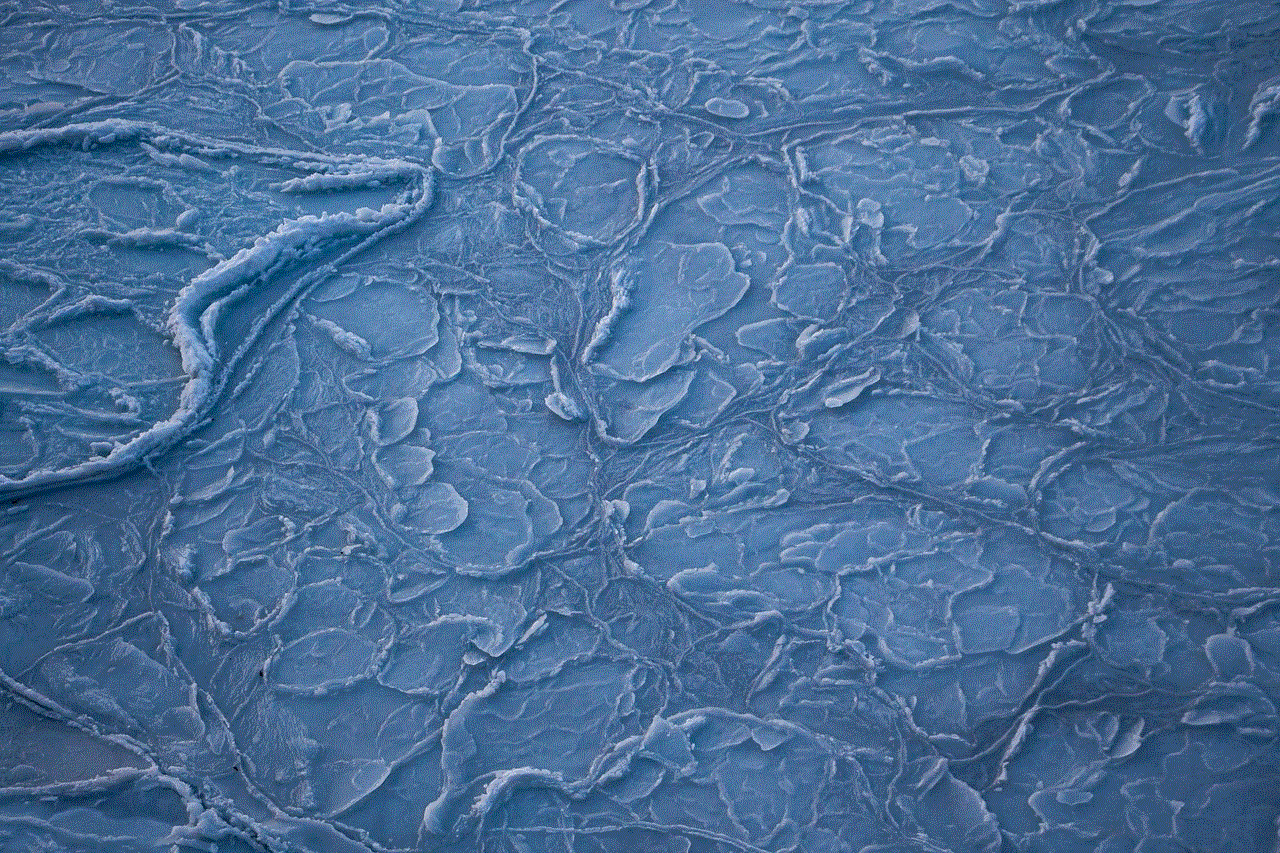
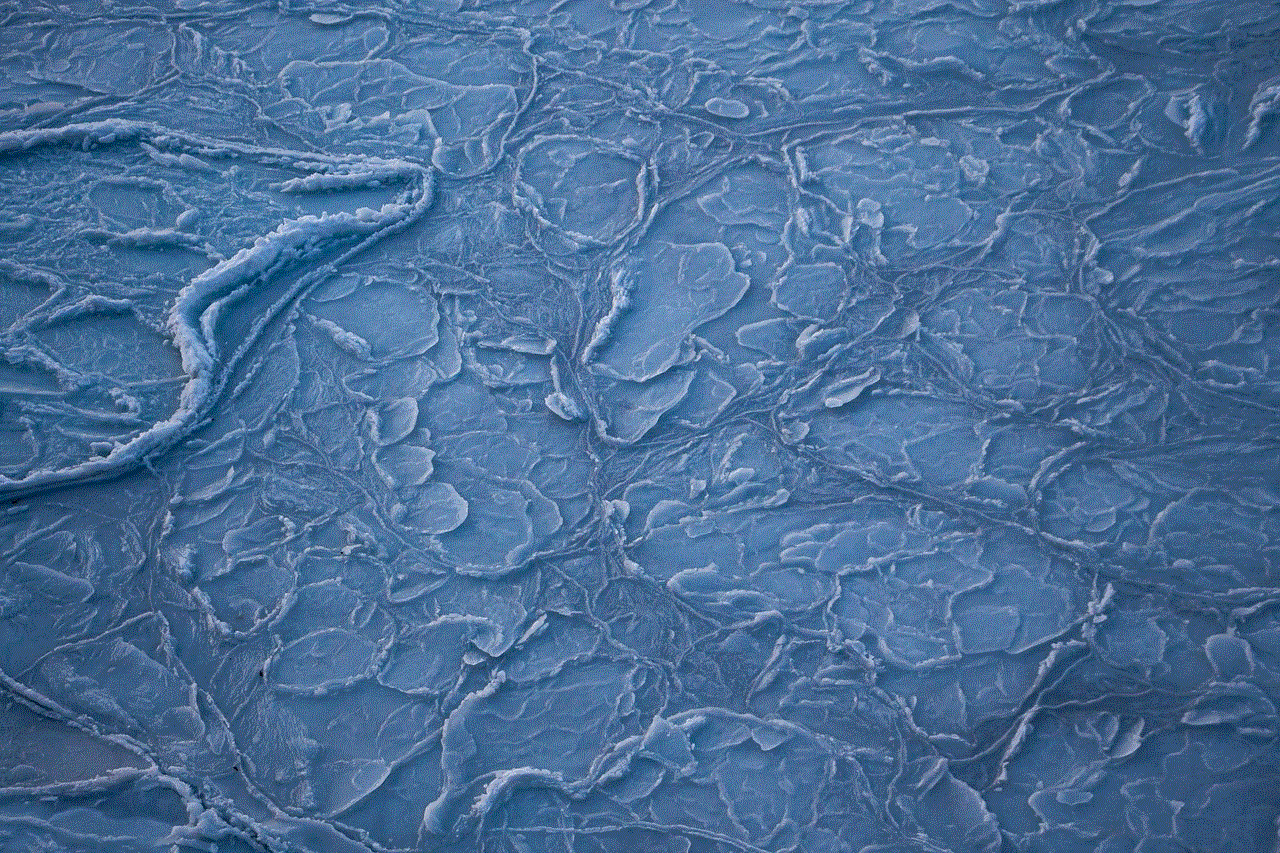
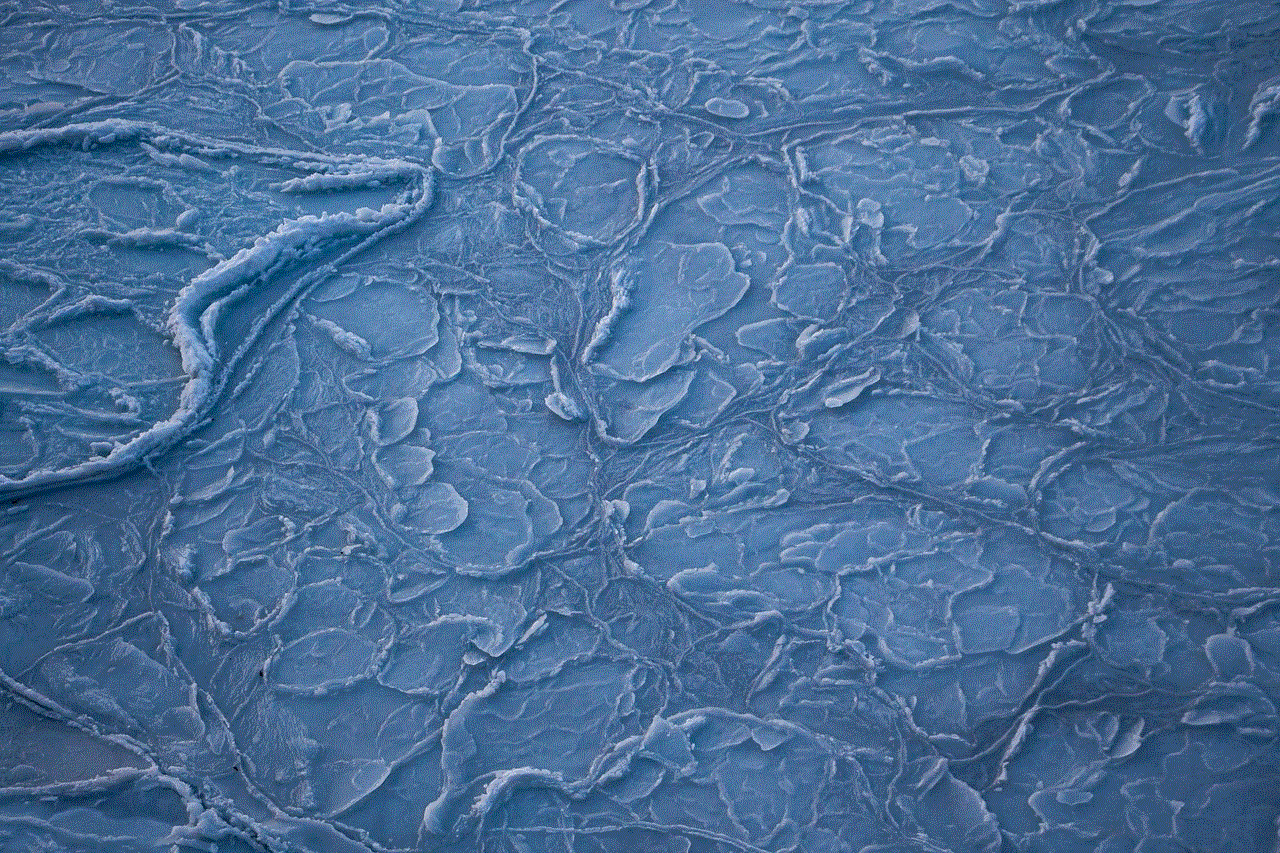
As technology continues to evolve, so too do the ways in which we can ensure our wellbeing in emergencies. By exploring alternative solutions and understanding the implications of disabling the SOS feature, users can empower themselves to stay safe while navigating the complexities of modern life. Remember, your safety is paramount, and knowing how to manage the tools at your disposal is key to achieving peace of mind.