finna in the dictionary
Finna, a colloquial term used in African American Vernacular English (AAVE), is a word that has gained widespread usage in recent years. It is a shortened version of the phrase “fixing to,” which means “planning to” or “intending to.” While the term has been used for decades in AAVE, it has recently gained popularity outside of the African American community, especially in mainstream media and online platforms.
The origins of finna can be traced back to the Southern United States, where it was commonly used by African Americans as a part of their everyday speech. It is believed that the word originated from the merging of the words “fixing” and “gonna,” creating finna. In AAVE, the word has a broader meaning and can be used in various contexts, such as “I’m finna go to the store,” “She finna get a new job,” or “We finna have a party.”
The term finna has been gaining popularity in recent years, thanks to the rise of social media and the influence of African American culture on mainstream media. It is often used as a hashtag or a caption for posts on platforms like Instagram and Twitter , making it a trending topic among younger generations. However, the use of finna has also sparked debates and controversies, with some arguing that it is a cultural appropriation of AAVE.
One of the reasons for the widespread usage of finna is its versatility. It is a word that can be used in various ways, depending on the context and the intention of the speaker. For example, finna can be used as a verb, noun, or adverb, making it a versatile term that can adapt to different sentence structures. This flexibility has made it a popular choice for social media users, who are always looking for catchy and concise ways to express themselves.
Moreover, finna has also been popularized through rap and hip-hop music, where it is used extensively in lyrics and song titles. Artists like Beyoncé, Kendrick Lamar, and Cardi B have all used the term in their songs, further cementing its place in popular culture. This usage has also helped in spreading the word to a wider audience, making it a part of mainstream vocabulary.
However, the rise of finna has also sparked debates on cultural appropriation and the exploitation of AAVE. Many argue that the widespread usage of finna by non-African Americans is a form of cultural appropriation, where elements of a marginalized culture are adopted by the dominant culture without giving credit or recognition to its origins. This has led to discussions on the need for cultural sensitivity and the responsibility of using language and terminologies from different cultures.
On the other hand, some argue that the usage of finna is a way of appreciating and acknowledging AAVE and its contributions to the English language. They argue that language is constantly evolving and that new words and phrases are created from the blending of different cultures and languages. Therefore, the use of finna by non-African Americans is not cultural appropriation but rather a form of linguistic evolution.
The debate on cultural appropriation and the usage of finna has also brought attention to the importance of language and its role in shaping culture and identity. AAVE, as a dialect of English, has a long history and is deeply rooted in the experiences and struggles of African Americans. By using and popularizing finna, non-African Americans are also adopting a part of this cultural identity, which raises questions about the dilution and commodification of AAVE.
To address these concerns, many suggest that the usage of finna should be accompanied by an understanding and appreciation of its origins and cultural significance. This can be achieved by educating oneself on the history and context of AAVE and acknowledging its contributions to the English language. It is also essential to give credit and recognition to the African American community for creating and popularizing the word finna.
Moreover, the usage of finna has also brought attention to the ongoing debate on the standardization of language. AAVE, being a dialect of English, is often seen as inferior to the standard form of language, which is based on the dominant culture’s norms and standards. The widespread usage of finna challenges this notion and highlights the diversity and richness of language and the need for linguistic inclusivity.
In conclusion, the word finna, although a colloquial term, has gained widespread usage and popularity in recent years. Its versatility, popularity in mainstream media, and influence in popular culture have made it a trending topic and a part of everyday vocabulary among younger generations. However, the usage of finna has also sparked debates and discussions on cultural appropriation, linguistic evolution, and the standardization of language. While its usage continues to evolve, it is essential to recognize and appreciate its origins and the cultural significance of AAVE. As language continues to evolve, it is crucial to promote linguistic inclusivity and understanding among different cultures and communities.
texting to sprint phone
Texting has become an integral part of our daily communication, and with the rise of smartphones, it has become even more prevalent. People use texting to stay in touch with friends and family, to make plans, and even for work-related matters. Sprint, one of the major mobile carriers in the United States, has millions of subscribers who rely on their services for their texting needs. In this article, we will explore the various aspects of texting to a Sprint phone, from the basics to the advanced features and tips.
Basics of Texting to Sprint Phone
Before we dive into the various techniques and tips for texting to a Sprint phone, let’s first understand the basics. Sprint offers two types of texting plans – standard and unlimited. The standard plan includes a set number of text messages per month, while the unlimited plan offers unlimited texting. It’s essential to know which plan you have to avoid any extra charges or overages.
To send a text to a Sprint phone, you need to have the recipient’s phone number. You can either type in the number manually or choose it from your contacts list. Once you have the number, type in your message and hit send. The message will be delivered to the recipient’s phone, and they can read and reply to it.
If you want to send a picture or a video along with your text message, you can do so by attaching it to the message. However, keep in mind that multimedia messages are not included in the standard text messaging plan and may incur additional charges. It’s best to check with Sprint about the charges for multimedia messages before sending them.
Features of Texting to Sprint Phone
Sprint offers various features to enhance your texting experience. Let’s take a look at some of the most useful features.
1. Group Messaging
Group messaging allows you to send a message to multiple people at once. This feature is handy when making plans with a group of friends or coordinating with your colleagues. To use this feature, simply select multiple contacts when composing your message, and they will all receive the same message.
2. Delivery and Read Receipts
Sprint offers delivery and read receipts for text messages. This means that you can see when your message was delivered to the recipient’s phone and when they have read it. This feature is helpful when you need to know if the recipient has received and read your message, especially for urgent matters.
3. Text-To-Landline Messaging
Sprint also offers the option to send text messages to landline phones. This feature is useful when you need to send a message to someone who doesn’t have a mobile phone. The recipient will receive a voice message with the text read out loud.
4. Shortcodes
Shortcodes are five or six-digit numbers used by businesses or organizations to send mass text messages. These shortcodes are used for notifications, alerts, and marketing purposes. Sprint allows you to opt-in or opt-out of receiving messages from shortcodes.
5. International Texting
If you need to send a text message to someone outside the United States, Sprint offers international texting. However, international texting rates may apply, depending on the recipient’s country. It’s best to check with Sprint about the charges for international texting before sending a message.
Tips for Texting to Sprint Phone
Now that we have covered the basics and features of texting to a Sprint phone let’s take a look at some tips to make your texting experience even better.
1. Use Emojis
Emojis have become a popular form of communication in text messages. Sprint offers a wide range of emojis that you can use to express yourself better. To access the emojis, simply click on the emoji icon on your keyboard while composing a message.
2. Schedule Your Texts
Sprint offers the option to schedule your text messages. This feature is useful when you want to send a message at a specific time, such as a reminder or birthday wish. To schedule a text, simply compose your message and select the schedule option before hitting send.
3. Create Templates
If you find yourself sending the same message repeatedly, you can create templates to save time. For example, if you frequently send a message to your family members, you can create a template with the message and save it for future use.
4. Use Voice-to-Text
If you don’t like typing on your phone’s keyboard, Sprint offers a voice-to-text feature that allows you to speak your message, and it will be transcribed into a text message. This feature is handy when you are driving or have your hands full.
5. Customize Your Notifications
Sprint allows you to customize your notification settings for text messages. You can choose to receive a sound, vibration, or LED notification when you receive a new text message. You can also set a specific tone for individual contacts, so you know who the message is from without even looking at your phone.
6. Use Auto-Correct
Sprint’s auto-correct feature helps you avoid typos and spelling mistakes in your text messages. It will automatically suggest corrections as you type, making your messages more accurate and professional.
7. Save Your Text Messages
If you want to save an important text message or conversation, you can do so by using the “Save Message” feature. This feature saves the message to your phone’s memory, and you can access it even if you delete the original message.
8. Use Text-to-Speech
Sprint offers a text-to-speech feature that allows you to listen to your text messages instead of reading them. This feature is useful when you are busy or have difficulty reading small text on your phone’s screen.
9. Block Unwanted Messages
If you receive spam or unwanted messages, you can block the sender’s number using Sprint’s blocking feature. This feature will prevent the sender from sending you any more messages.
10. Keep Your Messages Private
If you want to keep your messages private, you can enable the “Hide Message” feature. This feature will hide the message’s content on your phone’s lock screen , and you will need to enter your password or use your fingerprint to view it.
In conclusion, texting to a Sprint phone is a simple and efficient way to communicate with your friends, family, and colleagues. With the various features and tips mentioned in this article, you can enhance your texting experience and make the most out of your Sprint phone. Remember to check your text messaging plan to avoid any extra charges and explore the different features to find what works best for you. Happy texting!
fun apps to play in the car
Road trips can be long and tedious, especially for kids who easily get bored. But with the advancement of technology, there are now plenty of fun apps to play in the car that can keep everyone entertained throughout the journey. These apps not only provide entertainment, but also offer educational value and can even help improve cognitive skills. In this article, we will explore some of the best apps to play in the car that will make your road trip more enjoyable.
1. Road Trip Bingo
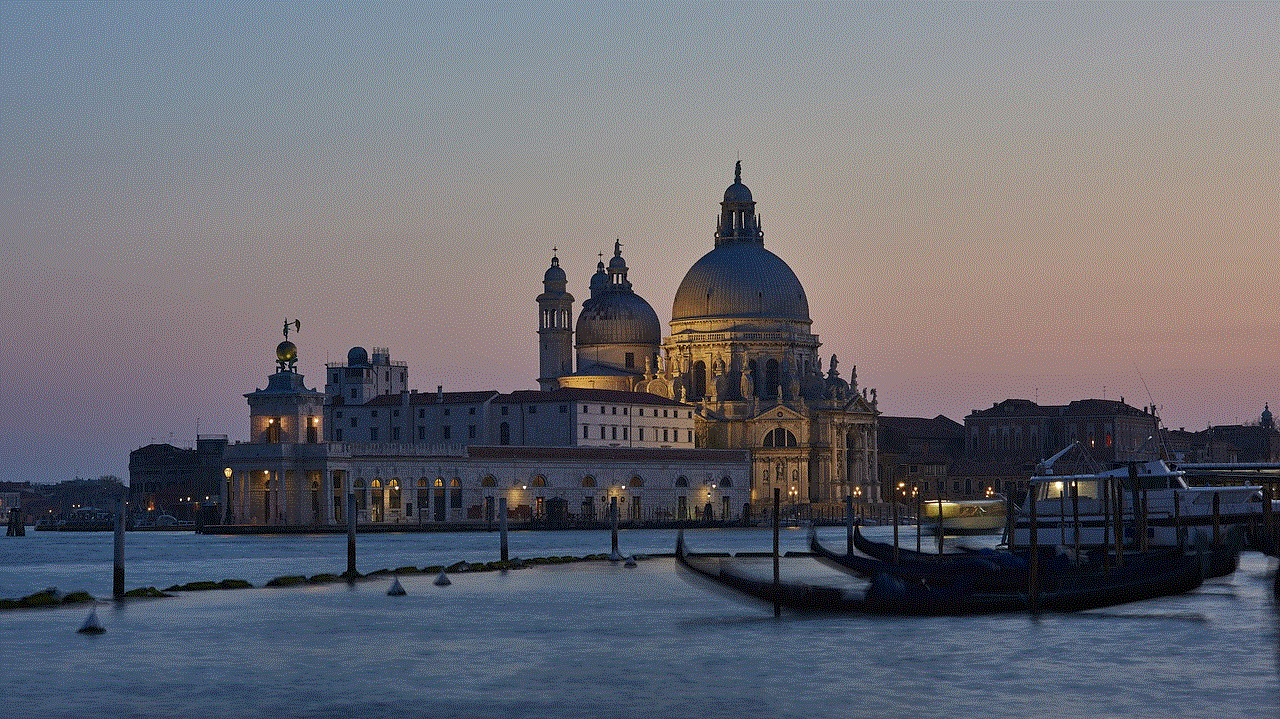
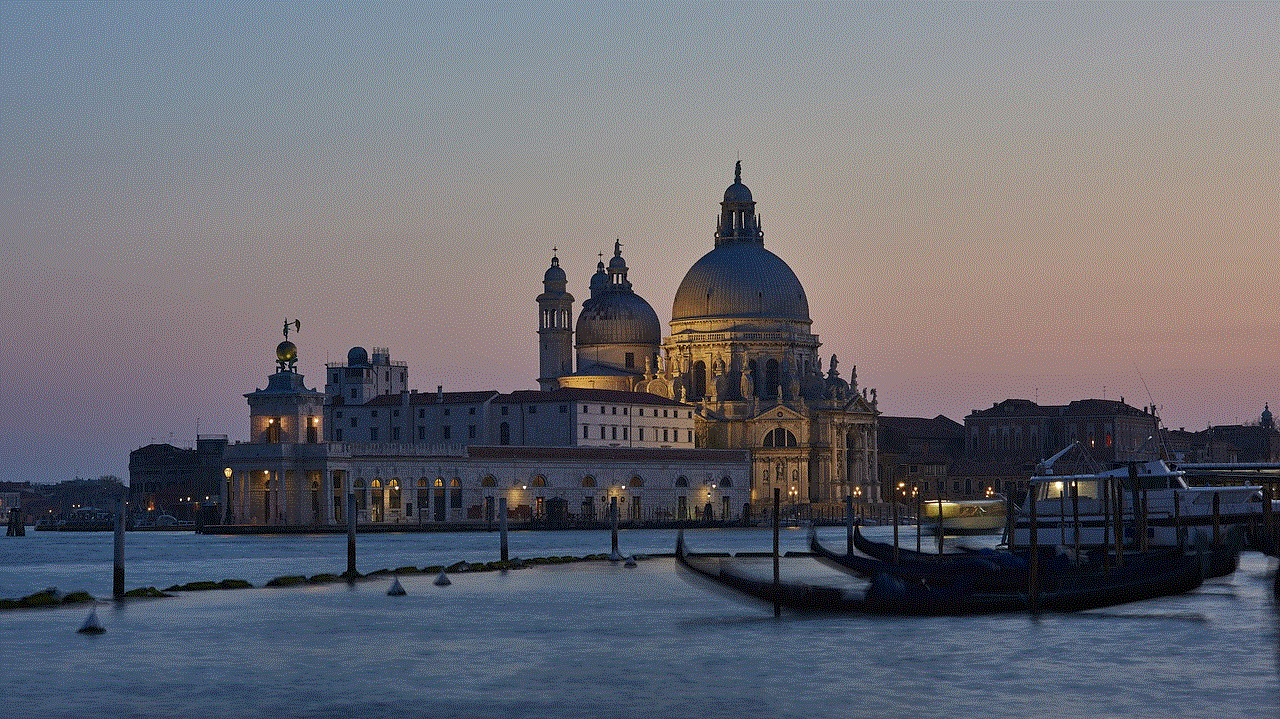
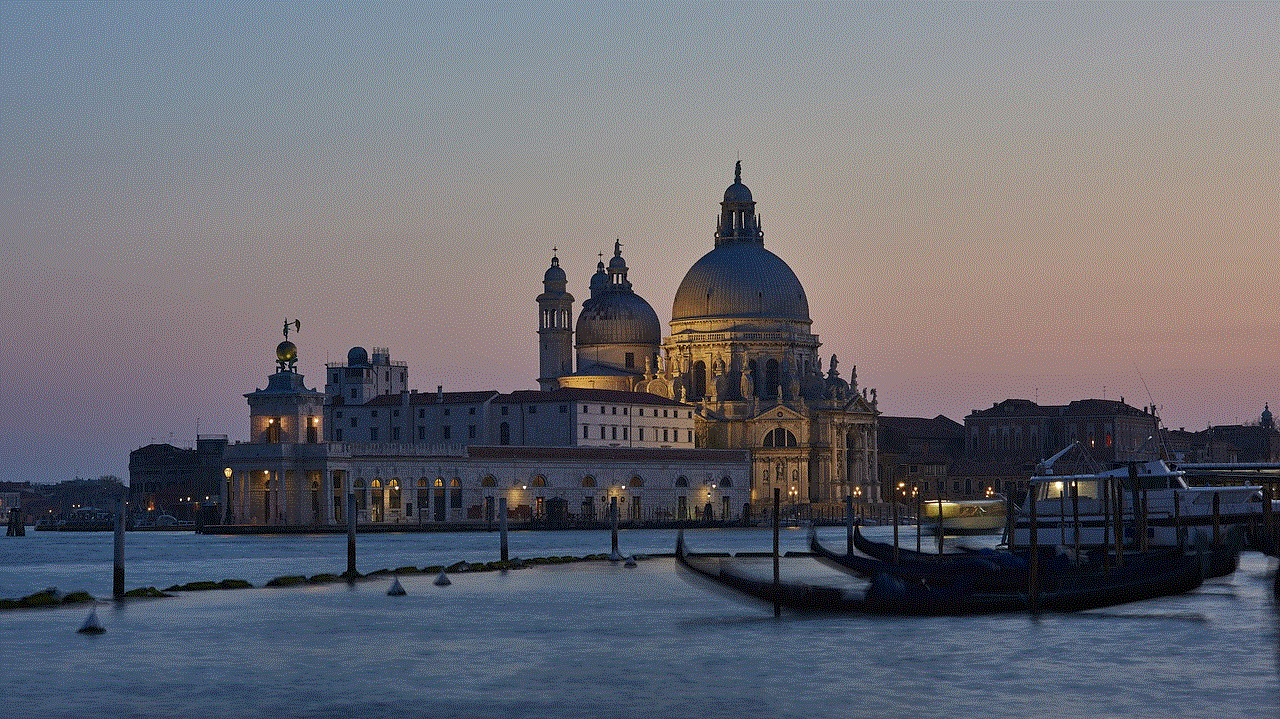
Road Trip Bingo is a classic game that has been adapted into an app. This app is perfect for long car rides as it keeps kids engaged and also encourages them to look outside the window and observe their surroundings. The game offers a variety of bingo cards with different road trip-related items such as road signs, animals, and landmarks. As the car moves, kids can mark off the items on their bingo cards, trying to get a bingo before anyone else. This app is not only entertaining, but it also helps to improve observation skills.
2. Mad Libs
Mad Libs is a popular game that has been enjoyed by kids and adults for decades. With the Mad Libs app, you can bring this game on your road trip and have endless fun. The app offers a variety of stories with missing words that players have to fill in. The catch is that you don’t know what the story is about until all the words are filled in. This game not only provides entertainment, but also helps to improve vocabulary and grammar skills.
3. Heads Up!
Heads Up! is a game that has taken the world by storm. It’s a perfect game to play in the car as it requires minimal movement and can be played by anyone. The game involves holding the phone on your forehead with the screen facing outwards, while the other players give you clues to guess the word on the screen. You can choose from a variety of categories such as celebrities, animals, and movies. This game is not only fun, but also helps to improve quick thinking and communication skills.
4. 20 Questions
20 Questions is a classic game that has been around for ages. The app version of this game is just as fun and can keep kids entertained for hours. The rules of the game are simple – one player thinks of an object, and the other players have 20 questions to guess what it is. The app offers a variety of categories to choose from, making it suitable for all ages. This game helps to improve critical thinking and deductive reasoning skills.
5. Quizlet
If you want to make the most out of your road trip, why not use the time to learn something new? Quizlet is an app that offers a variety of flashcards for different subjects such as math, science, and languages. Kids can use this app to review what they have learned in school or even learn something new. This app is not only educational, but also helps to improve memory and retention skills.
6. Carcassonne
Carcassonne is a popular board game that has been adapted into an app. The game involves building a medieval city with tiles and scoring points based on different criteria. The app version of this game is just as fun and can keep kids entertained for hours. The game offers a variety of modes, including a solo mode, making it suitable for both single players and groups. This game helps to improve strategy and critical thinking skills.
7. Duolingo
Duolingo is an app that has revolutionized language learning. With this app, you can learn a new language while on the road. The app offers a variety of languages to choose from, and the lessons are designed to be short and engaging, making it perfect for a car ride. This app helps to improve language skills and can even be helpful for adults who want to brush up on their language skills.
8. Monument Valley
Monument Valley is a visually stunning puzzle game that is perfect for long car rides. The game involves navigating through different levels by manipulating the environment and solving puzzles. The game is not only entertaining, but also helps to improve problem-solving and spatial awareness skills. The app also offers a variety of levels, making it suitable for all ages.
9. Toca Life: Vacation
Toca Life: Vacation is an app that lets kids explore and create their own vacation experience. The app offers a variety of locations such as a beach, hotel, and airport, where kids can create their own stories and characters. This app encourages creativity and imagination in kids, making it a perfect app to play in the car.
10. Minecraft
Minecraft is a popular game that needs no introduction. The app version of this game is just as fun and can keep kids entertained for hours. The game involves building and exploring a virtual world, and it offers a variety of modes, including a creative mode where players can build freely without any limitations. This game helps to improve creativity, problem-solving, and teamwork skills.
11. BrainPOP Jr.
BrainPOP Jr. is an educational app that offers a variety of animated videos and games for kids. The app covers a wide range of subjects such as science, math, and social studies. The videos are engaging and informative, and the games help to reinforce what was learned in the videos. This app is perfect for kids who want to learn something new while on the road.
12. Sago Mini Road Trip
Sago Mini Road Trip is an app that is specifically designed for younger kids. The app offers a variety of mini games and activities, such as packing a suitcase and driving a car, that are perfect for keeping young kids entertained during a car ride. This app encourages creativity and imagination in young kids.
13. My Coloring Book
My Coloring Book is an app that offers a variety of coloring pages for kids. The app is perfect for a car ride as it requires minimal movement and can keep kids engaged for a long time. The app offers different coloring tools and colors, making it suitable for all ages. This app helps to improve fine motor skills and creativity in kids.
14. Stack the States
Stack the States is an educational app that helps kids learn about the 50 states of the United States. The app offers a variety of games and quizzes that make learning fun and engaging. Kids can also collect state cards as they progress through the game. This app helps to improve geography and general knowledge skills.
15. Scribble Press
Scribble Press is an app that lets kids write and illustrate their own books. The app offers a variety of templates and tools that make it easy for kids to create their own stories. This app encourages creativity and writing skills in kids, making it perfect for a car ride.
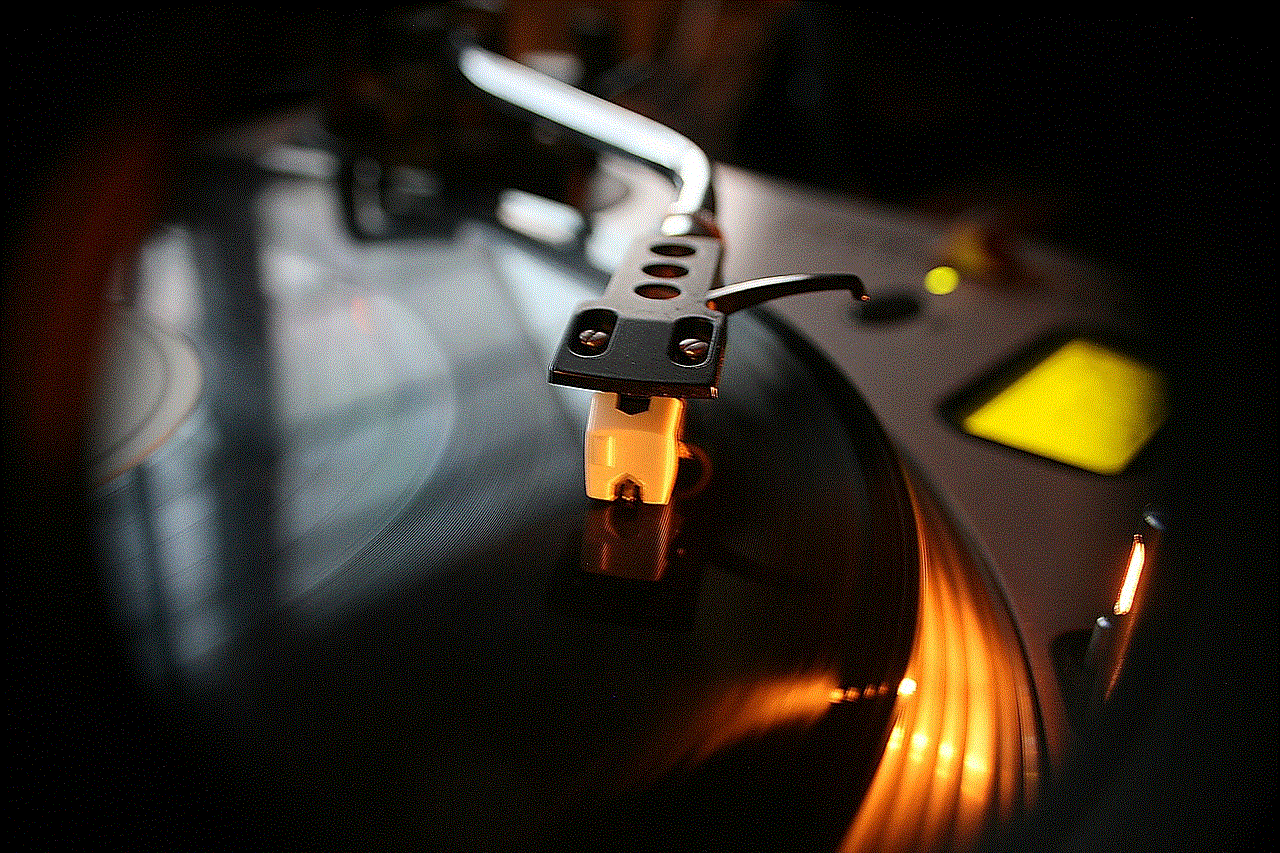
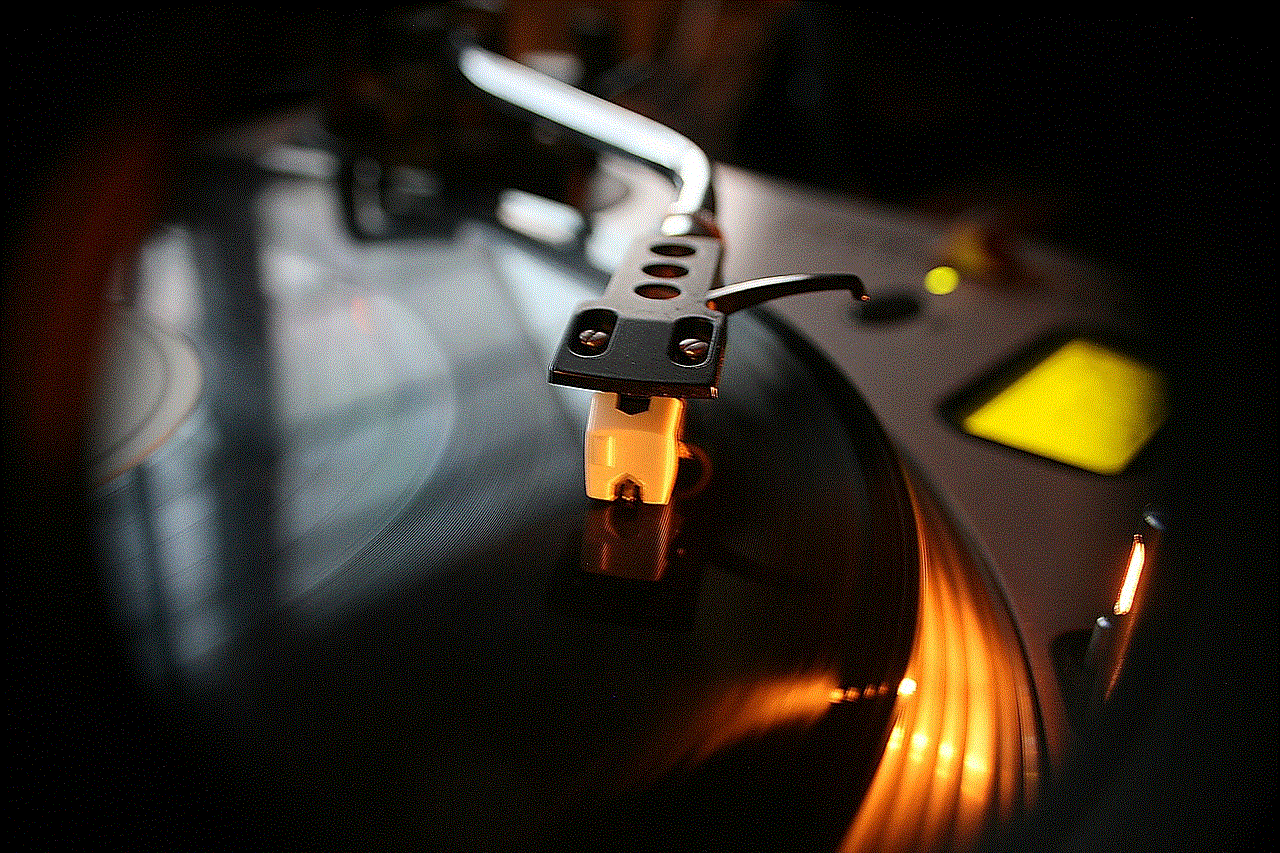
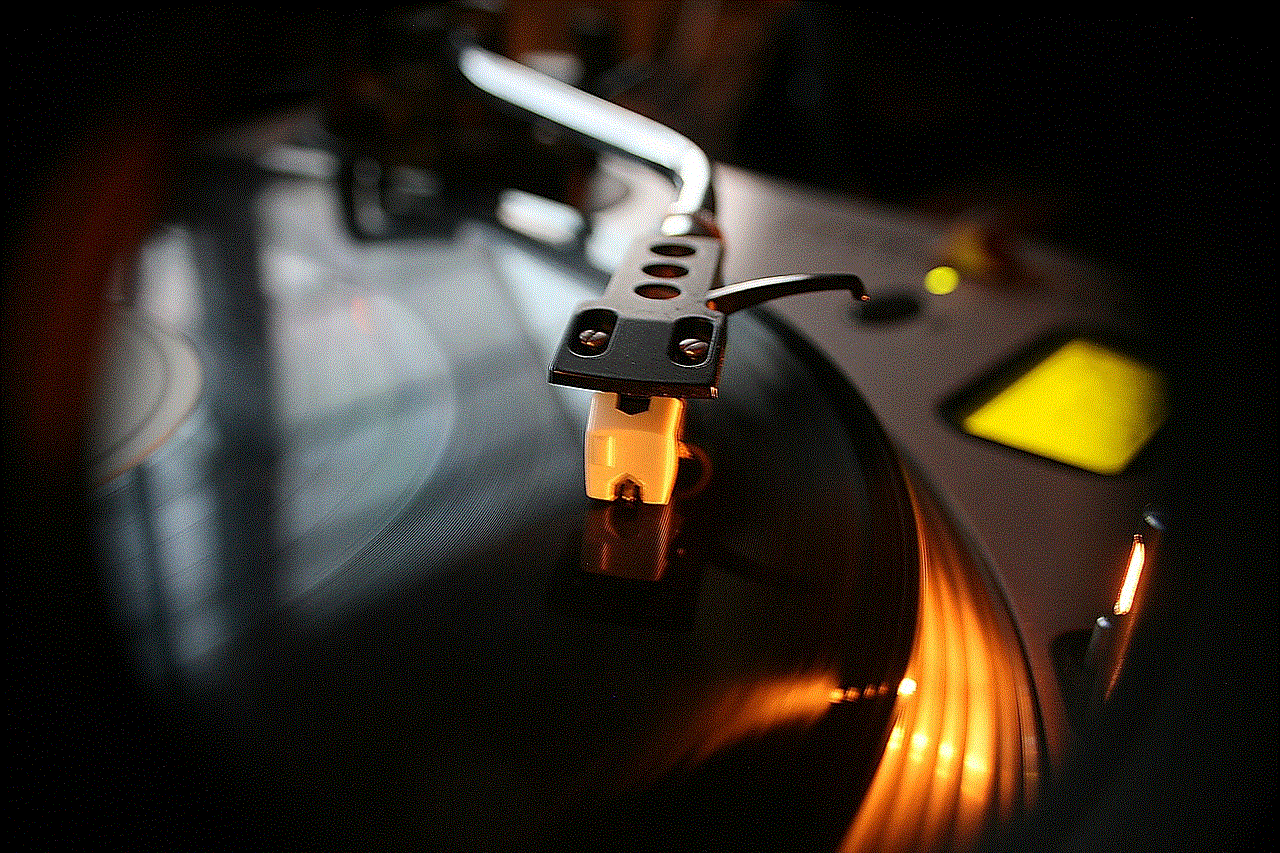
In conclusion, with the advancement of technology, there are now plenty of fun apps to play in the car that can keep everyone entertained during a road trip. These apps not only provide entertainment, but also offer educational value and can help improve various skills in kids. From classic games like Mad Libs to educational apps like Duolingo, there is something for everyone. So the next time you’re planning a road trip, make sure to download some of these apps and make the journey more enjoyable for everyone.