facebook messenger unsend
# The Power of Facebook Messenger Unsend: Understanding Its Impact on Communication
In the digital age, communication has evolved rapidly, with various platforms allowing users to connect instantly across the globe. One of the most popular messaging applications is Facebook Messenger, which boasts over a billion users worldwide. With this vast user base, the need for effective communication tools has never been more critical. One such feature that has garnered significant attention is the “unsend” option. This feature allows users to delete a message after it has been sent, providing a second chance in the fast-paced world of digital communication. In this article, we will explore the implications, functionalities, and controversies surrounding the Facebook Messenger unsend feature.
## The Birth of the Unsend Feature
The “unsend” feature was introduced by Facebook Messenger in 2018, a response to user demand for greater control over their messaging experience. Prior to this feature, once a message was sent, it was considered permanent. Users often faced the embarrassment of sending messages they regretted, whether due to autocorrect errors, miscommunication, or simply sending a message to the wrong person. The introduction of the unsend feature marked a significant shift in how users could manage their conversations.
## How the Unsend Feature Works
To understand the implications of the unsend feature, it is essential to grasp how it operates. When a user sends a message on Facebook Messenger, they have the option to delete it within a specific timeframe—up to 10 minutes after sending. To unsend a message, a user must tap on the message, select the “Remove” option, and choose “Remove for Everyone.” This action deletes the message from both the sender’s and recipient’s chat windows, making it as though the message was never sent.
However, the unsend feature is not without limitations. Users must act quickly, as the 10-minute window can seem short in the fast-paced world of messaging. Additionally, recipients may receive notifications that a message was removed, which can lead to curiosity and speculation about what was said.
## The Psychology Behind Unsend
The ability to unsend messages taps into a fundamental aspect of human psychology: the fear of making mistakes. In a world where digital footprints are often permanent, the ability to retract a message provides a sense of control and security. Users can feel more comfortable expressing themselves, knowing that they can correct a mistake or change their mind about sharing particular information. This psychological safety net can lead to more open and honest communication, as users feel less constrained by the fear of irreversible mistakes.
## Implications for Personal Relationships
The unsend feature has significant implications for personal relationships, particularly in the realm of romantic and platonic interactions. In an age where misunderstandings can escalate quickly, having the option to unsend a message allows individuals to manage their emotions and interactions more effectively. For instance, a person might send a heated message during an argument and later regret it. The ability to unsend that message can prevent further conflict and help maintain the relationship.
However, the feature can also lead to complications. If one party unsends a message, it may create tension or suspicion. The recipient may wonder what was said and why it was deleted, leading to potential misunderstandings. Therefore, while the unsend feature offers a mechanism for damage control, it also introduces new dynamics that users must navigate carefully.
## Professional Communication and Unsend
In professional contexts, the unsend feature can be a double-edged sword. On one hand, it allows employees to maintain a level of professionalism by retracting messages that may have been sent in haste or without proper consideration. For example, a team member might send a message with incorrect information or an inappropriate tone. The ability to unsend that message helps preserve the integrity of workplace communication.
On the other hand, the unsend feature can lead to a lack of accountability. If employees can easily retract messages, they might be less careful about what they send in the first place. This could lead to a culture where messages are sent impulsively, with the expectation that they can be easily undone. In professional settings, clear and thoughtful communication is vital, and the unsend feature could potentially undermine this principle.
## The Social Media Landscape and Unsend
The introduction of the unsend feature on Facebook Messenger reflects broader trends in the social media landscape. Platforms like Instagram, Twitter, and Snapchat have also implemented similar functionalities, allowing users to curate their online presence more effectively. This shift toward greater control over digital communication is indicative of a growing awareness of the permanence of online interactions.
As users become more conscious of their digital footprints, they seek tools that empower them to manage their online identities. The unsend feature aligns with this desire, enabling users to take ownership of their communication and rectify mistakes. This trend may lead to a more thoughtful approach to messaging, as users become more aware of the impact their words can have.
## The Controversy Surrounding Unsend
Despite its benefits, the unsend feature has not been without controversy. Critics argue that it can be misused, particularly in cases of harassment or abusive communication. An individual may send a harmful message and then unsend it, leaving the recipient without any record of the interaction. This can create a power imbalance and hinder accountability, particularly in relationships where one party is more dominant than the other.
Furthermore, the psychological implications of unsending messages can lead to a false sense of security. Users may feel emboldened to send messages they would otherwise refrain from sending, believing they can always retract them later. This behavior can contribute to a culture of impulsivity in digital communication, where individuals prioritize immediate expression over thoughtful consideration.
## The Role of Digital Etiquette
As with any feature in digital communication, the unsend function comes with its own set of etiquette considerations. Users should approach the feature with a sense of responsibility, understanding that their words can still have an impact, even if they are unsent. Here are some guidelines for using the unsend feature thoughtfully:
1. **Think Before You Send**: While the unsend feature provides a safety net, users should strive to consider their messages carefully before hitting send. This will help mitigate the need to unsend messages in the first place.
2. **Avoid Impulsive Decisions**: The unsend feature can create a sense of urgency to send messages without proper reflection. Users should take a moment to assess the potential consequences of their words.
3. **Be Transparent**: If a message is unsent, it may be helpful to communicate with the recipient about why it was removed. This can prevent misunderstandings and foster open dialogue.
4. **Respect Others’ Feelings**: Users should be mindful of how their messages may affect others, even if they can be unsent. Empathy should guide digital communication, ensuring that messages are conveyed with consideration.
5. **Use Unsend Judiciously**: While the feature is available, it should not be a crutch for careless communication. Users should prioritize meaningful interactions over the convenience of retracting messages.
## The Future of Communication with Unsend
As technology continues to evolve, the way we communicate will undoubtedly change. The unsend feature is just one example of how messaging platforms are adapting to user needs and the complexities of digital interactions. In the future, we may see even more advanced functionalities that allow users to manage their communication more effectively, such as enhanced editing options or the ability to set time limits on message visibility.
Moreover, as social media literacy increases, users will likely develop a deeper understanding of digital communication dynamics. This could lead to a more thoughtful approach to messaging, where individuals prioritize meaningful connections over impulsive exchanges. The unsend feature, while beneficial, should be seen as a tool to enhance communication rather than a substitute for responsible messaging practices.
## Conclusion
The unsend feature on Facebook Messenger has transformed the way users approach digital communication. By providing a mechanism for retracting messages, it empowers individuals to navigate the complexities of online interactions more effectively. However, with this power comes responsibility. Users must consider the implications of their words and approach communication with empathy and thoughtfulness.
As we move forward in an increasingly digital world, the unsend feature serves as a reminder of the importance of mindful communication. While technology can offer us tools to manage our interactions, it is ultimately our responsibility to use these tools wisely. Whether in personal relationships or professional settings, the ability to unsend a message should encourage thoughtful dialogue and foster connections built on trust and understanding. As we embrace the future of communication, let us do so with a commitment to responsible and meaningful exchanges.
why did my messages disappear
# Why Did My Messages Disappear? Understanding the Mystery Behind Vanishing Texts
In today’s fast-paced digital world, communication takes place at lightning speed, primarily through text messaging. While we cherish the ability to connect with others instantaneously, it can be alarming and frustrating when our messages suddenly disappear. Whether it’s a cherished conversation with a loved one or crucial work-related information, losing messages can feel like losing a piece of our lives. This article delves into the various reasons why messages might disappear, the underlying technology, and what you can do to prevent it from happening in the future.
## The Nature of Digital Communication
Before diving into the specifics of vanishing messages, it’s essential to understand the nature of digital communication. Text messages travel through complex networks, often involving multiple servers and devices. This process is generally seamless, but it’s also vulnerable to several factors that can lead to messages disappearing. From accidental deletions to technical glitches, understanding how these systems work can help demystify the issue.
## 1. Accidental Deletion
One of the most common reasons for disappearing messages is accidental deletion. In a moment of haste, a user may inadvertently delete an entire conversation or individual messages. Many messaging apps allow users to swipe left or right to delete messages quickly, which can lead to unintended loss. The ease of this feature is both a blessing and a curse, as it can result in lost conversations without any warning.
### Prevention Tips
To prevent accidental deletion, users can consider the following strategies:
– **Archiving Conversations:** Many messaging apps offer an archive feature that allows you to hide conversations without deleting them. This way, you can keep your inbox clean without losing important threads.
– **Regular Backups:** Regularly backing up your messages can save a lot of heartache. Depending on the platform, you may be able to back up your messages to the cloud or another storage solution.
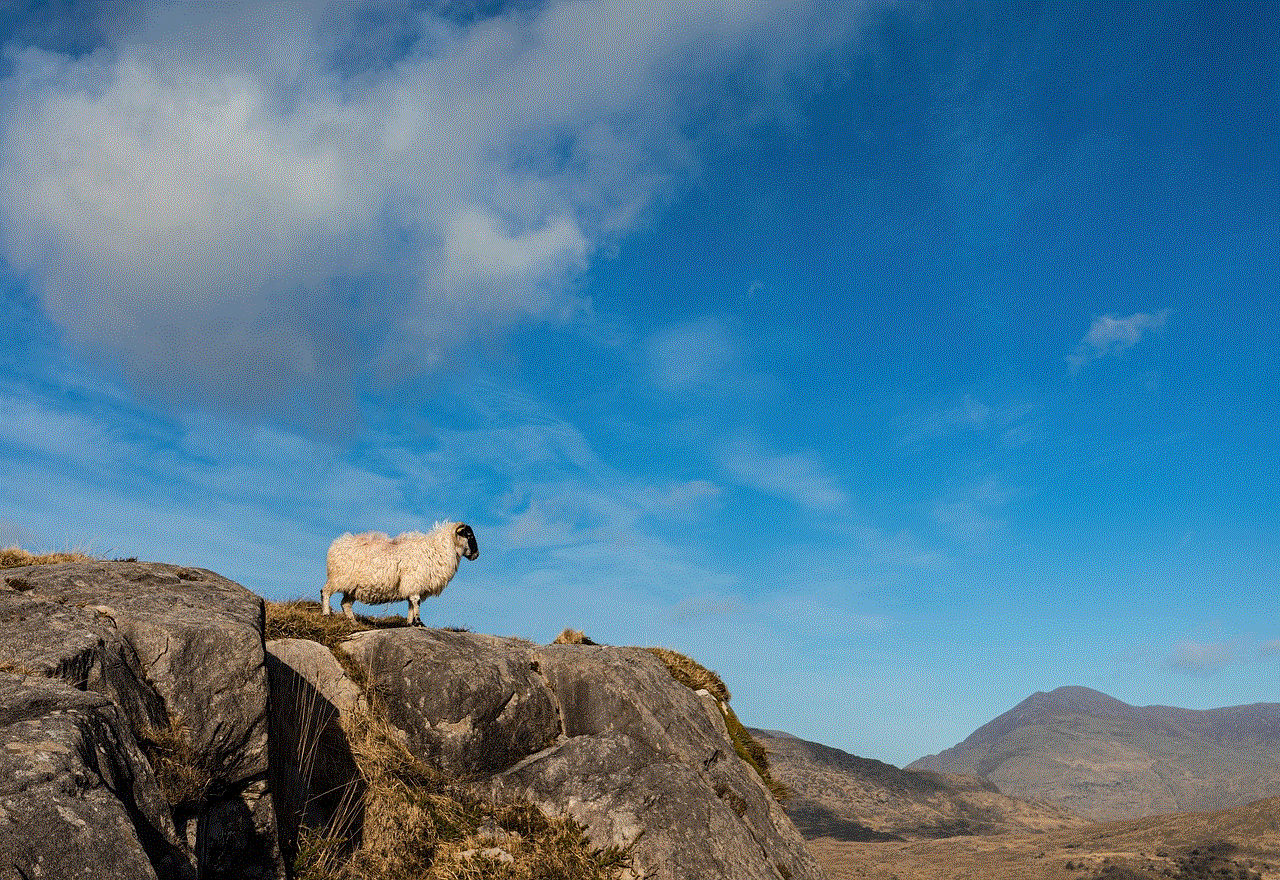
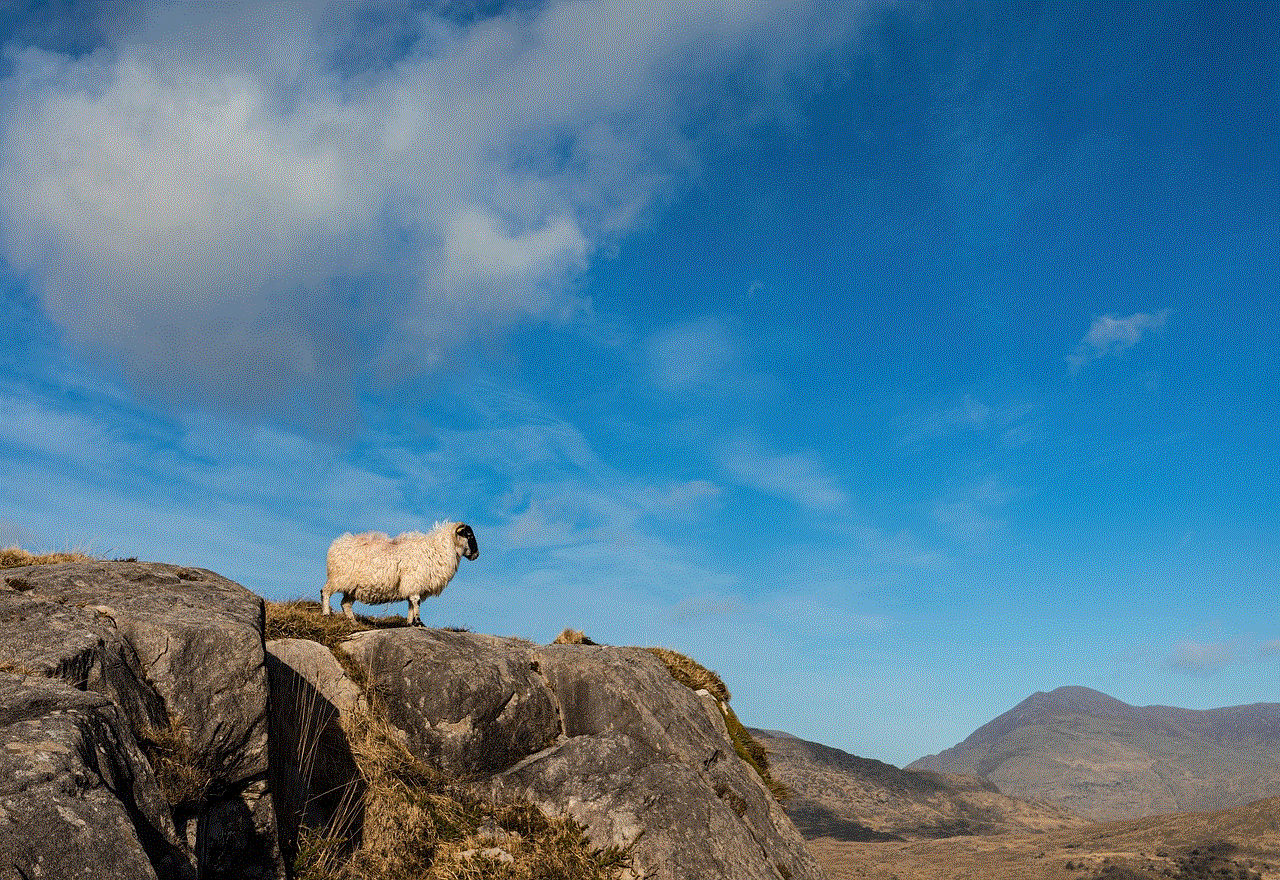
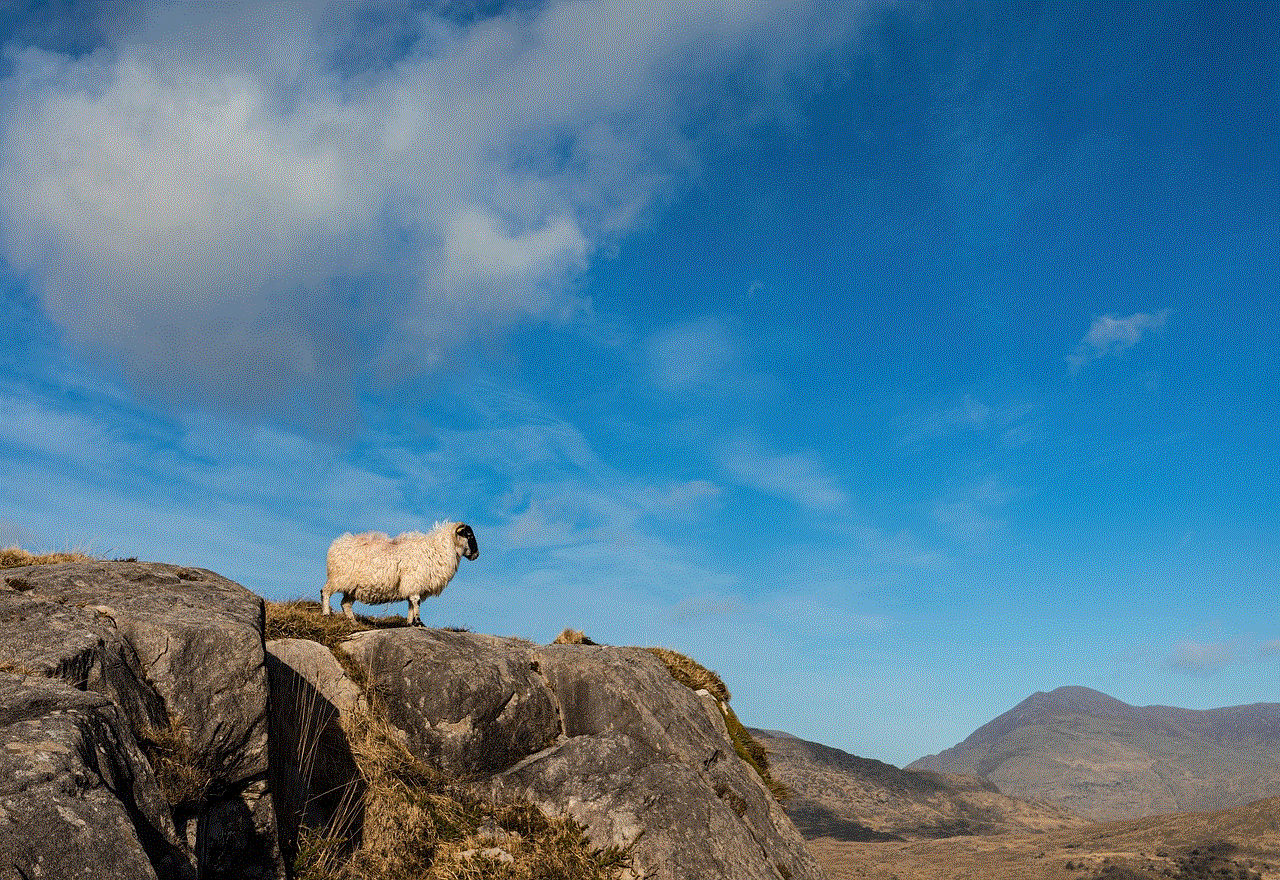
## 2. Technical Glitches
Technology isn’t perfect, and technical glitches are another significant cause of disappearing messages. These glitches can occur for various reasons, including software bugs, server issues, or problems during updates. For instance, if a messaging app updates and there’s a bug in the new version, it may lead to messages disappearing from the chat history.
### How to Handle Technical Issues
If you suspect that a technical glitch is the reason behind your missing messages, here are some steps to consider:
– **Update the App:** Ensure that you’re using the latest version of the messaging app, as updates often come with bug fixes.
– **Restart Your Device:** Sometimes, a simple restart can resolve issues related to software glitches.
– **Contact Support:** If problems persist, reaching out to the app’s support team can help identify the issue and provide solutions.
## 3. Network Issues
Network connectivity plays a crucial role in how messages are sent and received. If your device experiences poor connectivity, messages may fail to send or receive properly. In some cases, messages might appear to disappear because they were never successfully delivered.
### Improving Connectivity
To prevent network-related issues from causing message loss, consider these tips:
– **Check Your Signal:** Ensure that your device has a strong signal. If you’re in an area with poor connectivity, try moving to a location with better service.
– **Switch Networks:** If you’re using mobile data, consider switching to Wi-Fi or vice versa. Sometimes, one network may be more stable than the other.
## 4. App-Specific Features
Some messaging apps have features that can lead to messages disappearing intentionally. For example, apps like Snapchat allow users to send messages that automatically disappear after being viewed. This feature is designed for privacy but can also lead to confusion if users are unaware of how it works.
### Understanding App Features
To better manage your messages, familiarize yourself with the specific features of the messaging apps you use. Read the help sections or user guides to understand how messages are stored and retrieved. Awareness of these features can help you avoid misunderstandings regarding message disappearance.
## 5. Device Storage Limitations
Another reason messages may disappear is related to device storage limitations. Most mobile devices have a finite amount of storage space, and when that space runs low, the device may automatically delete older data to free up room for new information. This situation can lead to the unintended loss of messages, especially in conversations that are not frequently accessed.
### Managing Device Storage
To manage your device’s storage effectively and prevent message loss, consider the following strategies:
– **Regularly Clear Unused Apps:** Uninstall apps that you no longer use to free up space.
– **Delete Unnecessary Files:** Periodically review and delete old photos, videos, and other files that take up significant storage space.
## 6. Security and Privacy Settings
In an age where privacy concerns are paramount, many messaging apps offer features that enhance security but can also lead to messages disappearing. For instance, some users enable settings that automatically delete messages after a certain period to ensure their conversations remain private.
### Balancing Privacy and Communication
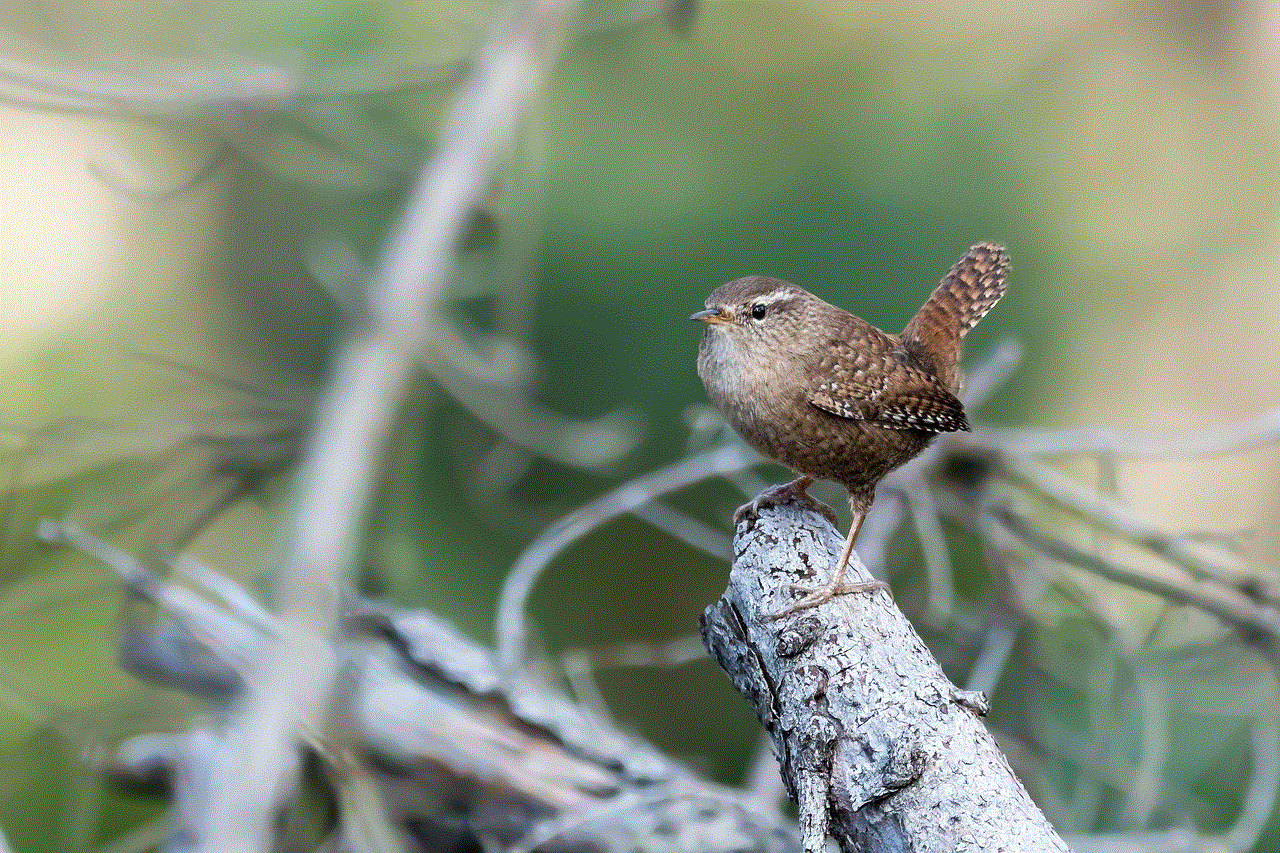
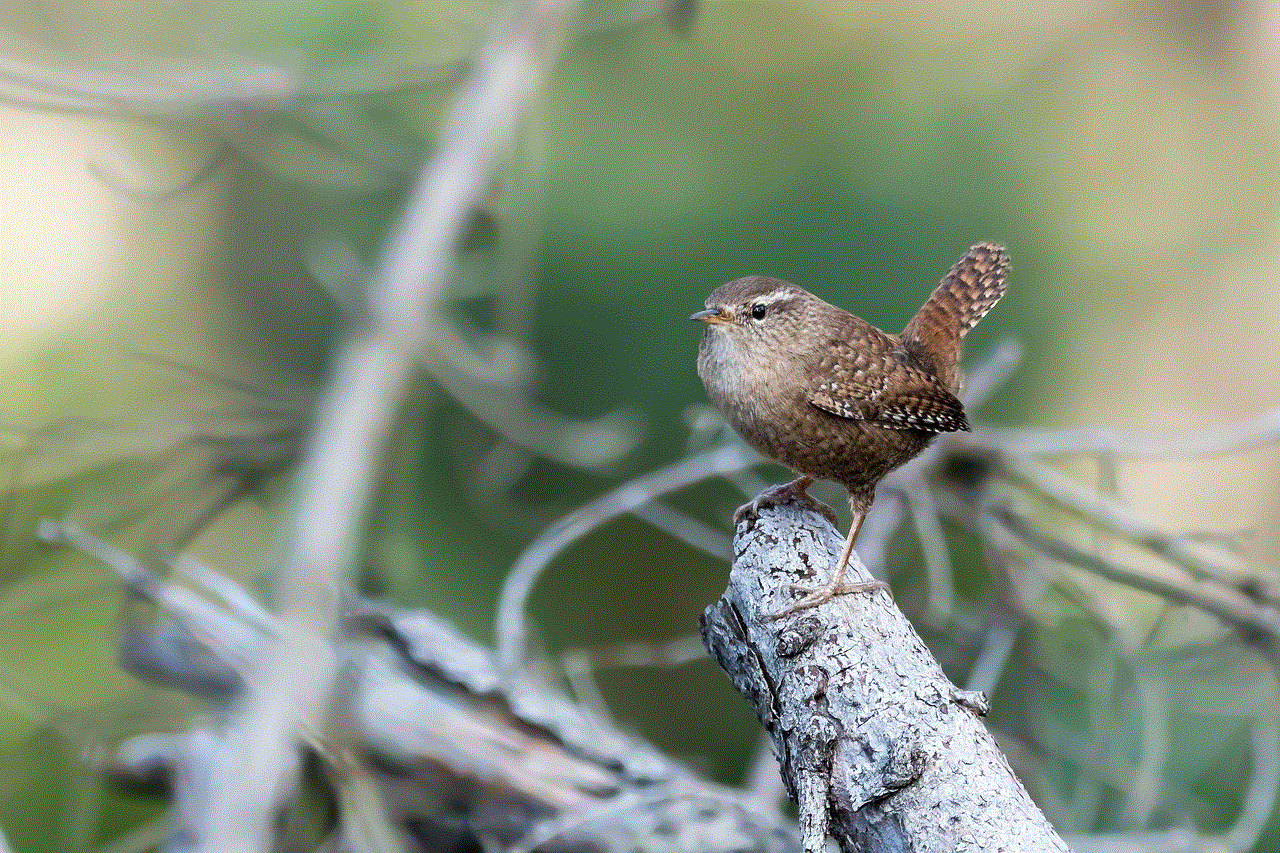
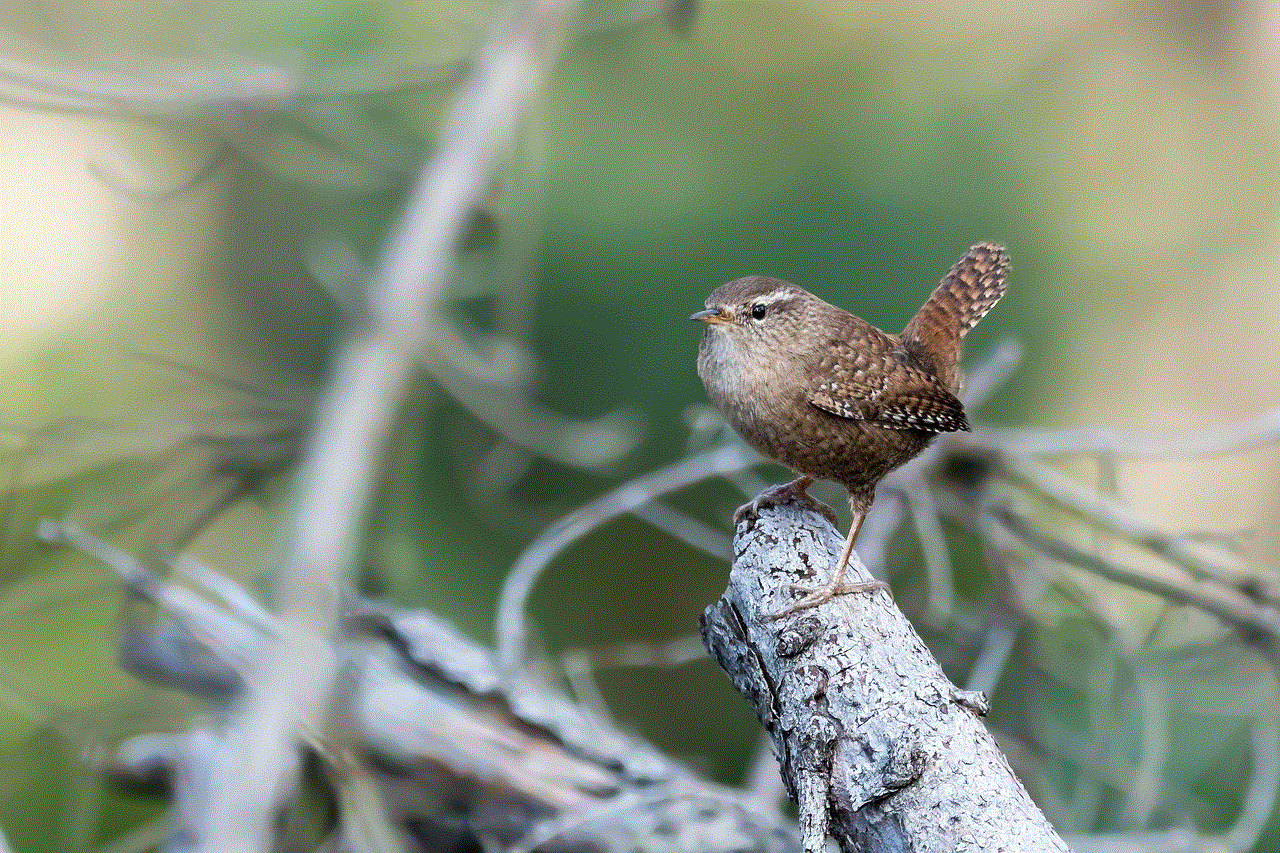
If you’re using security features that lead to messages disappearing, it’s vital to find a balance between privacy and communication. While it’s essential to protect your information, being aware of the implications of these settings can help you manage your messages more effectively.
## 7. Third-party Apps and Integrations
Many users enhance their messaging experience by integrating third-party applications. While these tools can offer additional features and functionalities, they can also introduce complications that lead to disappearing messages. For example, a third-party app may not synchronize correctly with your primary messaging app, causing messages to be lost in the process.
### Caution with Third-party Tools
When using third-party apps, exercise caution and consider the following:
– **Read Reviews:** Before downloading any third-party app, read user reviews to gauge its reliability and functionality.
– **Limit Integrations:** Only use essential third-party integrations to minimize potential issues with your primary messaging app.
## 8. Account Issues
Sometimes, disappearing messages can be attributed to account-related issues. If you’ve changed your phone number, switched devices, or experienced a security breach, it can result in lost messages. For instance, if you fail to migrate your messages during a device switch, you may lose access to important conversations.
### Safeguarding Your Account
To safeguard your messaging account and prevent issues:
– **Enable Two-Factor Authentication :** This adds an extra layer of security to your account, reducing the risk of unauthorized access.
– **Follow Migration Steps Carefully:** When switching devices, follow the migration instructions provided by the messaging app to ensure that all your messages and media are transferred correctly.
## 9. The Role of Cloud Services
Many messaging apps utilize cloud services to store messages, which can be an excellent way to prevent loss. However, if there’s a problem with the cloud service, such as an outage or a sync issue, it can lead to messages disappearing from your device. Understanding how your messaging app interacts with cloud services can help you troubleshoot problems more effectively.
### Utilizing Cloud Backups
To take advantage of cloud services and minimize the risk of losing messages:
– **Regularly Sync Your Messages:** Make sure your app is set to sync regularly with the cloud to back up your messages.
– **Check Cloud Storage Settings:** Familiarize yourself with the settings related to cloud storage in your messaging app to ensure everything is functioning correctly.
## 10. Emotional Impact of Lost Messages
Beyond the technical aspects, losing messages can have an emotional impact. We often attach sentimental value to our conversations, especially those with loved ones. The sudden disappearance of these messages can lead to feelings of loss and frustration. Recognizing the emotional significance of our digital communications is crucial in understanding our reactions when messages vanish.
### Coping with the Loss
If you find yourself distressed over lost messages, consider the following coping strategies:
– **Talk About It:** Share your feelings with friends or family. Sometimes discussing the loss can provide comfort and perspective.
– **Create New Memories:** Focus on creating new conversations and memories rather than dwelling on the past.
## Conclusion



The disappearance of messages can be a frustrating experience, but understanding the various reasons behind it can empower users to manage their digital communications more effectively. From accidental deletions and technical glitches to account issues and the emotional impact of lost messages, awareness is key. By adopting preventive measures such as regular backups, understanding app features, and managing device storage, you can significantly reduce the risk of losing important conversations. In a world where communication is vital, safeguarding our messages is essential to maintaining our connections and memories.