error network error occurred
# Understanding Network Errors: Causes, Solutions, and Prevention
In today’s digitally-driven world, network connectivity is the lifeblood of our personal and professional lives. Whether you’re working from home, streaming your favorite shows, or engaging in online gaming, a stable and reliable internet connection is essential. Yet, despite our increasing reliance on technology, network errors remain a common nuisance that can disrupt our activities and lead to frustration. Among these, the vague yet alarming message of “network error occurred” often pops up, leaving users puzzled and desperate for a solution. In this article, we will delve into the various aspects of network errors, exploring their causes, potential solutions, and strategies for prevention.
## What is a Network Error?
A network error occurs when a device fails to communicate with the internet or other devices on the same network. This can manifest in various forms, such as failure to load web pages, interrupted downloads, or disconnections during video calls. The term “network error” is a broad classification that encompasses numerous issues, including hardware malfunctions, software glitches, and configuration errors. Understanding the nature of these errors is essential for diagnosing and resolving them effectively.
## Common Causes of Network Errors
1. **Hardware Issues**: At the core of many network errors lie hardware malfunctions. Routers, modems, cables, and network cards can all experience wear and tear over time. For example, a damaged Ethernet cable may lead to intermittent connectivity, while a malfunctioning router may fail to distribute the internet signal properly. Regular maintenance and timely upgrades can help mitigate these issues.
2. **Software Glitches**: Operating systems, drivers, and network management software play a crucial role in maintaining a stable connection. Bugs or outdated software can lead to connectivity problems. For instance, an outdated network driver may not support the latest protocols, resulting in a network error when trying to access certain websites or services.
3. **ISP Problems**: Sometimes, the problem lies beyond your control. Internet Service Providers (ISPs) can experience outages or maintenance periods that affect their customers. During such times, users may encounter network errors even if their local hardware is functioning perfectly. Checking your ISP’s status page can provide insights into any known issues.
4. **Configuration Errors**: Incorrect settings in your device or router can lead to network errors. This may include misconfigured IP addresses, DNS settings, or firewall rules. Users often overlook these configurations, assuming that the default settings will suffice. However, personalized configurations are sometimes necessary to ensure optimal performance.
5. **Network Congestion**: In households or offices with multiple devices connected to the same network, bandwidth congestion can lead to network errors. When too many devices are active simultaneously, the available bandwidth may be insufficient, causing slow speeds and connection drops. This is especially relevant in environments where video streaming, gaming, or large downloads occur frequently.
6. **Signal Interference**: Physical obstructions and electronic interference can disrupt wireless signals. Common sources of interference include microwaves, cordless phones, and even neighboring Wi-Fi networks. Understanding the layout of your space and optimizing router placement can help reduce signal interference.
7. **Malware and Security Issues**: Cybersecurity threats can also manifest as network errors. Malware may disrupt network configurations or consume bandwidth, leading to slow performances and connectivity issues. Regularly scanning for viruses and ensuring that your security software is up to date is crucial in maintaining a healthy network environment.
## Identifying Network Errors
Recognizing the signs of a network error is the first step toward resolution. Common indicators include:
– Inability to connect to the internet or specific websites
– Slow loading times or frequent buffering during streaming
– Disconnections during video calls or online gaming
– Error messages indicating network issues
When encountering a network error, users should first check their local devices and connections. This includes verifying that cables are securely connected, ensuring that the router is powered on, and checking for any warning lights that indicate problems. Additionally, running diagnostics tools on your operating system can provide valuable insights into the nature of the issue.
## Troubleshooting Network Errors
Once you’ve identified that a network error is occurring, troubleshooting becomes essential. Here are some steps to help resolve common network errors:
1. **Restart Your Devices**: Often, a simple restart of your modem, router, and devices can resolve temporary glitches. Power cycling these devices helps refresh connections and can clear minor software issues.
2. **Check for ISP Outages**: Before delving deeper into troubleshooting, confirm whether your ISP is experiencing outages. This can be done by visiting their website or checking social media platforms for customer reports.
3. **Inspect Hardware Connections**: Ensure all cables are securely connected and undamaged. If you’re using Ethernet, try different cables or ports. For wireless connections, check the signal strength and ensure the router is in a central location.
4. **Update Software and Drivers**: Keeping your operating system, network drivers, and router firmware updated can prevent many connectivity issues. Check for updates regularly and apply them as needed.
5. **Reset Network Settings**: On many devices, you can reset network settings to default. This can solve configuration issues but will also erase any custom settings, so be mindful of this step.
6. **Change DNS Settings**: Sometimes, the default DNS settings provided by your ISP can be slow or unreliable. Consider switching to a public DNS like Google DNS (8.8.8.8 and 8.8.4.4) or Cloudflare DNS (1.1.1.1) to see if it improves connectivity.
7. **Temporarily Disable Firewalls and Antivirus Software**: While security is important, sometimes overly aggressive firewall settings can block legitimate traffic. Temporarily disable these protections to see if they are causing network errors, but remember to re-enable them afterward.
8. **Limit Connected Devices**: If you’re experiencing network congestion, try disconnecting some devices from the network. This can help improve performance and reduce the likelihood of errors.
9. **Consider Hardware Upgrades**: If your router or modem is several years old, it may not handle modern internet speeds well. Upgrading to a more powerful model can enhance performance and reliability.
10. **Seek Professional Assistance**: If you’ve tried all of the above steps and still face network errors, it may be time to consult with a professional. They can run extensive diagnostics and provide tailored solutions.
## Preventing Network Errors
Prevention is always better than cure. Employing proactive measures can help minimize the occurrence of network errors. Here are some strategies:
1. **Regular Maintenance**: Schedule routine checks of your hardware and software. This includes cleaning dust from devices, checking cable integrity, and ensuring firmware is up to date.
2. **Optimize Router Placement**: Place your router in a central location, away from walls and obstructions. Elevating the router can also improve signal distribution throughout your space.
3. **Use Quality Equipment**: Invest in high-quality routers and cables. Cheaper alternatives may save money initially but can lead to more frequent issues in the long run.
4. **Monitor Bandwidth Usage**: Implement tools to monitor bandwidth consumption in your household or office. This can help identify which devices are consuming the most data and reduce congestion.
5. **Educate Users**: In shared spaces, educate all users about best practices for internet usage. This can include limiting downloads during peak hours or avoiding high-bandwidth activities simultaneously.
6. **Implement Quality of Service (QoS) Settings**: Many routers allow you to prioritize certain types of traffic. For example, you can prioritize video calls over downloads to ensure smoother performance during important meetings.
7. **Secure Your Network**: Ensure that your Wi-Fi network is secured with a strong password to prevent unauthorized access, which can reduce available bandwidth and lead to network errors.
8. **Regularly Update Security Software**: Keep your antivirus and firewall software updated to protect against malware that could disrupt network connections.
9. **Test Your Network Performance**: Regularly perform speed tests to ensure you are receiving the bandwidth you are paying for from your ISP. If there are discrepancies, reach out to your provider for clarification.
10. **Stay Informed**: Keep up with the latest technology news and updates regarding your ISP or networking equipment. Awareness of potential issues can help you react quickly when problems arise.
## Conclusion
Network errors, particularly the cryptic message of “network error occurred,” can be a source of frustration in our increasingly connected lives. Understanding the causes, identifying the signs, troubleshooting effectively, and implementing preventive measures can empower users to navigate these challenges with greater ease. By taking a proactive approach to network management, individuals and organizations can minimize disruptions and enhance their overall online experience. In the end, a stable and reliable internet connection is not just a convenience—it’s a necessity in our modern world.
iphone 13 crash detection
# iPhone 13 Crash Detection: A Comprehensive Overview
In today’s fast-paced world, safety and security are paramount concerns for smartphone users. Apple has long been a pioneer in technology, consistently pushing the envelope on features that enhance user experience and security. With the introduction of the iPhone 13, Apple unveiled a new feature known as Crash Detection, designed to provide users with an added layer of safety in the event of a car accident. In this article, we will delve deep into what Crash Detection entails, how it works, its significance, and its implications for users and the broader community.
## Understanding Crash Detection
Crash Detection is a sophisticated feature integrated into the iPhone 13, leveraging advanced sensors and algorithms to detect severe car accidents. The system is designed to automatically sense when a user has been involved in a crash and respond accordingly. This includes alerting emergency services, notifying designated contacts, and providing the user with options for immediate assistance.
The technology behind Crash Detection relies on a combination of the iPhone’s built-in accelerometer and gyroscope. These sensors measure sudden changes in motion and orientation, allowing the device to ascertain whether the user has been involved in a significant impact. If the sensors detect a crash, the iPhone will initiate a series of protocols to ensure the safety of the user.



## How Crash Detection Works
The mechanics of Crash Detection are rooted in state-of-the-art engineering. When a user is traveling in a vehicle, the iPhone continuously monitors data from its motion sensors. If an abrupt change in motion is detected—such as a sudden stop or rapid deceleration that exceeds predefined thresholds—Crash Detection is triggered.
1. **Sensor Activation**: The accelerometer detects a sharp increase in G-forces, while the gyroscope assesses the orientation of the device. This dual-sensor approach ensures that the system can accurately discern between regular driving conditions and a potential collision.
2. **Impact Analysis**: Once a significant impact is detected, the iPhone assesses the severity of the situation. The algorithms take into account the speed of the vehicle, the force of the impact, and the direction of the collision. This analysis helps determine the appropriate response.
3. **Emergency Protocols**: If the crash is deemed severe, the iPhone will automatically initiate an emergency call to local authorities. Simultaneously, it may send a text message to designated emergency contacts, providing them with the user’s location and informing them of the incident.
4. **User Interaction**: After the crash has been detected and emergency services are alerted, the user will receive a notification on their screen. They have the option to cancel the emergency alert if they are unharmed and able to communicate, or confirm that assistance is needed.
## The Importance of Crash Detection
The introduction of Crash Detection on the iPhone 13 marks a significant step forward in personal safety technology. Here are several reasons why this feature is paramount:
### 1. Enhanced Safety for Drivers and Passengers
Car accidents can happen in the blink of an eye, and the immediate aftermath can be chaotic and disorienting. Crash Detection provides a critical safety net for drivers and passengers by ensuring that emergency services are alerted promptly. This can be especially important for those who may be incapacitated or unable to call for help themselves.
### 2. Reducing Response Time
In emergencies, every second counts. The automatic nature of Crash Detection can significantly reduce the response time of emergency services. By bypassing the need for the user to manually initiate a call, the feature ensures that help is on the way as quickly as possible.
### 3. Peace of Mind for Users
Knowing that their iPhone has the capability to detect crashes and alert authorities provides users with peace of mind. This feature can be especially reassuring for parents, who may worry about their children’s safety while driving.
### 4. Integration with Apple’s Ecosystem
Crash Detection is part of Apple’s broader ecosystem of safety features that includes Fall Detection, Emergency SOS, and Health Monitoring. This interconnectedness allows for a comprehensive approach to user safety, ensuring that users are supported in various scenarios, from health emergencies to vehicular accidents.
## Technical Challenges and Considerations
While the implementation of Crash Detection is a significant achievement, it does not come without its challenges. Developers and engineers must address several technical considerations to ensure that the feature operates effectively:
### 1. False Positives
One of the primary concerns with automated systems is the potential for false positives. In the context of Crash Detection, this could mean the system mistakenly identifying a non-accident scenario as a crash. For example, sudden stops at stoplights or minor bumps might trigger the feature unnecessarily, leading to erroneous emergency calls.
### 2. Sensor Calibration
The accuracy of Crash Detection heavily relies on the calibration of the device’s sensors. Engineers must continually refine the algorithms to distinguish between normal driving behavior and actual accidents. This requires extensive testing and data analysis to achieve optimal performance.
### 3. User Privacy and Security
With the automatic transmission of location data to emergency services and contacts, privacy concerns must be addressed. Users need to be informed about how their data will be used, and what measures are in place to protect their information.
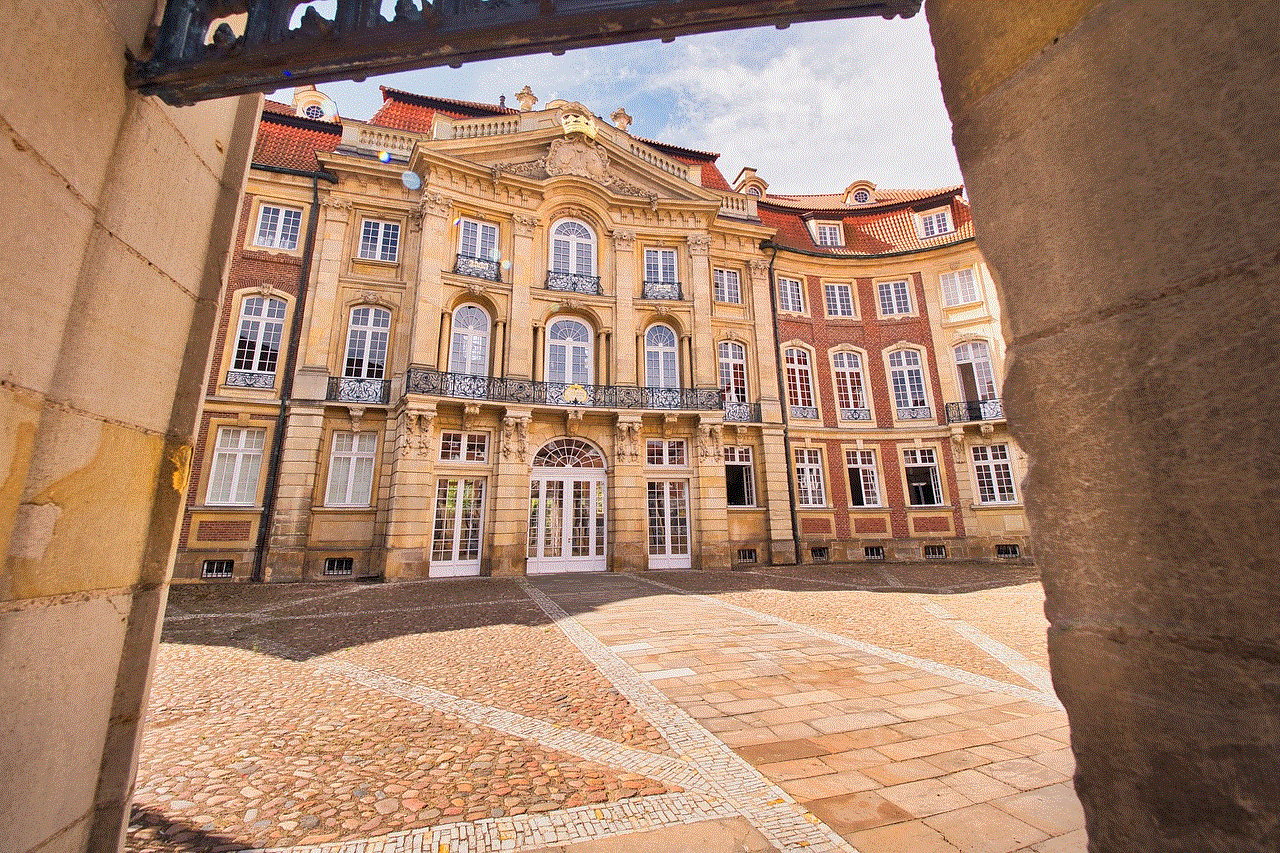
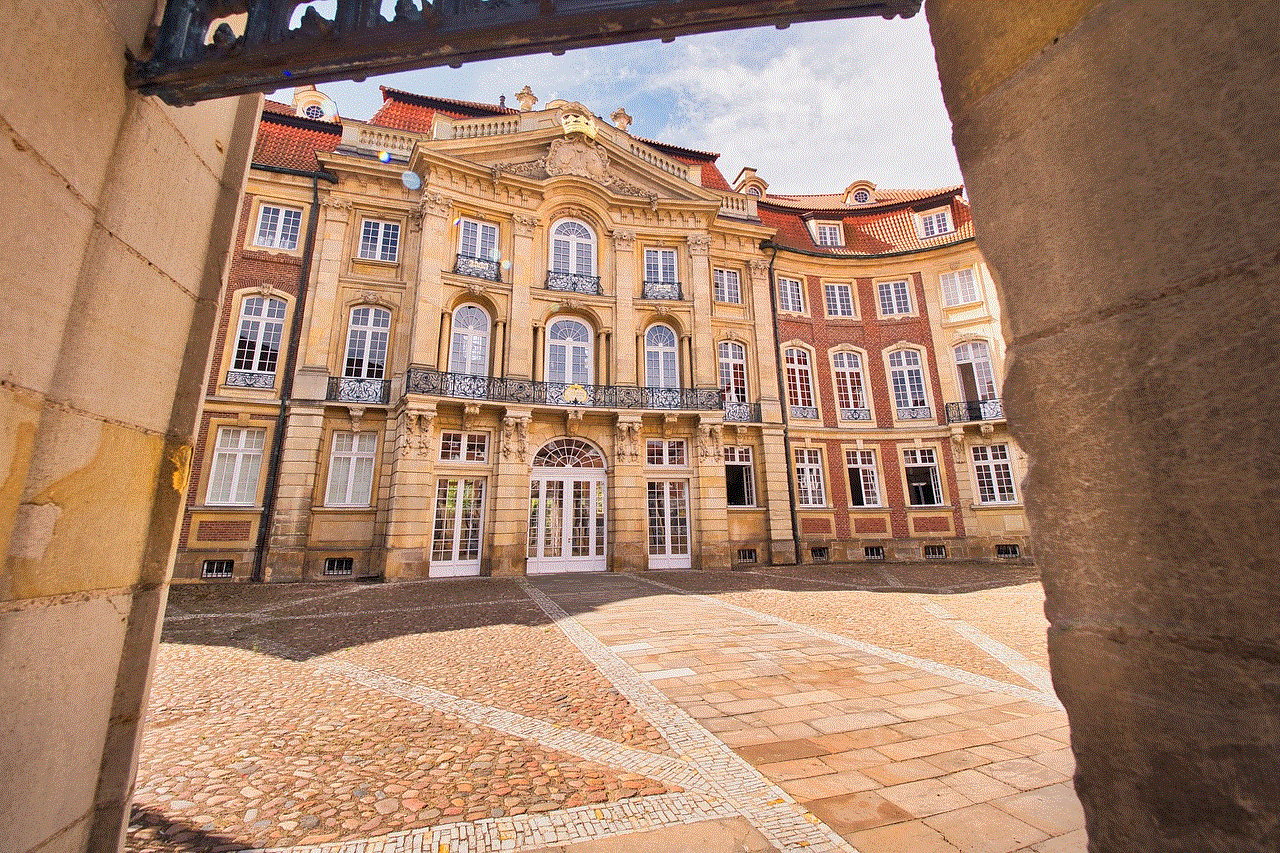
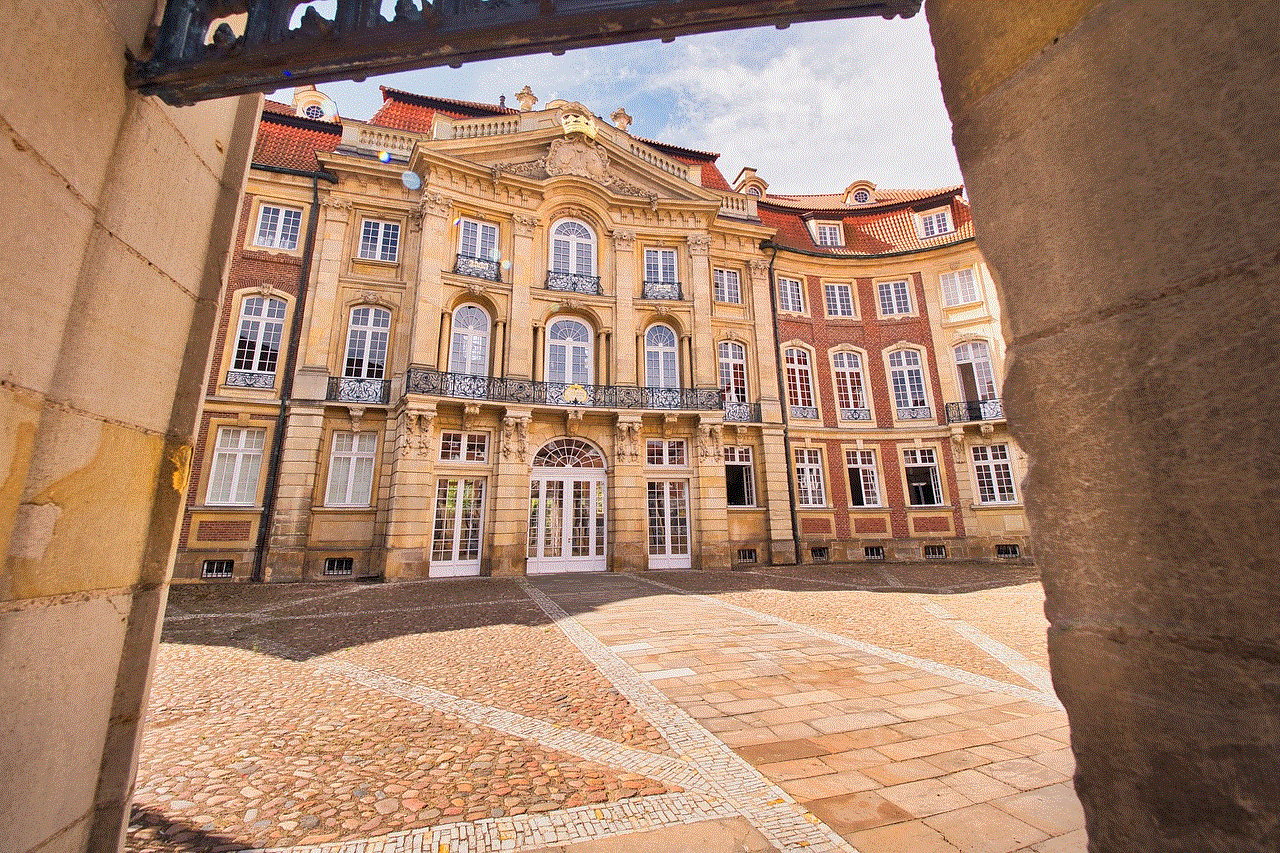
## Real-World Applications and Case Studies
To understand the impact of Crash Detection more fully, it’s helpful to consider real-world applications and case studies where the feature could make a significant difference.
### 1. Urban Environments
In densely populated urban areas, traffic accidents occur frequently. The rapid urbanization of cities leads to increased vehicle congestion, which heightens the risk of accidents. In such scenarios, the ability of the iPhone 13 to detect crashes and alert emergency services could mean the difference between life and death.
### 2. Long-Distance Travel
For individuals who frequently travel long distances, the risk of fatigue-related accidents is a genuine concern. In situations where a driver may fall asleep at the wheel, Crash Detection can provide an essential safety net. The feature can ensure that help is summoned if the car veers off course or crashes, even if the driver is unable to respond.
### 3. Rural Areas
In rural or remote areas, the response time for emergency services can be considerably longer due to distance and accessibility. The automated nature of Crash Detection can be particularly beneficial in these scenarios, as it allows for quicker alerts to authorities who may be miles away from the incident.
### 4. High-Speed Situations
High-speed driving, such as on highways, often leads to severe accidents. The forces involved in high-speed collisions can be catastrophic, and the ability of the iPhone 13 to detect such incidents and alert emergency services could save lives.
## User Experience and Feedback
As with any new technology, user experience plays a crucial role in the acceptance and success of Crash Detection. Early adopters of the iPhone 13 have shared their thoughts on the feature, highlighting both its strengths and areas for improvement.
### 1. Positive Feedback
Many users have expressed appreciation for the peace of mind that Crash Detection provides. Knowing that their device can automatically alert authorities in case of an accident has been a reassuring aspect for many drivers. Users have also noted the seamless integration of the feature with other safety protocols on the device.
### 2. Areas for Improvement
Some users have reported instances of false positives, where the feature activated during routine driving scenarios. This has led to discussions about refining the algorithms to reduce such occurrences. Additionally, users have suggested that more transparent communication regarding how the feature works and its limitations could enhance overall user experience.
## The Future of Crash Detection
As technology continues to evolve, the future of Crash Detection on the iPhone and other devices looks promising. Apple has already demonstrated its commitment to safety and innovation, and we can expect further enhancements to this feature in future iterations of the iPhone.
### 1. Advanced AI Integration
The integration of advanced artificial intelligence could lead to even more accurate crash detection capabilities. By analyzing vast amounts of data from user experiences, AI could help refine the algorithms to differentiate between real accidents and false alarms more effectively.
### 2. Expansion to Other Devices
While currently available on the iPhone 13, there is potential for Crash Detection technology to be integrated into other Apple devices, such as the Apple Watch or future iterations of AirPods. This would create a more comprehensive safety network for users across different platforms.
### 3. Collaboration with Automotive Manufacturers
As the automotive industry continues to embrace technology, collaborations between tech companies like Apple and automotive manufacturers could lead to more integrated safety systems. This could involve sharing data between vehicles and mobile devices to enhance crash detection accuracy and response times.
## Conclusion
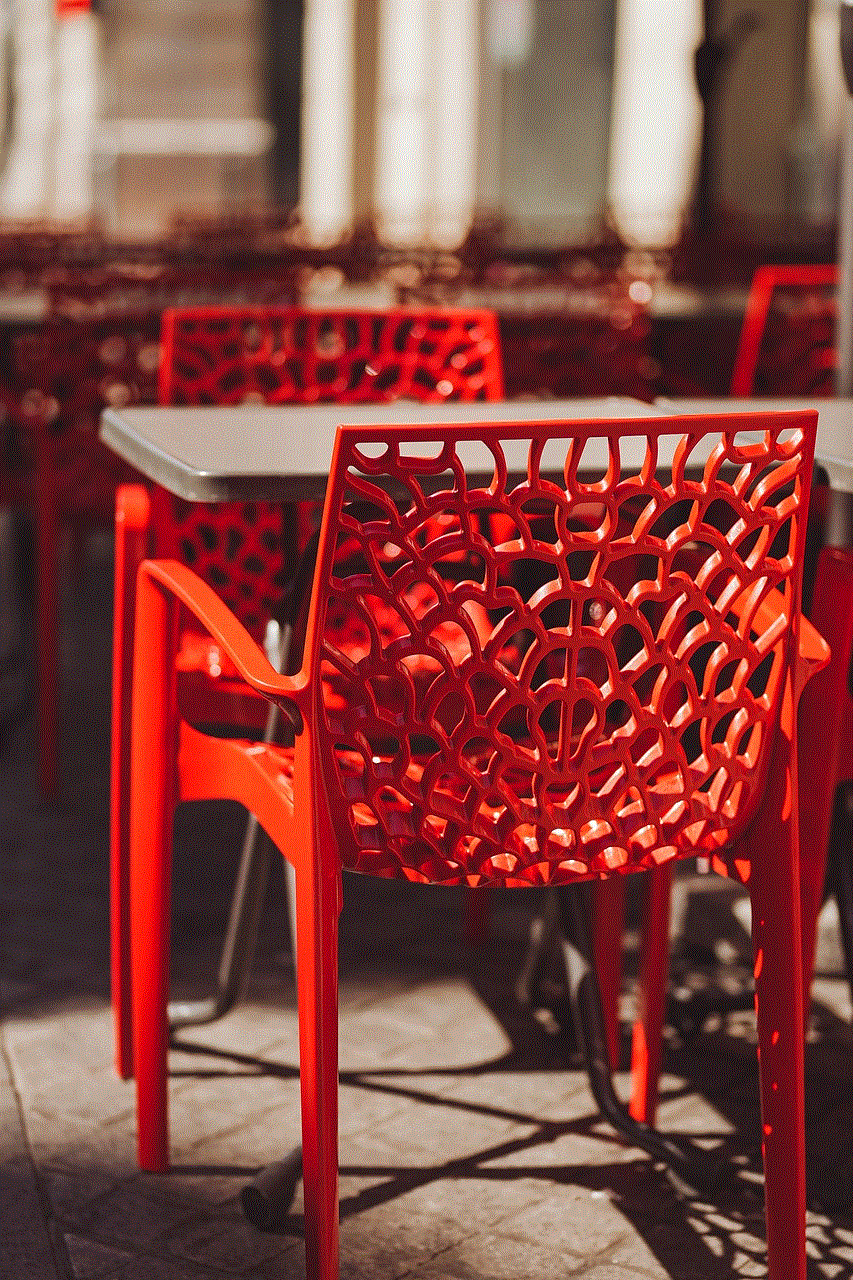
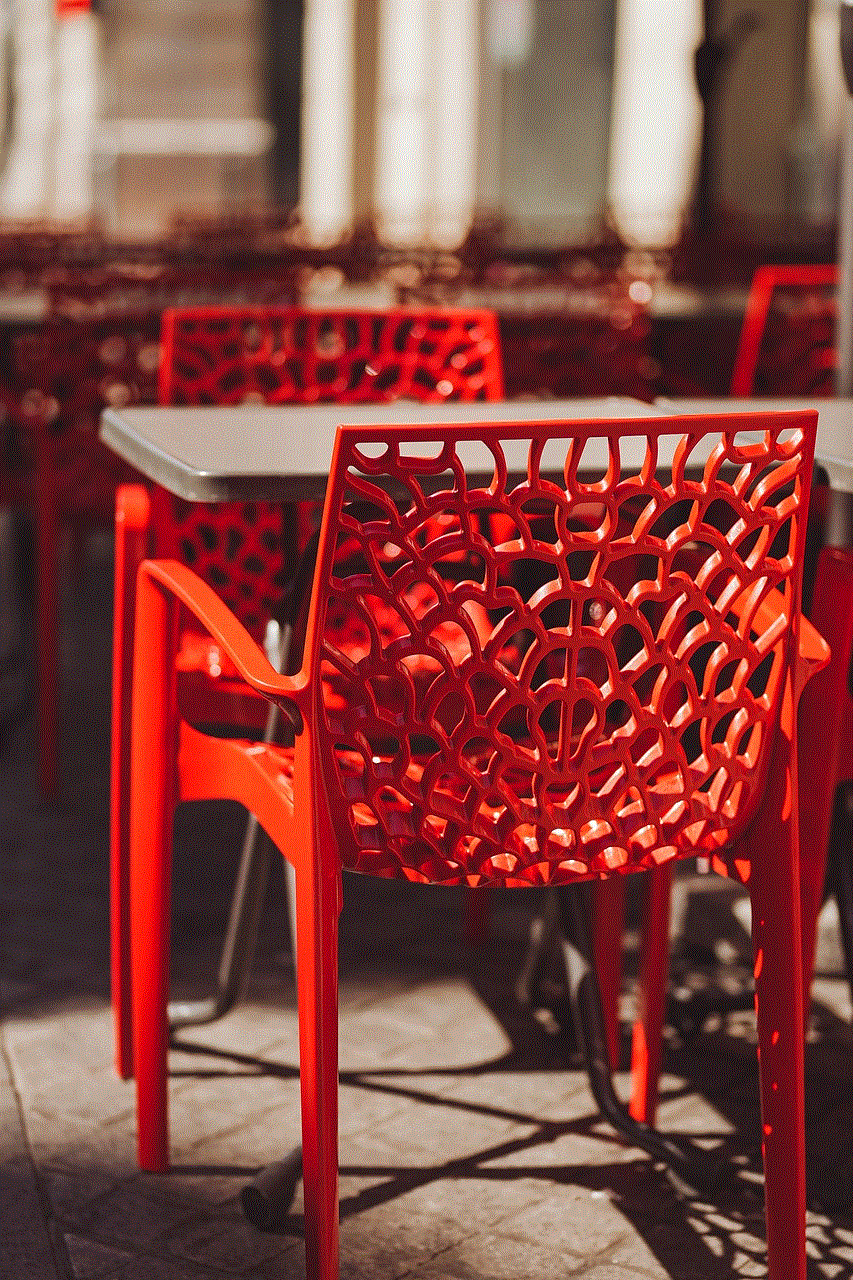
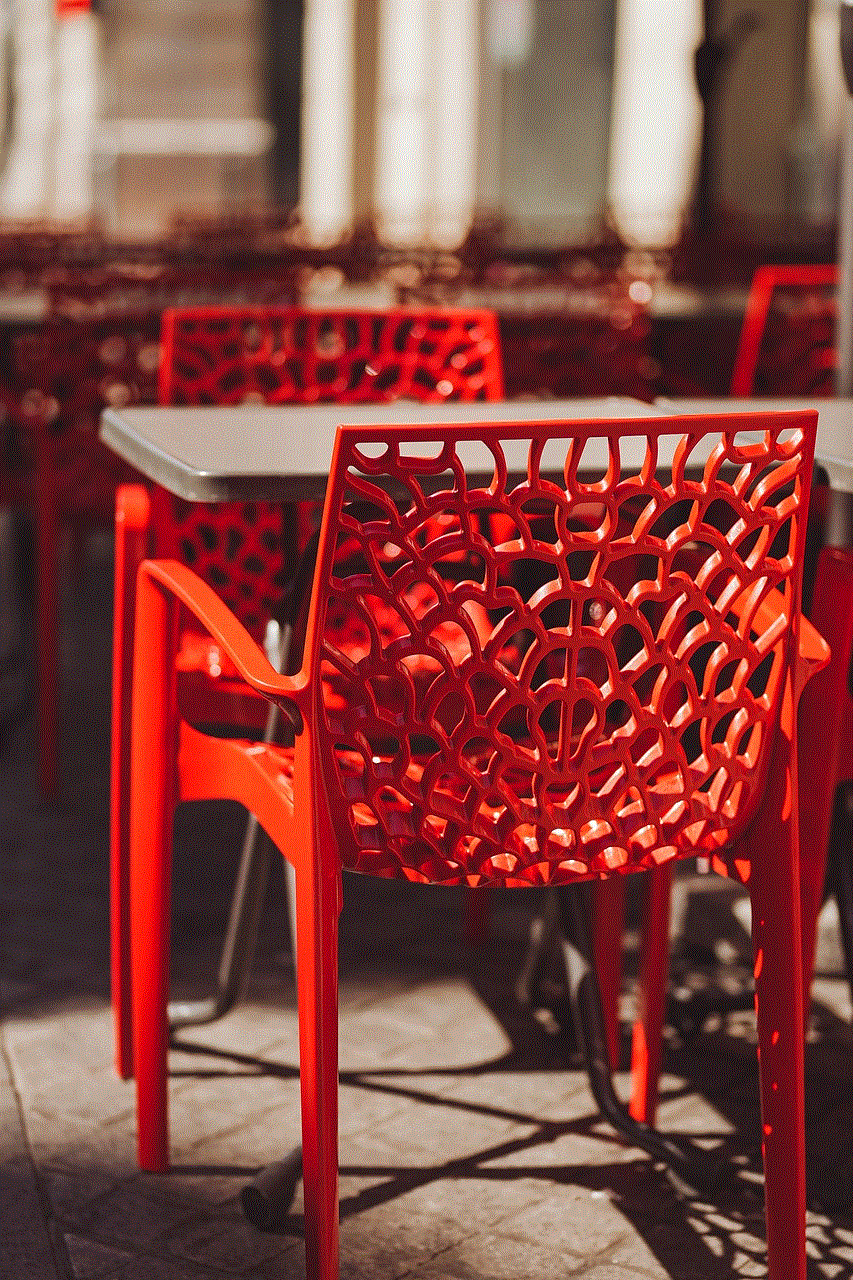
Crash Detection is a groundbreaking feature that exemplifies Apple’s commitment to user safety and innovation. By harnessing the power of advanced sensors and real-time data analysis, the iPhone 13 provides an essential safety net for drivers and passengers alike. As technology continues to evolve, we can expect further enhancements to this feature, ultimately making our roads safer for everyone. Through collaboration, innovation, and a focus on user experience, the future of crash detection and vehicle safety looks brighter than ever.
In a world where accidents can happen without warning, having a technology like Crash Detection can provide invaluable peace of mind. Whether you’re commuting through city streets or embarking on a long road trip, knowing that your iPhone has your back in case of an emergency is a comfort that can’t be overstated. As we move forward, it’s crucial for users to stay informed about these advancements and consider how they can leverage technology to enhance their safety—and the safety of those around them—on the roads.