entertaining things to watch on youtube
YouTube has become a treasure trove of entertainment, offering an endless array of videos to suit every taste and interest. Whether you’re looking for comedy skits, music videos, or educational content, there is something for everyone on this popular video-sharing platform. In this article, we will explore a variety of entertaining things to watch on YouTube that are sure to keep you entertained for hours on end.
1. Comedy Sketches: One of the most popular genres on YouTube is comedy. Channels like CollegeHumor and Funny or Die are known for their hilarious sketches and parodies. From satirical political commentary to wacky skits, these channels offer a constant stream of laughter-inducing content that is perfect for a good chuckle.
2. Vlogs: Vlogs, or video blogs, have gained immense popularity on YouTube. Vloggers document their daily lives, travels, and experiences, giving viewers a glimpse into their world. Famous vloggers like Casey Neistat and PewDiePie have millions of subscribers and offer a mix of humor, storytelling, and personal insights that keep viewers engaged.
3. Music Videos: YouTube is a treasure trove for music lovers. Artists from all genres, both famous and independent, release their music videos on the platform. From high-budget productions to DIY videos, you can find a diverse range of music videos that cater to all tastes. Whether you’re a fan of pop, rock, hip-hop, or classical music, YouTube has got you covered.
4. Educational Content: YouTube is not just about entertainment; it is also an excellent resource for learning. Educational channels like Vsauce, TED-Ed, and Crash Course offer thought-provoking and informative videos on a wide range of topics. From science and history to philosophy and psychology, these channels provide a fun and engaging way to expand your knowledge.
5. Gaming Channels: If you are a gaming enthusiast, YouTube is the perfect platform to indulge in your passion. Gaming channels like PewDiePie, Markiplier, and Jacksepticeye have millions of subscribers who tune in to watch their gameplay, commentary, and humorous reactions. Whether you’re into action, strategy, or role-playing games, these channels provide hours of entertainment.
6. Travel Vlogs: For those with a wanderlust, travel vlogs on YouTube offer a virtual escape to exotic destinations. Channels like FunForLouis and Lost LeBlanc take viewers on incredible adventures around the world, showcasing breathtaking landscapes, cultural experiences, and inspiring stories. These travel vlogs are not only entertaining but also serve as a source of inspiration for your next vacation.
7. Food and Cooking: YouTube is a food lover’s paradise, with countless channels dedicated to cooking and culinary adventures. From gourmet recipes to street food tours, you can find videos that cater to all tastes and skill levels. Channels like Tasty, Binging with Babish, and Maangchi offer step-by-step instructions, mouthwatering visuals, and creative recipes that will leave you hungry for more.
8. Science Experiments: If you’re a fan of science and experiments, YouTube has a plethora of channels that cater to your interests. Channels like The King of Random and Veritasium delve into the world of scientific experiments, DIY projects, and mind-bending demonstrations. These videos are not only entertaining but also educational, making complex scientific concepts accessible to all.
9. Animation: YouTube is home to a vibrant community of animators who create captivating and visually stunning content. Channels like TheOdd1sOut, Jaiden Animations, and Domics offer animated stories, humorous anecdotes, and insightful commentaries that resonate with viewers of all ages. These animations are not only visually appealing but also showcase the creativity and storytelling prowess of their creators.
10. DIY and Crafts: YouTube is a treasure trove for DIY enthusiasts and craft lovers. Channels like 5-Minute Crafts and DIY Creators offer a wide range of tutorials on everything from home decor and fashion to woodworking and gardening. These videos provide inspiration, tips, and step-by-step instructions that empower viewers to unleash their creativity and embark on their own DIY projects.
11. ASMR: Autonomous Sensory Meridian Response (ASMR) videos have gained a massive following on YouTube. These videos feature soothing sounds and visuals that aim to induce a relaxing and tingling sensation in viewers. ASMRtists like Gentle Whispering and ASMR Darling create content that ranges from whispered roleplays to satisfying sounds like tapping and scratching, providing a unique and calming experience.
12. Comedy Shows and Stand-up: Many comedy shows and stand-up performances find their way onto YouTube, providing a platform for both established and up-and-coming comedians. Channels like Comedy Central and Just For Laughs feature clips from popular comedy shows and stand-up performances, allowing viewers to enjoy the humor and wit of their favorite comedians from the comfort of their own homes.
In conclusion, YouTube offers a vast array of entertaining content that caters to every interest and preference. From comedy sketches and music videos to educational content and travel vlogs, there is something for everyone on this popular video-sharing platform. Whether you’re looking for a laugh, inspiration, or knowledge, YouTube is sure to keep you entertained for hours on end. So grab your popcorn, sit back, and let the endless entertainment of YouTube unfold before your eyes.
how to find an iphone without icloud
In today’s digital age, smartphones have become an essential part of our lives. They contain our personal information, important contacts, and memories captured through photos and videos. Losing our phone, especially an expensive one like an iPhone, can be a nightmare. The thought of losing all our data and not being able to track it down can cause a lot of stress and anxiety. However, with the help of iCloud, Apple’s cloud storage service, finding a lost iPhone has become easier. But what if the device is not connected to iCloud? Is it still possible to locate it? In this article, we will explore different methods on how to find an iPhone without iCloud.
Before we dive into the different ways to locate an iPhone without iCloud, let’s first understand what iCloud is and how it helps in finding a lost device. iCloud is a cloud storage and computing service created by Apple Inc. It stores your data, such as contacts, photos, videos, and documents, and allows you to access them from any Apple device. One of the useful features of iCloud is the “Find My” app, which helps you locate a lost or stolen Apple device. However, this feature only works if the device is connected to iCloud and has “Find My” enabled. So what are the alternatives when your iPhone is not connected to iCloud? Let’s find out.
1. Use Find My iPhone on a Web Browser
If you have previously enabled the “Find My” feature on your iPhone, you can still locate it using a web browser. Log in to your iCloud account on a computer or any other device and click on the “Find iPhone” icon. This will show you a map with the current location of your device. You can also click on the “All Devices” drop-down menu and select your lost or stolen iPhone to get more details. However, this method will only work if your device is connected to the internet.
2. Use Google Timeline
If your iPhone is not connected to iCloud, but you have a Google account, you can use Google Timeline to track its location. Google Timeline is a feature that tracks your location history based on your Google account. To access it, go to the Google Maps app on your computer or any other device and log in to your Google account. Click on the menu icon on the top left corner and select “Your timeline.” Here, you can see a list of all the locations where your iPhone has been. This can help you narrow down the possible location of your device.
3. Use Google Photos
Another way to track your lost or stolen iPhone is by using the Google Photos app. If you have the app installed on your device, it will automatically back up your photos and videos to your Google account. You can access these photos on any device by logging in to your Google account. If you see any new photos or videos that you don’t recognize, it could be an indication of someone using your device. You can also check the location information of the photos to get an idea of where your device might be.



4. Use Social Media
In today’s digital world, almost everyone has a social media account. If you have any social media accounts logged in on your iPhone, it could help you track its location. Check your social media activity to see if there are any posts, comments, or messages that you didn’t make. If someone else is using your device, they might have left a digital footprint that can help you locate your iPhone.
5. Use a Third-Party Tracking App
There are many third-party tracking apps available in the market that can help you locate your lost or stolen iPhone. Some of these apps require you to install them on your device beforehand, while others can be remotely installed. These apps use GPS technology to track the location of your device. However, these apps may not be as accurate as the “Find My” feature on iCloud.
6. Contact Your Service Provider
Another option is to contact your service provider and ask them to track your device. Most service providers have the ability to track a lost or stolen device, but they might require a police report to do so. This method may not be as effective as others, but it’s worth a try.
7. Ask for Help on Online Communities
You can also seek help from online communities and forums dedicated to iPhone users. These communities have a vast network of people who are willing to help others in need. You can post about your lost iPhone and provide as much information as possible. Someone might have seen your device or might have some helpful information that can lead to its recovery.
8. Check with Local Authorities
If you have exhausted all other options, it’s time to involve the local authorities. File a report with the police and provide them with all the necessary information, such as the serial number of your device, its IMEI number, and its last known location. This will increase the chances of recovering your device.
9. Secure Your Data
If you are unable to locate your iPhone, it’s essential to secure your data to prevent any misuse. You can remotely wipe all the data from your device by using the “Find My” feature on iCloud or any other third-party tracking app. This will ensure that your personal information does not fall into the wrong hands.
10. Take Preventive Measures
Losing a phone can be a stressful and frustrating experience, but you can take preventive measures to avoid such situations in the future. Always make sure to keep your device connected to iCloud and enable the “Find My” feature. You can also set a passcode or use biometric authentication to secure your device. Additionally, it’s a good idea to keep a backup of your data on a regular basis.
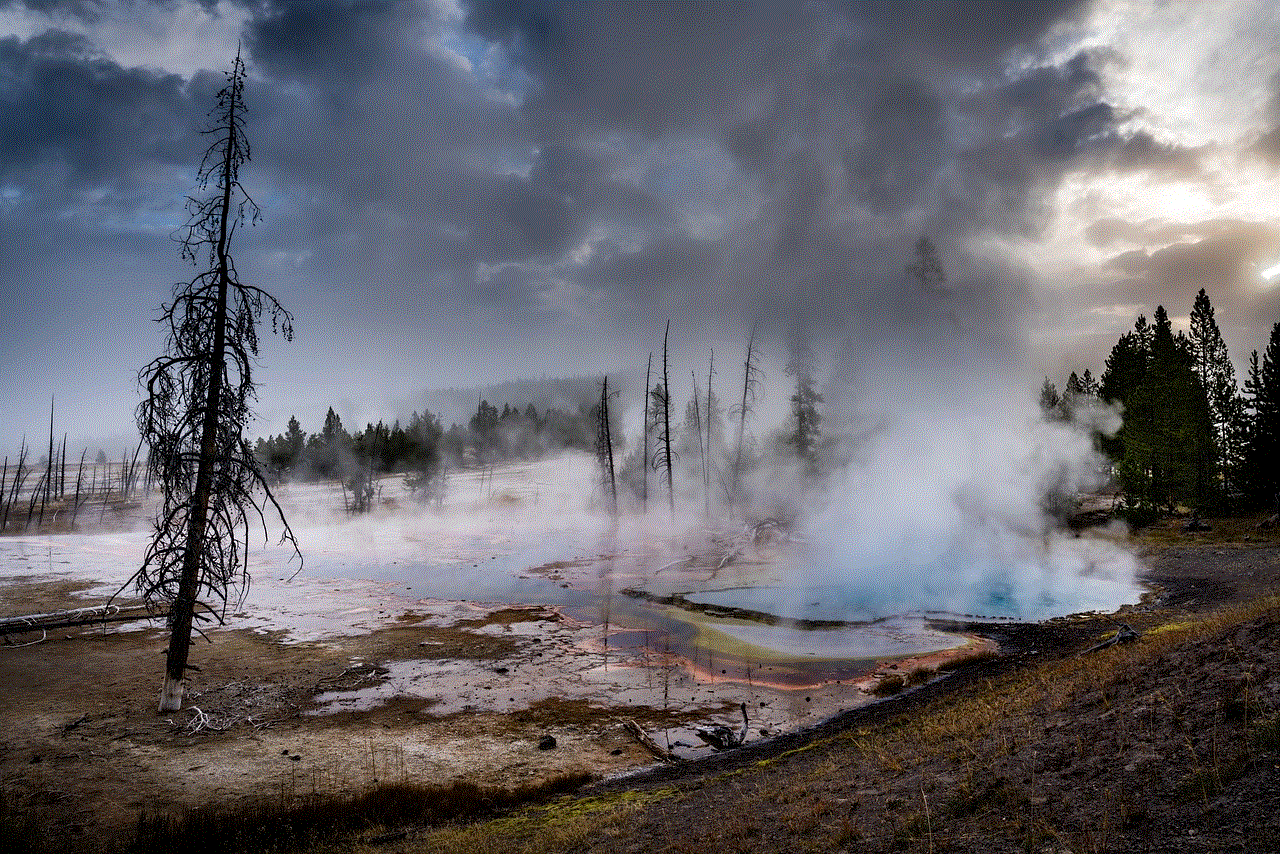
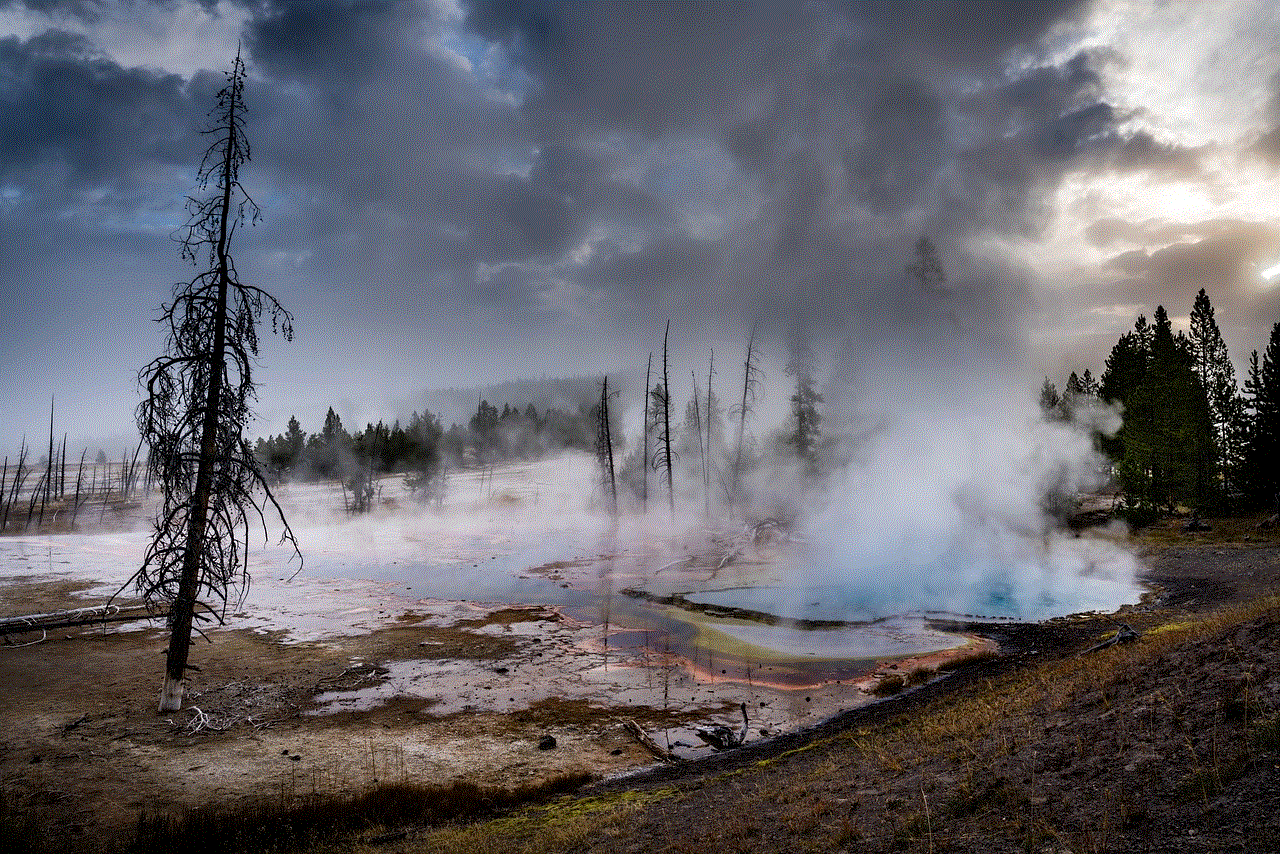
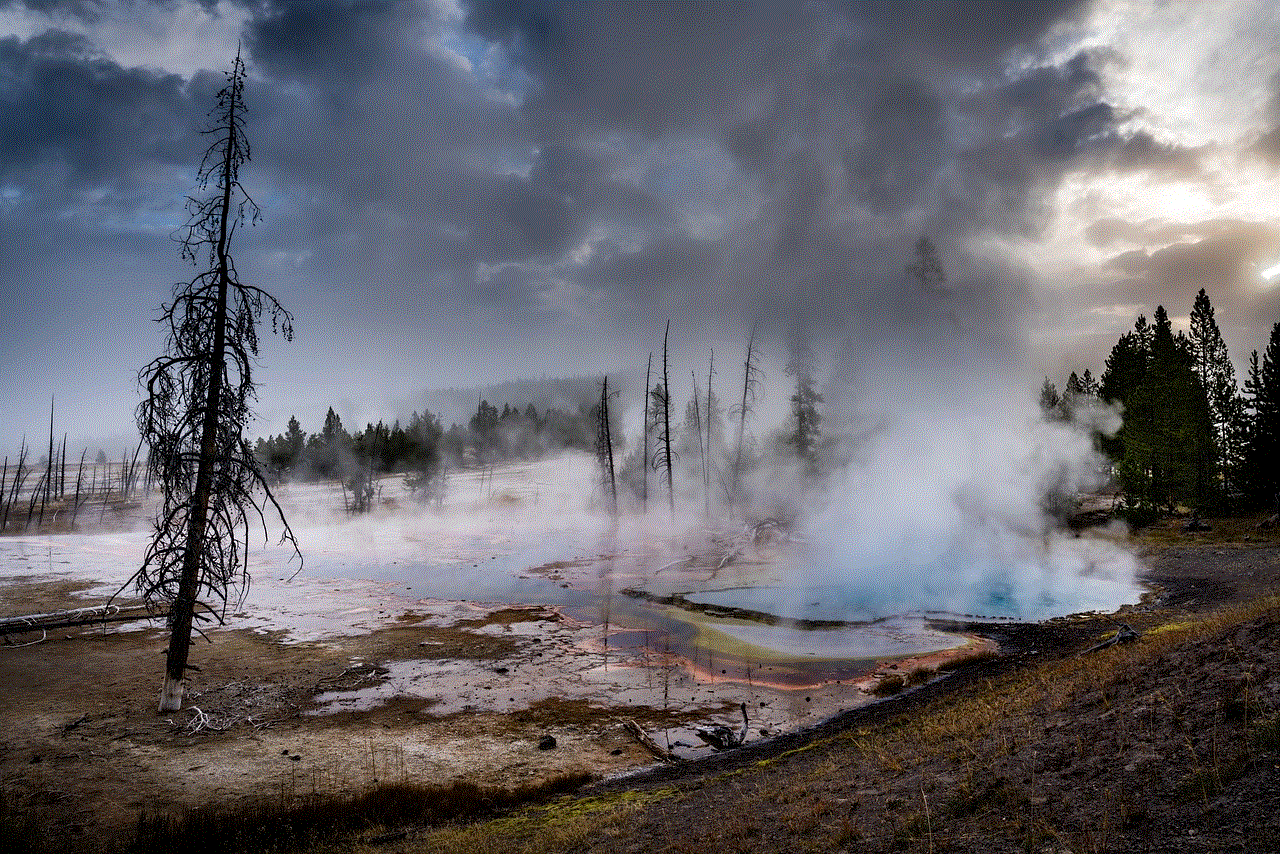
In conclusion, losing an iPhone without iCloud can be a daunting experience, but there are still ways to locate it. It’s always better to take preventive measures and enable features like “Find My” to make the process of finding a lost or stolen device easier. However, if you find yourself in a situation where your iPhone is not connected to iCloud, you can try the methods mentioned above. Remember to stay calm and act quickly to increase the chances of recovering your device.
can i get a refund from the app store
In today’s digital age, mobile applications have become an integral part of our daily lives. They offer convenience, entertainment, and a wide range of services at the tip of our fingers. With the rise of app stores such as the Apple App Store, Google Play Store, and others, it has become easier than ever to access a vast variety of applications. However, with the abundance of apps available, it is inevitable that some apps may not meet our expectations or needs. This leads to the question, “Can I get a refund from the App Store?”
The answer to this question is not a simple yes or no. The policies and procedures for refunds vary depending on the app store and the reason for requesting a refund. In this article, we will focus on the Apple App Store, which is the official app store for iOS devices.
To understand the refund process, it is essential to first understand the different types of purchases made on the App Store. There are two types of purchases – paid and in-app purchases. Paid purchases refer to apps or games that require an upfront payment to download, while in-app purchases are additional purchases made within the app, such as buying coins or unlocking features.
If you have made a paid purchase and are not satisfied with the app, you may be eligible for a refund. According to Apple’s policy, you can request a refund within 14 days of the purchase date. However, there are some conditions that must be met for the refund to be approved. For instance, the app must not have been downloaded or used, and it must not be a subscription-based app. Additionally, if the app was purchased from a third-party seller, such as a retail store, the refund must be requested from the seller directly.
Now, let’s say you have downloaded the app and used it, but you are not satisfied with its performance. In this case, you may still be eligible for a refund. However, the process is a bit more complicated. First, you need to contact the app developer directly and explain the issue you are facing. The developer may offer a solution, such as fixing the problem or providing a replacement app. If you are still not satisfied, you can request a refund from Apple by going to the “Report a Problem” page on the App Store and selecting “Request a Refund.” Note that you must do this within 90 days of the purchase date.
Another scenario where you may be eligible for a refund is if the app does not function as advertised. This could be due to false or misleading information provided by the app developer. In this case, you can request a refund at any time, even after 90 days of the purchase date. However, Apple will only approve the refund if the app’s functionality is significantly different from what was advertised.
In-app purchases are a significant source of revenue for app developers. However, there have been cases where users have unintentionally made in-app purchases, resulting in unexpected charges. If this has happened to you, don’t worry; you can request a refund for in-app purchases as well. Similar to paid purchases, the refund must be requested within 14 days of the purchase date. However, there is an additional condition – the in-app purchase must not have been consumed, downloaded, or used.
The refund process for in-app purchases is similar to that of paid purchases. You must first contact the app developer, explain the situation, and request a refund. If the developer does not respond or refuses to issue a refund, you can contact Apple through the “Report a Problem” page on the App Store and explain the issue. Apple will then review the case and decide whether to issue a refund or not.
So far, we have discussed situations where you may be eligible for a refund from the App Store. However, there are some instances where refunds are not possible. For example, if you have made a purchase from a different country’s App Store, refunds are not allowed. Additionally, if you have purchased an app using a gift card, the refund will be issued in the form of store credit, not cash. Moreover, if you have violated Apple’s terms and conditions or the developer’s terms and conditions, you are not entitled to a refund.



There is one more important aspect to consider when requesting a refund from the App Store – whether the purchase was made by you or someone else. If you have shared your Apple ID with someone else, and they have made a purchase without your knowledge, you can request a refund by going to the “Report a Problem” page and selecting “I didn’t make this purchase.” However, if you have made a purchase for someone else, you cannot request a refund. In such cases, the person for whom the purchase was made must contact Apple and request a refund.
In conclusion, getting a refund from the App Store is possible but not guaranteed. The policies and procedures for refunds are in place to protect both the consumers and the app developers. If you are not satisfied with an app or have made an unintentional purchase, it is essential to follow the correct procedures and provide valid reasons for requesting a refund. Moreover, it is crucial to read the app’s description and terms and conditions before making a purchase to avoid any future issues.