elf on shelf ideas for 4 year old
The Elf on the Shelf has become a beloved holiday tradition for families all over the world. This mischievous little elf, who is said to report back to Santa Claus every night on the children’s behavior, has captured the hearts of both children and adults alike. For families with four-year-old children, the Elf on the Shelf can be an especially exciting and magical experience. But with each passing day, the pressure to come up with new and creative elf on the shelf ideas can become overwhelming. So, to help you out, we have compiled a list of the top elf on the shelf ideas for 4-year-olds that are sure to bring joy and excitement to your holiday season.
1. Welcome your elf with a personalized letter
On the first day of December, have your elf arrive with a personalized letter addressed to your 4-year-old. This will set the tone for the month and make your child feel extra special. You can also include a small gift with the letter, such as a new holiday-themed book or a set of elf-sized pajamas.
2. Create a mini North Pole
Using cardboard, construction paper, and cotton balls, create a mini North Pole scene for your elf to be displayed in. This can include a sleigh, Santa’s workshop, and even a tiny Christmas tree. Your child will love seeing their elf in this festive setting every morning.
3. Have a cookie decorating party
One of the best things about the holiday season is all the delicious treats. Have your elf bring a note inviting your child to a cookie decorating party. Leave out some plain sugar cookies, frosting, and sprinkles for your child to decorate with their elf. This is a fun activity that will surely bring a smile to your child’s face.
4. Elf on the Shelf photo booth
Create a mini photo booth with props for your elf to use. You can use items like small hats, glasses, and mustaches made out of paper or felt. Your child can take turns posing with their elf and capturing fun memories.
5. Have your elf bring a new toy
On a particularly busy day for parents, have your elf bring a new toy for your 4-year-old to play with. This will not only keep them entertained but also give you some much-needed downtime. You can even have the elf leave a note saying that Santa sent the toy as a reward for good behavior.
6. Create an elf scavenger hunt
Have your elf leave clues around the house for your child to follow, leading them to a special surprise. This could be a new holiday-themed book, a small toy, or even a festive treat. Your child will love the excitement of searching for their elf’s surprise.
7. Elf on the Shelf sleepover
One night, have your elf invite some of your child’s favorite toys to a sleepover. Your child will love waking up to find their elf and their toys having a party, complete with mini sleeping bags and snacks.
8. Have your elf bring a new holiday tradition
Introduce a new holiday tradition by having your elf bring a note or a small gift that your family can do together. This could be anything from making homemade ornaments to going on a holiday light scavenger hunt.
9. Elf on the Shelf dress-up day
Have your elf leave a note challenging your child to dress up in their favorite holiday-themed outfit. This could be anything from an elf costume to a Santa hat. Your child will love getting into the holiday spirit with their elf.
10. Create a mini elf-sized zip line
Using string and a few household items, create a mini zip line for your elf to ride on. Your child will love watching their elf glide across the room and will be excited to see where they land each day.
11. Have your elf bring a new book each day
For parents who value reading and education, have your elf bring a new book each day for your child to read. This will not only keep your child entertained but also encourage them to develop a love for reading.
12. Elf on the Shelf game night
Have your elf bring a note inviting your child to a game night with their toys. Leave out a few board games and have your child move their elf to the game they want to play. This will be a fun way for your child to spend time with their elf and their toys.
13. Create a mini elf-sized winter wonderland
Using cotton balls, fake snow, and other holiday decorations, create a mini winter wonderland for your elf to play in. Your child will love watching their elf have fun in the snow and may even want to join in on the fun.
14. Have your elf bring a Christmas movie night
On a cold winter night, have your elf bring a note inviting your child to a Christmas movie night. Leave out some holiday-themed snacks and let your child pick their favorite movie to watch with their elf.
15. Elf on the Shelf art gallery
Have your elf bring a note inviting your child to an art gallery featuring their own artwork. Hang up their drawings and paintings around the house for your child to admire. This will not only make them feel proud of their creations but also encourage their creativity.
The Elf on the Shelf is all about bringing joy and magic into the holiday season. With these creative ideas, your 4-year-old child is sure to have an unforgettable experience with their elf this year. Remember, the most important thing is to have fun and create lasting memories with your family. Happy elfing!
kindle freetime review
Kindle Fire tablets have been a favorite among parents looking for a device that is both entertaining and educational for their children. With its vast selection of books, videos, and games, the Kindle Fire has become a staple in many households. However, it can be challenging for parents to monitor and control what their children are accessing on the device. This is where Kindle Freetime comes in, a feature specifically designed for kids on Kindle Fire tablets. In this article, we will review Kindle Freetime and discuss its features, benefits, and drawbacks.



What is Kindle Freetime?
Kindle Freetime is a feature that allows parents to create a personalized profile for their child on their Kindle Fire tablet. This profile is separate from the parent’s profile, and it gives children access to a curated selection of age-appropriate content. Parents can customize the profile by selecting the content they want their child to have access to, set time limits, and monitor their child’s activity. It is a great tool for parents to manage their child’s screen time and ensure that they are consuming content that is suitable for their age.
How to Set up Kindle Freetime?
Setting up Kindle Freetime is a simple process. First, you need to go to the settings menu on your Kindle Fire tablet and select “Freetime.” You will be prompted to create a profile for your child, where you can add their name, age, and profile picture. You can then customize the profile by selecting the content you want your child to have access to. This includes books, videos, apps, and games. You can also set time limits for each category, so your child does not spend too much time on one activity.
One of the great features of Kindle Freetime is the ability to add multiple profiles for different children. This is useful for families with more than one child, as each child can have their own customized profile with age-appropriate content and time limits. Parents can also set up a password for their own profile, so children cannot access it without permission.
What are the Benefits of Kindle Freetime?
There are several benefits of using Kindle Freetime for parents and children. Firstly, it gives parents peace of mind knowing that their child is accessing content that is suitable for their age. With a vast selection of books, videos, and games available on the Kindle Fire, it can be overwhelming for parents to monitor what their child is consuming. Kindle Freetime eliminates this worry by curating content specifically for kids.
Secondly, Kindle Freetime allows parents to set time limits for each activity. This is a useful feature as it encourages children to take breaks from screen time and engage in other activities. Parents can also set a bedtime for their child’s profile, ensuring that they are not using the device late into the night. This promotes healthy screen time habits and helps children develop a balance between screen time and other activities.
Another benefit of Kindle Freetime is the ability to track your child’s activity. Parents can see how much time their child is spending on each activity and make adjustments if needed. This feature also allows parents to monitor the content their child is consuming and make changes to the profile if they feel it is necessary. It gives parents control over what their child is accessing on the device.
What are the Drawbacks of Kindle Freetime?
While Kindle Freetime has many benefits, there are some drawbacks to consider. Firstly, the curated content is limited to what is available on the Kindle store. This means that if your child wants to access content that is not available on the store, it will not be accessible on their profile. This can be frustrating for both parents and children, especially if the child is used to accessing a particular app or game on their parent’s profile.
Another drawback is that Kindle Freetime is only available on Kindle Fire tablets. This means that if your child wants to use a different device, such as an iPad, they will not have access to their Freetime profile. This can be inconvenient for families who have multiple devices and want their child to have the same restrictions and controls on all of them.
Additionally, some parents may find the customization options for each profile too limiting. For example, there is no option to block specific apps or websites on the device. This can be a concern for parents who want to restrict their child’s access to certain content, but it is not available on the Freetime profile.
Is Kindle Freetime Worth it?



Despite its limitations, Kindle Freetime is a valuable tool for parents looking to manage their child’s screen time and access to content. It is a great way to introduce children to technology in a safe and controlled manner. The ability to set time limits and monitor activity promotes healthy screen time habits and encourages children to engage in other activities. It is also a convenient way for parents to have control over what their child is accessing on the device.
Moreover, Kindle Freetime is a cost-effective option for families with multiple children. Instead of purchasing separate devices for each child, parents can create different profiles on one device with customized content and time limits for each child. This makes it easier for parents to manage and monitor their child’s screen time and saves money in the long run.
In conclusion, Kindle Freetime is a useful feature that has many benefits for parents and children. It promotes healthy screen time habits, gives parents control over what their child is accessing, and is a cost-effective option for families with multiple children. While it may have some limitations, it is still a valuable tool for parents looking to provide their child with a safe and educational device. If you have a Kindle Fire tablet and want to ensure your child’s device usage is safe and appropriate, Kindle Freetime is definitely worth considering.
how do i hide my location on life360
Life360 is a popular location sharing app that allows family members and friends to keep track of each other’s whereabouts. While the app can be useful for safety and convenience purposes, some users may want to hide their location on Life360 for various reasons. Whether you’re concerned about privacy or simply want to have some time to yourself without being constantly monitored, there are ways to hide your location on Life360. In this article, we will discuss how you can do so and the potential implications of hiding your location on the app.
Why would someone want to hide their location on Life360? There could be a multitude of reasons, such as wanting to have privacy, not wanting to be constantly traced by family members, or simply wanting some time to themselves without being monitored. Whatever the reason may be, it’s essential to know that you have the right to control your own privacy and choose who can see your location on Life360.
So, how do you hide your location on Life360? The simplest way to do so is by turning off your location sharing feature on the app. However, this will completely disable the app’s main function, which is to keep track of your location. If you only want to hide your location temporarily, there are a few other methods you can try.
One way to hide your location on Life360 is by using a location spoofing app. These apps allow you to fake your location on any app, including Life360. However, this method may not be entirely foolproof, as some location spoofing apps can be detected by Life360, and your real location may still be visible to others. Additionally, some of these apps may require a subscription fee or may not work on all devices.
Another method to hide your location on Life360 is by using a burner phone. If you have a spare phone lying around, you can install Life360 on it and share its location with your family members. This way, you can leave your main phone at home or in a safe location and go about your day without being tracked. However, this method requires you to carry an extra device with you, and it may not be feasible for everyone.
If you don’t want to use any third-party apps or devices, you can also try turning off your phone’s location services . This will prevent Life360 from accessing your device’s GPS data and sharing your location with others. However, this may also disable the location services for other apps, such as maps and weather, and can be inconvenient if you rely on these services.
It’s essential to note that hiding your location on Life360 may raise some questions from your family members or friends who are tracking you. They may wonder why you suddenly disappeared from the app or may become worried about your safety. It’s crucial to communicate with them beforehand and explain why you want to hide your location. This will not only prevent any misunderstandings but also help maintain trust among your loved ones.
Moreover, hiding your location on Life360 may also have some drawbacks. For instance, if you’re a parent, and your child is using the app, hiding your location may prevent you from keeping an eye on them. Similarly, if you’re using Life360 for safety purposes, such as for elderly family members or individuals with special needs, hiding your location may decrease their sense of security and make it challenging to locate them if needed.
Another potential implication of hiding your location on Life360 is that your family members may turn to other methods to track your whereabouts. For example, they may call or text you constantly, asking for updates on your location. This can be invasive and may defeat the purpose of hiding your location in the first place.
In some cases, hiding your location on Life360 may also lead to conflicts and trust issues among family members. If you’re hiding your location without any valid reason, your loved ones may feel like you’re hiding something from them or that you don’t trust them enough to share your location. It’s crucial to have an open and honest conversation with your family members before deciding to hide your location on Life360.
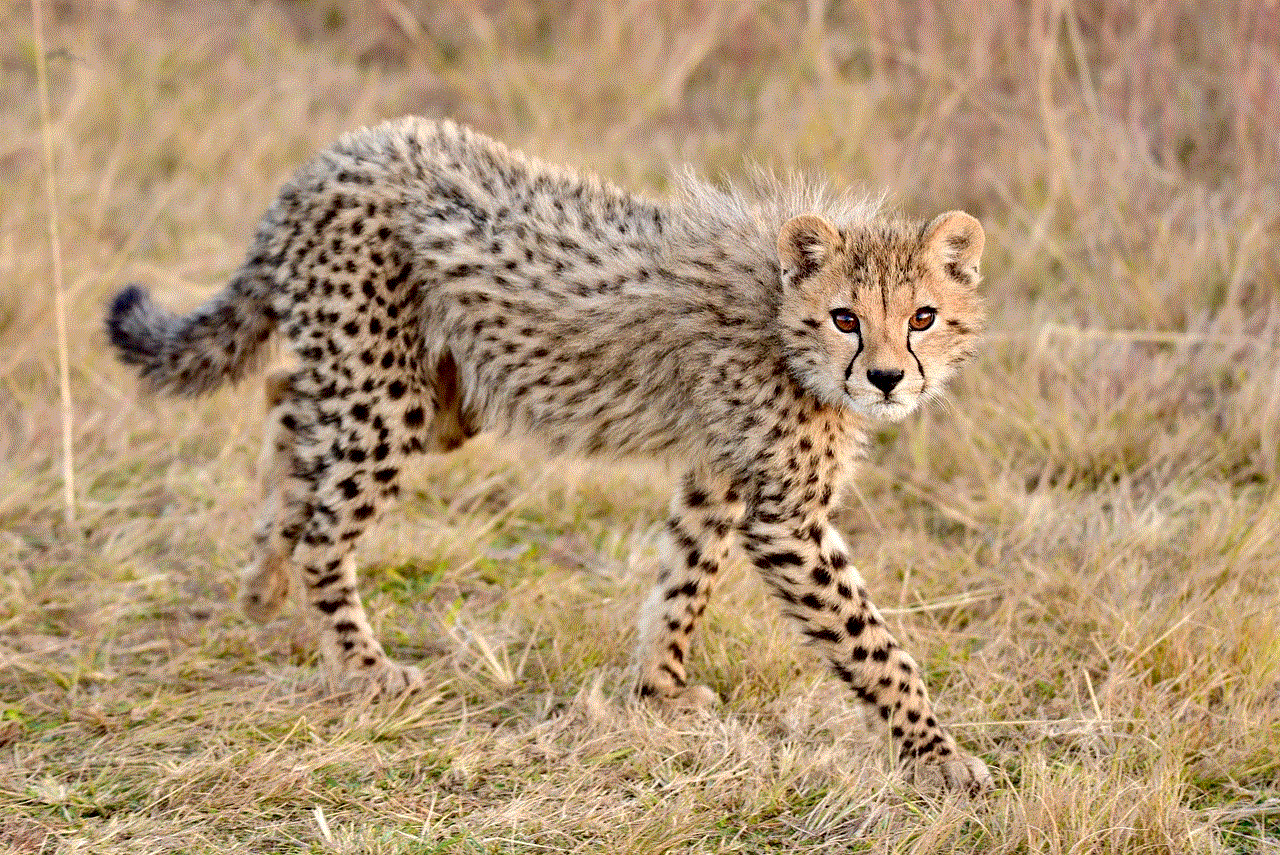
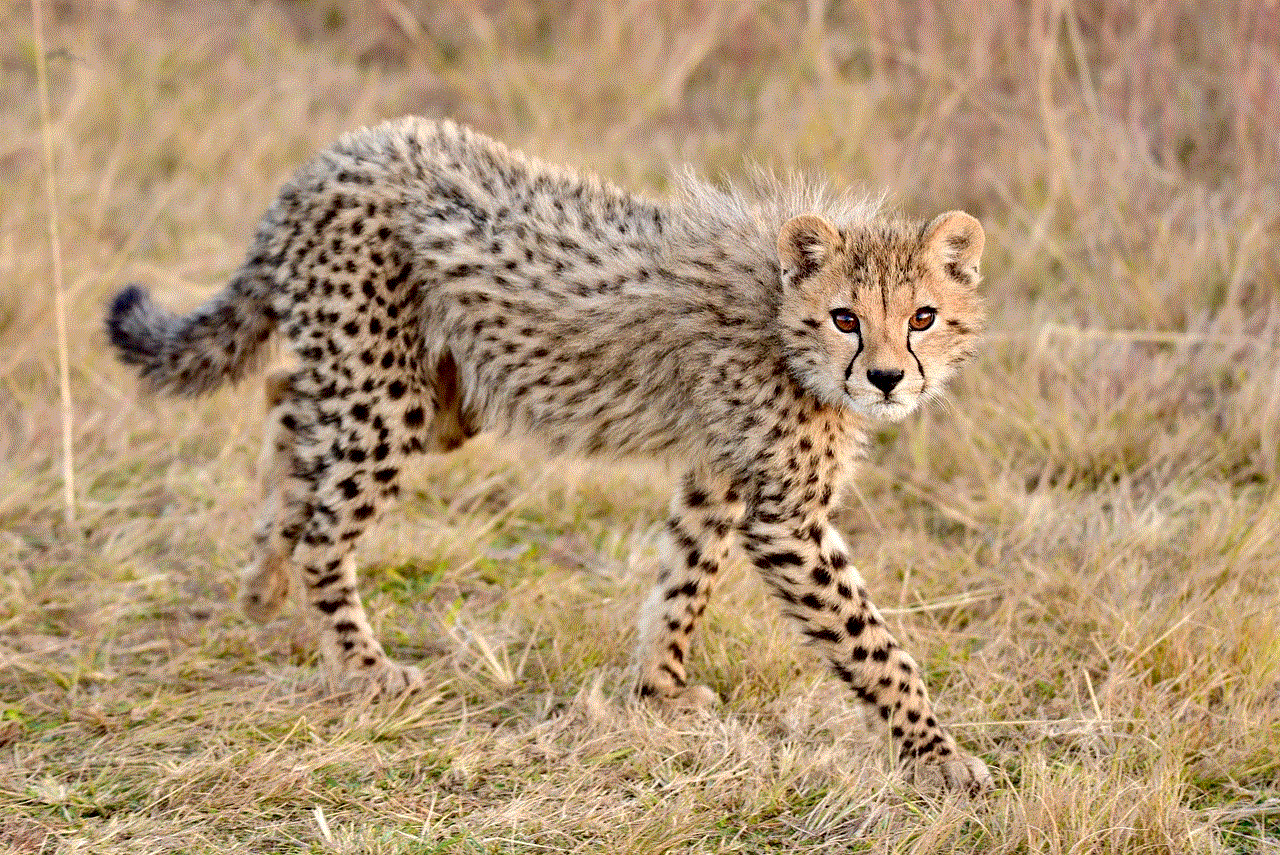
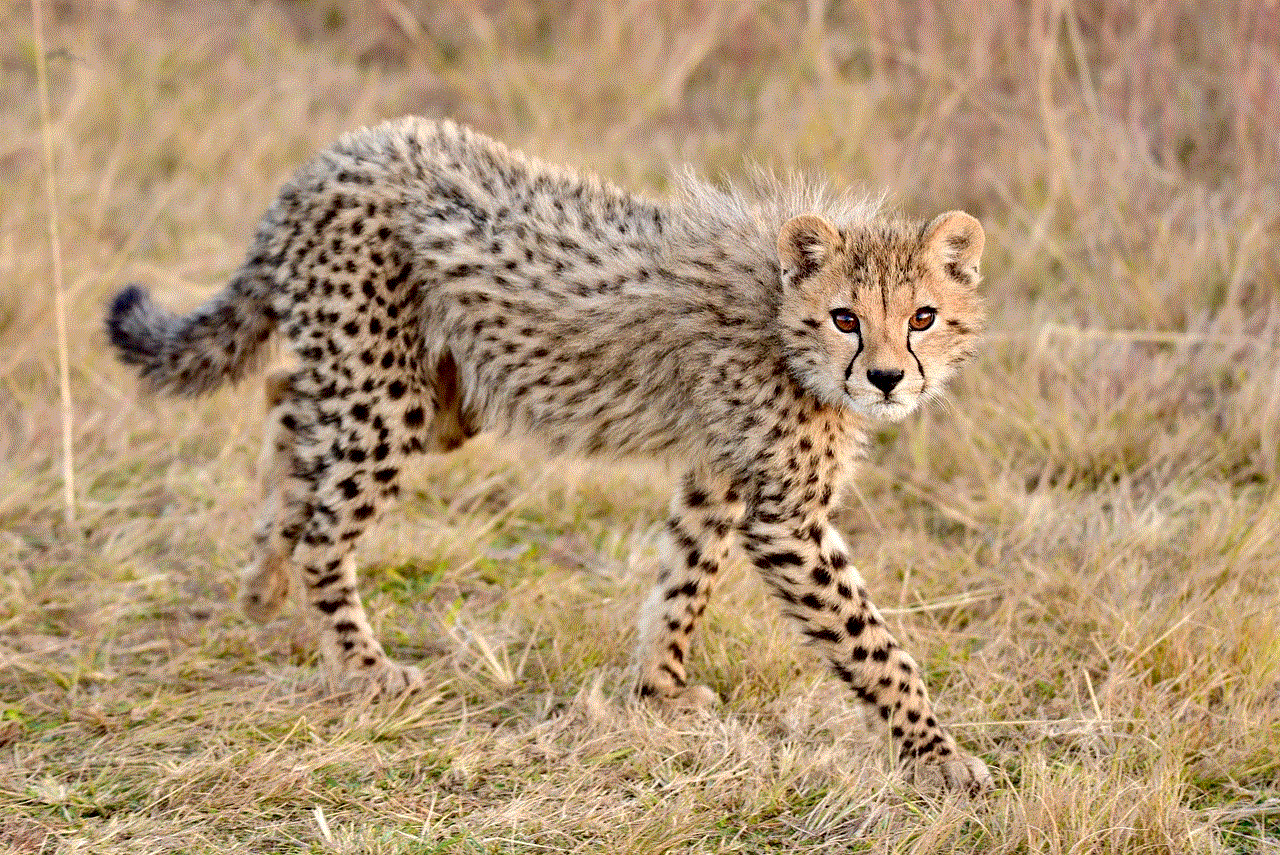
In conclusion, there are various ways to hide your location on Life360, such as using a location spoofing app, turning off your phone’s location services, or using a burner phone. However, it’s essential to consider the potential implications of doing so, such as conflicts with family members or decreased safety measures. It’s crucial to communicate with your loved ones and explain why you want to hide your location, as well as finding a balance between privacy and safety. Ultimately, the decision to hide your location on Life360 should be made after careful consideration and communication with those who may be affected by it.