drafts on instagram
# Understanding Instagram Drafts: A Comprehensive Guide
Instagram has evolved from a simple photo-sharing platform to a dynamic social media powerhouse. With over a billion monthly active users, it is a marketplace, a networking hub, and a creative outlet for individuals and businesses alike. One of the often overlooked yet incredibly useful features on Instagram is the ability to save drafts. Drafts allow users to prepare their posts without the pressure of immediate sharing. In this article, we will delve deep into Instagram drafts, exploring their significance, how to use them effectively, and strategies to maximize your Instagram presence.
## What Are Instagram Drafts?
Instagram drafts are essentially saved versions of posts that you have not yet shared with your followers. This feature lets users create and store content—whether it’s a photo, video, or carousel—while providing the flexibility to edit, delete, or publish them at a later time. Drafts are particularly beneficial for users who may want to curate their feed aesthetics, plan content ahead of time, or simply take a moment to refine their posts before going live.
The ability to save drafts was introduced to help users manage their content more efficiently. With the ever-increasing importance of social media presence, it’s crucial for users to have a well-thought-out strategy when posting. Drafts can play a pivotal role in this strategy.
## How to Create and Manage Instagram Drafts
Creating a draft on Instagram is a straightforward process. To save a post as a draft, simply follow these steps:
1. **Create a New Post**: Open the Instagram app and tap the ‘+’ icon at the bottom of the screen to create a new post. You can select a photo or video from your gallery or capture a new one.
2. **Edit Your Content**: After selecting your media, you can apply filters, edit the image, and write a caption. You can also tag people or add a location, just as you would for a regular post.
3. **Save as Draft**: Instead of sharing the post, tap the back arrow in the top left corner of the screen. Instagram will prompt you with the option to either discard or save the draft. Select “Save Draft,” and your content will be stored for later use.
4. **Accessing Your Drafts**: To access your saved drafts, go back to the ‘Create New Post’ screen. You will see a section labeled “Drafts” where all your saved posts are stored.
5. **Editing or Deleting Drafts**: You can edit any draft before posting by selecting it. If you decide you no longer want to keep a draft, simply swipe left on the draft and tap “Delete.”
## The Benefits of Using Drafts
Using Instagram drafts can significantly enhance your social media strategy. Here are several benefits of utilizing this feature:
### 1. **Time Management**
One of the most significant advantages of using drafts is the ability to manage your time effectively. Instead of scrambling to create content on the spot, you can prepare several posts in advance. This is particularly useful for businesses or influencers who need to maintain a consistent posting schedule.
### 2. **Quality Control**
Drafts allow you to take a step back and review your content before it goes live. You can refine your captions, adjust your images, and ensure that everything aligns with your brand’s voice. This quality control can lead to more polished and engaging posts.
### 3. **Strategic Posting**
When you save posts as drafts, you can plan your content around specific themes, campaigns, or events. This strategic approach allows you to curate your feed aesthetically and thematically, which can attract more followers and engagement.
### 4. **Collaborative Content Creation**
For teams managing an Instagram account, drafts can facilitate collaboration. Team members can create posts and save them as drafts for others to review and publish. This is particularly useful for brands that have multiple people contributing to their social media presence.
### 5. **Flexibility and Adaptability**
The digital landscape is ever-changing, and trends can shift quickly. By saving drafts, you can adapt your content based on current events, trending topics, or social media challenges. This flexibility can keep your content relevant and engaging.
## Best Practices for Using Instagram Drafts
To make the most out of Instagram drafts, consider implementing the following best practices:
### 1. **Plan Ahead**
Take advantage of the draft feature by planning your content in advance. Allocate specific days for shooting, editing, and creating captions. This will help you stay organized and reduce stress when it’s time to post.
### 2. **Maintain a Consistent Aesthetic**
When creating drafts, be mindful of your overall feed aesthetic. Choose images and captions that complement your existing posts. This will create a visually appealing profile that can attract new followers.
### 3. **Engage with Your Audience**
As you prepare drafts, consider incorporating questions, polls, or calls-to-action in your captions. Engaging with your audience can lead to higher interaction rates and foster a sense of community around your brand.
### 4. **Review and Revise**
Before publishing a draft, take the time to review it critically. Ask yourself if the content aligns with your brand message and if it meets your audience’s expectations. Consider seeking feedback from trusted peers before going live.
### 5. **Regularly Update Your Drafts**
Keep your drafts fresh and relevant by regularly reviewing and updating them. Remove any outdated content and replace it with new ideas that resonate with your audience.
## Common Mistakes to Avoid with Instagram Drafts
While drafts can be an excellent tool for content creation, there are common pitfalls that users should avoid:
### 1. **Overloading on Drafts**
While it can be tempting to save numerous drafts, having too many can lead to confusion. Organize your drafts and avoid clutter to ensure that you can easily find what you need when it’s time to post.
### 2. **Neglecting Engagement**
Creating drafts is only part of a successful Instagram strategy. Don’t forget to engage with your audience through comments, likes, and messages. Balance content creation with community interaction to foster relationships with your followers.
### 3. **Ignoring Analytics**
Failing to analyze the performance of your posts can hinder your growth on Instagram. Use Instagram Insights to monitor how your drafts perform once published. This data can guide your future content strategy.
### 4. **Rushing to Publish**
Don’t rush to publish your drafts just because they are available. Take the time to ensure that your content is polished and aligns with your overall strategy. A hasty post can lead to mistakes that may harm your image.
### 5. **Inconsistency in Posting**
If you save drafts but fail to post regularly, you may lose engagement. Aim for a consistent posting schedule to keep your audience engaged and anticipating your content.
## The Role of Instagram Drafts in Business Strategy
For businesses leveraging Instagram as a marketing tool, drafts can be a game-changer. Here’s how they play a critical role in business strategy:
### 1. **Content Calendar Creation**
Businesses can use drafts to create a content calendar, planning posts around product launches, seasonal promotions, and events. This strategic foresight allows businesses to optimize their marketing efforts.
### 2. **Collaborative Campaigns**
When working with influencers or other brands, drafts can facilitate collaboration. Teams can create joint campaigns, save drafts, and ensure that all parties are aligned before going live.
### 3. **Crisis Management**
In times of crisis, businesses must tread carefully on social media. Drafts allow companies to prepare thoughtful communication before posting, ensuring that messaging is sensitive and appropriate.
### 4. **Promotion of User-Generated Content (UGC)**
Businesses can save drafts that feature user-generated content, showcasing their customers and building community. This not only promotes brand loyalty but also provides authentic content that resonates with followers.
### 5. **Tracking Trends and Innovations**
By saving drafts, businesses can experiment with new trends, formats, or content ideas. This flexibility allows brands to stay relevant and innovative in a fast-paced digital environment.
## Conclusion: Harnessing the Power of Instagram Drafts
Instagram drafts are more than just a storage space for your content—they are a powerful tool that can enhance your social media strategy. By utilizing drafts effectively, you can manage your time, maintain quality control, and engage with your audience in a meaningful way. Whether you are an individual influencer, a content creator, or a business, understanding and leveraging the draft feature can lead to a more organized and successful Instagram presence.
In a world where social media is constantly evolving, taking advantage of every feature available is crucial. Instagram drafts offer the flexibility to craft, refine, and execute a compelling content strategy. So, the next time you find yourself scrolling through your feed, consider the potential of your drafts and how they can help you achieve your social media goals.
By planning, engaging, and adapting your approach, you can harness the power of Instagram drafts to cultivate a thriving online presence that resonates with your audience and drives meaningful interactions.
how to find my drafts on instagram
# How to Find Your Drafts on Instagram: A Comprehensive Guide
Instagram has transformed the way we share our lives with others, allowing users to express themselves through photos, videos, and stories. With its user-friendly interface and a plethora of features, it has become an indispensable tool for social media enthusiasts, influencers, and businesses alike. One such feature that many users might not be fully aware of is the “Drafts” option. This article aims to provide a detailed understanding of how to find your drafts on Instagram, why they are useful, and best practices for managing them effectively.
## Understanding Instagram Drafts
Before diving into the specifics of finding your drafts, it’s essential to understand what Instagram drafts are. Drafts are unfinished posts that you can save for later editing and publishing. This feature is especially useful for users who want to plan their content in advance or those who need more time to perfect their posts. Whether it’s a captivating caption, a filter that fits just right, or a collection of images that tell a story, drafts allow users to pause and revisit their creative process without the pressure of posting immediately.
## Why Use Drafts on Instagram?
Drafts serve multiple purposes, making them a valuable feature for various types of users:
1. **Content Planning**: For influencers and brands, consistency is key. Drafts allow you to plan your content calendar, ensuring that you have posts ready to go when needed.
2. **High-Quality Posts**: Taking the time to curate and edit your posts can significantly enhance their quality. Drafts give you the opportunity to refine your images and captions before sharing them with your audience.
3. **Stress-Free Posting**: Life can be hectic, and sometimes you may not be in the mood to post. Drafts allow you to save content for those times when you’re busy but still want to maintain your social media presence.
4. **Experimentation**: Drafts enable users to experiment with different styles, filters, and layouts without the fear of cluttering their feed with unpolished content.
5. **Collaboration**: If you’re working with a team or collaborating with others, drafts can be a great way to share ideas and get feedback before going live.
## How to Create a Draft on Instagram
Creating a draft on Instagram is a straightforward process. Here’s how to do it:
1. **Open the Instagram App**: Launch the app on your smartphone.
2. **Create a New Post**: Tap the “+” icon at the bottom of the screen to start creating a new post.
3. **Select Your Content**: Choose a photo or video from your gallery, or take a new one using the camera.
4. **Edit Your Post**: Apply filters, adjust settings, and add a caption or tags as needed.
5. **Save as Draft**: Instead of tapping “Share,” look for the option that says “Back” in the top left corner. A prompt will appear asking if you want to save your post as a draft. Select “Save Draft.”
Now that you have your drafts saved, the next step is knowing how to locate them.
## Finding Your Drafts on Instagram
### Finding Drafts on the Mobile App



If you’ve created drafts on the Instagram app, here’s how to find them:
1. **Open Instagram**: Launch the app on your mobile device.
2. **Go to Your Profile**: Tap on your profile icon located in the bottom right corner of the screen.
3. **Tap the “+” Icon**: To create a new post, tap the “+” icon at the bottom center of the screen.
4. **Select “Drafts”**: After tapping the “+” icon, you will see options for creating a new post. Look for the “Drafts” section, usually located just above the photo library. Tap on it to view all your saved drafts.
5. **Select a Draft to Edit**: Tap on the draft you wish to edit. You can make any changes necessary and then proceed to share it by tapping the “Share” button.
### Accessing Drafts on Instagram Web
While the mobile app is the primary platform for creating and managing drafts, some users may prefer to access their Instagram account via a web browser. However, it’s important to note that as of now, Instagram does not support the drafts feature on its web version. Therefore, if you want to create or manage drafts, you’ll need to do so through the mobile application.
## Managing Your Drafts
Once you know how to find your drafts, it’s essential to manage them effectively. Here are some tips for keeping your drafts organized:
### 1. Regular Review
Make it a habit to periodically review your drafts. This will help you keep track of what you have saved and ensure that you’re not holding onto outdated content. Set aside time each month to go through your drafts and decide which ones are worth posting and which should be deleted.
### 2. Delete Unwanted Drafts
If you find drafts that no longer align with your content strategy or that you have lost interest in, don’t hesitate to delete them. Having too many drafts can make it harder to find the ones you actually want to post. To delete a draft, simply open the draft and look for the option to delete it.
### 3. Group Similar Content
If you often save drafts for specific themes or campaigns, consider organizing them by category. Although Instagram doesn’t provide a built-in way to categorize drafts, you can keep a mental note of what each draft is about. This will help you quickly locate the content you need when it’s time to post.
### 4. Update Captions and Hashtags
Trends and hashtags change frequently on Instagram. When you review your drafts, take a moment to update captions and hashtags to ensure they are relevant and engaging.
### 5. Collaborate with Others
If you’re working with a team, consider sharing your drafts for feedback. Collaboration can lead to better content and creative ideas that you might not have thought of on your own.
## Common Issues with Drafts on Instagram
While the drafts feature is generally reliable, users may occasionally encounter issues. Here are some common problems and how to address them:
### 1. Drafts Not Saving
If you find that your drafts are not saving, ensure that you have the latest version of the Instagram app installed. Sometimes, bugs in older versions can cause features to malfunction. If the problem persists, try restarting the app or your device.
### 2. Missing Drafts
If you can’t find your drafts, it’s possible that you may have accidentally deleted them or that they didn’t save properly. Double-check by following the steps outlined above to locate them. If you still can’t find them, it’s likely that they are irretrievable.
### 3. Limits on Drafts
Instagram does not specify a maximum number of drafts you can save, but it’s essential to keep your drafts manageable. If you find you’re accumulating too many drafts, consider deleting the ones you no longer need.
### 4. Drafts and Account Changes
If you switch your account from personal to business or vice versa, you may notice changes in how drafts are managed. Ensure you’re familiar with your account settings, as some features may behave differently based on account type.
## Best Practices for Using Instagram Drafts
To make the most of the drafts feature on Instagram, consider the following best practices:
### 1. Create a Posting Schedule
Having a content calendar can help you utilize your drafts effectively. Plan your posts in advance and use drafts to prepare them ahead of time. This will make your posting process smoother and more organized.
### 2. Use High-Quality Images
Ensure that the content you save as drafts is of high quality. Use well-lit, clear images that resonate with your audience. High-quality content is more likely to engage your followers and encourage them to interact with your posts.
### 3. Keep Captions Engaging
Your captions are just as important as your visuals. Take the time to craft engaging and thoughtful captions for your drafts. Consider asking questions or using calls-to-action to encourage interaction.
### 4. Experiment with Different Formats
Instagram offers various formats, including carousel posts, reels, and stories. Use drafts to experiment with different formats and see what resonates best with your audience.
### 5. Stay Updated on Instagram Trends
Social media trends change rapidly. Keep yourself informed about the latest trends and features on Instagram. This knowledge can help you create timely and relevant content for your drafts.
## Conclusion
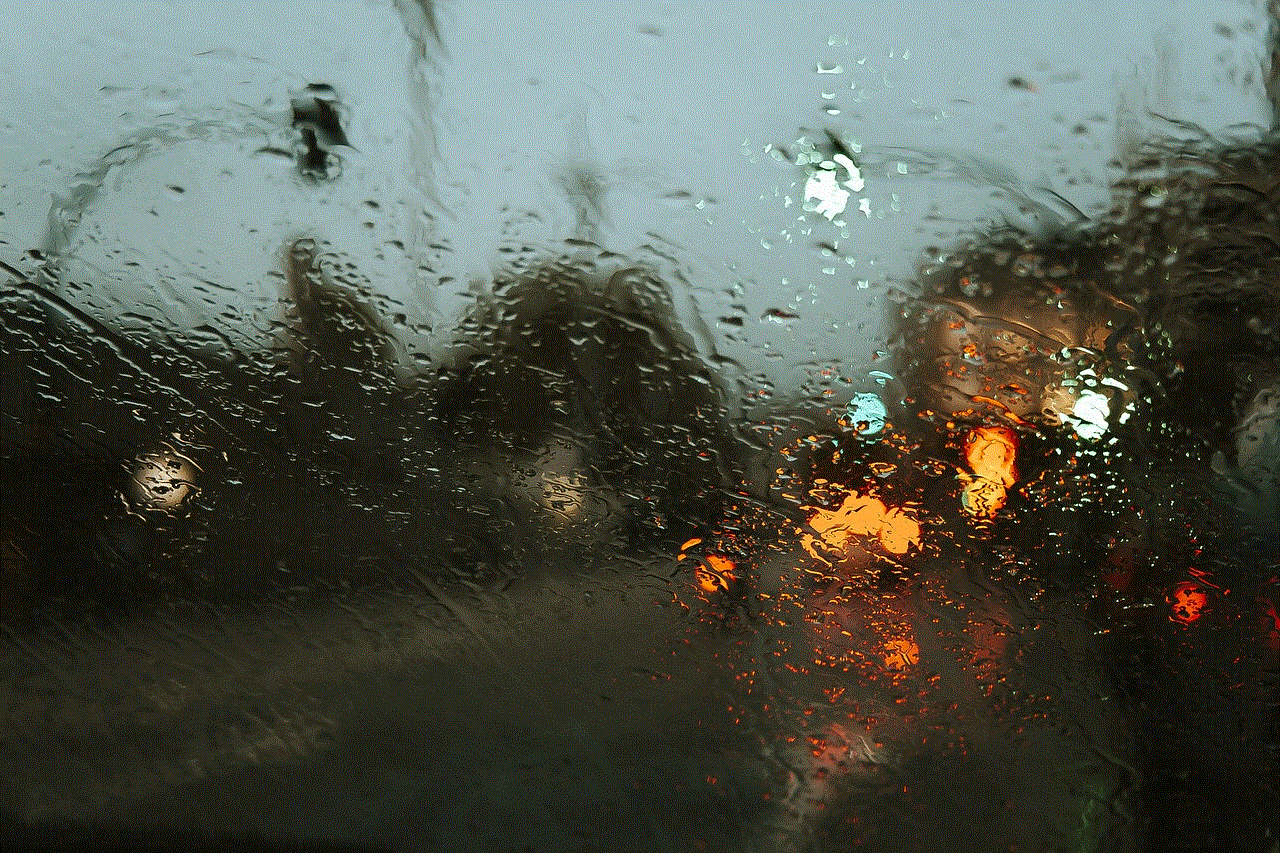
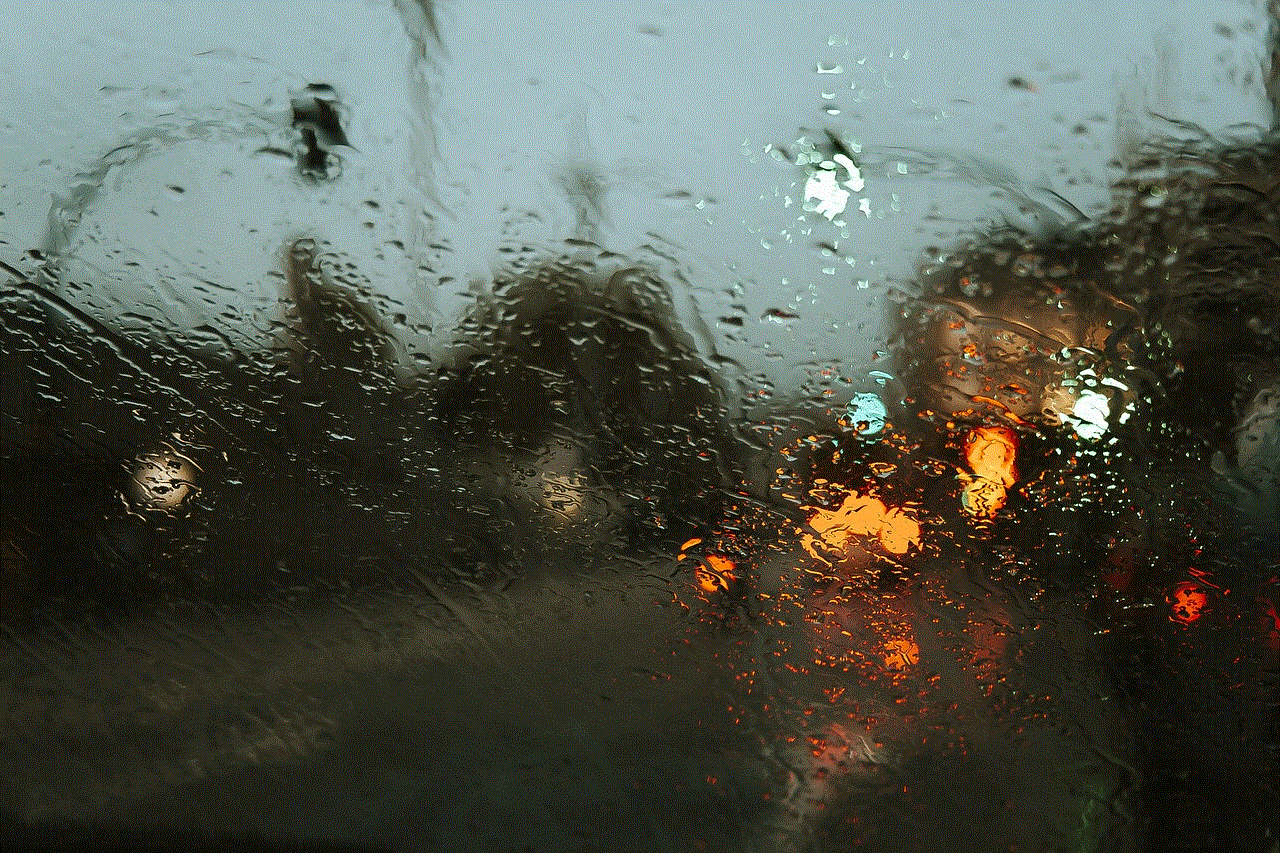
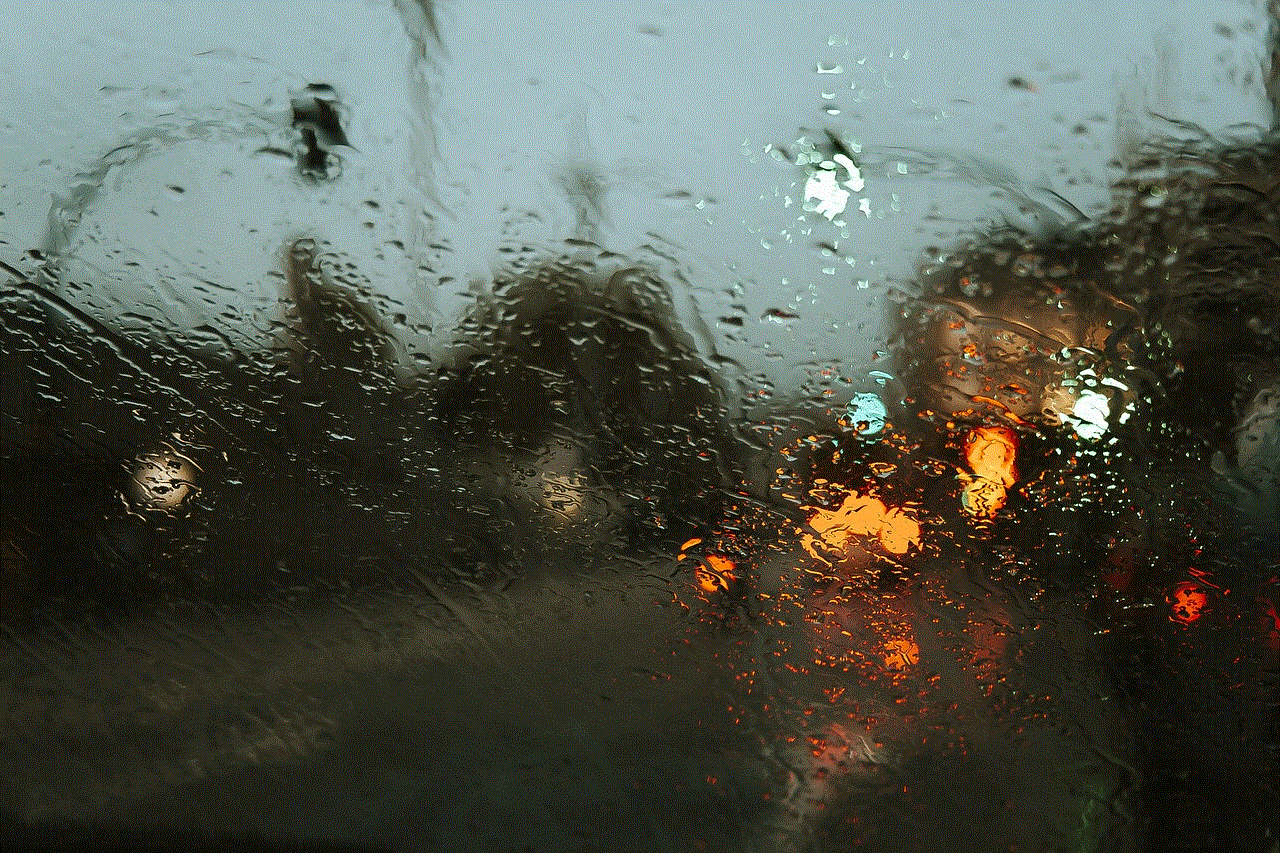
Finding your drafts on Instagram is a simple yet powerful feature that can enhance your social media experience. By understanding how to create, locate, and manage your drafts, you can improve your content quality and posting efficiency. Whether you’re an influencer, a business owner, or just a casual user, drafts can be an invaluable tool in your Instagram toolkit. Embrace this feature, and let it help you curate your social media presence with creativity and confidence.