como grabar llamadas de whatsapp
En la era digital en la que vivimos, las aplicaciones de mensajería instantánea se han convertido en una parte indispensable de nuestras vidas. Entre todas las aplicaciones de mensajería, WhatsApp se ha convertido en la más popular y utilizada en todo el mundo. Con su fácil accesibilidad y amplia gama de funciones, WhatsApp ha cambiado la forma en que nos comunicamos con nuestros amigos, familiares y colegas.
Una de las características más solicitadas por los usuarios de WhatsApp es la capacidad de grabar llamadas. Ya sea para fines personales o profesionales, la capacidad de grabar una llamada de WhatsApp puede ser muy útil. Por ejemplo, puede ser útil para grabar una llamada de negocios importante o para guardar un momento especial con un ser querido. Afortunadamente, hay varias formas de grabar llamadas de WhatsApp, y en este artículo, exploraremos estas opciones en detalle.
¿Por qué grabar llamadas de WhatsApp?
Antes de sumergirnos en los métodos para grabar llamadas de WhatsApp, es importante comprender por qué alguien querría hacerlo en primer lugar. Aquí hay algunas razones comunes por las que las personas pueden querer grabar llamadas de WhatsApp:
1. Para recordar conversaciones importantes: a veces, puede ser difícil recordar todos los detalles de una conversación importante. Al grabar la llamada, puede volver a ella en cualquier momento y asegurarse de no perder ningún detalle importante.
2. Para fines legales: en algunos casos, puede ser necesario tener una grabación de una conversación como evidencia en una disputa legal. Al grabar una llamada de WhatsApp, puede tener una prueba sólida para respaldar su caso.
3. Para guardar momentos especiales: a veces, puede tener una conversación con un ser querido que desea conservar como recuerdo. Al grabar la llamada, puede tener un registro de ese momento especial para siempre.
4. Para fines de seguridad: en el mundo actual lleno de fraudes y estafas, grabar una llamada de WhatsApp con un estafador puede ser una forma de protegerse y tener pruebas para presentar a las autoridades.
5. Para fines profesionales: si trabaja en una industria en la que las llamadas son una parte importante de su trabajo, grabarlas puede ser útil para fines de seguimiento y referencia.
Ahora que hemos discutido algunas de las razones por las que alguien puede querer grabar una llamada de WhatsApp, es hora de explorar las diferentes formas de hacerlo.
Método 1: Grabar llamadas de WhatsApp con una aplicación de grabación de llamadas
La forma más sencilla de grabar una llamada de WhatsApp es utilizando una aplicación de grabación de llamadas. Hay varias aplicaciones disponibles en las tiendas de aplicaciones para dispositivos Android e iOS que le permiten grabar llamadas de WhatsApp. Estas aplicaciones funcionan al grabar el audio de su llamada y guardarlo en su dispositivo. Algunas de las aplicaciones más populares para grabar llamadas de WhatsApp son Cube Call Recorder, Call Recorder – IntCall y Call Recorder – ACR.
La mayoría de estas aplicaciones funcionan de manera similar: debe iniciar la aplicación y luego iniciar la llamada de WhatsApp. La aplicación grabará automáticamente su llamada y la guardará en su dispositivo. Sin embargo, es importante tener en cuenta que estas aplicaciones solo pueden grabar llamadas de WhatsApp si su dispositivo es compatible con la función de grabación de llamadas. Además, es posible que deba pagar por la versión premium de la aplicación para acceder a todas las funciones, como la grabación ilimitada de llamadas.
Método 2: Grabar llamadas de WhatsApp con una grabadora de pantalla
Si no puede utilizar una aplicación de grabación de llamadas o si su dispositivo no es compatible con esa función, otra opción es utilizar una grabadora de pantalla. Esto implicará grabar su pantalla mientras está en una llamada de WhatsApp. Para hacer esto, puede utilizar una aplicación de grabación de pantalla o la función incorporada en su dispositivo.
En un dispositivo Android, puede utilizar aplicaciones como AZ Screen Recorder o DU Recorder para grabar su pantalla mientras está en una llamada de WhatsApp. Simplemente inicie la aplicación y comience a grabar antes de iniciar la llamada de WhatsApp. En un dispositivo iOS, puede utilizar la función de grabación de pantalla incorporada en el Centro de control. Simplemente deslice hacia arriba para acceder al Centro de control y toque el botón de grabación de pantalla para comenzar a grabar su llamada de WhatsApp.
Método 3: Grabar llamadas de WhatsApp con un dispositivo de grabación de llamadas
Otra forma de grabar llamadas de WhatsApp es utilizando un dispositivo de grabación de llamadas. Estos dispositivos se conectan a su teléfono y graban el audio de la llamada directamente en el dispositivo. Aunque esta opción puede ser más costosa, es una forma segura y fácil de grabar llamadas de cualquier aplicación de mensajería, incluido WhatsApp.
Para utilizar un dispositivo de grabación de llamadas, debe conectarlo a su teléfono a través de Bluetooth o un cable de audio. Luego, simplemente inicie la llamada de WhatsApp y presione el botón de grabación en el dispositivo. Al finalizar la llamada, tendrá una grabación de alta calidad en su dispositivo de grabación.
Método 4: Grabar llamadas de WhatsApp con una aplicación de grabación de voz
Si no desea utilizar una aplicación de grabación de llamadas o un dispositivo de grabación de llamadas, otra opción es utilizar una aplicación de grabación de voz. Estas aplicaciones grabarán el audio de su llamada y lo guardarán en su dispositivo. A diferencia de las aplicaciones de grabación de llamadas, no grabarán automáticamente su llamada de WhatsApp, por lo que deberá iniciar la grabación manualmente.
Algunas aplicaciones populares para grabar llamadas de voz son Voice Record Pro, Audio Recorder y Voice Memos (para dispositivos iOS). Estas aplicaciones también pueden ser útiles para grabar notas de voz y otros audios en su dispositivo.
Conclusión
En resumen, hay varias formas de grabar llamadas de WhatsApp, y la opción que elija dependerá de sus preferencias personales y las capacidades de su dispositivo. Si bien grabar llamadas de WhatsApp puede ser útil en muchas situaciones, es importante tener en cuenta las leyes de grabación de llamadas en su país antes de hacerlo. En algunos lugares, puede ser ilegal grabar una llamada sin el consentimiento de ambas partes.
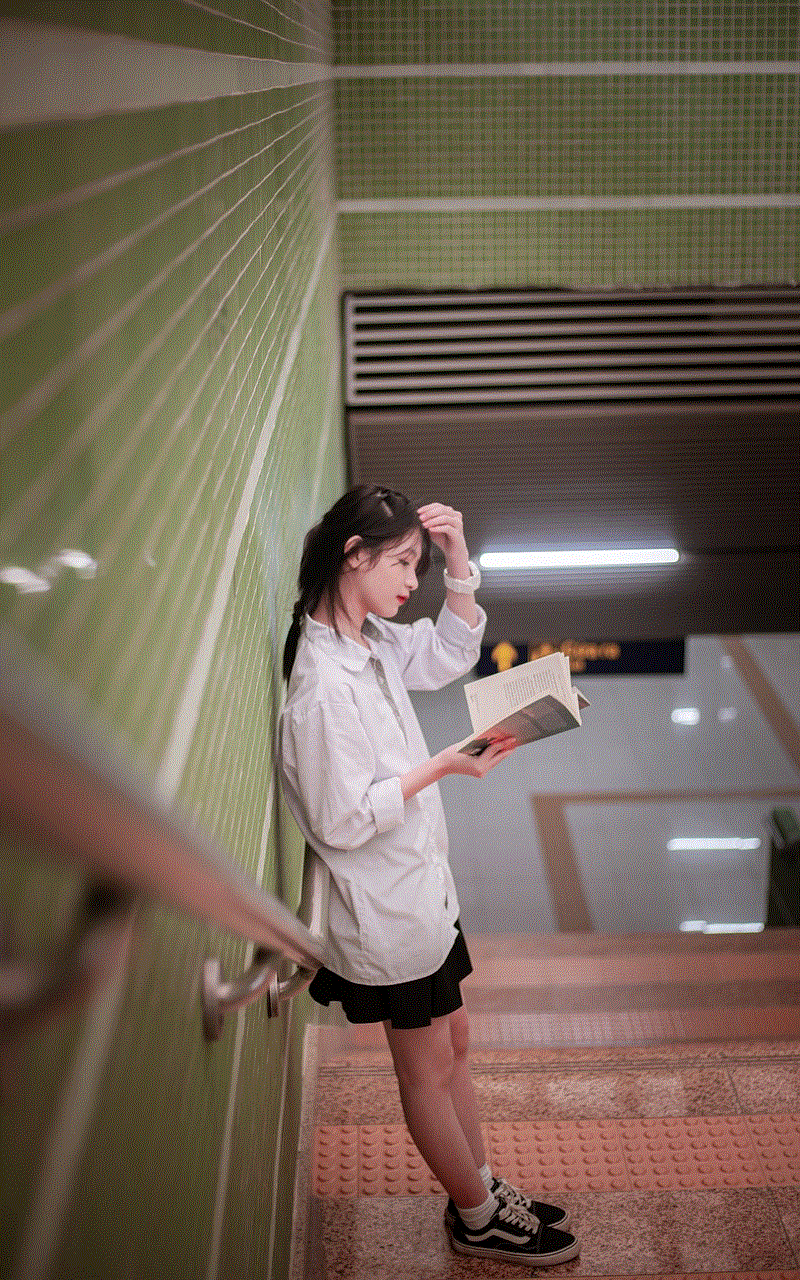
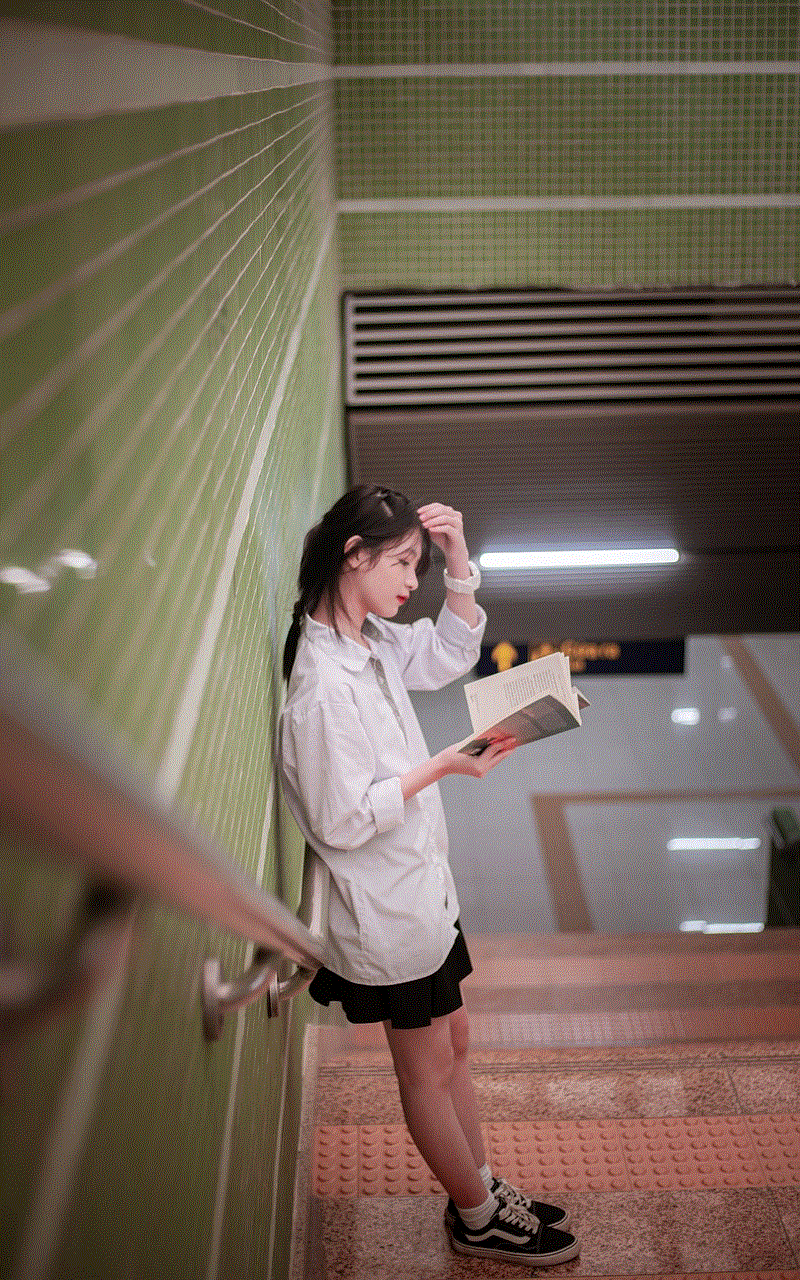
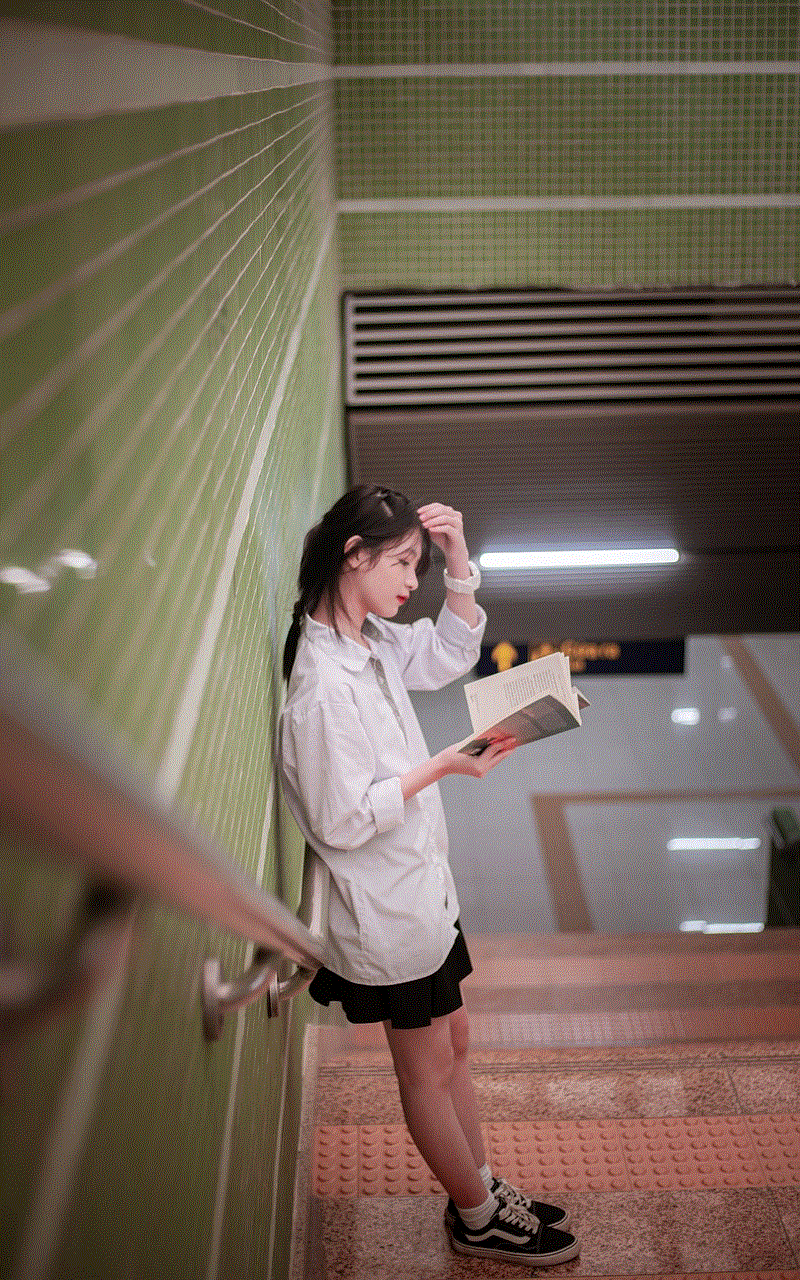
En general, grabar llamadas de WhatsApp puede ser una herramienta útil en ciertas situaciones, ya sea para fines personales o profesionales. Con las opciones mencionadas anteriormente, puede elegir la que mejor se adapte a sus necesidades y comenzar a grabar sus llamadas de WhatsApp hoy mismo.
whatsapp last seen checker iphone
With the rise of instant messaging apps, keeping track of someone’s activity has become easier than ever before. One of the most popular messaging apps, WhatsApp, has a feature that shows when a user was last seen, which can be both a blessing and a curse. For iPhone users, the ability to check someone’s last seen on WhatsApp can be quite useful, especially in situations where they are waiting for a response or want to know if someone is ignoring them. In this article, we will be discussing everything you need to know about using WhatsApp last seen checker on an iPhone.
Before we dive into the specifics, it is important to understand what exactly is WhatsApp last seen and how it works. WhatsApp last seen is a feature that shows the time and date when a user was last active on the app. It appears below their name in the chat window and can be seen by anyone who has their number saved in their phone’s contact list. This feature is available for both individual chats and group chats, making it easy to keep track of multiple contacts at once.
Now, let’s move on to the main topic of this article – how to check last seen on WhatsApp for iPhone users. The process is quite simple and can be done in a few easy steps. The first thing you need to do is open the WhatsApp app on your iPhone. Once the app is open, go to the chat window of the person you want to check the last seen of. This can be an individual chat or a group chat, depending on who you want to keep track of.
Once you are in the chat window, look for the person’s name at the top of the screen. Under their name, you will see the last time and date they were active on WhatsApp. If you want to see the last seen of multiple contacts, simply go to their respective chat windows and follow the same process. It is important to note that you can only see the last seen of someone who has your number saved in their phone. If someone has blocked you or does not have your number saved, you will not be able to see their last seen.
Now, you might be wondering if there is a way to check someone’s last seen without them knowing. Well, the answer is yes and no. There are a few tricks you can try to check someone’s last seen without them knowing, but they are not foolproof. One way to do this is by disabling your own last seen on WhatsApp. This can be done by going to the “Privacy” settings in WhatsApp and turning off the “Last Seen” option. Once this is done, you will not be able to see anyone’s last seen, but they will also not be able to see yours.
Another trick you can try is by using a third-party app or website that claims to show you someone’s last seen without them knowing. However, these apps and websites are not endorsed by WhatsApp and may not be accurate. They also require you to provide your own personal information, which can be risky. Therefore, it is always best to stick to the official WhatsApp app for checking last seen.
Now, let’s address the elephant in the room – why do people want to check someone’s last seen on WhatsApp? There could be various reasons behind this. Some people might be curious about a potential love interest’s activity, while others may want to make sure their friends or family members are safe. However, there are also those who use this feature to keep track of their partners or to catch them in a lie. Whatever the reason may be, it is important to respect someone’s privacy and not misuse this feature.
In addition to checking someone’s last seen, WhatsApp also has a feature that allows you to hide your own last seen. This can be useful if you do not want people to know when you were last active on the app. To do this, go to the “Privacy” settings in WhatsApp and select the “Last Seen” option. Here, you can choose who can see your last seen – everyone, your contacts, or nobody. It is worth noting that if you hide your last seen, you will also not be able to see anyone else’s last seen.
Another important aspect to consider when using WhatsApp last seen checker on an iPhone is the online status. This is different from last seen and indicates when a user is currently active on the app. If someone is currently using WhatsApp, their online status will appear as “Online” below their name in the chat window. This can be a useful indicator to know if someone is actively using the app and is available to chat.
In conclusion, WhatsApp last seen checker for iPhone users is a handy feature that allows you to keep track of someone’s activity on the app. It can be useful in various situations, but it is important to use it responsibly and respect someone’s privacy. Additionally, it is worth noting that last seen and online status can be misleading at times, so it is best not to jump to conclusions based on these features. Ultimately, it is up to the individual to decide whether they want to make their last seen and online status visible to others or keep it private.
encouragement for son



Dear Son,
I am writing this letter to you to express my immense pride and love for you. You have grown into an amazing young man, and I cannot help but feel grateful to have you as my son. As your parent, it is my duty to guide and support you, but I also want you to know that you have my unwavering encouragement in all that you do.
As you navigate through life, you will face many challenges and obstacles. But remember, these challenges are what make you stronger and shape you into the person you are meant to be. Do not be afraid to take risks and step out of your comfort zone. It is through these experiences that you will discover your true potential and find your passion.
I want you to know that I believe in you and your abilities. You are capable of achieving great things, and I will always be here to cheer you on. Even when you doubt yourself, I will be your constant reminder that you are capable, and you can do anything you set your mind to. Remember that the only limits are the ones you set for yourself.
Do not let anyone else’s opinions or expectations define who you are or what you can accomplish. You are unique, and your journey is your own. Embrace your individuality and use it to your advantage. Do not compare yourself to others, for each person has their own path and pace in life. Focus on your own journey and keep moving forward.
I know that at times, life can be overwhelming and you may feel like giving up. But always remember that you are not alone. I am here to listen, to offer guidance, and to support you in any way I can. Do not hesitate to come to me with your worries and fears. Together, we will find a solution and a way to overcome any challenges you may face.
I also want to remind you to surround yourself with positive influences. The people you choose to have in your life can greatly impact your mindset and attitude. Choose friends who support and encourage you, and who bring out the best in you. Remember that you are the sum of the five people you spend the most time with, so choose wisely.
As you grow and embark on your own journey, never forget the values and morals that we have instilled in you. Be kind, honest, and respectful to others. Always treat others the way you would like to be treated. These qualities will take you far in life and will help you build meaningful relationships.
Do not be afraid to chase your dreams, no matter how big they may seem. With hard work, determination, and perseverance, you can achieve anything you set your mind to. Do not let fear hold you back from reaching for the stars. You have all the tools and potential within you, and I believe you will go on to do great things.
Remember to take care of yourself, both physically and mentally. Your well-being is important, and you should never neglect it. Take time to rest, relax, and recharge. Find activities that bring you joy and make time for them. This will not only improve your mental health but also help you stay motivated and focused.
I also want to remind you that it is okay to make mistakes. No one is perfect, and it is through our mistakes that we learn and grow. Do not be too hard on yourself when things do not go as planned. Instead, use these experiences as learning opportunities and move forward with a positive attitude.
Lastly, I want you to know that I am proud of the person you have become and the person you are still becoming. Your accomplishments, big or small, bring me immense joy and happiness. I am blessed to have you as my son, and I will always be here to support and encourage you in all your endeavors.
In conclusion, my dear son, always remember that you are capable, loved, and supported. Never doubt yourself or your abilities. With hard work, determination, and a positive mindset, you can achieve anything you set your mind to. I am proud of you, and I believe in you. Keep shining and never stop chasing your dreams.



With all my love and encouragement,
Your proud parent.