cant log into snapchat
Snapchat has become one of the most popular social media platforms in recent years, with millions of users around the world logging in daily to share their stories and connect with friends. However, what happens when you try to log into Snapchat and encounter an error message? It can be incredibly frustrating and leave you feeling disconnected from your online community. In this article, we will explore the various reasons why you may not be able to log into Snapchat and provide solutions to help you get back to snapping in no time.
1. Incorrect Login Credentials
The most common reason why you may not be able to log into Snapchat is because you have entered incorrect login credentials. This can happen if you have recently changed your password and forgotten to update it on your Snapchat account. It can also occur if you have multiple accounts and have accidentally logged into the wrong one. To resolve this issue, double-check your login details and ensure that they are correct before attempting to log in again.
2. Server Issues
Snapchat is a massive platform with millions of users, and like any other technology, it can experience server issues from time to time. These issues can prevent you from logging into your account, and unfortunately, there is not much you can do except to wait it out. Snapchat’s team is always working to resolve any server issues as quickly as possible, so be patient and try again later.
3. Outdated App
Another reason why you may not be able to log into Snapchat is that you are using an outdated version of the app. Snapchat regularly updates its platform to improve user experience and fix any bugs, so if you are using an older version, you may encounter login issues. To resolve this, check for any updates in your app store and install them before attempting to log in again.
4. Poor Internet Connection
Snapchat is an online platform, which means you need a stable internet connection to access it. If you are in an area with poor internet coverage or have a weak signal, you may not be able to log into Snapchat. Make sure you are connected to a strong Wi-Fi network or have a good data connection before attempting to log in again.
5. Account Locked
Snapchat has strict community guidelines, and if you violate these guidelines, your account may be locked. This can happen if you have been reported for inappropriate content or have been using third-party apps to access Snapchat. If your account is locked, you will receive a notification from Snapchat, and you will not be able to log in until the issue is resolved. To unlock your account, follow the instructions provided by Snapchat and ensure that you adhere to their community guidelines in the future.
6. Suspicious Activity
Snapchat has robust security measures in place to protect its users, and if their system detects any suspicious activity on your account, they may temporarily disable it. This could happen if someone tries to log into your account from a different device or location, or if you have been sending a large number of snaps in a short period. If your account has been temporarily disabled, you should receive a notification from Snapchat with instructions to regain access.
7. Third-Party Apps
As mentioned earlier, using third-party apps to access Snapchat can result in your account being locked or disabled. These apps are not authorized by Snapchat and can compromise the security of your account. If you have used a third-party app, it is best to delete it and change your password to ensure the safety of your account.
8. Account Hacked
In some cases, you may not be able to log into Snapchat because your account has been hacked. This can happen if you have a weak password or have fallen for a phishing scam. If you suspect that your account has been hacked, you should immediately change your password and enable two-factor authentication for added security. You can also contact Snapchat’s support team for further assistance.
9. Device Compatibility Issues
Snapchat is constantly updating its app, and sometimes older devices may not be compatible with the latest version. If you are using an older device, you may not be able to log into Snapchat or experience glitches while using the app. To resolve this, check if your device meets the minimum requirements for running Snapchat and consider upgrading to a newer model if necessary.
10. App Cache
If none of the above reasons apply to you, the issue may be due to the app cache on your device. App cache is temporary data stored by the app, and it can sometimes cause glitches or prevent you from logging in. To clear the app cache, go to your device’s settings, find Snapchat, and select the option to clear cache. Once done, try logging into Snapchat again.
In conclusion, there can be various reasons why you may not be able to log into Snapchat. It could be due to incorrect login credentials, server issues, outdated app, poor internet connection, locked account, suspicious activity, use of third-party apps, account hacking, device compatibility issues, or app cache. By following the solutions provided in this article, you should be able to resolve most login issues and get back to snapping with your friends. Remember to always keep your account secure by using strong passwords and avoiding third-party apps. Happy snapping!
how to see if someone blocked you on facebook
facebook -parental-controls-guide”>Facebook is one of the most popular social media platforms in the world, with over 2.8 billion monthly active users. With such a large user base, it’s common for conflicts and misunderstandings to arise between friends and acquaintances. One possible outcome of such conflicts is being blocked by someone on Facebook. Being blocked on Facebook means that the person has restricted your access to their profile, and you can no longer see their posts, tag them in your posts, or send them messages. If you have a suspicion that someone has blocked you on Facebook, there are a few ways to confirm your suspicions.
1. Check for Their Profile
The first and most obvious way to see if someone has blocked you on Facebook is by searching for their profile. If you were previously friends with this person, you should be able to find their profile by searching for their name in the search bar. However, if you can’t find their profile, it could be an indication that they have blocked you. It’s also possible that they have deactivated or deleted their account, so it’s important to consider other factors before jumping to conclusions.
2. Look for Mutual Friends
If you can’t find the person’s profile, another way to confirm your suspicions is by looking for mutual friends. If you have mutual friends with the person you think has blocked you, try to access their profile through one of these friends. If you can see their profile through a mutual friend’s account, it’s likely that you have been blocked. However, if you can’t access their profile through a mutual friend, it could mean that the person has either blocked you or deactivated their account.
3. Check Your Previous Conversations
Another way to determine if someone has blocked you on Facebook is by checking your previous conversations with them. If you had any conversations with the person before they blocked you, you should be able to find these conversations in your messages. However, if the person has blocked you, you won’t be able to see the conversation or any of the messages you exchanged with them. This is a clear indication that you have been blocked by the person.
4. Try to Tag Them in a Post
If you’re still unsure whether someone has blocked you on Facebook, you can try tagging them in a post. If you’re unable to tag the person, it’s a strong indication that they have blocked you. However, if you’re able to tag them, it could mean that they have deactivated their account, or they have restricted your access to their profile in some way.
5. Search for Their Profile on a Different Account
If you have a suspicion that someone has blocked you on Facebook, you can confirm it by searching for their profile on a different account. This could be a friend’s account, a family member’s account, or even a fake account that you create. If you can find the person’s profile through a different account, it means that they have blocked you on your original account.
6. Check for Any Mutual Groups
If you were a member of any mutual groups with the person you think has blocked you, you can use this as a way to confirm your suspicions. If you can no longer find the person in the group, it could mean that they have blocked you. However, if you can still find their profile in the group, it could mean that they have deactivated their account or left the group themselves.
7. Look for Their Profile on Messenger
Facebook Messenger is a separate app from the Facebook platform, and it’s possible that you could still see the person’s profile on Messenger even if they have blocked you on the main platform. If you can’t find the person’s profile on Messenger, it’s likely that they have blocked you.
8. Check Your News Feed
Another way to determine if someone has blocked you on Facebook is by checking your news feed. If you were previously friends with the person, their posts and updates would show up on your news feed. However, if you can no longer see their posts, it’s a clear indication that they have blocked you.
9. Look for Their Name in Facebook Search
If you have a suspicion that someone has blocked you on Facebook, you can also try searching for their name in the main Facebook search bar. If you can’t find their profile, it could mean that they have blocked you. However, it’s important to note that the person could have changed their privacy settings, making their profile unavailable in search results for everyone.
10. Ask a Mutual Friend
If you’re still unsure whether someone has blocked you on Facebook, you can always ask a mutual friend. However, it’s important to approach this situation with caution, as it could potentially cause more drama and conflicts. If the mutual friend confirms that the person has indeed blocked you, it’s best to accept it and move on.
In conclusion, there are various ways to determine if someone has blocked you on Facebook. It’s important to remember that being blocked on Facebook doesn’t necessarily mean the end of a friendship or relationship. It could simply be a way for the person to distance themselves from conflicts and negativity on the platform. If you have been blocked, it’s best to respect the person’s decision and move on from the situation.
how do u know if someone blocked u on instagram
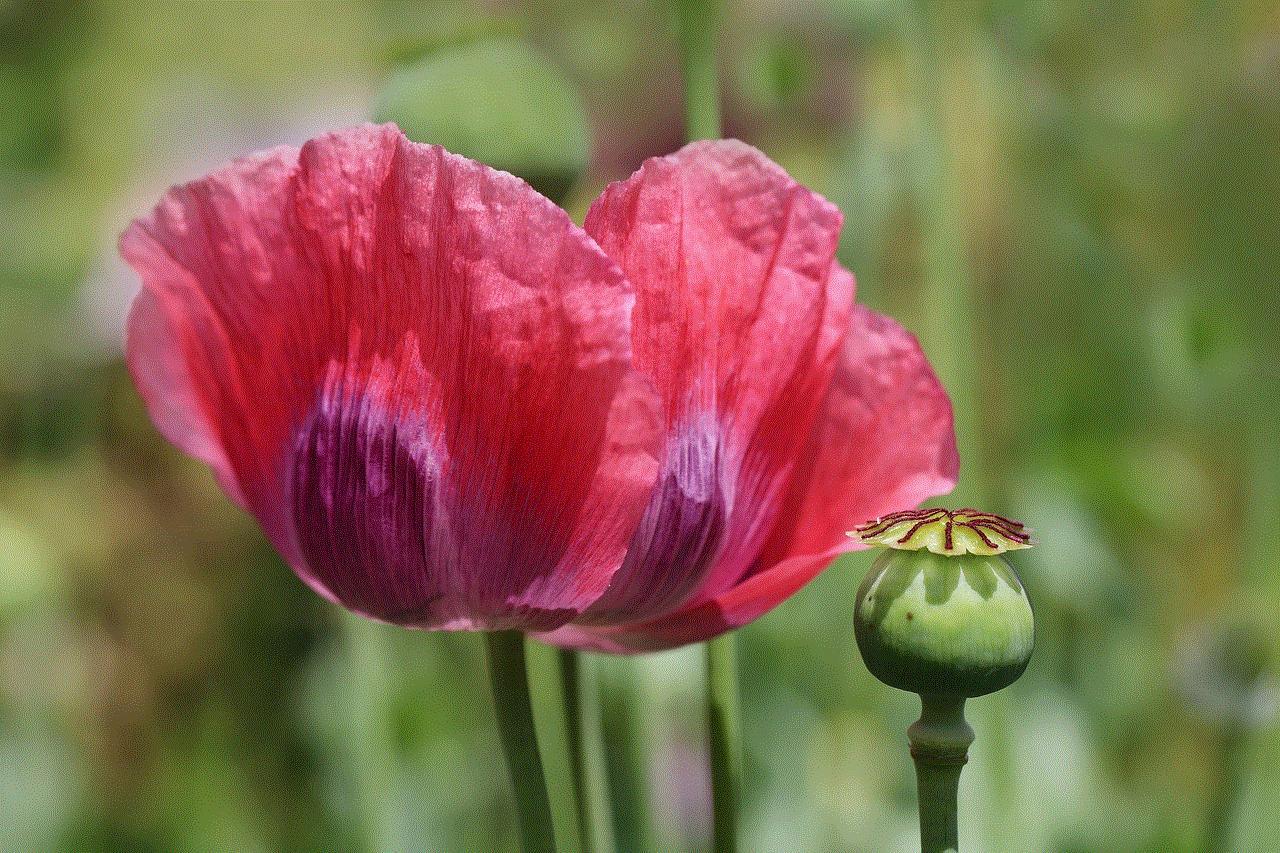
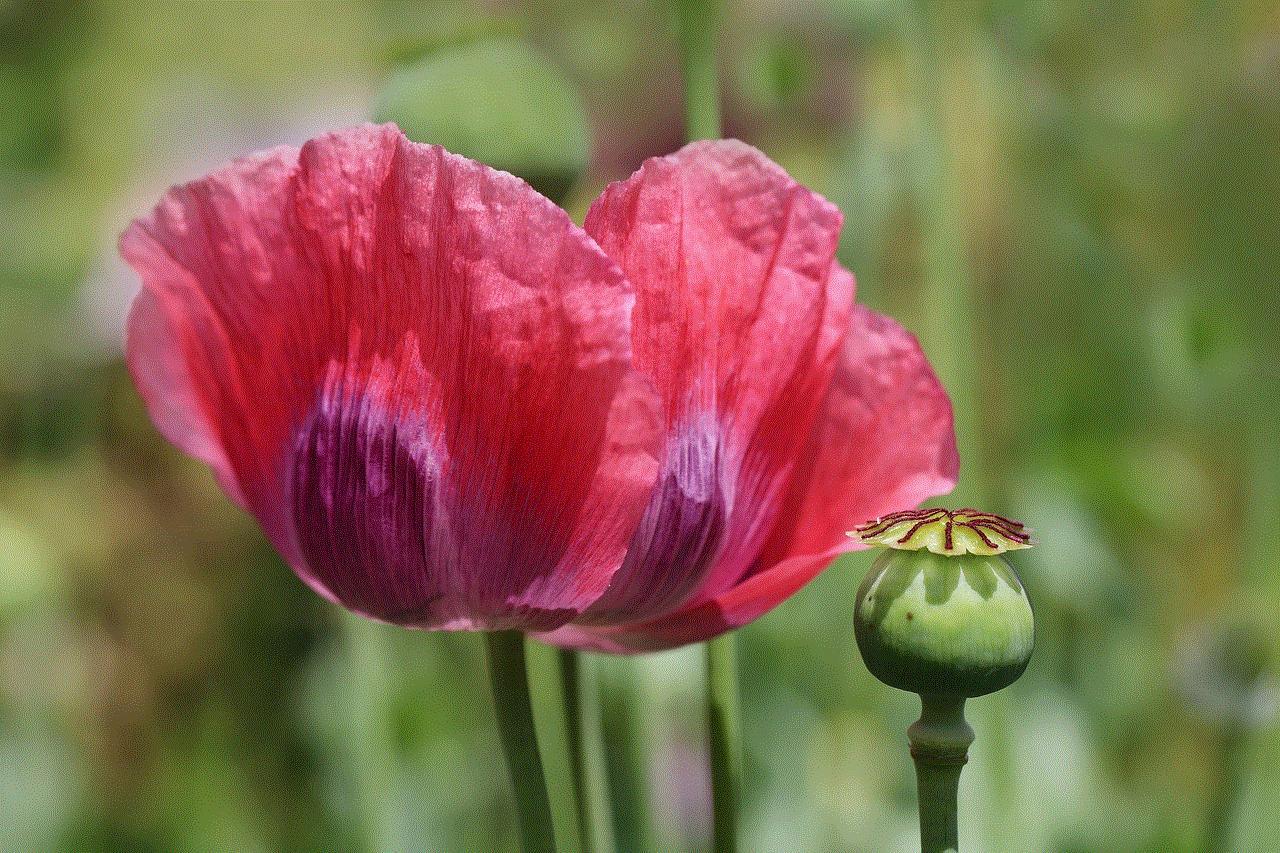
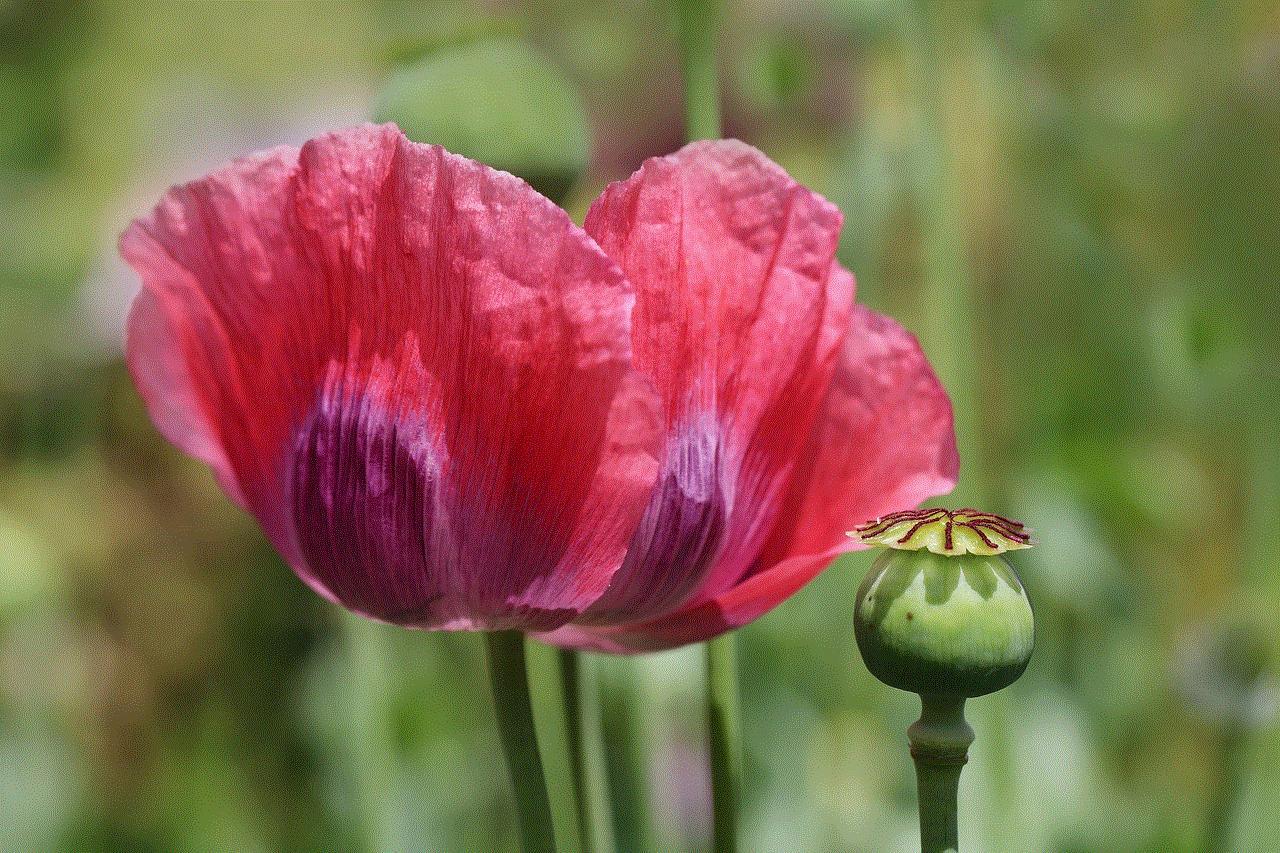
Social media has become an integral part of our lives, allowing us to connect with friends, family, and even strangers from all over the world. Instagram, in particular, is a popular platform for sharing photos and videos, with over 1 billion active users as of 2021. With such a large user base, it’s no surprise that conflicts and misunderstandings can arise. One common issue that many users face is being blocked by someone on Instagram. But how do you know if someone has blocked you on Instagram? In this article, we will explore the various signs and methods to determine if you have been blocked on Instagram.
First, it’s essential to understand what blocking means on Instagram. When someone blocks you on Instagram, it means that they no longer want you to see their profile, posts, or stories. They have essentially cut off all communication with you on the platform. This can happen due to various reasons, such as a disagreement, privacy concerns, or simply not wanting to interact with you anymore. Whatever the reason may be, being blocked on Instagram can be a confusing and frustrating experience. So, let’s dive into the ways to know if someone has blocked you on Instagram.
1. Search for their profile
The first and most obvious way to know if someone has blocked you on Instagram is by searching for their profile. If you have been blocked, their profile will not show up in your search results. This is because the person has restricted your access to their profile, making it invisible to you. However, there are a few things you need to keep in mind when using this method. First, make sure that you are typing the correct username. If you are unsure, try searching for them on a different device or ask a mutual friend to check for you. Second, if the person has deleted their account, you will not be able to find them, and this does not necessarily mean that you have been blocked.
2. Check your previous conversations
Another way to determine if someone has blocked you on Instagram is by checking your previous conversations with them. If you have had any direct messages with the person, their name will be displayed in your inbox. However, if you have been blocked, their name will still be visible, but you will not be able to access the conversation. When you click on their name, it will say “Instagrammer not found.” This is a clear sign that you have been blocked.
3. Look for their comments and likes
If you and the person have interacted on Instagram through comments and likes, you can also use this as an indicator of being blocked. If you have been blocked, you will not be able to see their comments on your posts, and their likes on your posts will disappear. Similarly, if you try to comment on their posts, your comment will not appear, and their likes on other users’ posts will also be hidden. This can be a subtle way of knowing if you have been blocked, especially if you are not in direct communication with the person.
4. Check your followers and following list
Another way to know if someone has blocked you on Instagram is by checking your followers and following list. If you have been blocked, the person’s profile will not appear on either of these lists. However, there is a catch to this method. If the person has set their profile to private, you will not be able to see their posts, comments, or likes, even if you are not blocked. In this case, you can try requesting to follow them, and if your request is not accepted or denied, it could mean that you have been blocked.
5. Use a third-party app
There are various third-party apps and websites available that claim to help you find out if someone has blocked you on Instagram. These apps work by analyzing your followers and following list and determining if any accounts are missing. While these apps may provide some insights, they are not always accurate and can even be a security risk. It’s best to avoid using such apps and rely on other methods to know if you have been blocked.
6. Look for any clues on their profile
Sometimes, the person who has blocked you may leave some clues on their profile that can give you an idea of why they did it. For example, if they have changed their bio to something like “cleaning up my followers list” or “only keeping close friends,” it could mean that they have removed you from their list. Additionally, if they have posted a story or a post about blocking someone, it could be directed towards you. However, these are not definitive signs, and it’s best not to jump to conclusions without confirming.
7. Ask a mutual friend
If you have mutual friends with the person, you can ask them if they can see the person’s posts and stories. If your friend can see them, it’s an indication that you have been blocked. However, if your friend cannot see the person’s posts, it could mean that the account is deactivated or set to private. It’s essential to approach this method with caution as it can be uncomfortable for your friend to get involved in your conflict.
8. Try to tag them in a post
If you have been blocked, you will not be able to tag the person in your posts or stories. When you type their username, it will not show up as a suggestion. This method is not always reliable as the person may have disabled tagging for everyone, not just you. However, if you have been able to tag them in the past and suddenly cannot, it could be a sign that you have been blocked.
9. Use a different account
If you have a separate Instagram account, you can use it to check if you have been blocked. Log in to your other account and search for the person’s profile. If you can find them and see their posts and stories, it means that you have been blocked on your original account. This method can help confirm your suspicions, but it’s not a foolproof way to determine if you have been blocked.
10. Reach out to the person
If you have exhausted all the methods mentioned above and are still unsure if you have been blocked, you can try reaching out to the person directly. You can send them a message on a different platform or ask a mutual friend to inquire on your behalf. However, it’s essential to approach this with caution and respect the person’s decision if they do not wish to respond or communicate with you.



In conclusion, being blocked on Instagram can be disheartening, but it’s essential to respect the person’s decision and move on. It’s also crucial to remember that sometimes, it could be a technical issue or a misunderstanding, and you may not have been blocked at all. If you have been blocked, it’s best to take it as a learning experience and avoid any further conflicts or confrontations. Focus on building positive relationships with the people who value your presence on Instagram.