cant follow on tiktok
# Understanding the “Can’t Follow” Issue on TikTok : Causes, Solutions, and Community Insights
TikTok has taken the world by storm, becoming one of the most popular social media platforms for sharing short, engaging videos. Whether it’s dance challenges, cooking tutorials, or comedic sketches, TikTok offers a plethora of content that caters to various interests. However, as users navigate this vibrant platform, they often encounter the frustrating “can’t follow” issue. This article delves into the intricacies of this problem, exploring its causes, potential solutions, and the broader implications for the TikTok community.
## The Rise of TikTok
Before diving into the specifics of the “can’t follow” issue, it is essential to understand the context in which it arises. Launched in 2016, TikTok has since exploded in popularity, amassing over a billion users worldwide. Its algorithm, which promotes content based on user preferences and engagement rather than follower counts, has democratized content creation, allowing anyone with a smartphone to gain visibility.
TikTok’s unique format encourages creativity and spontaneity, making it a favorite among younger audiences. With the ability to follow friends, celebrities, and influencers, users can curate their feeds to reflect their interests. However, as the platform grows, so do the challenges associated with it.
## What Does “Can’t Follow” Mean?
When users encounter the “can’t follow” error on TikTok, it manifests as an inability to follow other accounts, whether due to a restriction on the number of people they can follow or a technical glitch. This issue can be frustrating, particularly for avid users looking to expand their networks or engage with specific content creators.
The error may appear as a notification or simply prevent the action of following from being completed. Understanding the underlying reasons for this issue is essential for users seeking to resolve it.
## Common Causes of the “Can’t Follow” Issue
### 1. **Follow Limits**
One of the most common reasons users experience the “can’t follow” error is due to TikTok’s follow limits. TikTok places restrictions on the number of accounts a user can follow to prevent spam and maintain the integrity of the platform. Typically, this limit is around 200 accounts per day, but it can vary depending on the user’s activity and account status.
### 2. **Account Age and Credibility**
New accounts may face stricter limitations as a security measure. TikTok’s algorithm assesses the credibility of accounts and may restrict new users from following multiple accounts until they establish a history of genuine engagement. This measure aims to reduce spammy behaviors and protect the community from bots.
### 3. **Technical Glitches**
Like any digital platform, TikTok is not immune to technical issues. Users may encounter bugs or glitches that prevent them from following accounts. These problems can arise from app updates, server downtimes, or even issues with the user’s internet connection.
### 4. **Temporary Bans or Restrictions**
In some cases, users may receive temporary bans or restrictions due to violating TikTok’s community guidelines. Engaging in spammy behaviors, such as mass following or unfollowing, can trigger these restrictions. Users who find themselves unable to follow new accounts should check their notifications for any warnings or restrictions imposed by TikTok.
### 5. **Privacy Settings of Other Users**
If the account a user is trying to follow has set their profile to private, they may not be able to follow them until the account owner approves the request. This limitation is in place to give users control over who can follow them and view their content.
## Steps to Resolve the “Can’t Follow” Issue
### 1. **Check Follow Limits**
The first step in resolving the “can’t follow” error is to check if you have reached TikTok’s follow limits. If you’ve recently followed many accounts, it might be wise to wait for 24 hours before attempting to follow more.
### 2. **Review Community Guidelines**
Familiarizing yourself with TikTok’s community guidelines can help identify if you’ve unknowingly violated any rules. If you suspect a temporary ban, review your recent activity and ensure you’re adhering to community standards.
### 3. **Update the App**
If you’re encountering technical glitches, make sure your TikTok app is up to date. Regular updates fix bugs and improve functionality, which may resolve your issues.
### 4. **Restart the App or Device**
Sometimes, a simple restart can resolve technical glitches. Close the TikTok app completely and reopen it. If the issue persists, try restarting your device.
### 5. **Contact TikTok Support**
If the problem continues after trying the above solutions, reaching out to TikTok support may be necessary. They can provide insights into your account status and help resolve any lingering issues.
## Community Reactions to the “Can’t Follow” Error
The “can’t follow” issue has sparked varied reactions within the TikTok community. Many users express frustration, especially those who rely on the platform for building their brands or connecting with audiences. Content creators often share their experiences online, creating a sense of camaraderie among those facing similar challenges.
### 1. **Sharing Experiences**
TikTok users frequently take to the platform to share their experiences with the “can’t follow” issue. These posts often garner significant engagement, as others chime in with their stories or offer solutions. This communal aspect of problem-solving reinforces the notion that users are not alone in their frustrations.
### 2. **Advice from Peers**
Many users have taken it upon themselves to provide advice and tips for resolving the issue. Whether it’s through TikTok videos or comments, community members share strategies that have worked for them, highlighting the collaborative spirit of the platform.
### 3. **Influencer Insights**
Influencers and content creators, who often have larger followings, also weigh in on the “can’t follow” issue. Their insights can be particularly valuable, as they understand the nuances of growing a following and the importance of engaging with other users. Many share their best practices for navigating TikTok’s limitations while maintaining a positive presence.
## The Bigger Picture: Implications for TikTok Users
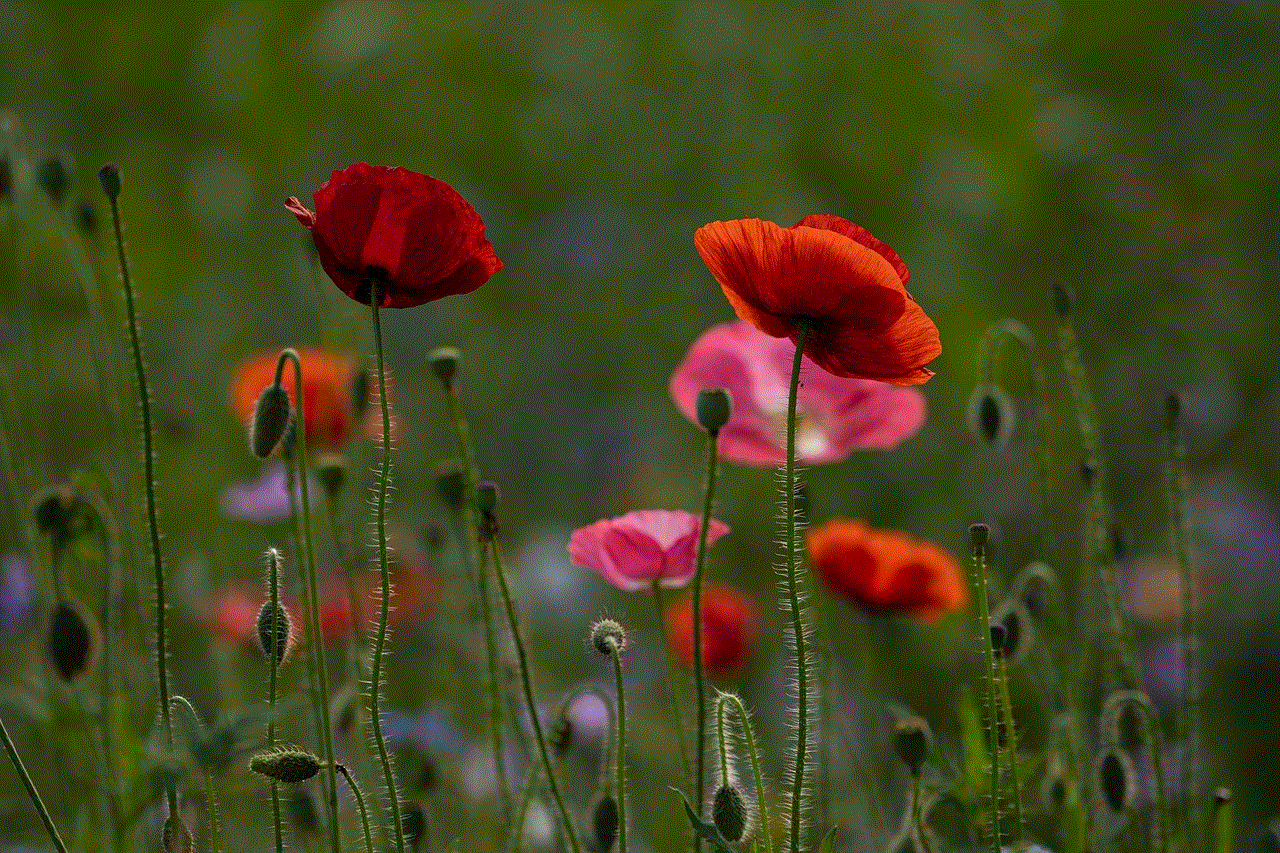
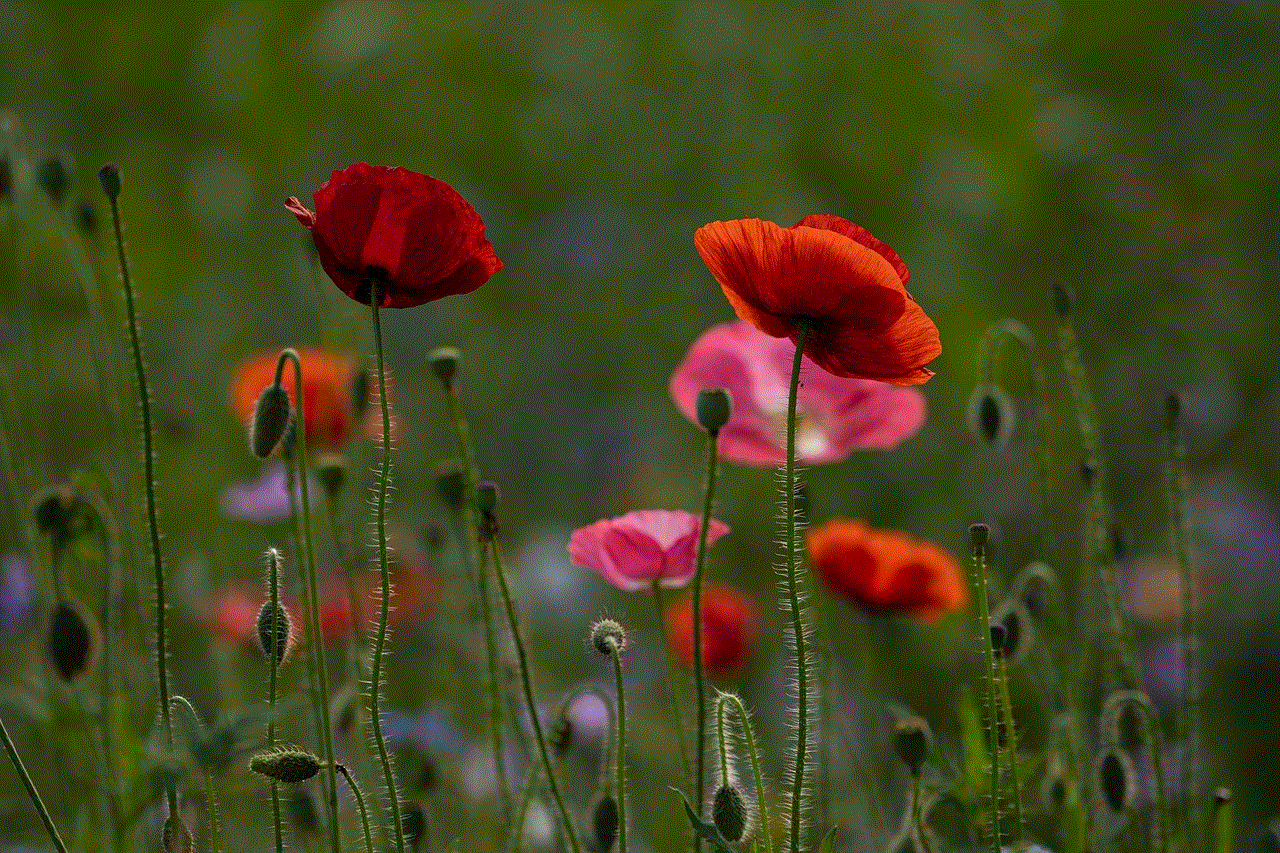
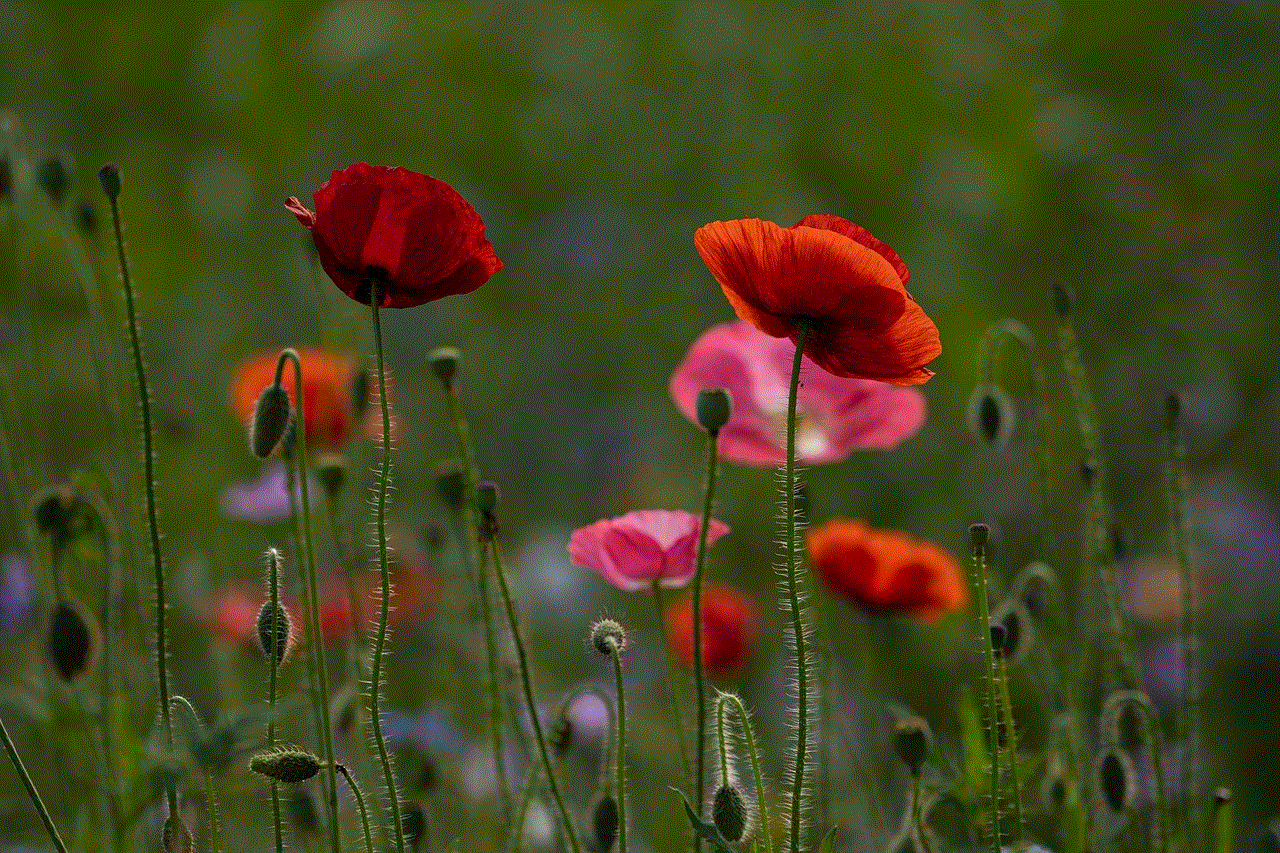
The “can’t follow” issue is not just a minor inconvenience; it reflects broader themes within social media dynamics. Understanding these implications can help users navigate their experiences on TikTok more effectively.
### 1. **The Importance of Authentic Engagement**
As users face restrictions on following accounts, it becomes increasingly clear that authentic engagement is crucial. Rather than focusing solely on follower counts, users are encouraged to engage meaningfully with the content they enjoy. This shift can lead to deeper connections and a more vibrant community.
### 2. **Quality Over Quantity**
The limits imposed by TikTok push users to prioritize quality over quantity in their interactions. Instead of following numerous accounts indiscriminately, users may find more value in curating their feeds with content that truly resonates with them. This approach enhances the overall user experience and fosters a stronger sense of community.
### 3. **Building Resilience**
For content creators, navigating the “can’t follow” issue can be a lesson in resilience. The challenges of growing a following and engaging with others can be daunting, but overcoming these obstacles can lead to personal growth and a more profound understanding of the platform’s dynamics.
## Conclusion
The “can’t follow” issue on TikTok serves as a microcosm of the broader challenges faced by users in the ever-evolving landscape of social media. By understanding the causes and potential solutions, users can navigate their experiences more effectively while fostering authentic connections within the TikTok community.
As TikTok continues to grow and evolve, the platform’s focus on quality engagement and genuine interactions will be crucial in shaping the future of content creation. Users who embrace these principles will not only enhance their own experiences but also contribute to a thriving and vibrant community that celebrates creativity and connection.
In conclusion, while the “can’t follow” issue may be a frustrating hurdle for TikTok users, it is essential to view it as an opportunity for growth, resilience, and deeper engagement within a community that thrives on creativity and connection.
can you get life360 on android
Life360 is a popular location-based mobile application that allows users to stay connected with their family and friends. It was originally launched in 2008 and has since gained immense popularity, especially among parents who want to keep track of their children’s whereabouts. While the app is available for both iOS and Android devices, in this article, we will focus on the Android version of Life360 and explore its features, benefits, and how to use it effectively.
Android is the most widely used mobile operating system in the world, with over 2.5 billion active devices as of 2021. This makes it essential for any app, including Life360, to have a strong presence on the platform. Fortunately, Life360 is available for Android users and can be easily downloaded from the Google Play Store. But before we delve into how to get Life360 on Android , let’s first understand what the app is all about and how it works.
Life360 is essentially a family tracking app that uses GPS technology to track the location of family members. It allows users to create private groups called “Circles” where they can add their family and close friends. Each member in the Circle can see the real-time location of others in the group, making it easier to keep track of everyone’s whereabouts. The app also offers additional features like messaging, check-ins, and emergency alerts, making it a comprehensive solution for family safety.
To get Life360 on your Android device, simply go to the Google Play Store and search for “Life360.” The app will appear as the first result, and you can click on the “Install” button to download and install it on your device. Alternatively, you can also click on the “Install” button from the app’s webpage on the Google Play Store website. The app is free to download and use; however, it offers in-app purchases for additional features and services.
Once you have downloaded and installed Life360 on your Android device, the next step is to create a Circle and add your family members to it. To do this, open the app and click on the “Create a Circle” button. You will be prompted to enter a name for your Circle, and then you can start adding members by sending them an invite through the app. Once they accept the invite, you will be able to see their location on the app’s map. It is important to note that all members in the Circle must have the app installed and turned on for it to work effectively.
One of the main advantages of using Life360 on Android is its real-time location tracking feature. The app uses the device’s GPS to pinpoint the exact location of each member, and the information is updated every few minutes. This is especially useful for parents who want to keep an eye on their children’s whereabouts, ensuring their safety and well-being. Moreover, the app also offers a history feature that allows users to see where a particular member has been throughout the day, making it easier to track their movements.
In addition to location tracking, Life360 also offers other useful features such as messaging, check-ins, and emergency alerts. The messaging feature allows users to communicate with each other within the app, making it easier to coordinate plans or check in on each other’s safety. The check-in feature allows members to let others know when they have reached a specific location, such as school or work. This feature is particularly useful for parents who want to ensure that their children have arrived safely at their destination. Finally, the app also has an emergency alert feature that allows members to send an SOS signal to the Circle in case of an emergency.
Another benefit of using Life360 on Android is its compatibility with various devices. The app is available for both smartphones and tablets running on Android, making it accessible to a wide range of users. Moreover, the app is regularly updated to ensure that it works seamlessly with the latest versions of Android, providing users with a smooth and reliable experience. Additionally, the app also has a web-based version that can be accessed through any browser, making it convenient for users who do not have access to their phones.



It is essential to note that Life360 has received its fair share of criticism, with some users raising concerns about privacy and security. However, the app has addressed these issues by giving users control over their data and privacy settings. For instance, users can choose who can see their location, and they can also turn off the location sharing feature whenever they want. Moreover, the app also has a built-in feature that allows users to hide their location for a specific amount of time if they do not want to be tracked.
In conclusion, Life360 is a useful and convenient app for Android users who want to stay connected with their family and friends. It offers a comprehensive set of features that make it easier to track the location of family members, communicate with them, and ensure their safety. With its compatibility with various devices, regular updates, and emphasis on privacy and security, Life360 is undoubtedly one of the best family tracking apps available on the Google Play Store. So, if you have an Android device, download Life360 now and stay connected with your loved ones, no matter where they are.