can i use any sim card for my smartwatch
Smartwatches have become an essential accessory for tech-savvy individuals who want to stay connected and track their fitness goals on the go. These small wearable devices offer a range of features such as notifications, music control, fitness tracking, and even the ability to make calls and send messages. But, one question that many potential buyers have is whether they can use any SIM card for their smartwatch. In this article, we will explore the answer to this question in detail and discuss the different factors to consider when choosing a SIM card for your smartwatch.
Firstly, let’s understand what a SIM card is and its role in a smartwatch. A SIM (Subscriber Identity Module) card is a small chip that is inserted into a mobile device and contains essential information such as the user’s phone number, network provider, and contact list. It acts as an identification card for your device and allows you to connect to a cellular network, enabling you to make calls, send messages, and access the internet.
Now, coming back to the main question, can you use any SIM card for your smartwatch? The answer to this question is both yes and no. Some smartwatches require a SIM card to function, while others do not. For those that do, the type of SIM card that is compatible with the device may vary. Let’s delve deeper into the different types of smartwatches and their SIM card requirements.
1. Standalone smartwatches:
Standalone smartwatches are those that do not require a smartphone to function. These watches come with a SIM card slot and have their own cellular connectivity, allowing you to make calls, send messages, and access the internet without being connected to a smartphone. Standalone smartwatches are a popular choice for individuals who want to stay connected without carrying their phone with them all the time.
2. Bluetooth-enabled smartwatches:
Bluetooth-enabled smartwatches, as the name suggests, rely on a Bluetooth connection with a smartphone to function. These watches do not have a SIM card slot and use the phone’s cellular network to make calls and send messages. The smartwatch acts as an extension of the smartphone, allowing you to receive notifications and control certain features of your phone, such as music playback and camera shutter.
3. Hybrid smartwatches:
Hybrid smartwatches are a combination of traditional analog watches and smart features. These watches do not have a SIM card slot and rely on a Bluetooth connection with a smartphone to function. They offer basic features such as fitness tracking and notifications, but do not have the ability to make calls or send messages.
Now that we have a basic understanding of the different types of smartwatches, let’s discuss the compatibility of SIM cards with each of these watches.
1. Standalone smartwatches:
Standalone smartwatches require a SIM card to function, but not all SIM cards are compatible with these watches. Most standalone smartwatches use a nano-SIM card, which is the smallest variant of SIM cards available in the market. However, some watches may require a micro-SIM or a standard SIM card. Therefore, it is essential to check the specifications of your smartwatch and ensure that the SIM card you plan to use is of the correct size.
Another factor to consider is the network technology supported by your smartwatch. Most standalone smartwatches are compatible with 2G, 3G, and 4G networks. However, some watches may only support 3G or 4G networks. Therefore, it is crucial to check the network technology supported by your smartwatch and ensure that the SIM card you plan to use is compatible with it.
2. Bluetooth-enabled smartwatches:
Since Bluetooth-enabled smartwatches rely on a smartphone for cellular connectivity, they do not require a SIM card. However, some watches may have an eSIM (Embedded SIM) slot, which allows them to function as a standalone device. In this case, the eSIM can be activated with a compatible service provider, and the watch can function without being connected to a smartphone. It is essential to check the specifications of your smartwatch and see if it supports eSIM before purchasing a SIM card for it.
3. Hybrid smartwatches:
As mentioned earlier, hybrid smartwatches do not require a SIM card to function. They rely solely on a Bluetooth connection with a smartphone to operate. Therefore, there is no need to purchase a SIM card for these watches.
Now that we have discussed the different types of smartwatches and their SIM card requirements, let’s look at the factors to consider when choosing a SIM card for your smartwatch.
1. Network provider:
The first and most crucial factor to consider is the network provider. Not all network providers offer services for smartwatches, and even if they do, they may not support all types of watches. Therefore, it is essential to check with your network provider if they offer services for smartwatches and if they support the type of watch you own.
2. Network coverage:
Another important factor to consider is the network coverage. Ensure that the network provider you choose has good coverage in your area. If you frequently travel to different places, it is essential to check the network coverage in those areas as well.
3. Cost:
The cost of the SIM card and the services offered is also an important consideration. Some network providers may offer special packages for smartwatches, while others may charge extra for the additional SIM card. It is advisable to compare the prices and services offered by different providers before making a decision.
4. Data plans:
If you plan to use your smartwatch to access the internet, it is crucial to choose a SIM card with a suitable data plan. Some network providers may offer unlimited data plans, while others may have limited data plans. Choose a plan that best suits your usage and budget.
5. Activation process:
Activating a SIM card for a smartwatch may not be as straightforward as activating a SIM card for a smartphone. Some network providers may require you to complete additional steps, such as registering the IMEI number of your device, to activate the SIM card. Therefore, it is essential to check the activation process with your network provider.
6. Compatibility:
As mentioned earlier, the size of the SIM card and the network technology supported by your smartwatch are crucial compatibility factors to consider when choosing a SIM card. Always check the specifications of your watch and the SIM card before purchasing to ensure compatibility.
7. Service plans:
Some smartwatches come with pre-installed service plans that may expire after a certain period. Therefore, it is essential to check if your watch has an existing service plan before purchasing a SIM card. If it does, you may have to contact the service provider to renew or change the plan.



8. International usage:
If you plan to use your smartwatch while traveling abroad, it is crucial to check if your SIM card supports international usage. Some network providers may offer international roaming services, while others may require you to purchase a separate SIM card for international usage.
9. Customer support:
In case of any issues with your SIM card or service, it is essential to have access to reliable customer support. Choose a network provider that offers 24/7 customer support and has a good track record of resolving issues promptly.
10. Return policy:
Lastly, it is always advisable to check the return policy of the network provider before purchasing a SIM card. In case the SIM card is not compatible with your watch or does not work as expected, you should be able to return it and get a refund.
In conclusion, the answer to the question “can I use any SIM card for my smartwatch” is not a simple yes or no. It depends on the type of smartwatch you own, its SIM card requirements, and the compatibility of the SIM card with your watch. It is essential to do thorough research and consider the factors mentioned above before purchasing a SIM card for your smartwatch. With the right SIM card, you can enjoy all the features that your smartwatch has to offer and stay connected on the go.
psn add funds to child account
As a parent, it can be a daunting task to manage your child’s online gaming activities. With the rise of digital gaming, more and more children are getting hooked on playing online games, and as a result, parents are often faced with the challenge of ensuring that their child’s gaming habits are safe and responsible. One aspect of this is managing the funds in your child’s PlayStation Network (PSN) account. In this article, we will delve into the details of how to add funds to a child’s PSN account and provide you with some tips on how to manage your child’s spending on the platform.
What is the PSN?
Before we dive into the details of adding funds to a child’s PSN account, let’s first understand what the PSN is. The PlayStation Network is an online service provided by Sony Interactive Entertainment for PlayStation gaming consoles. It allows users to access a wide range of features such as online multiplayer gaming, digital purchases, and streaming services. The PSN is a popular platform, with millions of active users worldwide.
Why is it important to manage your child’s spending on the PSN?
The PSN offers a vast library of games, add-ons, and other digital content that children can easily spend money on. As a parent, it is your responsibility to monitor your child’s online activities, including their spending on the PSN. Children may not fully understand the value of money and can easily overspend on the platform, leading to financial issues for the family.
Moreover, some games on the PSN offer in-game purchases, where players can buy virtual items or currency using real money. It is crucial to keep an eye on your child’s spending to prevent them from making unauthorized purchases or overspending on these in-game purchases.
How to add funds to a child’s PSN account?
Adding funds to a child’s PSN account is a simple process that can be done in a few easy steps. Let’s take a look at how to do it:
Step 1: Log in to the Parent Account
The first step is to log in to your parent account on the PlayStation website. If you do not have a parent account, you will need to create one. To create a parent account, you will need to have a PSN account and be at least 18 years old.



Step 2: Go to the Family Management Page
Once you are logged in, go to the Family Management page. Here, you will see a list of all the child accounts linked to your parent account.
Step 3: Select the Child Account
Choose the child account to which you want to add funds. You can also create a new child account if your child does not have one already.
Step 4: Select “Add Funds”
On the child’s account page, select the “Add Funds” option. You will be redirected to the “Add Funds to Wallet” page.
Step 5: Choose the Amount to Add
Here, you can choose the amount you want to add to your child’s account. The minimum amount is $5, and the maximum is $150. You can also choose to add funds using a credit or debit card, PayPal, or a PlayStation Network card.
Step 6: Confirm the Purchase
After selecting the amount and payment method, confirm the purchase. Once the transaction is completed, the funds will be added to your child’s account, and they can start making purchases on the PSN.
Tips for managing your child’s spending on the PSN
Now that you know how to add funds to your child’s PSN account, let’s look at some tips to help you manage your child’s spending on the platform.
1. Set spending limits
One of the best ways to manage your child’s spending on the PSN is to set spending limits. You can do this by going to the “Family Management” page and selecting the “Spending Limit” option for your child’s account. This will allow you to set a monthly spending limit for your child’s account, and once the limit is reached, they will not be able to make any more purchases until the next month.
2. Monitor their purchases
It is essential to monitor your child’s purchases on the PSN regularly. You can do this by logging in to your parent account and checking the transaction history for your child’s account. This will allow you to keep track of what your child is buying and how much they are spending.
3. Educate your child about responsible spending
It is crucial to educate your child about responsible spending and the value of money. Talk to them about the importance of budgeting and the consequences of overspending. Encourage them to save up for purchases rather than making impulsive buying decisions.
4. Enable two-factor authentication
To prevent your child from making unauthorized purchases, it is advisable to enable two-factor authentication on their account. This will add an extra layer of security, and your child will need to enter a code sent to your email or phone to complete a purchase.
5. Use parental controls
The PlayStation offers various parental control options, such as restricting access to certain games or setting age ratings for content. You can also use these controls to prevent your child from accessing the PSN store altogether.
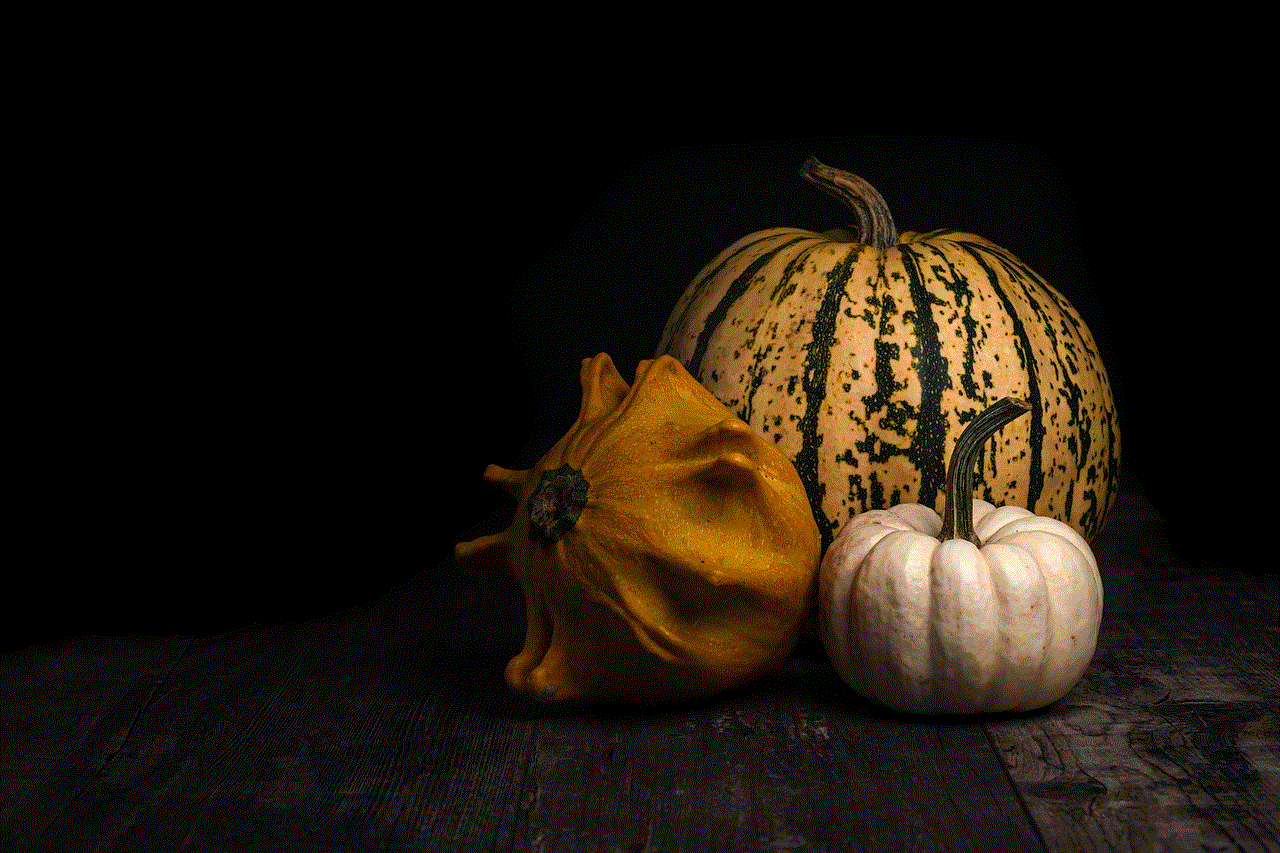
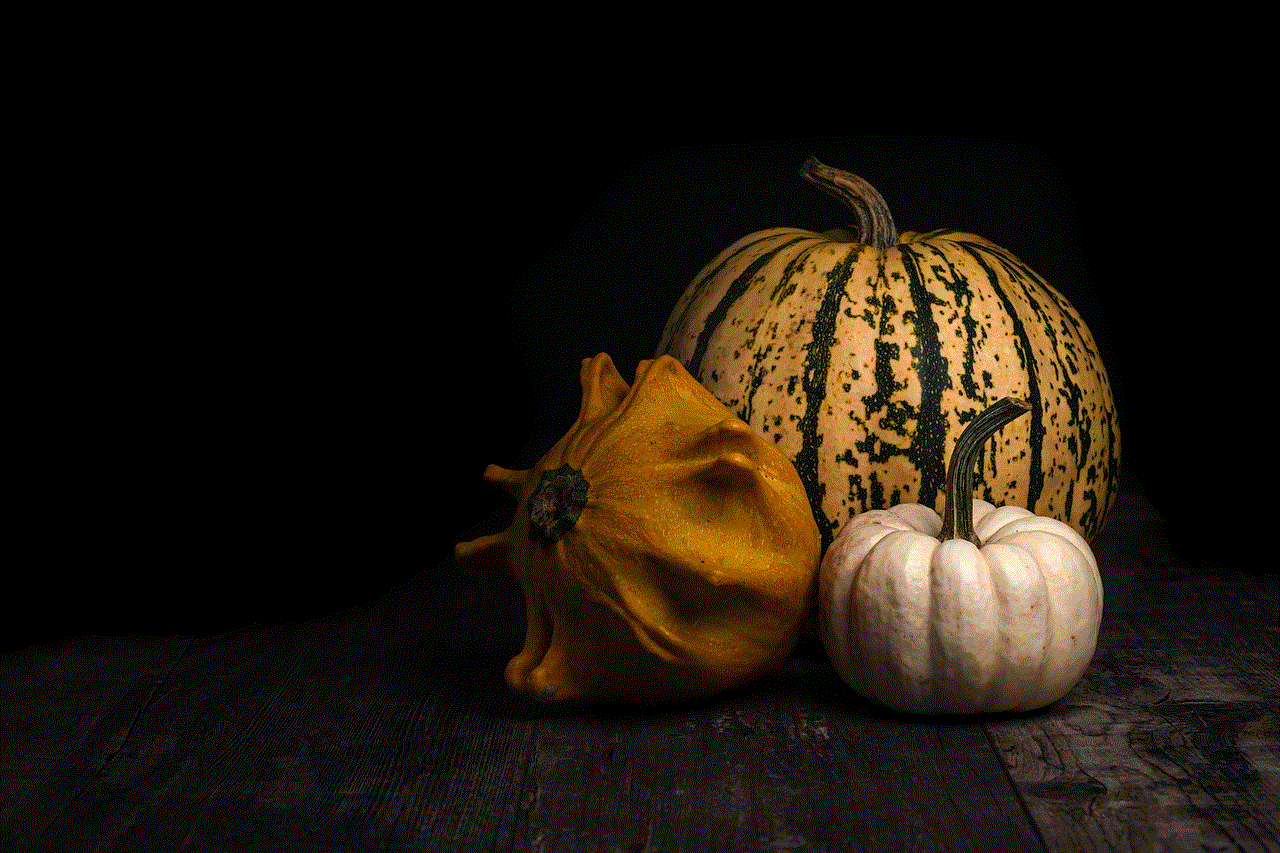
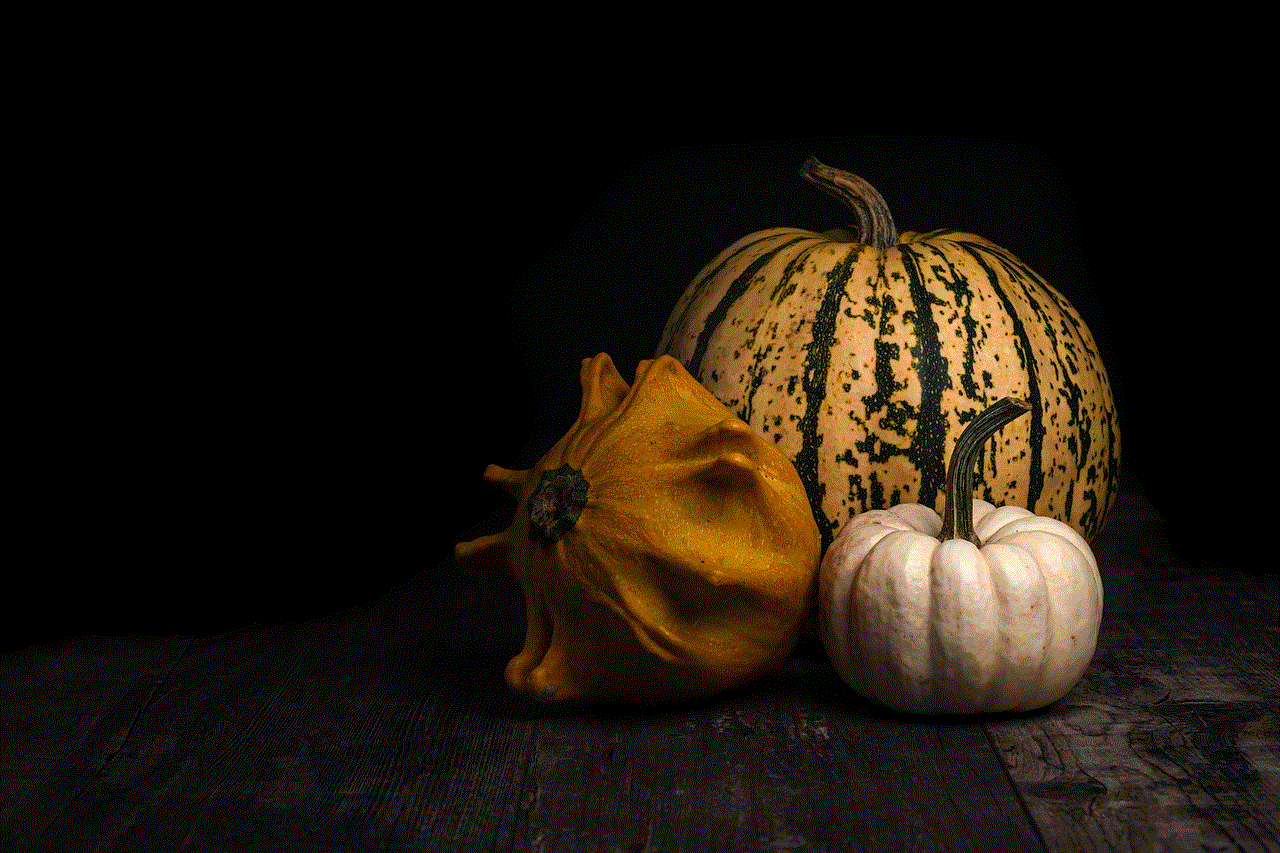
Final thoughts
Adding funds to a child’s PSN account is a simple process, but it is essential to manage your child’s spending on the platform. By setting spending limits, monitoring their purchases, and educating them about responsible spending, you can ensure that your child’s gaming activities on the PSN are safe and responsible. Use the tips mentioned in this article to help you manage your child’s spending on the PSN effectively.