best internet filter for families
Internet usage has become an integral part of our daily lives, from work to entertainment to communication. However, with the vast amount of information available online, it can be challenging for families to filter out inappropriate content and protect their loved ones from harmful online experiences. This is where internet filters come in, providing a necessary tool for families to ensure a safe and secure online environment for their children. With the plethora of options available in the market, it can be overwhelming to choose the best internet filter for families. In this article, we will explore various internet filters and help you make an informed decision on the best one for your family.
What is an Internet Filter?
An internet filter is a software or hardware tool that restricts access to specific websites, content, or applications on the internet. It is designed to protect users from harmful or inappropriate material, such as violence, pornography, and gambling. Internet filters can be used on individual devices, such as computers, smartphones, and tablets, or can be installed on a network level to filter the entire household’s internet usage.
Why Do Families Need an Internet Filter?
The internet is a vast and unregulated space, and children are exposed to a wide range of content, some of which may not be suitable for their age. With the rise of social media and online gaming, children are at a higher risk of encountering cyberbullying, online predators, and inappropriate content. According to a survey conducted by the Pew Research Center, 59% of U.S. teenagers have experienced some form of online harassment. Moreover, the internet addiction epidemic is also a growing concern for families, with children spending an average of 6 hours and 40 minutes per day on screens.
Having an internet filter in place can significantly reduce the chances of children stumbling upon harmful or explicit content. It also allows parents to set boundaries and monitor their children’s online activities, promoting responsible internet usage. With the right internet filter, families can enjoy a safer and more controlled online experience.
Factors to Consider When Choosing the Best Internet Filter for Families
When it comes to selecting an internet filter for your family, there are several factors to consider. Here are some essential points to keep in mind:
1. Filtering Capabilities: The primary purpose of an internet filter is to block inappropriate content. Therefore, it is crucial to choose a filter with robust filtering capabilities that can effectively block a wide range of content, including text, images, videos, and applications.
2. Customization Options: Every family has different needs and preferences when it comes to internet usage. A good internet filter should offer customization options, allowing parents to set specific rules and restrictions based on their family’s values and beliefs.
3. User-Friendly Interface: The internet filter should be easy to use, with a user-friendly interface that allows parents to manage and monitor their children’s online activities effortlessly.
4. Compatibility: It is essential to check the compatibility of the internet filter with the devices and operating systems used in your household. Some filters may work well on desktops but not on mobile devices, so make sure to choose a filter that can cover all devices.
5. Time Management Features: In addition to content filtering, time management is also crucial for families. A good internet filter should allow parents to set time limits for internet usage, restrict access during certain times of the day, and even schedule breaks for study or family time.
6. Reporting and Monitoring: An internet filter should provide detailed reports on your family’s online activities, such as websites visited, search terms used, and time spent online. This feature allows parents to monitor their children’s internet usage and identify potential issues that need to be addressed.
7. Price: Internet filters come at different price points, so it is essential to consider your budget before making a decision. However, keep in mind that the cheapest option may not always offer the best features, so it is worth investing in a reliable and comprehensive internet filter for your family’s safety.
Types of Internet Filters
There are several types of internet filters available in the market, each with its unique features and capabilities. Let’s take a look at the most common types of internet filters:
1. Content-Based Filters: These filters work by scanning the content of a website or webpage and blocking any inappropriate material based on specific keywords or phrases. They are effective in blocking explicit content but may not be as accurate in filtering out other harmful content.
2. URL-Based Filters: These filters use a database of known websites and URLs to block access to specific websites or categories of websites. They are highly accurate in blocking inappropriate content but may not be able to filter out new or unknown websites.
3. Whitelist Filters: These filters only allow access to pre-approved websites, making them an excellent option for young children. However, they require constant updates and maintenance, which can be time-consuming for parents.
4. Blacklist Filters: These filters block access to specific websites or categories of websites that are deemed inappropriate. They are constantly updated to include new websites, making them a reliable option for families.
Top Internet Filters for Families
Now that we have discussed the different types of internet filters and the factors to consider, let’s take a look at some of the best internet filters for families in the market:
1. Qustodio: Qustodio is a popular internet filter used by millions of families around the world. It offers comprehensive filtering and monitoring features, including time management, reporting, and social media monitoring. Its user-friendly interface and compatibility with a wide range of devices make it an excellent choice for families.
2. Norton Family Premier: Norton Family Premier is another popular internet filter that offers a wide range of features, including web filtering, time management, and monitoring. It also provides a detailed activity report and alerts parents of any potential issues.
3. Kaspersky Safe Kids: Kaspersky Safe Kids offers advanced filtering, monitoring, and time management features, making it an excellent choice for families with older children. It also offers real-time alerts and geolocation tracking to keep children safe online and offline.
4. Net Nanny: Net Nanny is a well-known internet filter that offers comprehensive web filtering and time management features. It also has a real-time reporting feature that allows parents to monitor their children’s online activities in real-time.
5. Mobicip: Mobicip is an internet filter designed specifically for mobile devices, making it a popular choice for families. It offers robust filtering and monitoring features, including a panic button for emergencies, making it a reliable option for parents.
Conclusion
In this digital age, it is crucial for families to have a reliable and comprehensive internet filter in place to protect their children from the potential dangers of the online world. With the increasing number of options available, it can be challenging to choose the best internet filter for families. However, by considering the factors discussed in this article and exploring the different types of internet filters, you can make an informed decision and find the right filter for your family’s needs. Remember, investing in a good internet filter is investing in your family’s safety and well-being.
phone in safe mode
Safe mode is a feature that is available on most smartphones, including both Android and iOS devices. It is a diagnostic mode that allows users to troubleshoot and fix issues with their phone. When a phone is in safe mode, it runs only essential system processes and disables all third-party apps. This helps to identify if a particular app is causing problems or if there is an issue with the phone’s operating system. In this article, we will explore what safe mode is, how to access it, and how it can help fix problems on your phone.
What is Safe Mode?
Safe mode is a diagnostic mode that disables all third-party apps and only runs essential system processes. This mode is designed to help users identify and fix problems with their phone. When a phone is in safe mode, it runs on the most basic features and settings, and all non-essential features are disabled. This means that you will only have access to the core features of your phone, such as making calls, sending messages, and accessing the internet. Safe mode is often used when a phone is experiencing issues such as freezing, crashing, or boot loops.
How to Access Safe Mode on Android Devices?
The process of accessing safe mode may vary slightly depending on the make and model of your Android device. However, the following steps are generally applicable to most Android devices:
Step 1: Press and hold the power button of your device until the power off menu appears.
Step 2: Tap and hold on the “Power off” option until a pop-up window appears.
Step 3: Select “OK” when prompted to enter safe mode.
Step 4: Your device will reboot and start in safe mode.
You will know that your device is in safe mode when you see the words “Safe mode” at the bottom of your screen. If you are unable to access safe mode using this method, you can try one of the following methods:



Method 1: Using the Volume buttons
Step 1: Press and hold the power button of your device until the power off menu appears.
Step 2: Press and hold the “Power off” option until a pop-up window appears.
Step 3: Tap and hold on the “Safe mode” option until a confirmation message appears.
Step 4: Select “OK” when prompted to enter safe mode.
Method 2: Using the physical keys
Step 1: Turn off your device.
Step 2: Press and hold the “Volume down” button and the power button simultaneously.
Step 3: Keep holding the buttons until your device boots up.
Step 4: Release the buttons when you see the words “Safe mode” at the bottom of your screen.
How to Access Safe Mode on iOS Devices?
The process of accessing safe mode on iOS devices, such as iPhones and iPads, is slightly different from Android devices. The following steps will guide you on how to access safe mode on iOS devices:
Step 1: Press and hold the power button of your device until the power off menu appears.
Step 2: Release the power button and then press and hold the “Home” button.
Step 3: Keep holding the “Home” button until your device reboots.
Step 4: Release the “Home” button when you see the Apple logo on your screen.
Your device will now start in safe mode. You will know that your device is in safe mode when you see the words “Safe mode” at the bottom left corner of your screen.
Why Should You Use Safe Mode?
Safe mode is a useful tool when it comes to troubleshooting problems on your phone. Here are some reasons why you should use safe mode:
1. Identify Problematic Apps
One of the most common reasons for using safe mode is to identify problematic apps. Some apps may cause your phone to crash, freeze, or become unresponsive. By running your phone in safe mode and disabling all third-party apps, you can determine if a particular app is causing the problem. If your phone works fine in safe mode, you can start uninstalling apps one by one until you identify the problematic app.
2. Fix Software Issues



Sometimes, your phone may experience software issues that can cause it to malfunction. Running your phone in safe mode can help fix these issues by disabling all non-essential features and settings. This allows your phone to run on the most basic features and settings, which can help to resolve software issues.
3. Troubleshoot Boot Loops
A boot loop is a problem where your phone keeps restarting continuously. This can be caused by a faulty app or a software issue. By running your phone in safe mode, you can pinpoint the cause of the boot loop and take the necessary steps to fix it.
4. Safe Mode is a Precautionary Measure
In some cases, running your phone in safe mode may not solve the problem. However, it is still a useful precautionary measure. If you are experiencing issues with your phone, running it in safe mode can prevent the problem from getting worse. For example, if an app is causing your phone to crash, running it in safe mode can prevent the app from causing further damage to your phone.
5. Access Your Phone When It’s Not Working Properly
If your phone is not working properly and you can’t access the settings menu, safe mode provides a way to access your phone’s features. This can be useful if you need to make a call, send a message, or access the internet.
How to Exit Safe Mode?
Once you have identified and fixed the problem with your phone, you can exit safe mode and return to normal mode. The process of exiting safe mode is the same for both Android and iOS devices. Here’s how you can exit safe mode:
Method 1: Restart your device.
Step 1: Press and hold the power button of your device.
Step 2: Tap on “Restart” when the power off menu appears.
Method 2: Use the physical keys.
Step 1: Press and hold the “Volume up” button and the power button simultaneously.
Step 2: Keep holding the buttons until your device reboots.
Step 3: Release the buttons when you see the logo of your device.
Method 3: Use the settings menu.
Step 1: Go to “Settings” on your device.
Step 2: Tap on “Safe mode” under “System.”
Step 3: Tap on “Turn off safe mode.”
Step 4: Your device will now reboot and start in normal mode.
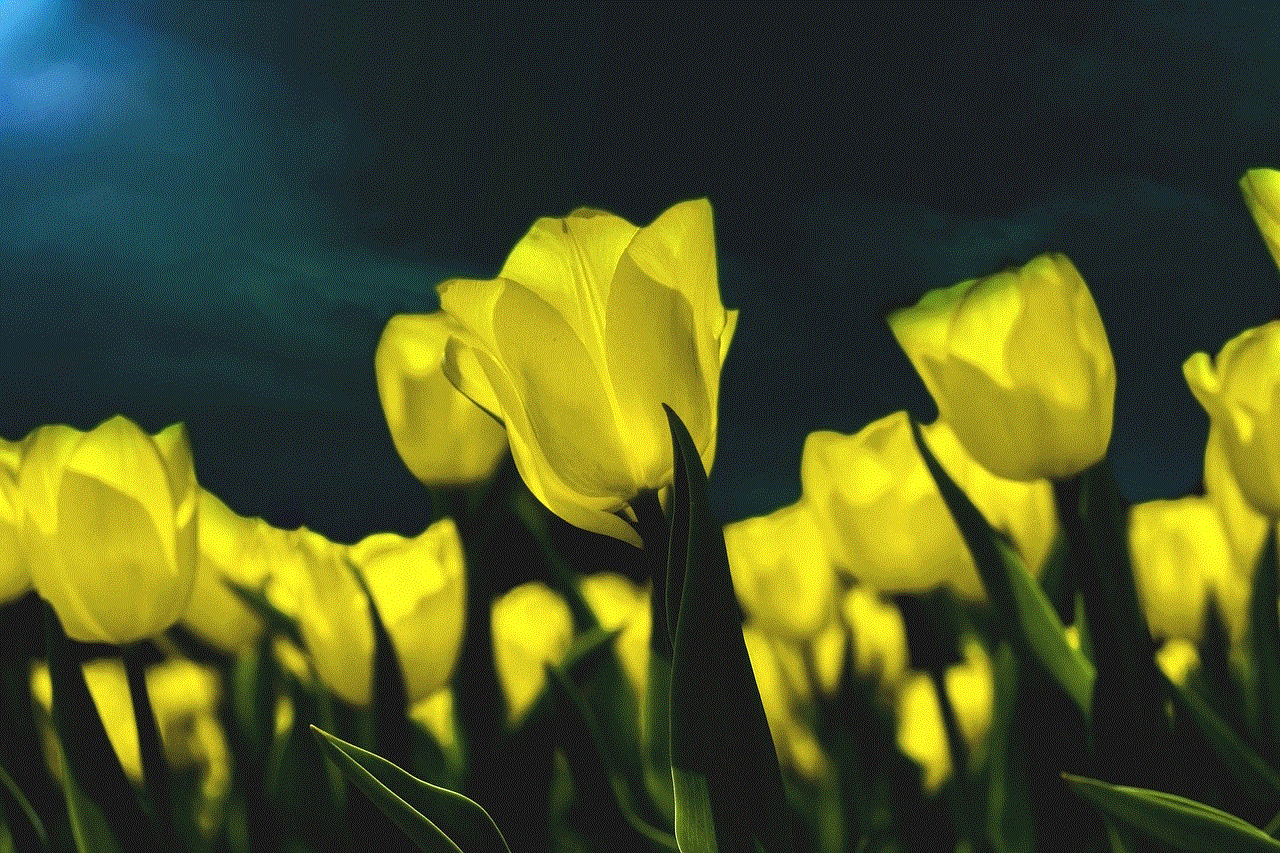
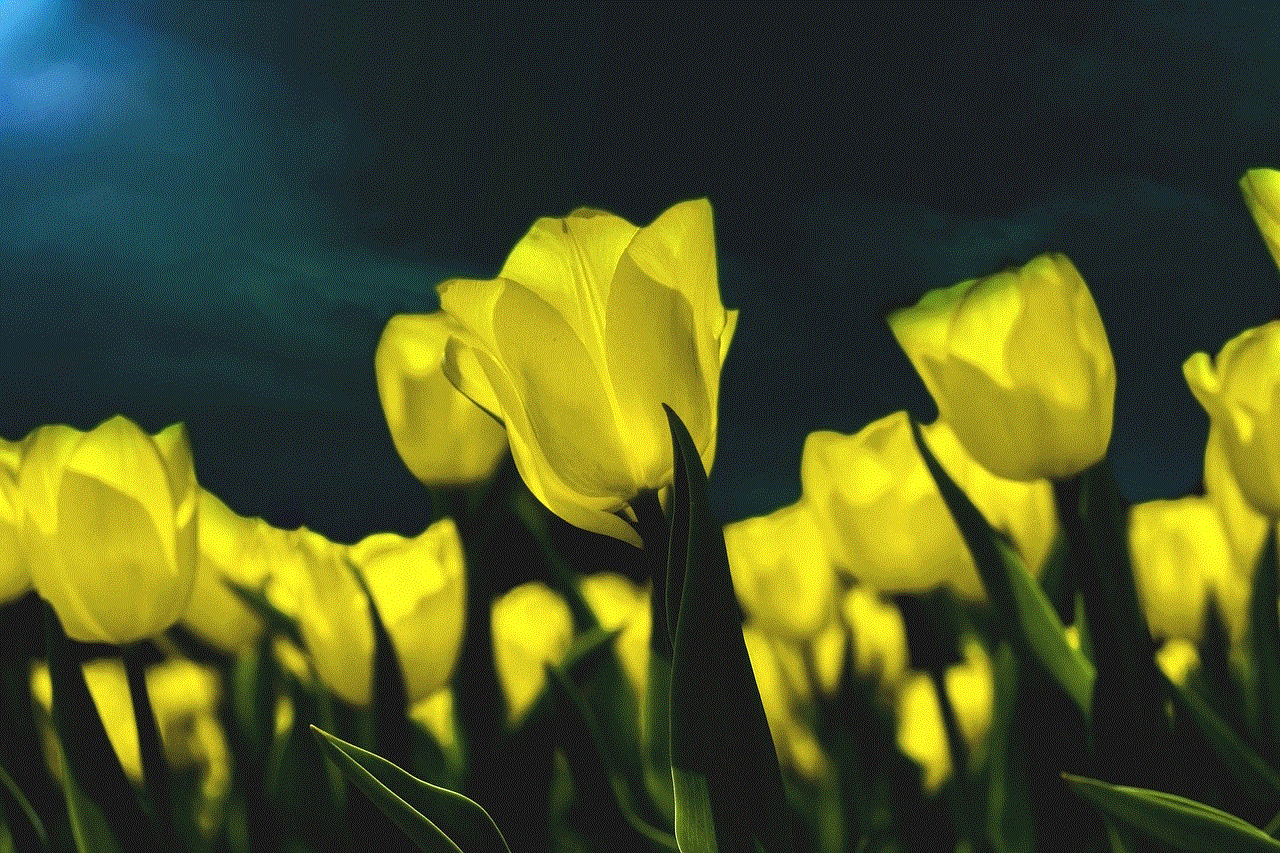
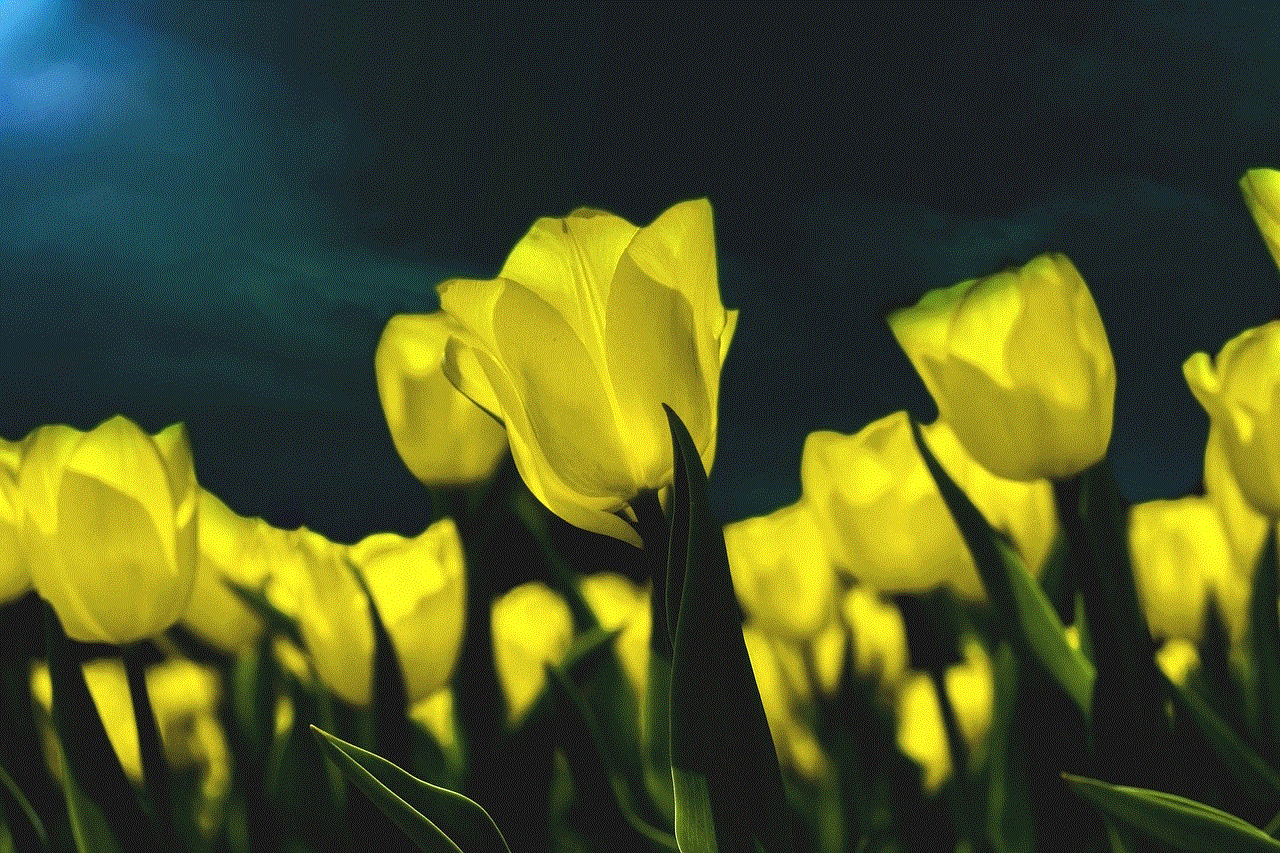
In Conclusion
Safe mode is a useful feature that can help you troubleshoot and fix problems with your phone. Whether you are experiencing issues with a particular app or your phone is not working properly, running it in safe mode can help identify and fix the problem. We hope this article has provided you with the necessary information on how to access safe mode and why you should use it. So the next time you encounter a problem with your phone, remember to try safe mode before taking any drastic measures.