are smart watches safe
# Are Smartwatches Safe? A Comprehensive Exploration
In recent years, smartwatches have surged in popularity, emerging as a staple for tech enthusiasts and casual users alike. These multifunctional devices do far more than tell time; they track fitness, monitor health metrics, connect users to their smartphones, and even facilitate communication. However, with their increasing prevalence, concerns about their safety have arisen. Are smartwatches safe for daily use? In this article, we will explore various dimensions of smartwatch safety, including health implications, data privacy, cybersecurity threats, and more.
## Understanding Smartwatches
Before diving into the safety concerns, it is essential to understand what smartwatches are and what they can do. Smartwatches are wearable computers that can be worn on the wrist. They typically feature touchscreens, sensors, and connectivity options, allowing them to perform a variety of functions. Most smartwatches can sync with smartphones to provide notifications, track fitness activities, monitor heart rate, and even support apps for various tasks.
The smartwatch market has grown exponentially, with numerous brands and models available, each boasting unique features. Popular brands like Apple, Samsung, Fitbit, and Garmin offer devices tailored for fitness enthusiasts, professionals, and casual users. However, the more advanced features of these devices often lead users to overlook the potential risks associated with their use.
## Health Concerns
One of the primary reasons people invest in smartwatches is their health monitoring capabilities. Many smartwatches come equipped with heart rate monitors, sleep tracking, and other health-related features. While these functions can provide valuable insights into a user’s health, some concerns arise regarding their accuracy and long-term effects.
### Accuracy of Health Metrics
The reliability of health metrics provided by smartwatches can vary significantly. For instance, heart rate monitors in smartwatches can sometimes deliver inaccurate readings due to various factors such as improper fit, movement, or even skin tone. Relying solely on these metrics for critical health decisions could lead to misinformed choices.
Moreover, while some smartwatches can track heart rate, blood oxygen levels, and even ECG readings, they are not substitutes for professional medical devices. Users should be cautious about interpreting data without context and consult healthcare professionals for accurate assessments.
### Long-term Health Effects
Another concern involves the long-term health effects of wearing smartwatches. Many of these devices use Bluetooth technology to connect to smartphones, which involves the emission of radiofrequency (RF) radiation. Although the levels of RF radiation emitted by smartwatches are considered low and generally safe according to most health regulatory agencies, long-term exposure has not been thoroughly studied. Some users may be apprehensive about wearing devices that emit radiation close to their bodies for extended periods.
## Data Privacy Issues
As smartwatches collect and store personal data, concerns about data privacy have become increasingly prominent. Users often share sensitive information, such as health metrics, location tracking, and even payment information.
### Data Collection and Usage
Smartwatches collect a plethora of data, and while this collection can enhance user experience, it raises significant privacy concerns. Companies often have access to this data, which can be used for targeted advertising, sold to third parties, or even compromised in data breaches. Users may not always be aware of how their data is being collected, stored, and utilized.
### Security Vulnerabilities
Smartwatches, like any other connected device, are susceptible to cybersecurity threats. Hackers can exploit vulnerabilities in the software or network connections to gain unauthorized access to personal data. For instance, if a smartwatch is connected to a smartphone that contains sensitive information, a breach in the smartwatch could potentially expose that data.
To mitigate these risks, it is crucial for users to keep their devices updated with the latest security patches and to be cautious about what information they share with their smartwatch applications.
## Cybersecurity Threats
The integration of smartwatches into our daily lives raises cybersecurity concerns that cannot be overlooked. As these devices become more interconnected, they become more attractive targets for cybercriminals.
### Hacking Risks
Hackers can exploit weaknesses in a smartwatch’s software or connectivity features to gain unauthorized access. This could lead to data theft, identity theft, or even unauthorized payments if the smartwatch is linked to a payment method. Users should be aware of the potential risks and take steps to safeguard their devices.
### Mitigating Cybersecurity Risks
To enhance the security of smartwatches, users can take several precautions. First, they should ensure that their devices are equipped with robust security features, such as encryption and two-factor authentication. Regularly updating the device’s firmware and applications is also essential, as updates often include security patches that address known vulnerabilities.
Additionally, users should carefully manage the permissions granted to applications on their smartwatches, limiting access to only necessary data. Being mindful of the apps downloaded and the networks used for connectivity can significantly reduce cybersecurity risks.
## Children and Smartwatches
As smartwatches become more accessible, many parents are purchasing them for their children. While these devices can offer some benefits, such as location tracking and communication, safety concerns arise regarding their use among younger users.
### Safety Features vs. Risks
Many smartwatches for children come equipped with safety features, including GPS tracking and an SOS button. These features can provide peace of mind for parents. However, the risks associated with data privacy and cybersecurity are equally relevant for children.
Children are often less aware of the potential consequences of sharing personal information, making them vulnerable targets for cyberbullying or exploitation. Parents should educate their children about safe smartwatch usage and closely monitor their online interactions.
### Setting Boundaries
Establishing boundaries around smartwatch use for children is crucial. Parents should consider setting limits on screen time, ensuring that their children engage in offline activities as well. Open communication about the importance of privacy and security can empower children to make informed decisions while using their devices.
## The Role of Manufacturers
Manufacturers play a significant role in ensuring the safety and security of smartwatches. As the market continues to grow, companies have a responsibility to prioritize user safety by implementing robust security measures and transparent data privacy policies.
### Transparency and User Consent
Smartwatch manufacturers should provide clear information about what data is collected, how it is used, and whom it is shared with. Transparency fosters trust between users and manufacturers, allowing consumers to make informed choices about their smartwatch usage.
### Continuous Improvement
As technology evolves, so do potential threats. Manufacturers should commit to continuous improvement in security measures, addressing vulnerabilities as they arise. Regular software updates and proactive communication about security issues can enhance user safety.
## Making Informed Choices
When considering a smartwatch, users should conduct thorough research before making a purchase. Understanding the features, security measures, and privacy policies of different brands can help consumers make informed choices.
### Assessing Personal Needs
Each user has unique needs and preferences regarding smartwatches. Some may prioritize health tracking features, while others may value connectivity and communication. Assessing personal needs can guide users in selecting a device that aligns with their lifestyle while minimizing safety concerns.
### Reading Reviews and Recommendations
Before purchasing a smartwatch, users should read reviews and recommendations from trusted sources. User experiences can provide valuable insights into the device’s performance, security features, and overall safety.
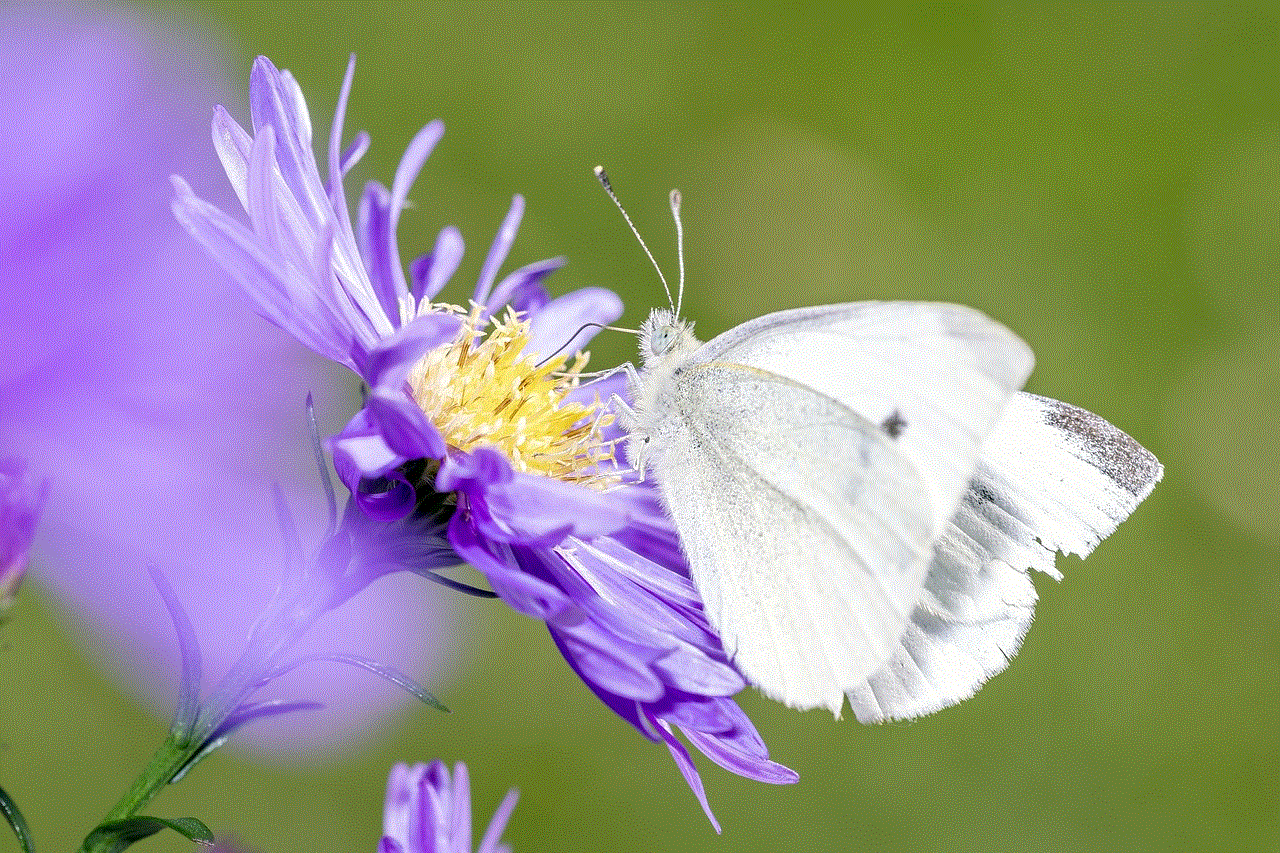
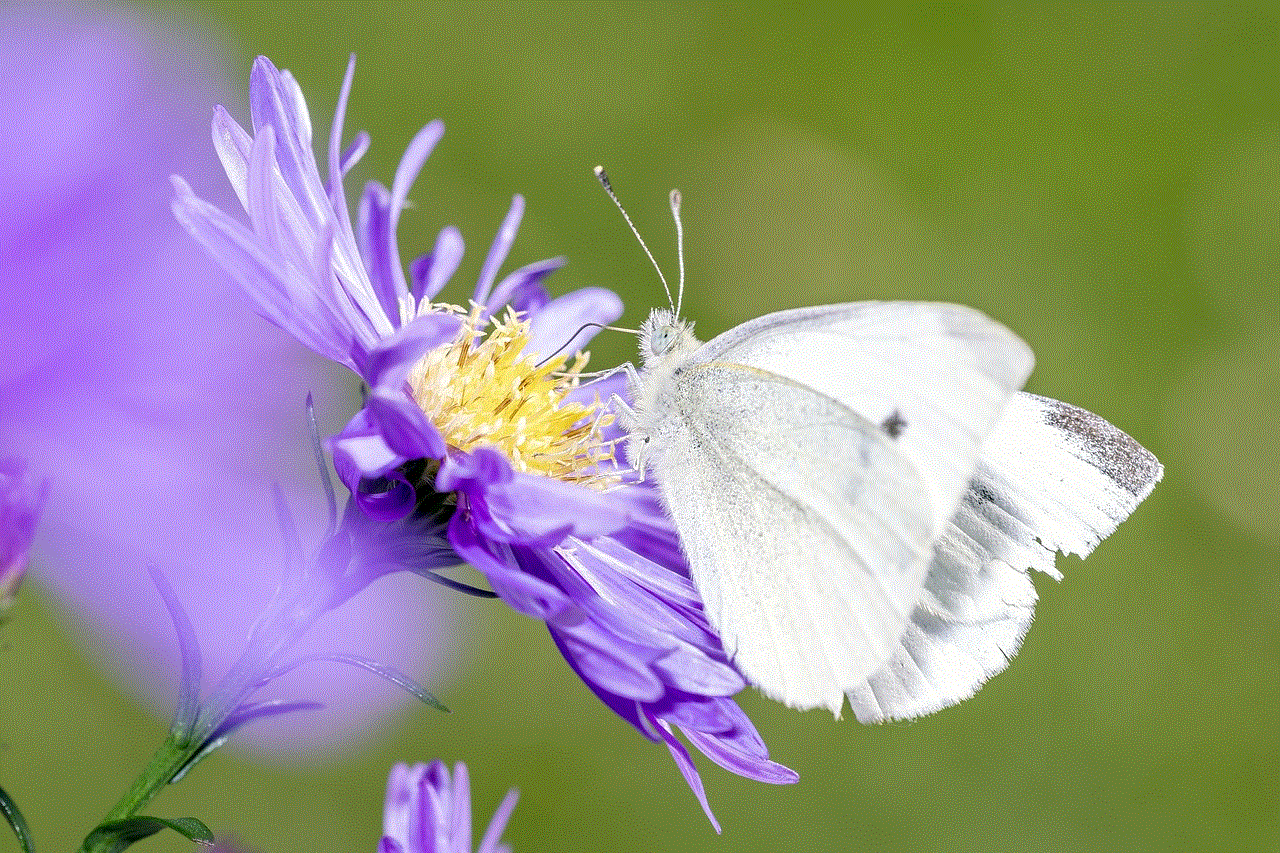
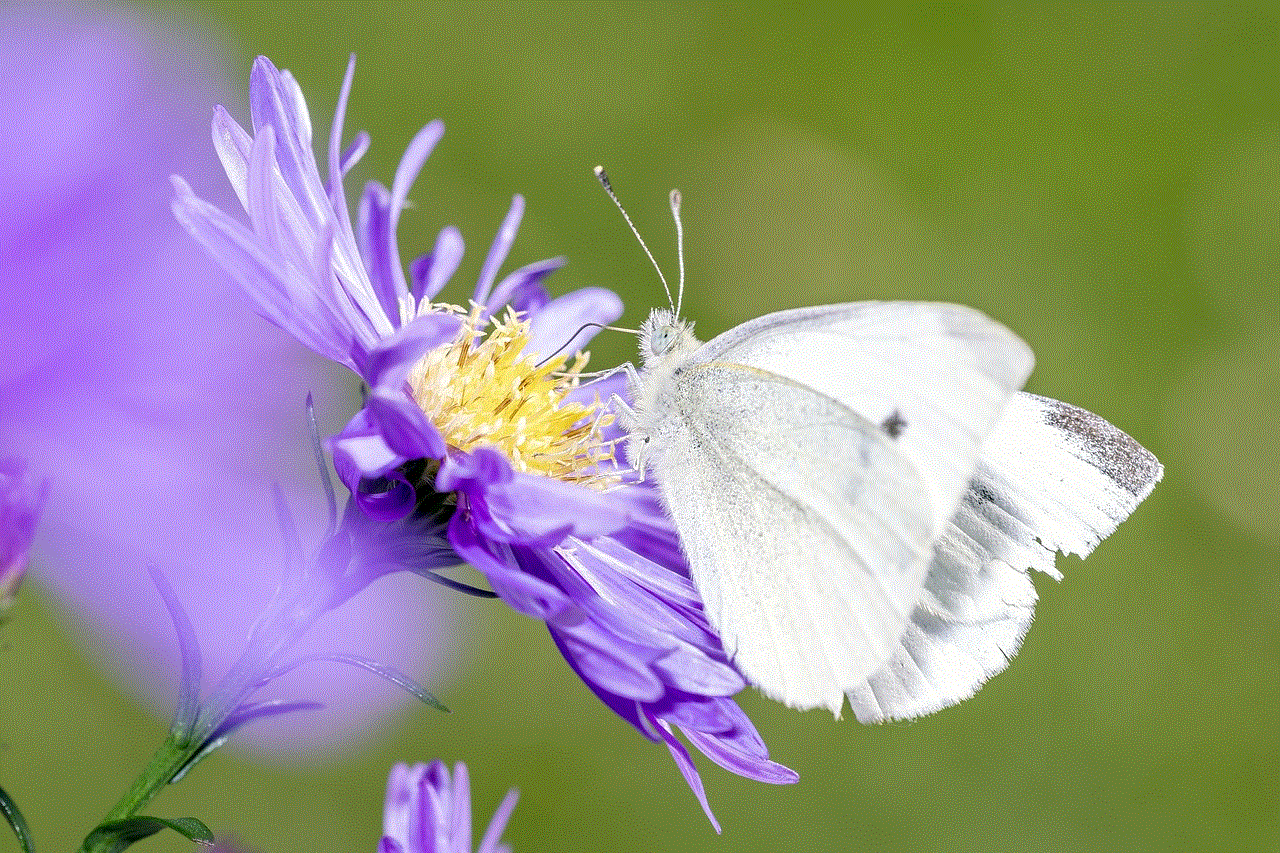
## Conclusion
In conclusion, the safety of smartwatches is a multifaceted issue that encompasses health concerns, data privacy, cybersecurity threats, and user education. While these devices offer many benefits, users must remain vigilant about the potential risks associated with their use.
By understanding the limitations of health metrics, being cautious about data sharing, and implementing security measures, users can enhance their safety while enjoying the advantages of smartwatches. As the landscape of wearable technology continues to evolve, informed choices and proactive measures will be crucial in ensuring a safe and enjoyable experience with smartwatches.
In the end, the question of whether smartwatches are safe is not a simple yes or no answer. It involves weighing the benefits against the risks and making conscious decisions to protect oneself in an increasingly connected world.
how to set password for apps on iphone
# How to Set Password for Apps on iPhone
In today’s digital age, privacy and security have become paramount concerns for smartphone users. The iPhone, renowned for its intuitive design and robust security features, offers various ways to protect your personal information from prying eyes. One of these methods is setting up passwords for individual apps. By doing so, you can secure sensitive information, such as banking apps, photo galleries, or messaging applications. This article will guide you through the various methods available for setting passwords for apps on your iPhone, providing you with a comprehensive understanding of the tools and features at your disposal.
## Understanding App Privacy on iPhone
Before diving into the specifics of setting passwords for apps, it’s essential to understand why app privacy is crucial. Every app on your iPhone can store sensitive data that may include personal messages, financial information, or private images. If someone gains access to your device, they could easily access this information. Therefore, ensuring that your apps are password-protected can help safeguard your privacy. Apple has built-in features designed to enhance security, and knowing how to utilize these features can significantly bolster your device’s protection.
## Utilizing Screen Time for App Limits
One of the most effective built-in features on the iPhone for securing apps is the Screen Time functionality. Introduced in iOS 12, Screen Time allows users to monitor and limit their app usage, and it can also be used to set a password for specific apps. Here’s how to set it up:
1. **Open Settings:** Start by tapping the “Settings” app on your iPhone.
2. **Select Screen Time:** Scroll down and tap on “Screen Time.”
3. **Turn On Screen Time:** If you haven’t already enabled Screen Time, tap on “Turn On Screen Time” and follow the prompts.
4. **Set a Screen Time Passcode:** After enabling Screen Time, scroll down to “Use Screen Time Passcode” and tap on it. Create a unique passcode that will be required to change Screen Time settings or to bypass app limits.
5. **App Limits:** Tap on “App Limits” and select “Add Limit.” Choose the category of app you want to restrict or select specific apps. You can set daily limits and require the Screen Time passcode to access apps once the limit is reached.
By using Screen Time, you can effectively lock down access to specific apps, ensuring that only those with the passcode can open them.
## Leveraging Face ID or Touch ID
If you want to secure individual apps, another option is to use Face ID or Touch ID, depending on your iPhone model. Many apps, particularly those dealing with sensitive information like banking or note-taking applications, have built-in support for biometric authentication. Here’s how to enable it:
1. **Open the App:** Launch the app you want to secure.
2. **Access Settings:** Look for the settings or privacy option within the app.
3. **Enable Face ID/Touch ID:** If the app supports it, you should find an option to enable Face ID or Touch ID. Toggle it on.
4. **Follow Prompts:** You may need to enter your credentials or perform a biometric scan to confirm the setup.
By enabling Face ID or Touch ID, you add an additional layer of security, ensuring that even if someone has physical access to your iPhone, they won’t be able to access these apps without your biometric data.
## Third-Party App Lockers
While iOS doesn’t natively support locking apps with separate passwords, there are third-party solutions available that can help you achieve this. These app lockers can provide additional security for apps that do not support Face ID or Touch ID. However, it’s crucial to choose a reputable app to avoid compromising your security. Here’s a general guide on how to use a third-party app locker:
1. **Download a Reputable App Locker:** Search for “app locker” in the App Store and look for highly-rated applications. Read reviews and check for security features.
2. **Install and Set Up the App Locker:** Once downloaded, open the app and follow the setup instructions. You may need to create an account or set a master password.
3. **Select Apps to Lock:** Most app lockers allow you to choose which apps to lock. Select the apps you want to protect.



4. **Configure Additional Settings:** Many app lockers offer additional features, such as intruder alerts or break-in reports, which can enhance your security.
Using a third-party app locker can be effective, but it’s essential to remain vigilant about the permissions you grant these apps and to ensure they are trustworthy.
## Hiding Apps on Your iPhone
Another method to enhance privacy without setting a direct password is to hide sensitive apps from your home screen. While this does not password-protect the app, it can deter casual snoopers from discovering apps you want to keep private. Here’s how to hide apps :
1. **Create a Folder:** Press and hold an app icon until it begins to jiggle. Drag the app over another app to create a folder.
2. **Move Apps to the Folder:** You can move additional apps into this folder. If you want to hide an app entirely, consider moving it to a page that is less accessible.
3. **Remove from Home Screen:** For apps you can’t move, go to your App Library. Find the app, press and hold it, and select “Remove App.” Choose “Remove from Home Screen” to keep it in the App Library but hide it from view.
Hiding apps can be a useful strategy, especially if you have apps that contain sensitive information but do not have built-in password protection options.
## Using Notes for Password Protection
For personal information that you want to keep secure, the Notes app on your iPhone allows you to lock individual notes with a password. This feature can be particularly useful for storing sensitive information, such as passwords or personal notes. Here’s how to lock notes:
1. **Open the Notes App:** Launch the Notes app.
2. **Create or Select a Note:** Either create a new note or select an existing one that you want to lock.
3. **Lock Note:** Tap the share icon and select “Lock Note.” You’ll be prompted to create a password if you haven’t already set one. You can also choose to enable Face ID or Touch ID for easier access.
4. **Lock the Note:** Once the note is locked, it will require the password or biometric authentication to access.
By using the Notes app in this way, you can store sensitive information securely without needing to rely on third-party applications.
## Regularly Update Your iOS
Keeping your iPhone updated is one of the simplest yet most effective ways to enhance security. Apple frequently releases updates that patch vulnerabilities and improve overall device security. Here’s how to ensure your iPhone is up to date:
1. **Open Settings:** Tap on the “Settings” app.
2. **Select General:** Scroll down and tap “General.”
3. **Software Update:** Tap on “Software Update.” If an update is available, follow the prompts to download and install it.
Regularly updating your iPhone not only helps to protect your device but also ensures that your apps benefit from the latest security enhancements.
## Importance of Strong Passwords
When setting up passwords for apps or accounts, using strong, unique passwords is critical. Avoid simplistic passwords that can be easily guessed or compromised. Here are some tips for creating strong passwords:
1. **Length and Complexity:** Aim for at least 12 characters, combining uppercase letters, lowercase letters, numbers, and symbols.
2. **Avoid Common Words:** Steer clear of easily accessible information such as birthdays, names, or common phrases.
3. **Use a Password Manager:** Consider using a reputable password manager to generate and store strong passwords.
By ensuring that your passwords are strong and unique, you reduce the risk of unauthorized access.
## Conclusion
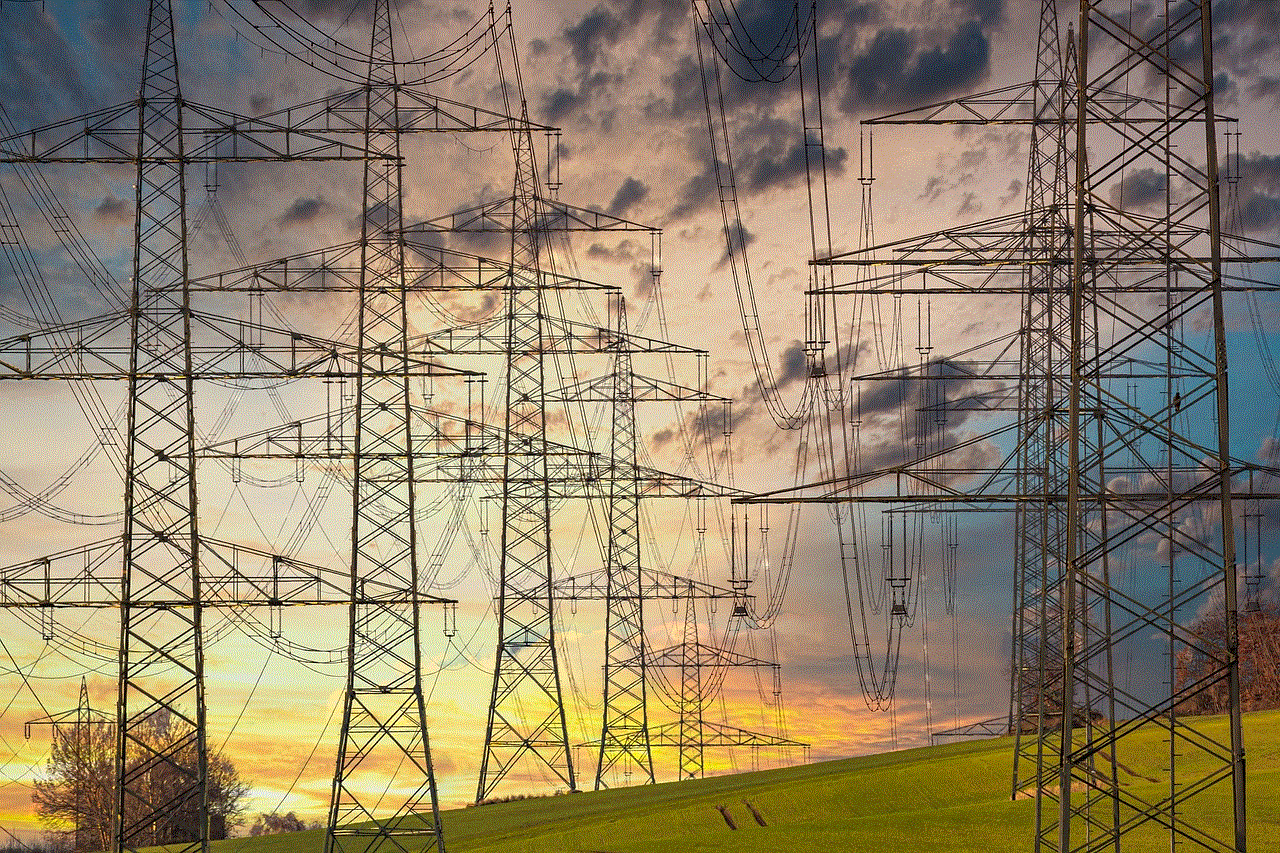
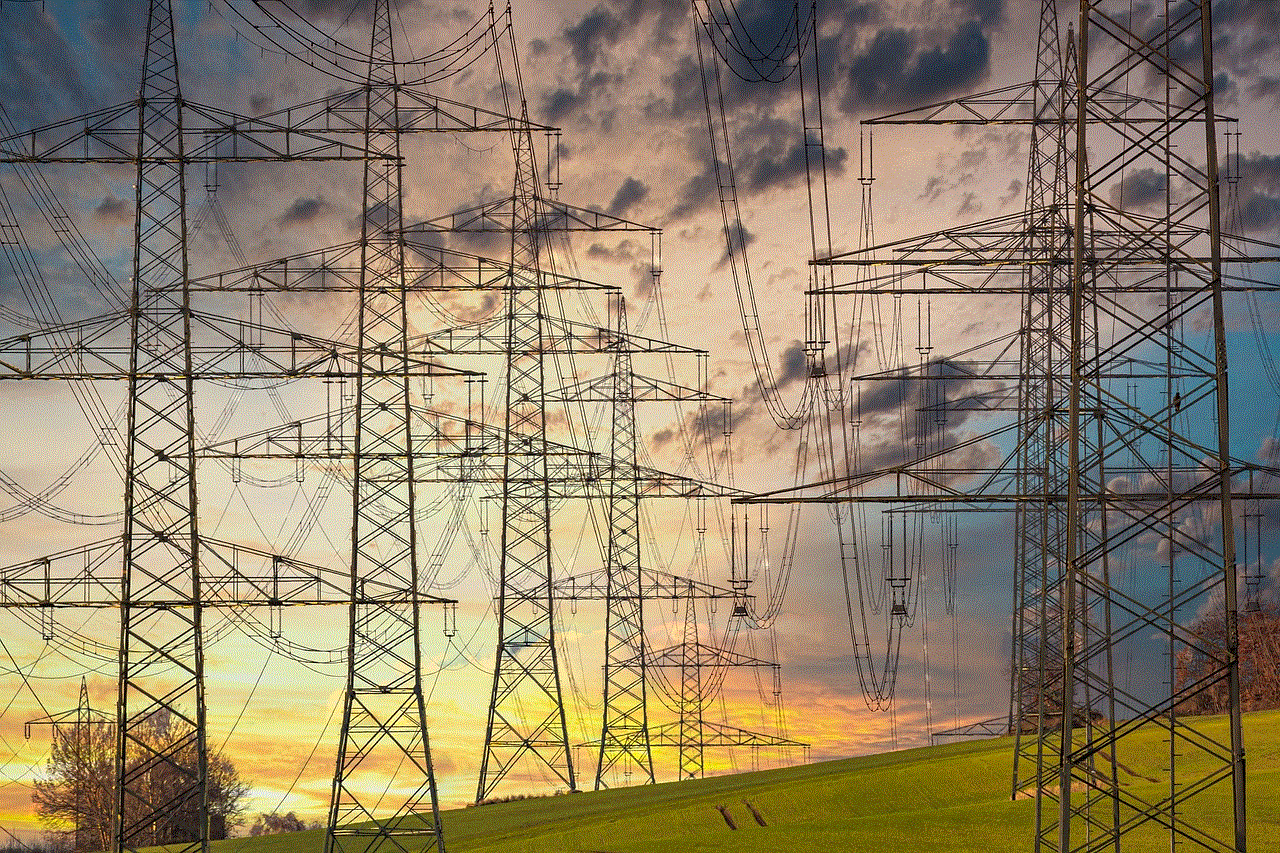
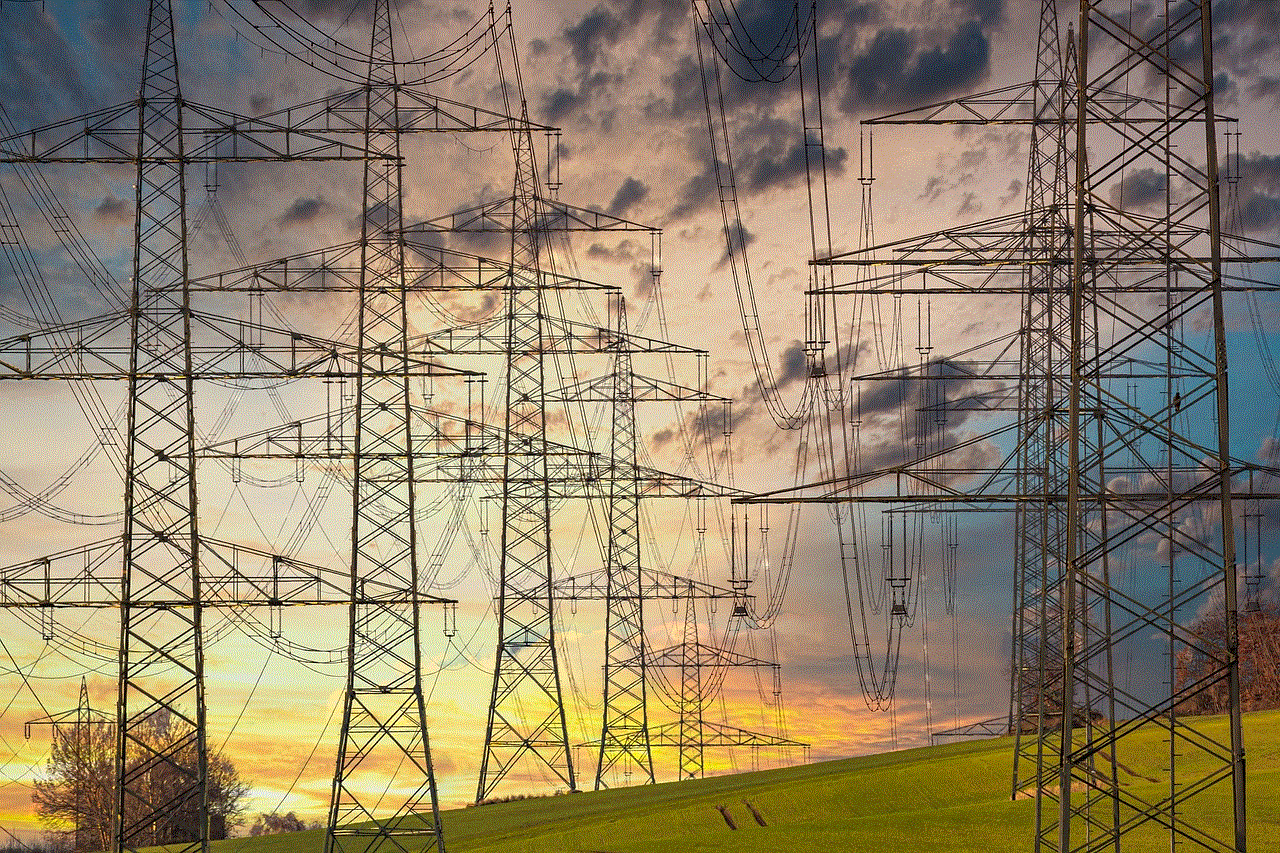
Securing your apps on an iPhone is essential in today’s world, where personal information can easily fall into the wrong hands. By leveraging built-in features like Screen Time, Face ID, and Touch ID, as well as using third-party app lockers and the Notes app, you can add layers of protection to your most sensitive information. Remember to keep your iPhone updated and use strong passwords for optimal security. By taking these steps, you will significantly enhance your privacy and protect your data from unauthorized access. Always stay informed about the latest security features and best practices to keep your iPhone and its contents secure.