antivirus vs internet security
Antivirus vs Internet Security: Which One Is Right for You?
In today’s digital age, protecting your computer and personal information from online threats is essential. With the increasing number of cyberattacks and the ever-evolving nature of malware, it’s crucial to have robust security measures in place. Two common options for safeguarding your devices are antivirus and internet security software. While both offer protection against various threats, they have distinct features and functionalities. In this article, we will explore the differences between antivirus and internet security, helping you make an informed decision on which one is right for you.
1. Understanding Antivirus Software
Antivirus software is a fundamental component of any computer ‘s security setup. Its primary function is to detect, prevent, and remove malware, including viruses, worms, Trojans, and other malicious software. Antivirus programs scan files and incoming data to identify any suspicious or infected content, and then quarantine or remove it. They typically offer real-time protection by monitoring your system for potential threats and blocking them before they can cause harm.
2. The Basics of Internet Security
While antivirus software focuses on scanning and removing malware, internet security software offers a broader range of features. It includes all the functionalities of antivirus programs, along with additional safeguards to protect your online activities. Internet security software typically includes features like firewall protection, spam filters, secure browsing, and parental controls. These tools aim to safeguard your device, data, and privacy from various online threats such as phishing attacks, ransomware, identity theft, and more.
3. Antivirus vs. Internet Security: Feature Comparison
The main difference between antivirus and internet security software lies in the additional layers of protection provided by the latter. Let’s explore some key features that differentiate the two:
Firewall Protection: Internet security software often includes a built-in firewall, which acts as a barrier between your device and the internet. It monitors incoming and outgoing network traffic, blocking any unauthorized access to your system and preventing hackers from gaining control.
Spam Filters: Internet security software typically offers advanced spam filters that analyze incoming emails and filter out unwanted or potentially dangerous messages. These filters can help protect you from phishing attempts and malicious attachments.
Secure Browsing: Internet security programs often include browser extensions or features that protect you while surfing the web. They can detect and block unsafe websites, provide warnings about potentially malicious links, and offer secure browsing options, such as VPN (Virtual Private Network) services.
Parental Controls: If you have children using your computer or devices, internet security software often includes parental control features. These tools allow you to set restrictions on content, limit screen time , and monitor your child’s online activities to ensure their safety.
4. Performance Impact
When it comes to the performance impact on your system, antivirus software tends to have a lighter footprint compared to internet security suites. Antivirus programs typically focus on malware detection and removal, which requires fewer system resources. On the other hand, internet security software includes additional features that may consume more CPU and memory. However, advancements in technology have minimized the performance impact of internet security suites, making them more efficient and less intrusive than in the past.
5. Pricing Considerations
Pricing is another factor to consider when choosing between antivirus and internet security software. Generally, antivirus software is more affordable compared to internet security suites. Antivirus programs often offer basic protection at a lower price point, making them a suitable choice for users with minimal security needs. In contrast, internet security software comes with a higher price tag due to its comprehensive feature set. However, it’s important to note that pricing models and packages vary across different software providers, so it’s advisable to compare options and consider your specific requirements.
6. Choosing the Right Solution
To determine whether antivirus or internet security software is the right choice for you, consider your individual needs and usage patterns. If you primarily use your device for basic tasks like web browsing, email, and document editing, antivirus software should suffice. It provides essential protection against malware and ensures the safety of your files and system.
However, if you engage in online banking, online shopping, or frequently access public Wi-Fi networks, internet security software is highly recommended. Its additional features, such as firewall protection, secure browsing, and spam filters, provide an extra layer of defense against various threats commonly encountered during online activities. Moreover, if you have children or share your device with others, internet security software’s parental control features can help ensure a safer online experience for everyone.
7. The Importance of Regular Updates
Regardless of whether you choose antivirus or internet security software, keeping your security solution up to date is crucial. Cybercriminals are constantly finding new ways to exploit vulnerabilities, and software updates often contain patches and bug fixes that address these security flaws. Regularly updating your software ensures that you have the latest protection against emerging threats and helps safeguard your system and data.
8. Additional Security Measures
While antivirus and internet security software are essential components of a robust security setup, they should not be your only defense against online threats. Here are a few additional security measures you should consider:
– Keep your operating system and applications up to date with the latest security patches.
– Use strong and unique passwords for your online accounts, and consider using a password manager to securely store them.
– Enable two-factor authentication whenever possible to add an extra layer of security to your accounts.
– Be cautious when clicking on links or downloading attachments from unfamiliar sources, as these can be a common source of malware infections.
– Regularly back up your important files to an external storage device or cloud service to protect against data loss.
9. Free vs. Paid Solutions
Another aspect to consider is whether to opt for free or paid antivirus or internet security software. Many reputable software providers offer free versions of their security solutions, providing basic protection against malware. While these free options can be a good starting point, they often lack advanced features and may include advertisements or promotional offers.



Paid solutions, on the other hand, offer more comprehensive protection with additional features and better customer support. They often provide real-time scanning, automatic updates, and more robust security measures. If you can afford it, investing in a paid security solution is generally recommended for enhanced protection and peace of mind.
10. Conclusion
In the battle of antivirus vs. internet security, there is no one-size-fits-all solution. The right choice depends on your individual needs, usage patterns, and budget. Antivirus software provides essential protection against malware, while internet security software offers a more comprehensive suite of features to safeguard your online activities. Consider factors such as firewall protection, spam filters, secure browsing, and parental controls when making your decision. Regardless of your choice, remember to keep your security solution up to date, and supplement it with additional security measures for a robust defense against online threats.
snapchat left on read
In today’s digital age, there are countless ways to communicate with others. From text messaging to social media platforms, it seems like there is always a new way to stay connected. One of the most popular methods of communication among younger generations is Snapchat . This app, known for its disappearing messages and fun filters, has become a staple in the lives of many. However, with the rise of Snapchat , a new phenomenon has emerged – being “left on read.”
Being “left on read” on Snapchat is when someone opens your message but doesn’t respond. In other words, they have read your message and decided not to reply. While this may seem like a small and insignificant action, it can often lead to feelings of frustration, confusion, and even hurt. In this article, we will explore the concept of being “left on read” on Snapchat, its effects on relationships and mental health, and tips on how to cope with it.
The Rise of Snapchat
Snapchat was first introduced in 2011 and quickly gained popularity among young adults and teenagers. Its unique feature of disappearing messages, combined with fun filters and the ability to send photos and videos, made it stand out from other social media platforms. The app’s popularity continued to grow, and by 2016, it had over 150 million daily active users.
One of the main reasons for Snapchat’s success is its focus on privacy. Unlike other social media platforms, Snapchat’s messages disappear after being viewed, leaving no trace behind. This feature appealed to many as it allowed them to share moments without worrying about them being saved or shared without their consent. However, this same feature also gave rise to the concept of being “left on read.”
The Concept of Being “Left on Read”
The term “left on read” originated from the app’s notification system. When someone opens a message on Snapchat, a small notification that says “opened” appears next to the message. This notification is what sparked the idea of being “left on read.” If someone opens a message and doesn’t reply, the notification will still show as “opened,” indicating that the person has read the message but has chosen not to respond.
Being “left on read” is not limited to Snapchat; it can happen on any messaging platform. However, it is more prevalent on Snapchat due to its disappearing messages feature. The concept of being “left on read” can also vary from person to person. For some, being “left on read” is not a big deal, while for others, it can be a source of anxiety and insecurity.
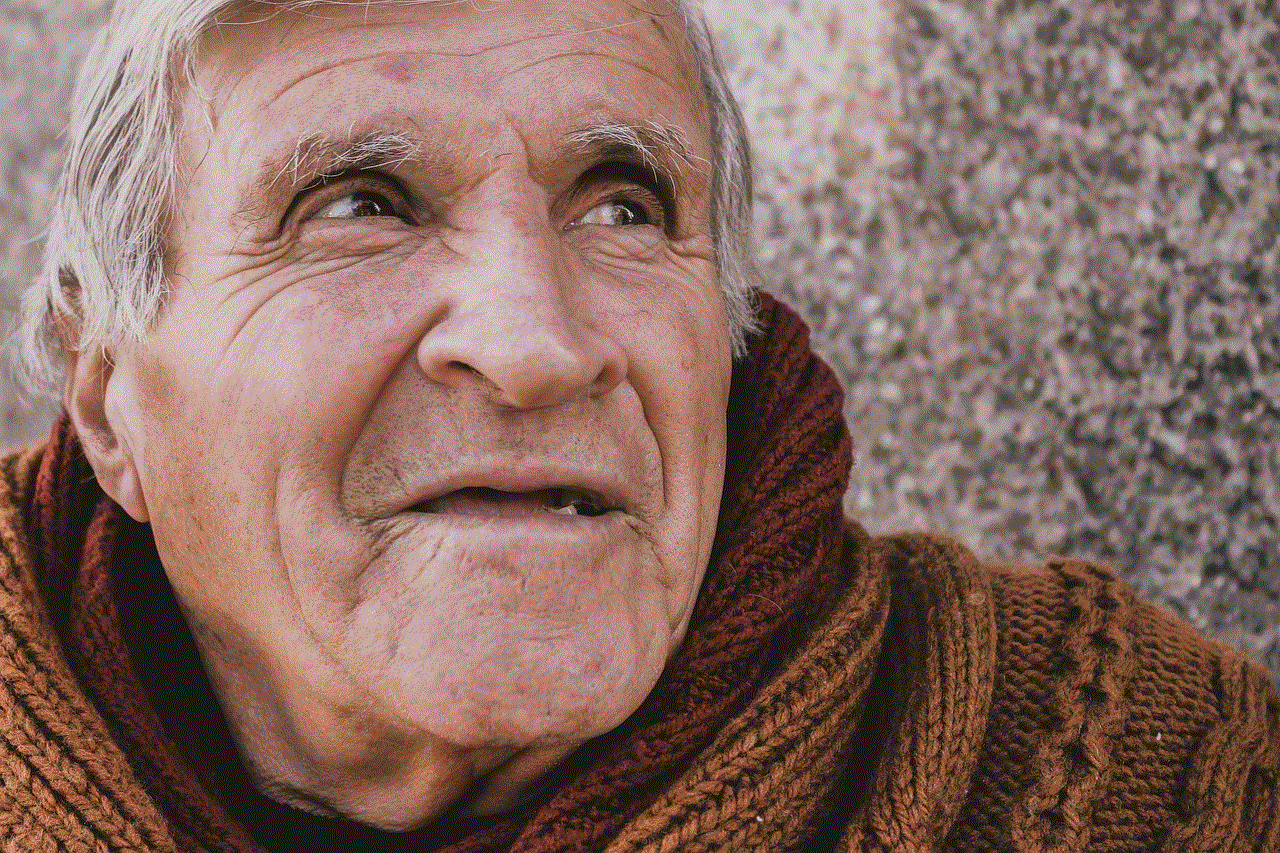
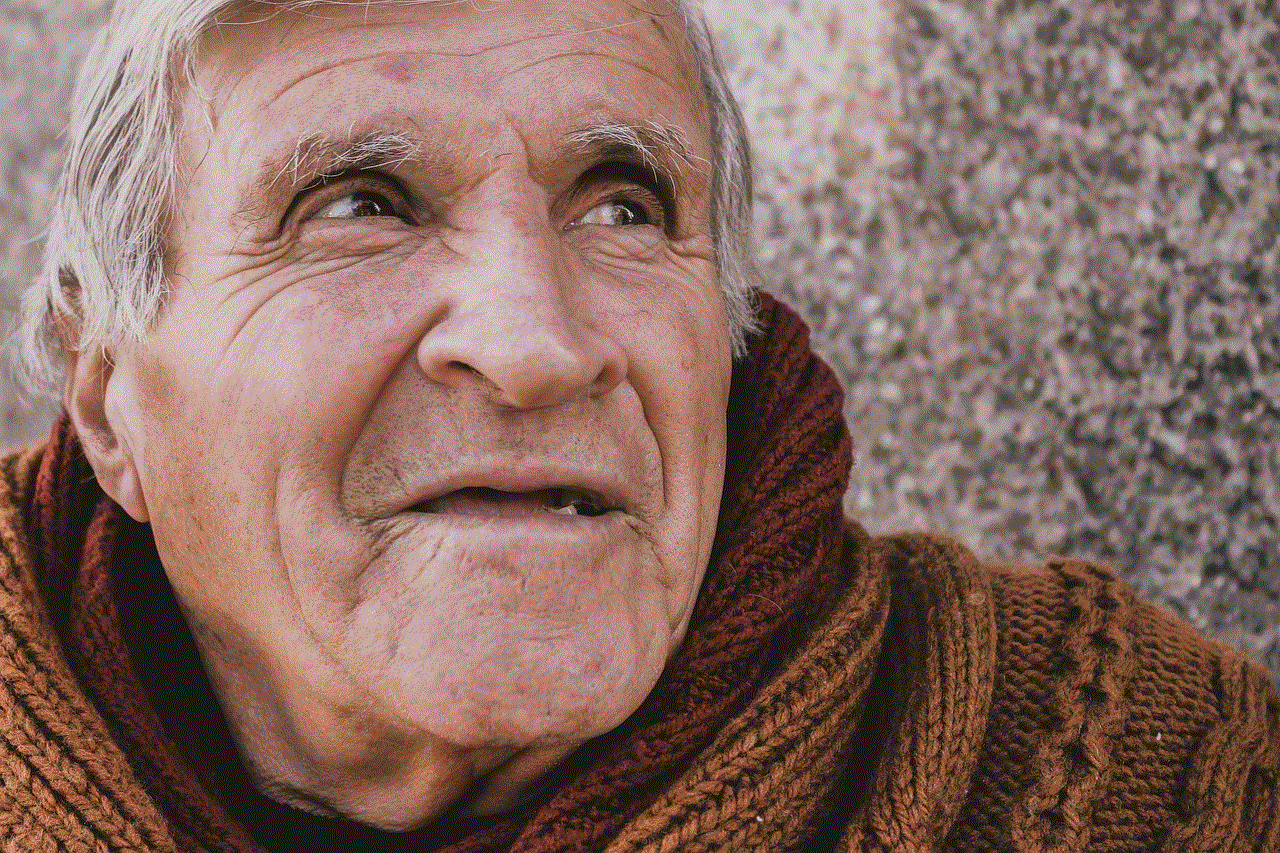
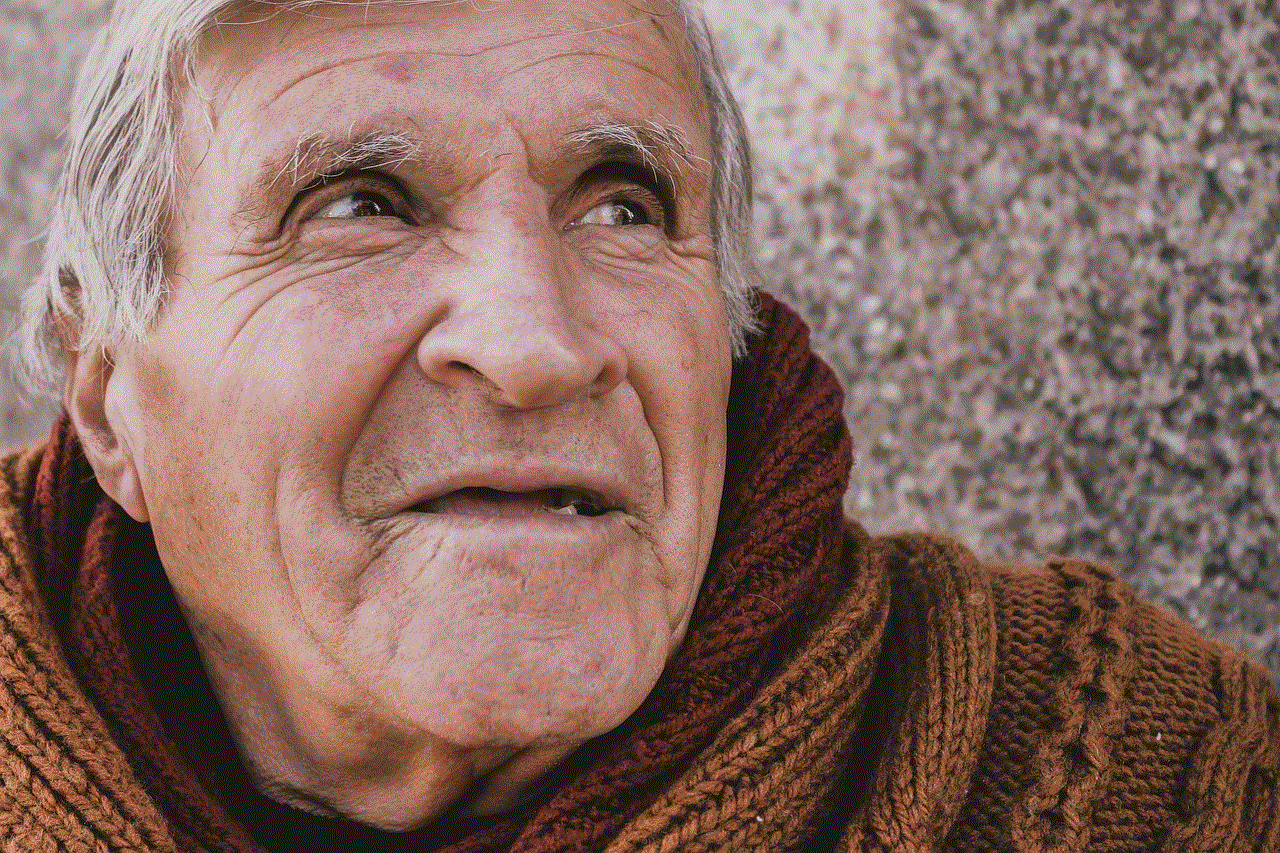
Effects on Relationships
Being “left on read” can have a significant impact on relationships, whether it be romantic, platonic, or familial. In a romantic relationship, being “left on read” can often lead to feelings of neglect and rejection. It can cause one partner to question the other’s feelings and intentions, leading to unnecessary conflicts and misunderstandings. The same applies to friendships; being “left on read” can make one feel like they are not a priority in their friend’s life.
Moreover, being “left on read” can also affect family relationships. With the rise of social media, many families use platforms like Snapchat to stay connected. However, if a family member is consistently being “left on read,” it can create a sense of distance and disconnection. It can also lead to feelings of being ignored and unimportant within the family dynamic.
Effects on Mental Health
The constant need for validation and instant gratification is a common trait among today’s youth, and being “left on read” can have a significant impact on one’s mental health. It can trigger feelings of anxiety, self-doubt, and even depression. The fear of being ignored or not receiving a response can cause individuals to constantly check their phones, leading to a cycle of obsessive thoughts and behaviors. This can have a detrimental effect on one’s mental well-being, leading to increased stress and a decrease in self-esteem.
Tips for Coping with Being “Left on Read”
1. Don’t take it personally: It’s essential to remember that being “left on read” does not necessarily mean the person is ignoring you or doesn’t care about you. They may be busy or simply not in the mood to reply at the moment.
2. Communicate openly: If being “left on read” is a constant issue in a relationship, it’s essential to communicate openly about it. Express how it makes you feel and try to find a solution together.
3. Take a break from social media: If being “left on read” is causing you significant distress, it may be helpful to take a break from social media. This will give you a chance to disconnect and focus on yourself without constantly checking for responses.
4. Practice self-care: Being “left on read” can trigger negative thoughts and emotions. It’s essential to take care of yourself and practice self-care activities like yoga, meditation, or spending time with loved ones.
5. Reach out to a friend: Talking to a friend or loved one about your feelings can help alleviate the stress and anxiety caused by being “left on read.” It’s essential to have a support system to lean on during such times.
Conclusion



In conclusion, being “left on read” on Snapchat is a common occurrence that can have a significant impact on relationships and mental health. It’s essential to remember that not receiving a response does not necessarily mean the person is ignoring you. Communication is key in any relationship, and it’s crucial to address any issues openly and honestly. Lastly, it’s essential to take care of yourself and practice self-care to maintain a healthy mindset when dealing with being “left on read.” Remember, your worth is not determined by a notification on a social media app.