do i have to turn on airplane mode
# Do I Have to Turn on Airplane Mode?
In today’s hyper-connected world, our smartphones and other electronic devices have become an integral part of our daily lives. From staying in touch with family and friends to conducting business and accessing information, these devices have transformed the way we communicate and interact. However, there are specific situations, such as when you are flying, where the use of these devices can pose a question: “Do I have to turn on airplane mode?” In this article, we will explore the concept of airplane mode, its significance, and the implications of using electronic devices during flights.
## Understanding Airplane Mode
Airplane mode is a setting found in most smartphones, tablets, and laptops that disables the device’s wireless communication functions. This includes cellular voice and data connections, Wi-Fi, and Bluetooth. When airplane mode is activated, your device cannot send or receive calls or texts, connect to the internet, or communicate with other devices. As a result, you can still use your device for offline activities such as reading eBooks, listening to music, or playing games.
The primary purpose of airplane mode is to eliminate any interference that electronic devices may cause to an aircraft’s navigational and communication systems. With the increasing reliance on technology in aviation, the potential for electronic interference has become a concern for airlines and regulatory bodies.
## The Regulatory Perspective
The Federal Aviation Administration (FAA) in the United States and other aviation authorities worldwide have set regulations regarding the use of electronic devices during flights. Historically, passengers were required to turn off their devices or set them to airplane mode during takeoff and landing. This was primarily due to concerns that signals emitted by devices could interfere with the aircraft’s systems.
Over the years, research has shown that the risk of interference from personal electronic devices is minimal. As a result, the FAA and other regulatory bodies have relaxed some of their restrictions. In many cases, passengers are now allowed to use their devices in airplane mode during all phases of the flight. However, they must adhere to the rules and instructions provided by the airline crew.
## Why You Should Turn on Airplane Mode
While it may be tempting to keep your device connected to the cellular network during a flight, there are several reasons why you should activate airplane mode:
### 1. Reducing Interference Risk
Even though the risk of electronic interference is low, it is still a precaution worth considering. By activating airplane mode, you eliminate any potential for your device to interfere with the aircraft’s communication and navigation systems, ensuring a safe flight for everyone on board.
### 2. Battery Conservation
Using cellular data and Wi-Fi can drain your device’s battery quickly, especially if you are in an area with weak signals. When you turn on airplane mode, your device stops searching for signals, which can help conserve battery life. This is particularly useful on long flights when charging options may be limited.
### 3. Avoiding Roaming Charges
If you forget to turn on airplane mode while flying internationally, your device may connect to a foreign network, leading to potentially exorbitant roaming charges. By activating airplane mode, you can avoid these unexpected fees and keep your phone usage in check.
### 4. Encouraging Offline Activities
Airplane mode encourages passengers to engage in offline activities, promoting a break from constant connectivity. Whether it’s reading a book, watching downloaded movies, or simply enjoying the in-flight experience, airplane mode can help you disconnect and relax during your flight.
## The Experience of Using Devices in Airplane Mode
With airplane mode activated, passengers can still use their devices for various activities. Here are a few ways you can make the most of your device during a flight:
### 1. Downloaded Content
Before your flight, consider downloading movies, TV shows, music, or eBooks to your device. Many streaming services, such as Netflix and Spotify, allow users to download content for offline viewing or listening. This way, you can enjoy entertainment without needing an internet connection.
### 2. Games and Apps
Many games and apps can be used offline. Whether you enjoy puzzle games, brain teasers, or creative apps, having them available during a flight can make the time fly by. Just make sure to download any updates before your trip to avoid any connectivity issues.
### 3. Work and Productivity
For business travelers, airplane mode can be an excellent opportunity to catch up on work without distractions. You can draft emails, write reports, or work on presentations without the constant ping of notifications. Just remember to send your emails and sync your files once you land and re-enable your connections.
### 4. Journaling and Reflection
Flying can provide a unique opportunity for introspection. Consider using your time in the air to journal or reflect on your thoughts and goals. Whether you use a dedicated app or good old-fashioned notes, this can be a productive way to spend your flight.
## Common Myths About Airplane Mode
Despite the clear advantages of using airplane mode, there are several myths and misconceptions that persist regarding its use. Let’s clarify some of these:
### Myth 1: Airplane Mode Turns Off All Functions
While airplane mode disables wireless communication, it does not turn off your device entirely. You can still use your device for offline functions, including apps, games, and media playback.
### Myth 2: Airplane Mode Is Only for Flights
Airplane mode can be beneficial in various situations, not just on flights. For example, you might want to use it in areas with poor reception to save battery life or to limit distractions during meetings or events.
### Myth 3: You Cannot Connect to Wi-Fi While in Airplane Mode
This is partially true. While airplane mode disables all wireless communication, most devices allow you to manually turn on Wi-Fi after activating airplane mode. This way, you can connect to in-flight Wi-Fi services or other available networks without enabling cellular data.
## The Future of Air Travel and Connectivity
As technology continues to advance, the landscape of air travel is changing. Many airlines are now offering in-flight Wi-Fi, allowing passengers to stay connected even while in the air. However, these services often come at a cost, and the quality of the connection can vary.
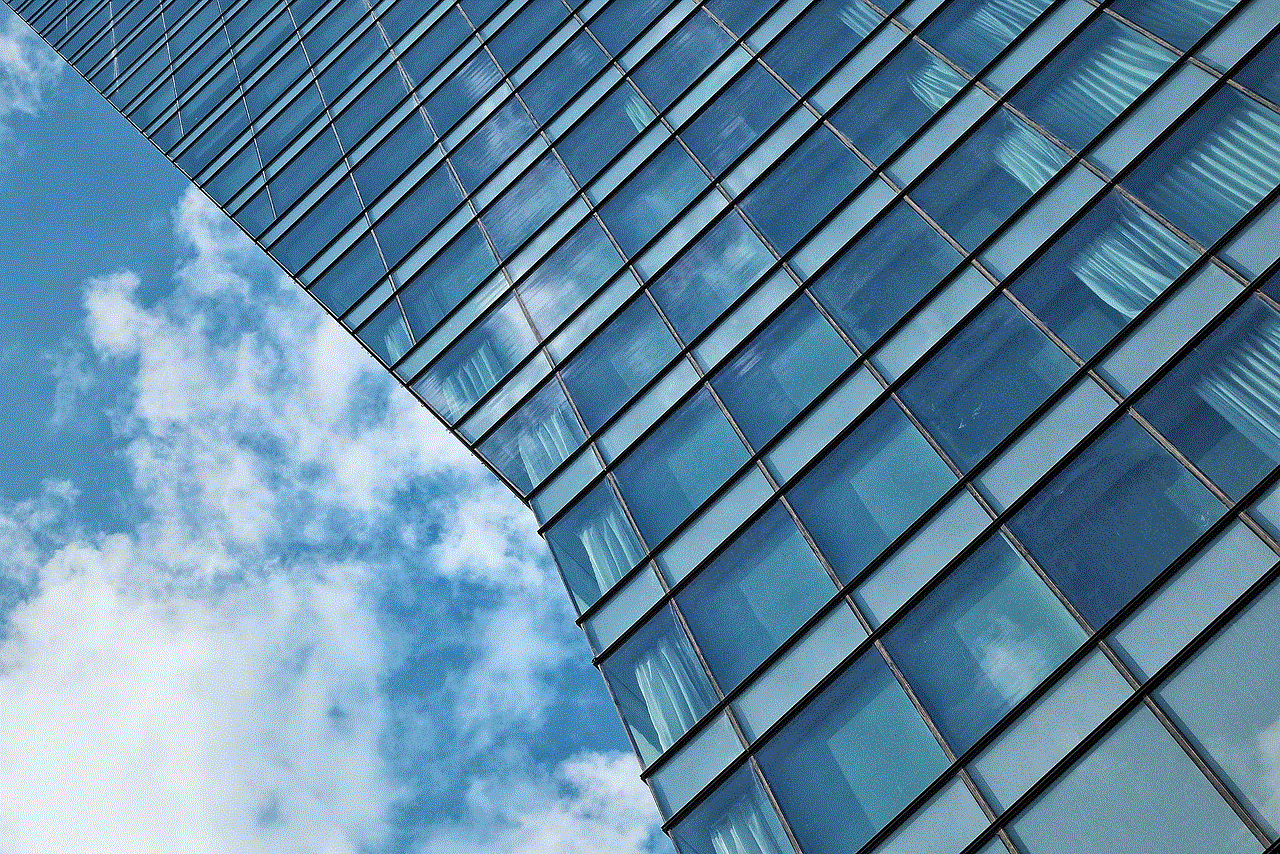
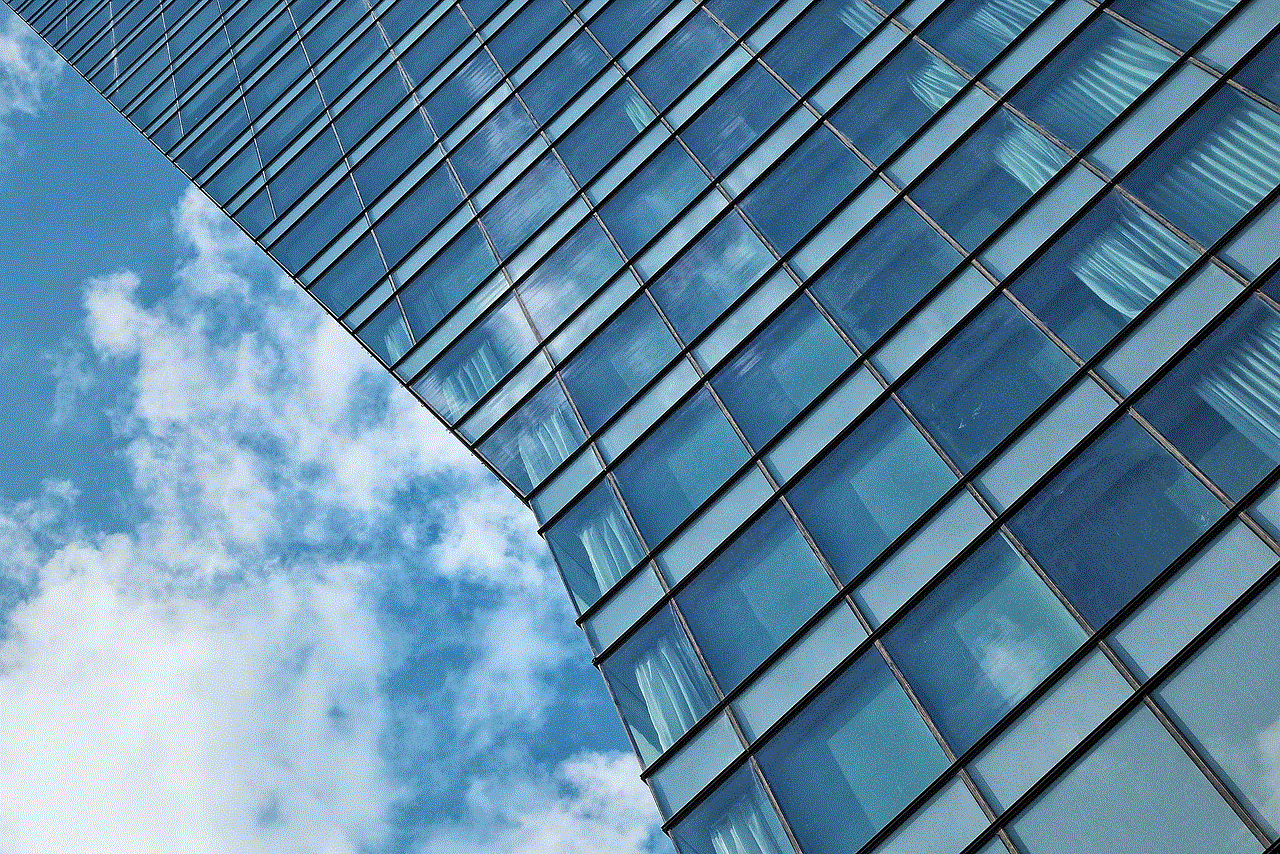
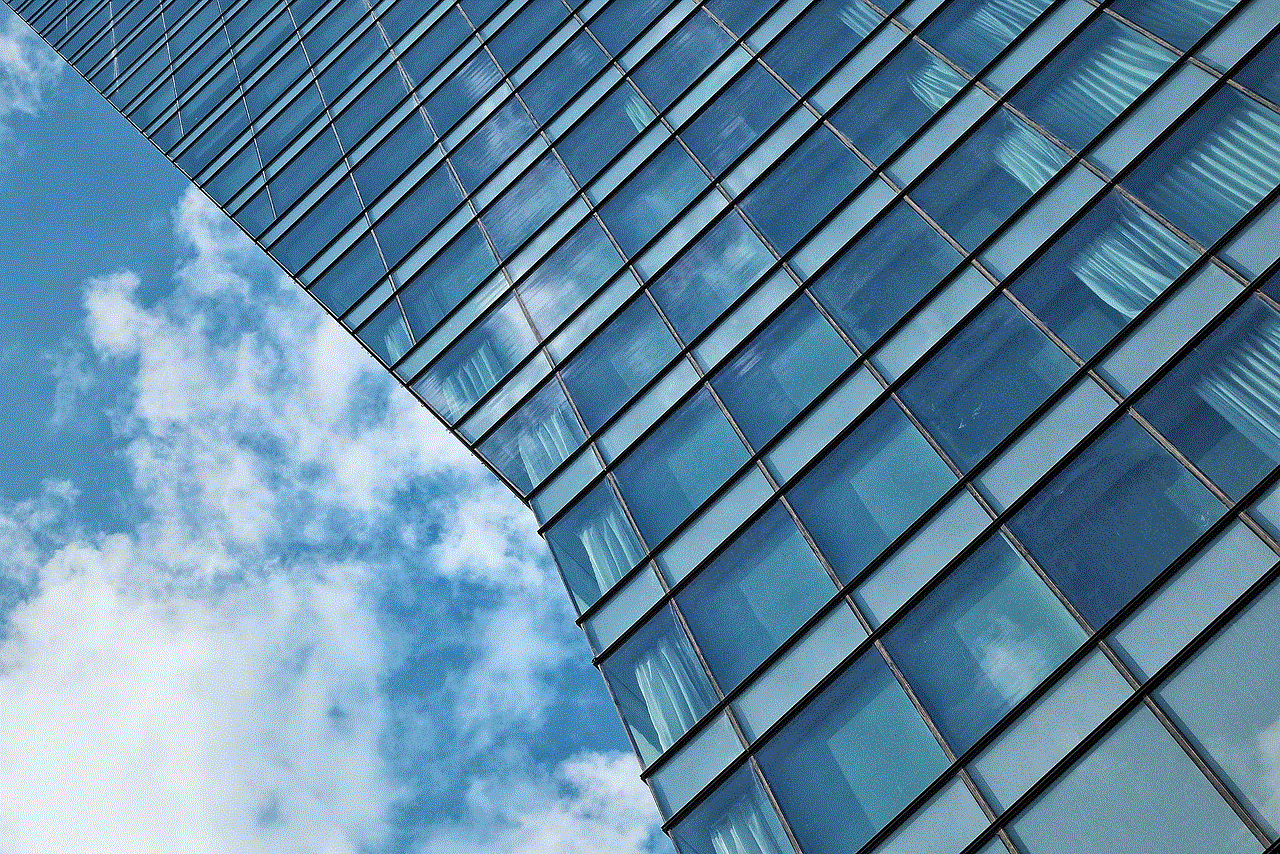
As we look to the future, we may see more airlines adopting policies that allow for increased connectivity during flights, possibly even eliminating the need for airplane mode altogether. However, until such changes occur, it is essential to adhere to current regulations and respect the guidelines provided by flight attendants.
## Conclusion
In conclusion, the question “Do I have to turn on airplane mode?” can be answered with clarity. While it is essential to activate airplane mode during flights to ensure safety and compliance with regulations, doing so also offers several benefits, such as conserving battery life and avoiding roaming charges. Additionally, airplane mode encourages passengers to engage in offline activities, providing a unique opportunity to disconnect from the digital world.
As air travel continues to evolve, so too will the rules and practices surrounding electronic device usage. Until then, embracing airplane mode is the best way to ensure a safe, enjoyable journey while making the most of your time in the air. So next time you board a flight, remember to turn on airplane mode and enjoy the ride!
no location found vs location unavailable
# No Location Found vs. Location Unavailable: Understanding the Nuances of location services
In an increasingly connected world, the ability to determine and utilize location data has become more important than ever. From navigation apps that guide us to our destinations to services that provide localized content, the reliance on accurate location information is ubiquitous. However, users often encounter messages such as “No Location Found” and “Location Unavailable.” While they may seem similar at first glance, these phrases can signify different issues that can impact user experience significantly. In this article, we will explore the nuances between these two terms, their implications, and how they affect various platforms and applications.
## The Importance of Location Services
Location services are an integral part of modern technology. They enhance user experience in various applications, including ride-sharing services, restaurant finders, and fitness trackers. The underlying technology relies on GPS, Wi-Fi, Bluetooth, and cellular data to triangulate a user’s position. This information can be used for a range of purposes, from personalized marketing to emergency response services. The effectiveness of these services hinges on the accuracy and availability of location data.
### Understanding “No Location Found”
When a device displays the message “No Location Found,” it indicates that the location services are unable to determine the user’s current position. This can occur for several reasons:
1. **GPS Signal Issues**: One of the most common causes is a poor GPS signal. Urban environments with tall buildings, dense forests, or tunnels can obstruct signals, making it difficult for the device to establish its location.
2. **Inadequate Device Settings**: Sometimes, users may inadvertently disable location services in their device settings. When location services are turned off, apps that require location data will be unable to access it, resulting in the “No Location Found” message.
3. **Network Connectivity**: Many devices use a combination of GPS and network data to determine location. Poor or no internet connectivity can hinder the ability to pinpoint a location, leading to this error.
4. **Software Bugs**: Occasionally, bugs in the application or the operating system can prevent the proper functioning of location services. An outdated app or system software can lead to unexpected behavior, including the inability to find a location.
### Exploring “Location Unavailable”
On the other hand, the phrase “Location Unavailable” suggests a different scenario. While it may also imply that the device cannot determine the user’s location, it usually indicates that the service is actively aware of the location request but cannot provide the information for specific reasons:
1. **Privacy Settings**: Many applications require user consent to access location data. If a user has denied permission, the app may indicate that the location is unavailable due to privacy restrictions.
2. **Service Limitations**: In some cases, the service being used may be limited in its ability to provide location data. For instance, certain mapping apps may not have comprehensive data for rural areas, leading to a situation where the location is recognized, but specific details are unavailable.
3. **Technical Limitations**: Sometimes, the system may recognize that it is capable of determining a location, but external factors (such as server issues or temporary outages) prevent it from retrieving the information. Thus, it may provide a “Location Unavailable” message.
4. **User Location Settings**: Users may have specific settings that prevent accurate location tracking. For example, if a device is set to a specific location manually, the application may not be able to pull real-time data, leading to an indication that the location is unavailable.



### Why These Distinctions Matter
Understanding the distinction between “No Location Found” and “Location Unavailable” is crucial for developers, businesses, and users alike. For developers, recognizing the root causes behind these messages can guide troubleshooting efforts and improve user experience. For businesses, especially those relying on localized services, understanding these differences can help in addressing user concerns and optimizing service delivery. Users, on the other hand, can benefit from knowing the implications of these messages, which can lead to greater agency in managing their devices and applications.
### User Experience Implications
The user experience can be significantly impacted by these location-related messages. When users encounter “No Location Found,” they may feel frustrated, especially if they rely on the application for critical tasks such as navigation. This frustration can lead to decreased trust in the app or service, prompting users to seek alternatives.
Conversely, when faced with “Location Unavailable,” users may feel more informed about the situation. They might understand that the application is attempting to access location data but is encountering limitations. This distinction can mitigate frustration, as users may be more inclined to wait for the service to rectify the issue or check their privacy settings.
### Strategies for Troubleshooting Location Issues
Both consumers and developers can implement strategies to address location issues effectively. For consumers, understanding how to navigate device settings can make a significant difference. For instance:
1. **Check Location Settings**: Ensure that location services are enabled on the device and that the relevant app has permission to access this data.
2. **Improve Signal Reception**: If GPS signals are weak, moving to an open area can often help establish a more reliable connection.
3. **Update Software**: Keeping apps and operating systems updated can reduce the chance of encountering bugs that affect location services.
4. **Restart the Device**: Sometimes, a simple restart can resolve temporary glitches that hinder location tracking.
For developers, incorporating user feedback mechanisms can provide insights into the recurring issues that users face. Additionally, implementing robust error-handling protocols can improve user experience, allowing applications to provide clearer messages about the status of location services.
### The Role of Privacy in Location Services
As concerns over data privacy continue to grow, the relationship between users and location services is evolving. Users are increasingly aware of how their location data can be tracked and used, prompting many to limit access to this information. This shift can lead to more frequent encounters with “Location Unavailable” messages, as users exercise their rights to privacy.
Developers must navigate this delicate balance by ensuring that their applications are transparent about how location data is used. Providing clear opt-in mechanisms and allowing users to customize their location-sharing preferences can help mitigate privacy concerns while maintaining service functionality.
### The Future of Location Services
Looking ahead, the future of location services is likely to evolve alongside advancements in technology and user expectations. The integration of AI and machine learning could lead to more accurate and efficient location tracking. For instance, predictive algorithms might anticipate a user’s location based on past behavior, reducing reliance on real-time tracking.
Moreover, as smart cities and the Internet of Things (IoT) continue to gain traction, location services will become even more central to daily life. From autonomous vehicles to smart home devices, the demand for precise location data will only increase. This presents both challenges and opportunities for developers and businesses to innovate and enhance user experiences.
### Conclusion



In conclusion, the difference between “No Location Found” and “Location Unavailable” is not merely semantic; it carries significant implications for user experience, troubleshooting, and the future of location services. As technology continues to evolve, understanding these terms and their underlying causes will empower users, enhance app functionality, and foster a more informed dialogue about the role of location data in our lives. Whether you are a developer working on the next big app or a user navigating the complexities of location services, being aware of these nuances will ultimately lead to a more effective interaction with technology.
As we move forward, the importance of maintaining a balance between efficient location services and user privacy will be paramount. By prioritizing transparency and user control, the industry can build trust and enhance the utility of location services, ensuring that they remain a valuable asset in our increasingly interconnected world.