how to log all devices out of instagram
# How to Log All Devices Out of Instagram : A Comprehensive Guide
In our hyper-connected world, social media platforms like Instagram have become essential tools for communication, branding, and personal expression. With millions of users accessing their accounts from various devices, security has become a primary concern. One common issue that users face is forgetting to log out of their accounts on shared or public devices. This can lead to unauthorized access, privacy breaches, and other security risks. In this article, we will explore how to log all devices out of Instagram, the importance of doing so, and various security tips to keep your account safe.
## Understanding the Importance of Logging Out
Before delving into the procedures for logging out of all devices, it’s essential to understand why this action is crucial. Instagram is a platform where users share personal photos, videos, and messages. If you leave your account logged in on someone else’s device, they could easily access your information, post on your behalf, or even change your account settings.
1. **Prevent Unauthorized Access**: Leaving your account logged in can give anyone with access to that device the ability to view your private information, including messages, comments, and personal data.
2. **Avoid Misrepresentation**: If someone accesses your account while you’re logged in, they can post content that misrepresents you or your brand, damaging your reputation.
3. **Maintain Privacy**: Instagram has numerous features that allow users to share intimate moments with friends and family. Logging out ensures that these moments remain private and are not seen by strangers.
## How to Log Out of Instagram on Individual Devices
Before we discuss how to log out of all devices, it’s worth mentioning how to log out of Instagram on individual devices. This is the first step if you are currently using a device that you want to log out of.
1. **Open the Instagram App**: Launch the Instagram app on your smartphone or tablet.
2. **Go to Your Profile**: Tap on your profile icon located at the bottom right corner of the screen.
3. **Access Settings**: Tap on the three horizontal lines in the upper right corner to open the menu, then select “Settings” at the bottom.
4. **Log Out**: Scroll to the bottom of the Settings menu, and tap on “Log Out.” If you have multiple accounts linked, you may need to select the account you wish to log out from.
5. **Confirm**: A confirmation message will pop up. Tap “Log Out” again to confirm your decision.
While logging out of individual devices is straightforward, it can be cumbersome if you’ve accessed your account from numerous devices.
## Logging Out of All Devices via the Instagram App
Instagram does not have a direct “log out of all devices” button; however, you can achieve this through the app’s security settings. Here’s how:
1. **Open the Instagram App**: Start by launching the app on your current device.
2. **Go to Your Profile**: Tap on your profile icon at the bottom right corner.
3. **Access Settings**: Click on the three horizontal lines in the upper right corner, then select “Settings.”
4. **Security Settings**: Navigate to the “Security” section.
5. **Login Activity**: Under Security, tap on “Login Activity.” This section will show you all the devices currently logged into your Instagram account.
6. **Log Out of Devices**: Here, you’ll see a list of devices that have accessed your account. If you spot a device you don’t recognize, tap on it to log out. You can also log out of all devices by changing your password.
## Changing Your Password to Log Out of All Devices
Changing your password is one of the most effective methods to log out of all devices. When you change your password, Instagram will automatically log out all devices except the one you are currently using. Here’s how to change your password:
1. **Open the Instagram App**: Launch Instagram.
2. **Go to Your Profile**: Click on your profile icon.
3. **Access Settings**: Tap the three horizontal lines and select “Settings.”
4. **Security Settings**: Go to “Security.”
5. **Password**: Find the “Password” option and tap on it.
6. **Enter Current and New Passwords**: You will need to enter your current password and then your new password. Ensure that your new password is strong and unique.
7. **Save Changes**: After updating your password, save the changes. This action will log out all devices except the one you are currently using.
## Logging Out via the Instagram Website
If you prefer using a computer or laptop, you can also log out of your Instagram account via the website. Here’s how to do it:
1. **Visit Instagram.com**: Open your web browser and go to the Instagram website.
2. **Log In**: If you are not already logged in, enter your username and password.
3. **Go to Profile**: Click on your profile icon in the upper right corner.
4. **Settings**: Click on the gear icon next to “Edit Profile” to access Settings.
5. **Security and Login**: Navigate to “Privacy and Security” and then “Login Activity.”
6. **Manage Devices**: Here, you can manage the devices logged into your account. You can log out of any recognized devices.
7. **Change Password**: For maximum security, consider changing your password as described earlier.
## Additional Security Measures
Logging out of all devices is just one step in securing your Instagram account. Here are some additional measures you can take to protect your account:
### 1. Enable Two-Factor Authentication
Two-factor authentication (2FA) adds an extra layer of security to your Instagram account. Here’s how to enable it:
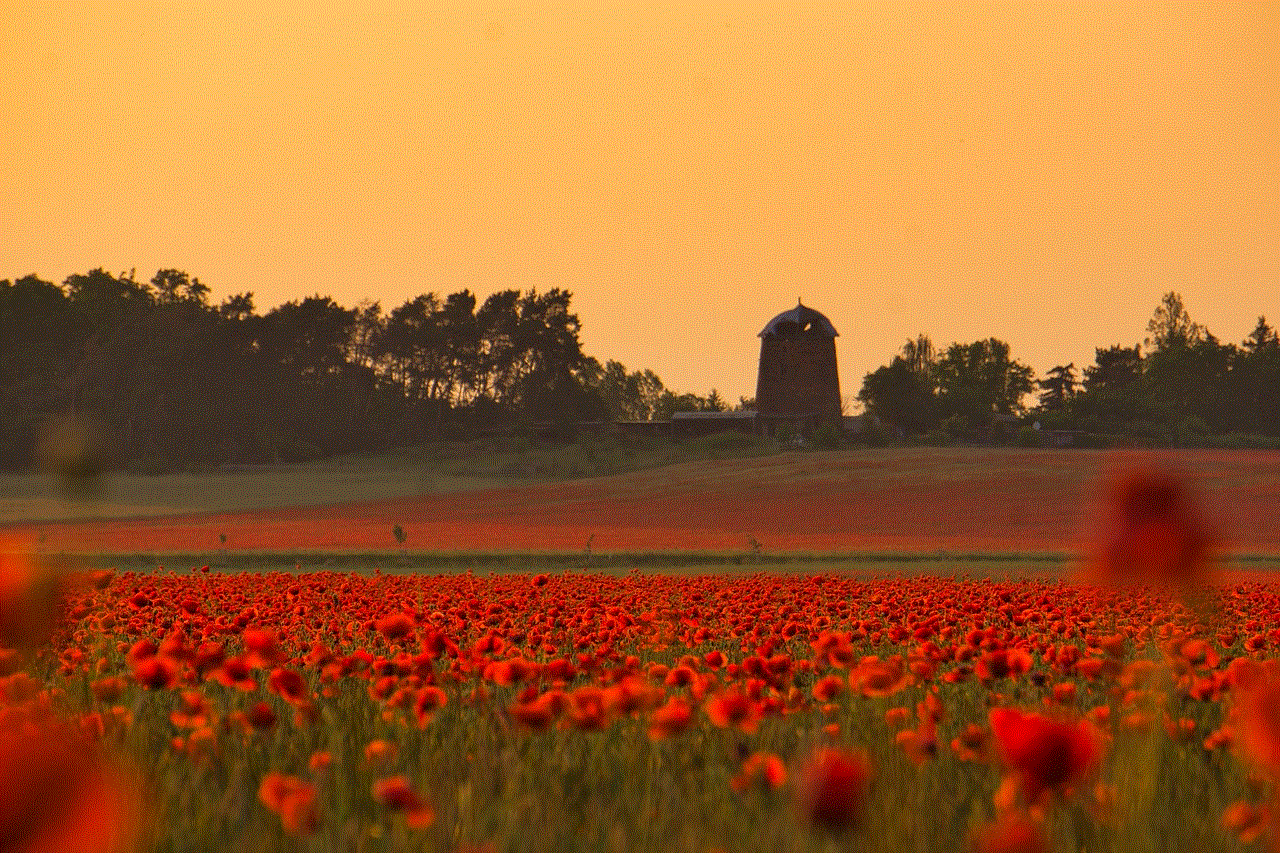
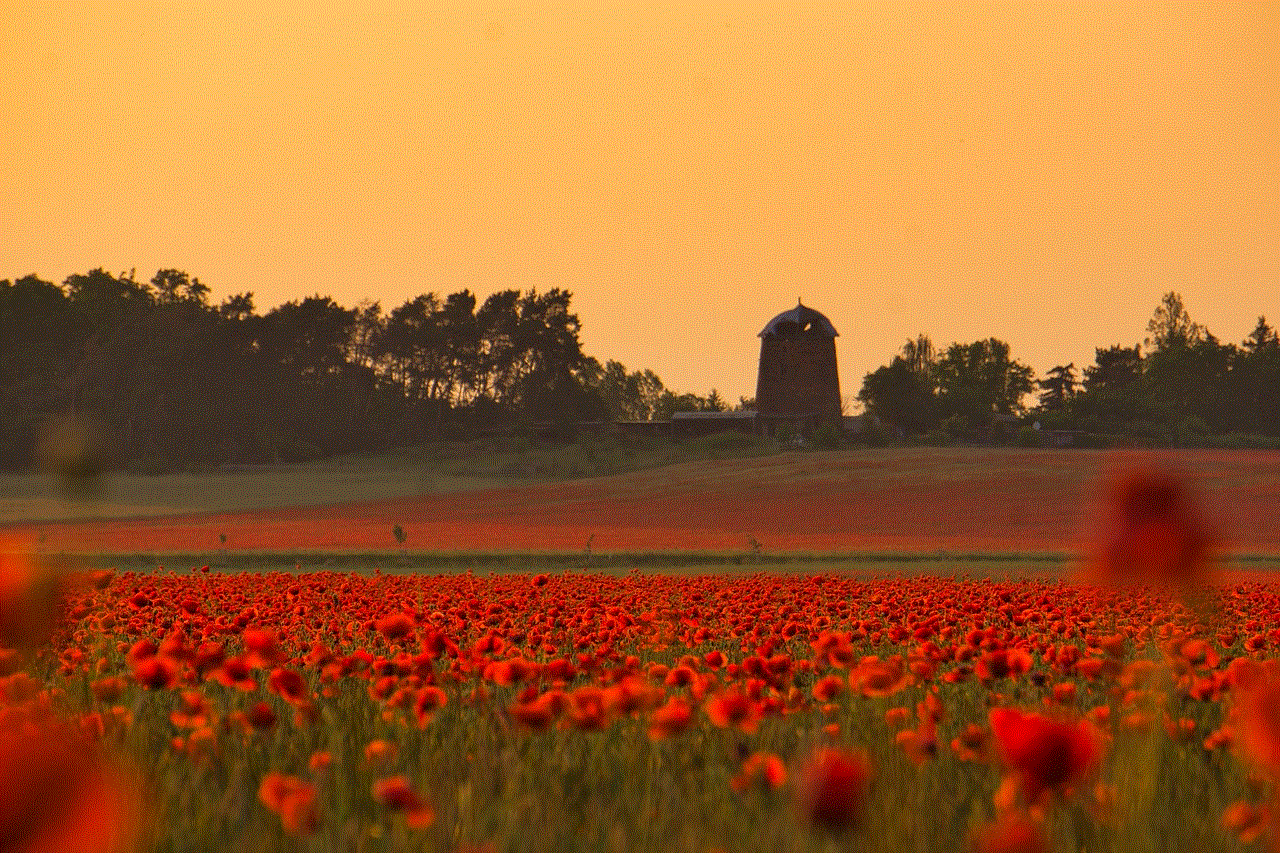
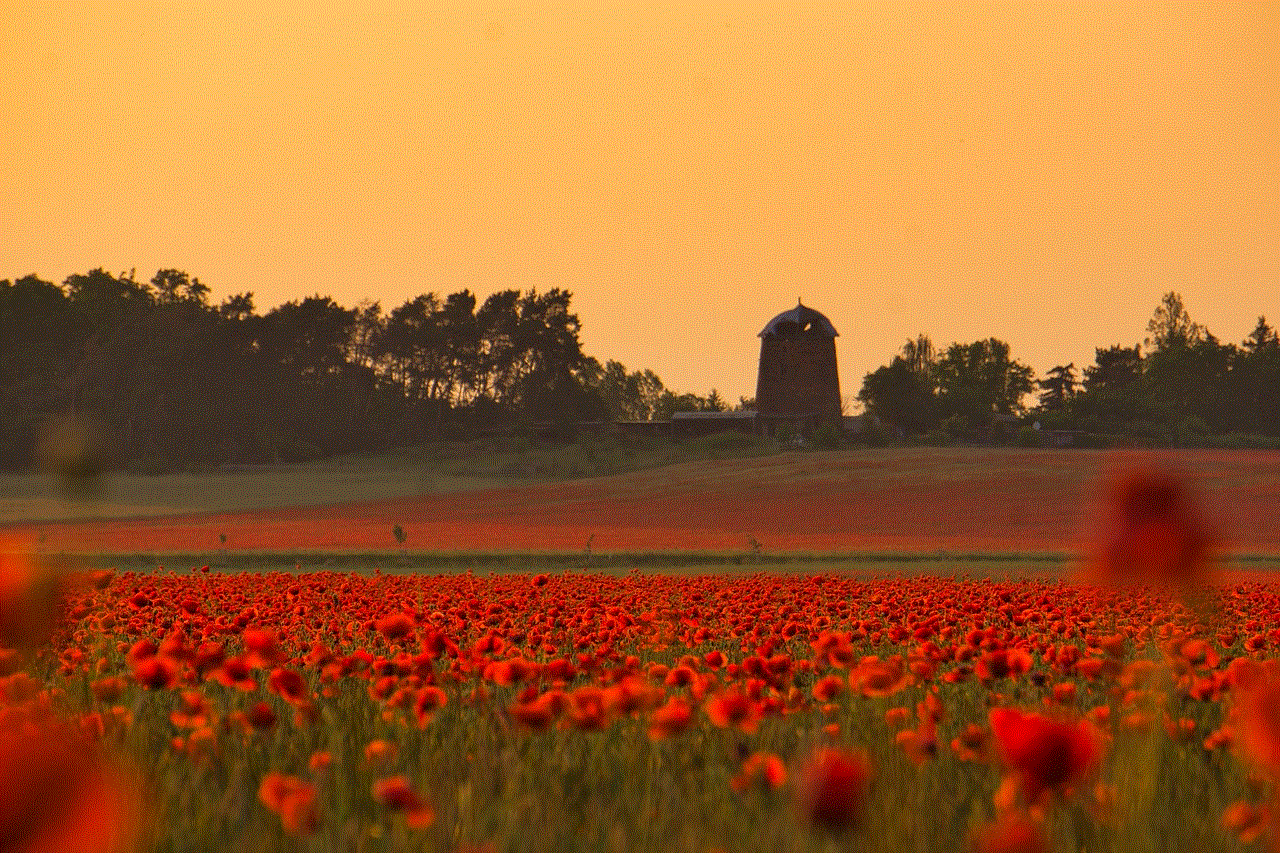
– Go to Settings.
– Tap on “Security.”
– Select “Two-Factor Authentication.”
– Follow the prompts to set it up using your phone number or an authentication app.
### 2. Regularly Review Login Activity
Regularly checking your login activity can help you identify any unauthorized access. If you see any suspicious devices, log them out immediately.
### 3. Use Strong, Unique Passwords
Your password should be complex, combining letters, numbers, and special characters. Avoid using easily guessed information, such as birthdays or common words.
### 4. Be Cautious with Third-Party Apps
Avoid using third-party apps that request access to your Instagram account. These apps can compromise your account’s security.
### 5. Log Out After Use
Make it a habit to log out of your Instagram account, especially when using public or shared devices.
## Conclusion
In conclusion, logging out of all devices on Instagram is a crucial step in maintaining the security and privacy of your account. By understanding the risks associated with leaving your account logged in and following the outlined steps, you can effectively manage your account security. Additionally, implementing further security measures—such as enabling two-factor authentication, using strong passwords, and regularly reviewing login activity—will further safeguard your Instagram experience. Stay vigilant, and enjoy the benefits of social media without compromising your personal information.
instagram keeps saying i have a message
# The Intricacies of Social Media Messaging: Understanding the Instagram Notification Dilemma
In the world of social media, Instagram stands out as one of the most popular platforms for sharing photos, stories, and connecting with friends and followers. With over a billion active users worldwide, it has transformed the way we communicate, engage, and express ourselves. However, like any digital platform, Instagram has its quirks and complexities. One common frustration that users encounter is the persistent notification indicating that they have a message, even when they have checked their inbox multiple times. This phenomenon can be both puzzling and annoying, prompting users to seek answers. In this article, we will delve into the reasons behind this issue, explore its implications, and offer solutions to help users manage their Instagram experience more effectively.
### Understanding Instagram’s Messaging System
Before diving into the notification issue, it’s essential to understand how Instagram’s messaging system works. Instagram Direct allows users to send private messages, photos, videos, and even share posts directly with one another. The messaging feature is designed to facilitate more personal interactions among users, allowing for direct communication without the noise of public comments. However, the intricacies of this system can sometimes lead to confusion, particularly when it comes to notifications.
When a user receives a message, Instagram sends a notification to alert them. This notification can come from various sources, including direct messages, group chats, and even message requests from users who are not followed. This complexity can contribute to the feeling of having unread messages, especially if a user is a member of multiple group chats or receives frequent message requests.
### The Notification Glitch: Why It Happens
One of the most common reasons why Instagram might persistently notify users of a new message, even when they believe they have checked everything, is due to a glitch in the app. These glitches can occur for various reasons, including software bugs, updates, or conflicts with the user’s device. Users might find themselves in a situation where they have cleared their inbox and yet still see a notification, leading to frustration.
Technical issues can stem from the app itself or from the device’s operating system. For instance, if there is a pending update for the Instagram app, it may not function correctly, causing notifications to become stuck. Users may also experience this issue if they have multiple Instagram accounts logged into the same device, as the app may struggle to differentiate between the accounts’ notifications.
### Message Requests: The Overlooked Source
Another common source of the persistent message notification is the presence of message requests. Instagram allows users to receive messages from people they do not follow, placing these messages in a separate section for review. If a user receives a message request and does not notice it, the notification will remain until the message is either accepted, declined, or deleted.
Many users may inadvertently overlook their message requests, especially if they are accustomed to checking only their direct messages. This oversight can lead to the perception that there is a message waiting for them, causing anxiety and prompting them to keep checking their inbox. Understanding how message requests work and regularly checking that section can alleviate this issue.



### Clearing Notifications: A Step-by-Step Guide
If you find yourself in a situation where Instagram keeps notifying you of a message that seems to be non-existent, there are several steps you can take to clear those notifications. Here’s a step-by-step guide:
1. **Check Your Direct Messages:** Open the Instagram app and navigate to the Direct Messages section. Ensure you scroll through all conversations to see if any messages have been missed.
2. **Review Message Requests:** Tap on the message request folder in your Direct Messages. This is often overlooked and can contain unread messages that contribute to the notification.
3. **Log Out and Log Back In:** Sometimes, logging out of your Instagram account and logging back in can reset the notification system, clearing any persistent alerts.
4. **Clear App Cache (Android Only):** If you are using an Android device, go to Settings > Apps > Instagram > Storage, and select “Clear Cache.” This action can help eliminate temporary data that may be causing notification issues.
5. **Update the App:** Ensure that your Instagram app is updated to the latest version. Visit the App Store or Google Play Store to check for any pending updates.
6. **Reinstall the App:** If the problem persists, consider uninstalling and then reinstalling the Instagram app. This process can help remove any underlying glitches affecting notifications.
7. **Check for Device Updates:** Make sure your device’s operating system is up to date, as updates can sometimes resolve compatibility issues with apps.
### The Psychological Impact of Notifications
The persistent notification of an unread message can have psychological effects on users. In a world where constant connectivity is the norm, the pressure to stay updated and respond promptly can lead to anxiety and stress. The “fear of missing out” (FOMO) is a real concern, as users may feel compelled to check their notifications repeatedly, fearing they might miss an important message or interaction.
Moreover, the design of social media platforms often plays into these psychological triggers. The red notification dots, for instance, are designed to grab attention and encourage engagement. This can lead to compulsive checking behavior, where users find themselves constantly refreshing their apps in hopes of clearing those notifications.
Understanding the psychological impact of notifications is crucial for users seeking to maintain a healthy relationship with social media. Setting boundaries, such as designated times for checking notifications, can help mitigate the negative effects of constant connectivity.
### Managing Notifications: Customization Options
Instagram offers several customization options for managing notifications. Users can tailor their notification settings to reduce the frequency of alerts and minimize distractions. Here are some ways to customize your Instagram notifications:
1. **Adjust Notification Settings:** Go to your profile, tap on the three horizontal lines in the top right corner, select “Settings,” and then “Notifications.” Here, you can choose which types of notifications you want to receive and how you want to be alerted.
2. **Mute Conversations:** If you are part of a group chat that generates too many notifications, consider muting the conversation. This action will prevent notifications from that chat from appearing without removing you from the group.
3. **Turn Off Message Notifications:** If you find direct message notifications overwhelming, you can choose to turn them off entirely. This can help reduce the pressure to respond immediately and allow for a more relaxed engagement with the platform.
4. **Use the “Do Not Disturb” Mode:** Instagram can be less intrusive by utilizing your device’s “Do Not Disturb” mode during specific hours. This feature can help you focus on other tasks without constant interruptions from notifications.
### The Role of Community in Messaging
Messaging on Instagram is not just about individual conversations; it also plays a significant role in building community. Group chats, for instance, allow users with shared interests to connect, collaborate, and engage in meaningful conversations. However, this communal aspect can also contribute to the notification dilemma.
In a vibrant group chat, notifications can accumulate quickly, leading to the feeling of being overwhelmed. Users may feel pressured to keep up with conversations, leading to anxiety about missing out on important discussions. Understanding the dual nature of messaging—both as a tool for connection and a source of stress—can help users navigate their Instagram experience with greater awareness.
### Conclusion: Finding Balance in the Digital Age



Instagram notifications, particularly the persistent alerts indicating unread messages, serve as a reminder of the complexities of digital communication. While these notifications can enhance user engagement and foster connections, they can also lead to frustration and anxiety. By understanding the underlying reasons for notification glitches, managing settings, and setting healthy boundaries, users can take control of their Instagram experience.
As social media continues to evolve, finding a balance between connectivity and mental well-being will be paramount. By fostering awareness and employing practical strategies, users can navigate the digital landscape with confidence, ensuring that their online interactions remain positive and fulfilling. In a world where social media is an integral part of our lives, it is essential to cultivate a mindful approach to our digital interactions, allowing us to thrive both online and offline.