how to move photos to my eyes only
# How to Move Photos to My Eyes Only
In today’s digital age, privacy has become a significant concern for many individuals. With the proliferation of smartphones and social media, our photos are often shared and stored in various places, making it essential to keep sensitive or personal images secure. One effective way to do this is by using features like “My Eyes Only” on mobile devices. This article will delve into the steps for moving photos to My Eyes Only, discuss the importance of photo privacy, explore the features of this function, and provide tips to enhance your overall digital security.
## Understanding My Eyes Only
“My Eyes Only” is a feature available on several mobile platforms, particularly on apps like Snapchat and Samsung Gallery. This feature provides users with a secure space to store photos and videos that they want to keep private. When you use My Eyes Only, your photos are encrypted and require a password or PIN to access, ensuring that only you can view them. This is especially useful for sensitive images, such as personal memories, private messages, or any content that you do not wish to share openly.
## Why Move Photos to My Eyes Only?
### 1. Enhanced Privacy
The primary reason for moving photos to My Eyes Only is to enhance privacy. In a world where data breaches and unauthorized access are common, ensuring that your personal photos remain private is critical. By using this feature, you can protect your images from prying eyes, whether it be family members, friends, or potential hackers.
### 2. Safeguarding Sensitive Information
Many people store sensitive information in their photos, such as identification documents, financial statements, or personal notes. By moving these images to a secure folder, you reduce the risk of them being accidentally shared or accessed by unauthorized individuals.
### 3. Organizing Personal Content
My Eyes Only is not just about privacy; it also serves as an organizational tool. By moving personal and sensitive photos into this folder, you can declutter your main photo gallery, making it easier to find what you need without sifting through a sea of images.
## Steps to Move Photos to My Eyes Only
Now that we understand the importance of using My Eyes Only, let’s dive into the steps to move your photos securely.
### Step 1: Access My Eyes Only
The first step is to locate the My Eyes Only feature on your device. If you are using Snapchat, you will find it in the Memories section. For Samsung devices, it is typically located within the Gallery app. Once you find it, you may need to set it up if you haven’t done so already.
### Step 2: Set Up a Password or PIN
To access My Eyes Only, you will need to set up a password or PIN. This step is crucial as it acts as the first line of defense for your private photos. Choose a strong password that is difficult for others to guess, and avoid using easily accessible information such as birthdays or names.
### Step 3: Select the Photos to Move
Next, browse through your photo gallery and select the images you wish to move to My Eyes Only. Most platforms allow you to select multiple photos at once, making the process faster and more efficient. Remember to review the images carefully to ensure you are only moving what you want to keep private.
### Step 4: Move the Selected Photos
Once you have selected the desired photos, look for the option to move or transfer them to My Eyes Only. This option might be labeled as “Move to My Eyes Only,” “Hide,” or something similar, depending on the platform you are using.
### Step 5: Confirm the Transfer
After initiating the move, you may be prompted to confirm your selection. This step ensures that you do not accidentally move photos that you still want to keep accessible. Confirm the transfer, and your selected images will be securely stored in the My Eyes Only folder.
### Step 6: Verify the Move
To ensure that your photos have been successfully moved, navigate to the My Eyes Only section and check that the images appear there. Additionally, go back to your main photo gallery to confirm that they are no longer visible.
## Tips for Using My Eyes Only
While moving photos to My Eyes Only is a great way to enhance privacy, there are several best practices you should follow to maximize the effectiveness of this feature:
### 1. Regularly Update Your Password
Make it a habit to change your password or PIN regularly. This practice can significantly reduce the chances of unauthorized access. Additionally, avoid using the same password for multiple applications or services.
### 2. Use Two-Factor Authentication
Whenever possible, enable two-factor authentication (2FA) on your devices and apps. 2FA adds an extra layer of security by requiring a second form of verification, such as a code sent to your phone, in addition to your password.
### 3. Be Mindful of App permissions
Review the permissions for the apps you use on your device. Ensure that they only have access to the data they need and limit permissions for apps that do not require access to your photos.
### 4. Regularly Back Up Your Photos
While My Eyes Only provides a secure space for your images, it’s essential to have a backup strategy in place. Regularly back up your photos to a secure cloud service or external hard drive to ensure you do not lose them in case of device failure or accidental deletion.
### 5. Educate Yourself About Phishing Attacks
Phishing attacks are a common way for hackers to gain access to personal information. Educate yourself about the signs of phishing attempts, such as suspicious emails or messages that request sensitive information.
### 6. Limit Shared Access
If you share your device with others, be cautious about granting access to your photo gallery. Use guest modes or create separate user accounts to limit access to your personal content.
## The Importance of Digital Security
In an age where data breaches are increasingly common, understanding the importance of digital security cannot be overstated. Moving photos to My Eyes Only is just one piece of the puzzle. Here are some additional aspects of digital security you should consider:
### 1. Keep Software Updated
Regular updates to your operating system, apps, and security software are crucial for protecting your device. Developers frequently release updates to patch vulnerabilities that could be exploited by hackers.
### 2. Use Strong, Unique Passwords
Using strong, unique passwords for each of your accounts can significantly reduce the risk of unauthorized access. Consider using a password manager to help you create and store complex passwords securely.
### 3. Be Cautious with Public Wi-Fi
Public Wi-Fi networks can be breeding grounds for cybercriminals. Avoid accessing sensitive information or moving personal data while connected to these networks. If necessary, use a virtual private network (VPN) for added security.
### 4. Monitor Your Accounts
Regularly monitor your online accounts for any suspicious activity. If you notice any unauthorized transactions or changes, take immediate action to secure your accounts and report the incidents.
## Conclusion
Moving photos to My Eyes Only is an effective way to safeguard your personal images from unauthorized access. By taking the time to secure your photos, you are not only enhancing your privacy but also organizing your digital life. With the steps outlined in this article, you can confidently move your sensitive images to a secure location, ensuring that only you have access to them.
In a world where digital security is paramount, it’s crucial to stay informed and proactive about protecting your personal information. By implementing best practices and utilizing features like My Eyes Only, you can enjoy peace of mind knowing that your cherished memories are safe and secure. So take the plunge, move your photos, and embrace a more secure digital lifestyle.
wtw meaning in snap
# Understanding the Meaning of “WTW” in Snapchat and Beyond
In the rapidly evolving landscape of social media, new acronyms and slang terms emerge almost daily, each carrying its own unique significance within the specific communities that use them. Among these terms, “WTW” has gained popularity, particularly on platforms like Snapchat. This article will delve into the meaning of “WTW,” how it is used, its implications, and its origins in the context of modern communication.
## What Does “WTW” Mean?
At its core, “WTW” stands for “What’s the Word?” This phrase is commonly used as a casual way to initiate conversation or inquire about what someone is thinking, feeling, or discussing. It can serve various purposes, such as checking in with a friend, expressing curiosity, or simply starting a dialogue. The beauty of “WTW” lies in its versatility; it can be used in almost any context where a casual conversational tone is appropriate.
### The Context of Snapchat
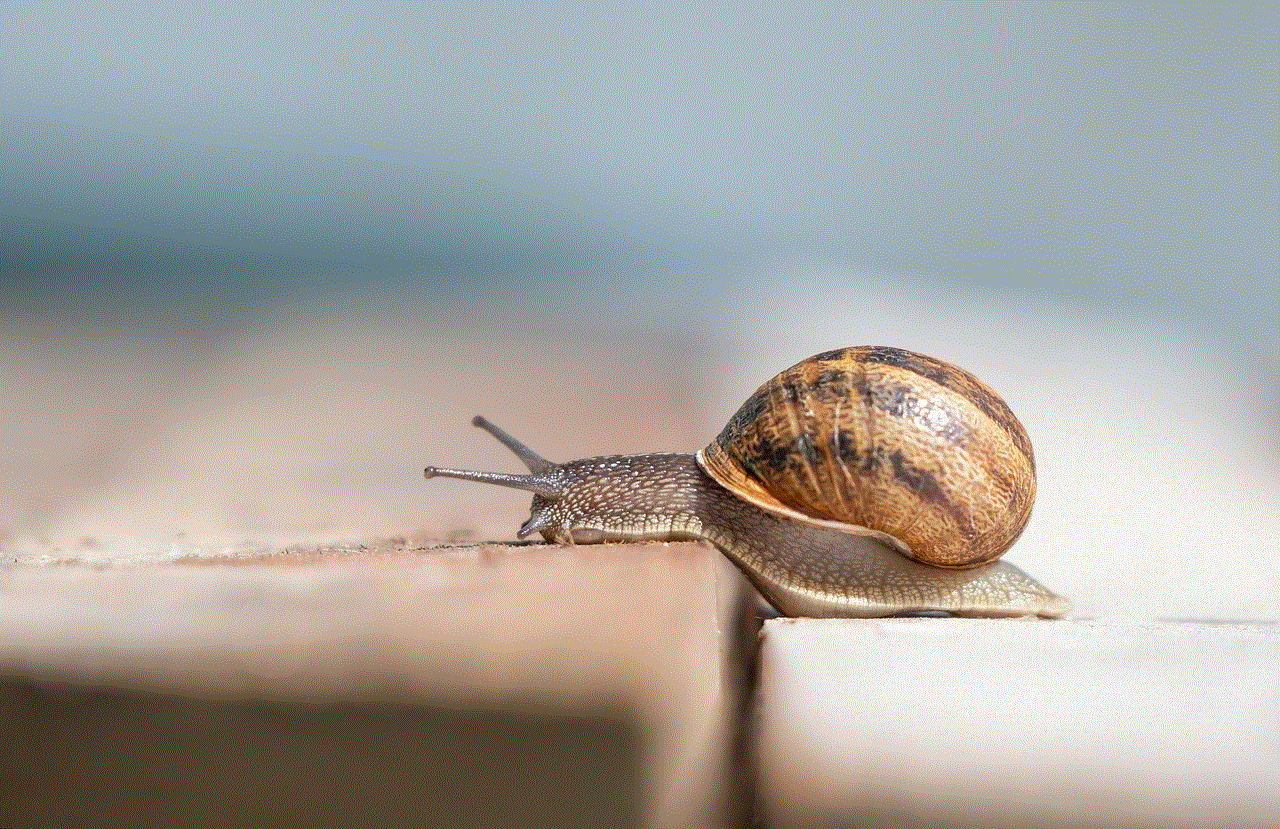
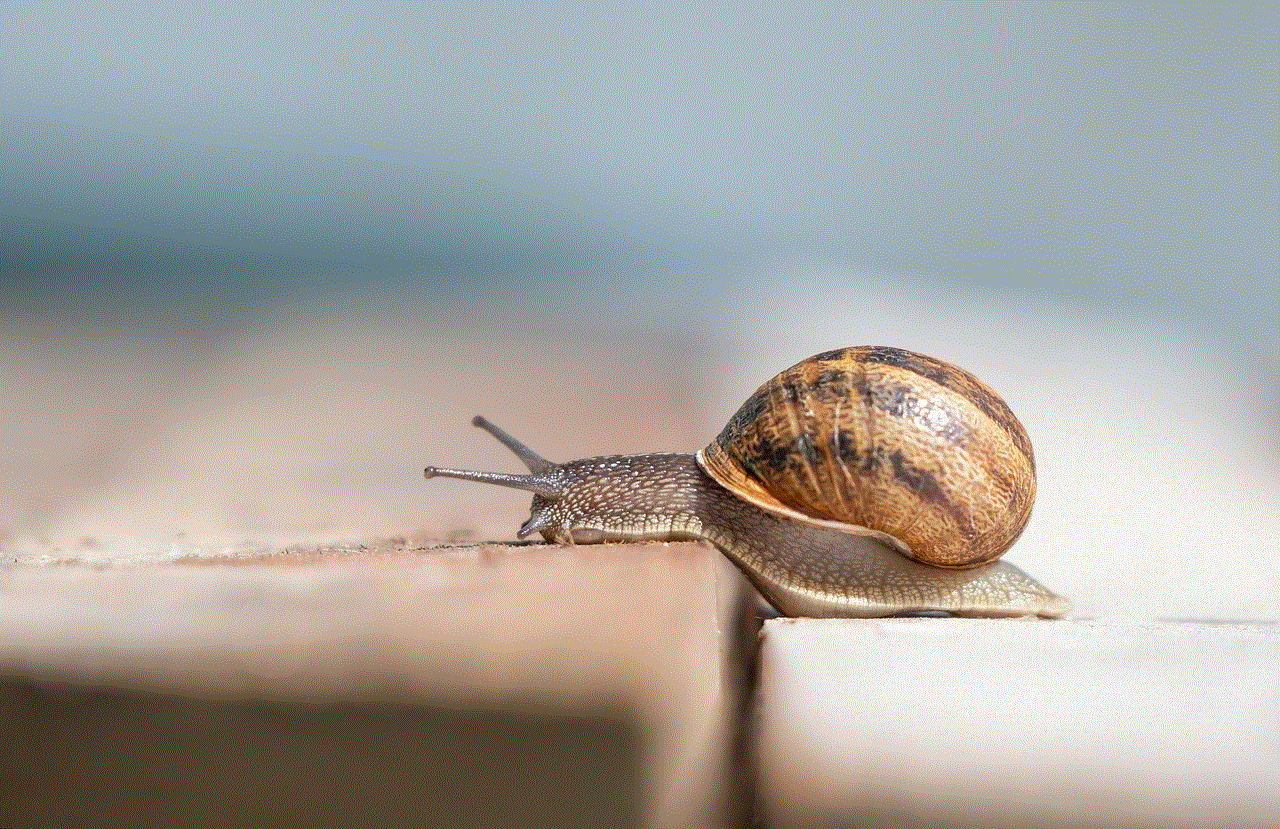
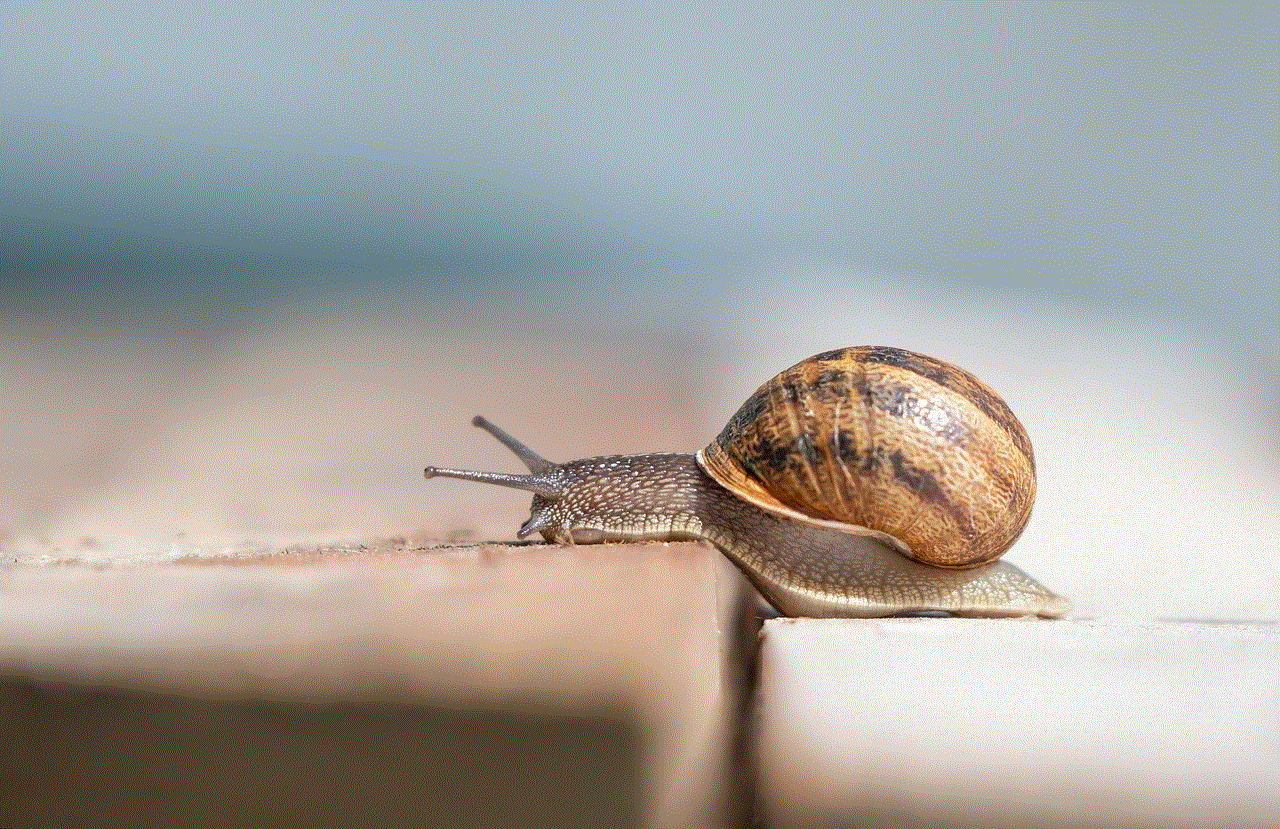
Snapchat, a platform renowned for its ephemeral messaging and visual storytelling, has a unique culture of communication. Users often rely on abbreviations and acronyms to convey messages quickly, making “WTW” a fitting addition to the platform’s lexicon. Given Snapchat’s emphasis on visual content—primarily photos and videos—users may find it more efficient to use shorthand while still maintaining an engaging conversation.
When someone sends “WTW” in a Snap, they can be reaching out to check in on a friend’s current activities, feelings, or thoughts. It’s a way to keep the conversation light and casual, encouraging a response that could lead to further discussion.
## The Evolution of Language in Digital Communication
The rise of digital communication platforms has transformed how we interact with one another. Traditionally, language has been a dynamic entity, constantly evolving to meet the needs of its users. In the digital age, this evolution has accelerated, leading to the creation of a rich tapestry of slang, abbreviations, and acronyms.
“WTW” is just one example of this linguistic shift. As more people communicate through text messages and social media, the demand for brevity has led to the development of shorthand expressions that capture complex ideas in just a few letters. This phenomenon can be observed across various platforms, from Twitter to Instagram, and has become particularly pronounced in Snapchat’s fast-paced environment.
### The Role of Emojis and Visuals
In addition to acronyms like “WTW,” Snapchat users often incorporate emojis and visuals to enhance their communications. The integration of these elements adds another layer of meaning to conversations, allowing users to express emotions, reactions, and context that might be difficult to convey through text alone. For instance, a Snap containing “WTW” accompanied by a smiley face emoji could indicate a friendly, light-hearted inquiry, while the same phrase paired with a thinking emoji might suggest a more serious or contemplative tone.
This combination of text and visuals creates a rich communicative experience that is uniquely suited to the platform and its user base. The ability to use “WTW” in conjunction with emojis allows for nuanced conversations that can adapt to the emotional landscape of the interaction.
## The Social Dynamics of Using “WTW”
The use of “WTW” in Snapchat is not merely about the words themselves; it also reflects broader social dynamics. Communication on social media is often shaped by the relationships between users, as well as the context of their interactions. “WTW” can serve as a bridge between friends, helping to maintain connections and encourage dialogue.
### Initiating Conversations
For many users, sending “WTW” is a friendly way to initiate a conversation. It can break the ice and invite the other person to share their thoughts or feelings. This is particularly important in a platform like Snapchat, where visual storytelling often takes precedence over text-based communication. By using “WTW,” users can prompt each other to engage in dialogue, fostering a sense of connection and camaraderie.
### Maintaining Friendships
In today’s fast-paced digital world, maintaining friendships can be challenging. The casual nature of “WTW” makes it an ideal tool for reaching out to friends, checking in on their lives, and expressing interest in their experiences. This simple acronym can help keep connections alive, reminding friends that they care about each other’s thoughts and feelings.
Moreover, the use of “WTW” can signal to the recipient that the sender is open to discussing various topics, from casual updates to deeper conversations. This flexibility is essential in navigating the complexities of modern friendships, where communication often occurs over long distances and sporadic interactions.
## The Impact of Generational Language
Understanding the meaning of “WTW” also requires consideration of generational language trends. Younger generations, particularly Gen Z and Millennials, have embraced acronyms and slang as a means of expressing identity and belonging within their peer groups. Language on social media is often a reflection of cultural shifts, and terms like “WTW” embody the values of brevity and efficiency that are hallmark traits of these generations.
### The Influence of Pop Culture
Pop culture plays a significant role in shaping the language used among younger audiences. Movies, music, and internet trends all contribute to the lexicon of social media. As “WTW” becomes more prevalent, it may also be popularized through various forms of media, further embedding it into the everyday language of users. This symbiotic relationship between language and culture is a testament to the dynamic nature of communication in the digital age.
## Potential Misinterpretations
While “WTW” is generally understood to mean “What’s the Word?” its use can sometimes lead to misunderstandings. Language is inherently context-dependent, and without the proper context, a phrase can take on different meanings. For instance, if someone receives “WTW” during a serious conversation, they might misinterpret it as dismissive or flippant.
### The Importance of Context
To effectively use “WTW,” it’s essential for users to be mindful of the context in which they are communicating. The tone of the conversation, the existing relationship between the users, and even the timing of the message can all influence how “WTW” is perceived. Users must consider these factors to ensure that their intentions are clear and that they are fostering positive interactions.
## The Future of Acronyms in Digital Communication
As social media continues to evolve, so too will the language that accompanies it. Acronyms like “WTW” are likely to adapt and transform as new generations of users engage with digital platforms. The creative use of language will continue to be a defining characteristic of online communication, with new acronyms emerging to capture the zeitgeist of the times.
### Language and Identity
The use of specific acronyms and slang can also serve as a marker of identity among users. By adopting terms like “WTW,” individuals may align themselves with particular social groups or cultural movements. This phenomenon emphasizes the interplay between language and identity, as users navigate their relationships and self-expression within the context of digital communication.
## Conclusion
In conclusion, “WTW” is more than just an acronym; it represents a broader trend in how we communicate in the digital age. Its popularity on platforms like Snapchat highlights the ongoing evolution of language and the importance of efficiency in modern communication. As users continue to engage with each other through text, visuals, and emojis, the significance of terms like “WTW” will only grow.



Understanding “WTW” requires consideration of the social dynamics, cultural influences, and generational trends that shape our interactions. As we move forward, it will be fascinating to observe how language continues to adapt and transform within the ever-changing landscape of social media. Ultimately, “WTW” exemplifies the creativity and adaptability of human communication—an enduring testament to our desire to connect with one another in meaningful ways.