playstation 3 consoles
# The PlayStation 3: A Comprehensive Exploration of the Iconic Console
The PlayStation 3 (PS3) is a landmark gaming console that changed the landscape of the gaming industry upon its release in the mid-2000s. Developed by Sony Computer Entertainment, the PS3 was introduced in November 2006 as the successor to the PlayStation 2, which had set records for sales and popularity. The PS3 not only continued the legacy of its predecessor but also pushed the boundaries of what a home entertainment system could do. This article will delve into the history, features, games, and impact of the PlayStation 3, providing an extensive overview of this iconic console.
## The Genesis of the PlayStation 3
The development of the PlayStation 3 began in the early 2000s, during a period when the gaming industry was rapidly evolving. The PlayStation 2 had achieved monumental success, selling over 155 million units worldwide, and there was immense pressure on Sony to deliver a worthy successor. The PS3 was announced at the E3 (Electronic Entertainment Expo) in May 2005, generating significant excitement and speculation.
One of the most significant aspects of the PS3 was its advanced hardware. It was one of the first consoles to use a Blu-ray Disc drive, allowing for larger storage capacities than the DVDs used by the PS2. This was particularly important for developers, as it enabled them to create games with richer graphics and more complex gameplay. The PS3 was powered by the Cell Broadband Engine, a revolutionary processor developed in collaboration with IBM and Toshiba, which promised to deliver high-performance computing capabilities.
## Design and Variants
Upon its release, the PlayStation 3 came in two main models: the 20 GB and the 60 GB versions. The initial design featured a glossy black finish, a unique curved shape, and a distinctive chrome trim. The console’s aesthetics were a departure from the more utilitarian designs of previous consoles, making it a stylish addition to any entertainment center.
In 2007, Sony introduced a more affordable 40 GB model, which removed the backward compatibility feature and some other functionalities. Later, in 2009, the PS3 Slim was released, which offered a more compact design, lower power consumption, and enhanced cooling. The Slim model was well-received, as it addressed many of the concerns regarding the original model’s size and heat output. Finally, in 2012, the Super Slim model was launched, further reducing the console’s size and weight while maintaining the core features that made the PS3 popular.
## Online Gaming and PlayStation Network
One of the defining features of the PlayStation 3 was its online capabilities. Sony launched the PlayStation Network (PSN), a free online service that allowed gamers to connect with each other, download games, and access various multimedia content. The PSN also allowed for multiplayer gaming, which became increasingly popular as more players embraced online competition.
The PSN provided a platform for digital distribution, enabling players to purchase and download games directly to their consoles. This was a significant shift in how games were consumed, as it allowed for easier access to both new releases and classic titles. In addition, the PSN offered exclusive content, including downloadable games, game demos, and expansions, enhancing the overall gaming experience.
## A Library of Games
The PlayStation 3 boasted an extensive library of games, ranging from blockbuster titles to innovative indie releases. Some of the most celebrated franchises made their debut or continued on the PS3, including “Uncharted,” “God of War,” “Gran Turismo,” and “The Last of Us.” These games showcased the console’s capabilities, featuring stunning graphics, immersive storytelling, and innovative gameplay mechanics.
“Uncharted: Drake’s Fortune,” released in 2007, was one of the PS3’s flagship titles. Developed by Naughty Dog, it set a new standard for action-adventure games with its cinematic presentation and engaging narrative. The sequel, “Uncharted 2: Among Thieves,” further solidified the franchise’s reputation, winning numerous Game of the Year awards.
Another standout title was “The Last of Us,” released in 2013. This post-apocalyptic action-adventure game received widespread acclaim for its emotional storytelling, character development, and gameplay mechanics. It showcased the PS3’s ability to deliver mature narratives that resonated with players on a personal level.
## The Impact of Graphics and Technology
The PlayStation 3 was a significant leap forward in terms of graphical fidelity. With its powerful hardware, developers were able to create visually stunning games that pushed the limits of what was possible on a console. The Cell processor enabled advanced physics simulations, realistic lighting effects, and detailed character models, immersing players in richly crafted worlds.
Games like “Killzone 2” and “Gran Turismo 5” demonstrated the PS3’s graphical capabilities, pushing the boundaries of realism in gaming. The PS3 was also one of the first consoles to support high-definition graphics, allowing players to experience games in 720p and 1080p resolutions. This shift to HD gaming marked a turning point in the industry, as players began to expect higher visual quality from their gaming experiences.
## Challenges and Controversies
Despite its many successes, the PlayStation 3 faced several challenges during its lifecycle. One of the most significant issues was the console’s initial price point. Upon release, the 60 GB model was priced at $599, a steep cost compared to its competitors, the Xbox 360 and the Nintendo Wii. This high price point made it difficult for some consumers to adopt the console, especially in the early years.
Additionally, the PS3 struggled with issues related to its online infrastructure. The PlayStation Network experienced a significant breach in 2011, compromising the personal information of millions of users. This incident was a major setback for Sony, leading to a temporary shutdown of the PSN and damaging the company’s reputation. Sony took extensive measures to enhance security and restore user trust, but the incident had long-lasting implications for the PS3’s online community.
## The Legacy of the PlayStation 3
As the PlayStation 3 reached the end of its lifecycle, it had sold over 87 million units worldwide, making it one of the best-selling consoles of all time. Its legacy is characterized by the evolution of gaming as a medium, with an emphasis on storytelling, graphics, and online connectivity. The PS3 set the stage for the next generation of consoles, including the PlayStation 4, which built upon the foundations established by its predecessor.
The PS3 also played a crucial role in the rise of indie game development. The console’s digital distribution model allowed smaller developers to release their games on the PlayStation Network, leading to a surge of innovative titles that may not have found a place on traditional retail shelves. Games like “Journey,” “Limbo,” and “Flower” showcased the creative potential of indie developers and expanded the diversity of the gaming landscape.
## Conclusion
The PlayStation 3 is more than just a gaming console; it is a cultural phenomenon that reshaped the way we think about video games and home entertainment. Its combination of advanced technology, a robust library of games, and a commitment to online connectivity set it apart from its competitors. As we reflect on the impact of the PS3, it is clear that it played a pivotal role in the evolution of gaming, influencing future generations of consoles and developers.



The legacy of the PlayStation 3 continues to resonate today, as many of its defining features and innovations are now standard in the industry. From its groundbreaking graphics to its emphasis on storytelling, the PS3 has left an indelible mark on the world of gaming, and its influence will be felt for years to come. Whether you were a casual player or a dedicated gamer, the PS3 offered something for everyone, making it a beloved console that will be remembered fondly by millions.
clean my phone from virus
In today’s digital age, smartphones have become an essential part of our daily lives. From communication and entertainment to managing our schedules and finances, we rely heavily on our phones. However, with the increasing use of smartphones, there has also been a rise in the number of viruses and malware targeting these devices. These harmful programs can cause serious damage to our phones, compromising our personal information and disrupting our daily activities. Therefore, it is crucial to regularly clean our phones from viruses to keep them functioning smoothly. In this article, we will discuss in detail the steps you can take to clean your phone from viruses and prevent them from infecting your device in the future.
1. Understand the Different Types of Viruses
Before we delve into the process of cleaning your phone from viruses, it is essential to understand the different types of viruses that can infect your device. These include:
a) Malware – This is a broad term that encompasses all types of malicious software, including viruses, Trojans, worms, and spyware. Malware can infect your phone through various means, such as downloading infected apps or clicking on malicious links.
b) Adware – As the name suggests, adware is a type of malware that bombards your phone with unwanted advertisements. It can slow down your phone’s performance and make it difficult to use.
c) Ransomware – This type of malware encrypts your files and demands a ransom for you to regain access to them. Ransomware can infect your phone through malicious links or attachments in emails.
d) Spyware – Spyware is designed to collect your personal information, such as login credentials, credit card details, and browsing history, without your knowledge. It can be challenging to detect spyware as it runs in the background and can cause serious privacy breaches.
2. Symptoms of a Virus-infected Phone
The first step to cleaning your phone from viruses is to identify if your device is infected. Here are some common symptoms of a virus-infected phone:
a) Increased data usage – If you notice a sudden increase in your phone’s data usage, it could be a sign of a virus. Malware often uses data in the background, causing your data usage to spike.
b) Poor battery life – If your phone’s battery is draining faster than usual, it could be due to a virus. Some malware can run in the background, consuming your phone’s battery.
c) Slow performance – Viruses can cause your phone to slow down significantly, making it difficult to use.
d) Pop-up ads – If you see an increase in pop-up ads on your phone, it could be a sign of adware.
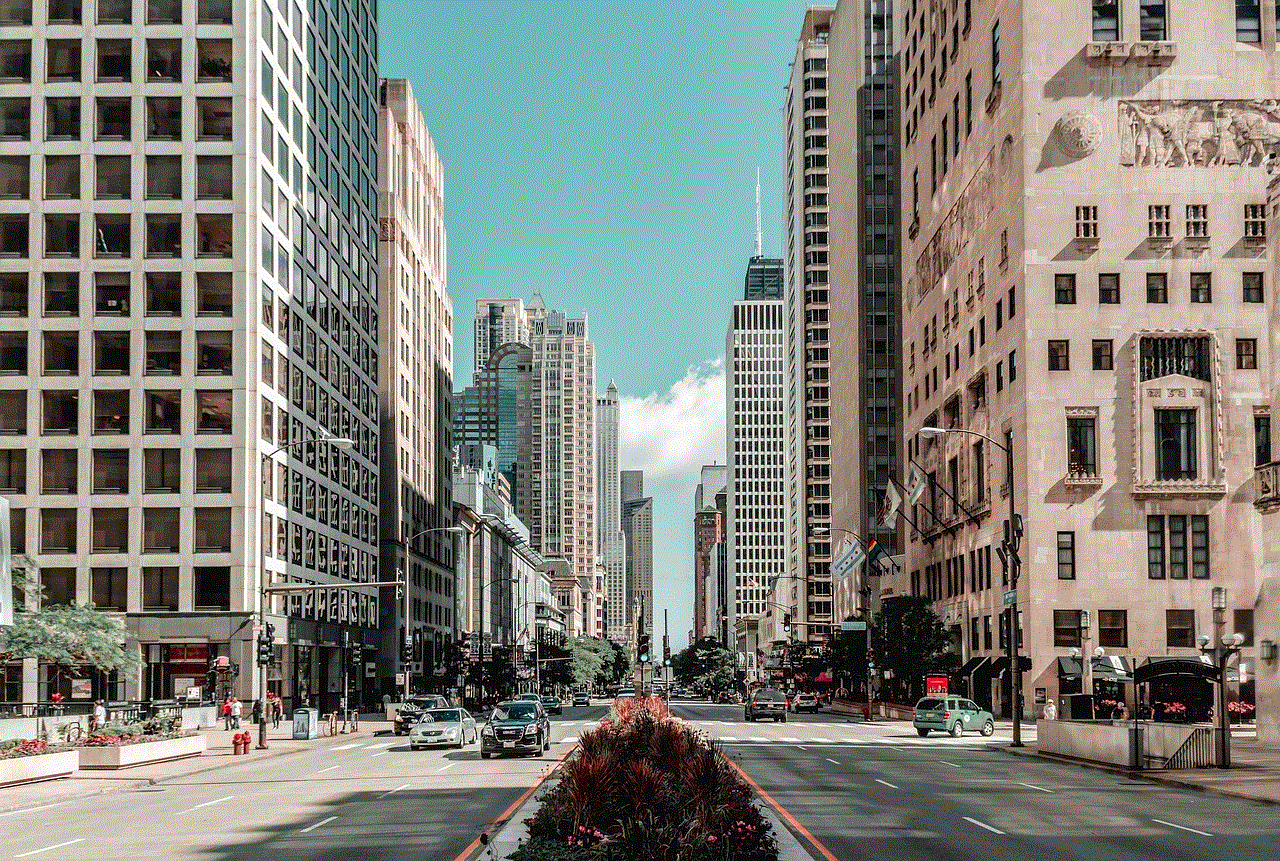
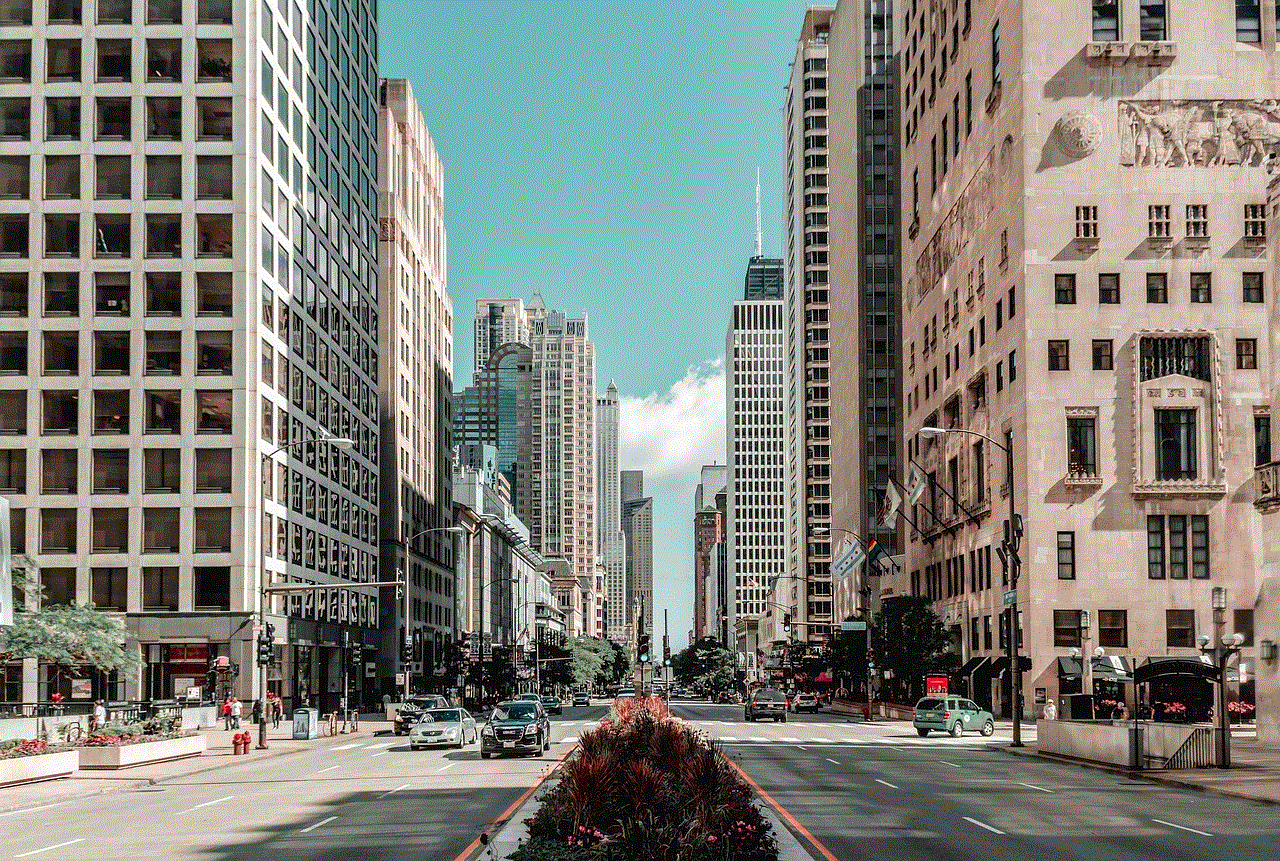
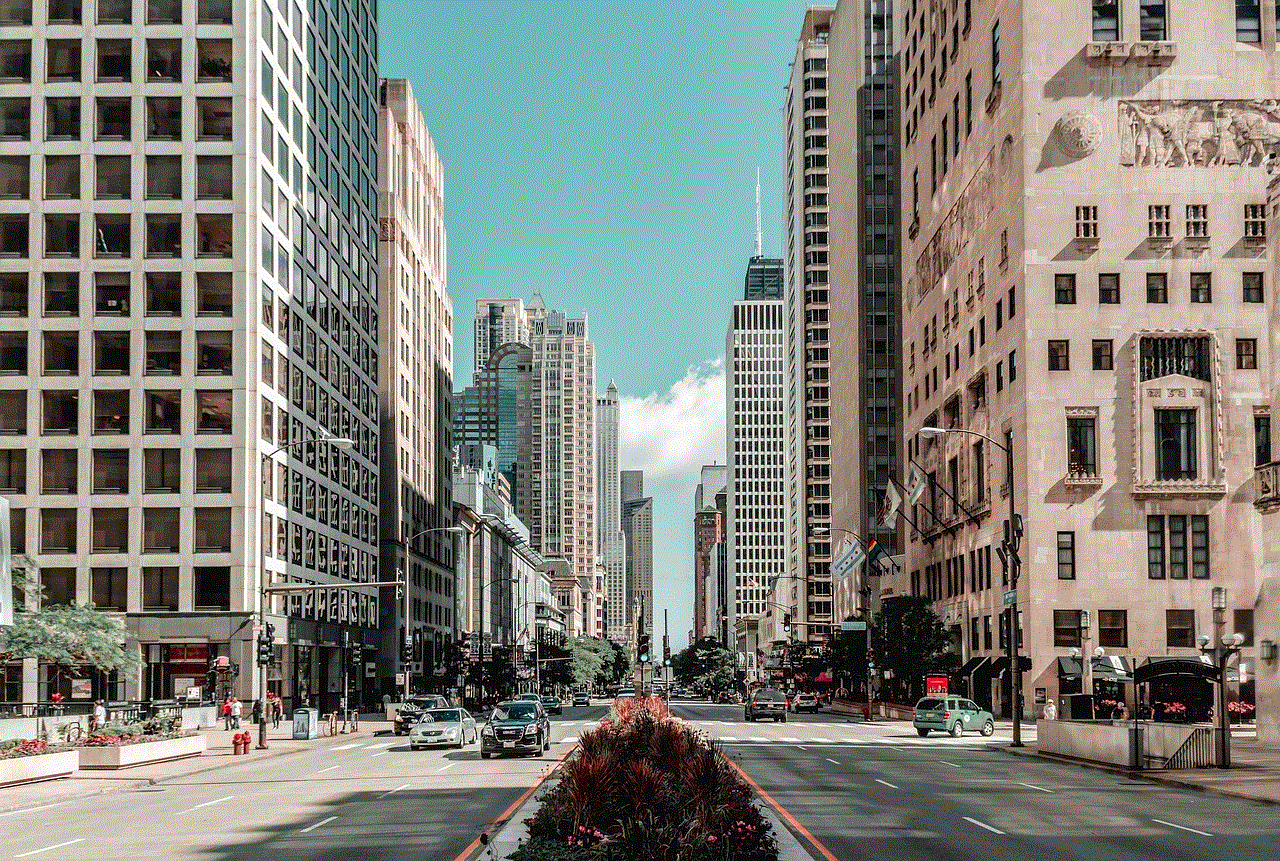
e) Unusual apps and files – If you notice unfamiliar apps or files on your phone, it could be a sign of a virus. Malware often disguises itself as legitimate apps or files to trick users.
3. Update Your Phone’s Operating System
One of the best ways to prevent viruses from infecting your phone is to keep your operating system (OS) up to date. OS updates often include security patches that fix vulnerabilities that can be exploited by viruses. To update your phone’s OS, go to the settings and select “Software Update.” If an update is available, follow the prompts to install it.
4. Use a Reliable Antivirus Software
Another effective way to clean your phone from viruses is to use a reliable antivirus software. There are various options available in the market, both free and paid. Antivirus software scans your phone for viruses and removes them, keeping your device safe. Some antivirus software also offers additional features such as real-time protection and anti-theft measures.
5. Remove Suspicious Apps and Files
As mentioned earlier, some malware disguises itself as legitimate apps and files. Therefore, it is essential to regularly review the apps and files on your phone and remove any that seem suspicious. To uninstall an app, go to the settings and select “Apps.” Find the app you want to remove and select “Uninstall.” To delete a file, go to the “Files” or “Downloads” app on your phone and select the file you want to delete. You can also use a file manager app to locate and delete suspicious files.
6. Clear Your Phone’s Cache
Cache is temporary data that your phone stores to help apps and websites load faster. However, if not cleared regularly, the cache can become a breeding ground for viruses. To clear your phone’s cache, go to the settings and select “Storage.” Then, tap on “Cache” and select “Clear cache.”
7. Install Apps from Trusted Sources
One of the most common ways viruses infect phones is through downloading infected apps. Therefore, it is crucial to only download apps from trusted sources such as the Google Play Store or Apple App Store. These stores have strict security measures in place to prevent malicious apps from being listed.
8. Be Cautious of Phishing Scams
Phishing scams are fraudulent attempts to obtain sensitive information such as login credentials and credit card details. These scams often involve sending links or attachments that, when clicked, can infect your phone with viruses. Therefore, it is crucial to be cautious of suspicious emails and messages and avoid clicking on links or downloading attachments from unknown sources.
9. Use Safe Browsing Practices
Another way to prevent viruses from infecting your phone is to practice safe browsing. Avoid visiting untrustworthy websites and clicking on suspicious links. Also, be cautious of pop-up ads that ask you to download apps or software.
10. Factory Reset Your Phone
If you have tried all of the above steps and your phone is still infected with viruses, then it may be time to factory reset your device. This will erase all data from your phone and return it to its original state. Before resetting your phone, make sure to back up your important data such as photos, contacts, and documents.
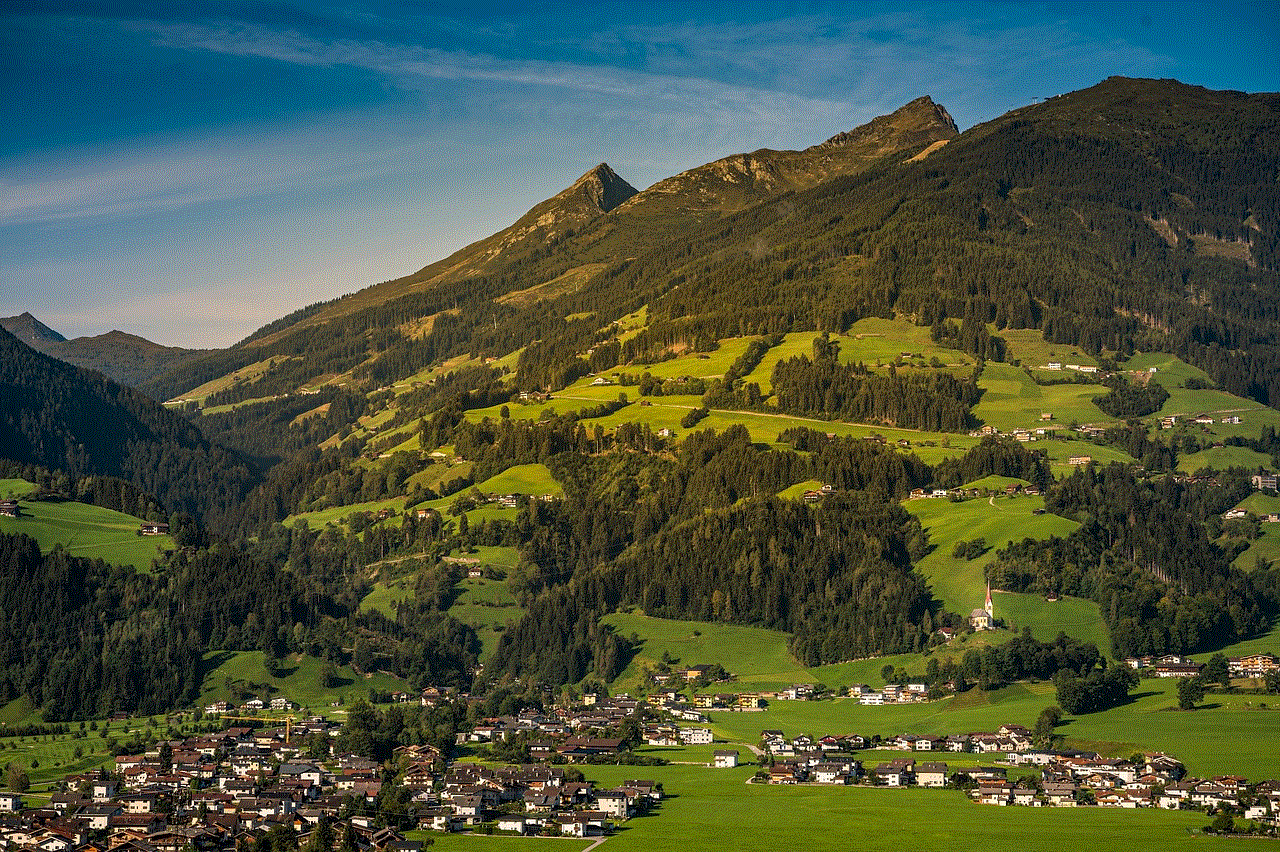
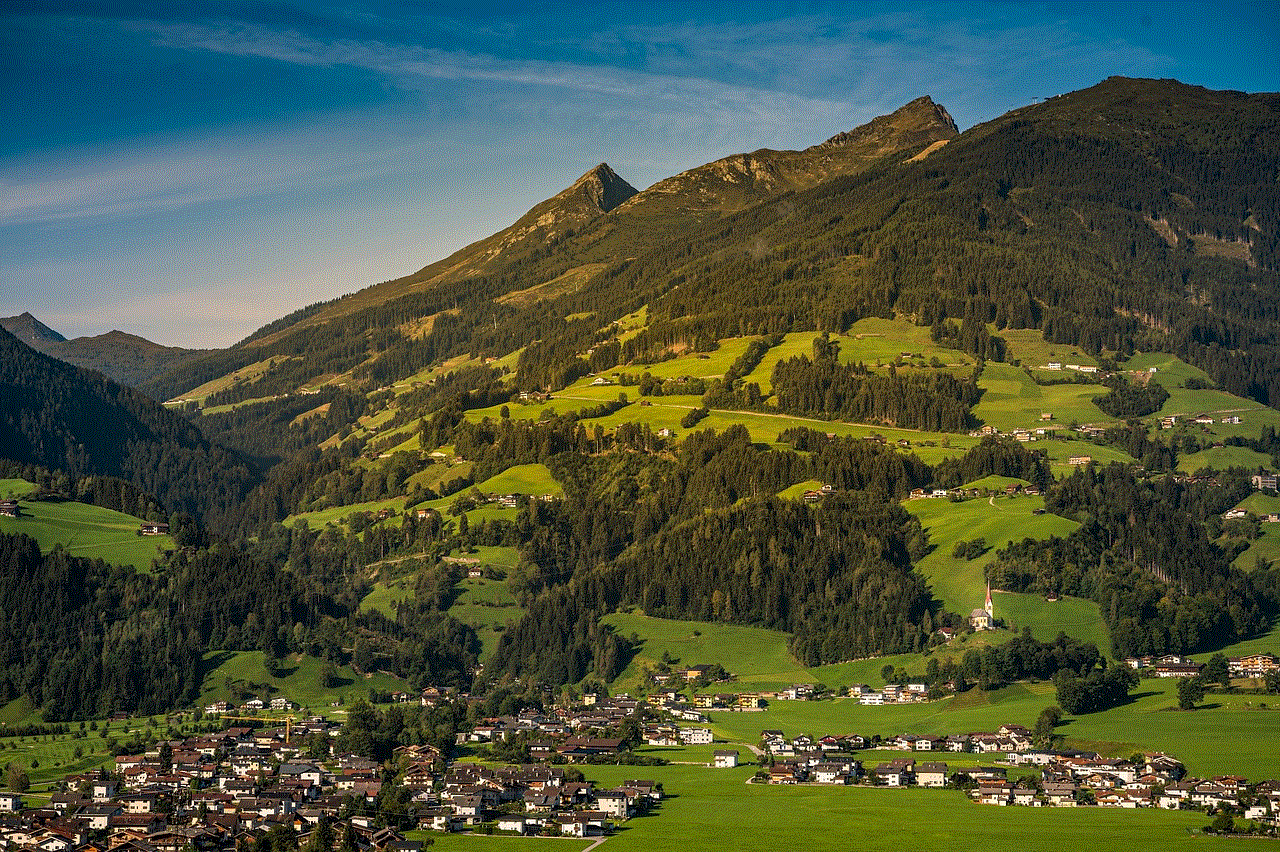
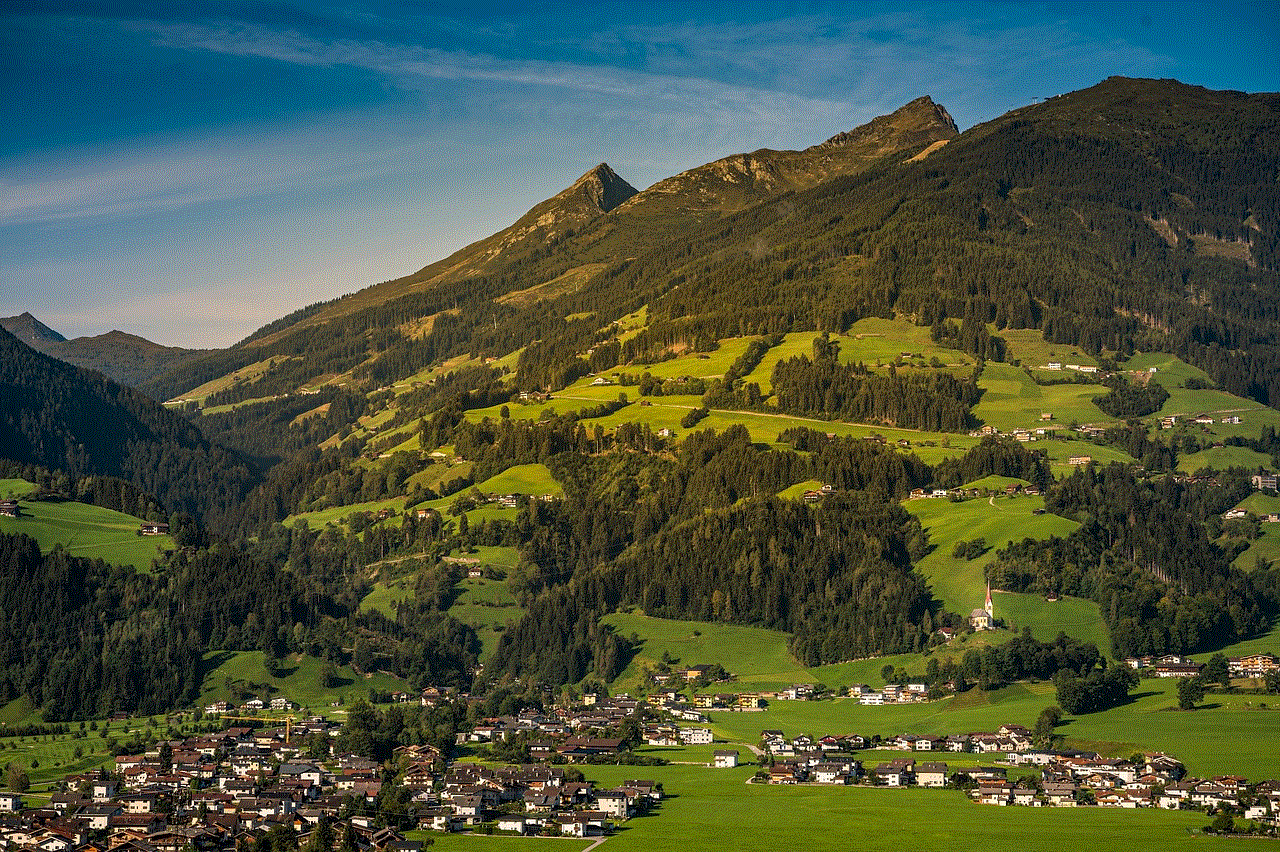
In conclusion, keeping your phone clean from viruses is crucial to ensure its smooth functioning and protect your personal information. By following the steps mentioned in this article, you can effectively clean your phone from viruses and prevent them from infecting your device in the future. Remember to regularly update your phone’s OS, use a reliable antivirus software, and be cautious of suspicious apps, files, and online activities. With these measures in place, you can enjoy a safe and secure smartphone experience.