what happens when you disable your discord account
# What Happens When You Disable Your Discord Account?
In the realm of online communication and community engagement, Discord has carved out a significant niche. Originally launched in 2015 as a platform for gamers, it has since evolved into a multifaceted space where people gather for various interests, from streaming and eSports to study groups and fan clubs. With millions of active users, Discord provides an array of features designed to facilitate interaction, including text and voice channels, video calls, and screen sharing. However, there may come a time when a user decides to take a break or leave the platform entirely, prompting the question: what happens when you disable your Discord account?
## Understanding Discord Accounts
Before delving into the specifics of disabling an account, it’s essential to understand the structure and utility of a Discord account. Each user creates an account that serves as their identity on the platform. This account is linked to a unique username and a discriminator (a four-digit number) that differentiates users with the same name. The account also holds information such as friends, servers, messages, and various settings tailored to the user’s experience.
Discord accounts can be managed through the user settings, where options for account security, privacy, and notification preferences are available. However, users sometimes feel overwhelmed by the sheer volume of interactions or wish to take a hiatus from the platform. In such cases, disabling an account may seem like a reasonable solution.
## The Process of Disabling Your Account
Disabling a Discord account is a straightforward process. Users can navigate to the user settings and find the option to disable their account under the “My Account” section. Once initiated, the user will need to confirm their decision, after which their account will be temporarily deactivated. Unlike deletion, which permanently removes all data and associations with the account, disabling allows for a potential return.
When you disable your account, Discord retains your information in their system. This means that if you decide to reactivate your account later, all your previous data, including friends, servers, and messages, will be restored. However, during the period your account is disabled, your profile will become invisible to other users, and you will not receive any notifications or messages.
## Immediate Effects of Disabling Your Account
Upon disabling your Discord account, the immediate effect is that your profile becomes hidden. This means that other users will no longer see your online status, profile picture, or any of your previous activity. Messages you sent in servers or direct messages will remain, but your name will appear as “Deleted User” or a similar placeholder, making it clear that you are no longer using the account.
Moreover, your absence may be felt in communities where you were an active member. Friends and server mates may notice your disappearance, leading to inquiries about your status. This can result in a mix of concern and curiosity as people wonder why you chose to step back from the platform.
## Communication During Account Disablement
One significant aspect of disabling your Discord account is the impact on communication. Once your account is disabled, you will not receive any messages, notifications, or mentions. This means that if someone tries to reach out to you, they will not have any way of knowing whether you are simply offline or have disabled your account. The lack of direct communication can lead to misunderstandings, especially if you were part of ongoing discussions or planning events with friends or community members.
Additionally, if you were involved in any ongoing projects or commitments, your sudden absence could disrupt the flow of communication. This is something users should consider before disabling their accounts. Informing friends or community members about your decision may help mitigate confusion and maintain relationships.
## Long-Term Implications of Disabling Your Account
While disabling your Discord account is a temporary measure, it can have long-term implications. For one, if you take an extended break, you may find it challenging to reintegrate into communities upon your return. Discord servers often evolve, and new members may join while you are away. This can make re-establishing connections feel daunting, as you may have missed important conversations, events, or even changes in server rules and dynamics.
Furthermore, if you are part of multiple servers, you may have to reacquaint yourself with various communities. Each server may have its culture, inside jokes, and ongoing discussions that may have changed during your hiatus. This adjustment period can be overwhelming, especially if you were once an active participant.
## The Emotional Aspect of Disabling Your Account
Disabling a Discord account can also be an emotional decision. Many users form strong bonds with individuals and communities on the platform. Taking a step back may stem from various reasons, such as burnout, personal issues, or a desire to prioritize offline relationships. It’s essential to acknowledge that the decision to disable your account can be a form of self-care, allowing you to focus on other aspects of life.
However, it’s also crucial to recognize that stepping away from an online community can bring about feelings of loneliness or isolation. Users may miss the camaraderie and interactions they enjoyed while active on Discord. This emotional dichotomy can lead to a complex relationship with the platform, where the desire to disconnect clashes with the fondness for the connections made.
## Alternatives to Disabling Your Account
For those who find themselves feeling overwhelmed by Discord but are not ready to disable their account, there are alternative options to consider. One possibility is to simply log out of the app or uninstall it from your devices. This allows for a break without losing any data or connections. Additionally, users can adjust their privacy settings to limit who can message or mention them, effectively reducing unwanted interactions.
Another option is to take advantage of Discord’s “Do Not Disturb” mode, which silences notifications and allows users to engage with the platform on their terms. This can help maintain connections while reducing the pressure to be constantly engaged. Ultimately, finding a balance that works for you is key, and disabling your account may not always be the best solution.
## Reactivating Your Disabled Account
One of the significant advantages of disabling your Discord account is the ease of reactivation. If you decide to return to Discord after a break, reactivating your account is as simple as logging back in. Upon reactivation, all your previous data, including friends, servers, and messages, will be restored, allowing you to seamlessly reintegrate into your communities.
However, it’s worth noting that if you have been away for an extended period, some friends or community members may have moved on or become less active. It may take time to reconnect and find your place in the community again. However, many users are understanding and welcoming, which can help ease the transition back into the Discord landscape.
## Considerations Before Disabling Your Account
Before deciding to disable your Discord account, it’s essential to consider a few factors. Reflect on the reasons behind your decision. Are you feeling overwhelmed, or do you need to prioritize other commitments? Understanding your motivations can help you make a more informed choice. Additionally, consider how long you plan to be away. If it’s a short-term break, you may find alternative solutions that allow you to stay connected without fully disabling your account.
Another consideration is the impact on your friendships and communities. If you have close friends on Discord, it may be worth discussing your decision with them. Open communication can help maintain those relationships and ensure that people understand your absence is temporary.
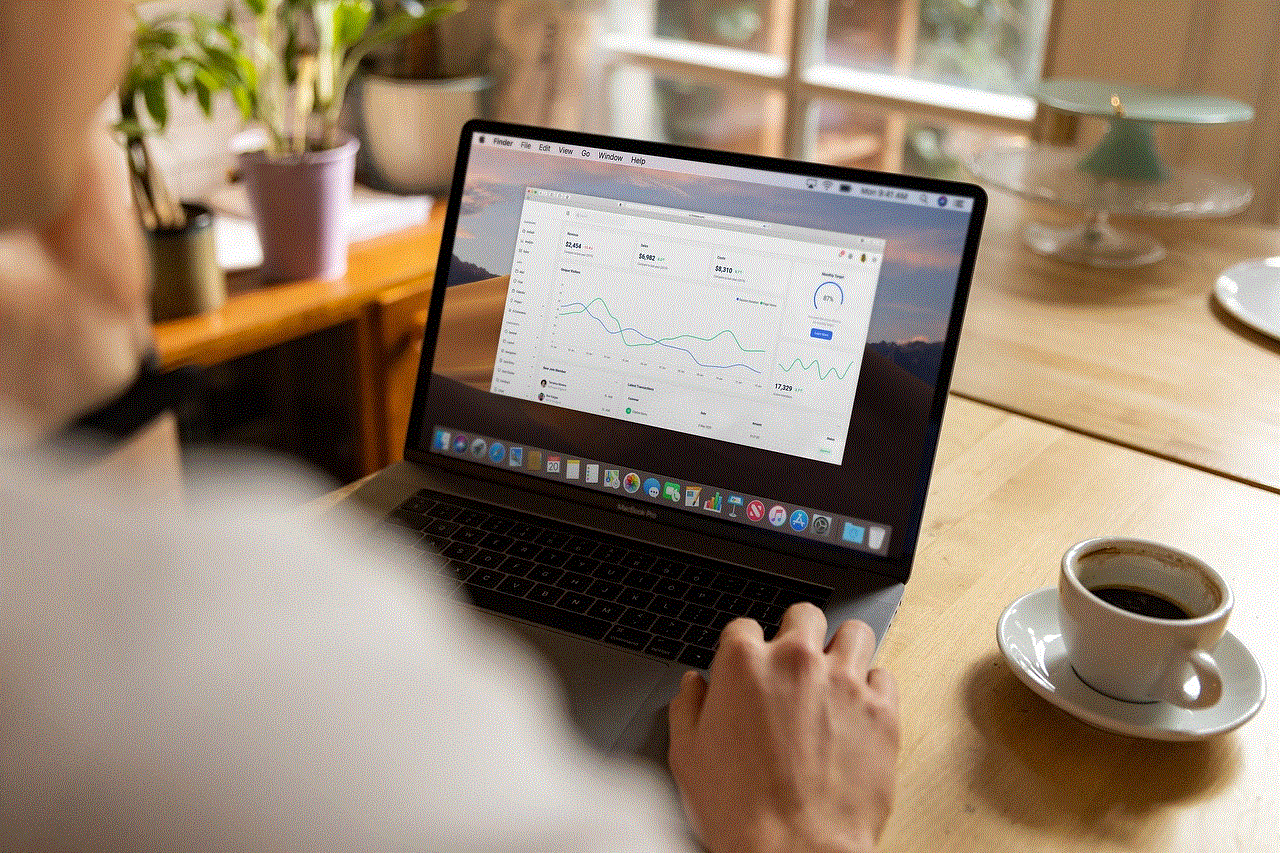
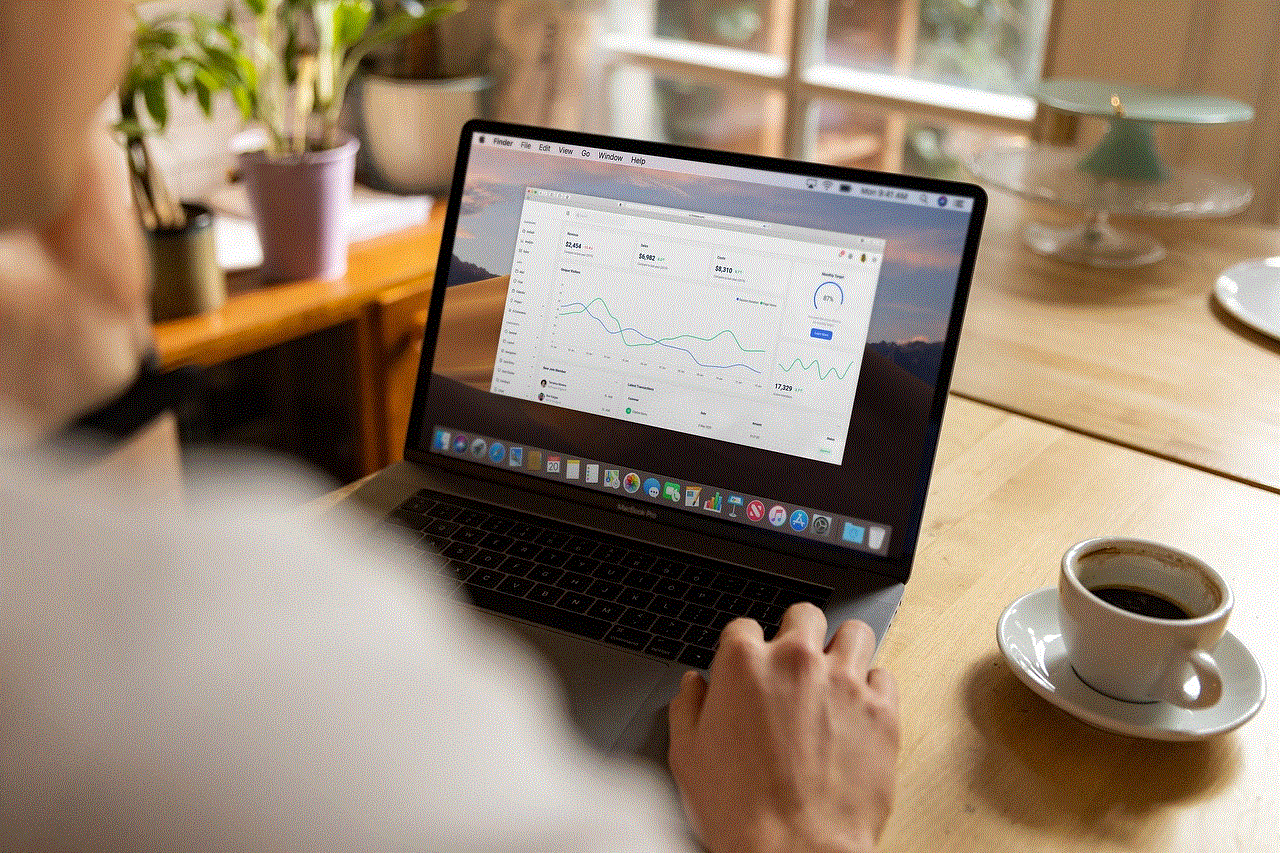
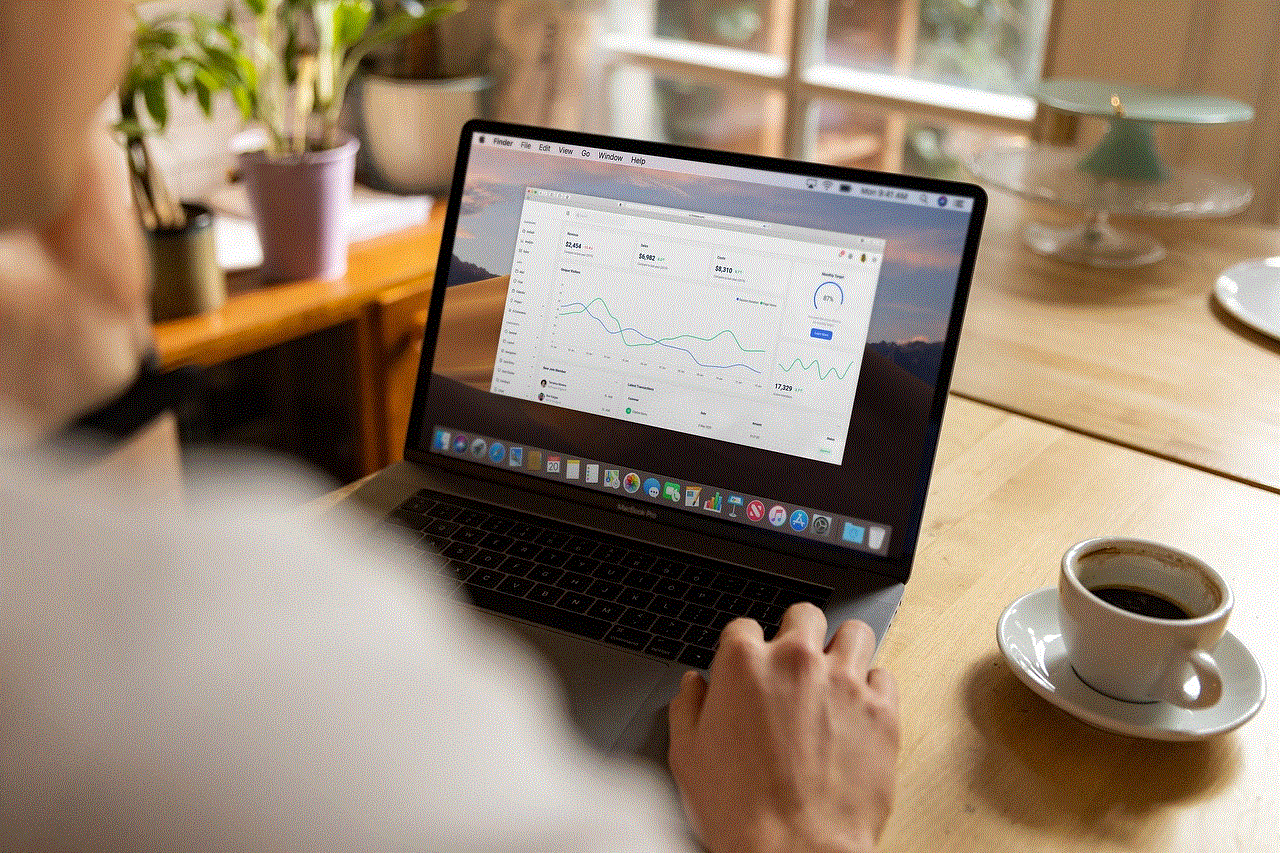
## Conclusion
Disabling your Discord account can be a significant decision, influenced by various factors ranging from personal well-being to the need for a break from online interactions. While the process is straightforward, the implications can ripple through your communication, relationships, and emotional well-being. Whether you choose to disable your account or explore alternative options, it’s crucial to prioritize your needs and find the balance that works best for you.
In the end, Discord is just one of many platforms available for online communication. Taking a step back can provide the necessary space to recharge and refocus on what truly matters, whether that’s reconnecting with offline friends, pursuing hobbies, or simply enjoying some solitude. Remember that the online world will still be there when you’re ready to return, and your connections can wait.
google life 360
Introduction
Life 360 is a popular location-sharing app that has become an essential tool for families and friends to stay connected and keep track of each other’s whereabouts. This app has gained immense popularity in recent years, especially among parents who want to keep an eye on their children’s movements. It is a powerful tool that provides real-time location updates, driving analysis, and other safety features. In this article, we will take an in-depth look at Life 360 and how it has revolutionized the way we stay connected with our loved ones.
What is Life 360?
Life 360 is a family locator app that allows family members to share their location with each other in real-time. It was launched in 2008 by Chris Hulls, a software engineer, and Joel Gross, a marketing and business development expert. The idea behind the app came to Hulls when he wanted to keep track of his daughter’s location while she was out with friends. He realized that there was a need for a location-sharing app that could help families stay connected and ensure the safety of their loved ones.
Life 360 is available for both iOS and Android devices and can be downloaded for free from the App Store or Google Play Store. However, it also offers a premium version with additional features for a monthly or yearly subscription fee.
How does Life 360 work?
Life 360 uses a combination of GPS, Wi-Fi, and cellular technology to track a user’s location. Once the app is downloaded and installed on a user’s device, they can create a private circle with their family members and friends. The app then uses the location services on the user’s device to track their movements and share their location with the members of their circle.
Life 360 also offers a feature called ‘Places,’ where users can create geofenced areas. These are virtual boundaries set within the app, and when a user enters or leaves a specific place, such as home, school, or work, a notification is sent to their family members. This feature is particularly useful for parents who want to keep track of their children’s movements and ensure they are safe.
Key features of Life 360
1. Real-time location sharing : Life 360 provides real-time location updates, making it easier for family members to know each other’s whereabouts at all times.
2. Driving analysis: Life 360 offers a driving analysis feature that tracks the speed, distance, and duration of a user’s journey. This feature is particularly useful for parents who want to monitor their children’s driving habits.
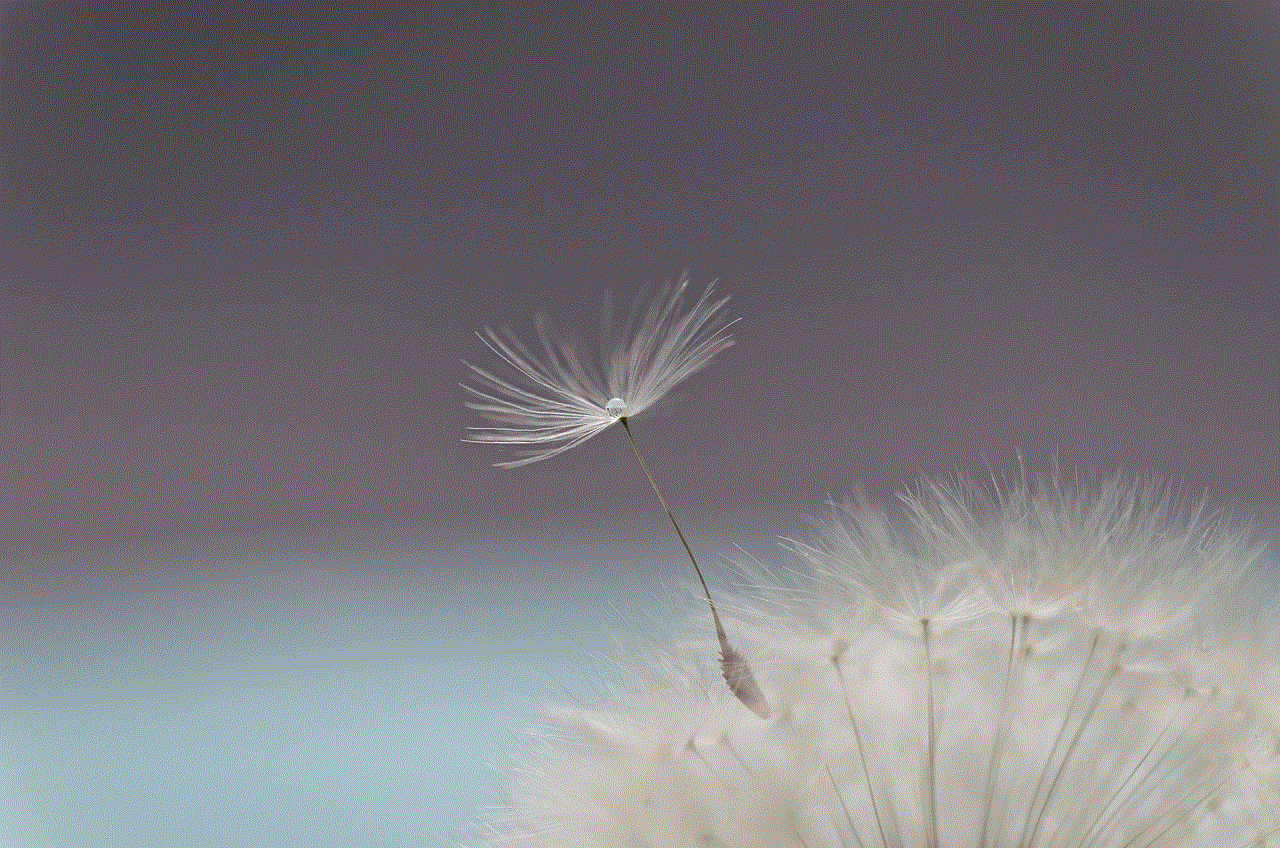
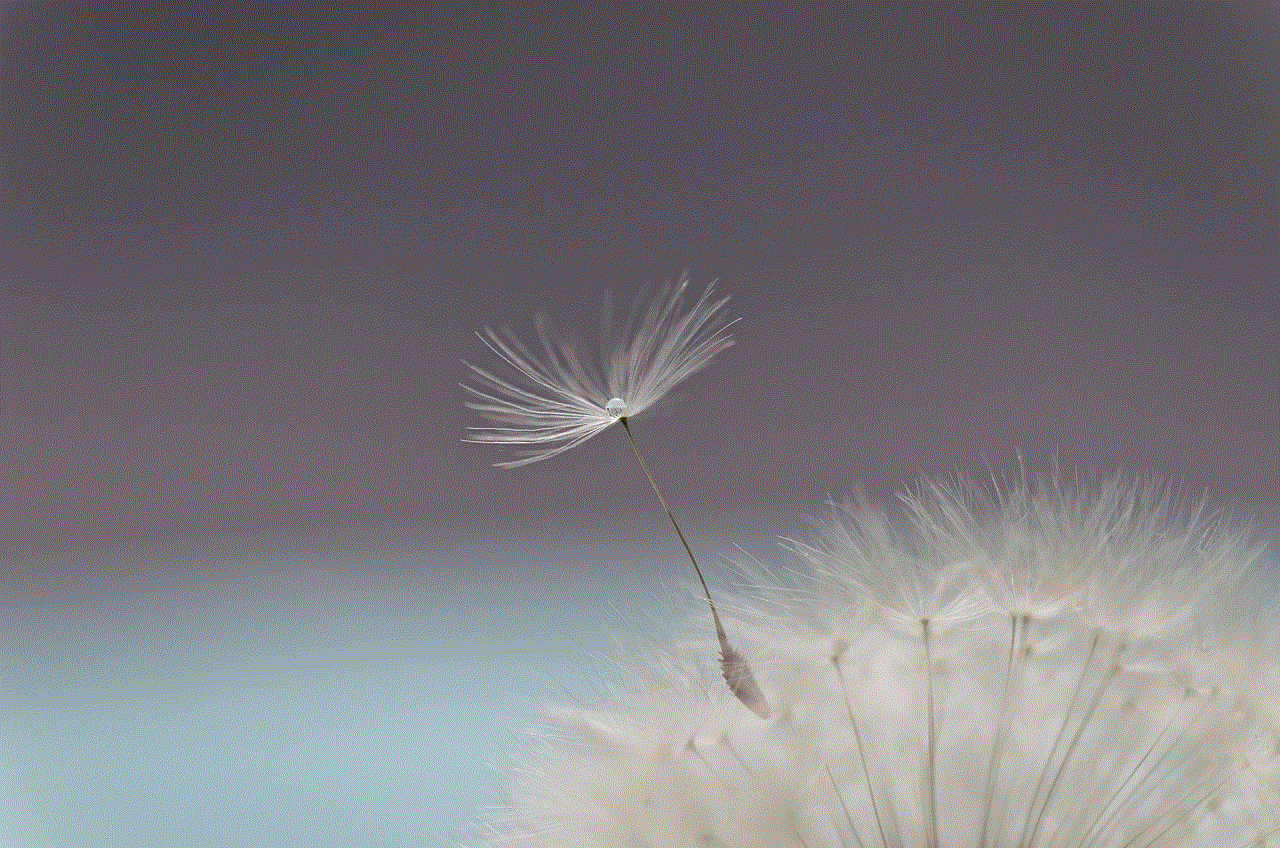
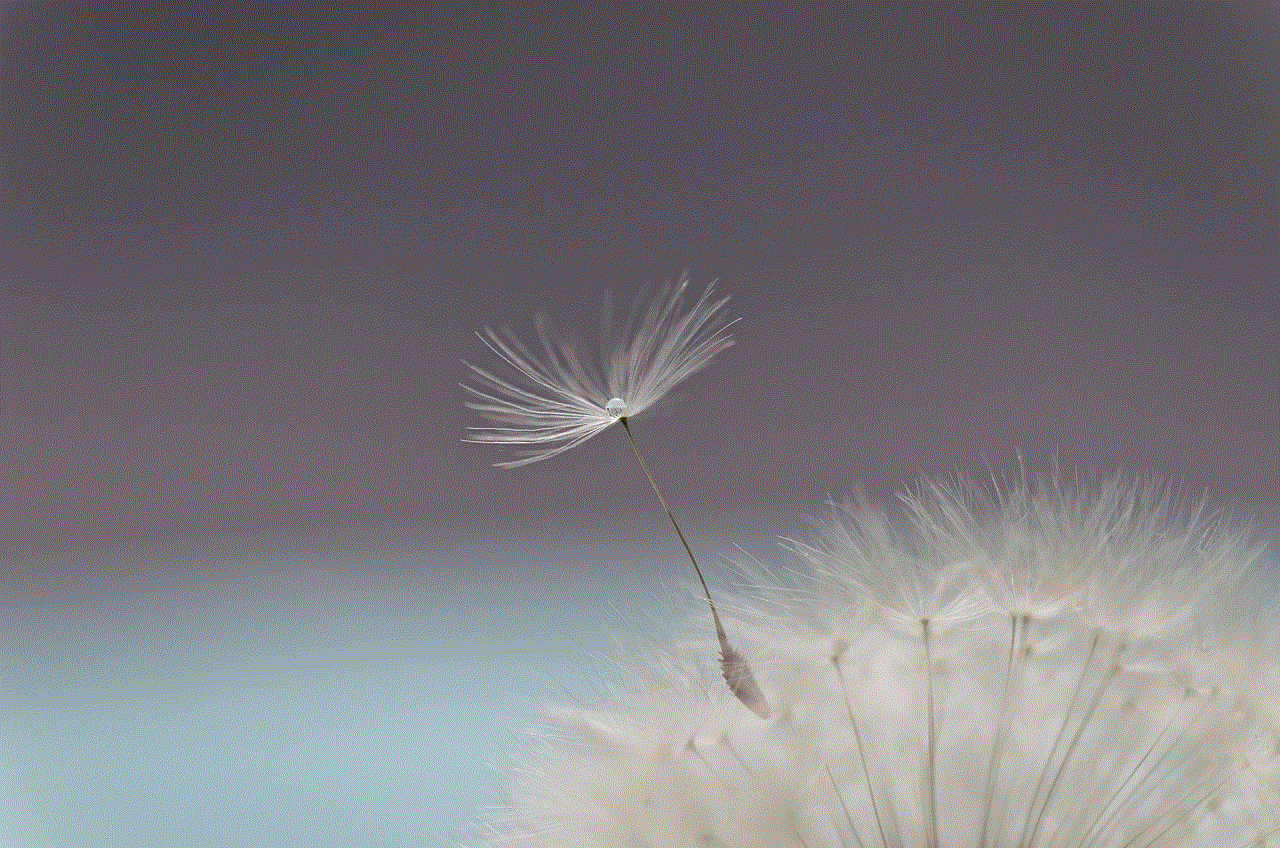
3. Crash detection: Life 360 has a crash detection feature that uses the sensors on a user’s device to detect if they have been in an accident. If a crash is detected, the app automatically sends a notification to the user’s emergency contacts.
4. Safety features: Life 360 also offers several safety features, such as a panic button that can be used to send an emergency alert to family members, and a feature that allows users to share their location with emergency services.
5. In-app messaging: Life 360 has an in-app messaging feature that allows family members to communicate with each other. This feature is particularly useful for parents who want to check in with their children or send important updates.
6. Battery-friendly: Life 360 is designed to be battery-friendly and does not drain a user’s device battery. The app uses intelligent algorithms to optimize battery usage and ensure that the device stays charged for longer.
Privacy concerns
While Life 360 has become a popular app among families, it has also faced criticism for its privacy policies. Many users have raised concerns about the app tracking their location without their consent and sharing it with third-party advertisers. However, the app has clarified that it only shares data with third parties for advertising purposes if a user has given their explicit consent.
In response to privacy concerns, Life 360 has introduced a feature called ‘ghost mode,’ which allows users to turn off location sharing for a specific period. This feature is particularly useful for teenagers who may not want their parents to track their location at all times.
Impact of Life 360 on families
Life 360 has had a significant impact on the way families stay connected and communicate with each other. It has become an essential tool for busy parents who want to stay updated on their children’s movements and ensure their safety. The app has also helped families stay connected even when they are physically apart, providing peace of mind for both parents and their children.
Life 360 has also been a useful tool for families who have elderly members or family members with special needs. The app allows them to keep track of their loved ones and provides a sense of security knowing that they can be reached in case of an emergency.
Future developments and challenges
Life 360 has been continuously evolving since its launch in 2008, and the app has introduced several new features over the years. In 2019, the app launched a feature called ‘Life360 Driver Protect,’ which offers features like crash detection, emergency response, and roadside assistance for a monthly fee. The app has also introduced a feature that allows users to track their family’s battery level and receive alerts when it is low.
However, like any other technology, Life 360 has its challenges. One of the significant challenges faced by the app is its accuracy. The app relies on GPS, Wi-Fi, and cellular technology, which can sometimes be inaccurate, especially in areas with poor network coverage.
Another challenge faced by Life 360 is balancing privacy and safety. While the app provides several safety features, it has also faced criticism for its privacy policies. The app will have to find a way to address these concerns and maintain a balance between privacy and safety to retain its user base.
Conclusion



Life 360 has become an integral part of many families, providing a sense of security and peace of mind. The app has revolutionized the way we stay connected with our loved ones and has become an essential tool for parents, caregivers, and families with elderly members. While the app has faced some criticism, it has also continuously evolved to meet the changing needs of its users. With its advanced features and continuous improvements, Life 360 is likely to remain a popular location-sharing app for years to come.