import chrome bookmarks to firefox
When it comes to web browsing, there are two major players in the game – Google Chrome and Mozilla Firefox . Both browsers offer their own unique features and have a large user base. Many people have their preferred browser, but for those who want to make the switch from Chrome to Firefox, one of the biggest concerns is transferring their bookmarks. In this article, we will discuss the process of importing Chrome bookmarks to Firefox and the various methods available to do so.
Before we dive into the process, let’s first understand what bookmarks are and why they are important. Bookmarks are basically shortcuts to your favorite websites, allowing you to quickly access them without having to search for them every time. They are a convenient way to save and organize your frequently visited websites. Bookmarks also come in handy when you want to save a specific page for future reference or research. Hence, it is understandable why people would want to import their bookmarks from one browser to another.
Now, let’s get into the steps of importing Chrome bookmarks to Firefox. The process is fairly simple and can be done in a few different ways. The first method is by using the built-in import feature in Firefox. To do this, open your Firefox browser and click on the “Bookmarks” option in the top menu bar. From the drop-down menu, select “Show All Bookmarks.” This will open the Library window. In the Library window, click on “Import and Backup” and then select “Import Data from Another Browser.” A pop-up window will appear, and you can choose “Chrome” as the browser you want to import from. Click on “Next” and select the items you want to import, such as bookmarks, browsing history, saved passwords, etc. Click on “Next” again and then “Finish” to complete the process. Your Chrome bookmarks will now be imported to Firefox.
The second method is by using the “Import Bookmarks from HTML” option. This option is useful if you have a backup of your bookmarks in an HTML file. To do this, first, you need to export your Chrome bookmarks as an HTML file. Open Chrome and click on the three-dot menu icon in the top right corner. From the menu, select “Bookmarks” and then “Bookmark Manager.” In the Bookmark Manager, click on the three-dot menu icon again and select “Export Bookmarks.” Choose a location to save the HTML file and click on “Save.” Now, open Firefox and follow the same steps as above to access the Library window. Instead of selecting “Import Data from Another Browser,” select “Import Bookmarks from HTML.” Navigate to the location where you saved the HTML file and select it. Your Chrome bookmarks will now be imported to Firefox.
Another method to import Chrome bookmarks to Firefox is by using a third-party tool. There are several tools available online that can help you transfer your bookmarks seamlessly. One such tool is “Transmute.” It is a free tool that supports multiple browsers, including Chrome and Firefox. To use this tool, download and install it on your computer . Open the tool, and it will automatically detect your installed browsers. Select “Google Chrome” as the source browser and “Mozilla Firefox” as the destination browser. Click on “Next” and choose the items you want to transfer, such as bookmarks, browsing history, etc. Click on “Next” again and then “Finish” to complete the process.
Now, let’s address some common issues that users may face while importing Chrome bookmarks to Firefox. One issue is that some bookmarks may not be imported correctly, or they may be missing. This can happen if the bookmarks were not properly organized or if there were duplicates in the Chrome bookmarks. To avoid this, it is recommended to organize your bookmarks in Chrome before exporting them. Another issue could be with the bookmark folders. If the folders in Chrome and Firefox have the same name, the bookmarks may not be imported correctly. To avoid this, rename the folders in Chrome or Firefox before importing the bookmarks.
Apart from the methods mentioned above, there are a few other things to keep in mind while transferring bookmarks from Chrome to Firefox. Firstly, make sure both browsers are up to date. This ensures compatibility and minimizes any potential errors. Secondly, if you have bookmarks saved as shortcuts on your bookmark bar in Chrome, they may not be imported to Firefox. You will have to manually add them to your bookmark bar in Firefox. Finally, if you are using a third-party tool, make sure it is from a trusted source to avoid any potential malware or security threats.
In conclusion, transferring bookmarks from Chrome to Firefox is a simple process that can be done in a few different ways. Whether you choose to use the built-in import feature, import from an HTML file, or use a third-party tool, the end result will be the same – your Chrome bookmarks will be successfully imported to Firefox. With these methods, you can easily make the switch to Firefox without losing your important bookmarks. So, go ahead and give it a try, and enjoy the best of both browsers!
imei clone app
In today’s digital world, our smartphones have become an integral part of our daily lives. From communication to entertainment, we rely on our phones for almost everything. And in the midst of this dependence, our phone’s unique identifier – the IMEI (International Mobile Equipment Identity) number – holds a significant role. It is a 15-digit code that is assigned to every mobile device worldwide, making it a unique identity for each phone. But what if you could clone this IMEI number? This concept may sound intriguing, and it has given rise to the development of IMEI clone apps. In this article, we will dive into the world of IMEI clone apps and explore their uses, benefits, and controversies.
What is an IMEI clone app?
An IMEI clone app is a software that allows you to change or duplicate the IMEI number of your phone. It is often used by people who want to bypass network restrictions, change the region of their device, or make it untraceable. These apps work by manipulating the phone’s software, allowing you to change the IMEI number to a different one. This process is known as “cloning.” However, it is important to note that changing the IMEI number of your device is illegal in most countries. It is considered a form of phone tampering and can lead to serious consequences.
Uses of IMEI clone apps
The primary use of an IMEI clone app is to bypass network restrictions. In some countries, certain carriers lock their devices to their network, making it impossible to use a different SIM card. However, with the help of an IMEI clone app, you can change the IMEI number of your device and use it with any carrier. This is especially useful for people who travel frequently and want to avoid expensive roaming charges.
Another popular use of IMEI clone apps is to change the region of your device. Some apps allow you to change the IMEI number to a different country, which can give you access to region-specific content and services. For example, if a certain app or feature is only available in the US, you can use an IMEI clone app to change your device’s IMEI number to a US one and access it.
IMEI clone apps also have security benefits. By changing your device’s IMEI number, you can make it untraceable. This can be useful in situations where you want to protect your privacy or prevent your device from being tracked by unauthorized individuals. However, it is important to note that this use of IMEI clone apps can be considered unethical, and it is always best to use these apps responsibly.
Benefits of IMEI clone apps
Apart from their specific uses, IMEI clone apps offer several benefits to users. One of the main advantages is the ability to use your device with any carrier. This can save you money on expensive international roaming charges and give you the freedom to choose a network that offers better deals and services.
IMEI clone apps also provide access to region-specific content and services. This can be particularly useful for people who are traveling or living abroad and want to access their favorite apps and websites from their home country. It can also help businesses that have a global presence to access different markets and expand their reach.
Moreover, IMEI clone apps can be used for troubleshooting purposes. If your device’s IMEI number is damaged or corrupted, you can use an IMEI clone app to generate a new one and restore your phone’s functionality. This can save you the hassle of getting a new device or dealing with complicated repair processes.



Controversies surrounding IMEI clone apps
Despite their benefits, IMEI clone apps have also been a topic of controversy. The main concern is that these apps can be used for illegal activities, such as changing the IMEI number of stolen devices to make them untraceable. This can make it difficult for authorities to track and recover stolen phones, leading to a rise in phone thefts.
Moreover, changing the IMEI number of a phone can also cause issues with network operators. It can disrupt their tracking systems and make it difficult for them to monitor and regulate network usage. This can result in network congestion and affect the overall network performance.
In some countries, the use of IMEI clone apps is strictly prohibited, and those found using them can face legal consequences. It is important to research and understand the laws and regulations regarding the use of IMEI clone apps in your country before considering using one.
In conclusion, IMEI clone apps have their uses and benefits, but they also come with their own set of controversies. While they can provide convenience and flexibility, it is important to use them responsibly and be aware of the legal implications. As technology continues to advance, the discussion surrounding IMEI clone apps and their impact on our digital world will likely continue.
how to find someone’s phone number for free
Finding someone’s phone number for free can be a daunting task, especially in today’s world where people are more concerned about their privacy and security. With the advancement of technology, most people prefer to keep their phone numbers private and only share it with close friends and family. However, there are times when we need to find someone’s phone number for various reasons, such as reconnecting with an old friend or contacting a business associate. In this article, we will discuss some methods that can help you find someone’s phone number for free.
1. Use Social Media Platforms
With the rise of social media, finding someone’s phone number has become easier than ever. Platforms like Facebook, Twitter, and Instagram have made it a lot easier to connect with people from all over the world. If you are looking for someone’s phone number, the first place you should check is their social media profile. Most people add their phone numbers to their profiles, making it easy for others to contact them. You can also message the person directly and ask for their phone number.
2. Search Engines
Another way to find someone’s phone number for free is by using search engines. Simply type the person’s name in the search bar, followed by their location or any other relevant keywords. For example, if you are searching for John Smith from New York, you can type “John Smith New York phone number” in the search bar. This will bring up results that might include the person’s phone number, address, and other contact information. You can also try using quotation marks around the person’s name for more accurate results.
3. Use People Search Engines
There are several people search engines available online that can help you find someone’s phone number for free. These websites gather information from various sources, including social media profiles, public records, and other online databases. Some popular people search engines include Whitepages, Pipl, and Spokeo. These websites are easy to use and provide accurate results. However, keep in mind that some of these websites may require you to create an account or sign up for a subscription.
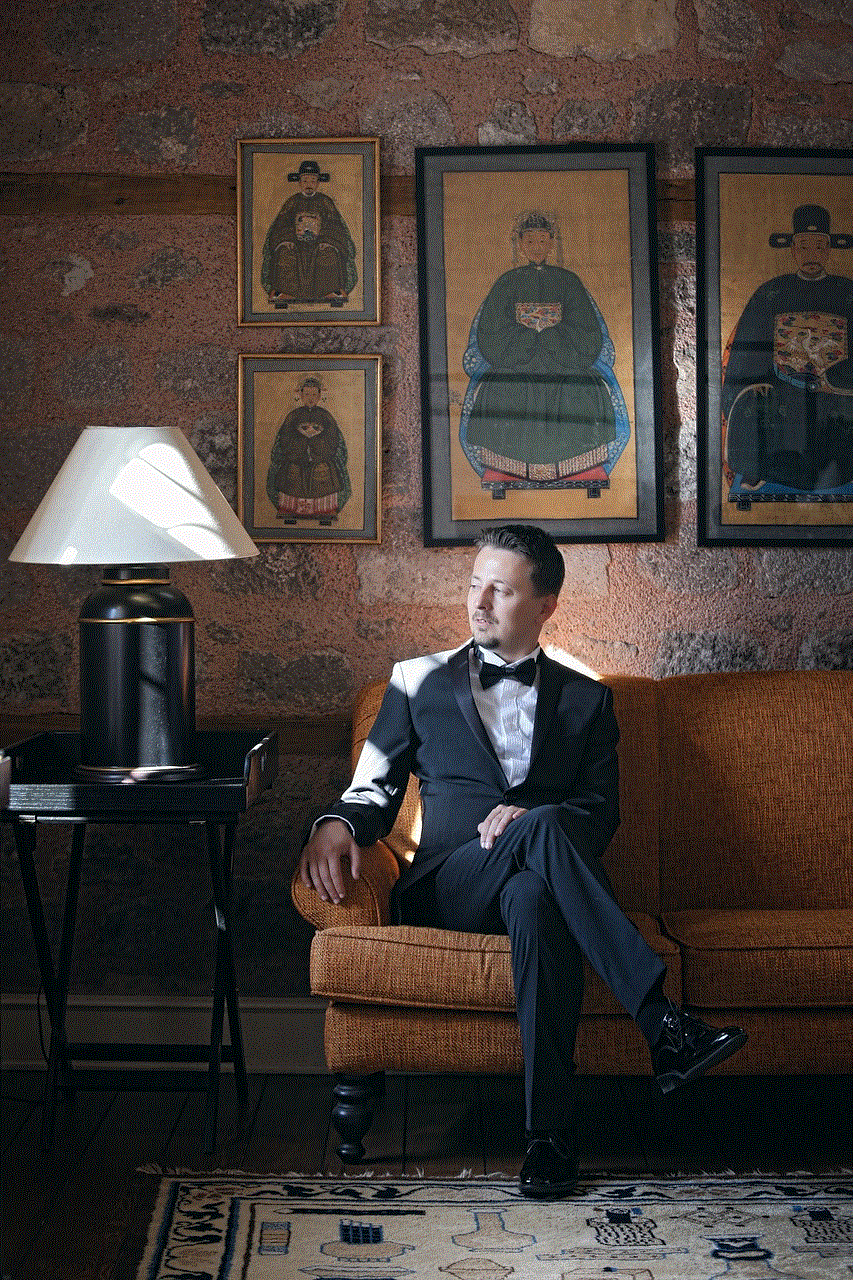
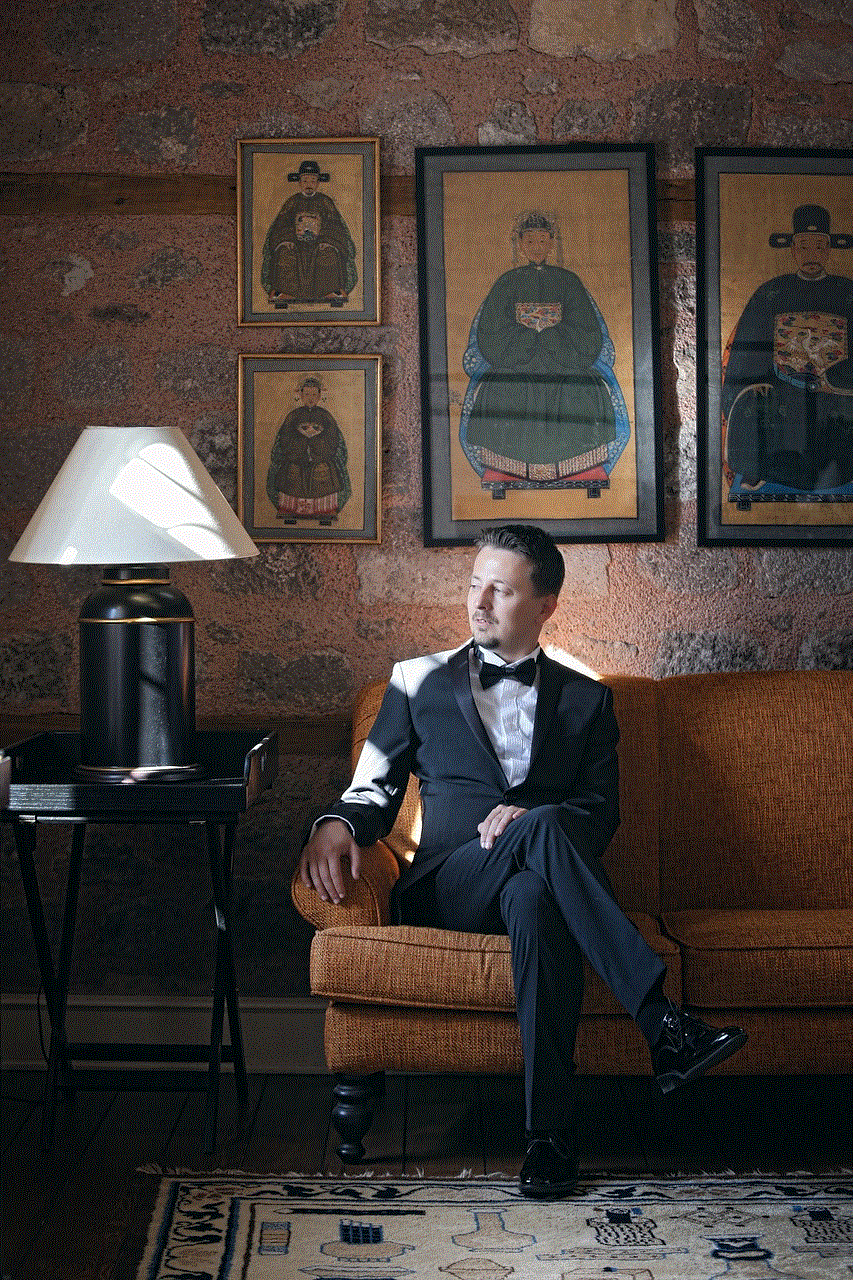
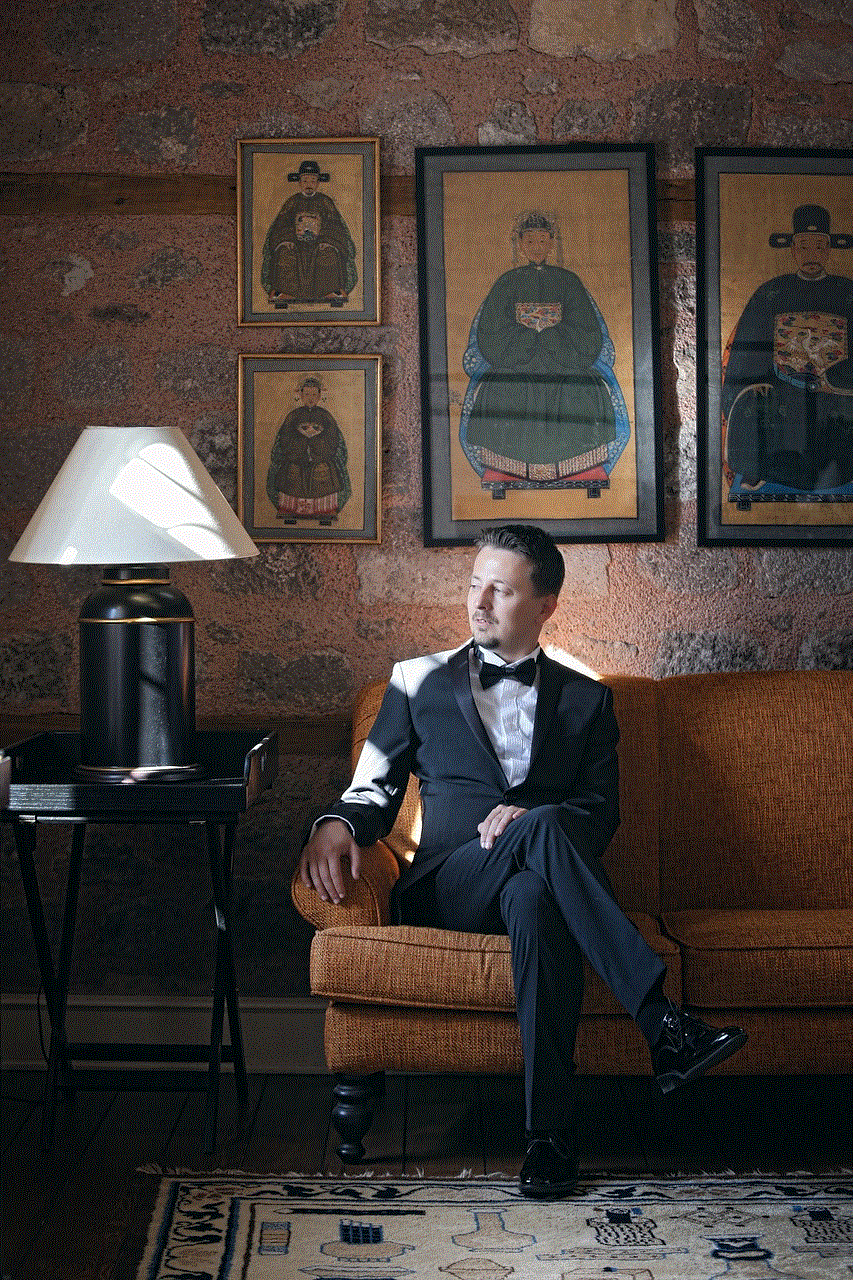
4. Check Online Directories
Another way to find someone’s phone number for free is by checking online directories. Websites like Yellow Pages and 411.com allow you to search for people and businesses by name, location, and phone number. These directories gather information from various sources, including public records, business listings, and user submissions. However, keep in mind that not all phone numbers are listed in these directories, and the information may not always be up-to-date.
5. Contact Mutual Friends or Family Members
If you are trying to find someone’s phone number, you may want to reach out to mutual friends or family members. They may have the person’s phone number or can help you get in touch with them. This method is especially useful if you are trying to find an old friend or someone you have lost contact with. You can also try reaching out to the person’s workplace or school to see if they have their contact information on file.
6. Use Reverse Phone Lookup
Reverse phone lookup is a technique used to find the owner of a phone number. While most people use this method to identify unknown calls, it can also be used to find someone’s phone number for free. There are several reverse phone lookup websites available online, such as Truecaller, Spy Dialer, and Whitepages. These websites allow you to enter a phone number and get the person’s name and other information associated with it.
7. Check Public Records
Another method to find someone’s phone number for free is by checking public records. Many websites, such as county and state government websites, allow you to search for public records online. These records may include phone numbers, addresses, and other personal information. However, keep in mind that not all records are available online, and you may have to visit the relevant government office in person to access the information.
8. Use Local Phone Books
While most people prefer to use their mobile phones, there are still some who use landline phones. If you are trying to find someone’s phone number, it might be worth checking the local phone book. These directories list phone numbers and addresses of people and businesses in a particular area. You can either search the physical copy of the phone book or use the online version, which is available on most phone company websites.
9. Utilize Free Apps
There are several apps available for both Android and iOS devices that can help you find someone’s phone number for free. These apps use various methods, such as crowdsourcing, to collect information from their users. Some popular apps include Truecaller, Sync.Me, and Mr. Number. These apps not only provide you with phone numbers but also block spam and unwanted calls.
10. Ask for Help on Online Forums
If all else fails, you can always turn to online forums for help. There are several online communities and forums where people share information and help each other find things. You can post a request for the phone number you are looking for and see if anyone can help you. Some popular forums include Reddit, Quora, and Yahoo Answers. However, keep in mind that not everyone on these forums may have genuine intentions, so it is essential to be cautious.



Conclusion
Finding someone’s phone number for free may seem like a difficult task, but with the right methods, it can be done. It is essential to respect people’s privacy and only use their phone numbers for legitimate purposes. You should also be cautious when using online methods and avoid sharing personal information with unknown sources. If you are unable to find someone’s phone number, it might be because they do not want to be found. In such cases, it is best to respect their privacy and move on. However, with the methods mentioned in this article, you will have a higher chance of finding someone’s phone number for free.