how do you know if someone is hacking your phone
In today’s digital age, mobile phones have become an essential part of our daily lives. From communication and entertainment to banking and shopping, we rely heavily on our phones for various tasks. However, with the increasing use of smartphones, the threat of hacking has also risen. Hackers are constantly finding new ways to access our personal information and exploit it for their own gain. So, how do you know if someone is hacking your phone? In this article, we will discuss the signs that indicate your phone might have been hacked and the steps you can take to protect yourself.
1. Unusual Battery Drain
One of the first signs of a hacked phone is unusual battery drain. If you notice that your phone’s battery is draining faster than usual, it could be a sign that someone has installed a malicious app or software on your device. Hackers often use these apps to access your personal information and send it back to them, causing your phone’s battery to drain faster as it continuously communicates with their server.
2. Slow Performance
Another indicator of a hacked phone is slow performance. If your phone starts lagging or freezing frequently, it could be because of a malicious app running in the background . Hackers use these apps to access your personal information or to send spam messages, which can slow down your phone’s performance.
3. Suspicious Text Messages or Calls
If you receive suspicious text messages or calls from unknown numbers, it could be a sign that your phone has been hacked. Hackers often use phishing scams to obtain your personal information, and this can be done through text messages or phone calls. These messages or calls may ask you to click on a link or provide personal information, which can compromise your phone’s security.
4. Increased Data Usage
If you notice a sudden increase in your data usage without any change in your usage pattern, it could be a sign that someone is hacking your phone. Hackers often use your data to send spam messages or make unauthorized downloads, which can result in increased data usage. Keep an eye on your data usage and if you notice any unusual spikes, it’s best to investigate further.
5. Suspicious Charges on Your Phone Bill
Another red flag that your phone has been hacked is if you see suspicious charges on your phone bill. Hackers can use your phone to make long-distance or premium rate calls, which can result in unexpected charges on your bill. It’s essential to check your phone bill regularly to ensure that there are no unauthorized charges.
6. Unauthorized Access to Accounts
If you suddenly find yourself locked out of your social media or email accounts, it could be because someone has hacked your phone. Hackers can gain access to your accounts through your phone and change your passwords, making it impossible for you to log in. If you are unable to access your accounts, it’s best to take immediate action to secure your phone and change your passwords.
7. Strange Pop-Ups or Advertisements
If you notice strange pop-ups or advertisements on your phone, it could indicate that your phone has been infected with malware. Hackers often use these pop-ups to trick you into clicking on them, which can lead to the installation of malicious software on your device. If you see these pop-ups, it’s best to avoid clicking on them and run a malware scan on your phone.
8. Apps You Didn’t Install
If you see new apps on your phone that you didn’t download, it could be a sign that your phone has been hacked. These apps may have been installed by hackers to access your personal information or to send spam messages. It’s essential to regularly review the apps on your phone and uninstall any that you don’t recognize.
9. Changes in Settings
If you notice any changes in your phone’s settings, it could be a sign that your phone has been hacked. Hackers often make changes to your phone’s settings to gain access to your personal information or to install malware. Keep an eye on your phone’s settings, and if you notice any changes that you didn’t make, it’s best to investigate further.
10. Strange Activity on Social Media
If you notice strange activity on your social media accounts, it could be because your phone has been hacked. Hackers can use your phone to access your social media accounts and post spam messages or send messages to your contacts. If you notice any unusual activity on your social media, it’s best to change your passwords immediately and secure your phone.
What to Do If You Think Your Phone Has Been Hacked?
If you notice any of the signs mentioned above, it’s essential to take immediate action to secure your phone and protect your personal information. Here are the steps you can take if you think your phone has been hacked:
1. Change Your Passwords
The first thing you should do if you suspect your phone has been hacked is to change all your passwords. Make sure to use strong and unique passwords for each account to prevent hackers from gaining access again.
2. Update Your Phone’s Software
Make sure to install the latest software updates on your phone regularly. These updates often contain security patches that can protect your device from the latest threats.
3. Run a Malware Scan
Use a reliable antivirus app to scan your phone for malware. If any malicious apps or software are found, make sure to uninstall them immediately.
4. Remove Suspicious Apps
If you notice any unfamiliar apps on your phone, make sure to uninstall them. These apps could be a way for hackers to access your personal information.
5. Contact Your Bank
If you notice any suspicious charges on your phone bill, make sure to contact your bank and report the unauthorized charges. They can help you secure your accounts and reverse any fraudulent transactions.
6. Revoke App permissions
Go through the list of apps on your phone and revoke any unnecessary permissions . This will prevent apps from accessing your personal information without your knowledge.
7. Factory Reset Your Phone
If all else fails, you can always factory reset your phone. This will erase all the data on your device, including any malicious software, and restore it to its original state.
Preventing Phone Hacking
Prevention is always better than cure, and the same goes for phone hacking. Here are some steps you can take to protect your phone from being hacked:
1. Use a Strong Password
Always use a strong and unique password for your phone. This will make it difficult for hackers to gain access to your device.
2. Be Cautious of Suspicious Messages or Calls
Never click on links or provide personal information in response to suspicious messages or calls. If you receive such messages or calls, it’s best to ignore them or report them as spam.
3. Avoid Using Public Wi-Fi
Public Wi-Fi networks are not secure, and they can make it easy for hackers to access your personal information. Avoid using public Wi-Fi for any sensitive tasks, such as banking or online shopping.
4. Use Two-Factor Authentication
Enable two-factor authentication on your accounts to add an extra layer of security. This will require you to enter a code sent to your phone before logging in, making it difficult for hackers to gain access.
5. Be Cautious of App Downloads
Only download apps from trusted sources such as the Google Play Store or the App Store. Avoid downloading apps from third-party websites, as they may contain malware.



In conclusion, phone hacking is a real threat, and it’s essential to be vigilant and take necessary precautions to protect your device and personal information. If you notice any of the signs mentioned in this article, make sure to take immediate action to secure your phone and prevent any further damage. Remember to regularly review your phone’s settings and apps to ensure that your device is not compromised. Stay safe!
locate friends on facebook
With over 2.7 billion monthly active users, Facebook is undoubtedly one of the world’s most popular social networking platforms. Apart from connecting people from all over the world, Facebook also offers a feature that allows users to locate and connect with their friends on the platform. This feature, known as “Facebook Friends,” has become an essential tool for users to stay connected with their friends and loved ones. In this article, we will explore in detail the various ways to locate friends on Facebook.
1. The Basics of Facebook Friends
Before we dive into the different ways to locate friends on Facebook, it is essential to understand the basics of this feature. Facebook Friends is a list of people that you have added as your friends on the platform. It is a mutual connection between two users, which allows them to see each other’s posts, photos, and updates on their timelines. When you add someone as your friend on Facebook, they also become a part of your friends’ list, and vice versa.
2. Searching for Friends on Facebook
The most common way to locate friends on Facebook is by using the search bar on the top of the homepage. You can type in your friend’s name, email address, or phone number, and Facebook will provide you with a list of people who match your search query. You can also click on the “People” tab on the left-hand side of the search results to filter your search by location, education, workplace, or mutual friends.
3. Importing Contacts from Other Platforms
Apart from searching for friends manually, you can also import contacts from other platforms like Gmail, Yahoo, or Outlook. Facebook will then cross-reference these contacts with its user database and suggest people who you may know. This feature is particularly useful for people who are new to Facebook and want to connect with their existing contacts on the platform.
4. Using the “People You May Know” Feature
Facebook’s algorithm is constantly working to suggest people who you may know based on your mutual connections, interests, and other factors. This feature, known as “People You May Know,” can be found on the right-hand side of your Facebook homepage. It is a great way to discover and connect with people who you may have forgotten to add as your friends.
5. Joining Facebook Groups
Facebook Groups are communities where people with similar interests gather to share ideas, discuss topics, and connect with others. Joining relevant groups can help you locate friends who share your interests and connect with them. You can search for groups using keywords related to your interests or browse through the suggestions provided by Facebook.
6. Utilizing the “Find Friends” Feature
The “Find Friends” feature on Facebook is an excellent tool to locate people who are not on your friends’ list but are in your network. It allows you to find friends by searching for their name, email address, or phone number. You can also filter your search by location, school, or workplace to narrow down the results.
7. Using Facebook’s Friend Suggestions
Facebook’s algorithm is constantly working to suggest friends who you may know based on your activity on the platform. These suggestions can be found on the right-hand side of your Facebook homepage, under the “People You May Know” section. You can scroll through the list and add friends by clicking on the “Add Friend” button next to their name.
8. Connecting with Friends of Friends
Facebook’s mutual friends feature allows you to connect with people who are friends with your existing friends on the platform. You can click on any of your friends’ profiles and browse through their friends’ list to find people who you may know. You can also use the “See All Friends” option to view the complete list and add people directly from there.
9. Using the “Nearby Friends” Feature
Facebook’s “Nearby Friends” feature allows you to connect with people who are in close proximity to you. To use this feature, both you and your friend need to have it enabled on your accounts. You can then see each other’s location on the map and connect with them. This feature is particularly useful when you are traveling or attending events, where you can find and meet up with your friends easily.
10. Connecting with Friends through Games
Facebook offers a variety of games that you can play with your friends on the platform. These games have a social aspect to them, where you can invite your friends to play with you or join games that they are already playing. This is a fun way to connect with your friends and discover new ones who have similar gaming interests.
11. Utilizing Facebook’s Messenger App
Facebook’s Messenger app is a standalone messaging platform that allows you to connect with your friends through text, voice, and video calls. It also has a “People” tab, where you can find and add friends by searching for their name, email address, or phone number. You can also scan someone’s Messenger code to add them as your friend quickly.
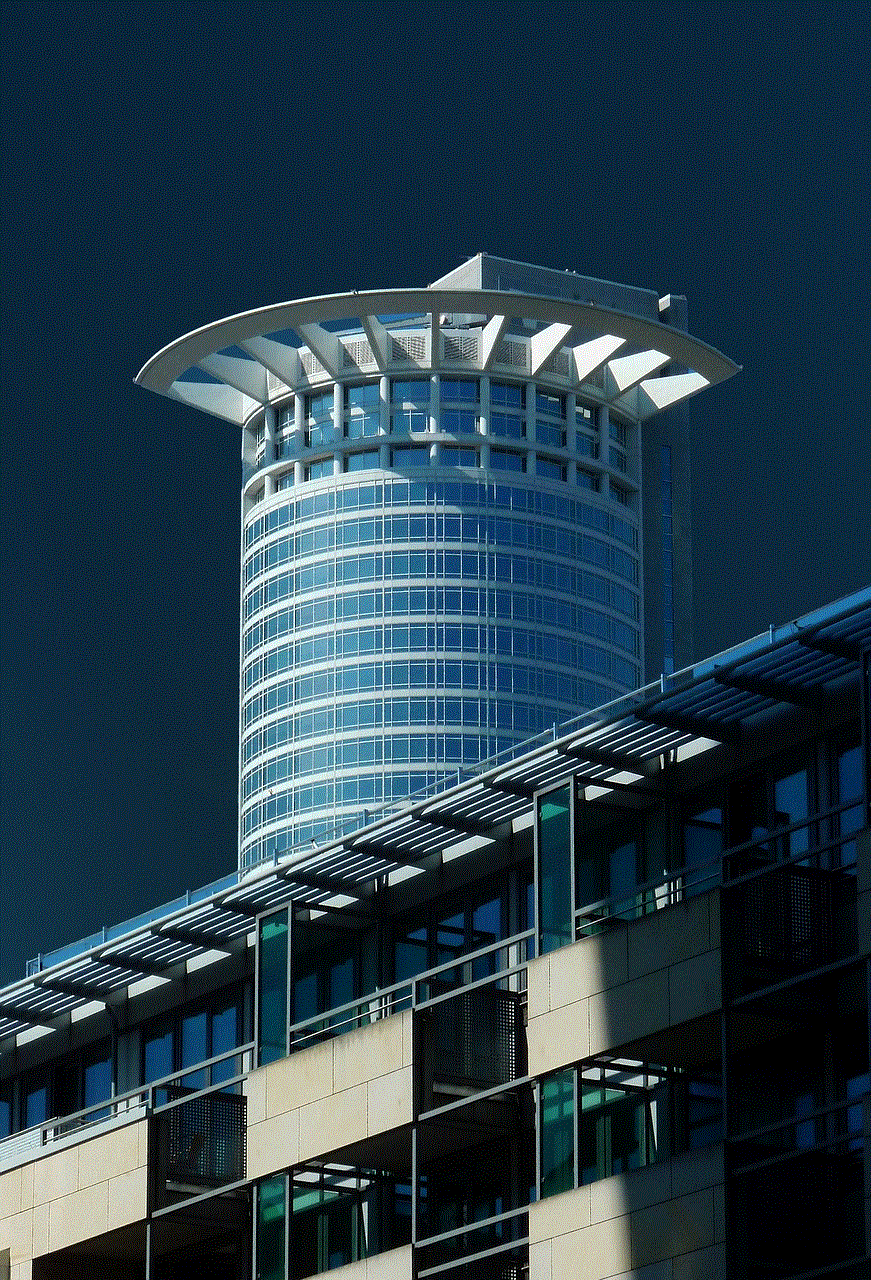
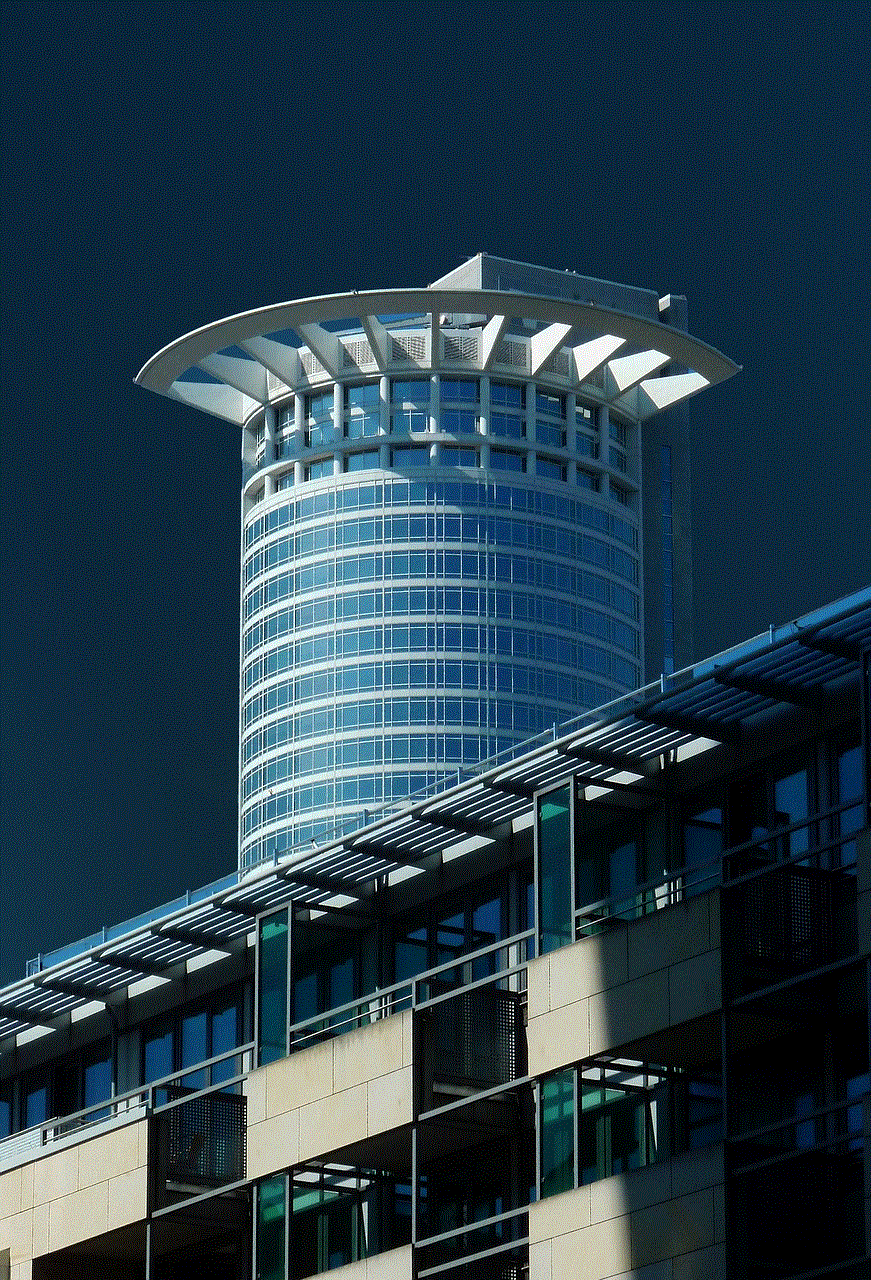
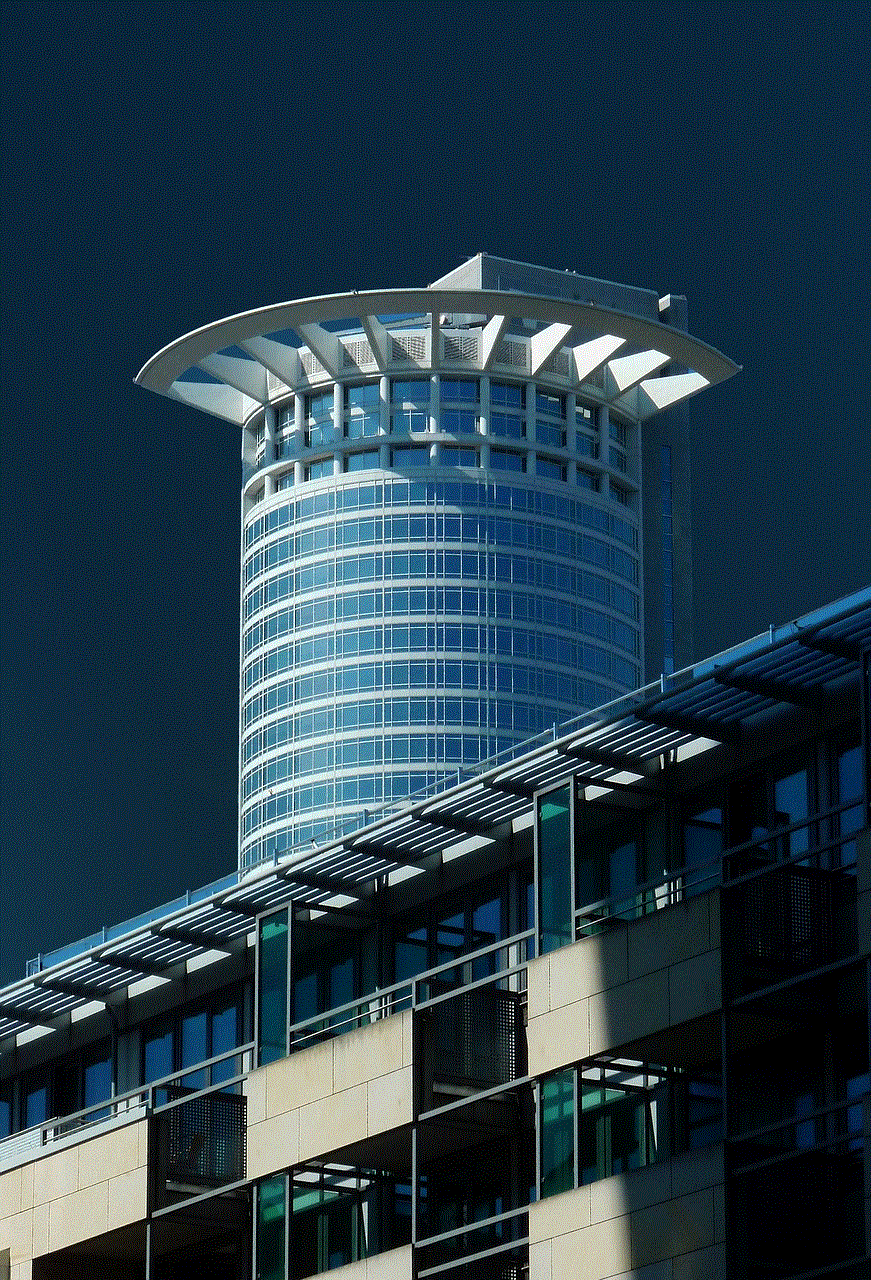
12. Conclusion
In conclusion, Facebook offers several ways to locate and connect with friends on the platform. Whether you are looking for people you already know or want to discover new friends, Facebook has a variety of features to help you do so. From using the search bar and friend suggestions to joining groups and playing games, there are endless possibilities to expand your network and stay connected with your friends on Facebook. So, next time you want to locate a friend on Facebook, try using these methods, and you may be surprised to find some long-lost connections.