best anonymous chat app
In today’s digital age, anonymity has become a highly sought after commodity. With the rise of social media and messaging apps, it has become increasingly difficult to maintain privacy and keep our personal information safe. This has led to the popularity of anonymous chat apps, where users can interact with others without revealing their true identity. But with so many options available, what truly is the best anonymous chat app? In this article, we will take a deep dive into the world of anonymous chat apps and explore the top contenders for the title of the best one.
Before we delve into the specific apps, let’s first understand the concept of anonymity in the virtual world. Anonymity refers to the state of being unknown or unidentifiable. In the context of online communication, it means that a user’s real identity is hidden from others. This can be achieved through various means such as using a pseudonym, masking IP addresses, or using encrypted messaging. Anonymity allows individuals to freely express themselves without fear of judgment or repercussion. It also provides a sense of security and protection from cyberbullying or online harassment.
Now, let’s take a look at some of the best anonymous chat apps available in the market.
1. Signal
Signal is a secure messaging app that offers end-to-end encryption for all its communications. This means that only the sender and receiver can access the messages, making it virtually impossible for anyone else to intercept or read them. This level of security has made Signal a popular choice among journalists, activists, and other individuals who value their privacy.
In addition to secure messaging, Signal also offers a disappearing messages feature, where messages are automatically deleted after a specified time. This adds an extra layer of anonymity as the messages are not stored on the app’s server.
2. Telegram
Telegram is another popular choice for anonymous communication. It offers features such as secret chats, where messages are encrypted and can only be accessed by the sender and receiver. Telegram also allows users to create anonymous usernames, eliminating the need to reveal personal information.
One unique feature of Telegram is its ability to create group chats with up to 200,000 members. This allows for large-scale anonymous conversations, making it a popular platform for online communities and interest groups.
3. Whisper
Whisper is a social media app that allows users to share their thoughts and feelings anonymously. Users can post text, images, and videos, and interact with others through comments and direct messages. Whisper also has a “Nearby” feature, where users can connect with others who are in close proximity to them.
The anonymity on Whisper has led to a community where individuals can freely express their innermost thoughts and connect with others who may be going through similar experiences. This has made Whisper a popular platform for mental health support and advocacy.
4. Yik Yak
Yik Yak is another anonymous social media app that allows users to post and interact with others within a 5-mile radius. The app gained popularity among college students, who used it to share gossip and jokes without revealing their identities. However, Yik Yak faced criticism for its lack of moderation, which led to instances of cyberbullying and hate speech.
The app has since shut down, but it paved the way for other location-based anonymous apps such as Nearby and Jodel.
5. Psst!
Psst! is an anonymous chat app that connects users with others who are online at the same time. Users can chat one-on-one or join group conversations on various topics. The app also offers a “Whisper” feature, where users can send anonymous messages to others.
Psst! has gained popularity for its simplicity and user-friendly interface. It also has a strict policy against bullying and harassment, making it a safe space for anonymous communication.
6. Tellonym
Tellonym is an anonymous messaging app that allows users to receive and answer questions from others without revealing their identity. The app also offers a “Discover” feature, where users can find and follow other users based on their interests.
Tellonym has become popular among teenagers and young adults, who use it to ask and answer personal or sensitive questions without fear of judgment.
7. Bloomy
Bloomy is an anonymous chat app that connects users with others based on their interests and location. It offers features such as encrypted messaging and disappearing messages, ensuring the privacy of its users. Bloomy also has a strict policy against fake profiles, making it a safe platform for anonymous conversations.
One unique feature of Bloomy is its “Match” game, where users can anonymously like or pass on other profiles. If two users like each other, they are matched and can start a conversation.
8. RandoChat
RandoChat is an anonymous chat app that connects users with random strangers. Users can chat one-on-one or join group conversations with up to four people. The app assigns a random username to each user, ensuring complete anonymity.
RandoChat has gained popularity as a platform for casual conversations and making new friends from around the world.
9. Chatous
Chatous is an anonymous chat app that connects users based on their interests. Users can choose topics or hashtags that they are interested in, and the app will connect them with others who share the same interests. Chatous also offers features such as disappearing messages and the ability to block or report other users for inappropriate behavior.
The anonymity on Chatous has made it a popular platform for discussing sensitive or taboo topics without fear of judgment.
10. Wireclub
Wireclub is an online community that offers chat rooms and forums for users to connect and interact with others anonymously. Users can create profiles with pseudonyms and join various chat rooms based on their interests. Wireclub also has a strict policy against bullying and harassment, making it a safe space for anonymous conversations.
In conclusion, the best anonymous chat app is subjective and depends on the user’s needs and preferences. Some may prefer highly secure apps like Signal, while others may enjoy the community aspect of apps like Whisper or Wireclub. It is important to remember that being anonymous does not give anyone the right to engage in harmful or illegal activities. It is crucial to use these apps responsibly and with respect for others’ privacy.
how to find someone who blocked you on facebook
facebook -parental-controls-guide”>Facebook is a popular social media platform that connects people all over the world. With over 2.85 billion monthly active users, it has become an integral part of our daily lives. However, with the increasing use of Facebook, there is also an increase in conflicts and disagreements among its users. This has led to the rise of a common phenomenon – blocking someone on Facebook.
Being blocked by someone on Facebook can be a hurtful experience, especially if it is someone you know or care about. It can leave you feeling confused, wondering what you did wrong and why the person decided to block you. In this article, we will delve into the topic of how to find someone who blocked you on Facebook, and what you can do about it.



Understanding the concept of blocking on Facebook
Before we dive into the ways to find out if you have been blocked on Facebook, let’s first understand what blocking means on this platform. When someone blocks you on Facebook, it means they have restricted your access to their profile. This means you are no longer able to see their posts, tag them in photos or videos, or send them messages. In simple terms, it is like you do not exist to them on Facebook anymore.
Reasons why someone might block you on Facebook
There are various reasons why someone might choose to block you on Facebook. It could be due to a personal conflict, a misunderstanding, or simply because they do not want you to see their posts anymore. It could also be a result of spam or harassment from your end. In some cases, people may block someone on Facebook to avoid any further interaction with them.
How to find someone who blocked you on Facebook
Now that we have a basic understanding of blocking on Facebook, let’s look at some ways to find out if someone has blocked you on the platform.
1. Check if you can still see their profile
The first and most obvious way to find out if someone has blocked you on Facebook is to check their profile. If you are still able to see their profile, then you have not been blocked. However, if you are unable to view their profile, it could be an indication that they have blocked you.
2. Search for their profile on Facebook
Another way to find out if you have been blocked on Facebook is to search for the person’s profile. If you are unable to find their profile, it could be a sign that they have blocked you. However, if you are still able to see their profile, it means they have not blocked you.
3. Look for mutual friends
If you have mutual friends with the person you suspect has blocked you, you can check their friends list to see if the person in question is still on it. If they have blocked you, you will not be able to see their profile on your mutual friend’s friends list.
4. Check your past conversations
If you have had conversations with the person in the past, you can check them to see if their profile picture is still visible. If you are unable to see their profile picture, it could be a sign that they have blocked you.
5. Try to tag them in a post or photo
Another way to find out if someone has blocked you on Facebook is to try and tag them in a post or photo. If you are unable to tag them, it could be because they have blocked you.
6. Check if you can send them a message
If you are unable to send a message to the person, it could be an indication that they have blocked you. However, it could also be due to their privacy settings, so it is not a foolproof method.



7. Look for their comments or likes on mutual friends’ posts
If you have mutual friends with the person, you can check their posts to see if the person in question has commented or liked any of them. If you are unable to see their comments or likes, it could be because they have blocked you.
8. Use a third-party application
There are various third-party applications available that claim to help you find out if someone has blocked you on Facebook. However, these applications are not always reliable and could potentially compromise your account’s security.
9. Ask a mutual friend
If you have a mutual friend with the person who may have blocked you, you can ask them if they have been able to see the person’s profile. If they are unable to see it, it could be a sign that the person has blocked you.
10. Look for signs on their profile
Even though you may not be able to see their profile, there could be some signs on their profile that indicate they have blocked you. These include a lack of activity or new posts, untagging themselves from your photos, or unfriending you on Facebook.
What to do if someone has blocked you on Facebook
If you have confirmed that someone has blocked you on Facebook, here are a few things you can do:
1. Respect their decision
The first and most important thing to do is to respect the person’s decision to block you. It might be hurtful, but it is their right to choose who they want to interact with on Facebook.
2. Reflect on your actions
If you have been blocked by someone, it is essential to reflect on your actions and try to understand why they might have blocked you. This will help you avoid similar situations in the future.
3. Reach out to them through other means
If you have the person’s contact information, you can try reaching out to them through other means, such as a phone call or email. However, if they have blocked you on Facebook, they might not want to communicate with you through other means as well.
4. Move on
If you have been blocked by someone, the best thing you can do is to move on. Dwelling on it will only cause you more pain and frustration. Focus on building positive relationships with other people on Facebook.
Conclusion
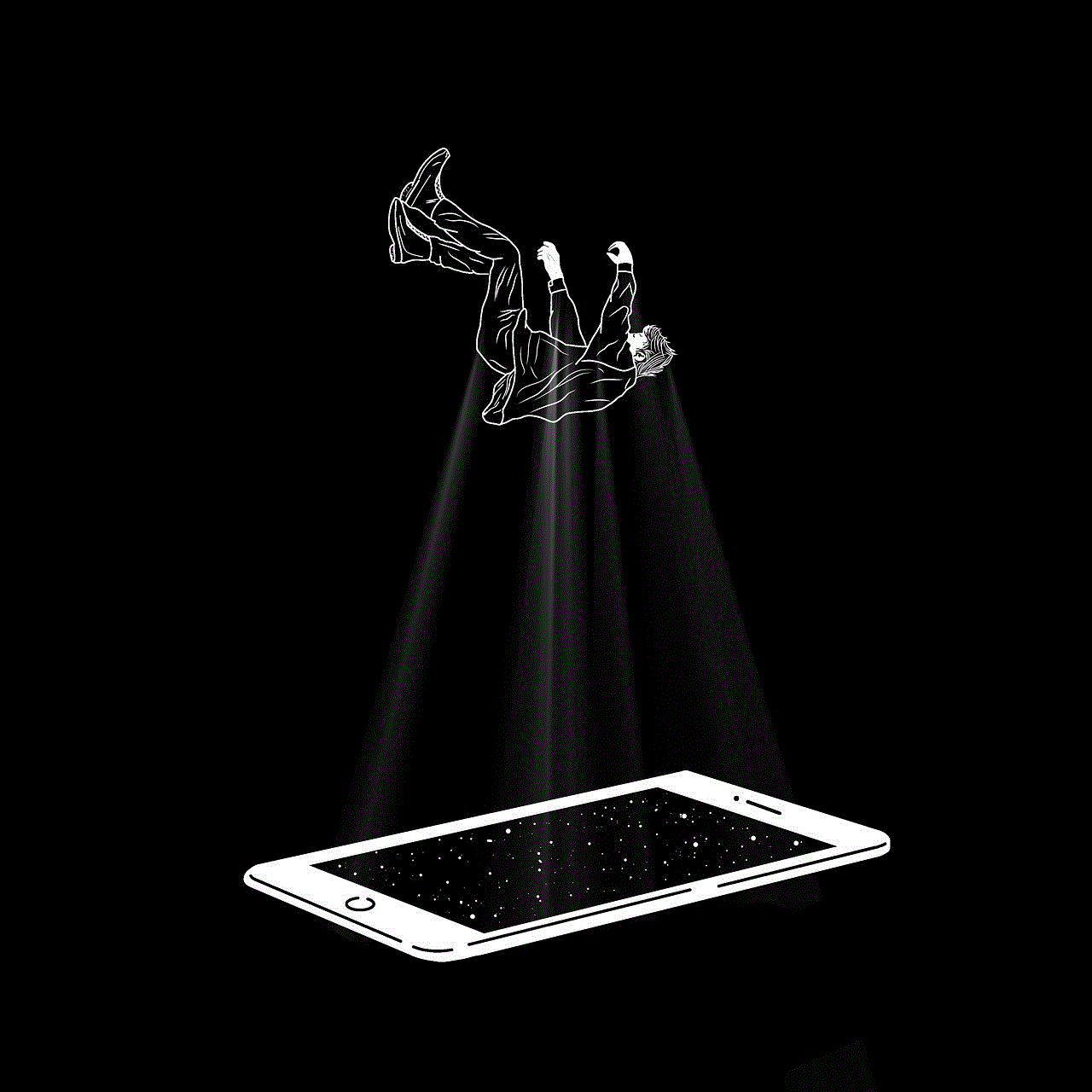
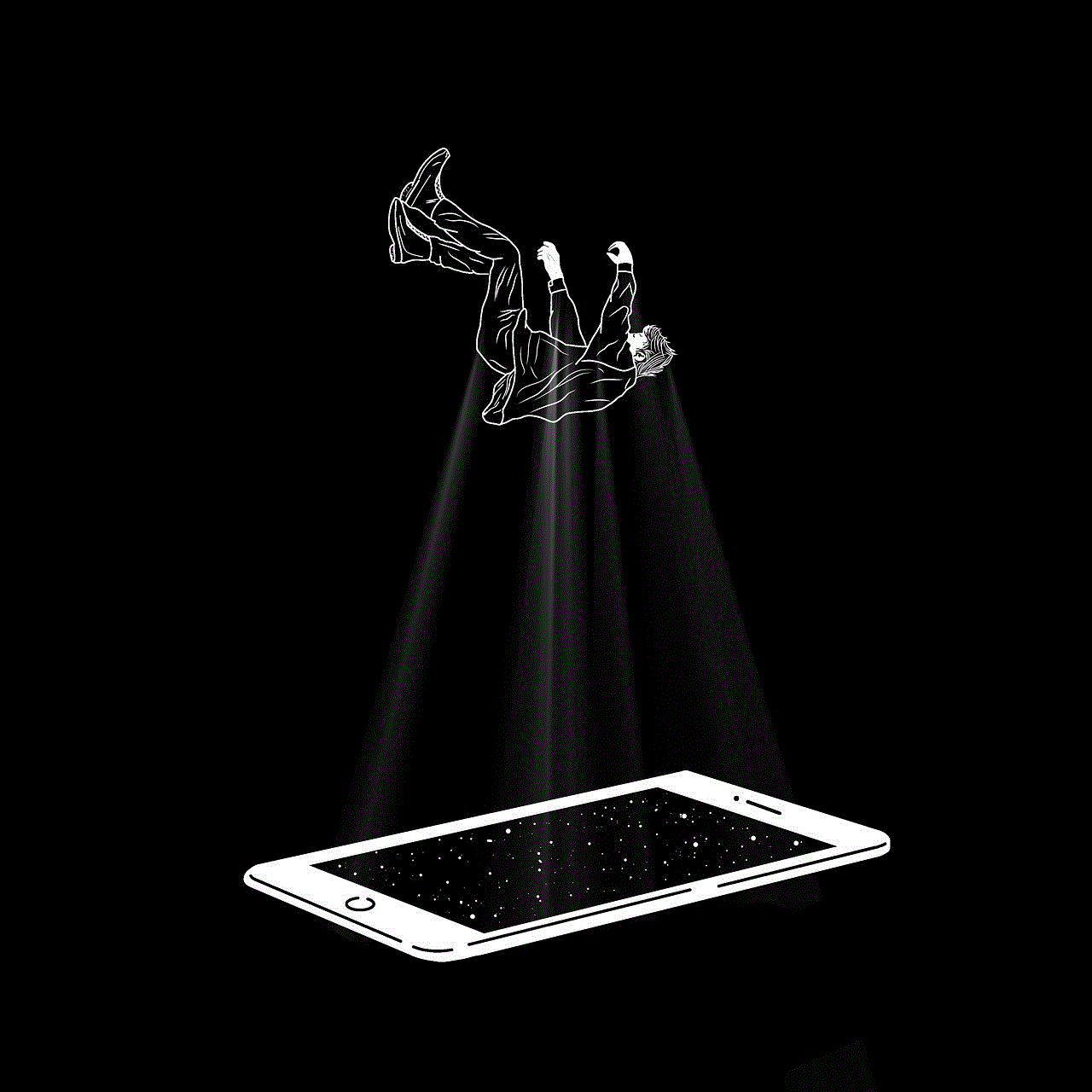
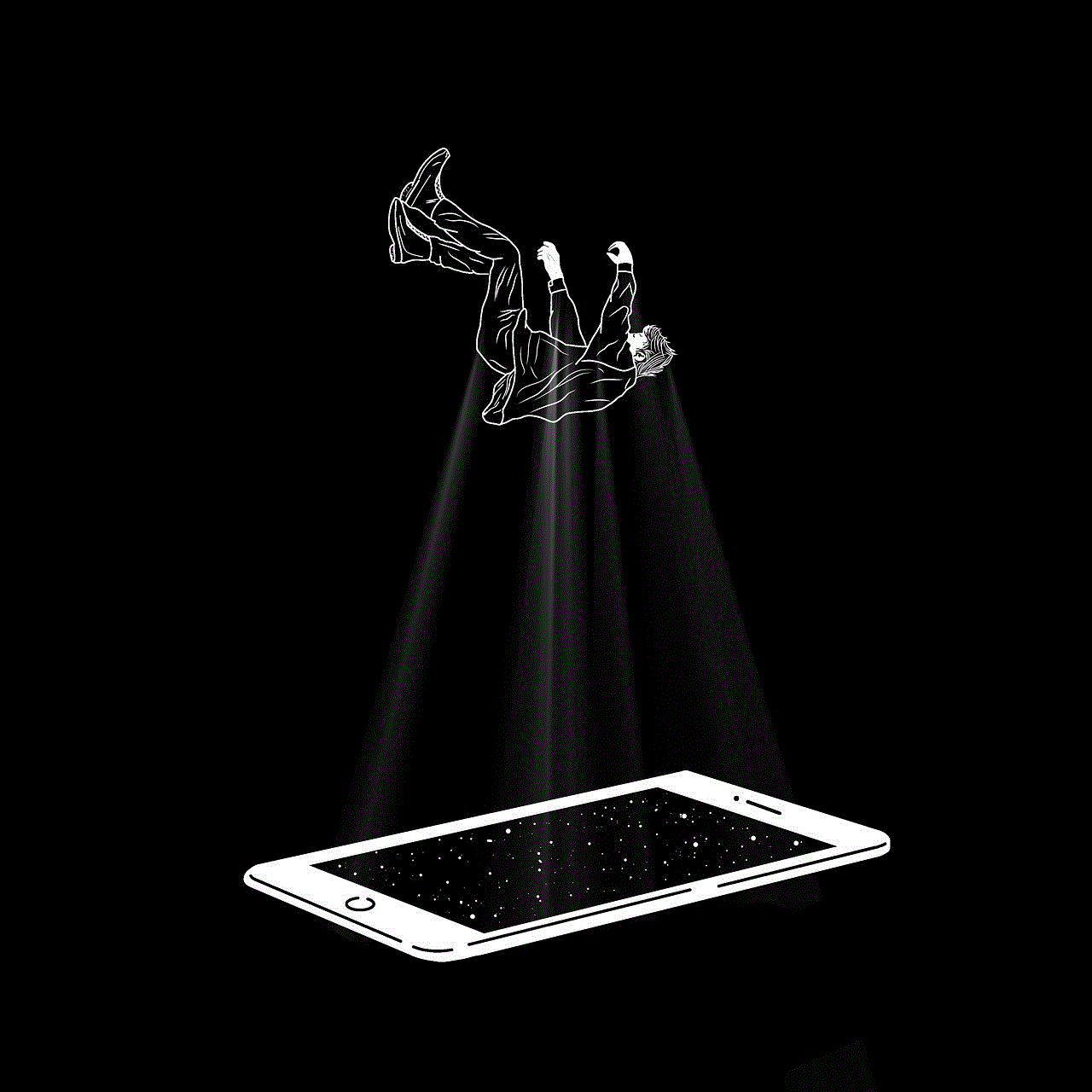
Being blocked by someone on Facebook can be a difficult and confusing experience. However, it is important to remember that it is not the end of the world. With the methods mentioned in this article, you can find out if someone has blocked you on Facebook. If you have been blocked, it is best to respect the person’s decision and move on. Focus on building positive relationships with others and avoid any conflicts that may lead to being blocked in the future.