is google voice traceable
Google Voice is a popular telecommunications service offered by the tech giant, Google. It allows users to make and receive phone calls, send text messages, and access voicemail all through a single phone number. With its convenient features and affordable pricing, Google Voice has gained a large user base over the years. However, with the increasing concerns about privacy and security, many people wonder if Google Voice is traceable. In this article, we will delve into the topic and explore the traceability of Google Voice.
Before we dive into the specifics, let’s first understand what traceability means in the context of Google Voice. Traceability refers to the ability to track and monitor a user’s activities on the platform. It could include tracking call logs, text messages, and other interactions with the service. Now, the question is, can Google track and trace users’ activities on Google Voice? The answer is not as simple as a yes or no. There are various factors to consider, and we will discuss them in detail in the following sections.
To begin with, it is essential to understand that Google is a data-driven company. It collects and analyzes vast amounts of data from its users to improve its services and deliver targeted advertisements. This data includes information such as search history, location, device information, and more. When it comes to Google Voice, the company also collects data to provide users with a personalized experience. However, this does not necessarily mean that Google is tracing all your activities on the platform.
Google has a strict privacy policy in place that outlines the types of data it collects and how it is used. According to the policy, Google collects data from Google Voice to provide and maintain the service, improve its features, and personalize the user experience. This means that Google may track certain activities on Google Voice, such as call logs and voicemail, to ensure the smooth functioning of the service. However, this data is not used to personally identify a user or track their online behavior outside of the platform.
Moreover, Google also states in its privacy policy that it may share data with third-party service providers and affiliates to provide and improve its services. This means that certain data from Google Voice may be shared with other companies that work with Google. However, this is done to provide a better user experience and is not intended for tracking purposes. Additionally, Google also allows users to control and manage their data through the “My Activity” dashboard, where they can view and delete their activity logs.
Now, let’s address the elephant in the room – government surveillance. With the growing concerns about online privacy, many people fear that their communications on Google Voice may be monitored by government agencies. This is a valid concern, considering the increasing cases of government surveillance and data breaches. However, Google has made efforts to protect its users’ privacy and has taken a stand against government requests for user data.
In its Transparency Report, Google shares details about the requests it receives from government agencies worldwide for user data. The report shows that Google only provides user data in response to valid legal requests, such as search warrants and court orders. Moreover, Google has also been vocal about fighting against government gag orders that prevent the company from disclosing these requests to its users. This means that unless there is a valid legal request for your data, Google will not share it with any government agency.
Another aspect to consider when discussing the traceability of Google Voice is the use of encryption. Encryption is a security measure that scrambles data, making it unreadable to unauthorized parties. Google Voice uses end-to-end encryption for calls and text messages, which means that the data is only accessible to the sender and receiver. This ensures that even if Google was asked to provide user data, the information would be encrypted, making it impossible to trace the communication.
Additionally, Google also offers a feature called “Number Porting” that allows users to use their existing phone number with Google Voice. This means that the user’s calls and messages will be routed through the Google Voice platform, making it difficult to trace the source of the communication. However, this feature is not available in all countries, and users must check if it is allowed in their region.
In conclusion, while Google Voice may collect some data for its own use, it is not actively tracing and monitoring all user activities. The company has strict privacy policies in place, and it has taken steps to protect its users’ data from government surveillance. Moreover, the use of encryption and number porting features adds an additional layer of security and makes it difficult to trace the source of a communication. However, it is essential to note that no online service can guarantee 100% privacy, and users must take necessary precautions to protect their data.
In today’s digital age, privacy and security concerns are on the rise, and it is natural to question the traceability of online services like Google Voice. However, based on the evidence we have discussed, it is safe to say that Google Voice is not easily traceable. The company has measures in place to protect its users’ data, and unless there is a valid legal request, your activities on Google Voice remain private. So, if you have been hesitant to use Google Voice due to privacy concerns, you can rest assured that your data is in good hands.
how do chatbots work
In today’s digital age, chatbots have become increasingly popular in various industries such as customer service, healthcare, and e-commerce. These computer programs are designed to simulate conversation with human users through messaging platforms, websites, or mobile apps. With the rise of artificial intelligence (AI) and natural language processing (NLP), chatbots have become more sophisticated and can now perform a wide range of tasks. But how exactly do chatbots work? In this article, we will delve into the inner workings of chatbots and explore their capabilities, limitations, and potential future developments.
Basic Structure of Chatbots
At its core, a chatbot is a computer program that uses algorithms and rules to communicate with users. It is made up of three main components: the user interface, the NLP engine, and the backend systems. Let’s take a closer look at each of these components.
User Interface
The user interface is the platform through which the chatbot interacts with users. This can be a messaging platform such as facebook -parental-controls-guide”>Facebook Messenger, WhatsApp, or a website chat window. Some chatbots also have a voice interface, allowing users to communicate with the chatbot through voice commands. The user interface is crucial as it determines the overall user experience and can greatly impact the success of a chatbot.
NLP Engine
The NLP engine is the brain of the chatbot. It is responsible for understanding and processing the user’s input and generating a response. NLP algorithms analyze the user’s message, breaking it down into smaller components, such as keywords, entities, and intent. These components are then used to determine the appropriate response from the chatbot. NLP engines rely on large datasets and machine learning to continuously improve their understanding and accuracy.
Backend Systems
The backend systems are the databases, APIs, and other software that support the chatbot’s functionality. They provide the chatbot with the information and resources it needs to generate responses. For example, if a chatbot is designed to provide customer support, it may need access to the company’s knowledge base or customer information. The backend systems also allow the chatbot to perform actions on behalf of the user, such as placing an order or scheduling an appointment.
Types of Chatbots
There are two main types of chatbots: rule-based and AI-based. Let’s explore each of these types in more detail.
Rule-based Chatbots
Rule-based chatbots, also known as scripted chatbots, follow a predefined set of rules and responses. These chatbots are relatively simple and can only respond to specific commands or keywords. For example, a rule-based chatbot designed for customer service may only be able to answer frequently asked questions or provide basic information about a product. They are ideal for handling simple and straightforward tasks but can struggle with more complex conversations or understanding natural language.
AI-based Chatbots
On the other hand, AI-based chatbots use machine learning and natural language processing to understand and respond to user input. These chatbots are more sophisticated and can learn from user interactions, making them more intelligent and capable of handling complex conversations. They can also understand natural language, allowing users to communicate with them in a more human-like manner. AI-based chatbots are constantly learning and improving, making them more efficient and accurate over time.
How Do Chatbots Understand and Respond to Users?
Now that we have a basic understanding of the components and types of chatbots, let’s dive deeper into how they understand and respond to users.
Understanding User Input
As mentioned earlier, NLP is the key to a chatbot’s ability to understand user input. NLP algorithms use a combination of techniques such as natural language understanding (NLU), named entity recognition, and sentiment analysis to break down and interpret user messages. NLU is particularly important as it allows the chatbot to understand the user’s intent and context. For example, if a user asks, “What is the weather like today?” the chatbot can use NLU to determine that the user wants to know about the current weather in their location.
Generating a Response
Once the chatbot has understood the user’s input, it uses its backend systems to generate a response. This can be a pre-written response for rule-based chatbots or a dynamically generated response for AI-based chatbots. AI-based chatbots use machine learning to generate responses based on the user’s input and their previous interactions. They can also use data from external sources to provide more accurate and personalized responses. For example, if a user asks a chatbot for restaurant recommendations, the chatbot can use their location and previous preferences to suggest relevant options.
Limitations of Chatbots
While chatbots have come a long way in terms of their capabilities, they still have some limitations. One of the main challenges is achieving a high level of accuracy in understanding and responding to user input. NLP algorithms can struggle with understanding slang, sarcasm, or complex language, resulting in incorrect responses. This can lead to frustrating user experiences and a lack of trust in chatbots.
Another limitation is the lack of emotional intelligence in chatbots. While they can understand and respond to basic emotions, they cannot comprehend the nuances of human emotions. This can be a significant drawback in industries such as mental health or counseling, where empathy and emotional intelligence are crucial.
Future Developments in Chatbots
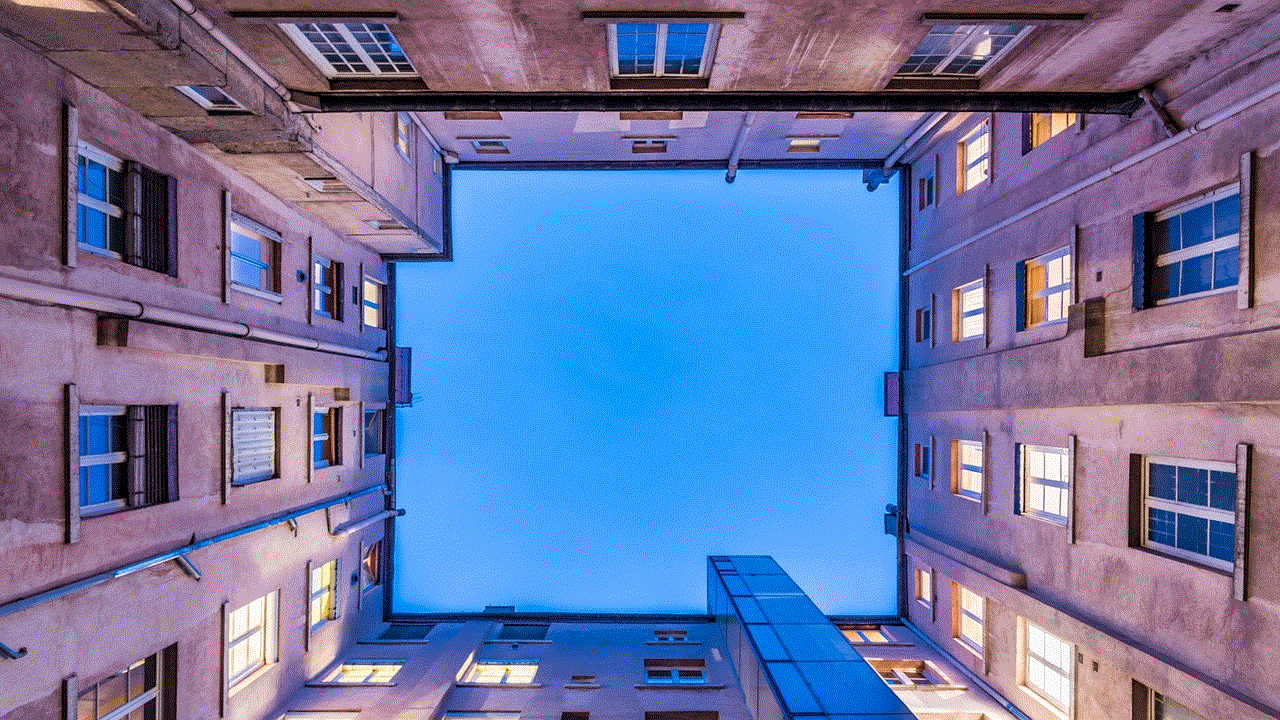
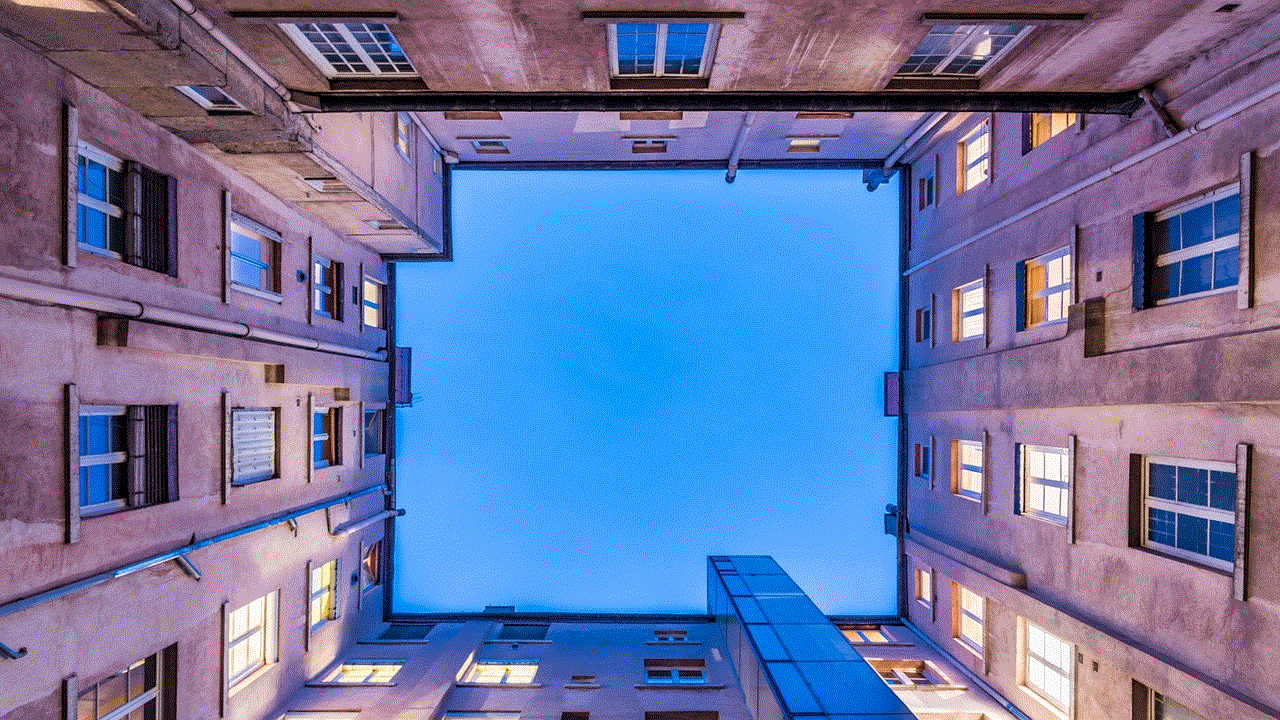
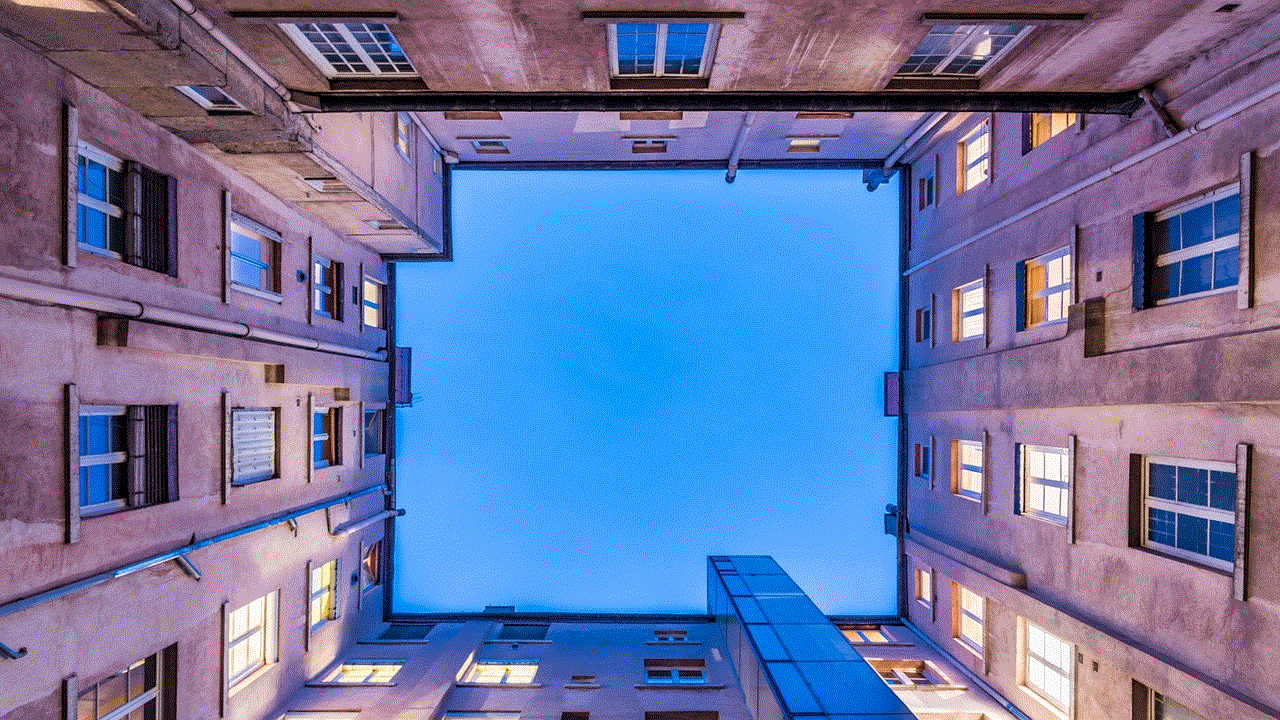
As technology continues to advance, we can expect chatbots to become even more sophisticated and capable. Some potential developments in chatbot technology include:
1. Emotion detection: AI-based chatbots may be able to detect and respond to human emotions, making them more empathetic and human-like.
2. Multilingual support: With advancements in NLP, chatbots may be able to understand and respond in multiple languages, making them more accessible to a global audience.
3. Voice recognition: As voice interfaces become more prevalent, chatbots may be able to understand and respond to voice commands, reducing the need for typing.
4. Integration with other systems: Chatbots may be able to interact with other systems, such as smart home devices or virtual assistants, to perform more complex tasks.
Conclusion
In conclusion, chatbots are computer programs that use NLP and AI to communicate with users through messaging platforms or websites. They are made up of three main components: the user interface, the NLP engine, and the backend systems. Chatbots can either be rule-based or AI-based, with the latter being more sophisticated and capable of understanding natural language. While chatbots have their limitations, they continue to evolve and have the potential to greatly improve customer experiences and efficiency in various industries. As technology continues to advance, we can only expect chatbots to become even more intelligent and seamlessly integrated into our daily lives.
delete snapchat story
Snapchat is a popular social media app that allows users to share photos and videos with their friends and followers. One of the features of Snapchat is the ability to post a story, which is a collection of photos and videos that can be viewed by all of the user’s friends for 24 hours. However, there may come a time when a user wants to delete their Snapchat story. This could be due to a mistake in posting, a change of mind, or for privacy reasons. In this article, we will discuss the steps to delete a Snapchat story, as well as the reasons why someone might want to do so.
Before we dive into the details of deleting a Snapchat story, let’s first understand what a story is and how it works. A story on Snapchat is a collection of photos and videos that a user posts to their account, and it is visible to all of their friends for 24 hours. This feature was introduced in 2013 and has become one of the most popular features of the app. It allows users to share their day-to-day activities and moments with their friends in a more casual and real-time manner.
Now, let’s move on to the steps to delete a Snapchat story. The process is relatively simple, and it can be done in just a few taps. Firstly, open the Snapchat app and go to the camera screen. Then, swipe left to access your story. Here, you will see all the stories that you have posted. To delete a specific story, tap and hold on the story until a menu appears. From the menu, select “Delete Story” and confirm the action. The story will then be deleted, and it will no longer be visible to your friends.
There is also an option to delete your entire Snapchat story at once. To do this, go to the camera screen and swipe left to access your story. Then, tap on the three dots at the top right corner of the screen. From the menu, select “Delete My Story” and confirm the action. This will delete all of the stories that you have posted, and they will no longer be visible to your friends.
Now that we know how to delete a Snapchat story let’s discuss the reasons why someone might want to do so. One of the most common reasons is to correct a mistake. It is not uncommon for users to post a story by mistake or to post something that they did not intend to. In such cases, deleting the story is the best option to avoid any embarrassment or misunderstanding.
Another reason why someone might want to delete a Snapchat story is due to a change of mind. Sometimes, we may post something on our story in the heat of the moment, but later regret it and want to remove it. In such cases, deleting the story can help in avoiding any negative consequences.
Privacy is another significant reason why someone might want to delete their Snapchat story. While Snapchat stories can only be viewed by the user’s friends, there is always a risk of the story being screenshot or saved by someone without the user’s knowledge. If a user wants to keep their private life private, deleting their Snapchat story is a good option.
Moreover, deleting a Snapchat story can also be a way to declutter one’s profile. As users tend to post multiple stories throughout the day, their profile can become cluttered with too many stories. Deleting old stories can help in keeping the profile clean and organized.
Another reason why someone might want to delete their Snapchat story is to start fresh. As mentioned earlier, Snapchat stories are visible for 24 hours, and after that, they disappear. But, if a user wants to start posting a new story, they may want to delete their old one to avoid confusion and keep their profile updated.
Furthermore, there are instances when a user may want to delete their Snapchat story due to a change in their relationship status. For example, if someone has posted a story with their significant other, but then they break up, they may want to delete the story to avoid any reminders of their past relationship.
In addition to the reasons mentioned above, there can be various other personal reasons why someone might want to delete their Snapchat story. Whatever the reason may be, the process of deleting a story is relatively simple and can be done in just a few taps.
It is worth mentioning that Snapchat does not notify the user’s friends when a story is deleted. However, it is possible for someone to notice that a story has been deleted if they were quick enough to view it before it was deleted. In such cases, they will see a greyed out icon on the story instead of the usual colorful one.
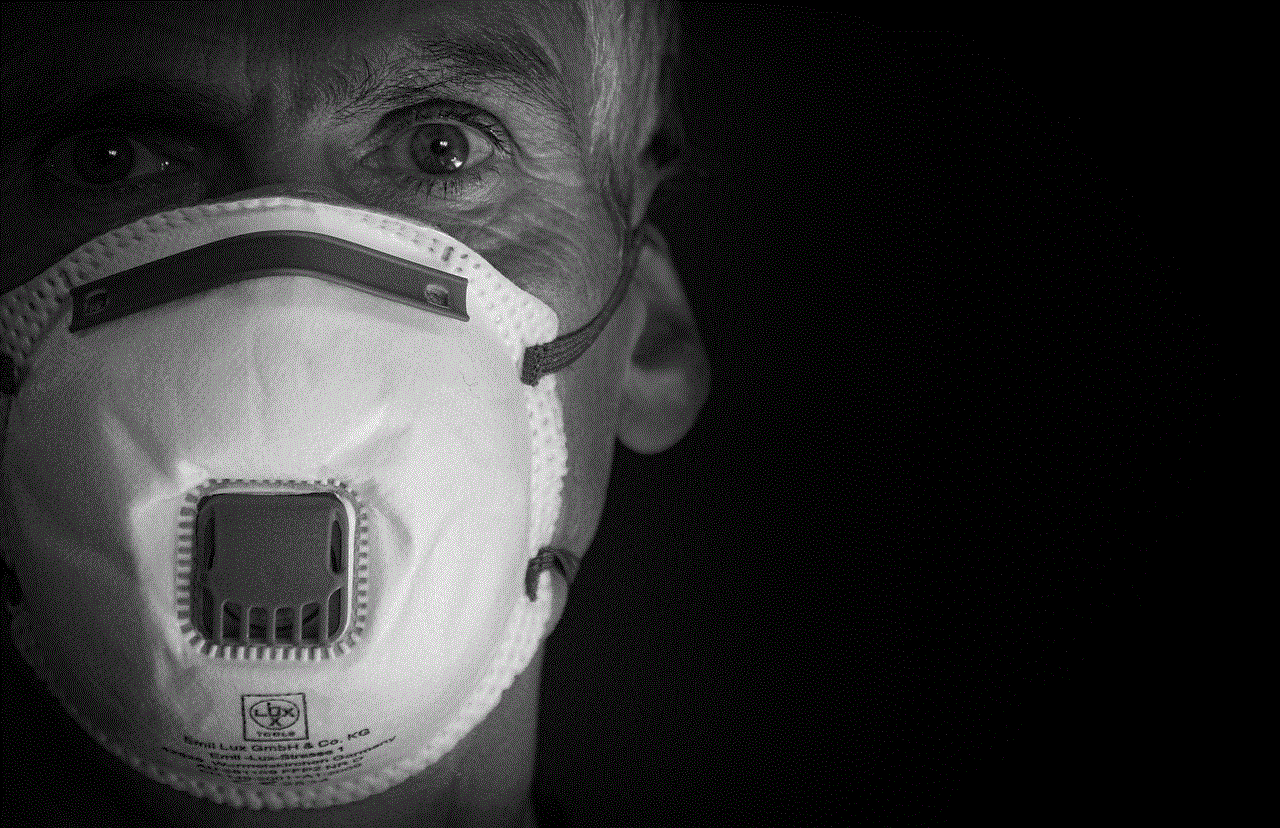
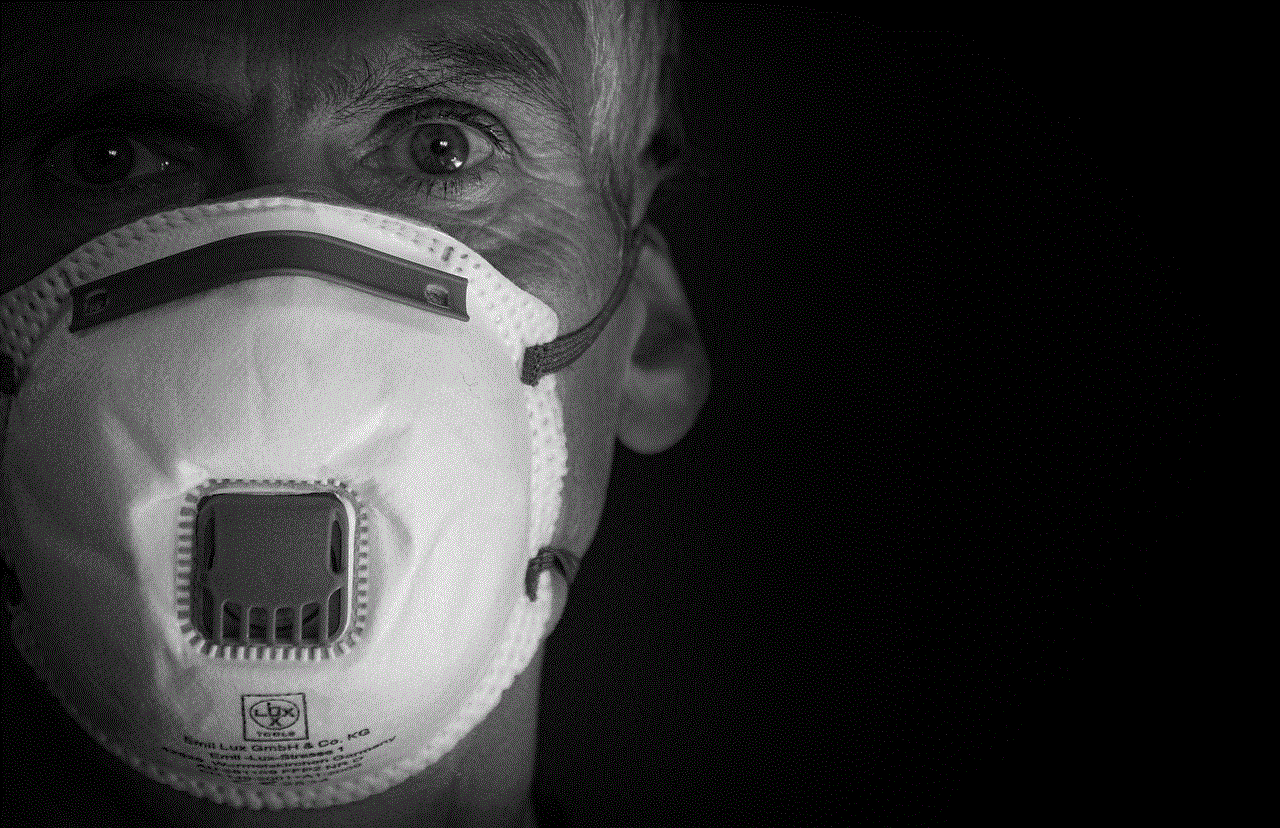
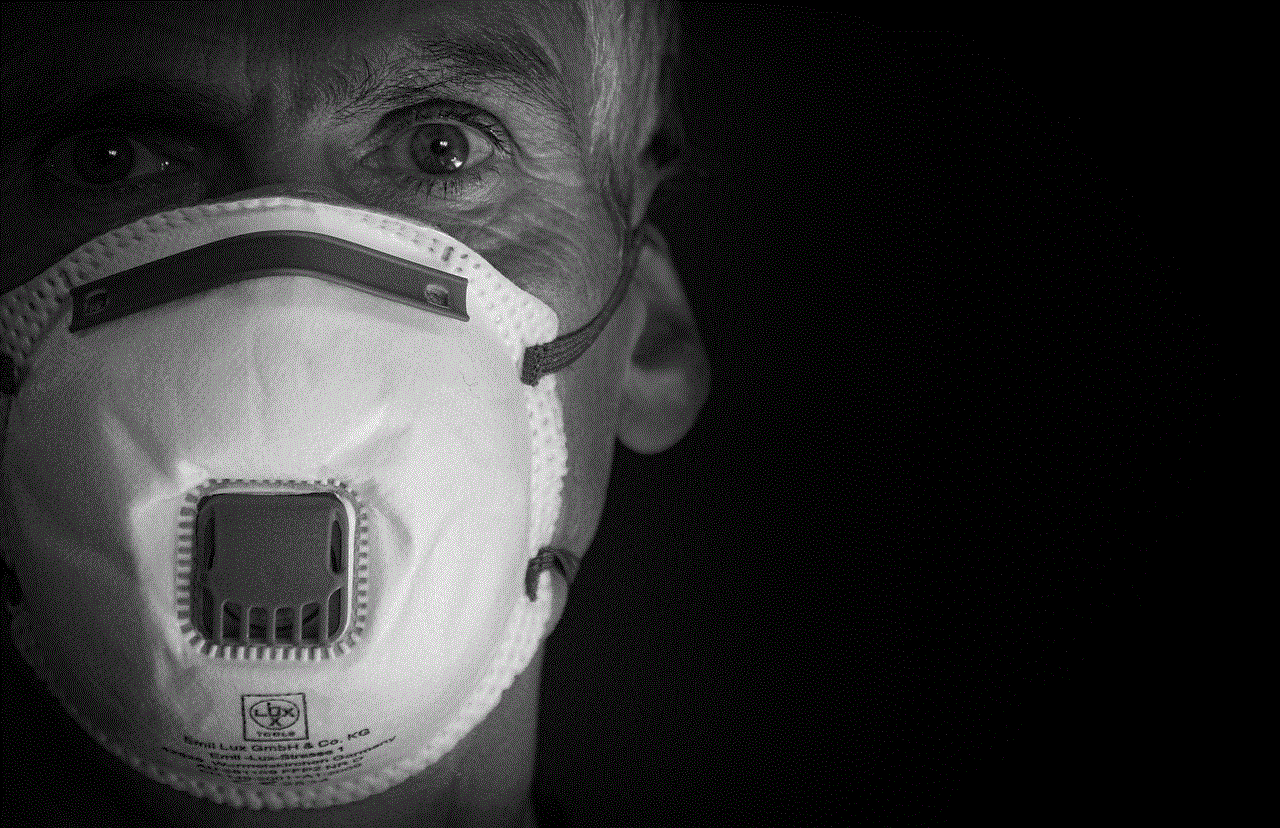
In conclusion, Snapchat stories are a fun and interactive way to share moments with friends, but there may come a time when a user wants to delete their story. Whether it is to correct a mistake, maintain privacy, or start fresh, deleting a Snapchat story is a simple and straightforward process. By following the steps mentioned in this article, users can easily delete their stories and avoid any unwanted consequences.