how does vanish mode work on instagram
Instagram has become one of the most popular social media platforms in recent years, with over 1 billion active users. With its focus on visual content, it has become a hub for sharing photos and videos with friends, family, and followers. One of the features that make Instagram stand out from other social media platforms is its “vanish mode.” This feature allows users to send disappearing messages, similar to Snapchat ‘s disappearing messages. In this article, we will explore how vanish mode works on Instagram, its features, and how to use it.
What is Vanish Mode on Instagram?
Vanish mode is a new feature introduced by Instagram in 2020, which allows users to send disappearing messages to their friends and followers. This feature is available in the direct message (DM) section of the app, and it is only accessible when both the sender and receiver have the feature enabled. When vanish mode is activated, any messages sent will disappear once they have been read, similar to Snapchat ‘s messaging system.
How to Enable Vanish Mode on Instagram?
To use vanish mode, both the sender and the receiver must have the feature enabled. Currently, this feature is only available on the Instagram mobile app, and it is not available on the desktop version. To enable vanish mode, follow these steps:
1. Open the Instagram app on your mobile device.
2. Go to the direct message section by tapping on the paper plane icon in the top right corner.
3. Select the person you want to chat with.
4. Swipe up on the chat screen to activate vanish mode.
5. A pop-up message will appear, explaining how vanish mode works. Tap on “Got it.”
6. Vanish mode is now enabled, and you can start sending disappearing messages.
Alternatively, you can also enable vanish mode by tapping on the person’s profile picture in the direct message section and selecting “Go to Vanish Mode.” Once enabled, the chat screen will turn black, and a “Vanish Mode” label will appear at the top.
How to Use Vanish Mode on Instagram?
Once vanish mode is enabled, you can start sending disappearing messages. These messages can be text, photos, videos, or voice notes. To send a disappearing message, follow these steps:
1. Open the chat with the person you want to message.
2. Type your message or take a photo/video by tapping on the camera icon.
3. Once you have entered your message, tap on the blue send button.
4. The message will disappear once the recipient has read it.
5. To exit vanish mode, swipe up on the chat screen again, and you will return to the regular chat screen.
It is worth noting that if the recipient takes a screenshot of the message, you will receive a notification. Also, if the recipient replies to the disappearing message, the conversation will no longer be in vanish mode, and the messages will not disappear.
Features of Vanish Mode on Instagram
1. Disappearing Messages: The main feature of vanish mode is the ability to send disappearing messages. This feature allows users to have more private conversations, as the messages will disappear once they have been read.
2. No Message History: Unlike regular DMs, vanish mode conversations have no message history. This means that once you exit the chat, the messages will be gone, and you cannot view them again.
3. Fun and Casual Conversations: Vanish mode is perfect for having fun and casual conversations with your friends. As the messages disappear, it takes away the pressure of having a permanent conversation, making it more lighthearted.
4. No Forwarding or Saving: Another advantage of vanish mode is that the recipient cannot forward or save the messages. This makes it a more secure way of communicating, as the messages cannot be shared with others.
5. Privacy: With vanish mode, you can have private conversations without worrying about others seeing them. This is especially useful when discussing sensitive or confidential information.
6. Easy to Use: Vanish mode is very easy to use, and it is integrated into the regular DM section of the app. You don’t need to download a separate app or create a new account to use it.
7. Compatible with Instagram’s Other Features: Vanish mode is compatible with other features on Instagram, such as GIFs, stickers, and filters. This allows users to have more fun and engaging conversations.
8. Limited Time Availability: One unique feature of vanish mode is that the messages disappear after a certain period of time, ranging from a few seconds to a few minutes. This adds a sense of urgency to the conversation, making it more exciting.
9. End-to-End Encryption: Just like regular DMs, vanish mode conversations are end-to-end encrypted. This means that only you and the recipient can see the messages, making it a secure way of communicating.
10. Opt-In Feature: Vanish mode is an opt-in feature, which means that you have control over whether you want to use it or not. If you don’t want to use it, you can simply disable it in the settings.



Frequently Asked Questions about Vanish Mode on Instagram
1. Can I use vanish mode with multiple people?
No, vanish mode only works with one person at a time. If you want to use vanish mode with someone else, you need to disable it and enable it again with the new person.
2. Can I send disappearing messages to someone who doesn’t have vanish mode enabled?
No, both the sender and the recipient must have vanish mode enabled to use it.
3. Can I use vanish mode in group chats?
No, vanish mode is not available in group chats. However, you can use it in a group chat if you only talk to one person at a time.
4. Can I retrieve my messages after they have disappeared?
No, once the messages have disappeared, they cannot be retrieved.
5. Can I report someone for using vanish mode?
Yes, if someone sends you inappropriate or offensive messages through vanish mode, you can report them just like regular DMs.
Conclusion
Vanish mode is a new and exciting feature on Instagram that allows users to have private and fun conversations with their friends and followers. With its disappearing messages and limited time availability, it adds a new dimension to the way we communicate on social media. While it may not be suitable for all types of conversations, it is a great addition to the app and gives users more control over their conversations. So, next time you want to have a more casual and private chat on Instagram, give vanish mode a try and see how it works for you.
can you see who rewatches your story on snapchat
Snapchat has become one of the most popular social media platforms in recent years, with over 300 million monthly active users. One of the most intriguing features of Snapchat is the “story” feature, where users can post photos and videos that disappear after 24 hours. This feature has become a favorite among users, as it allows them to share their daily moments with their friends and followers in a more authentic and spontaneous way.
But have you ever wondered if you can see who rewatched your story on Snapchat? Many users have been curious about this and have been searching for answers. In this article, we will dive deep into this topic and find out if it is possible to see who rewatched your story on Snapchat.
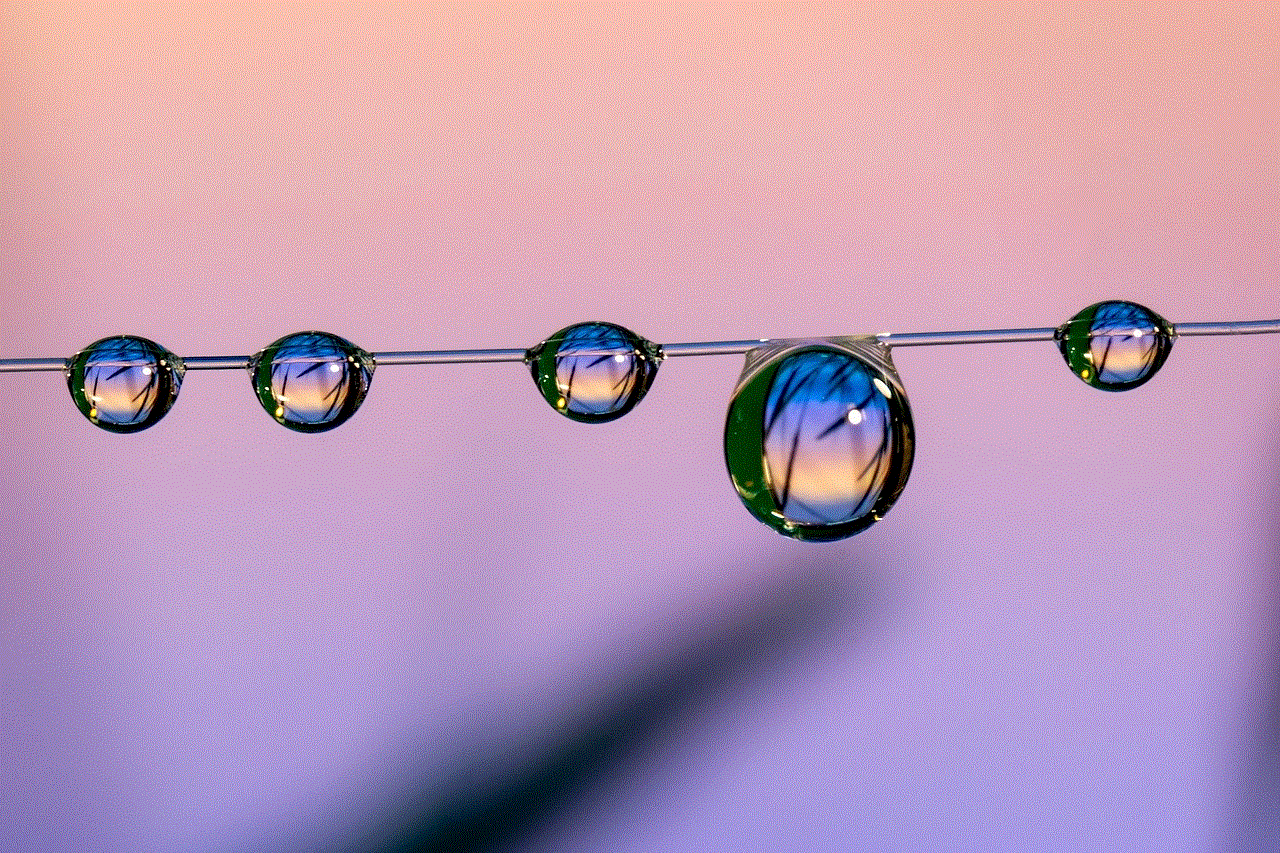
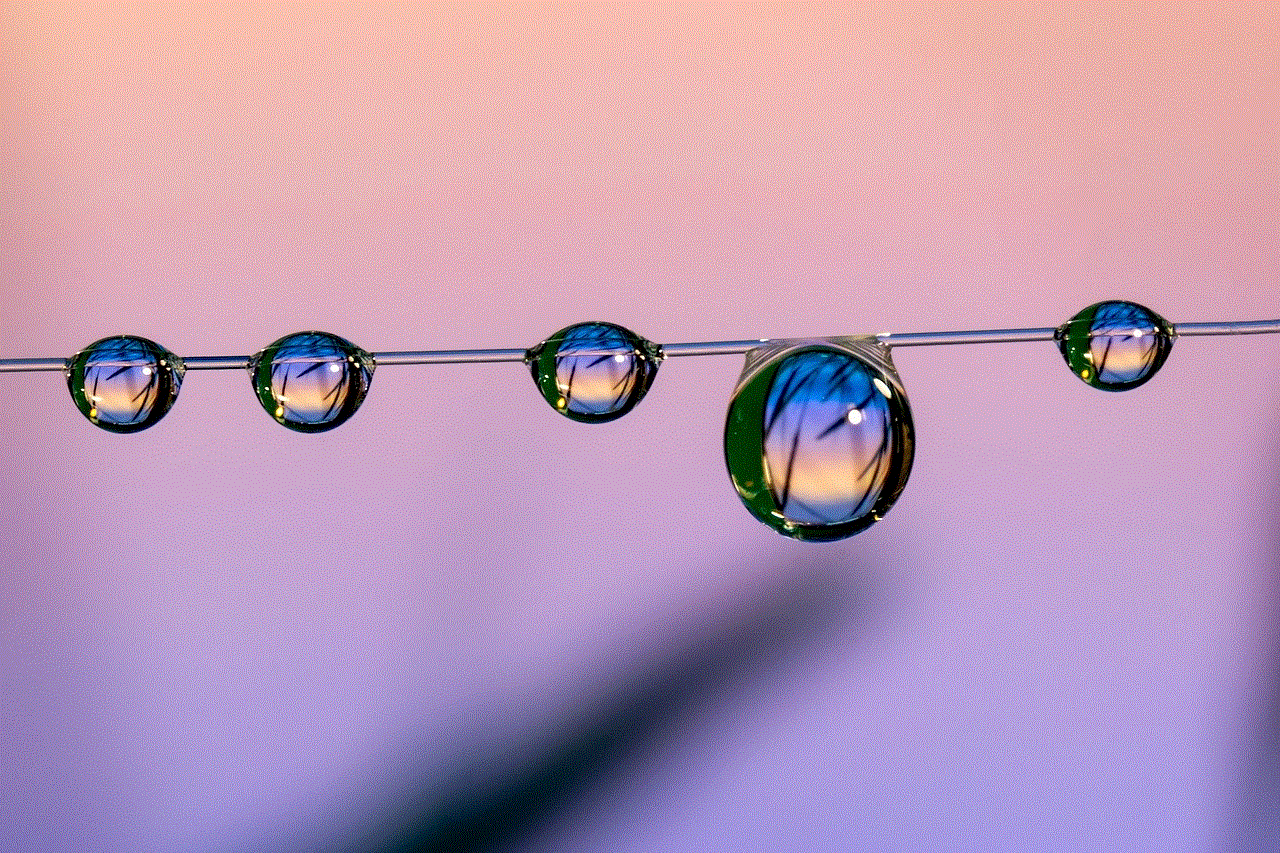
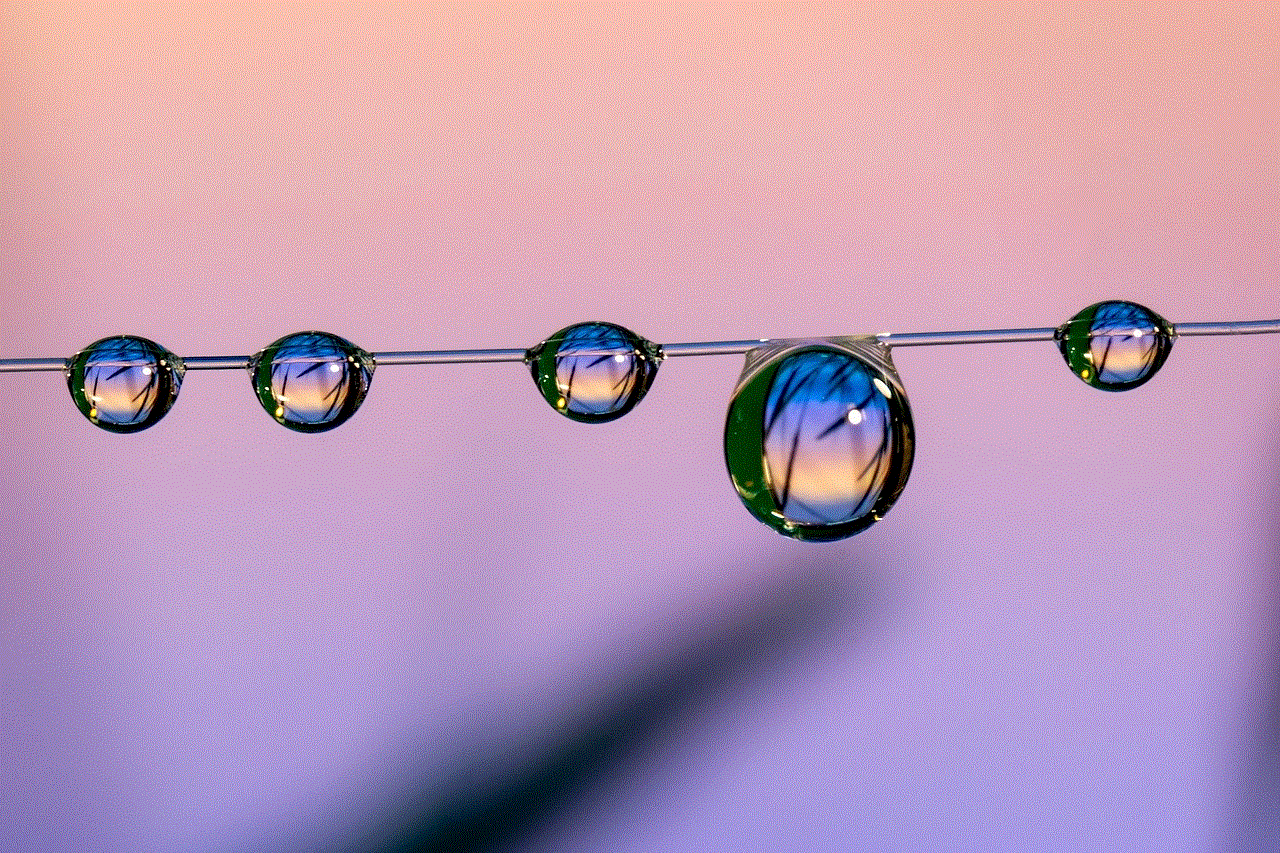
Firstly, it is important to understand how Snapchat stories work. When a user posts a story, it can be viewed by all their friends and followers for 24 hours. After that, it disappears and cannot be viewed again. However, there is an option to save a story to your memories, which allows you to view it again later. This has raised the question of whether the person who posted the story can see who rewatched it.
The answer to this question is both yes and no. Let’s break it down further.
Yes, you can see who rewatched your story if they reply or take a screenshot of it. When someone replies to your story, their username will appear under the story with a message icon. Similarly, if someone takes a screenshot of your story, a screenshot icon will appear next to their username. This feature was introduced by Snapchat to let users know who is engaging with their content.
But what about those who rewatch your story without taking any action? Can you see who they are? Unfortunately, the answer is no. Snapchat does not have a feature that allows you to see who rewatched your story without any interaction. This means that if someone simply views your story multiple times without taking any action, you will not be able to know who they are.
However, there is a workaround that some users have found to see who rewatched their story. This involves using third-party apps or services that claim to provide this information. These apps require access to your Snapchat account and promise to show you a list of people who have rewatched your story. But before you go ahead and use one of these apps, there are a few things you should know.
Firstly, these apps are not officially affiliated with Snapchat, which means there is a risk of your account being compromised. By granting them access to your account, you are essentially giving them permission to view your chats, snaps, and even your personal information. This can be a huge privacy concern, and you should think twice before using such apps.
Secondly, there is no guarantee that these apps will work. Snapchat is constantly updating its platform, and these third-party apps may not be able to keep up with the changes. This means that you may end up giving them access to your account for no reason.
Lastly, using these apps goes against Snapchat’s terms of service. If you are caught using third-party apps, your account may be suspended or even permanently banned. This is because these apps violate Snapchat’s privacy and security policies.
So, while there may be some apps that claim to show you who rewatched your story, it is not worth the risk and violation of Snapchat’s terms of service. Instead, you can focus on creating engaging content and interacting with your audience through replies and messages.
Another thing to keep in mind is that even if you could see who rewatched your story, it may not always be accurate. There are many ways someone can rewatch a story without it showing up as a reply or a screenshot. For example, they can simply take a photo or video of your story using another device. In such cases, you would not be able to see that they rewatched your story.
Moreover, Snapchat has a feature called “Quick Add” where it suggests people for you to add based on your mutual friends. If someone adds you through this feature, they may not have watched your story, but they will still appear on the list of people who have viewed it.
To conclude, while it is not possible to see who rewatched your story on Snapchat, it is not something to be too concerned about. The platform is all about sharing moments with your friends and followers, and the number of views or rewatchers should not be your main focus. Instead, focus on creating engaging and authentic content that your audience will enjoy. After all, the beauty of Snapchat is that it allows you to be yourself without worrying about who is watching.
In addition, Snapchat has various features that allow you to interact with your audience and get feedback on your stories. For example, you can add polls, quizzes, and questions to your story, which will not only engage your audience but also give you valuable insights into what they like and dislike.
Furthermore, you can also use the “Insights” feature on Snapchat to see how many people have viewed your story and how many have engaged with it. This feature is only available for business accounts, but it can give you a good idea of the reach and engagement of your stories.



In conclusion, while it may be tempting to want to see who rewatched your story on Snapchat, it is not possible without risking your account and violating Snapchat’s terms of service. Instead, focus on creating authentic and engaging content, and use the various features on the platform to interact with your audience and get feedback. After all, the most important thing is to have fun and connect with your friends and followers on Snapchat.