delete chats in messenger
In today’s digital age, instant messaging has become an integral part of our daily lives. With the rise of social media and messaging apps, staying connected with friends and family has never been easier. One of the most popular messaging apps is Facebook Messenger, with over 1.3 billion users worldwide. While Messenger offers a convenient way to communicate, it’s inevitable that at some point, you may want to delete chats from the app. In this article, we will discuss the reasons why you might want to delete chats in Messenger and the steps to do so.
Why Delete Chats in Messenger?
1. Privacy concerns: With the increasing number of cybercrimes and data breaches, privacy has become a major concern for users. When you delete chats in Messenger, you are essentially removing any personal information or sensitive conversations from the app, reducing the risk of your data being compromised.
2. Decluttering: Over time, our messaging apps can become cluttered with old conversations, making it difficult to find important messages. By deleting chats in Messenger, you can keep your inbox organized and easily find the conversations that matter.
3. Embarrassing conversations: We’ve all been in a situation where we accidentally sent a message to the wrong person or said something we regret. Deleting chats in Messenger allows you to remove those embarrassing conversations and avoid any potential misunderstandings.
4. Free up storage space: As with any app, Messenger also takes up storage space on your device. By regularly deleting chats, you can free up space and ensure that your device runs smoothly.
Steps to Delete Chats in Messenger:
Step 1: Open the Messenger app on your device.
Step 2: In the chat list, find the conversation that you want to delete.
Step 3: Long-press on the conversation until a menu appears.
Step 4: Select “Delete” from the menu.
Step 5: You will be prompted to confirm the action. Select “Delete” again.
Step 6: The conversation will now be deleted from your Messenger app.
Note: Deleting a conversation in Messenger will only remove it from your end. The other party will still have access to the conversation unless they also delete it from their end.
Deleting Multiple Chats:
If you want to delete multiple chats in Messenger, you can do so by following these steps:
Step 1: Open the Messenger app on your device.
Step 2: In the chat list, tap on the “Edit” button at the top right corner of the screen.
Step 3: Select the conversations that you want to delete by tapping on the circle next to each conversation.
Step 4: Once you have selected all the chats you want to delete, tap on the “Delete” button at the bottom of the screen.
Step 5: Confirm the action by tapping on “Delete” again.
Note: You can select up to 100 conversations to delete at once.
Deleting All Chats:
If you want to delete all your chats in Messenger, you can do so by following these steps:
Step 1: Open the Messenger app on your device.
Step 2: In the chat list, tap on your profile picture at the top left corner of the screen.
Step 3: Select “Privacy” from the menu.
Step 4: Scroll down and tap on “Clear Search History.”
Step 5: A pop-up will appear asking you to confirm the action. Tap on “Clear” to delete all your chats.
Note: This will also delete your search history in Messenger.
Deleting a Chat on the Web:
If you use Messenger on the web, you can also delete chats by following these steps:
Step 1: Go to messenger.com and log in to your account.
Step 2: Find the conversation you want to delete and hover your cursor over it.
Step 3: An “X” will appear on the top right corner of the conversation. Click on it.
Step 4: You will be prompted to confirm the action. Click on “Delete” to confirm.
Note: As with the mobile app, deleting a chat on the web will only remove it from your end.
Deleting a Chat on the Facebook App:
If you use the Facebook app on your device, you can also delete chats in Messenger through the app. Here’s how:
Step 1: Open the Facebook app on your device.
Step 2: Tap on the “Messenger” icon at the top right corner of the screen.
Step 3: Find the conversation you want to delete and swipe left on it.
Step 4: Tap on the “Delete” button that appears.
Step 5: Confirm the action by tapping on “Delete” again.
Note: This will also delete the chat in Messenger.
In conclusion, deleting chats in Messenger is a simple process that can help you maintain your privacy, keep your inbox organized, and free up storage space on your device. Whether it’s for convenience or security reasons, knowing how to delete chats is an essential skill for any Messenger user. So go ahead and declutter your inbox by deleting those old and unnecessary conversations in Messenger.
how do you know you are blocked
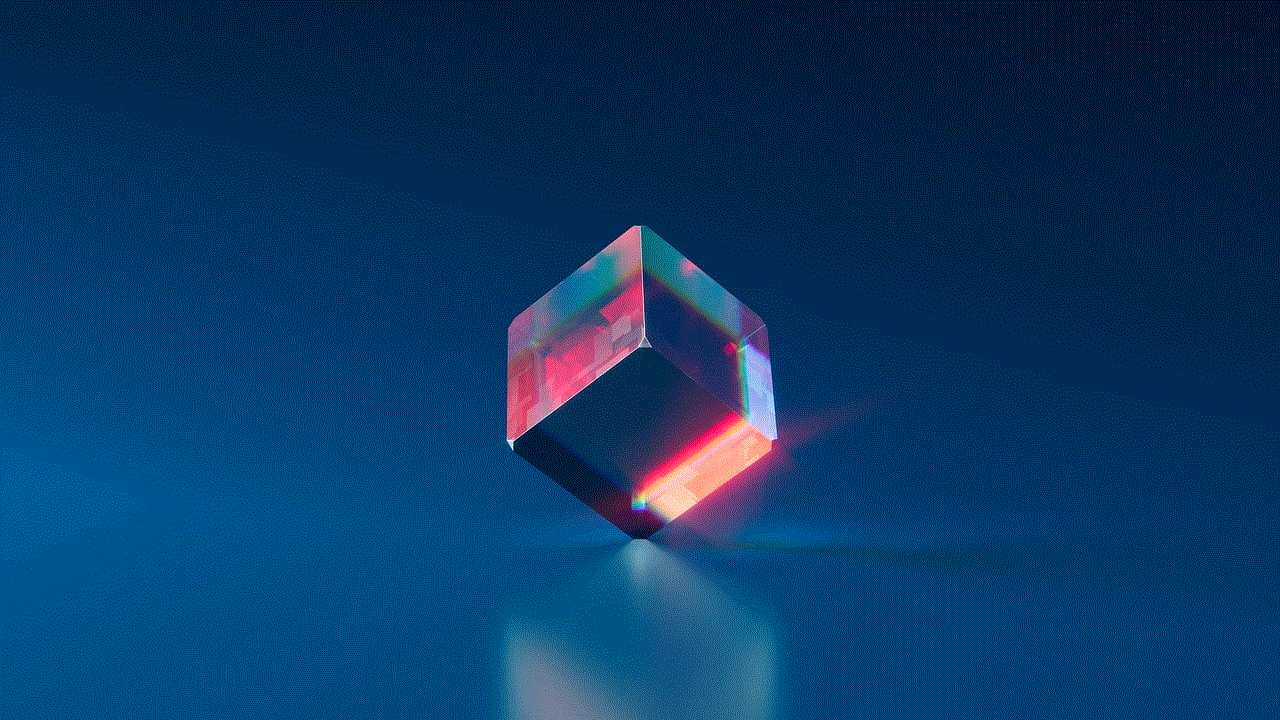
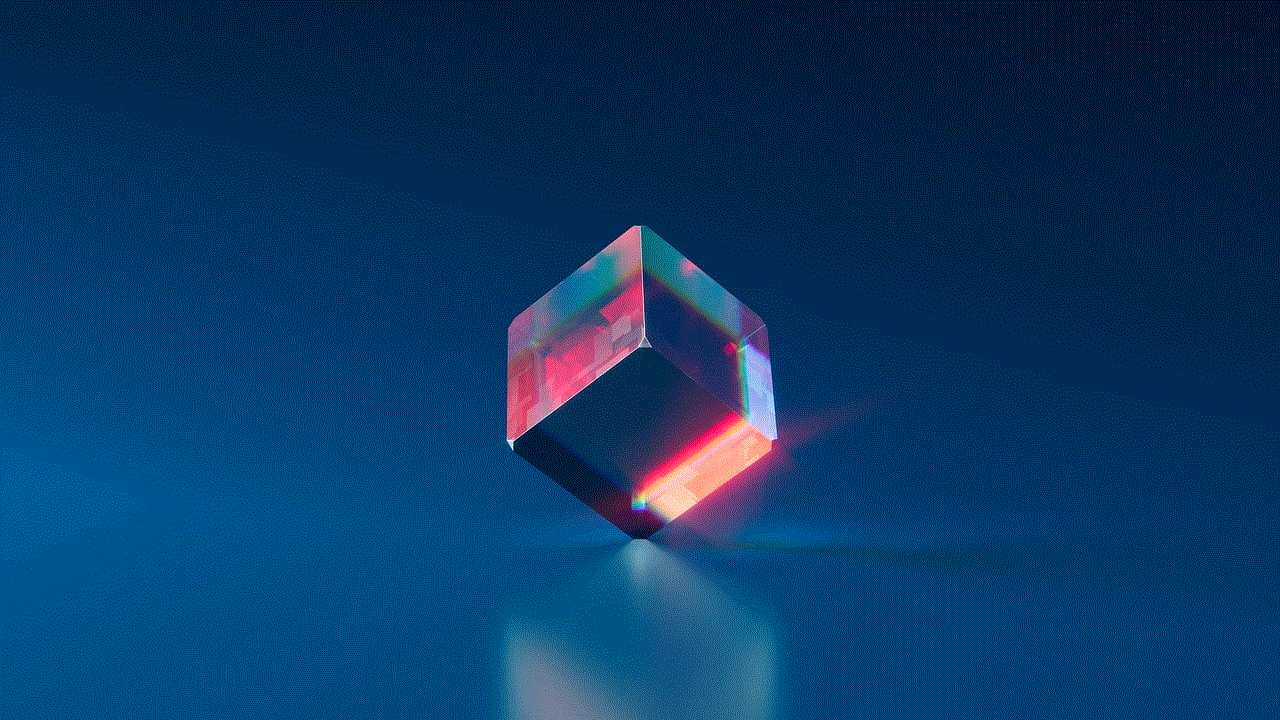
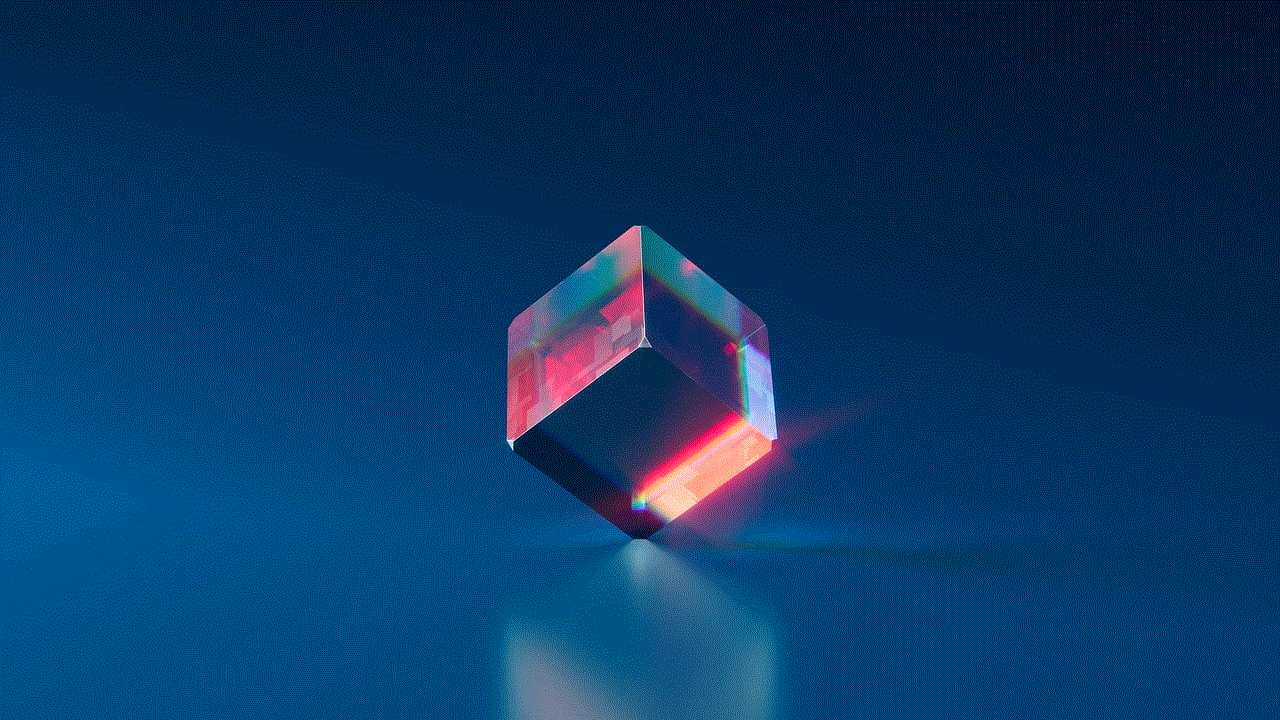
Being blocked can be a frustrating and confusing experience, whether it’s on social media, messaging apps, or email. Many people may wonder how they know they are blocked, and what can be done about it. In this article, we will delve into the various signs and indicators that can help you determine if you have been blocked, and explore the possible reasons behind being blocked.
First and foremost, it’s important to understand what being blocked means. Essentially, being blocked means that the person you are trying to communicate with has taken measures to prevent you from contacting them. This could be due to a variety of reasons, such as not wanting to receive unwanted messages, or ending a relationship. In some cases, being blocked may be a temporary measure, while in others it could be permanent.
One of the most common ways to know if you have been blocked is through social media platforms. If you are no longer able to see a person’s profile, posts, or updates, it could be an indicator that you have been blocked. Additionally, if your messages are not being delivered or if you are unable to tag the person in your posts, it could also suggest that you have been blocked. However, it’s important to note that these signs can also be due to technical issues or the person deactivating their account, so it’s always best to double check before jumping to conclusions.
Another way to determine if you have been blocked is through messaging apps. Apps like WhatsApp , Telegram, and iMessage have features that allow users to block others. If your messages are not being delivered, or if you are unable to see the person’s last seen status or online activity, it could be a sign that you have been blocked. However, it’s worth noting that some messaging apps may not have a clear indicator of being blocked, so it’s important to consider the context and the relationship you have with the person before assuming that you have been blocked.
When it comes to email, being blocked can be a bit trickier to determine. Unlike social media and messaging apps, email providers do not have a specific feature to block individuals. However, there are some signs that may suggest that you have been blocked. For instance, if your emails are not being delivered, or if you receive a bounce-back message stating that your email could not be delivered, it could indicate that you have been blocked. Additionally, if your emails are being sent to the spam or junk folder consistently, it could also be a sign of being blocked.
In some cases, being blocked may not be as obvious, especially if the person has taken measures to hide it. For instance, on social media platforms, the person may have unfollowed or muted you, making it seem like you are still connected. On messaging apps, the person may have turned off their read receipts, making it difficult to determine if your messages are being ignored or not. In these situations, it may be best to reach out to the person through a different method, such as calling or texting, to confirm if you have been blocked.
One of the main reasons for being blocked is to avoid unwanted or harassing messages. In these cases, the person may have blocked you as a form of self-protection. It’s important to respect this decision and refrain from trying to contact the person through other means. If you feel that you have been wrongly blocked, it’s best to apologize and give the person some space. In some cases, the person may unblock you after a while, but it’s important to understand that it’s their decision and it should be respected.
Another reason for being blocked could be due to the end of a relationship. Whether it’s a friendship or a romantic relationship, if the person has decided to cut ties with you, they may block you to avoid any further communication. While it may be difficult to accept, it’s important to respect their decision and move on. Trying to contact the person through other means or continuously trying to reach out may only make the situation worse.
Sometimes, being blocked may not be personal at all. For instance, if the person has a large following or receives a high volume of messages, they may have set up filters or blocked certain individuals to manage their notifications and privacy. It’s important to consider this possibility before assuming that you have been blocked. Additionally, technical issues or glitches could also be the reason behind not being able to contact someone. In these cases, it’s best to reach out to the person through a different method or try again after some time.
If you have determined that you have been blocked, it’s important to respect the person’s decision and not try to contact them through other means. It’s also important to reflect on your actions and behavior that may have led to being blocked. If it’s a misunderstanding, it’s best to apologize and give the person some space. However, if it’s a result of harassment or inappropriate behavior, it’s important to take responsibility and work on improving yourself.
In conclusion, being blocked can be a difficult and uncomfortable experience, but it’s important to understand that it’s the person’s right to choose who they want to communicate with. While there are some signs and indicators that can help you determine if you have been blocked, it’s important to consider the context and the relationship you have with the person before jumping to conclusions. If you have been blocked, it’s best to respect the person’s decision and move on. If it’s a misunderstanding, it’s important to apologize and give the person space. And if it’s a result of inappropriate behavior, it’s crucial to take responsibility and work on improving yourself.
can people hack iphones
In today’s digital age, almost every aspect of our lives is connected to the internet. From social media accounts to online banking, we rely heavily on technology to carry out our day-to-day tasks. However, this also means that our personal information and devices are vulnerable to cyber attacks. One of the most popular and widely used devices is the iPhone, and many people wonder if it is possible for hackers to breach its security. In this article, we will delve into the world of iPhone hacking and explore the question, “Can people hack iPhones?”
Firstly, let us understand what hacking means. Hacking is the unauthorized access to a computer system or network, without the owner’s knowledge or permission. It involves exploiting vulnerabilities in a system to gain access to sensitive information or to control the device. Hacking is a serious crime and can lead to severe consequences for the perpetrator. However, some people use hacking skills for ethical purposes, such as identifying security loopholes in a system to prevent cyber attacks.
Now, coming back to our question, can people hack iPhones? The answer is yes. Just like any other device connected to the internet, iPhones are vulnerable to hacking. However, Apple has taken numerous measures to ensure the security of its devices, making it comparatively difficult to hack an iPhone compared to other devices. But that doesn’t mean it is impossible. Hackers are continually finding new ways to breach the security of iPhones and other Apple devices.
One of the primary reasons why iPhones are susceptible to hacking is due to their popularity. With millions of users worldwide, iPhones are a lucrative target for hackers. They are also known for their high-end features and advanced security measures, which makes them a challenge for hackers to crack. This challenge, along with the potential rewards, drives hackers to constantly try and find ways to hack iPhones.
Another reason why iPhones are prone to hacking is that they are continually evolving. Apple releases new versions of iPhones with advanced features and security measures, but this also means that the previous versions may have vulnerabilities that can be exploited by hackers. Moreover, with the increasing use of third-party apps and jailbreaking, the chances of hacking an iPhone increase significantly.
One of the most common methods used by hackers to gain access to an iPhone is through phishing. Phishing is a fraudulent technique used to obtain sensitive information such as usernames, passwords, and credit card details. Hackers send fake emails, messages, or pop-up ads to trick users into giving away their personal information. Once the hacker has this information, they can easily gain access to the user’s iPhone.
Another way hackers can hack an iPhone is by exploiting software vulnerabilities. Software vulnerabilities are weaknesses or flaws in a program’s code that can be used by hackers to gain unauthorized access to a device. Apple regularly releases software updates to fix these vulnerabilities, but if a user fails to update their device, they are at risk of being hacked. It is essential to regularly update your iPhone’s software to prevent such attacks.
Jailbreaking, which refers to the process of removing Apple’s restrictions on iPhones, is another way hackers can gain access to an iPhone. Jailbreaking allows users to customize their iPhone’s operating system and install third-party apps not available on the App Store. However, this also means that the iPhone’s security measures are weakened, making it easier for hackers to hack the device.
Apart from these methods, hackers can also use brute force attacks to hack an iPhone. Brute force attacks involve trying out different combinations of usernames and passwords until they find the right one. With the use of sophisticated software and algorithms, hackers can carry out brute force attacks on iPhones and gain access to the device.
Some hackers also use physical access to hack an iPhone. This involves physically gaining access to the device and either installing malware or extracting sensitive information. If a hacker has physical access to your iPhone, they can easily bypass security measures and gain control of the device.
So, what can you do to protect your iPhone from being hacked? The first and most crucial step is to be cautious while using your iPhone. Do not click on suspicious links or download apps from unknown sources. Avoid jailbreaking your device as it weakens the security measures put in place by Apple. Regularly update your iPhone’s software to patch any vulnerabilities. You can also use a strong alphanumeric password or biometric authentication such as FaceID or TouchID to prevent brute force attacks.



In conclusion, while it is possible for people to hack iPhones, it is not an easy feat. Apple has taken numerous measures to ensure the security of its devices, and regular updates help to fix any vulnerabilities. However, as users, it is our responsibility to be cautious while using our iPhones and take necessary precautions to protect our devices from cyber attacks.