verizon family app
Verizon Family App: The Ultimate Solution for Managing Your Family’s Digital Life
In today’s digital age, it’s no secret that technology has become an integral part of our daily lives. From smartphones to tablets to laptops, we are constantly connected and rely on these devices for communication, entertainment, and information. And while technology has undoubtedly made our lives easier and more convenient, it has also brought its own set of challenges, especially for families.
As parents, we want to ensure our children’s safety and well-being in this digital world, but it can be overwhelming to keep track of their online activities and devices. This is where the Verizon Family App comes in – a comprehensive solution to manage your family’s digital life.
What is the Verizon Family App?
The Verizon Family App is a mobile application that allows you to monitor and control your family’s devices and online activities. It is available for both Android and iOS devices and can be easily downloaded from the app store. With this app, you can stay connected with your family and have peace of mind knowing that they are safe and responsible online.
Setup and Features
Setting up the Verizon Family App is a breeze. Once you have downloaded the app, you can add family members by sending them an invitation through a text message or email. You can also add other caregivers, such as grandparents or babysitters, to have access to your family’s devices and activities. This feature is particularly useful for working parents who may not always be available to monitor their children’s online activities.
The app offers a wide range of features to help you manage your family’s digital life. One of its key features is the ability to set limits on screen time for each family member. With the increasing use of devices among children, it is essential to monitor and limit their screen time to ensure they are not spending too much time on their devices.
The Verizon Family App also allows you to set content filters to block inappropriate websites and apps. You can choose from different age-appropriate categories and set restrictions accordingly. This feature ensures that your children are not exposed to harmful content while browsing the internet.
Another useful feature of the app is its location tracking. You can track the location of your family members’ devices in real-time, which is particularly helpful for parents of young children or teenagers. It gives you peace of mind knowing where your loved ones are at all times.
Managing Your Family’s Devices
One of the biggest challenges for parents in this digital age is managing multiple devices for each family member. With the Verizon Family App, you can easily manage all your family’s devices from one central location. You can view and manage all the devices connected to your account, including smartphones, tablets, and computers.
The app also allows you to set device-specific rules for each family member. For example, you can restrict your child’s access to certain apps or websites on their smartphone, while allowing them to access those same apps on their tablet. This feature gives you the flexibility to customize rules for each device according to your child’s age and needs.
Real-Time Alerts and Notifications
The Verizon Family App sends real-time alerts and notifications to keep you updated on your family’s online activities. You can set alerts for specific events, such as when your child reaches their screen time limit or attempts to access a blocked website. This feature ensures that you are always aware of what your family is doing online and can take appropriate action if needed.
Digital Well-Being
In addition to managing your family’s devices, the Verizon Family App also promotes digital well-being. It provides insights into your family’s screen time usage, including the total time spent on devices and the most used apps. With this information, you can make informed decisions about setting screen time limits and encouraging your family to engage in other activities.
The app also offers a feature called “bedtime mode,” which allows you to remotely lock your child’s device during designated sleeping hours. This feature promotes healthy sleeping habits and ensures that your child is not using their device late at night.
Privacy and Security
Verizon takes the privacy and security of its customers seriously, and the Family App is no exception. The app uses industry-standard encryption to protect your family’s data and personal information. Additionally, the app does not collect or store any content from your family’s devices, ensuring their privacy is maintained.
Cost and Availability
The Verizon Family App is available to Verizon customers for free. However, some features, such as location tracking and content filtering, may require a subscription for an additional fee. The app is available in the United States and can be used with any Verizon wireless plan.
Customer Reviews
Since its launch, the Verizon Family App has received overwhelmingly positive reviews from parents. Many have praised its ease of use and comprehensive features, making it an essential tool for managing their family’s digital life. Parents have also appreciated the app’s ability to promote healthy screen time habits and provide peace of mind knowing their children are safe online.
In Conclusion
In today’s digital world, it’s crucial to have a solution that can help manage your family’s devices and online activities. The Verizon Family App offers a comprehensive and user-friendly solution to ensure your family’s safety and promote healthy screen time habits. With its numerous features and real-time alerts, the app gives parents the peace of mind they need in today’s digital age. So, if you’re a Verizon customer, download the app today and take control of your family’s digital life.
how to find someone on messenger without facebook
In today’s digital age, staying connected with friends and family has never been easier. With the rise of social media platforms like Facebook, we are able to stay in touch with our loved ones, no matter the distance. One of the most popular features of Facebook is its messaging platform, Messenger. It allows users to send text messages, make voice and video calls, and share media with their Facebook friends. However, what if you want to connect with someone on Messenger but you do not have their Facebook profile? Is it possible to find someone on Messenger without Facebook? In this article, we will explore the different ways to find someone on Messenger without Facebook.
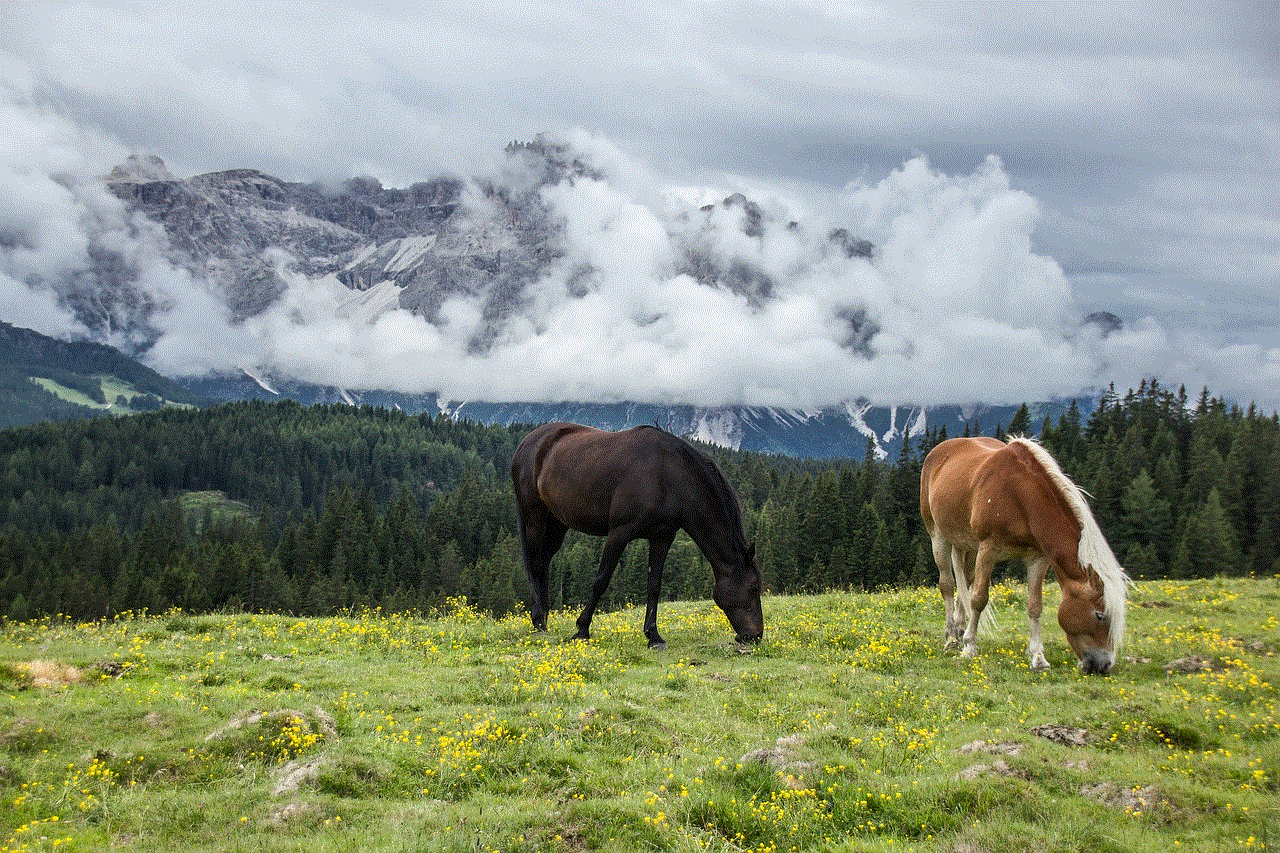
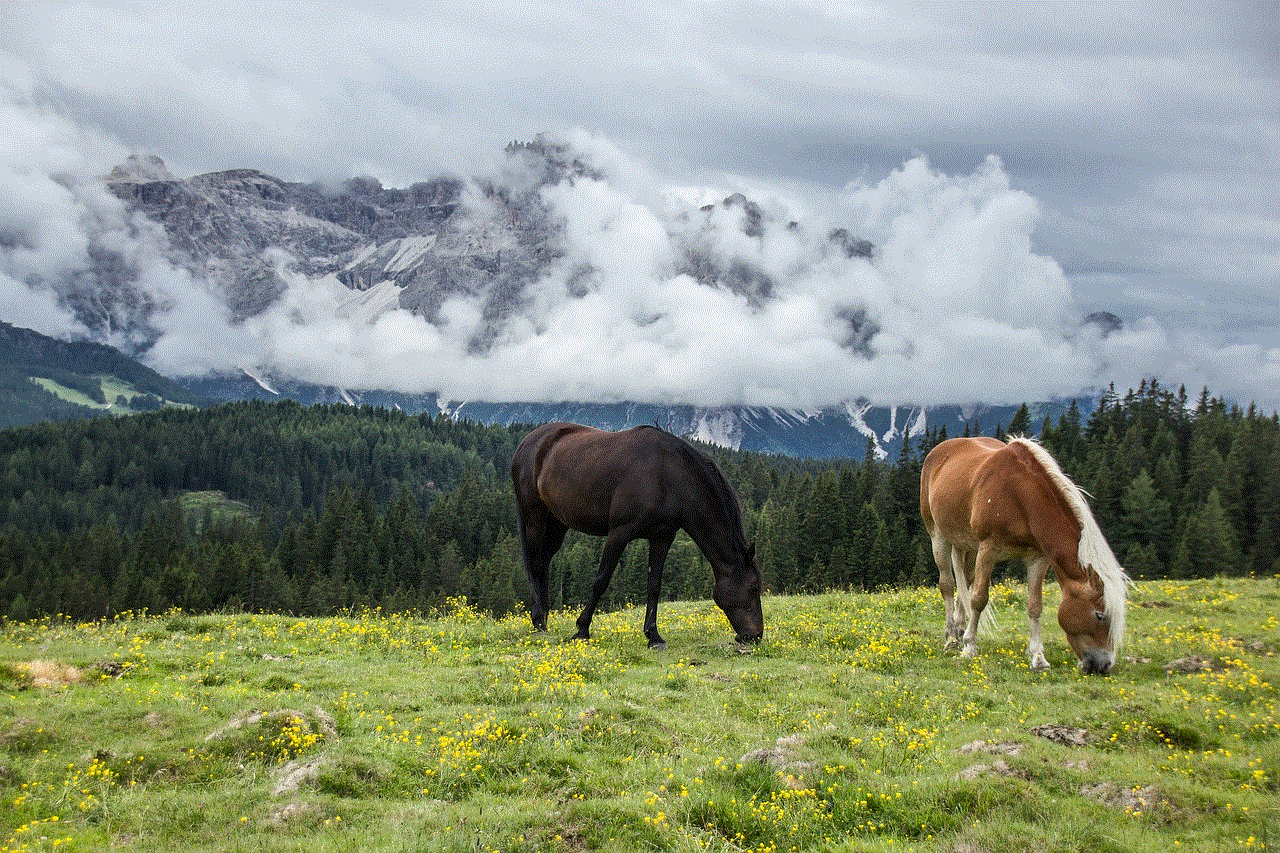
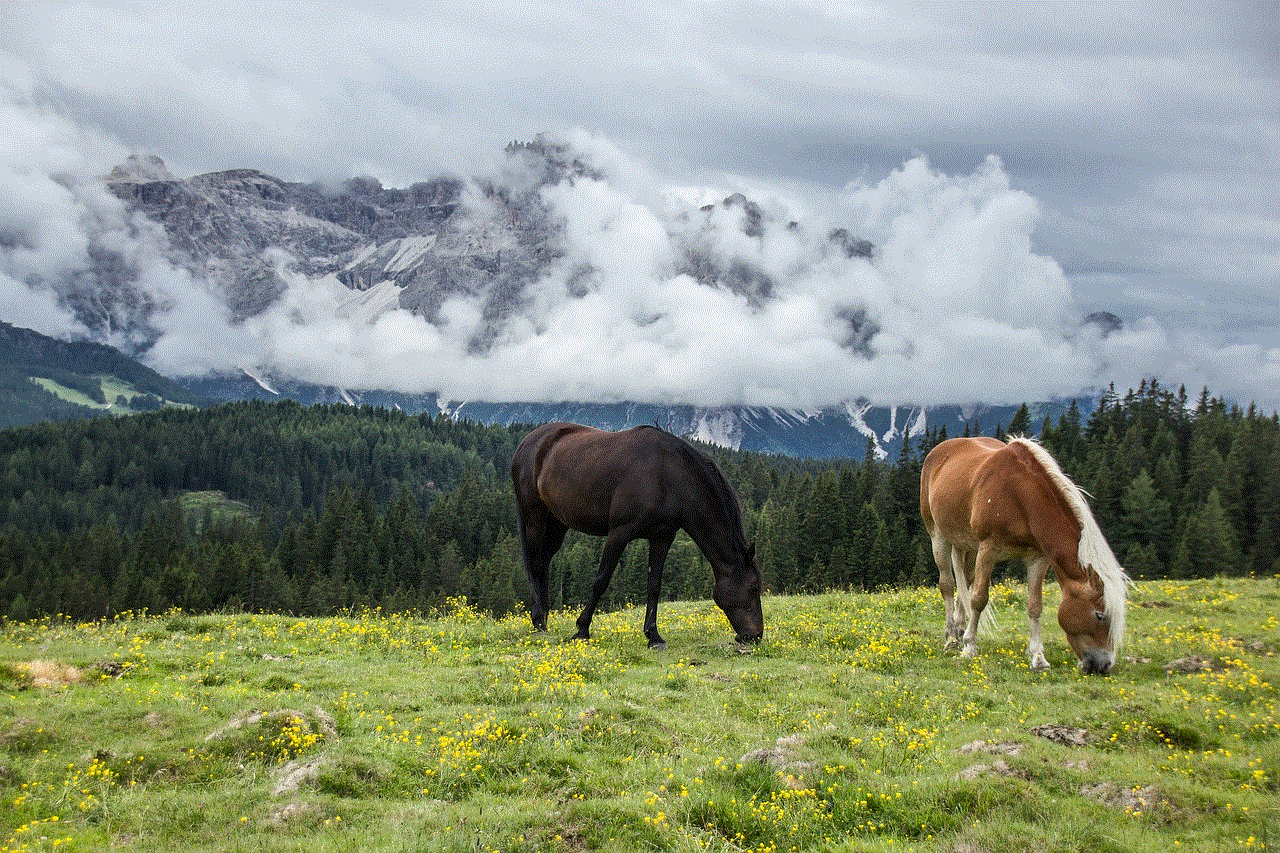
1. Using the Phone Number
One of the easiest ways to find someone on Messenger without Facebook is by using their phone number. If the person you are looking for has added their phone number to their Messenger account, you can easily search for them using the phone number. To do this, open the Messenger app and tap on the search bar. Enter the person’s phone number and if they are on Messenger, their profile will appear in the search results. You can then send them a friend request or start a conversation.
2. Using the Name and Location
Another way to find someone on Messenger without Facebook is by using their name and location. If you know the person’s name and where they live, you can search for them on Messenger. Open the Messenger app and tap on the search bar. Type in the person’s name and location and if they are on Messenger, their profile will appear in the search results. This method works best if the person has a unique name and you know their specific location.
3. Using a Mutual Friend
If you have a mutual friend with the person you are looking for, you can ask them to help you find the person on Messenger. Open the Messenger app and tap on the search bar. Type in your mutual friend’s name and if they are connected with the person you are looking for, their profile will appear in the search results. You can then ask your mutual friend to introduce you to the person on Messenger.
4. Using a People Search Engine
There are also people search engines available online that can help you find someone on Messenger without Facebook. These websites collect data from various sources and compile it into a searchable database. You can simply enter the person’s name and location in the search bar and if they are on Messenger, their profile will appear in the results. Some popular people search engines include Spokeo, Whitepages, and Pipl.
5. Using Third-Party Apps
There are also third-party apps available that can help you find someone on Messenger without Facebook. These apps use various methods like phone number lookup, email address lookup, and social media search to find the person you are looking for. Some popular apps include Truecaller, Sync.ME, and Find My Friends. However, keep in mind that these apps may require access to your contacts and other personal information.
6. Using Facebook Directory
Facebook has a directory of all the public profiles on its platform. If the person you are looking for has a public Messenger profile, you can find them using the Facebook Directory. To access the directory, go to the Facebook homepage and click on the “Find Friends” option. On the next page, click on the “More Options” button and select “Search for People”. You can then enter the person’s name and location and if their profile is public, it will appear in the search results.
7. Using Facebook Messenger Code
Facebook Messenger has a unique feature called Messenger Code that allows users to connect with each other without being friends on Facebook. Each user has a unique code that can be scanned by other users to start a conversation on Messenger. If the person you are looking for has a Messenger Code, you can scan it using your Messenger app and connect with them.
8. Using Facebook Groups
If the person you are looking for is a member of a Facebook group, you can find them on Messenger through the group. Open the group and tap on the “Members” tab. Look for the person’s name in the list and if they are on Messenger, you can send them a message or add them as a friend.
9. Using Facebook Events
Similar to Facebook groups, if the person you are looking for is attending a Facebook event, you can find them on Messenger through the event. Open the event and tap on the “Going” tab. Look for the person’s name in the list and if they are on Messenger, you can send them a message or add them as a friend.
10. Using Facebook Pages



If the person you are looking for has a Facebook Page, you can also find them on Messenger through the Page. Open the Page and tap on the “Message” button. If the person has enabled messaging for their Page, you can send them a message and connect with them on Messenger.
Conclusion
In conclusion, finding someone on Messenger without Facebook is possible through various methods such as using their phone number, name and location, a mutual friend, people search engines, third-party apps, Facebook Directory, Messenger Code, Facebook groups, events, and pages. However, it is important to respect people’s privacy and only try to connect with them on Messenger if they are comfortable with it. Additionally, always be cautious when using third-party apps and make sure to read their privacy policies before granting them access to your personal information. With these tips, you can easily find and connect with your friends and family on Messenger, even if you don’t have their Facebook profile.
best free texting app for android
In today’s fast-paced world, texting has become an essential means of communication. While most smartphones come with a built-in texting app, they often lack important features and can be restrictive in terms of functionality. This is where third-party texting apps come into play. With a plethora of options available in the Google Play Store, finding the best free texting app for Android can be a daunting task. In this article, we will explore the top options and help you choose the perfect texting app for your needs.
1. Google Messages: Developed by the tech giant Google, Messages is a simple and reliable texting app that comes pre-installed on most Android devices. It offers a clean and user-friendly interface, making it easy for users to navigate and send messages. One of the standout features of this app is its integration with RCS (Rich Communication Services) which allows for enhanced messaging capabilities such as group chats, read receipts, and high-quality media sharing. Additionally, it also supports features like dark mode, chat bubbles, and the ability to schedule messages. Google Messages is a solid option for those looking for a no-frills, reliable texting app.
2. WhatsApp : With over 2 billion users worldwide, WhatsApp is undoubtedly one of the most popular messaging apps. It gained its popularity due to its ease of use, cross-platform compatibility, and end-to-end encryption for secure messaging. The app also offers features like voice and video calls, group chats, and the ability to share documents, photos, and videos. It also has a status feature, similar to Instagram and Snapchat , where users can share updates with their contacts. While WhatsApp requires a phone number to sign up, it is free to use and does not contain any ads.
3. Facebook Messenger: Another popular messaging app is Facebook Messenger, which focuses on connecting users with their Facebook friends. It offers features like voice and video calls, group chats, and the ability to send photos, videos, and documents. It also has a variety of fun features like stickers, GIFs, and games that users can use to spice up their conversations. The app also allows users to sync their phone contacts with their Facebook friends, making it easier to connect with people. While it is free to use, it does require a Facebook account to sign up.
4. Signal: If privacy is your top concern, then Signal is the ideal texting app for you. It is known for its end-to-end encryption, which ensures that only the sender and receiver can access the messages. This makes it a popular choice among journalists, activists, and other professionals who want to keep their conversations private. The app also offers features like voice and video calls, group chats, and the ability to send self-destructing messages. It is completely free to use and does not contain any ads.
5. Telegram: Similar to Signal, Telegram also offers end-to-end encryption for secure messaging. It also has features like voice and video calls, group chats, and the ability to send files up to 2GB in size. One unique feature of Telegram is its ability to create channels, where users can broadcast messages to a large number of subscribers. The app also has a secret chat feature, where messages are automatically deleted after a set period of time. Telegram is free to use and does not contain any ads.
6. Viber: Viber is a popular choice for those looking for a free texting app that also offers free voice and video calling. It has a user-friendly interface and offers features like group chats, the ability to send files up to 200MB, and a sticker market where users can purchase fun stickers to use in their conversations. One unique feature of Viber is its Viber Out service, which allows users to make low-cost calls to non-Viber users. The app is free to use and contains ads.
7. Line: With over 600 million users, Line is one of the most widely used messaging apps in Asia. It offers features like voice and video calls, group chats, and the ability to share photos, videos, and stickers. One standout feature of Line is its timeline feature, where users can share updates, photos, and videos with their contacts. It also has a variety of games and apps that users can download within the app. Line is free to use and contains ads.
8. Discord: While primarily known as a communication platform for gamers, Discord also offers a robust texting feature. It allows users to create servers and chat with their friends in real-time. The app also offers features like voice and video calls, screen sharing, and the ability to send files up to 8MB in size. It also has a variety of bots and integrations that users can add to their servers for added functionality. Discord is free to use and does not contain any ads.
9. KakaoTalk: Another popular messaging app in Asia, KakaoTalk offers features like voice and video calls, group chats, and the ability to share photos, videos, and files. It also has a variety of fun features like animated emoticons and a sticker market. One unique feature of KakaoTalk is its KakaoTalk Friends, where users can purchase and send virtual gifts to their friends. The app is free to use and contains ads.
10. Handcent Next SMS: Handcent Next SMS is a highly customizable texting app that offers a variety of themes, fonts, and backgrounds for users to choose from. It also has features like group chats, the ability to schedule messages, and a private box where users can store private messages. One unique feature of Handcent is its ability to block spam messages and unwanted calls. The app is free to use and contains ads.



In conclusion, there is no shortage of free texting apps for Android. With each app offering its own unique features and functionalities, it ultimately comes down to personal preference. Whether you prioritize privacy, fun features, or a simple interface, there is a texting app out there for you. So go ahead and give one (or a few) of these apps a try and find the one that best suits your needs. Happy texting!