is the subway safe
The subway has always been a popular mode of transportation for millions of people around the world. It offers a convenient and efficient way to travel around busy cities, avoiding traffic and saving time. However, with the rise in crime rates in major cities, there has been a growing concern about the safety of using the subway. This has led many people to question whether the subway is still a safe option for their daily commute. In this article, we will delve into this topic and explore the various aspects of subway safety.
First and foremost, it is essential to understand that the safety of the subway system varies from city to city. Some cities have a better track record in terms of safety, while others may be more prone to crime. Therefore, it is essential to evaluate the safety of the subway system in your specific city before making a judgment.
One of the major concerns regarding subway safety is the risk of theft. Many commuters worry about their belongings being stolen while traveling on the subway. However, this risk can be minimized by taking necessary precautions. For instance, it is advisable always to keep your belongings close to you, preferably in front of you, and avoid displaying any expensive items such as jewelry or electronic devices. Additionally, it is recommended to avoid traveling with large amounts of cash and instead opt for credit or debit cards. By being mindful of your belongings and taking necessary precautions, the risk of theft can be significantly reduced.
Another aspect of subway safety that is often highlighted is the fear of being a victim of a violent crime. While it is true that subway crimes do occur, they are not as prevalent as one may think. According to a report by the New York City Police Department, violent crimes in the subway have decreased by 16% in 2019 compared to the previous year. This shows that authorities are taking measures to ensure the safety of commuters. Additionally, the presence of CCTV cameras and increased police patrols in many subway systems has also helped in deterring potential criminals.
Moreover, it is essential to note that the majority of subway crimes are non-violent in nature, such as pickpocketing and theft. These crimes are often committed by opportunistic individuals and can be prevented by being vigilant and taking the necessary precautions mentioned earlier. However, it is always advisable to report any suspicious activities or individuals to the authorities to ensure the safety of all commuters.
One of the reasons why the subway is generally considered to be safe is the high level of surveillance. Most subway systems have a comprehensive network of CCTV cameras, which are monitored by authorities in real-time. This not only serves as a deterrent for potential criminals but also helps in the swift identification and apprehension of perpetrators. In the case of an incident, the CCTV footage can also be used as evidence to aid in the investigation and prosecution of the offender.
Furthermore, many subway systems have also implemented emergency call boxes or intercom systems, which allow commuters to communicate with the authorities in case of an emergency. This is particularly useful in situations such as medical emergencies or in the case of a suspicious individual or activity. These emergency systems are often equipped with GPS tracking, which allows the authorities to pinpoint the location of the call and respond promptly.
Apart from the safety measures mentioned above, many subway systems also have a dedicated transit police force. These officers are specially trained to handle situations that may arise in the subway, such as dealing with unruly passengers, responding to emergencies, and ensuring the safety of commuters. Their presence not only serves as a deterrent to potential criminals but also provides commuters with a sense of security.
In addition to physical safety measures, many subway systems also offer safety tips and guidelines to their commuters. These include reminders to stay alert and aware of one’s surroundings, to avoid traveling alone, and to avoid getting too close to the edge of the platform. These guidelines may seem like common sense, but they serve as important reminders to commuters to ensure their own safety.
While the safety measures mentioned above are in place, it is also essential for commuters to play their part in ensuring their safety. One of the best ways to do this is by being aware of your surroundings and trusting your instincts. If you feel uncomfortable or sense any danger, it is essential to move away from the situation and seek assistance from the authorities. Additionally, it is also advisable to travel in groups or with a friend, especially at night, to reduce the risk of becoming a victim of a crime.
In conclusion, the subway is generally a safe mode of transportation, with millions of people using it daily without any incidents. However, like any other public space, there is always a risk of crime. It is the responsibility of both the authorities and the commuters to ensure the safety of the subway system. By taking necessary precautions, being vigilant, and reporting any suspicious activities, we can all contribute to making the subway a safe and efficient mode of transportation. So, is the subway safe? The answer is yes, as long as we all play our part in ensuring its safety.
ipad kids mode
In today’s digital age, it’s no surprise that children are increasingly exposed to technology at an early age. With the rise of tablets such as the iPad, kids now have access to a wide range of educational and entertainment content at their fingertips. However, with this access comes the concern of overexposure and potential harm to their development. This is where the concept of “iPad kids mode” comes into play – a feature that aims to provide a safe and controlled environment for children to use their iPads. In this article, we will delve deeper into what iPad kids mode is, its benefits and drawbacks, and how parents can utilize it effectively for their children.
What is iPad Kids Mode?
iPad kids mode is a feature that is built into the iPad’s operating system, iOS. It is designed to create a restricted environment for children to use their device, limiting access to certain apps, content, and features. This feature is also known as guided access and can be accessed through the settings menu on the iPad. Once enabled, it allows parents to set a passcode and select which apps and features they want their child to have access to. This way, children can only use the iPad in a controlled and supervised manner.
Benefits of iPad Kids Mode
One of the main benefits of iPad kids mode is the ability for parents to control what their child can access on the device. With the vast amount of content available on the internet, it can be challenging for parents to monitor their child’s usage constantly. By using iPad kids mode, parents can rest assured that their child is only using the apps and features that have been approved by them. This not only provides a sense of security but also promotes a healthier screen time habit.
Moreover, iPad kids mode can also be used as a tool for educational purposes. With the vast array of educational apps available, parents can curate a selection of apps that align with their child’s learning needs and interests. This allows children to have a more focused learning experience, as they will not be distracted by other apps or features on the iPad. It also gives parents the opportunity to track their child’s progress and monitor their learning journey.
Another advantage of iPad kids mode is its ability to limit in-app purchases. Many children are drawn to games and apps that require in-app purchases to progress. This can lead to unintentional purchases by children, causing financial strain for parents. By enabling iPad kids mode, parents can prevent their child from making any purchases without their permission, giving them peace of mind.
Drawbacks of iPad Kids Mode
While iPad kids mode offers numerous benefits, it also has its drawbacks. One of the main concerns is the potential negative impact on a child’s development. With limited access to certain apps and features, children may miss out on the full range of experiences that the iPad has to offer. This can hinder their ability to learn and explore new concepts and ideas. Some critics also argue that iPad kids mode may restrict a child’s creativity and imagination. By only allowing them to use selected apps, children may not have the opportunity to create and discover on their own.
Additionally, iPad kids mode may not be effective for older children who are more tech-savvy. As they grow older, children may find ways to bypass the restrictions set by their parents, rendering iPad kids mode ineffective. This also brings up the issue of trust between parents and their children. If parents rely solely on iPad kids mode to monitor their child’s usage, they may miss out on important conversations and discussions about responsible technology usage.
Tips for Utilizing iPad Kids Mode Effectively
To ensure that iPad kids mode is utilized effectively, here are some tips for parents to consider:
1. Set boundaries and rules – Before enabling iPad kids mode, parents should have a conversation with their child about what is and is not allowed on the device. This will help set clear boundaries and expectations for both parties.
2. Use it in moderation – While iPad kids mode can be beneficial in controlling screen time, it should not be used excessively. Children still need time away from screens to engage in other activities and develop essential skills.
3. Regularly review and update – As children grow and their needs change, parents should regularly review and update the apps and features allowed on iPad kids mode. This will ensure that it remains relevant and beneficial for their child’s development.
4. Encourage open communication – It is crucial for parents to keep an open line of communication with their child about their technology usage. This will help build trust and allow for discussions about responsible technology usage.
5. Use other parental control features – iPad kids mode should not be the only form of parental control used. Parents can also explore other features such as content and privacy restrictions, screen time limits, and app usage reports to monitor and manage their child’s iPad usage.
Conclusion
In conclusion, iPad kids mode can be a useful tool for parents to control their child’s iPad usage. It offers a safe and controlled environment for children to engage with technology, while also providing opportunities for learning and development. However, it is essential for parents to use it in moderation and in conjunction with other forms of parental control. Clear communication and regular updates are also crucial for ensuring that iPad kids mode remains effective. By utilizing it effectively, parents can help their child build healthy technology habits and promote responsible usage.
parental controls ipad
Parental controls on iPad have become an essential feature for many parents in today’s digital age. With the increasing use of iPads by children for educational and entertainment purposes, it has become crucial for parents to have control over what their kids can access and view on these devices. In this article, we will discuss everything you need to know about parental controls on iPad, including what they are, how to set them up, and their importance in keeping your children safe online.
What are Parental Controls?
Parental controls, also known as restrictions, are features that allow parents to manage and monitor their children’s activities on electronic devices, such as iPads. They enable parents to restrict access to certain content, websites, apps, and features, prevent unauthorized purchases, and set time limits for device usage. Parental controls are available on most devices, including iPads, and are designed to help parents safeguard their children from potential online dangers.
How to Set up Parental Controls on iPad?
Setting up parental controls on iPad is a simple and straightforward process. Follow these steps to enable restrictions on your child’s iPad:
Step 1: Open the Settings app on your child’s iPad.
Step 2: Tap on “Screen Time” and select “Content & Privacy Restrictions.”
Step 3: Enable the toggle for “Content & Privacy Restrictions.”
Step 4: Create a passcode that only you know. This passcode is essential as it will be used to access and make changes to the restrictions in the future.
Step 5: You can now customize the restrictions according to your child’s age and needs. You can restrict access to apps, websites, content ratings, and more.
Step 6: Once you have set up the restrictions, you can also set a time limit for your child’s device usage. This feature is particularly useful for parents who want to limit their child’s screen time.
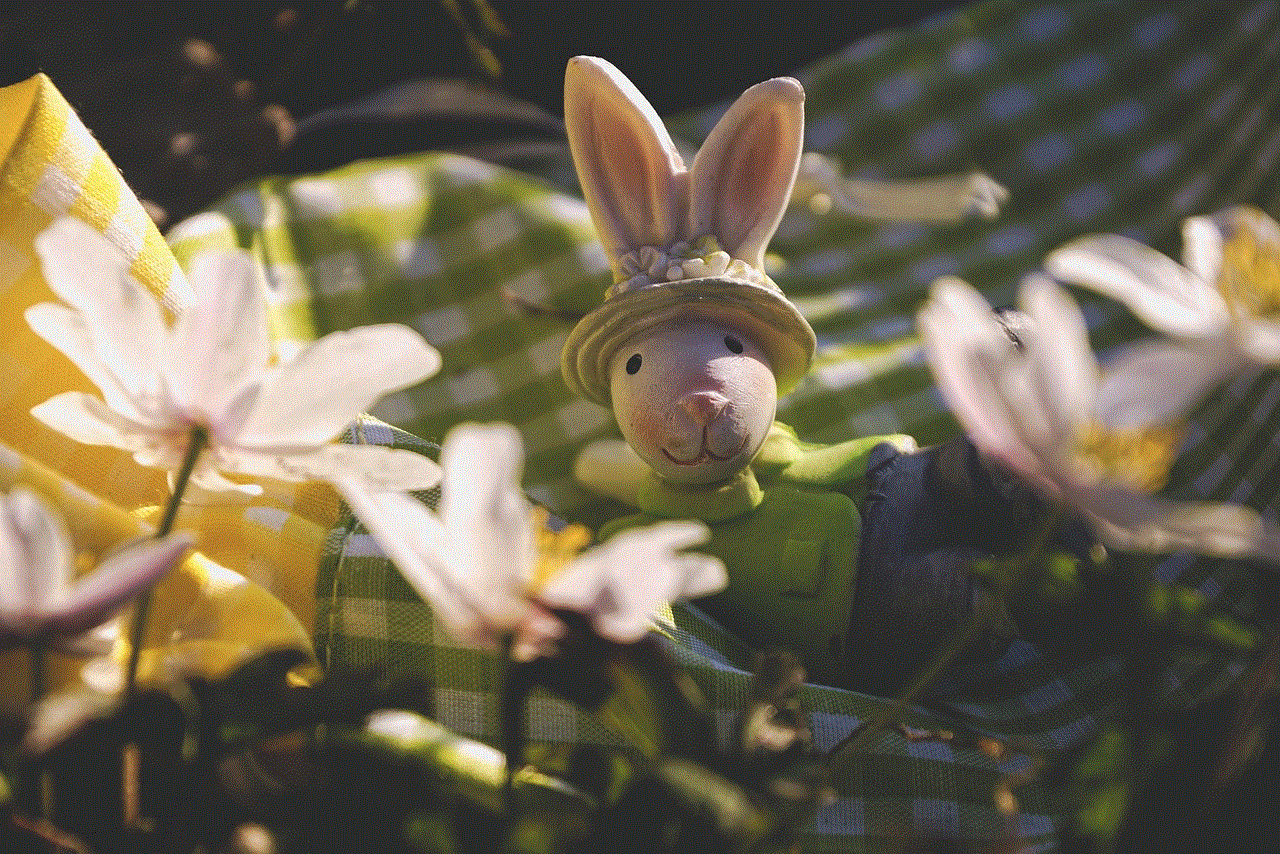
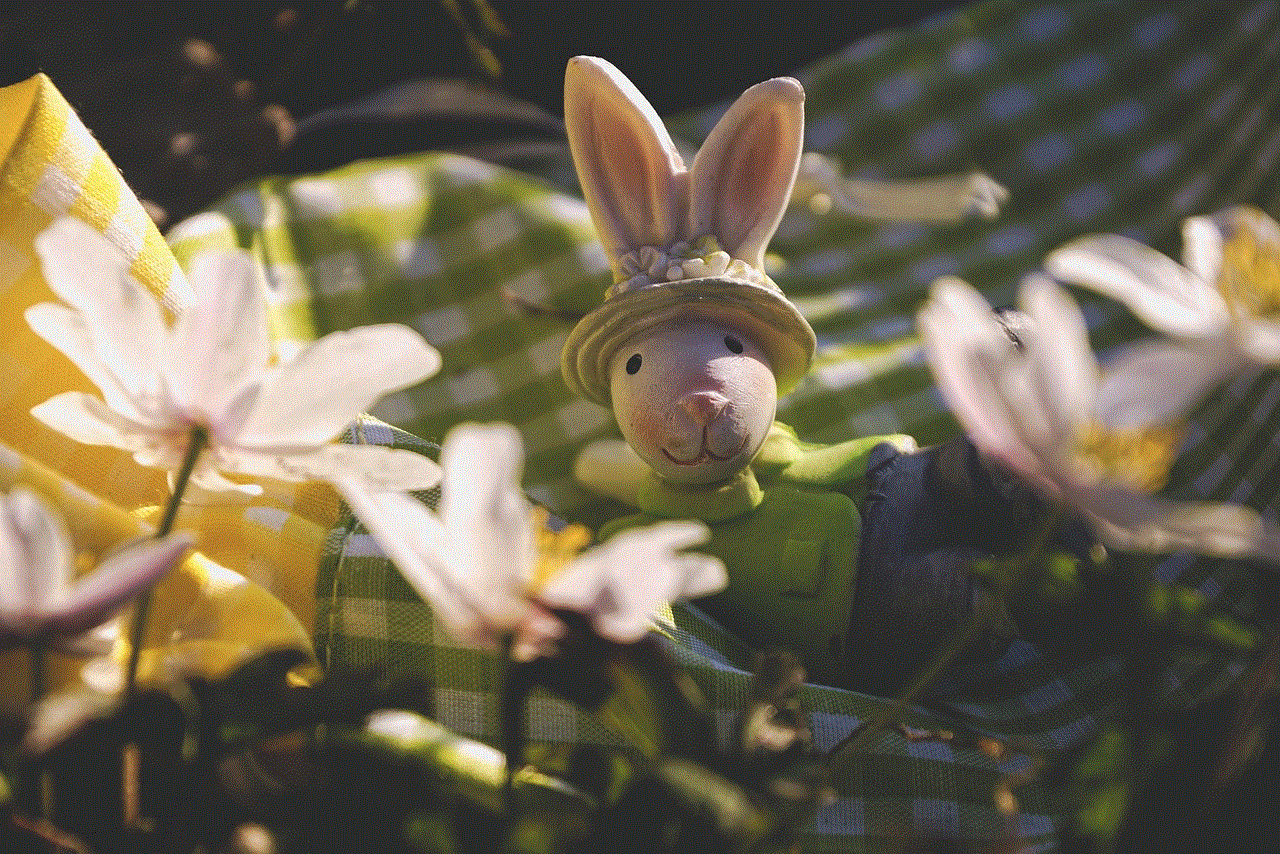
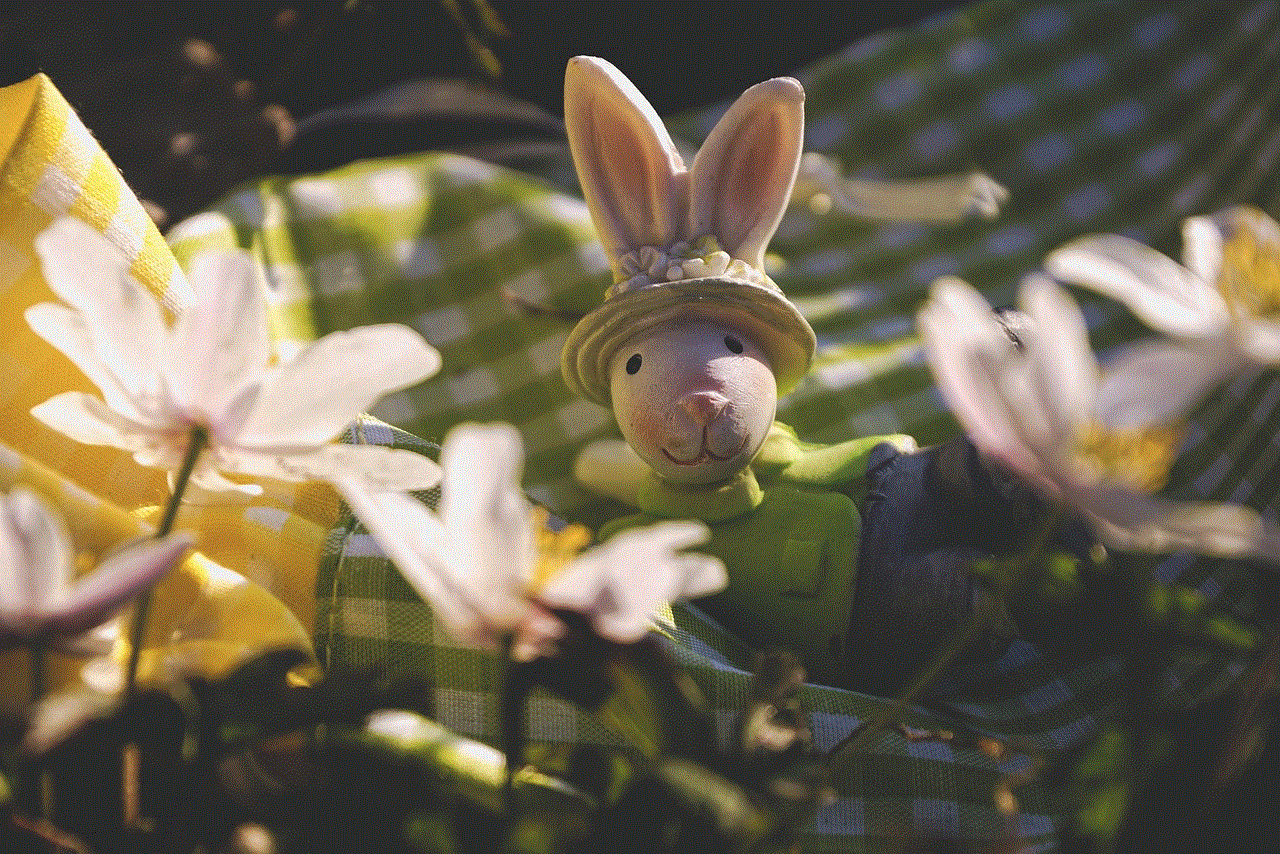
Why are Parental Controls Important?
Parental controls on iPad are essential for several reasons. Let’s take a look at some of the reasons why you should consider setting up restrictions on your child’s iPad.
1. Protect Your Child from Inappropriate Content
The internet is a vast and unregulated space, and there is a high possibility that your child may stumble upon inappropriate content while using their iPad. With parental controls, you can restrict access to certain websites, apps, and content that you deem inappropriate for your child’s age. This ensures that your child only has access to age-appropriate content and keeps them safe from potentially harmful material.
2. Prevent Unauthorized Purchases
Children can be very curious and may end up making accidental or unauthorized purchases while using their iPads. With parental controls, you can prevent your child from making any purchases without your permission. This not only saves you from unexpected expenses but also teaches your child the value of money and responsible spending.
3. Monitor Your Child’s Activities
Parental controls also allow you to monitor your child’s activities on their iPad. With features like screen time tracking and app usage reports, you can keep track of how much time your child spends on their device and what apps they use the most. This information can help you identify any potential issues and address them promptly.
4. Limit Screen Time
Excessive screen time can have adverse effects on your child’s physical and mental health. With parental controls, you can set a time limit for your child’s iPad usage. This ensures that your child doesn’t spend too much time on their device and gets enough time for other activities, such as outdoor play or reading.
5. Promote Responsible Digital Citizenship
By setting up parental controls on your child’s iPad, you are also teaching them about responsible digital citizenship. You are showing them that the internet can be a dangerous place, and it is essential to take precautions to stay safe. This lesson will stay with them as they grow and use other devices, such as smartphones and laptops.
Other Tips for Ensuring Your Child’s Safety on iPad
Apart from setting up parental controls, there are a few other things you can do to ensure your child’s safety on their iPad.
1. Educate Your Child About Online Safety
The best way to keep your child safe online is to educate them about online safety. Teach them about the potential dangers of the internet, such as cyberbullying, online predators, and scams. Teach them to never share personal information online and to come to you if they ever come across anything that makes them uncomfortable.
2. Keep the iPad in a Common Area
Instead of letting your child use their iPad in their bedroom, keep it in a common area where you can monitor their activities. This way, you can keep an eye on what they are doing and intervene if necessary.
3. Regularly Check Your Child’s Device
Make it a habit to check your child’s device regularly. This not only keeps you updated on their activities but also allows you to ensure that the parental controls are working correctly and are still suitable for your child’s age and needs.
4. Use Child-Friendly Apps and Content
There are many child-friendly apps and content available on the App Store that you can download for your child. These apps are designed to be safe and educational, making them an excellent alternative to other apps and games that may not be appropriate for your child’s age.
Conclusion
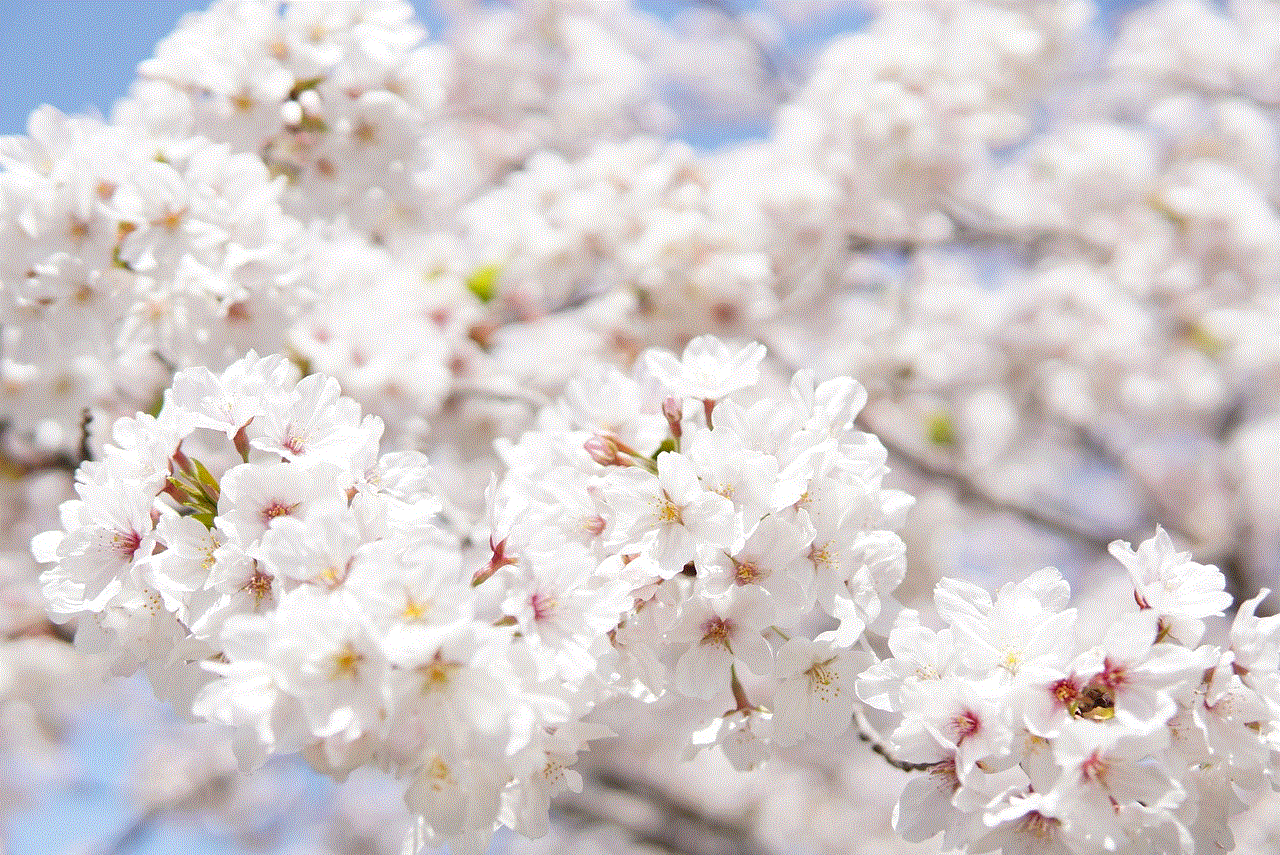
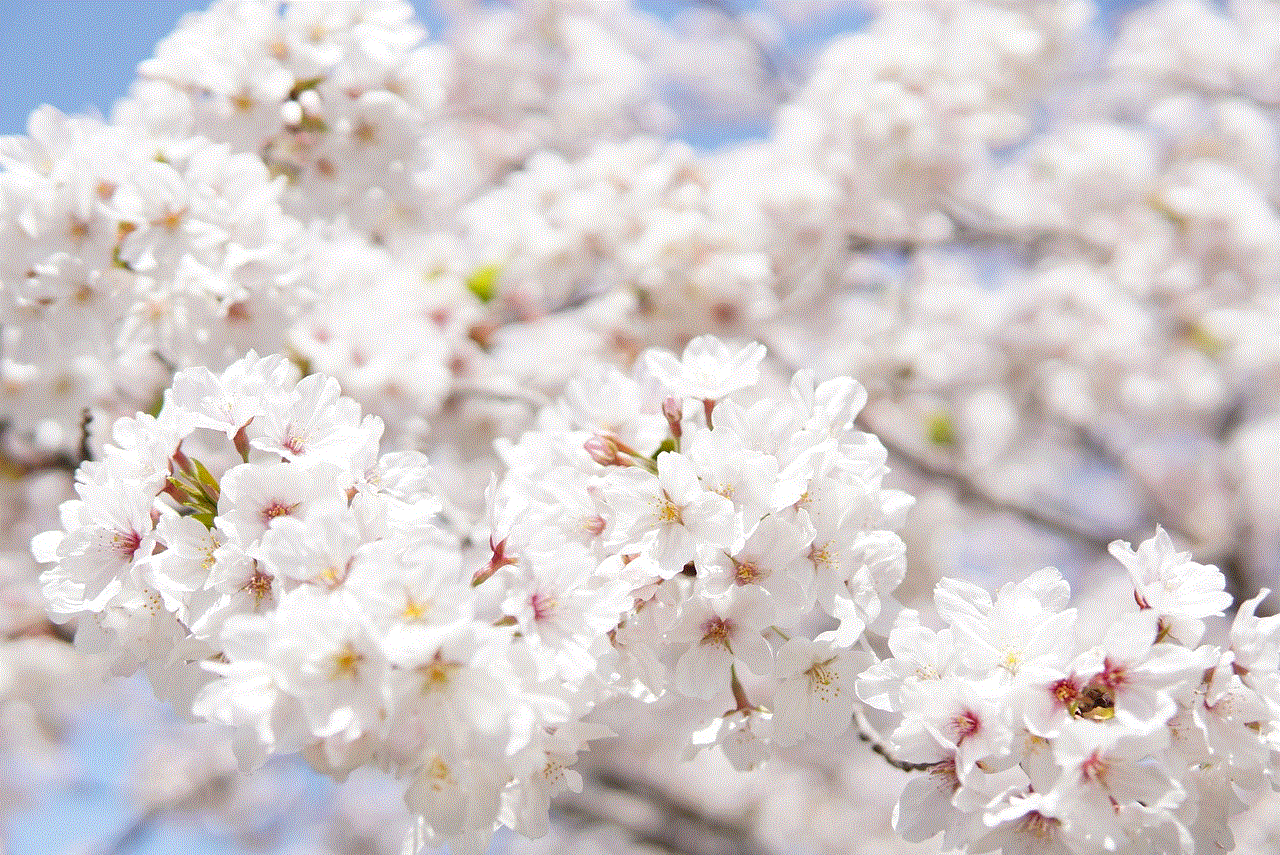
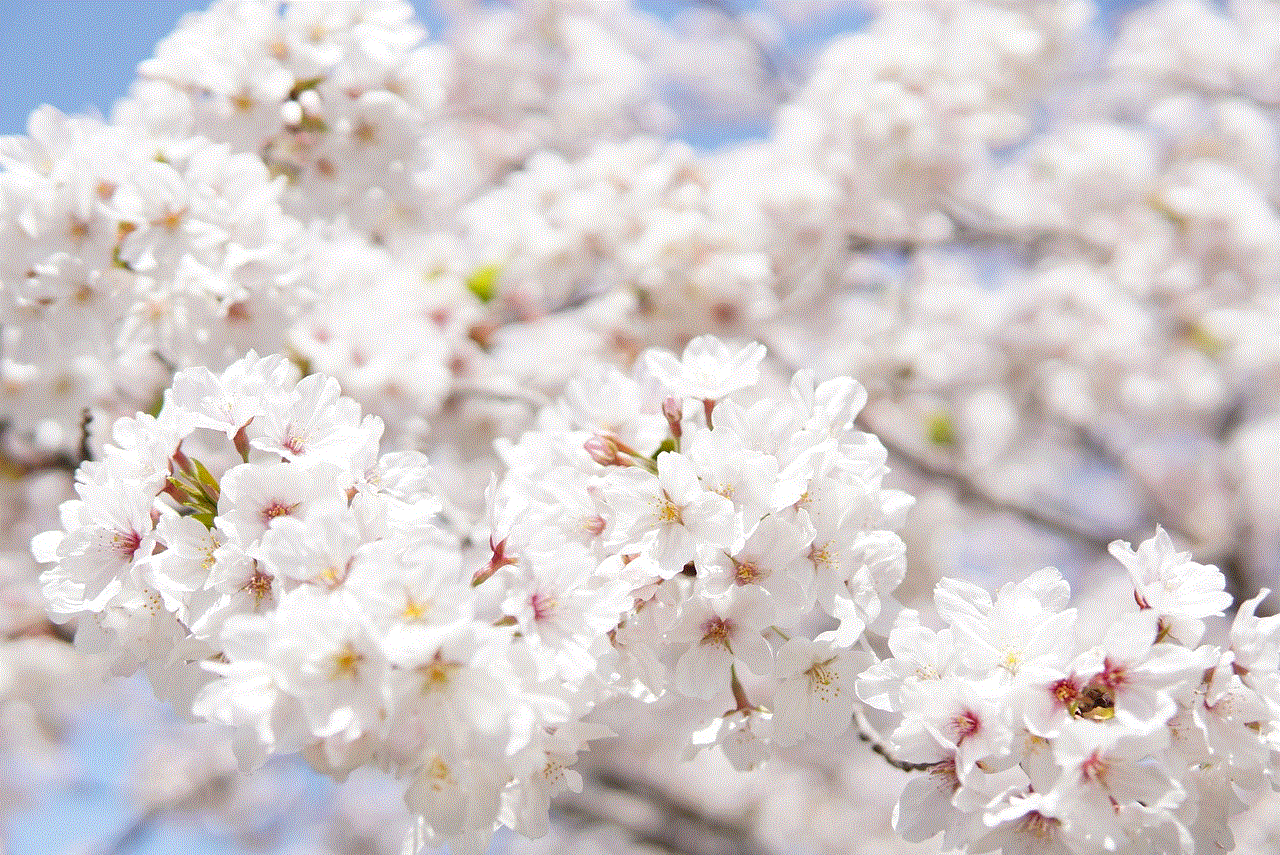
In conclusion, parental controls on iPad are an essential tool for parents to keep their children safe online. They allow parents to restrict access to inappropriate content, prevent unauthorized purchases, monitor their child’s activities, and promote responsible digital citizenship. By setting up parental controls and following the tips mentioned in this article, you can ensure your child’s safety while using their iPad. Remember to regularly check and update the restrictions as your child grows and their needs change.