iphone work profile
In today’s digital world, the line between work and personal life is becoming increasingly blurred. With the rise of remote work and the use of personal devices for work purposes, companies are looking for ways to maintain a separation between the two. This is where the concept of a work profile on iPhones comes into play. In this article, we will dive into what exactly an iPhone work profile is, how it works, and its benefits for both employers and employees.
What is an iPhone work profile?
An iPhone work profile is a feature that enables users to keep their work-related data and apps separate from their personal data and apps on the same device. This means that employees can use their personal iPhone for work purposes without compromising the security of their personal information. It essentially creates a virtual partition on the device, with one side dedicated to work and the other for personal use.
How does it work?
The iPhone work profile is made possible through the use of a mobile device management (MDM) solution. This is a software that allows companies to manage and secure their employees’ devices remotely. Using an MDM, the company’s IT department can set up and manage the work profile on an employee’s iPhone. This includes controlling which apps can be installed, configuring security settings, and remotely wiping the work profile in case the device is lost or stolen.
The work profile is created using a containerization technique, which isolates work-related data and apps from the rest of the device. This means that the work profile has its own set of policies and restrictions, while still allowing the employee to use the device for personal purposes. The user can switch between the work and personal profiles seamlessly, without the need for multiple logins or devices.
Benefits for employers
One of the main benefits of the iPhone work profile for employers is improved security. By separating work data and apps from personal ones, the risk of sensitive company information being leaked or compromised is greatly reduced. This is especially important for companies that deal with confidential data, such as financial institutions or healthcare organizations.
Another advantage for employers is increased control and management of the devices used by their employees. With an MDM, the IT department can remotely manage and monitor the work profile, ensuring that all devices are up to date and compliant with company policies. This also allows for easy deployment of new apps or updates, saving time and resources for the company.
Furthermore, the work profile enables employers to enforce a clear separation between work and personal life for their employees. This can lead to increased productivity and work-life balance, as employees can easily disconnect from work when they are off the clock.
Benefits for employees
The iPhone work profile also offers benefits for employees. For starters, it eliminates the need for carrying two separate devices for work and personal use. This can be a big convenience, especially for those who travel frequently or have a limited amount of pocket space. With the work profile, employees can have all their work-related data and apps in one place, without having to compromise their personal devices.
Moreover, the work profile allows employees to have a clear separation between work and personal information, giving them peace of mind that their personal data is secure. This is especially important in today’s age of cyber threats and data breaches. Employees can also have the freedom to use their personal devices without the fear of their employer having access to their personal apps and data.
In addition, the work profile can lead to increased efficiency and productivity for employees. With access to work-related apps and data on their personal devices, employees can quickly respond to work-related tasks and stay connected even when they are not in the office. This can be especially beneficial for remote workers or those who work on the go.
Limitations of the iPhone work profile
While the iPhone work profile offers many benefits, it does have its limitations. For one, the work and personal profiles are not completely isolated. This means that if an employee’s personal device is compromised, there is a possibility that the work profile can also be affected. However, with proper security measures in place, this risk can be minimized.
Another limitation is that the work profile is only available on iOS devices. This means that employees who use Android or other operating systems will not be able to take advantage of this feature. However, many MDM solutions offer similar features for Android and other devices, so companies can still ensure the security of their employees’ devices.
Conclusion
In conclusion, the iPhone work profile is a valuable feature that offers benefits for both employers and employees. It allows for a clear separation between work and personal data, while still providing convenience and efficiency for employees. With the rise of remote work and the use of personal devices for work purposes, it is becoming an essential tool for companies to maintain the security and productivity of their employees. As technology continues to advance, we can expect to see more companies implementing work profiles on their employees’ devices.
sms call reporting iphone
In today’s fast-paced and technologically advanced world, smartphones have become an integral part of our daily lives. From making calls and sending messages to browsing the internet and managing our schedules, these devices have revolutionized the way we communicate and stay connected with others. One of the most useful features of smartphones is their ability to track and report calls and messages. In this article, we will explore the various call reporting features available on the iPhone and how they can benefit users.
Firstly, let’s understand what call reporting is. Call reporting is a feature that allows users to keep track of incoming and outgoing calls on their phone. It provides a detailed record of all the calls made and received, along with the duration, time, and date of the call. This feature is particularly useful for people who want to keep track of their call history for personal or professional reasons. It can also be beneficial for businesses, as it helps them monitor their employees’ call activity and maintain transparency.
The iPhone, being one of the most popular and advanced smartphones in the market, offers a range of call reporting features to its users. These features not only provide convenience but also add an extra layer of security to the device. One of the most basic call reporting features on the iPhone is the call log. The call log displays a list of all the recent calls made and received, including missed and rejected calls. This feature also allows users to view the duration of each call and call back directly from the log.
Apart from the call log, the iPhone also offers a more advanced call reporting feature called call history. Call history provides a comprehensive record of all the calls made and received, along with the duration, time, and date of the call. It also allows users to view their call history by contact, making it easier to track calls with a specific person. This feature is particularly useful for individuals who make frequent calls to a particular person or for businesses that need to keep track of their communication with clients.
Another useful call reporting feature on the iPhone is call forwarding. Call forwarding enables users to redirect incoming calls to another number, such as a landline or another mobile number. This feature is particularly useful when a user is unable to answer calls on their iPhone, whether due to poor network coverage or when the device is switched off. With call forwarding, users can ensure that they never miss an important call, even when they are not using their iPhone.
The iPhone also offers a call blocking feature, which allows users to block unwanted calls from specific numbers. This feature is especially useful for individuals who receive frequent spam or telemarketing calls. Users can simply add the number to their block list, and any calls from that number will be automatically rejected. This feature not only saves users from the hassle of dealing with unwanted calls but also helps them maintain their privacy and security.
In addition to these call reporting features, the iPhone also offers a feature called call waiting. Call waiting notifies users of an incoming call while they are already on a call. This allows users to switch between calls without disconnecting the current one. This feature is particularly useful for individuals who receive frequent calls from different people or for businesses that need to handle multiple calls simultaneously.
Moreover, the iPhone also offers a feature called visual voicemail, which allows users to view and manage their voicemail messages visually. Instead of dialing a number and listening to voicemail messages one by one, users can simply view the list of voicemails and play them in any order they prefer. This feature not only saves time but also provides a more organized way of managing voicemails.



Apart from the inbuilt call reporting features, there are also various third-party apps available on the App Store that offer advanced call reporting features for the iPhone. These apps provide additional features such as call recording, call analytics, and call scheduling, making them a popular choice among businesses and professionals.
However, it is essential to note that call reporting features on the iPhone may vary depending on the model and operating system. For example, some older iPhone models may not have visual voicemail or call waiting features. It is always recommended to check the device specifications before purchasing to ensure that it has the desired call reporting features.
In conclusion, call reporting is an essential feature on the iPhone that provides convenience, security, and organization to users. With features like call log, call history, call forwarding, call blocking, and visual voicemail, the iPhone offers a comprehensive call reporting experience to its users. These features not only benefit individuals in their personal lives but also provide businesses with an efficient way to manage their call activity. So, if you own an iPhone, make use of these call reporting features and stay connected without any hassle.
apps that hide other apps
In today’s digital age, smartphones have become an integral part of our lives. These pocket-sized devices have revolutionized the way we communicate, work, and entertain ourselves. With the increasing use of smartphones, the demand for mobile applications has also grown exponentially. There are millions of apps available in the app stores, catering to our every need and desire. However, there are certain situations where we may not want our apps to be visible to others. This is where the concept of “apps that hide other apps” comes into play.
So, what exactly are these apps that hide other apps? These are essentially mobile applications that provide a layer of privacy and security by allowing users to conceal other apps on their devices. They are designed to give users more control over their privacy and protect their personal information from prying eyes. These apps can come in handy in various scenarios, such as hiding sensitive or personal apps from children, colleagues, or nosy friends.
There are several types of apps that hide other apps available in the market, each with its unique features and functionalities. Some of the popular ones include AppLock, Calculator Vault, Hide App-Hide Application Icon, and PrivateMe. These apps work on the principle of creating a secure environment within your device, where you can store your hidden apps and access them with a password, PIN, or fingerprint.
One of the primary reasons why people use apps that hide other apps is to maintain their privacy. We all have certain apps on our phones that we would rather keep hidden from others. These could be banking apps, dating apps, or even social media apps. With the help of these hidden app apps, you can ensure that your personal information remains confidential and is not accessed by anyone without your permission.
Moreover, these apps also provide protection against potential security threats. With the rise of cybercrimes, it has become crucial to safeguard our personal data. By hiding apps that contain sensitive information, you can prevent hackers or malicious individuals from gaining access to your personal information.
Another significant advantage of using apps that hide other apps is that they help in organizing your device. With the increasing number of apps on our phones, it can become challenging to keep them all in order. By using these apps, you can declutter your home screen and keep your frequently used apps easily accessible while hiding the ones you don’t use as often.
These apps also come in handy for parents who want to monitor their children’s app usage. With the rise of social media and messaging apps, it has become essential to keep an eye on what our children are exposed to. These apps allow parents to hide certain apps on their children’s devices, ensuring they are not misusing them or interacting with strangers online.
Moreover, apps that hide other apps are also beneficial for employees who use their personal phones for work purposes. These apps enable employees to keep their work-related apps hidden from their personal apps, preventing any mix-up or confusion. This feature is especially useful for people who work remotely or have a bring-your-own-device policy at their workplace.
Apart from hiding apps, these apps also offer additional features such as app locking, fake cover, and data encryption. App locking allows users to lock their apps with a password, fingerprint, or pattern, providing an extra layer of security. Some apps also offer a fake cover feature, where you can create a decoy app that opens a fake interface when accessed, ensuring your hidden apps remain hidden. Data encryption is another essential feature that these apps offer, making it difficult for anyone to access your hidden apps even if they have physical access to your device.
It is worth noting that the use of these apps is not limited to just hiding other apps. They also offer additional features that cater to different needs. For instance, some apps offer a private browsing mode, where you can browse the internet without leaving any traces of your activity. Some apps also have a secure vault feature, where you can store and encrypt your photos, videos, and documents, ensuring they remain safe and private.
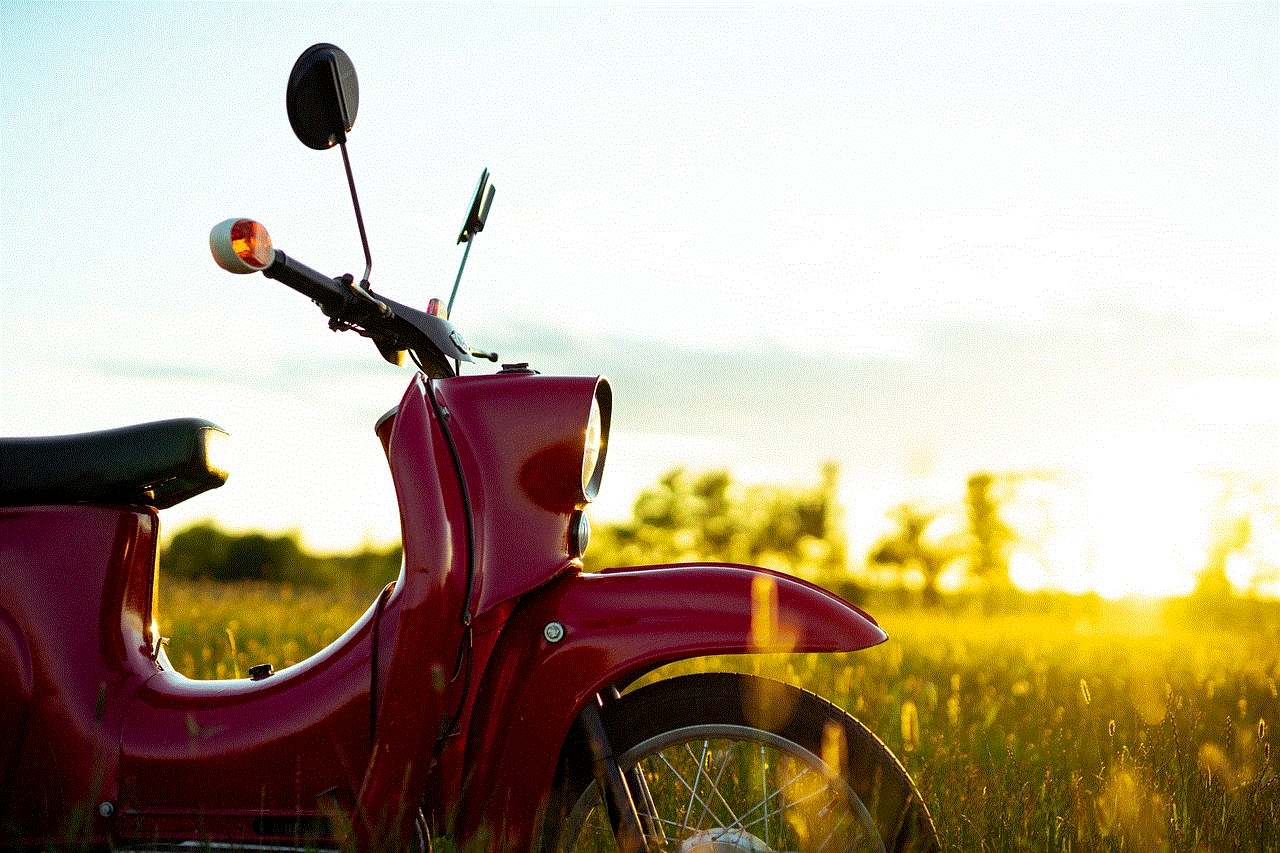
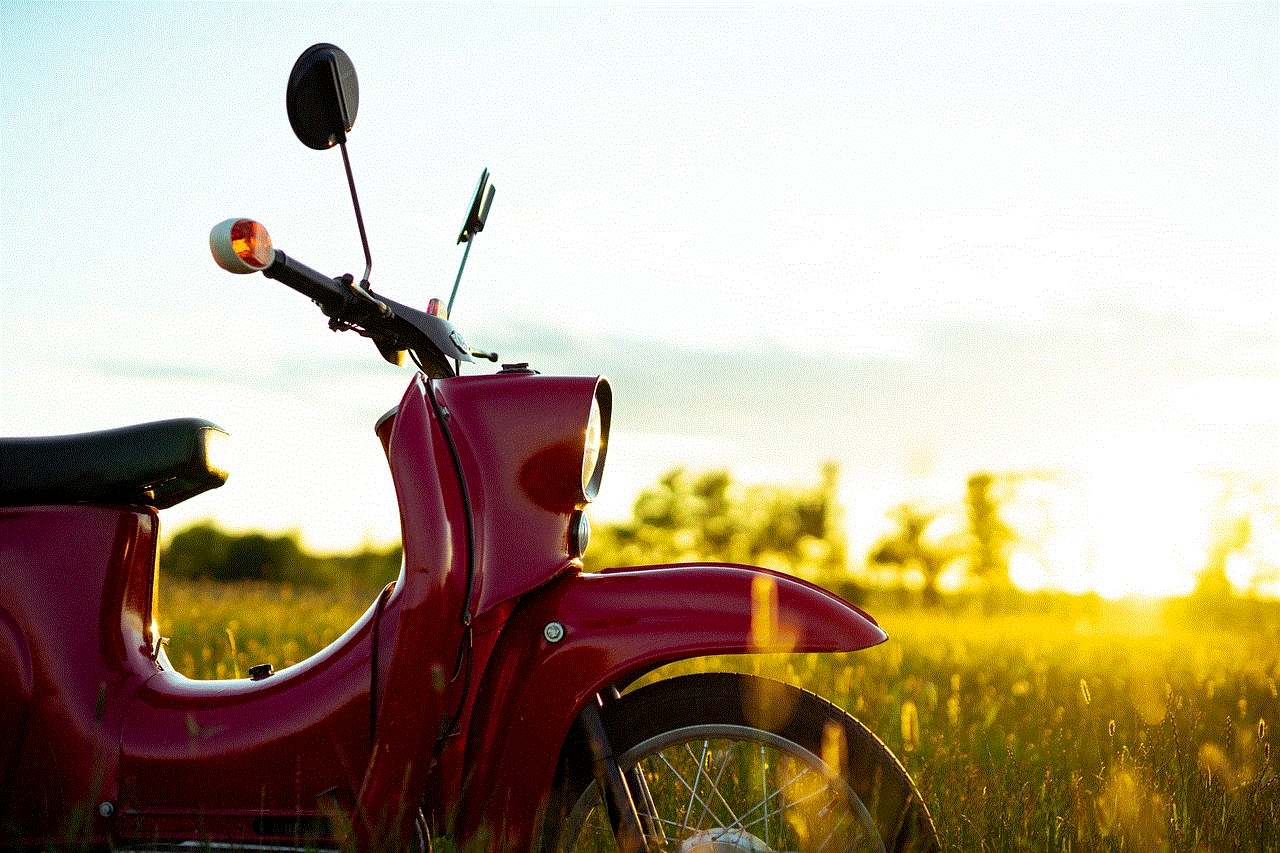
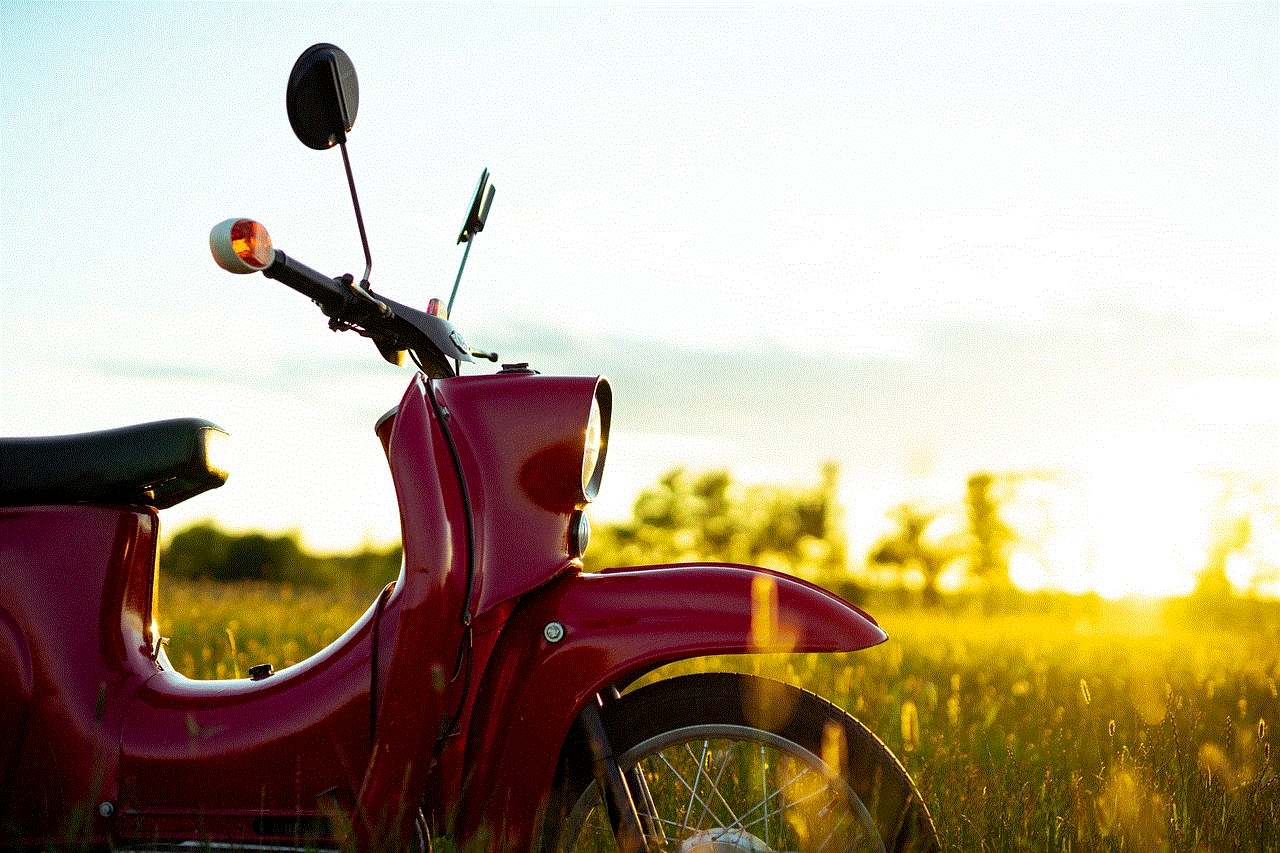
While the use of apps that hide other apps may seem harmless, there are also concerns regarding their use. Some experts argue that these apps can be misused by individuals with malicious intent, such as hiding apps used for bullying, harassment, or cheating. Moreover, there are concerns that these apps could be used by children to hide inappropriate content from their parents. Therefore, it is essential to use these apps responsibly and communicate with your children about their usage.
In conclusion, apps that hide other apps have become an essential tool for maintaining privacy and security in the digital world. They offer a range of features that cater to different needs, making them a popular choice among smartphone users. While there are concerns regarding their use, it is crucial to use these apps responsibly and educate ourselves and our children about their usage. As technology continues to evolve, these apps will also continue to evolve, providing us with more control over our privacy and personal information.