is omegle safe
Omegle is a popular online platform that allows users to have anonymous conversations with strangers. It was created in 2009 by an 18-year-old Leif K-Brooks and quickly gained popularity among teenagers and young adults. The premise of Omegle is simple – you are randomly connected with another user and can chat with them in real-time. However, with the increasing concern for online safety, the question arises – is Omegle really safe?
In this article, we will delve into the various aspects of Omegle and examine its safety measures. We will also discuss the potential risks associated with using this platform and provide tips on how to stay safe while using it. So, if you are wondering whether Omegle is a safe platform to use, read on to find out more.
To begin with, Omegle is a free-to-use platform, and anyone with an internet connection can access it. This makes it a popular choice among teenagers who are looking for a fun way to pass the time. However, this also means that anyone can use it, including malicious users with ill intentions. This raises the first red flag when it comes to the safety of Omegle.
One of the biggest concerns with Omegle is the lack of user verification. Unlike other social media platforms where users have to create an account and provide personal information, Omegle allows users to remain anonymous. This means that there is no way to verify the identity of the person you are talking to. This anonymity makes it easier for predators to target vulnerable users, especially children and teenagers.
Moreover, Omegle has minimal age restrictions, and users as young as 13 years old can access the platform. This is a cause for concern as young users may not be aware of the potential risks associated with talking to strangers online. It is important for parents to monitor their children’s internet usage and educate them about the dangers of talking to strangers online.
Another safety issue with Omegle is the lack of content moderation. As users are not required to create an account, there is no way to track or filter inappropriate content. This means that users can easily engage in explicit conversations or share inappropriate images with each other. This is a major concern, especially for underage users, as they may be exposed to explicit content that can have a negative impact on their mental and emotional well-being.
Furthermore, Omegle has a feature where users can choose to talk to strangers based on their interests. While this may seem harmless, it can also lead to users being matched with people who share their interests in sexual content or illegal activities. This increases the risk of encountering inappropriate content or being targeted by predators.
On the flip side, Omegle does have a few safety measures in place. The platform has a “Spy Mode” feature where users can have a conversation while being anonymous. This means that neither user can see each other’s identity, and all messages are deleted at the end of the conversation. This feature can be useful for those who want to remain anonymous while having a harmless conversation. However, it is not foolproof, and users can still choose to share personal information with each other.
Moreover, Omegle has a “Report” feature where users can report any inappropriate behavior or content. The platform also has a team of moderators who are responsible for monitoring the conversations and taking action against users who violate the terms and conditions. However, with the large number of users on the platform, it can be challenging to keep track of all conversations, and some inappropriate content may slip through the cracks.
So, is Omegle safe? The answer is not a simple yes or no. While Omegle does have some safety measures in place, they are not enough to guarantee the safety of its users. It is up to the individual user to take precautions and be mindful of their conversations on the platform. Here are some tips that can help you stay safe while using Omegle:
1. Do not share personal information: This is the most important tip for staying safe on Omegle. Do not share your name, age, location, or any other personal information with strangers on the platform. This information can be used to track you down or manipulate you in some way.
2. Do not engage in explicit conversations: It is important to remember that Omegle is a public platform, and anyone can see your conversations. Engaging in explicit conversations can not only expose you to inappropriate content but also put you at risk of being targeted by predators.
3. Report any suspicious or inappropriate behavior: If you encounter any suspicious or inappropriate behavior on Omegle, use the “Report” feature to notify the moderators. This will help keep the platform safe for other users as well.
4. Use the “Spy Mode” feature: If you want to remain anonymous while using Omegle, opt for the “Spy Mode” feature. This will prevent the other user from seeing your identity, and your conversation will be deleted once it ends.
5. Be cautious of the “Interests” feature: As mentioned earlier, the “Interests” feature can be a double-edged sword. While it can help you find people with similar interests, it can also match you with users who may have malicious intentions. Use this feature with caution and do not share any personal information with strangers.
6. Do not meet up with strangers: It is never a good idea to meet up with someone you have met online, especially on a platform like Omegle, where there is no way to verify the other person’s identity. If someone you meet on Omegle suggests meeting up, decline the offer and report them immediately.
In conclusion, while Omegle can be a fun and entertaining platform, it is not without its risks. The lack of user verification, content moderation, and minimal age restrictions make it a breeding ground for predators and inappropriate content. Therefore, it is important to exercise caution and follow the safety tips mentioned in this article to stay safe while using Omegle. Remember, your safety should always come first, and if you ever feel uncomfortable or threatened on the platform, exit the conversation immediately and report the user. Stay safe!
abrir calculadora del celular
La calculadora es una herramienta esencial en cualquier teléfono celular, ya que nos permite realizar operaciones matemáticas y cálculos rápidos en cualquier momento y lugar. Aunque en la actualidad existen diversas aplicaciones que ofrecen funciones más avanzadas, la calculadora del celular sigue siendo una de las más utilizadas debido a su accesibilidad y simplicidad. En este artículo, exploraremos a fondo la calculadora del celular, su historia, funciones, tips y trucos para sacarle el máximo provecho.
Antes de adentrarnos en los detalles de la calculadora del celular, es importante entender su origen y evolución. Aunque puede ser difícil de creer, la primera calculadora móvil fue creada en la década de 1970 por la empresa japonesa Casio. Con un tamaño similar al de un libro y un peso de casi un kilogramo, esta calculadora fue considerada una revolución en la tecnología de la época. Sin embargo, no fue hasta la década de 1990 cuando los teléfonos celulares comenzaron a incorporar la función de calculadora en su diseño.
En un principio, la calculadora del celular era una herramienta básica que solo permitía realizar operaciones simples como suma, resta, multiplicación y división. Sin embargo, con el avance de la tecnología y la llegada de los smartphones, la calculadora del celular ha evolucionado para ofrecer una gama más amplia de funciones matemáticas y científicas. Hoy en día, la mayoría de los teléfonos celulares cuentan con una calculadora que incluye opciones como raíz cuadrada, porcentaje, trigonometría, estadísticas, entre otras.
Una de las ventajas de la calculadora del celular es que está siempre disponible y al alcance de nuestra mano. No importa si estamos en una reunión de trabajo, en el transporte público o en la comodidad de nuestro hogar, la calculadora del celular puede ser utilizada en cualquier momento y lugar. Además, su interfaz es amigable y fácil de usar, lo que la convierte en una herramienta útil para personas de todas las edades y niveles de conocimiento.
Otra función importante de la calculadora del celular es la capacidad de guardar operaciones y resultados anteriores. Esto nos permite revisar y corregir nuestros cálculos en caso de cometer algún error o en situaciones en las que necesitamos realizar la misma operación varias veces. Además, algunas calculadoras del celular también ofrecen la opción de guardar fórmulas matemáticas complejas para un acceso más rápido y fácil en el futuro.
Además de sus funciones matemáticas, la calculadora del celular también puede ser utilizada para realizar conversiones de unidades. Ya sea de temperatura, peso, longitud o cualquier otra medida, la calculadora del celular puede ser una herramienta útil para convertir de una unidad a otra. Esto es especialmente útil cuando viajamos a países con sistemas de medición diferentes al nuestro.
Una de las características más interesantes de la calculadora del celular es la opción de personalización. Dependiendo del modelo de teléfono que tengamos, podemos encontrar diferentes opciones para personalizar la calculadora. Algunas ofrecen la posibilidad de cambiar el color de la interfaz, otras permiten elegir entre diferentes tipos de teclado y algunas incluso tienen la opción de crear atajos para acceder de forma rápida a nuestras operaciones más utilizadas.
Otro aspecto importante a tener en cuenta es que la calculadora del celular no solo se limita a realizar operaciones matemáticas. También puede ser utilizada para otras tareas como calcular propinas, dividir cuentas en un restaurante, o incluso para llevar un registro de gastos. Esto hace que la calculadora sea una herramienta versátil y útil en diferentes situaciones de la vida cotidiana.
Además de sus funciones básicas, existen algunos trucos y tips que pueden ayudarnos a sacarle el máximo provecho a la calculadora del celular. Por ejemplo, en algunos modelos podemos utilizar la calculadora como una linterna al presionar y mantener presionado el botón de encendido. También podemos utilizar la calculadora como temporizador o alarma al cambiar la configuración de la hora y establecer una cuenta regresiva.
Otro truco útil es la función de copiar y pegar en la calculadora. Si estamos realizando una serie de operaciones y necesitamos repetirlas varias veces, podemos copiar el resultado y pegarlo en la siguiente operación en lugar de tener que volver a escribirlo. Además, también es posible cambiar la orientación de la calculadora para utilizarla en modo horizontal y tener una vista más amplia de nuestras operaciones.
Algunos modelos de teléfonos celulares también ofrecen la opción de utilizar la voz para realizar operaciones en la calculadora. Esto puede ser especialmente útil para personas con dificultades motoras o para aquellos que prefieren utilizar comandos de voz en lugar de escribir en el teclado. Algunas calculadoras también tienen la opción de calcular expresiones matemáticas escritas en lenguaje natural, lo que facilita aún más su uso.
En resumen, la calculadora del celular es una herramienta imprescindible en nuestro día a día. Desde su aparición en la década de 1990, ha evolucionado para ofrecer una amplia gama de funciones matemáticas y científicas, además de opciones de personalización y trucos para facilitar su uso. Su accesibilidad y simplicidad la convierten en una herramienta útil para personas de todas las edades y niveles de conocimiento. Así que la próxima vez que necesites realizar un cálculo rápido, ¡no olvides que tienes una calculadora en tu celular!
can someone see when you screenshot instagram dm
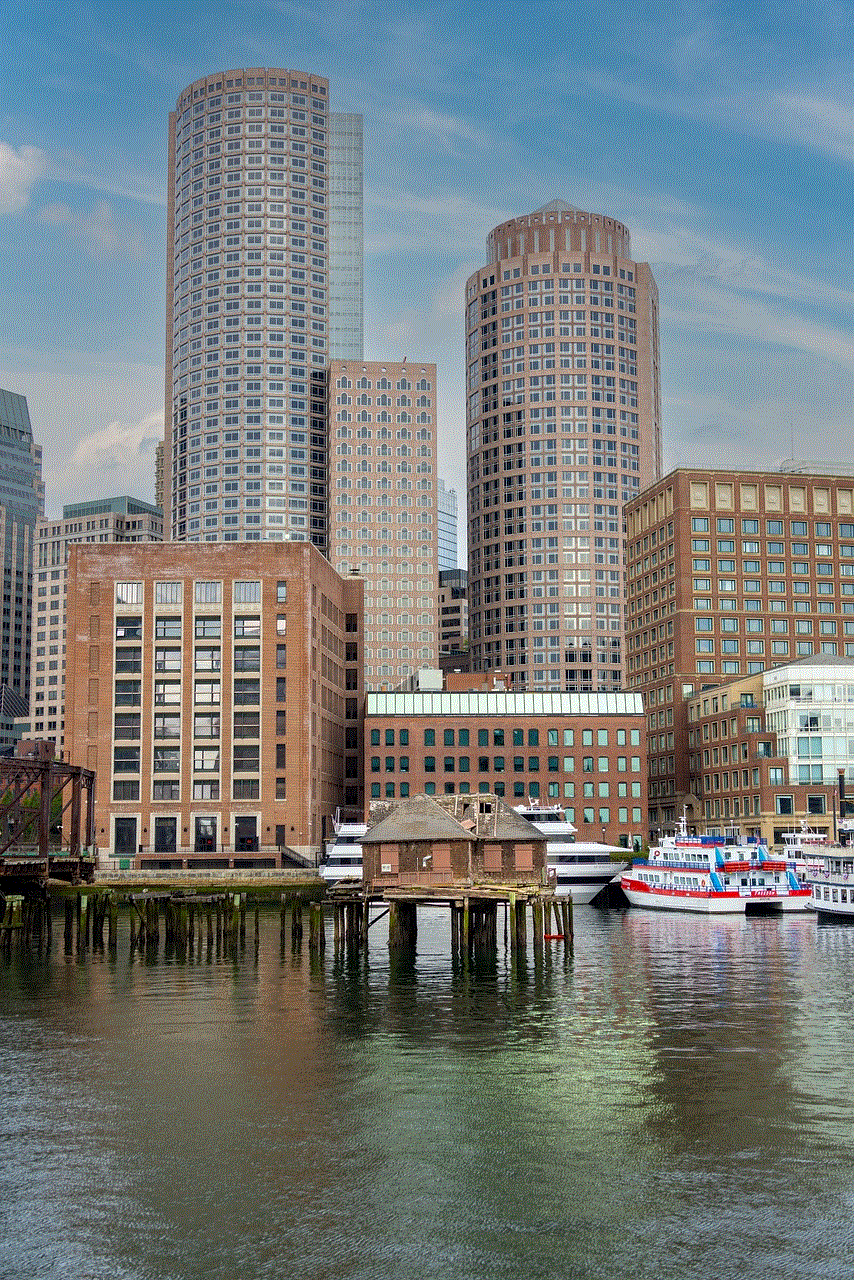
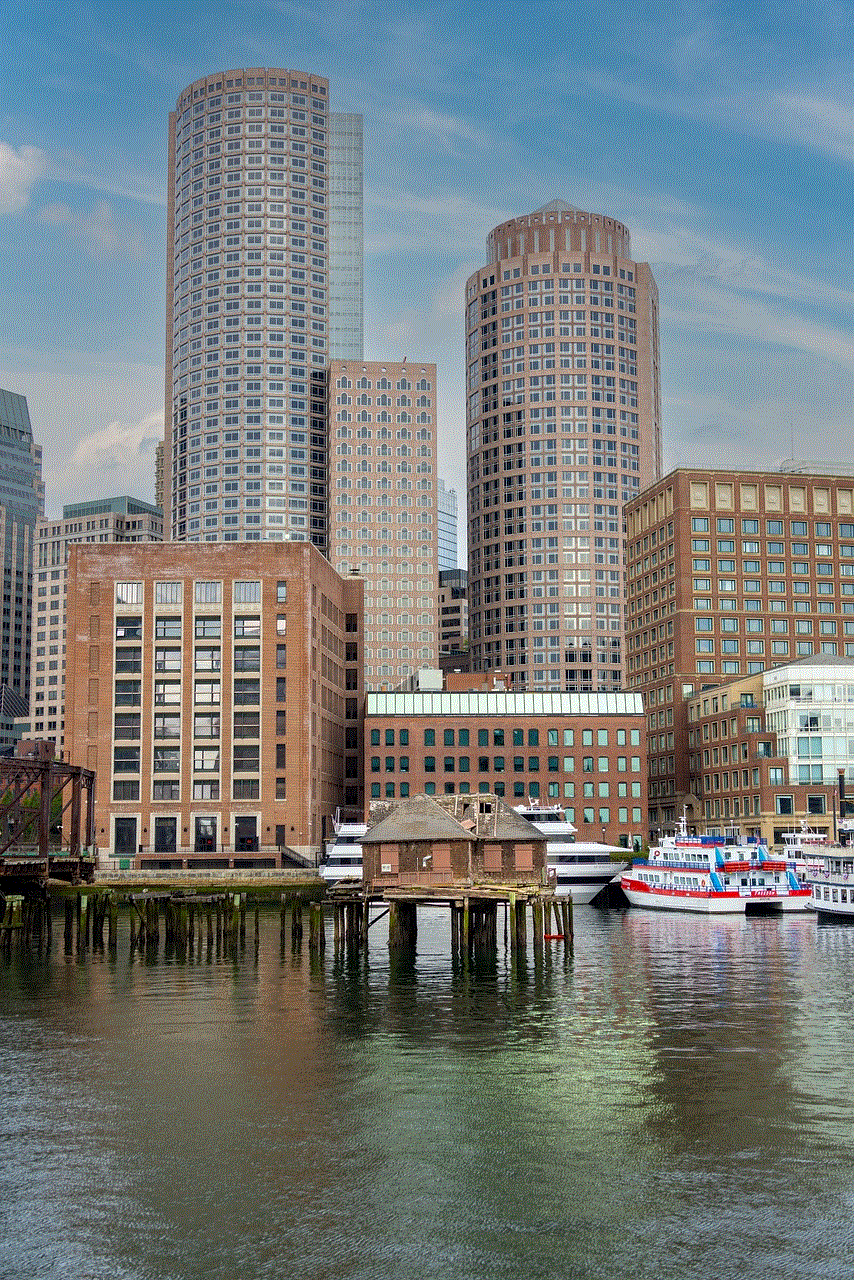
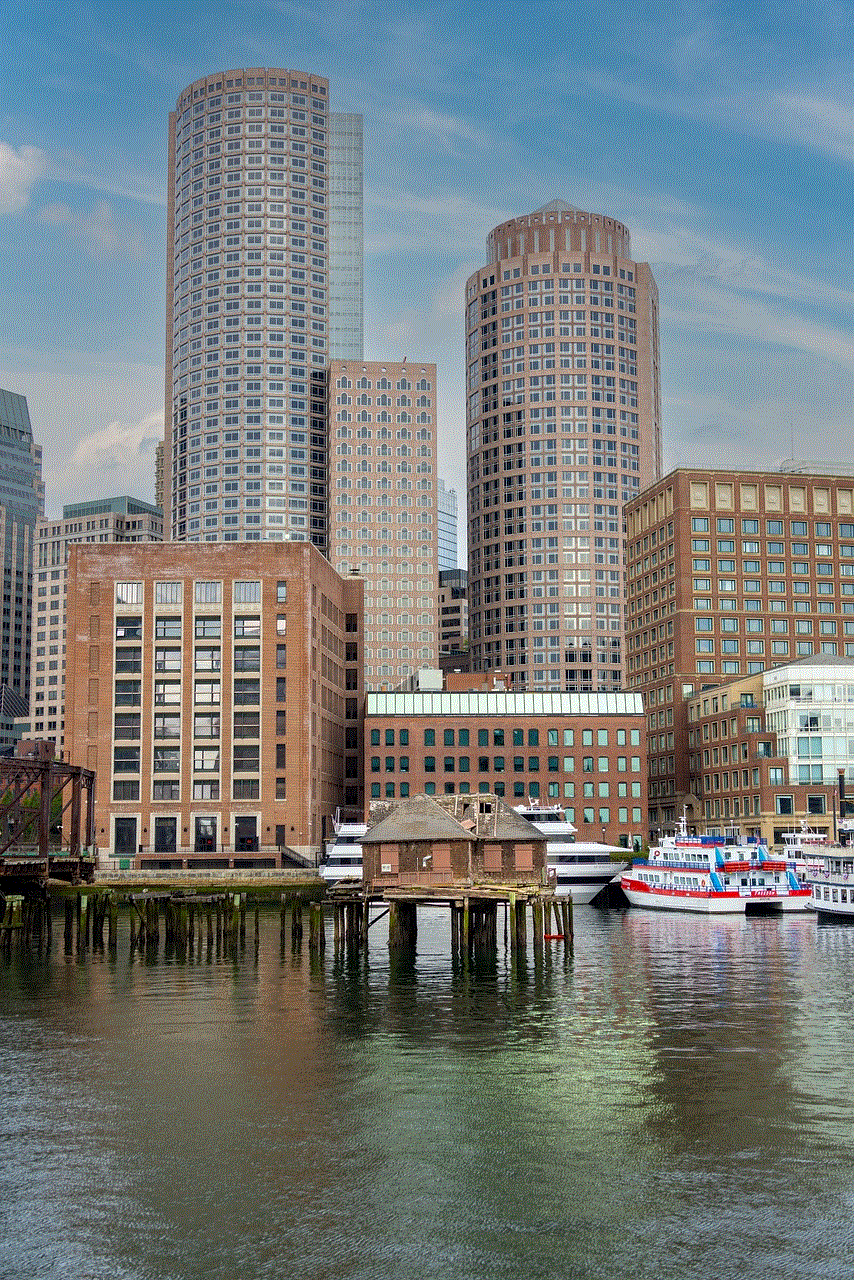
Can Someone See When You Screenshot Instagram DM?
Instagram Direct Messages (DMs) are a popular way to communicate privately with other Instagram users. Whether you’re messaging your friends, family, or even business contacts, you may have wondered if someone can see when you screenshot their Instagram DM. In this article, we will explore this topic in detail and provide you with the information you need to know.
Instagram has undergone several updates and changes over the years, and one of the features that users have been curious about is screenshot notifications. In the past, Instagram did not notify users when someone took a screenshot of their DMs. However, this has changed with recent updates. Let’s delve into the details.
1. Instagram’s Screenshot Notification Feature:
Instagram introduced a screenshot notification feature for DMs in 2018. This means that if you take a screenshot of someone’s disappearing photo or video in a DM conversation, the sender will be notified. However, if you take a screenshot of a regular text DM, the sender will not receive a notification.
2. The Purpose Behind the Screenshot Notification Feature:
The introduction of the screenshot notification feature was primarily aimed at preserving privacy and preventing misuse of disappearing photos and videos. It allows users to have more control over their content and know when someone saves their disappearing media.
3. How to Know If Someone Screenshots Your Instagram DM:
If someone takes a screenshot of your disappearing photo or video in a DM, you will receive a notification. The notification will appear in your DM conversation and inform you that the recipient took a screenshot of your content. However, it’s important to note that this notification is only applicable to disappearing media and not regular text DMs.
4. The Exception: Instagram Stories:
While Instagram notifies users when someone takes a screenshot of their disappearing media in DMs, the same does not apply to Instagram Stories. If you post a story and someone takes a screenshot of it, you will not receive a notification. This is an important distinction to keep in mind when using Instagram’s various features.
5. Potential Workarounds:
Although Instagram notifies users of screenshot activity for disappearing media, there are potential workarounds that some users have discovered. For example, some users have found that turning on Airplane Mode before taking a screenshot can prevent Instagram from sending a notification. However, it’s important to note that Instagram may still detect the screenshot once you reconnect to the internet.
6. Respect Privacy and Consent:
It’s crucial to remember that respecting privacy and obtaining consent before taking screenshots is important. While Instagram may not notify users of regular text DM screenshots, it’s still courteous to ask for permission before sharing someone else’s private messages. Respecting others’ privacy helps foster trust and maintain healthy relationships both online and offline.
7. Direct Message Etiquette:
Screenshot notifications aside, it’s essential to practice good etiquette when engaging in direct messaging on Instagram. Avoid sharing sensitive or confidential information unless you fully trust the recipient. Remember that screenshots can still be taken, even if they aren’t explicitly notified. Be mindful of the content you share and ensure it aligns with your comfort level.
8. Instagram’s Constant Updates:
As with any social media platform, it’s important to stay up-to-date with Instagram’s latest updates and features. Instagram has a history of changing its policies and introducing new functionalities regularly. Keeping yourself informed about these changes will help you navigate the platform more effectively and understand the privacy implications associated with its features.
9. The Future of Screenshot Notifications:
While screenshot notifications currently apply to disappearing media in Instagram DMs, it’s possible that Instagram may expand this feature to include regular text DMs in the future. As technology evolves, privacy concerns become more prominent, and social media platforms adapt to meet users’ changing expectations. It’s always a good idea to stay informed about the latest developments and changes within the platforms you use.



10. Conclusion:
In summary, Instagram does notify users when someone takes a screenshot of their disappearing media in DMs. This feature is designed to preserve privacy and prevent the misuse of disappearing photos and videos. However, regular text DMs do not trigger a screenshot notification. Remember to respect others’ privacy, obtain consent when necessary, and practice good etiquette when engaging in direct messaging on Instagram. Stay informed about Instagram’s updates, as the platform’s policies and features may change over time.