how to block user on wifi
With the increasing use of WiFi in our daily lives, it has become essential for us to ensure the security and privacy of our network. One of the major concerns for WiFi users is the potential threat of unauthorized users accessing their network and compromising their sensitive information. In such cases, it becomes crucial to know how to block a user on WiFi. In this article, we will discuss various methods and techniques that can help you block a user on WiFi effectively.
Before we delve into the methods of blocking a user on WiFi, let’s first understand the need for doing so. The primary reason for blocking a user on WiFi is to protect your network from potential threats. An unauthorized user accessing your network can not only slow down your internet speed but also steal your personal information, such as passwords, credit card details, and other sensitive data. Moreover, if your WiFi network is being used to perform illegal activities, you can also face legal consequences. Therefore, it is essential to know how to block a user on WiFi to safeguard your network and personal information.
Now, let’s look at some of the methods that can help you block a user on WiFi:
1. Change the WiFi Password: The most basic and effective way to block a user on WiFi is to change the network’s password. By doing so, you will immediately revoke the unauthorized user’s access to your network. You can change the password by logging into your router’s settings and navigating to the wireless security section. Here, you can choose a strong password that is difficult to guess and remember to keep changing it regularly for added security.
2. Enable MAC Address Filtering: Every device connected to a WiFi network has a unique MAC address, which can be used to identify and block a specific device from accessing the network. You can enable MAC address filtering in your router’s settings and add the MAC addresses of devices that you want to allow or block from accessing your network. This method is useful when you want to block a specific device rather than an entire user.
3. Use a Firewall: A firewall acts as a barrier between your network and unauthorized users. It monitors the incoming and outgoing traffic and blocks any suspicious activity. You can either use a hardware firewall, which is built into your router, or a software firewall, which can be installed on your computer or mobile device. A firewall can help you block a user on WiFi by blocking their IP address or MAC address.
4. Change the Network Name: Another simple yet effective way to block a user on WiFi is by changing the network’s name or SSID. This will make it difficult for the unauthorized user to find and connect to your network. You can change the network name by accessing your router’s settings and navigating to the wireless network section. Remember to choose a unique and obscure name that cannot be easily guessed.
5. Use a WiFi Extender with Guest Network Feature: If you have a WiFi extender with a guest network feature, you can use it to block a user on WiFi. A guest network allows you to create a separate network for guests and limit their access to your main network. You can simply turn off the guest network when you want to block a user, and they will no longer be able to access your network.
6. Install a Network Monitoring Tool: You can also use a network monitoring tool to keep an eye on all the devices connected to your network. These tools can detect any unauthorized devices and allow you to block them from accessing your network. Some advanced monitoring tools also come with features like parental controls and internet usage tracking, making them a useful tool for managing your network.
7. Use a WiFi Analyzer App: If you suspect that someone is using your WiFi without your permission, you can use a WiFi analyzer app to find out. These apps scan your network and show you all the devices that are currently connected to it. If you see any unfamiliar devices, you can then take appropriate action, such as changing the password or blocking them using the MAC address filtering method.
8. Enable WPA2 Encryption: It is essential to use WPA2 (Wi-Fi Protected Access II) encryption to secure your WiFi network. This encryption method is more secure than its predecessor, WPA, and uses AES (Advanced Encryption Standard) to encrypt the data transmitted over the network. With WPA2 encryption enabled, it becomes difficult for unauthorized users to access your network, making it an effective way to block a user on WiFi.
9. Set Up a Virtual Private Network (VPN): Another way to block a user on WiFi is by setting up a VPN. A VPN creates a secure and encrypted connection between your device and the internet, making it difficult for anyone to intercept your data. By using a VPN, you can also bypass any network restrictions imposed by your ISP (Internet Service Provider) or government agencies. However, setting up a VPN can be a bit complicated, and you may need technical expertise to do so.
10. Seek Professional Help: If you are not comfortable with handling your network’s security on your own, you can always seek professional help. Many IT companies offer network security services that can help you protect your WiFi network from unauthorized users. They can also provide you with customized solutions to meet your specific security needs.
In conclusion, knowing how to block a user on WiFi is crucial to safeguard your network and personal information. With the methods mentioned above, you can easily block unauthorized users from accessing your network and ensure its security and privacy. However, it is essential to keep in mind that network security is an ongoing process, and you must regularly review and update your security measures to stay one step ahead of potential threats. With the right approach and tools, you can ensure that your WiFi network remains safe and secure at all times.
how to track messages
Title: Effective Ways to Track Messages and Ensure Communication Security
Introduction (150 words):
In today’s digital age, communication has become predominantly reliant on electronic mediums, such as text messages, emails, and instant messaging platforms. With the increasing importance of privacy and security, it is essential to track messages effectively to ensure the confidentiality of sensitive information. In this article, we will explore various methods that individuals and organizations can employ to track messages and enhance communication security.
Paragraph 1: Understanding the Importance of Message Tracking (200 words)
Message tracking refers to the process of monitoring and recording the delivery, status, and content of electronic messages. Tracking messages is crucial for several reasons. Firstly, it allows individuals to confirm whether their messages have been delivered and read by the intended recipients. Secondly, message tracking helps organizations maintain an audit trail, ensuring accountability and compliance with legal and regulatory requirements. Lastly, tracking messages enables businesses to monitor communication patterns, identify areas for improvement, and enhance customer service.
Paragraph 2: Utilizing Read Receipts and Delivery Confirmations (200 words)
One of the simplest ways to track messages is by utilizing read receipts and delivery confirmations. Many email clients and messaging platforms offer these features, which notify senders when their messages are successfully delivered and opened. While read receipts can be helpful, it is important to note that recipients have the option to disable this feature, limiting its effectiveness. Additionally, it is crucial to respect the privacy of recipients and not abuse the use of read receipts.
Paragraph 3: Employing Email Tracking Tools (250 words)
To track messages effectively, individuals and businesses can leverage email tracking tools. These tools provide detailed insights into email delivery, open rates, click-through rates, and even the location of recipients. Popular email tracking tools include Mailtrack, Yesware, and Boomerang. By utilizing such tools, users can gain valuable information about their email campaigns, improve engagement rates, and identify potential issues in communication networks.
Paragraph 4: Implementing Mobile Device Management (MDM) Solutions (250 words)
As mobile devices become increasingly prevalent in both personal and professional settings, it is essential to track messages sent through these devices. Mobile Device Management (MDM) solutions allow organizations to monitor and manage mobile devices, ensuring information security. MDM solutions can track messages, remotely wipe data from lost or stolen devices, enforce security policies, and restrict unauthorized access to sensitive information. Examples of MDM solutions include AirWatch, MobileIron, and Microsoft Intune.
Paragraph 5: Utilizing End-to-End Encryption (200 words)
End-to-end encryption is a security measure that ensures messages are only accessible by the sender and intended recipient. This encryption method prevents third parties, including service providers and hackers, from intercepting and deciphering the message’s content. Popular messaging apps like Signal, WhatsApp , and Telegram provide end-to-end encryption, offering users a secure environment for their communication. By utilizing these platforms, individuals and businesses can track messages while maintaining confidentiality.
Paragraph 6: Implementing Data Loss Prevention (DLP) Solutions (250 words)
Data Loss Prevention (DLP) solutions help organizations track and prevent the unauthorized transmission of sensitive data. DLP solutions can monitor messages for specific keywords, file attachments, or patterns that indicate the potential leakage of confidential information. These tools can also identify and block attempts to share sensitive data through unauthorized channels. Implementing DLP solutions ensures that messages are tracked and intercepted before they reach unintended recipients, enhancing communication security.
Paragraph 7: Leveraging Secure Messaging Apps (200 words)
Secure messaging apps provide users with a safe and private communication environment. Apps like Wickr, Threema, and Viber offer advanced security features, including end-to-end encryption, self-destructing messages, and anonymous messaging. These apps enable users to track messages securely, ensuring that their communication remains confidential and protected from potential eavesdroppers.
Paragraph 8: Monitoring Social Media Platforms (250 words)
Social media platforms have become an integral part of communication for both individuals and businesses. Monitoring social media messages allows organizations to track customer interactions, identify potential issues, and improve customer service. Tools like Hootsuite, Buffer, and Sprout Social offer features that enable businesses to track messages across multiple social media platforms, ensuring efficient communication and timely response.
Paragraph 9: Integrating Message Tracking into Customer Relationship Management (CRM) Systems (200 words)
For businesses, integrating message tracking into Customer Relationship Management (CRM) systems can provide valuable insights into customer interactions. CRM systems like Salesforce and HubSpot enable businesses to track customer communication, record interactions, and analyze communication patterns. By integrating message tracking into CRM systems, businesses can enhance customer service, improve sales strategies, and strengthen customer relationships.
Paragraph 10: Best Practices for Message Tracking and Communication Security (200 words)
Finally, it is crucial to follow best practices when tracking messages and ensuring communication security. Some key practices include regularly updating software and applications, using strong and unique passwords, enabling two-factor authentication, avoiding public Wi-Fi networks for sensitive communication, and educating users about potential security risks and safe communication practices.
Conclusion (150 words):
Tracking messages effectively is essential for ensuring communication security and maintaining confidentiality. By utilizing various methods such as read receipts, email tracking tools, end-to-end encryption, and secure messaging apps, individuals and organizations can enhance the security and privacy of their communication. Additionally, implementing Mobile Device Management (MDM) solutions, Data Loss Prevention (DLP) tools, and integrating message tracking into CRM systems further strengthens communication security. Remembering and implementing best practices, such as regularly updating software and educating users, is crucial to ensure the effectiveness of message tracking efforts. By prioritizing communication security and employing appropriate measures, individuals and organizations can track messages effectively and safeguard sensitive information.
why are digital footprints important
Title: The Importance of Digital Footprints: Navigating the Modern Digital Landscape
Introduction
In today’s digital age, our lives have become increasingly interconnected with the online world. Every time we use the internet, we leave behind a digital footprint – a trail of data that reveals our online activities, interests, and behaviors. These digital footprints have become a crucial part of our lives, shaping the way we interact, learn, and make decisions. This article explores the importance of digital footprints, the implications they have on our personal and professional lives, and how we can navigate this digital landscape responsibly.
1. Defining Digital Footprints
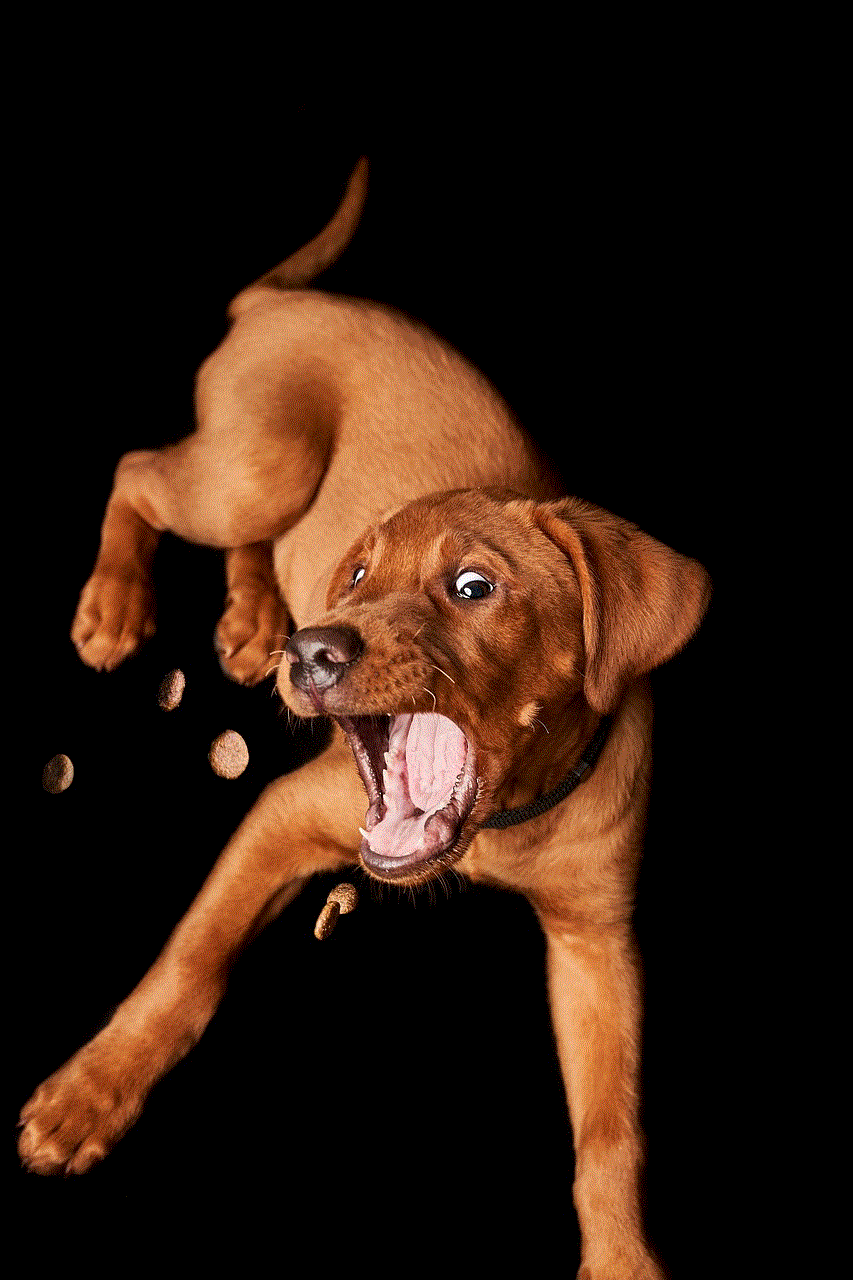
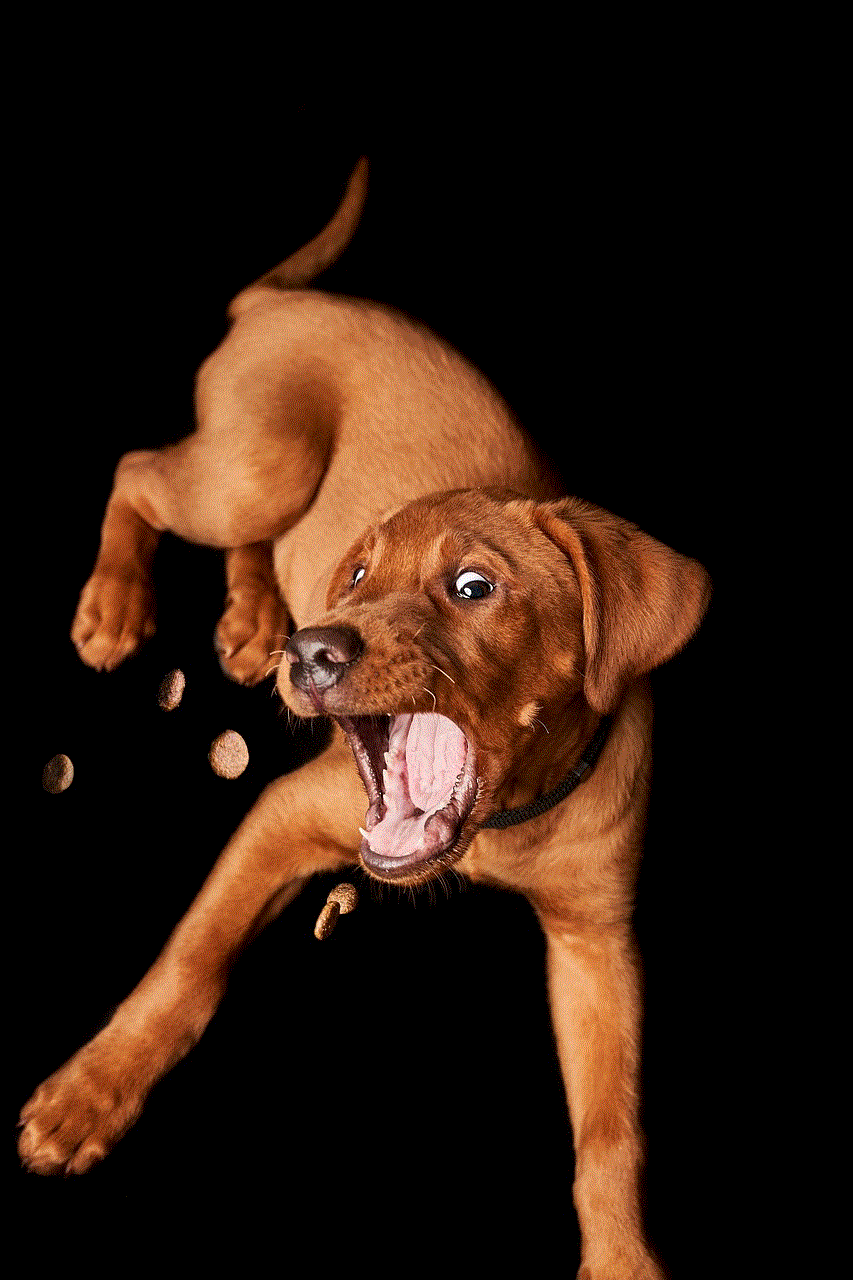
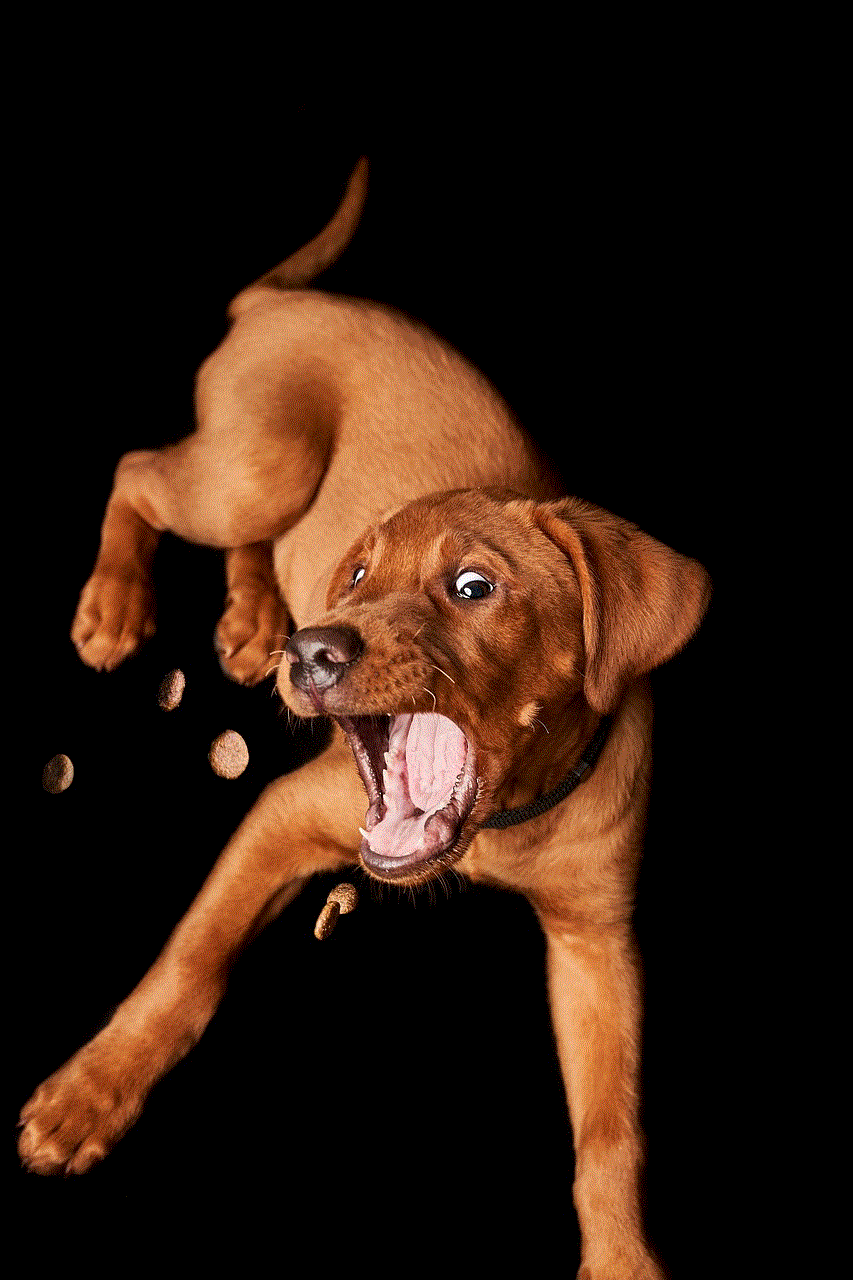
Digital footprints encompass all the traces we leave behind when we use digital technologies, such as browsing the internet, engaging with social media, making online purchases, or using digital services. They can include personal information, search history, social media posts, comments, photos, and more. Our digital footprints are stored in various databases and can be accessed by organizations, advertisers, and even malicious actors.
2. Personal and Professional Relevance
Digital footprints have significant implications for both personal and professional aspects of our lives. On a personal level, they can affect our privacy, security, and reputation. Employers and educational institutions increasingly rely on digital footprints to evaluate candidates during hiring processes or admissions. A negative online presence can have severe consequences, while a positive one can enhance opportunities.
3. Privacy Concerns and Data Security
One of the most significant concerns regarding digital footprints is privacy. As we leave traces of our digital activities, our personal information is collected, stored, and potentially shared with third parties. This data can be used for targeted advertising, surveillance, or even identity theft. Therefore, understanding and managing our digital footprints is essential for safeguarding our privacy and data security.
4. The Permanence of Digital Footprints
Unlike footprints in the sand that may fade away, digital footprints are often permanent. Even if we delete a post or photo, traces of it can still exist in various databases or archives. This permanence highlights the importance of being mindful of what we share online, as it can have a lasting impact on our personal and professional lives.
5. Reputation Management
Digital footprints play a crucial role in shaping our online reputation. What we post, share, and engage with online can create a lasting impression of who we are. Employers, colleagues, and potential business partners often research individuals online before making decisions. Building and maintaining a positive online reputation is essential for personal and professional growth.
6. Opportunities and Digital Footprints
While digital footprints can present challenges, they also offer opportunities. By actively curating our digital footprints, we can shape the narrative surrounding our personal and professional lives. Sharing relevant content, engaging thoughtfully, and showcasing skills and expertise can enhance visibility and open doors to new opportunities.
7. Educational Value of Digital Footprints
Digital footprints provide a wealth of information that can be harnessed for educational purposes. Educators can use students’ digital footprints to gain insights into their learning styles, interests, and strengths, enabling personalized instruction. Additionally, students can learn valuable digital citizenship skills, such as responsible online behavior, critical thinking, and information literacy.
8. Empowering Consumer Choices
Digital footprints also play a significant role in consumer decision-making. Companies extensively track online behavior and use this information to personalize advertisements and recommendations. By understanding our digital footprints, we can become more aware of how our data is used and make informed choices about the services we engage with and the information we consume.
9. Responsible Digital Footprint Management
To navigate the digital landscape responsibly, it is crucial to manage our digital footprints effectively. This includes understanding privacy settings, being mindful of the information we share, regularly reviewing and updating our online profiles, and considering the potential consequences of our online actions. Digital literacy and education are key in empowering individuals to take control of their digital footprints.
10. Balancing Transparency and Privacy
Finding the balance between transparency and privacy is a significant challenge in today’s digital world. While digital footprints can provide benefits, such as personalized services or targeted advertising, it is vital to ensure that individuals have control over their data and are aware of how it is used. Striking this balance will require collaboration between individuals, organizations, and policymakers.
Conclusion
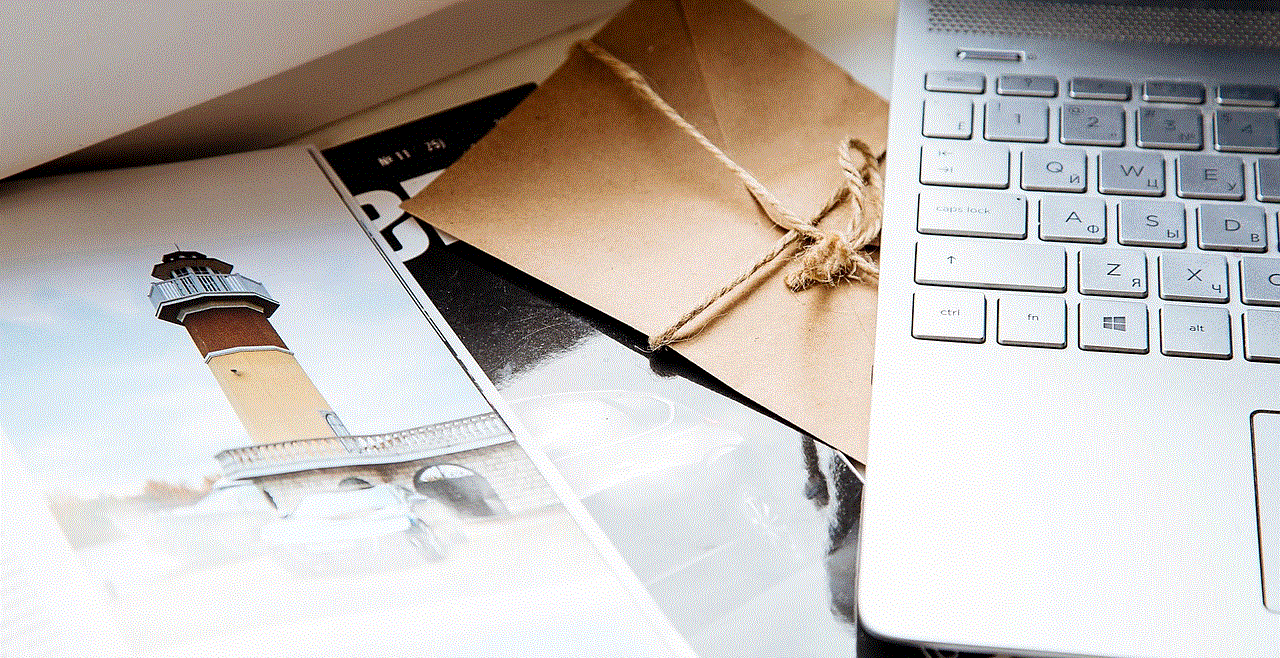
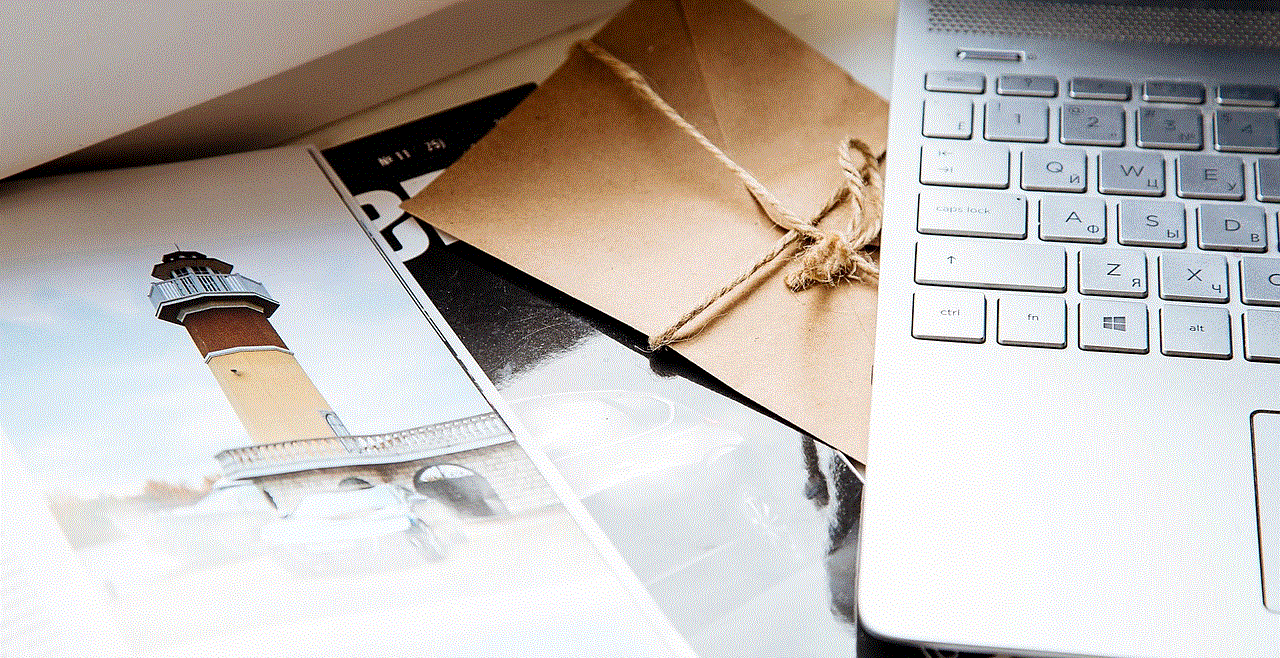
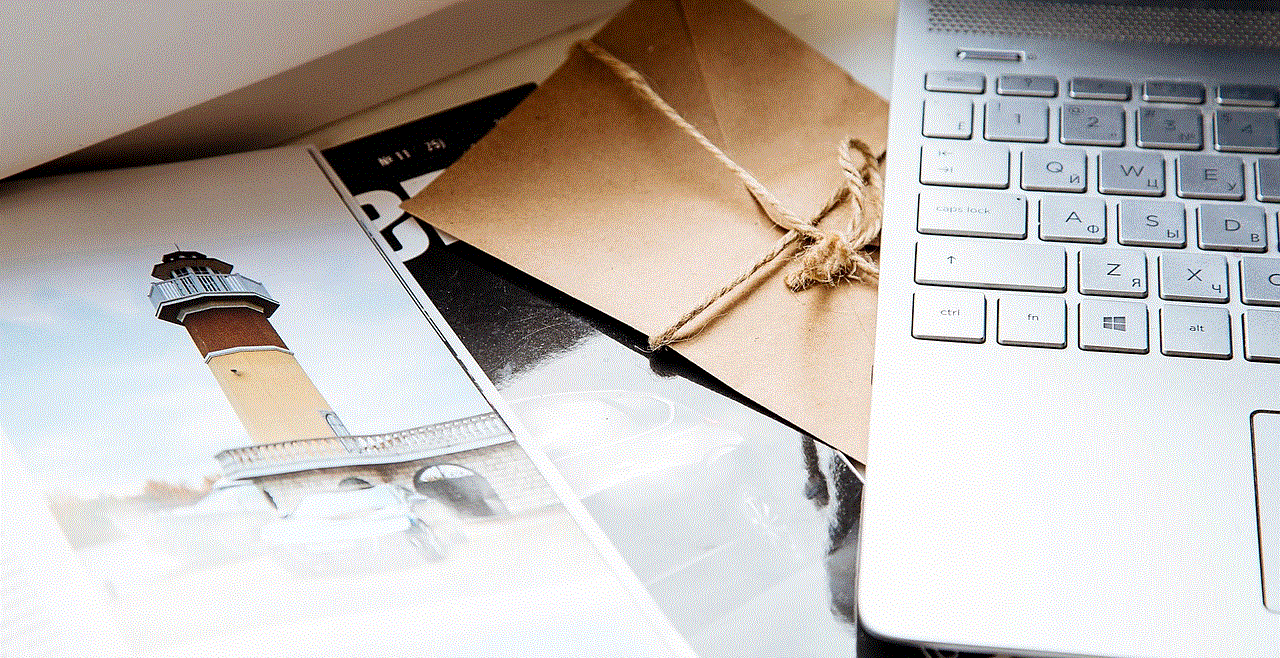
Digital footprints have become an integral part of our lives, influencing our personal and professional opportunities and shaping our online reputation. Understanding the importance of digital footprints and managing them responsibly is crucial for safeguarding privacy, enhancing opportunities, and navigating the digital landscape effectively. By being mindful of our online activities, we can harness the power of digital footprints while maintaining control over our data and preserving our privacy in the digital age.