how to make a comic for kids
Comics have been a popular form of entertainment for children for decades. The colorful illustrations and engaging stories have captured the imagination of young readers all over the world. If you want to make a comic for kids, there are some important things to consider in order to create a successful and appealing comic that will engage and entertain your young audience.
1. Choose the Right Age Range
The first step in making a comic for kids is to determine the age range you want to target. Comics for younger children will have simpler storylines and larger, more colorful illustrations, while comics for older kids can have more complex plots and smaller, detailed artwork. Consider the interests and reading level of your target age group when creating your comic.
2. Create a Captivating Story
The key to a successful comic for kids is a captivating story. Children have short attention spans, so it’s important to create a story that will hook them from the very beginning. Start with a strong and interesting premise and develop it into a fun and engaging story that will keep your young readers wanting more.
3. Use Kid-Friendly Language
When writing the dialogue for your comic, use language that is appropriate for the age group you are targeting. Avoid using complex vocabulary or slang terms that may be difficult for children to understand. Keep the language simple and easy to follow, but also try to make it fun and engaging.
4. Introduce Colorful Characters
One of the best ways to capture the attention of young readers is to introduce colorful and interesting characters. Kids love characters that they can relate to and who have unique personalities. Make sure to give your characters distinct traits and characteristics that will make them stand out and be memorable.
5. Incorporate Humor
Children love to laugh, so incorporating humor into your comic is a great way to keep them engaged. Use humor in your dialogue, illustrations, and storylines to make your comic fun and entertaining for kids. Just make sure the humor is appropriate for the age group you are targeting.
6. Include Life Lessons
While comics are primarily meant to entertain, they can also be a great way to teach children valuable life lessons. You can incorporate themes of friendship, kindness, teamwork, and other important values into your story. These lessons will not only make your comic more meaningful, but also provide a positive influence on young readers.
7. Keep the Layout Simple
When designing your comic, keep the layout simple and easy to follow. Use clear and concise panels with a good balance of text and illustrations. Kids can get easily overwhelmed with too much going on in a single page, so make sure to keep the layout clean and organized.
8. Use Bold and Bright Colors
Children are drawn to bright and bold colors, so make sure to use them in your comic. Use a wide range of colors to make your illustrations stand out and make your comic visually appealing to kids. Just make sure to use colors that are appropriate for the tone of your story.
9. Create Engaging Illustrations
The illustrations in your comic are just as important as the story itself. They help bring the story to life and capture the attention of young readers. Make sure to put effort into creating detailed and engaging illustrations that will complement your story and keep kids interested.
10. Get Feedback from Kids
Once you have created your comic, it’s important to get feedback from your target audience – kids! Share your comic with children in your family, friends’ kids, or even at local schools or libraries. Ask for their honest opinions and use their feedback to make any necessary improvements.
In conclusion, making a comic for kids requires a lot of creativity, imagination, and attention to detail. By following these tips, you can create a fun and engaging comic that will capture the hearts and minds of young readers and keep them entertained for hours. So, grab your pens and get ready to create a comic that will inspire and entertain children for years to come!
buscar tel��fono perdido
Losing a phone can be a stressful and overwhelming experience. Not only do we rely on our phones for communication, but they also contain a wealth of personal information such as contacts, photos, and sensitive data. In fact, a study by Lookout Mobile Security found that the average person unlocks their phone up to 110 times a day, making it an integral part of our daily lives.
Fortunately, there are steps you can take to locate your lost phone and potentially retrieve it. In this article, we will explore various methods and tools you can use to find a lost phone, as well as tips for preventing it from happening in the future. So if you’ve ever found yourself frantically searching for your missing phone, keep reading to learn how to effectively handle this situation.
1. Use Find My Device feature
One of the first things you should do when you realize your phone is missing is to use the Find My Device feature. This feature is available on both Android and iOS devices and allows you to locate your phone’s exact location on a map. To use this feature, you will need to have previously enabled it on your device and have a Google or iCloud account linked to your phone.
If you have an Android phone, simply go to the Find My Device website and log in with your Google account. From there, you can see the location of your phone and even make it ring if it’s nearby. If you have an iPhone, you can use the Find My app or log in to iCloud.com to access the Find My iPhone feature and locate your device.
2. Consider using a tracking app
Aside from the Find My Device feature, there are also third-party tracking apps you can use to find your lost phone. These apps offer more advanced features such as remote wiping, locking, and even taking a photo of the person who has your phone. Some popular tracking apps include Find My iPhone, Find My Mobile, and Prey Anti-Theft.
Before downloading a tracking app, be sure to research the app’s security and privacy policies to ensure your personal information is protected. Also, it’s important to note that these apps may require a subscription or additional fees to access all features.
3. Contact your service provider
If you were unable to locate your phone using the above methods, it may be worth contacting your service provider for assistance. They may be able to track your phone’s location using its GPS signal or disable it from being used on their network.
4. Check for physical clues
While technology can be helpful in locating a lost phone, sometimes it’s the old-fashioned methods that work best. Take a few moments to retrace your steps and check for any physical clues that may lead you to your phone. Did you leave it at a restaurant? Did you misplace it in your car? These small clues may help you remember where you last had your phone.
5. Use social media
In today’s digital age, social media has become a powerful tool for finding lost items. Post a status or tweet asking your friends and followers to keep an eye out for your missing phone. You never know, someone may have found it and will reach out to you.
6. File a police report
If you believe your phone has been stolen, it’s important to file a police report. This will not only help in retrieving your phone, but it can also protect you from any unauthorized charges that may be made on your device.
7. Consider remote wiping
If you have sensitive information on your phone and are unable to locate it, you may want to consider remote wiping. This feature allows you to erase all data on your device remotely, ensuring that no one can access your personal information.
8. Learn from the experience
Losing a phone can be a frustrating and upsetting experience, but it’s important to learn from it and take steps to prevent it from happening again in the future. Some tips for preventing a lost phone include always keeping it in a secure location, using a phone case with a tracker, and regularly backing up your data.
9. Invest in insurance
If you’re someone who tends to misplace your phone often, it may be worth considering investing in insurance. This will provide you with peace of mind knowing that if your phone does go missing, you can easily get a replacement without breaking the bank.
10. Don’t panic
It’s natural to feel anxious and worried when you can’t find your phone, but try not to panic. Take a deep breath and follow the steps outlined in this article. Chances are, you will be able to locate your phone and get it back in no time.
In conclusion, losing a phone can be a stressful and frustrating experience, but there are steps you can take to locate your device and potentially retrieve it. By using features such as Find My Device, tracking apps, and contacting your service provider, you can increase your chances of finding your lost phone. It’s also important to learn from the experience and take preventative measures to avoid losing your phone in the future. Remember, don’t panic and stay calm, and with a little bit of luck, you’ll be reunited with your phone soon.
how to change snapmap location
Snapchat has become one of the most popular social media platforms, especially among young adults and teenagers. One of the features that makes it stand out from other social media apps is its Snap Map. This feature allows users to share their location with their friends and view the location of their friends on a map. However, sometimes users may want to change their Snap Map location for various reasons. In this article, we will discuss how to change Snap Map location and the reasons why one may want to do so.
Before we dive into the details of changing the Snap Map location, let’s first understand what Snap Map is and how it works. Snap Map is a feature on Snapchat that allows users to share their location with their friends and view the location of their friends on a map. The map is real-time, which means that it shows the current location of the user and their friends. When a user opens Snap Map, they can see their friends’ Bitmojis on the map, which indicates their current location.
Snap Map uses the GPS feature on the user’s device to track their location. This feature is known as “location services ” on iOS devices and “location access” on Android devices. By default, Snap Map is set to “Ghost Mode,” which means that the user’s location is not shared with anyone. However, if the user chooses to share their location, they can do so by changing their Snap Map status to “On” or “Off.” This feature gives users control over who can see their location.
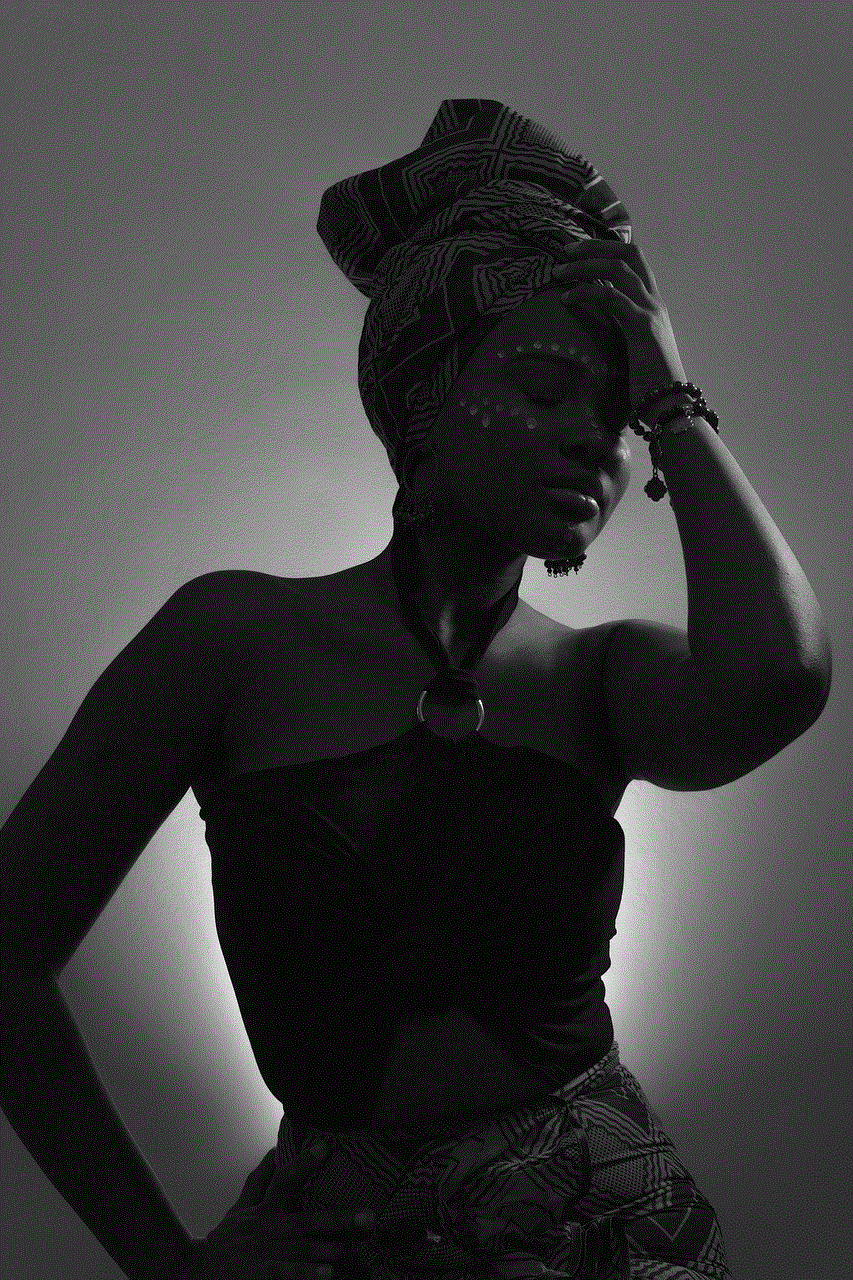
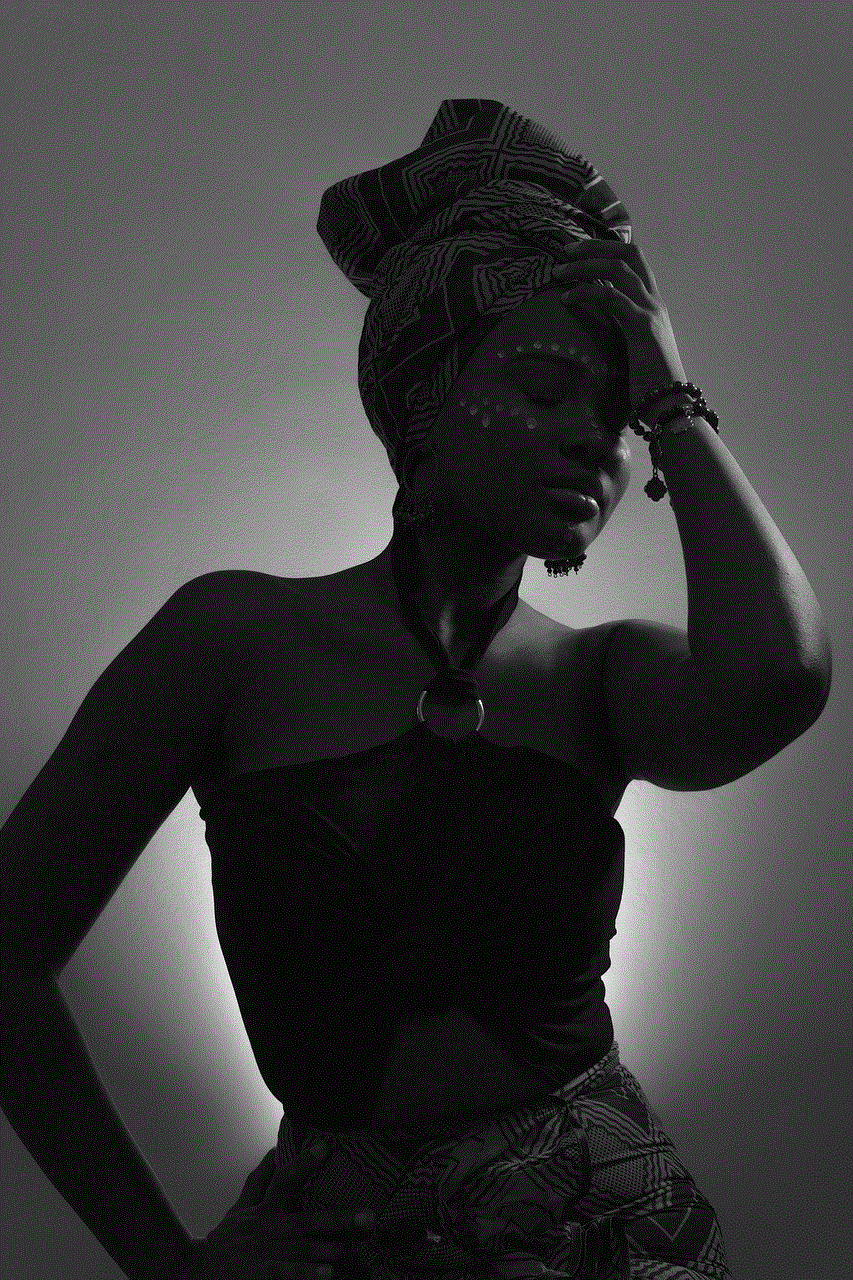
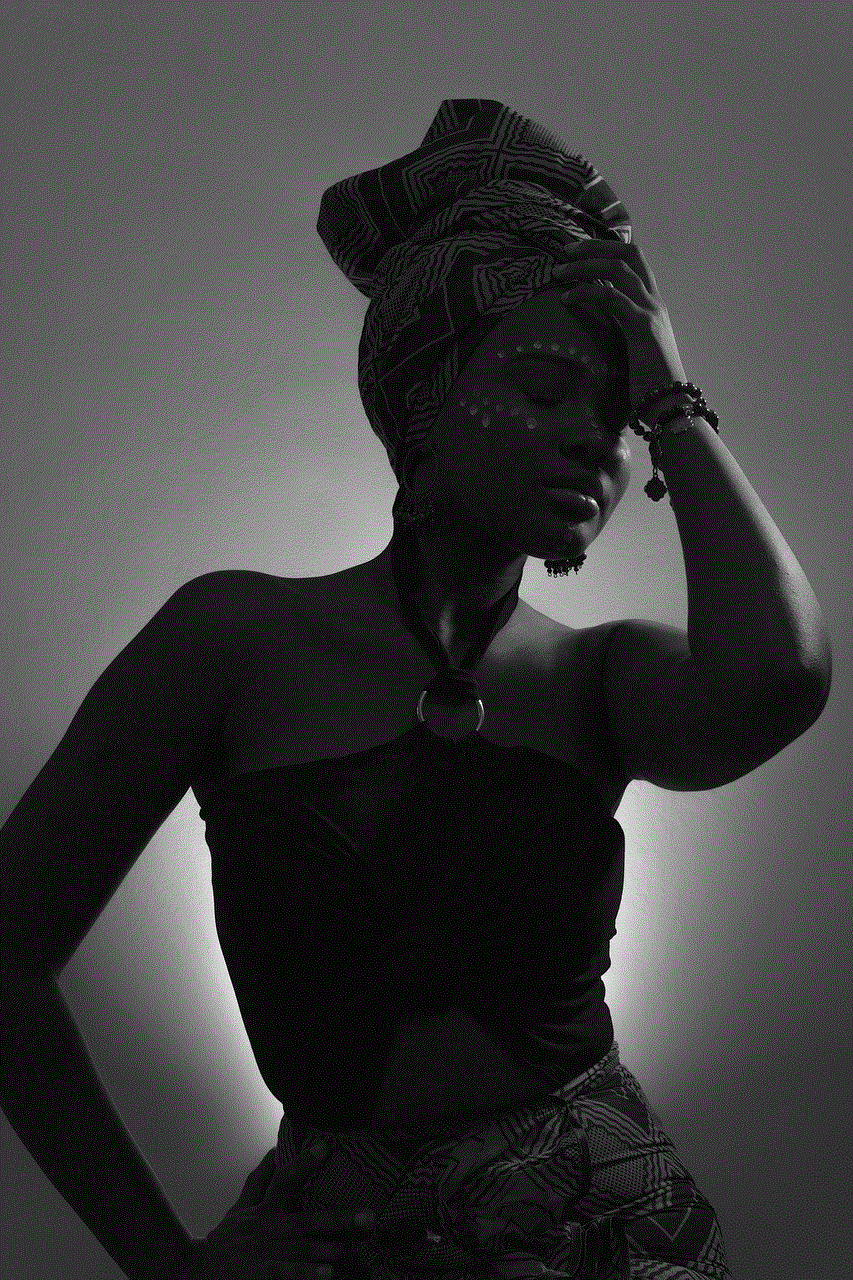
Now that we have a basic understanding of Snap Map let’s discuss how to change the Snap Map location. There are two ways to change the Snap Map location – manually and automatically. Let’s explore both these methods in detail.
1. Manually Changing the Snap Map Location
To manually change the Snap Map location, the user needs to follow these simple steps:
Step 1: Open Snapchat and go to the camera screen.
Step 2: Pinch the screen with two fingers or click on the “Search” bar at the top of the screen.
Step 3: This will open the Snap Map.
Step 4: Click on the gear icon at the top right corner of the screen. This will open the “Settings” menu.
Step 5: Under the “Who Can…” section, click on “See My Location.”
Step 6: Here, the user can choose between “Ghost Mode,” “My Friends,” or “Select Friends.”
Step 7: If the user selects “Select Friends,” they can choose specific friends to share their location with.
Step 8: To change the Snap Map location, the user can either choose “My Friends” to share their location with all their friends or “Select Friends” to choose specific friends.
Step 9: Once the user has selected their preferred option, they can click on the “Back” arrow at the top left corner of the screen.
Step 10: This will take the user back to the Snap Map, and their location will be updated accordingly.
2. Automatically Changing the Snap Map Location
Snapchat also has a feature called “Auto Status” that automatically changes the Snap Map location based on the user’s activity. For instance, if the user is traveling or at a specific location, Snapchat will automatically update their location on Snap Map. This feature is only available for iOS devices as of now. To enable this feature, the user needs to follow these steps:
Step 1: Open Snapchat and go to the camera screen.
Step 2: Click on the “Bitmoji” icon at the top left corner of the screen.
Step 3: This will open the “Profile” screen.
Step 4: Click on the gear icon at the top right corner of the screen.
Step 5: Under the “Who Can…” section, click on “See My Location.”
Step 6: Here, the user can choose “Auto Status.”
Step 7: The user can also select the “Customize” option to choose specific activities that will trigger their location to be updated.
Step 8: Once the user has selected their preferred option, they can click on the “Back” arrow at the top left corner of the screen.
Step 9: This will take the user back to the Snap Map, and their location will be updated accordingly.
Now that we know how to change the Snap Map location let’s discuss why one may want to do so. Changing the Snap Map location can be useful in many situations, such as:
1. Privacy Concerns
Snap Map allows users to share their location with their friends, but some users may not be comfortable with this feature. They may not want their every move to be visible to their friends. In such cases, changing the Snap Map location to “Ghost Mode” or “My Friends” can give users more privacy.
2. Safety Reasons
Sharing your location on social media can be risky, especially for young adults and teenagers. It can make them vulnerable to online predators and other dangers. By changing their Snap Map location, users can prevent strangers from knowing their exact location.
3. Traveling
Snap Map can be a useful feature for travelers, as it allows them to keep track of their friends’ locations and vice versa. However, if the user is traveling to a new place, they may not want to share their location with everyone. In such cases, changing the Snap Map location to “Select Friends” can be helpful.
4. Surprise Events
Sometimes, users may want to plan a surprise for their friends or family, and they don’t want them to know their location. By changing the Snap Map location to “Ghost Mode,” they can keep their location a secret and plan a surprise without being caught.
5. Personal Preference



Some users may simply prefer to keep their location private, and they may not have any specific reason for it. In such cases, changing the Snap Map location to “Ghost Mode” is the best option.
In conclusion, Snap Map is an exciting feature on Snapchat that allows users to share their location with their friends. However, there may be times when users want to change their Snap Map location for privacy, safety, or personal preference reasons. By following the steps mentioned above, users can easily change their Snap Map location and have more control over their privacy.