block reddit on phone
The internet has revolutionized the way we access information and connect with others. It has also brought a whole new range of distractions and challenges, especially when it comes to productivity. One of the biggest culprits of internet-induced procrastination is the popular website, Reddit. With its endless stream of interesting content and discussions, it’s no surprise that many people find themselves getting lost in the rabbit hole of Reddit, resulting in wasted time and decreased productivity. This is why many individuals are now looking for ways to block Reddit on their phones. In this article, we will discuss the various methods and tools available to help you block Reddit and increase your focus and productivity.
Before we dive into the nitty-gritty of how to block Reddit on your phone, let’s first understand what Reddit is and why it has become such a popular platform. Reddit is a social news aggregation, web content rating, and discussion website. It is known as the “front page of the internet” and has millions of users from all over the world. The website is divided into thousands of communities, known as subreddits, where users can share and discuss various topics, ranging from news and politics to memes and cats. The platform allows users to upvote or downvote posts, which determines their ranking on the site. With its vast array of content, Reddit has become a go-to source for many people looking for information, entertainment, and a sense of community.
However, with all the benefits that Reddit offers, it also comes with its fair share of drawbacks, especially when it comes to productivity. The website is designed to keep users engaged and scrolling endlessly through its content, making it easy to lose track of time. It’s not uncommon for people to spend hours on Reddit, scrolling through posts and comments, without even realizing it. This can be detrimental, especially for those who have important tasks to complete or deadlines to meet. As a result, many users have started to look for ways to block Reddit on their phones, in order to increase their focus and productivity.
One of the most effective ways to block Reddit on your phone is by using a website blocker app. There are several apps available for both Android and iOS devices that allow you to block specific websites, including Reddit. These apps work by setting timers or schedules for when certain websites should be blocked. For example, you can set a timer for when you want to start working and have Reddit blocked during that time. Some of the popular website blocker apps include Freedom, StayFocusd, and Cold Turkey. These apps not only block websites but also provide usage reports, helping you track how much time you spend on various sites and hold yourself accountable for your productivity.
Another way to block Reddit on your phone is by using the built-in parental controls. Both Android and iOS devices have parental control features that allow users to restrict access to certain websites and apps. This feature is primarily designed for parents to monitor and control their child’s internet usage, but it can also be used to block websites like Reddit. To set up parental controls on an Android device, go to Settings > Security > Parental controls. On an iOS device, go to Settings > Screen Time > Content & Privacy Restrictions. From there, you can set up restrictions for specific websites, including Reddit, and even set time limits for usage.
If you don’t want to use an app or parental controls, there are other methods you can use to block Reddit on your phone. One way is by adding Reddit to your phone’s blocked websites list. On an iPhone, you can do this by going to Settings > Screen Time > Content & Privacy Restrictions > Allowed Websites. On an Android device, go to Settings > Apps & notifications > Advanced > Special app access > Install unknown apps. From there, you can select your preferred browser and add Reddit to the blocked list. This method will prevent you from accessing Reddit through your phone’s browser, but keep in mind that it won’t block the Reddit app.
Speaking of the Reddit app, if you find yourself constantly reaching for your phone to check Reddit, you can delete the app altogether. This may seem extreme, but it can be an effective way to break the habit of constantly checking the site. Instead, you can access Reddit through your computer or laptop, where you can use website blocker apps or parental controls to limit your usage. Plus, not having the app on your phone means you won’t receive any push notifications, reducing the temptation to open the app.
Aside from using technology to block Reddit, there are also some simple tricks you can use to reduce your time on the site. For example, you can turn off the autoplay feature, which automatically loads the next post or video after you finish watching one. This feature can be a major time-waster, as it encourages users to keep scrolling and consuming content without any breaks. By turning it off, you can give yourself a chance to pause and decide if you want to continue scrolling or move on to something else. You can also hide the upvote and downvote buttons, as well as the comment section, to avoid getting sucked into discussions and debates.
Another way to limit your time on Reddit is by setting specific times for when you can access the site. For example, you can allow yourself to browse Reddit for 30 minutes after lunch or before bed. This way, you have a set time to enjoy the site without it interfering with your work or other responsibilities. You can also use the Pomodoro technique, where you work for a set period of time, followed by a short break where you can check Reddit for a few minutes. This technique helps to break up long periods of work and allows you to indulge in some leisure activities, such as browsing Reddit, guilt-free.
In addition to using these methods to block Reddit on your phone, it’s also essential to address the underlying reasons why you feel the need to constantly check the site. Are you using Reddit as a form of procrastination or to escape from a task or problem? Understanding your motivations can help you develop healthier habits and reduce your reliance on Reddit for entertainment or distraction. It’s also important to find alternative activities or hobbies that can provide a break from work or studying. This could be anything from taking a walk to reading a book or listening to music. By finding other ways to relax and unwind, you can reduce your dependence on Reddit and increase your productivity.
In conclusion, while Reddit can be a great source of entertainment and information, it can also become a major distraction and hinder our productivity. Fortunately, there are several methods and tools available to help you block Reddit on your phone and increase your focus and productivity. Whether it’s using website blocker apps, parental controls, or simple tricks, finding a way to limit your time on Reddit can have a significant impact on your daily life. By taking control of your internet usage and finding healthier ways to relax and take breaks, you can strike a balance between staying informed and being productive.
android updating instant apps
Android Instant Apps: A Revolutionary Way of Updating Apps
In today’s fast-paced world, technology is constantly evolving and so are our needs and expectations. The same applies to our smartphones, which have become an integral part of our daily lives. With millions of apps available on the Google Play Store, it’s no surprise that we are constantly looking for ways to make our app experience more seamless and convenient. This is where Android Instant Apps come into the picture.
Android Instant Apps were first introduced by Google in 2016 and since then, they have been gaining popularity among Android users. These apps allow users to access and use certain parts of an app without actually having to download the entire app. This means that users can instantly access the desired content without the hassle of downloading and installing a new app. And now, with the latest update, Android Instant Apps are becoming even more convenient with the ability to update them instantly.
What are Android Instant Apps?
Before we dive into how updating instant apps work, let’s first understand what exactly are Android Instant Apps. As the name suggests, these are apps that can be accessed instantly without the need to download and install them on your phone. They are designed to provide users with a seamless app experience by allowing them to use specific features of an app without the need for a full installation.
Instant Apps are essentially a combination of web and native apps. They are built using the same technology as regular Android apps, but with a different approach. Instead of downloading the entire app, only the necessary components are downloaded and used, making the process much faster and efficient.
How do Android Instant Apps work?
Android Instant Apps use a technology called “App Links” which allows users to access specific content within an app directly from a web link or a search result. When a user clicks on an App Link, the link checks if the user has the specific app installed on their device. If not, the necessary components are downloaded and the user is taken to the desired content within the app.
For example, if you receive a link to a specific product on an e-commerce app, clicking on the link will take you directly to that product page within the app, without the need to download the entire app. This makes the app experience much more seamless and efficient.
How are Android Instant Apps different from regular apps?
The main difference between Android Instant Apps and regular apps is the installation process. Regular apps need to be downloaded and installed on your device before you can use them. This process can take up a significant amount of time and data, especially if you have a slow internet connection. On the other hand, Instant Apps are designed to eliminate the need for installation, making the process much faster and more convenient.
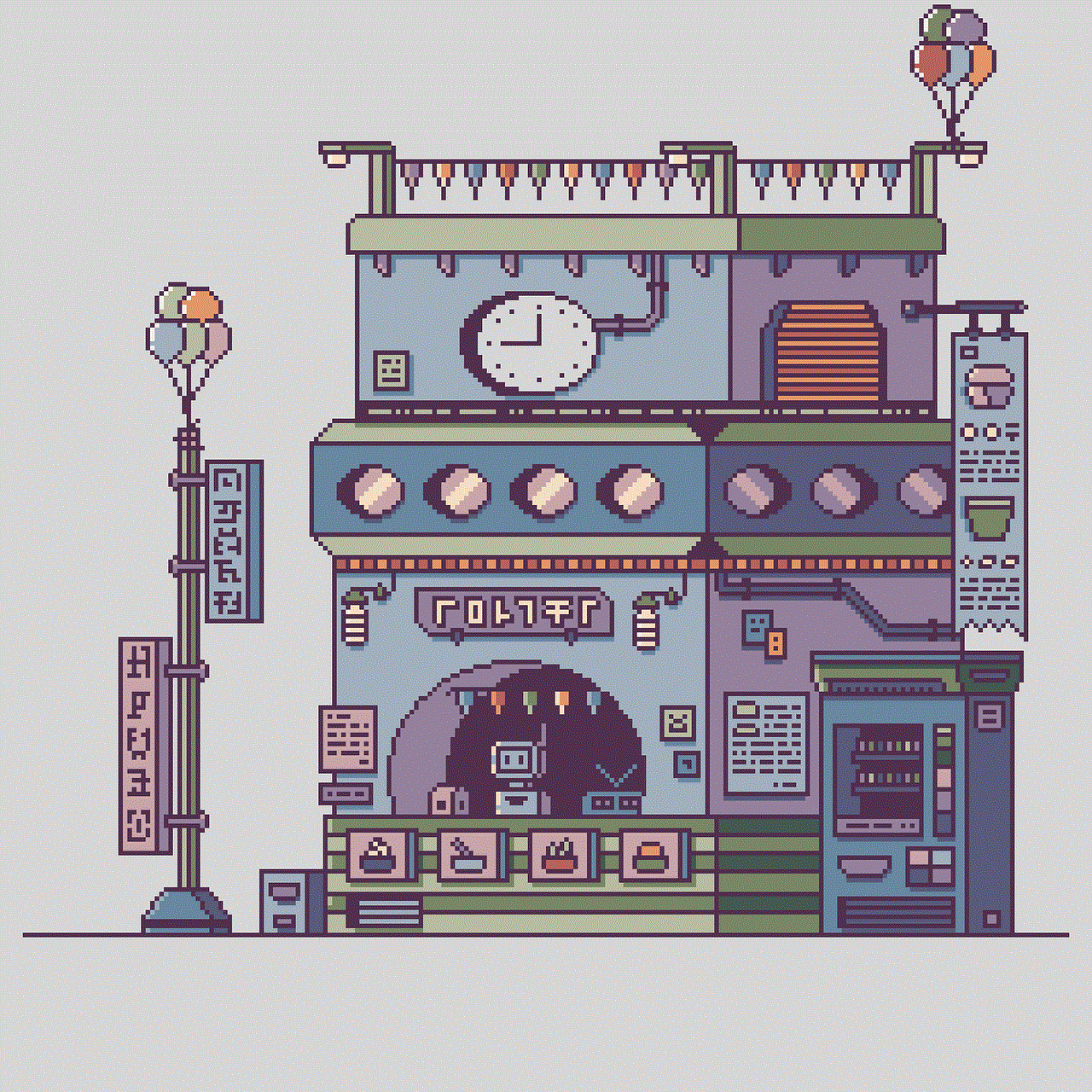
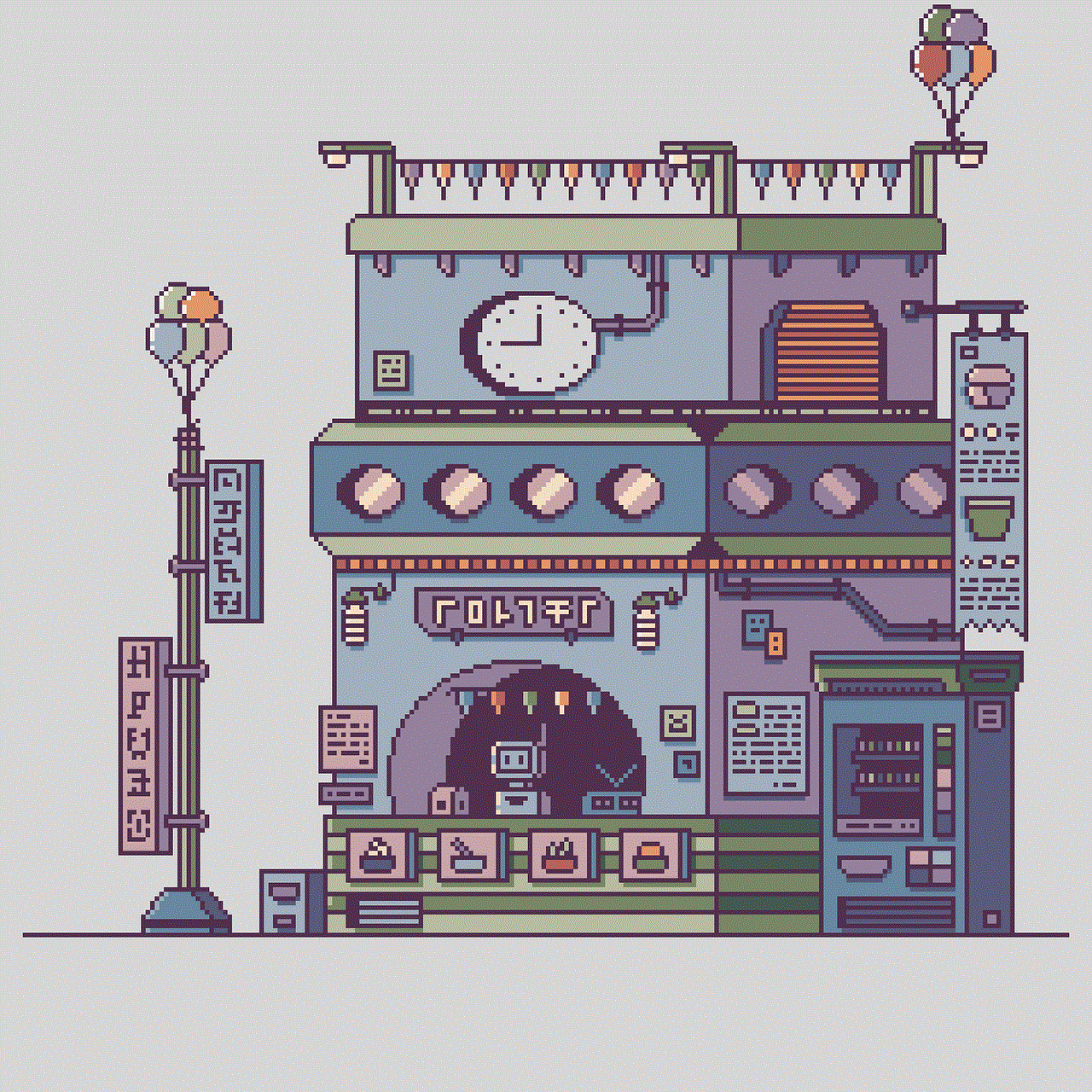
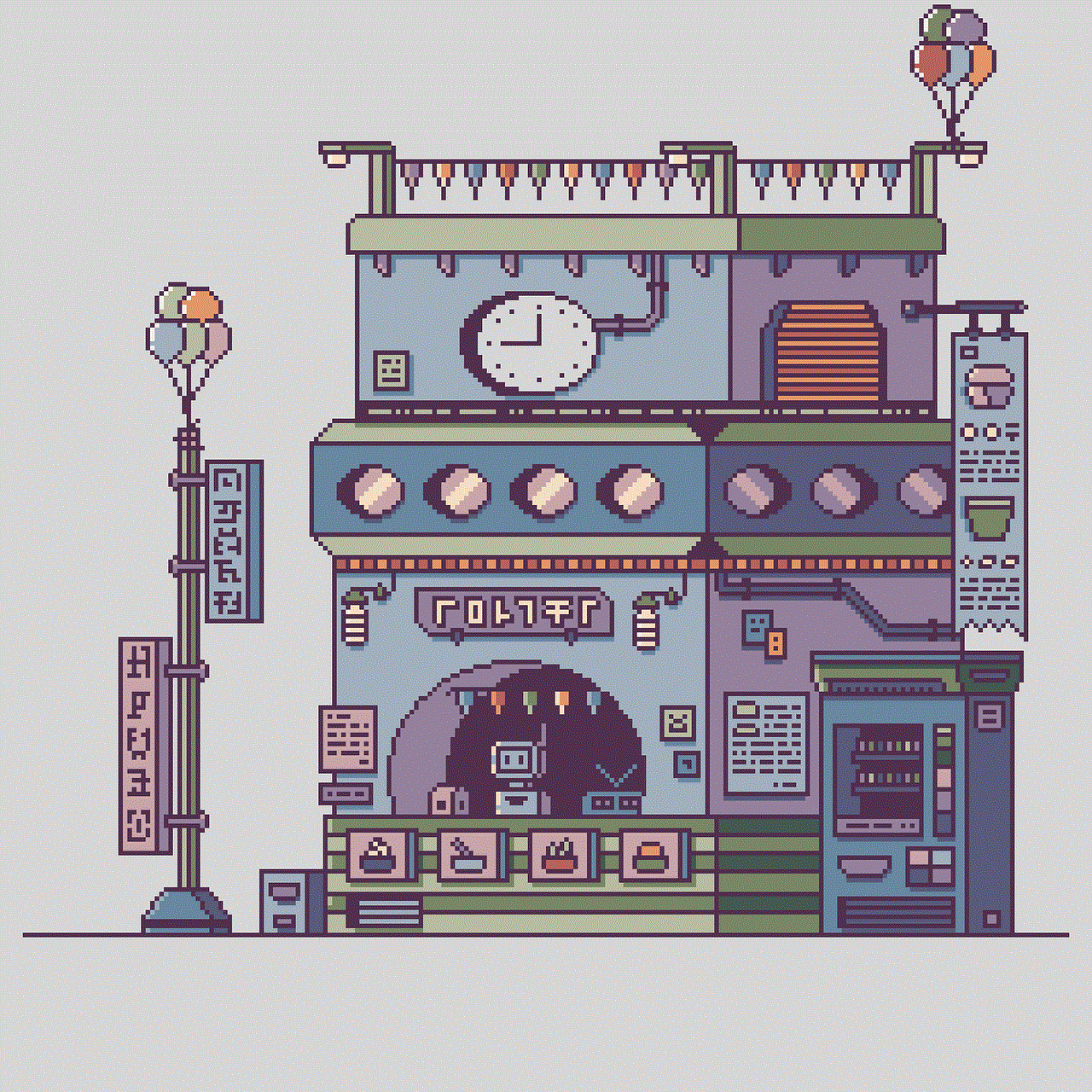
Moreover, regular apps take up storage space on your device, whereas Instant Apps do not. This is because Instant Apps are not installed on your phone, but rather, are accessed on-demand. This not only saves storage space but also helps in keeping your device running smoothly.
Another major difference between the two is that regular apps need to be updated manually through the Google Play Store, whereas Instant Apps can be updated instantly.
What are the benefits of Android Instant Apps?
1. Saves time and data
One of the major benefits of Android Instant Apps is that they save time and data. As mentioned earlier, regular apps can take up a significant amount of time and data to download and install. With Instant Apps, users can access the desired content without having to wait for the entire app to download.
2. Enhanced user experience
Instant Apps provide users with a more seamless and convenient app experience as they eliminate the need for installation. This means that users can access the desired content quickly and efficiently, without any delays or interruptions.
3. Saves storage space
With Instant Apps, users do not need to worry about running out of storage space on their device. Since these apps are not installed, they do not take up any storage space, making it a great option for users with limited storage on their devices.
4. Try before you buy
Instant Apps allow users to try out an app before actually downloading and installing it. This gives users a better idea of the app’s features and functionality, making it easier for them to decide whether or not to download the full version.
5. No need for constant updates
Regular apps need to be updated regularly to ensure that they are running smoothly and efficiently. With Instant Apps, this is not a concern as they are updated instantly, providing users with the latest version of the app every time they access it.
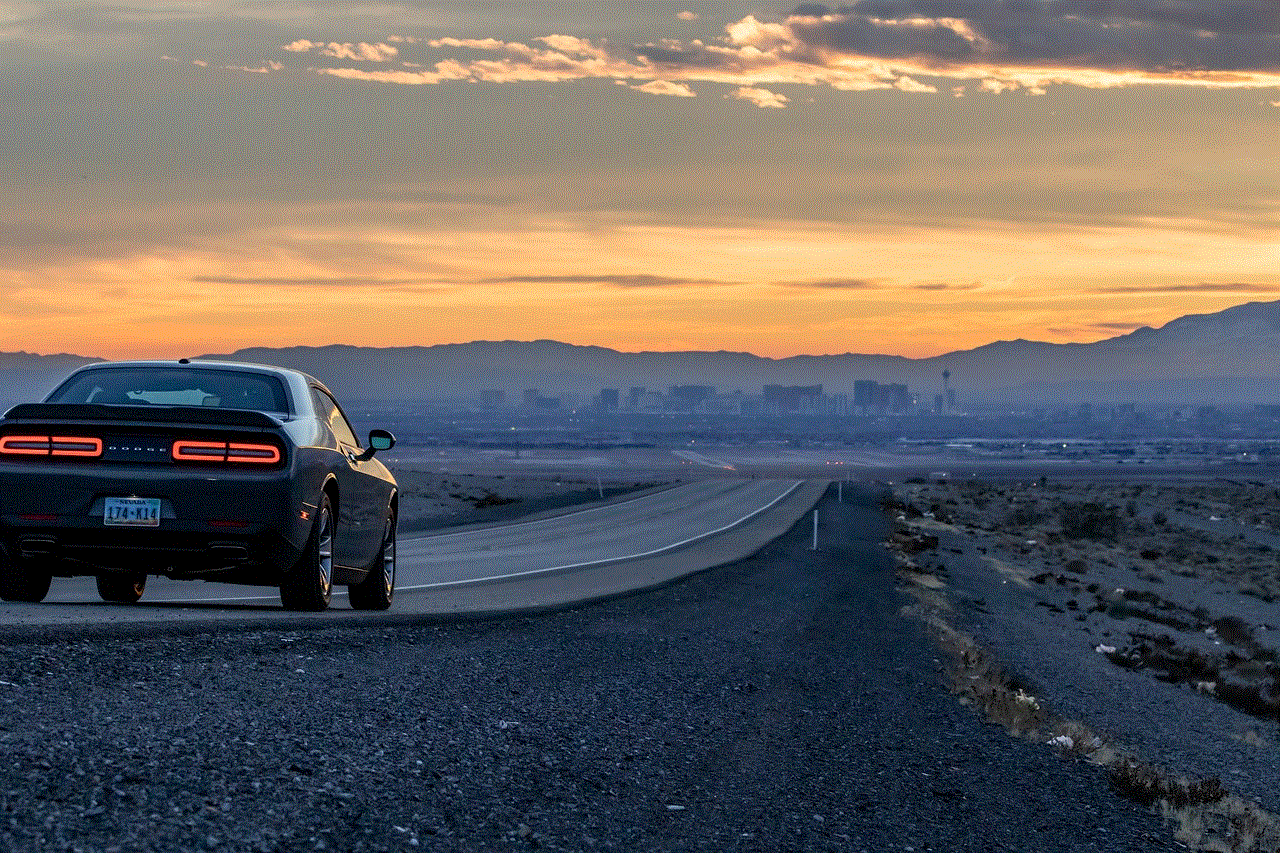
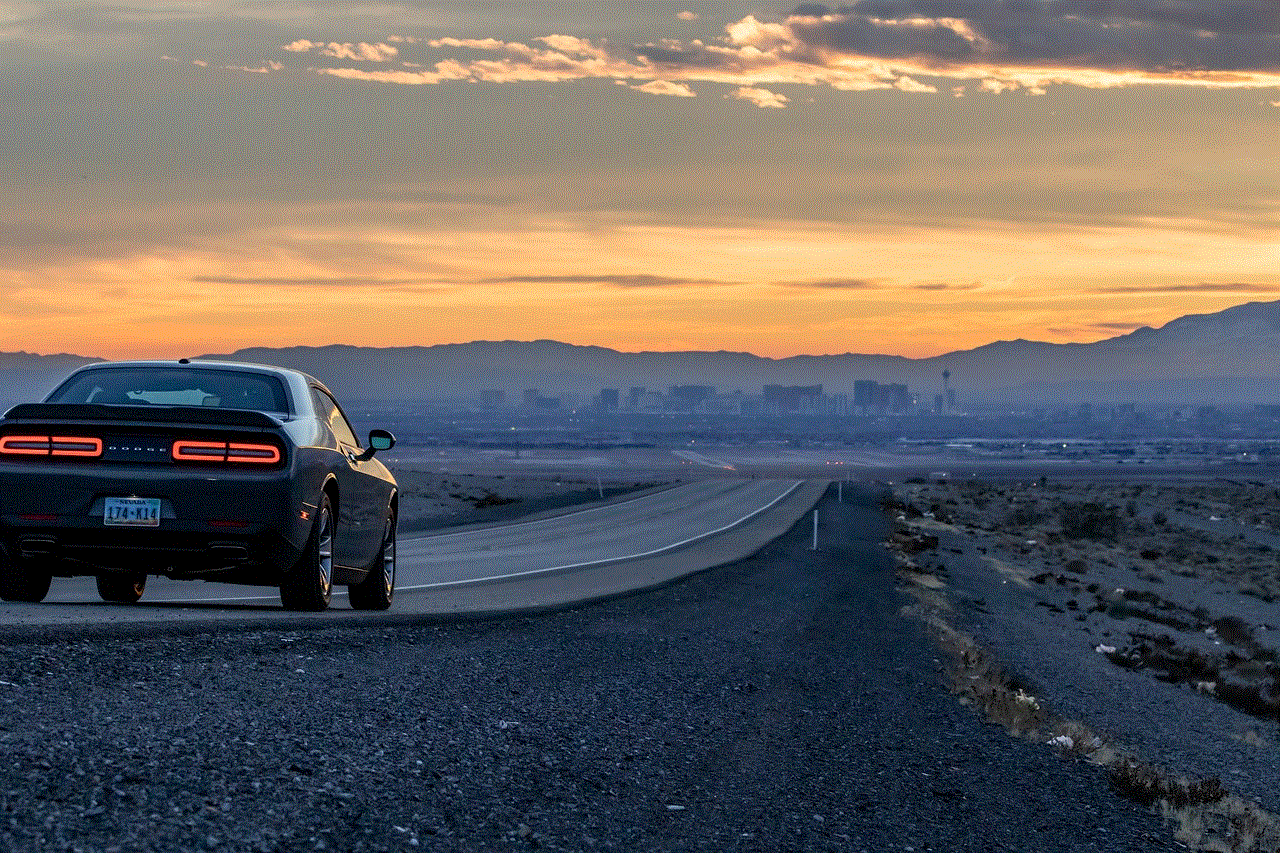
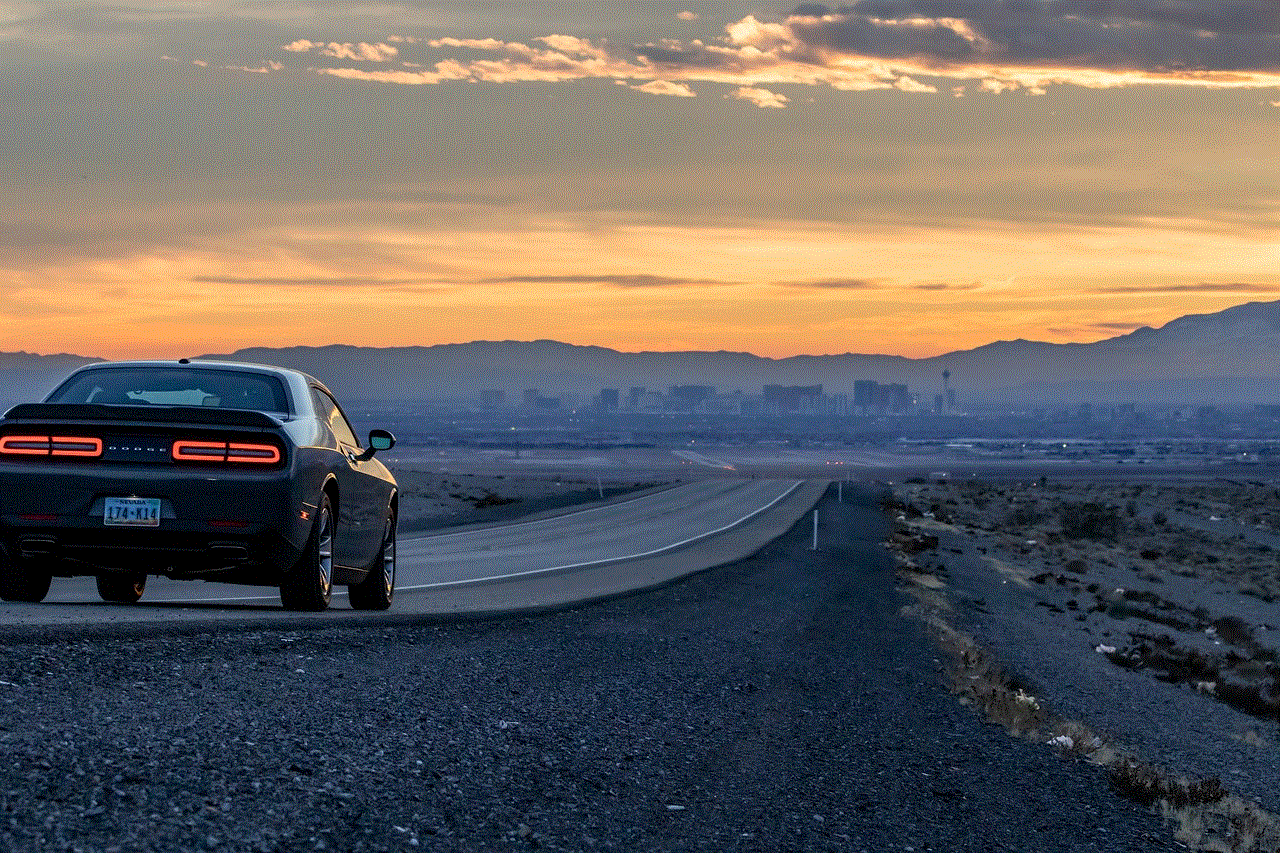
How do Android Instant Apps update?
With the latest update, Android Instant Apps can now be updated instantly without the need for manual updates through the Google Play Store. This update was introduced to make the app experience even more seamless and efficient for users.
When an app is updated, the changes are reflected instantly the next time the user accesses the app. This means that users do not need to wait for the app to update or manually update it themselves. This is especially beneficial for users who have limited data or internet connection, as it eliminates the need to download large updates.
Moreover, this also ensures that all users are using the latest version of the app, providing a more consistent and uniform experience.
How to enable instant updates for Android Instant Apps?
To enable instant updates for Android Instant Apps, follow these steps:
1. Open the Google Play Store on your device.
2. Tap on the three horizontal lines in the top-left corner to open the menu.
3. Go to “Settings” and then tap on “Auto-update apps.”
4. From the options, select “Over any network” to enable instant updates for Instant Apps.
Once this is done, your Instant Apps will be updated automatically without the need for manual updates.
Conclusion



Android Instant Apps have revolutionized the way we use apps on our smartphones. With the ability to access specific content without the need for installation, these apps have made the app experience more seamless and convenient for users. And now, with the latest update, the process has become even more efficient with the ability to update Instant Apps instantly. This means that users can enjoy the latest version of the app without any delays or interruptions, making Android Instant Apps a game-changer in the world of apps.