activities for a 8 month old
At 8 months old, your little one is starting to become more active and curious about the world around them. They are developing new skills and abilities every day, and it’s important to provide them with activities that will help stimulate their minds and bodies. In this article, we will explore various activities that are suitable for an 8-month-old baby, along with the benefits they offer and how to incorporate them into your daily routine.
1. Tummy Time
Tummy time is an essential activity for babies at this age. It helps to strengthen their neck and back muscles, which will eventually lead to crawling and other gross motor skills. It also allows them to explore their surroundings from a different perspective. To make tummy time more enjoyable, you can place some toys or a mirror in front of your baby, or get down on the floor with them and interact with them.
2. Sensory Play
At 8 months, babies are becoming more aware of their senses and are curious about the world around them. Sensory play is a great way to stimulate their senses and provide them with a variety of textures, sounds, and smells to explore. You can create a sensory bin filled with different objects such as rice, pasta, or water beads, or you can use everyday items from around the house, like pots and pans, to make noise and create a fun experience for your little one.
3. Music and Movement
Babies love music, and it’s a great way to engage them and encourage movement. You can play their favorite songs and sing along with them, or you can make up your own songs and movements. Dancing with your baby is also a great way to bond and have fun together. You can even incorporate instruments like shakers or drums to add to the musical experience.
4. Baby Yoga
Yes, you read that right – baby yoga! It may sound a bit unconventional, but it’s a great way to promote flexibility, strength, and coordination in your little one. There are various baby yoga classes available, but you can also find videos online that demonstrate simple poses and stretches that are safe for babies. As with any physical activity, make sure to consult with your pediatrician first.
5. Water Play
Bath time is not only for getting clean; it can also be a fun and stimulating activity for your baby. You can add some bath toys, bubbles, or even food coloring to the water to make it more exciting. You can also take your baby to a swimming pool or water park (if it’s safe and allowed in your area) to experience a different type of water play.
6. Baby Sign Language
At 8 months, babies are starting to understand more of the world around them, but they may not be able to communicate effectively yet. Baby sign language is a great way to bridge this gap and help your baby express their needs and wants. It can also help with their cognitive and language development. You can start with basic signs such as “milk,” “more,” and “all done” and gradually add more as your baby becomes more familiar with them.
7. Peek-a-Boo
Simple games like peek-a-boo can provide endless entertainment for your 8-month-old. It also helps to develop their understanding of object permanence, which is the concept that objects still exist even when they can’t see them. You can play this game with your baby using a blanket, toy, or even your hands.
8. Reading
It’s never too early to start reading to your baby. Reading not only helps with language development but also encourages a love for books and learning. Choose books with bright colors, simple words, and interactive elements such as different textures or flaps to keep your baby engaged.
9. Baby Massage
Massaging your baby has many benefits, including promoting relaxation, improving sleep, and stimulating their senses. You can use baby-safe oils or lotions and gently massage your baby’s arms, legs, tummy, and back. This is also a great way to bond with your little one and make them feel loved and secure.
10. Outdoor Exploration
As your baby becomes more mobile, they will enjoy exploring the outdoors. Take them for a walk in the stroller or carrier, or let them crawl around in a safe and supervised outdoor space. You can also introduce them to different textures like grass, sand, and leaves, which will provide a new sensory experience.
11. Playdates
Social interaction is an important aspect of a child’s development, even at a young age. Organizing playdates with other babies or joining a mommy and me group can provide your little one with the opportunity to interact with their peers and learn social skills. It’s also a great way for you to connect with other parents and share experiences.
12. Sorting and Stacking
At 8 months, your baby is becoming more dexterous and can use their hands to manipulate objects. You can offer them blocks, cups, or containers to stack and sort, which will help develop their fine motor skills and hand-eye coordination. You can also use this activity to teach them about colors, shapes, and sizes.
13. Toy Rotation
Babies can quickly become bored with their toys, so it’s a good idea to rotate them every few weeks. This will keep things fresh and exciting for your little one and help them develop an interest in different types of toys. You can also use this opportunity to introduce new toys that are appropriate for their age and developmental stage.
14. Baby Gym
A baby gym is a fun and safe way for your baby to explore and practice their physical skills. It usually consists of a soft mat with different toys and activities attached to it, such as mirrors, rattles, and hanging toys. It can also be a great place for tummy time and sensory play.
15. Puppet Shows
Puppet shows are a fun way to interact with your baby and stimulate their imagination. You can use puppets or even make your own using socks or paper bags. Tell simple stories or sing songs using the puppets, and watch as your baby’s face lights up with joy and curiosity.
In conclusion, there are many activities that you can do with your 8-month-old baby to help them learn and grow. Remember to always supervise your baby during these activities and have fun together. Every baby is different, so don’t worry if your little one doesn’t show interest in some activities right away. Just keep trying and find what works best for them. Enjoy this special time with your baby and watch as they develop into curious, active, and happy little beings.
bitdefender free vs avira free
When it comes to choosing a free antivirus software, two names that often come to mind are Bitdefender Free and Avira Free. Both of these antivirus programs have been around for quite some time and have garnered a loyal user base. But which one is better? In this article, we will compare Bitdefender Free and Avira Free in terms of their features, protection, user interface, and more to help you make an informed decision.
Features:
One of the first things to consider when choosing an antivirus software is the features it offers. Bitdefender Free comes with a range of features such as real-time protection, anti-phishing, and anti-fraud, to name a few. It also has a vulnerability scanner that checks for any outdated software or weak passwords that could leave your system vulnerable. On the other hand, Avira Free offers similar features, including real-time protection, anti-phishing, and anti-ransomware. It also has a USB scanner that checks for any malware on external devices.
Protection:
The primary function of an antivirus software is to protect your system from viruses, malware, and other online threats. Both Bitdefender Free and Avira Free offer excellent protection against these threats. Bitdefender Free has consistently received high scores in independent lab tests for its malware detection and removal capabilities. It also has a built-in firewall that adds an extra layer of protection. Avira Free also performs well in tests, with its advanced real-time protection and heuristic scanning.
User Interface:
The user interface of an antivirus software can play a significant role in its usability. Bitdefender Free has a sleek and modern interface that is easy to navigate. It has a dashboard that displays your system’s protection status and allows you to run scans and access other features. Avira Free also has a user-friendly interface, although it may not be as sleek as Bitdefender’s. It has a similar dashboard that displays your protection status and allows you to run scans and access additional features.
System Impact:
Another crucial factor to consider when choosing an antivirus software is its impact on your system’s performance. Bitdefender Free is known for its low system impact, meaning it does not slow down your device while running in the background. It also has a game mode that suspends unnecessary background processes to optimize gaming performance. Avira Free, on the other hand, may have a slightly higher impact on your system’s performance, but it is still considered lightweight compared to other antivirus programs.
Compatibility:
Both Bitdefender Free and Avira Free are compatible with a wide range of devices, including Windows, Mac, and Android. However, Bitdefender also offers protection for iOS devices, making it the more versatile option. It is worth noting that the free version of Avira does not offer protection for Mac and iOS devices, which may be a deal-breaker for some users.



Additional Tools:
Aside from the essential antivirus features, both Bitdefender Free and Avira Free offer some additional tools. Bitdefender Free has a secure browsing extension that adds an extra layer of protection when browsing the internet, as well as a password manager to keep your login credentials safe. Avira Free offers a system optimizer tool that helps improve your device’s performance and a software updater to keep your programs up to date.
Pricing:
As the names suggest, both Bitdefender Free and Avira Free are available for free. However, it is worth noting that Bitdefender Free is only free for personal use, while Avira Free can also be used for business purposes, making it a more versatile option for small businesses or freelancers.
Customer Support:
When it comes to customer support, Bitdefender Free offers email and chat support, while Avira Free offers email support only. Both options may not be as comprehensive as the customer support provided with their paid versions, but they are still helpful for any queries or issues you may encounter.
Conclusion:
Both Bitdefender Free and Avira Free offer excellent protection against online threats, have user-friendly interfaces, and are compatible with a wide range of devices. Bitdefender Free may have the edge in terms of features and system impact, while Avira Free offers a more versatile option for businesses. Ultimately, the choice between the two will depend on your specific needs and preferences. We recommend trying out both options and seeing which one works best for you.
how to unblock someone on xbox one
Xbox -one-parental-controls-reviews-is-it-worth-the-effort”>Xbox One is one of the most popular gaming consoles in the world, with millions of players enjoying its vast library of games and online features. However, with the rise of online gaming, there are bound to be conflicts and disagreements between players. This can lead to players blocking each other to avoid further interactions. But what if you want to unblock someone on Xbox One ? In this article, we will discuss the steps you can take to unblock someone on Xbox One and the reasons why you should consider doing so.
Understanding Blocking on Xbox One
Before we delve into how to unblock someone on Xbox One, let’s first understand what blocking means on this gaming platform. Blocking someone on Xbox One means that you are preventing that player from being able to communicate with you or see your online activity. This includes chat messages, game invites, and even seeing your profile. When you block someone, they will not receive any notification, and they will not know that you have blocked them. This feature is essential for players who want to avoid toxic or unwanted interactions with other players.
Reasons to Unblock Someone on Xbox One
While blocking someone on Xbox One can be useful in certain situations, there may also be reasons why you would want to unblock them. Here are a few reasons why you may consider unblocking someone on Xbox One:
1. Reconciliation: Sometimes, conflicts between players can be resolved, and both parties may want to continue playing together. In such a case, unblocking the player would allow you to communicate and play together again.
2. Avoiding Misunderstandings: There may be situations where you have blocked someone by mistake, or you have blocked them in the heat of the moment. Unblocking them would help avoid any misunderstandings and allow you to continue playing together.
3. Joining Games: Some games require players to be on each other’s friends’ list to join a game. If you have blocked someone, they will not be able to join your game or invite you to theirs. Unblocking them would allow you to play together again.
4. Online Community: Xbox One has a vast online community, and sometimes, you may block someone without knowing them personally. In such cases, you may want to unblock them to be a part of the community and interact with other players.
5. Social Interactions: Xbox One is not just a gaming console; it also has various social features that allow players to interact with each other. If you have blocked someone, you will not be able to see their posts, and they will not be able to see yours. Unblocking them would allow you to be a part of the social community again.
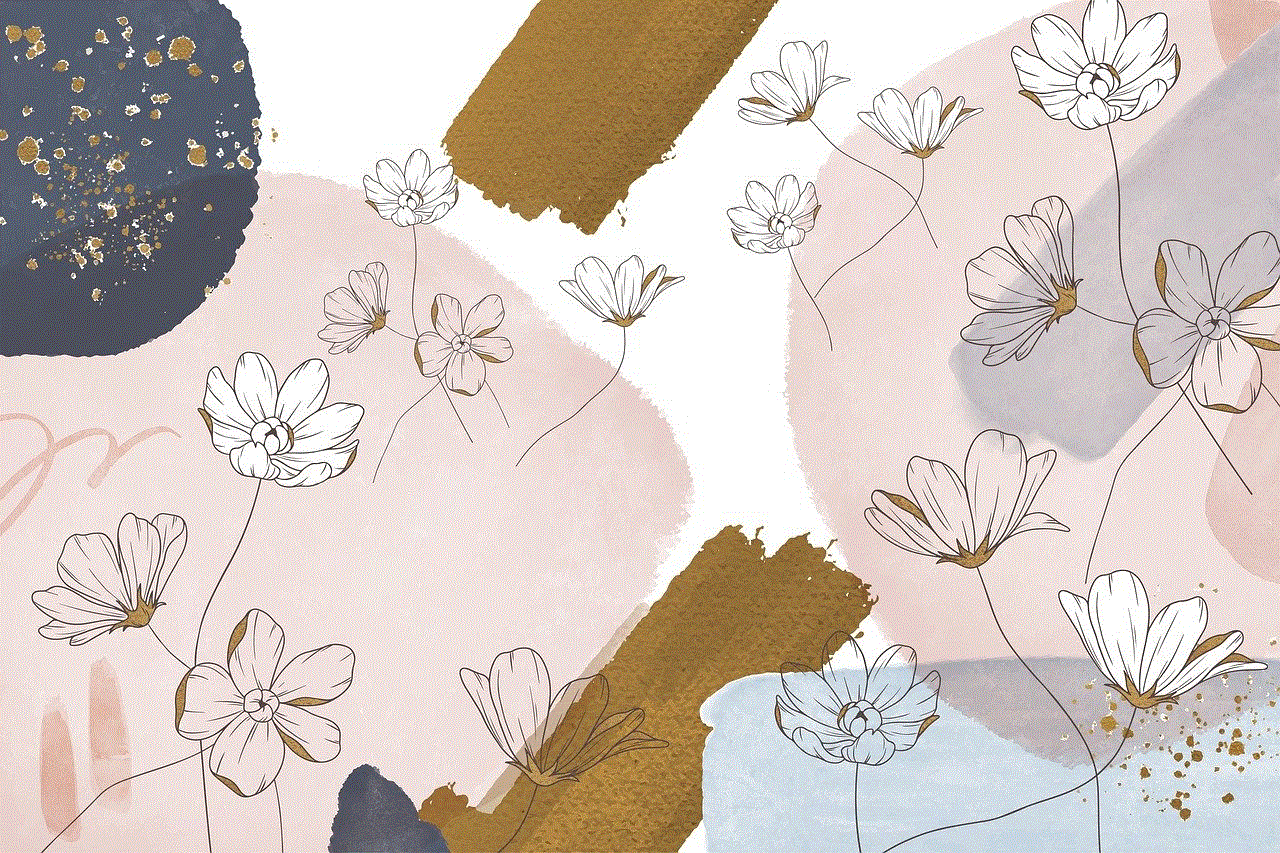
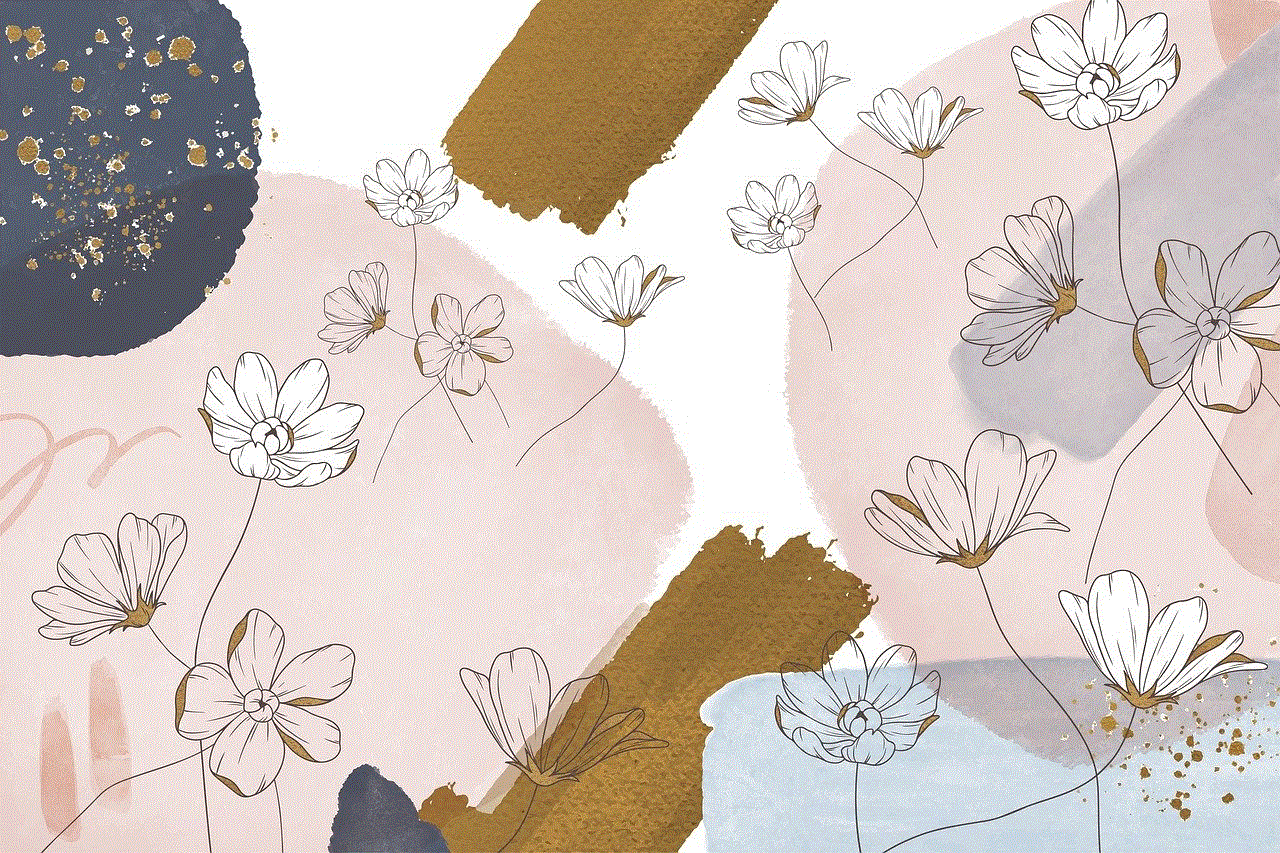
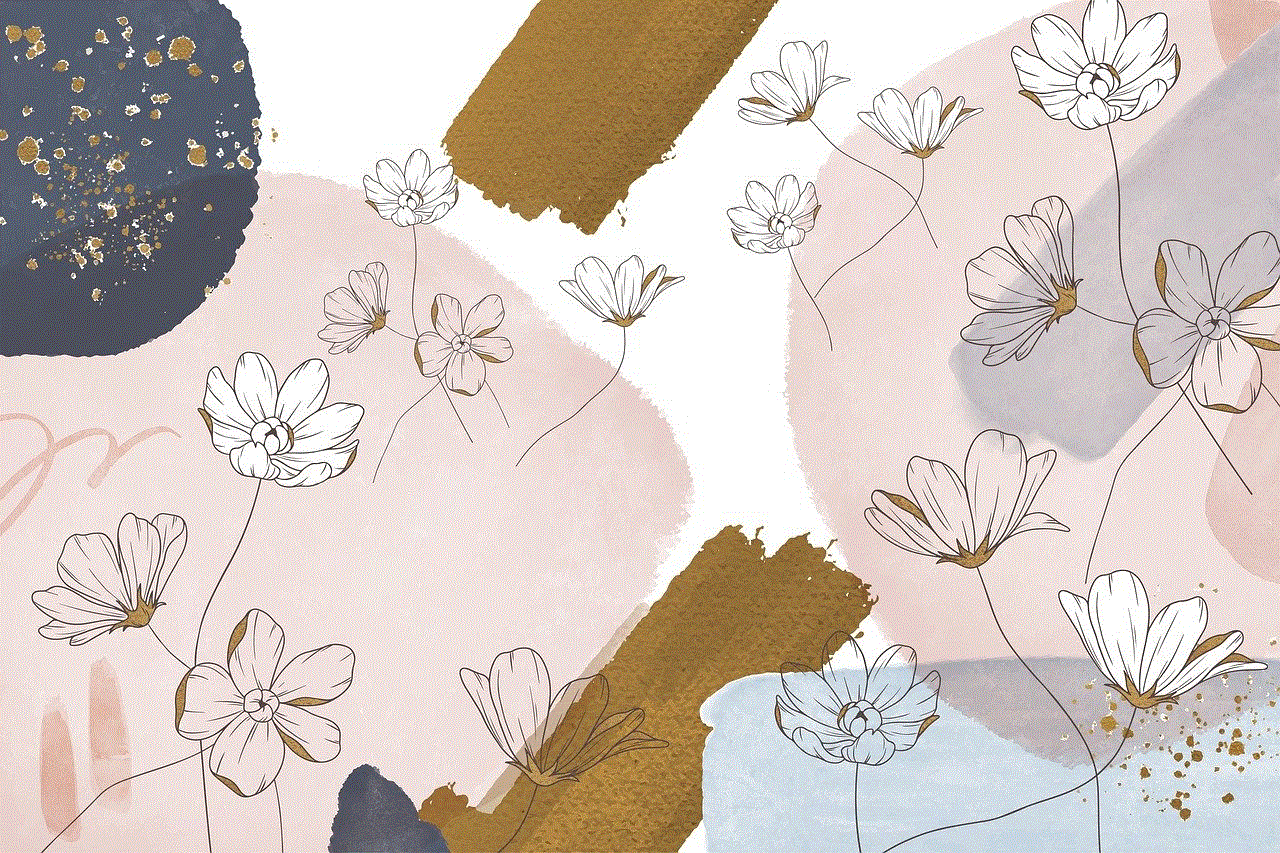
How to Unblock Someone on Xbox One
Now that you understand the reasons why you may want to unblock someone on Xbox One let’s discuss the steps you can take to do so. Here’s a step-by-step guide on how to unblock someone on Xbox One:
Step 1: Turn on your Xbox One and log in to your account.
Step 2: Go to the “Friends & Clubs” tab on the home screen.
Step 3: Select “Friends” from the menu on the left side of the screen.
Step 4: Scroll through your friends’ list and find the player you want to unblock.
Step 5: Once you have found the player, select their profile.
Step 6: On their profile, select the “More” option, which looks like three dots.
Step 7: From the options that appear, select “Unblock.”
Step 8: You will be prompted with a confirmation message asking if you are sure you want to unblock the player. Select “Yes.”
Step 9: The player will now be unblocked, and you will be able to communicate and play together again.
Step 10: If you want to confirm that the player has been unblocked, go back to your friends’ list and look for their name. If you can see their profile, it means you have successfully unblocked them.
Things to Consider Before Unblocking Someone
Before you unblock someone on Xbox One, there are a few things you should consider. These will help you make an informed decision and avoid any potential conflicts in the future.
1. The reason for blocking: Before you unblock someone, think about why you blocked them in the first place. If the reason was a serious conflict or toxic behavior, it may be best to keep them blocked to avoid any further issues.
2. Past interactions: Think about your past interactions with the player. If they have a history of causing conflicts or behaving inappropriately, it may be best to keep them blocked.
3. Age restrictions: If you are a parent or guardian, make sure to check the age restrictions on the player’s profile before unblocking them. Xbox One has strict guidelines on age-appropriate interactions, and it’s important to ensure that the player is not underage.
4. Communication settings: After unblocking someone, it’s essential to review your communication settings. You can choose to allow or restrict certain types of communication from the player, depending on your preferences.
5. Privacy settings: It’s also essential to review your privacy settings after unblocking someone. You can choose to limit what the player can see on your profile and who can contact you.
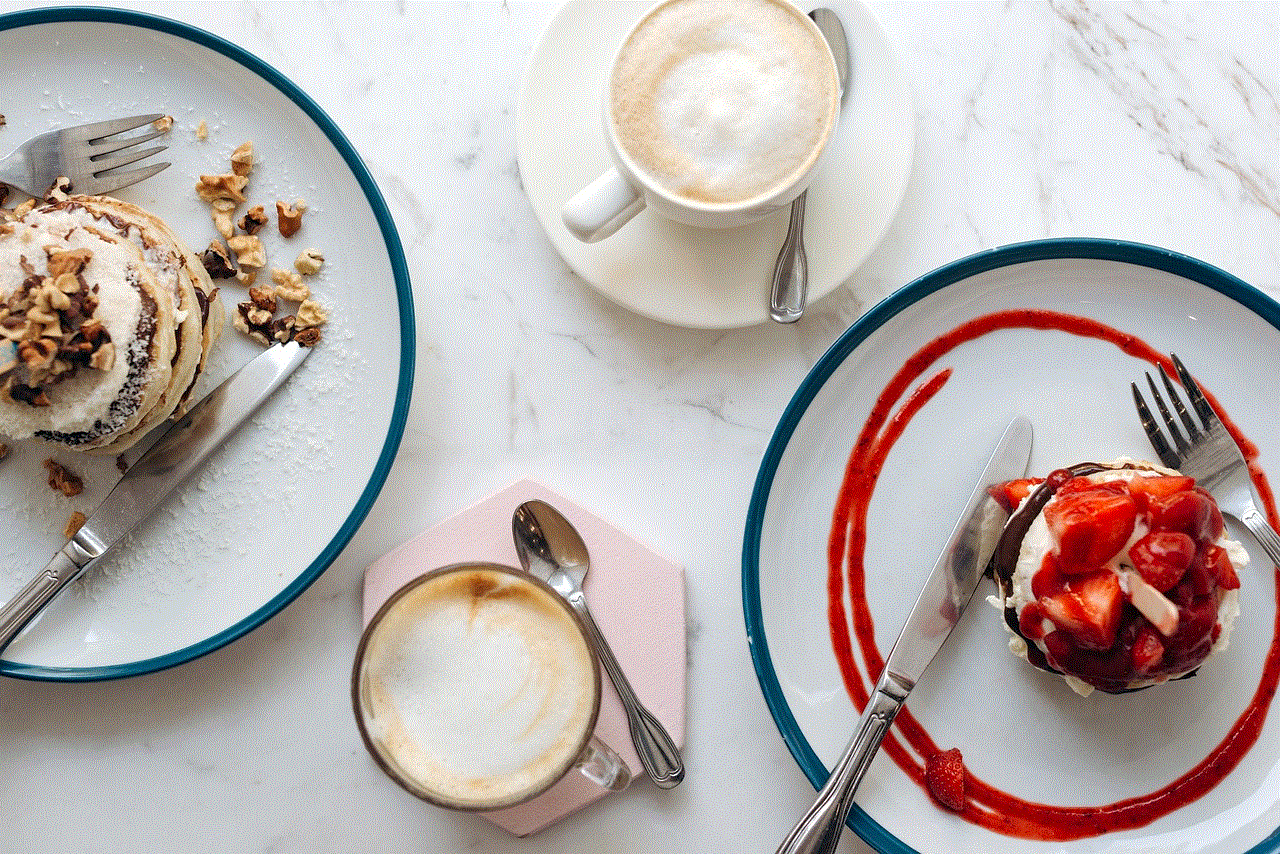
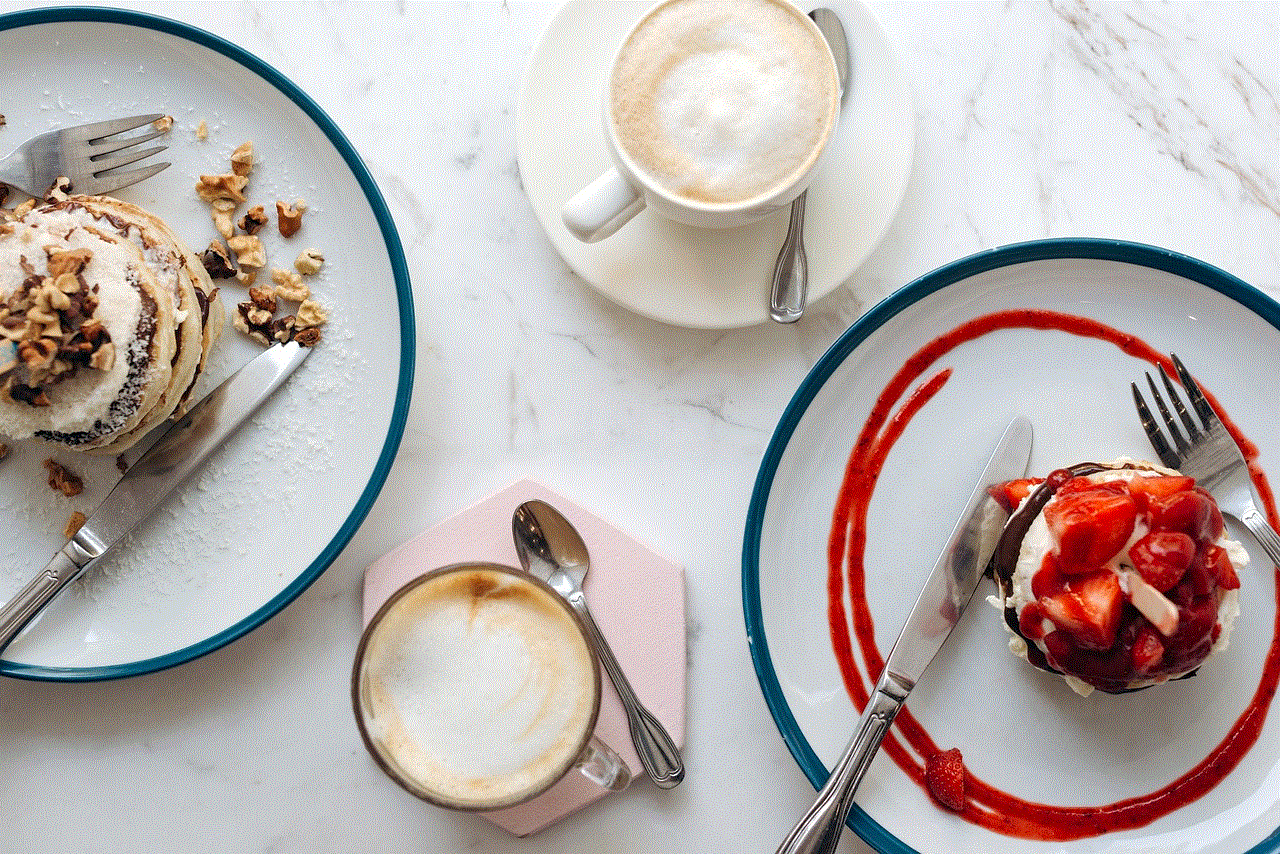
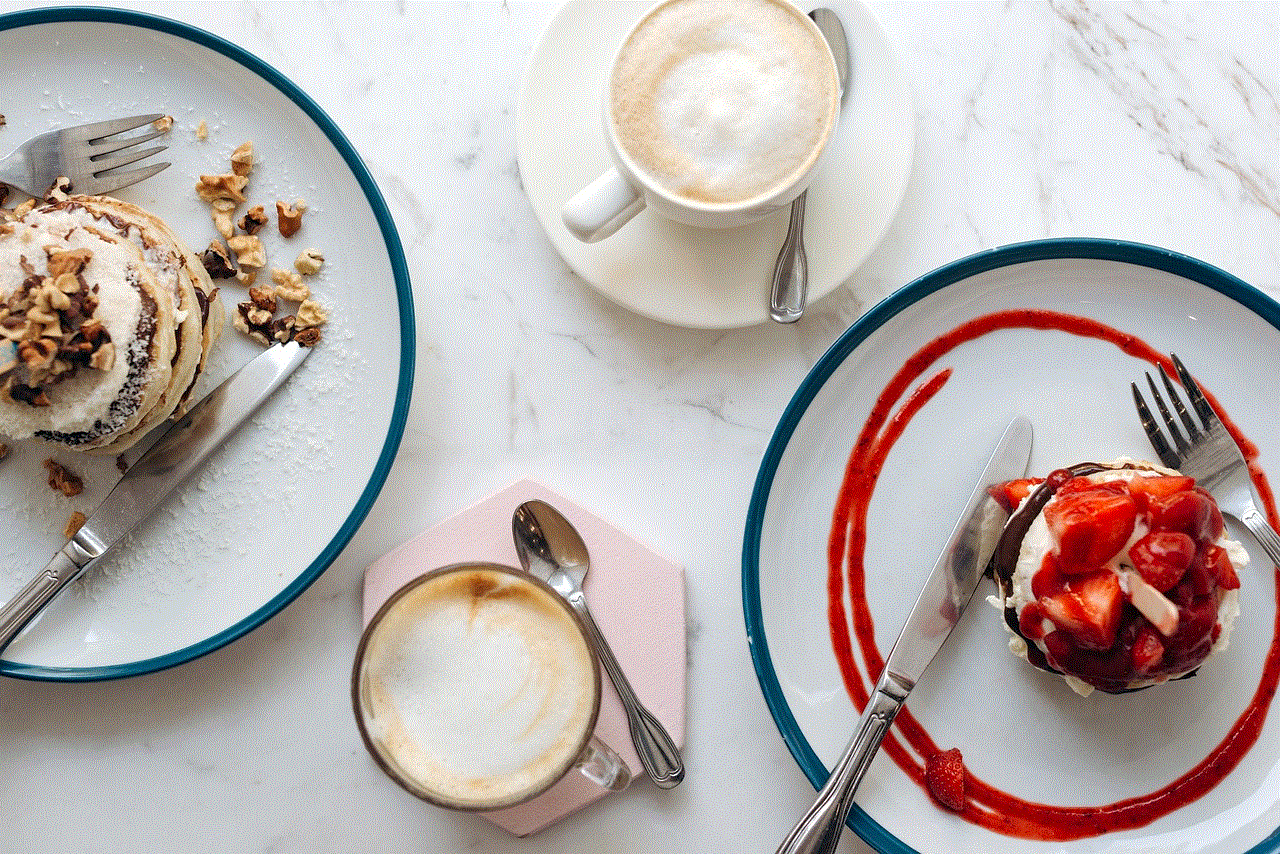
Conclusion
Blocking someone on Xbox One can be a useful tool to avoid conflicts and unwanted interactions. However, there may be situations where you would want to unblock someone to continue playing together or being a part of the Xbox One community. By following the steps mentioned above, you can easily unblock someone on Xbox One. Just remember to consider the reasons why you are unblocking them and make sure to review your communication and privacy settings to avoid any future issues. Happy gaming!