galaxy s6 screen calibration
The Samsung Galaxy S6 was released in 2015 and quickly became one of the most popular smartphones on the market. With its sleek design, powerful hardware, and advanced features, it was a top choice for many smartphone users. However, like any other device, the Galaxy S6 is not without its flaws. One common issue that users have reported is the screen calibration. In this article, we will dive into what screen calibration is, why it’s important, and how to calibrate the screen on your Galaxy S6.
What is Screen Calibration?
Screen calibration is the process of adjusting the colors, brightness, and contrast on your device’s screen to ensure that they are accurate and consistent. This process is essential because different screens can display colors differently, which can affect the overall viewing experience. For example, if your screen is not calibrated correctly, the colors may appear washed out, too warm, or too cool. Screen calibration ensures that the colors are true to life and look the same regardless of the device you are using.
Why is Screen Calibration Important?
Screen calibration is essential for many reasons. First and foremost, it ensures that the colors on your device’s screen are accurate. This is especially important for tasks such as photo editing or graphic design, where color accuracy is crucial. If your screen is not calibrated correctly, you may end up with images that look different on your phone compared to when you print them out or view them on another device.
Moreover, screen calibration can also help reduce eye strain and fatigue. A poorly calibrated screen can cause your eyes to work harder, leading to headaches, dry eyes, and other discomforts. By calibrating your screen, you can adjust the brightness and contrast levels to reduce strain on your eyes, making it easier and more comfortable to use your phone for extended periods.
How to Calibrate the Screen on Your Galaxy S6
If you notice that the colors on your Galaxy S6 screen look off or that your eyes are getting tired when using your phone, it may be time to calibrate your screen. Here’s a step-by-step guide on how to do it:
Step 1: Open the Settings App
The first step is to open the Settings app on your Galaxy S6. You can do this by tapping on the gear icon in your app drawer or by swiping down from the top of your screen and tapping on the gear icon in the quick settings menu.
Step 2: Go to Display Settings
In the Settings app, scroll down and tap on the “Display” option. This will bring up a list of display-related settings.
Step 3: Tap on Screen Mode
In the Display settings, tap on the “Screen Mode” option. This will open a list of different display modes that you can choose from.
Step 4: Select the Mode You Prefer
The “Screen Mode” menu offers four different options: Adaptive Display, AMOLED Cinema, AMOLED Photo, and Basic. You can choose the mode that suits your preference or the type of content you are viewing. For example, if you are watching a movie, you may want to select the AMOLED Cinema mode for a more cinematic experience. If you prefer more vibrant colors, you can choose the Adaptive Display mode.
Step 5: Adjust the Screen’s Color Balance
If you want to have more control over the color balance on your screen, you can tap on “Color balance” at the bottom of the “Screen Mode” menu. This will open a slider that you can use to adjust the red, green, and blue colors individually. You can also use the “Custom” option to fine-tune the color balance to your liking.
Step 6: Use the Screen Mode Wizard
The Galaxy S6 also has a built-in screen mode wizard that can help you find the best display settings for your phone. To use this feature, tap on “Screen mode” in the Display settings and then tap on “Screen mode wizard.” The wizard will guide you through a series of tests to determine the best display mode for your device.
Step 7: Adjust the Brightness and Contrast



In addition to color, you can also adjust the brightness and contrast levels on your Galaxy S6 screen. To do this, go back to the Display settings and tap on “Brightness.” Here you can use the slider to adjust the brightness or enable the “Auto” option to have the phone adjust the brightness automatically based on the lighting conditions.
Step 8: Enable the Blue Light Filter
The Galaxy S6 also has a Blue Light Filter feature that can help reduce eye strain by filtering out blue light. To enable this feature, go back to the Display settings and tap on “Blue light filter.” You can then adjust the intensity of the filter or schedule it to turn on automatically at specific times.
Step 9: Use Third-Party Calibration Apps
If you prefer a more precise calibration, you can also use third-party apps available on the Google Play Store. Some popular options include Display Calibration and Screen Balance. These apps offer advanced settings and tools for calibrating your screen to your liking.
Step 10: Reset to Default Settings
If you have made changes to your display settings and want to go back to the default settings, you can do this by tapping on the three dots in the top right corner of the Display settings and selecting “Reset settings.” This will reset all your display settings to their default values.
Conclusion
Screen calibration is an essential process that can help improve the overall viewing experience on your Galaxy S6. By following the steps outlined in this article, you can adjust the color, brightness, and contrast levels on your screen to ensure that they are accurate and comfortable for your eyes. Whether you prefer a more vibrant display or a more natural one, the Galaxy S6 offers various options to help you achieve the perfect screen calibration. So, try out the different modes and settings and find the one that works best for you.
if my phone is off can it still be tracked
In today’s digital age, it seems like everything is connected to the internet and constantly being tracked. From our social media activity to our online purchases, it’s no surprise that many people are concerned about their privacy and the extent to which their movements are being monitored. One common question that often arises is whether or not a phone can still be tracked even if it is turned off. In this article, we will explore the various ways in which a phone can be tracked, even if it is switched off, and discuss what steps you can take to protect your privacy.
Firstly, let’s understand how a phone can be tracked. The most common method is through GPS (Global Positioning System) tracking. This technology uses a network of satellites to pinpoint the exact location of a device. GPS tracking has become an essential tool in our daily lives, from navigation to location-based services. However, it also means that our phones are constantly broadcasting our location, even when they are turned off.
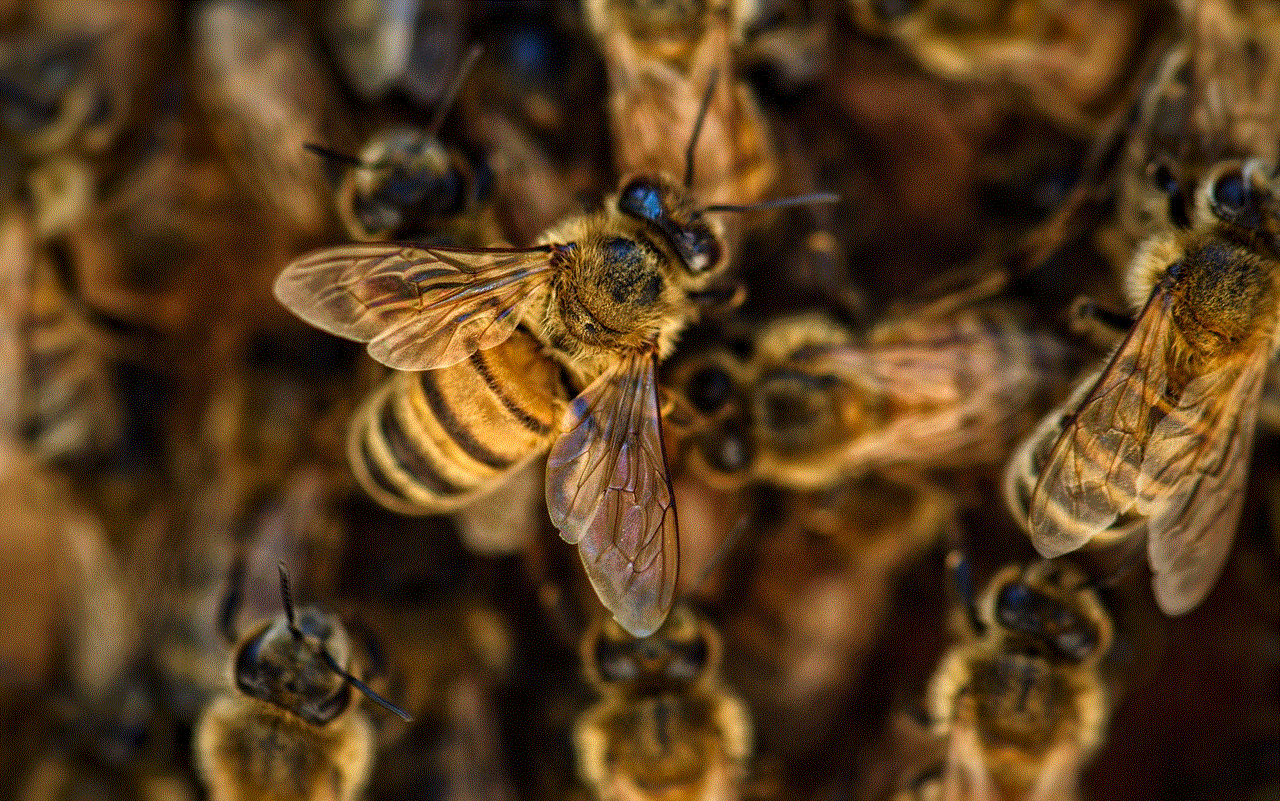
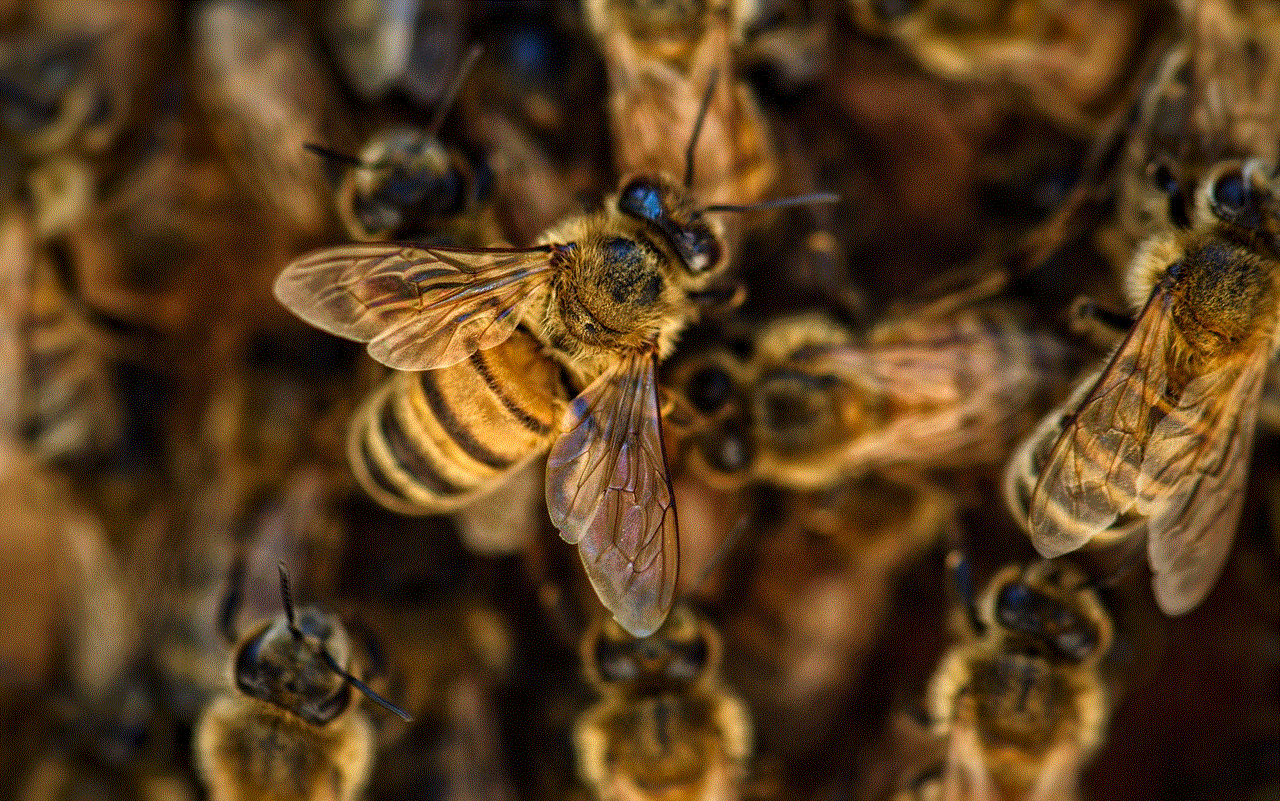
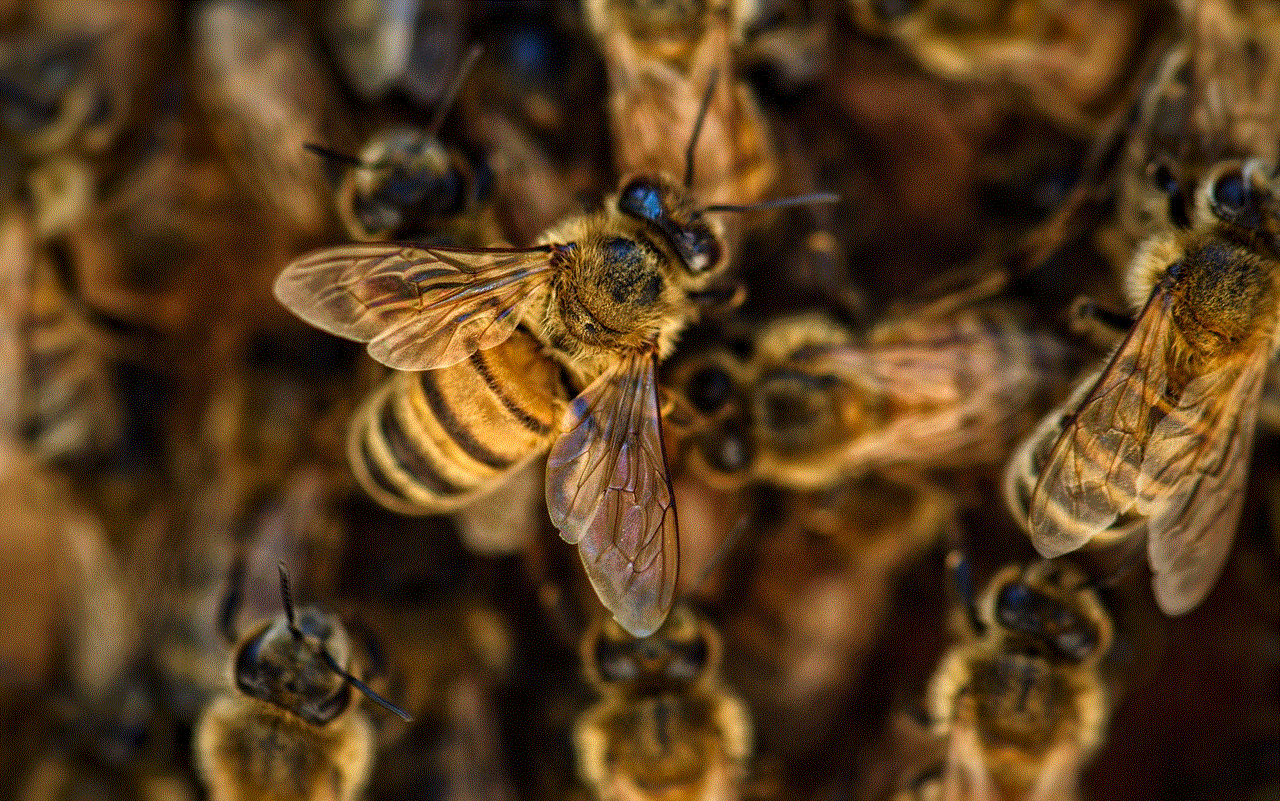
So, can your phone still be tracked if it is turned off? The answer is yes. While the phone may not be actively transmitting its location, it is still possible for someone to track it using its last known location. This is because, when a phone is turned off, it still maintains a connection with the nearest cell tower. This is necessary for the phone to receive calls and messages once it is turned on again. This connection with the cell tower can be used to determine the general area where the phone was last switched off.
Moreover, many smartphone apps and services have access to your location data, even when your phone is turned off. These apps collect and store your location history, which can be accessed by third parties. For instance, if you have used a ride-sharing app or a food delivery service, your location data may be stored on their servers, which can be accessed even when your phone is turned off.
Another way in which your phone can be tracked, even when it is turned off, is through the use of surveillance tools. These tools can be installed on your phone without your knowledge and can track your location, calls, messages, and even your internet activity. Such tools are often used by law enforcement agencies for surveillance purposes. However, they can also be used by hackers and cybercriminals to gather sensitive information.
But what about the option to turn off location services on your phone? While this may seem like a simple solution to prevent your phone from being tracked, it is not foolproof. While turning off location services may prevent apps from accessing your current location, it does not prevent them from accessing your location history. Moreover, turning off location services does not disable GPS tracking, as it is a separate feature that can be activated remotely.
Another potential method for tracking a phone that is turned off is through the use of its IMEI (International Mobile Equipment Identity) number. This unique number is assigned to every mobile device and can be used to track a phone’s location, even if it is turned off. However, this method is not as accurate as GPS tracking and requires specialized equipment and access to a database of IMEI numbers.
So, it is clear that a phone can still be tracked even if it is turned off. But why would someone want to track a phone that is not in use? There are several reasons why someone may want to track a phone, even when it is turned off. For instance, a parent may want to keep track of their child’s location for safety reasons. Similarly, an employer may want to monitor their employees’ movements during work hours. However, the most concerning reason is when a phone is being tracked without the owner’s consent, which can be a serious violation of privacy.
Now that we have established that a phone can still be tracked when it is turned off, let’s discuss what steps you can take to protect your privacy. The first and most obvious step is to keep your phone with you at all times. This may seem like common sense, but many people leave their phones unattended, making it easy for someone to install tracking software on it. Moreover, you should always be cautious when downloading apps and granting permissions to access your location data.
Another important step is to regularly check your phone for any unknown apps or suspicious activity. If you notice any unfamiliar apps or unusual data usage, it could be a sign that your phone has been compromised. In such cases, it is important to uninstall the suspicious app and run a virus scan on your phone.
You should also be cautious when connecting your phone to unknown WiFi networks. These networks can be used to install malware on your device, giving hackers access to your location and other sensitive information. It is recommended to only connect to secure and trusted networks.
Additionally, you can also disable location services on your phone when you are not using them. This will prevent apps from accessing your current location and storing your location data. You can also clear your location history regularly to limit the amount of data that is being collected and stored.
For those who are concerned about their privacy, there are also options to protect your phone from being tracked even when it is turned off. For instance, you can invest in a Faraday bag, which is a special pouch designed to block all signals from entering or exiting the bag. This will prevent your phone from connecting to any network, making it impossible to track.



Lastly, you can also disable your phone’s wireless radios, such as Bluetooth and WiFi, when you are not using them. This will prevent your phone from connecting to any external devices or networks. However, keep in mind that this will also disable your phone’s ability to make and receive calls and messages.
In conclusion, a phone can still be tracked even when it is turned off. While there are various methods to track a phone, the most common ones include GPS tracking, surveillance tools, and the use of IMEI numbers. To protect your privacy, it is important to be cautious when downloading apps, regularly check your phone for any suspicious activity, and disable location services when not in use. For those who are concerned about their privacy, investing in a Faraday bag or disabling wireless radios can also provide added protection. It is important to be aware of the potential risks and take necessary steps to safeguard your privacy in today’s digital world.