how to report channels on youtube
How to Report Channels on YouTube : A Comprehensive Guide
YouTube is one of the most popular video-sharing platforms in the world, with millions of users uploading and consuming content every day. While the majority of the content on YouTube is entertaining and informative, there are times when users come across channels that violate YouTube’s community guidelines. Whether it’s due to hate speech, harassment, or other inappropriate content, reporting such channels is crucial to maintain a safe and inclusive environment on the platform. In this article, we will discuss how to report channels on YouTube, step-by-step, so that you can play an active role in keeping the platform free from harmful content.
1. Understand YouTube’s Community Guidelines:
Before reporting any channel, it’s essential to familiarize yourself with YouTube’s Community Guidelines. These guidelines outline what is and isn’t allowed on the platform, covering a wide range of topics, including hate speech, harassment, violence, sexual content, and more. By understanding these guidelines, you will be better equipped to identify channels that violate them.
2. Sign in to Your YouTube Account:
To report a channel on YouTube, you need to have a YouTube account. If you don’t have one, you can create a new account in a few simple steps. Once you have a YouTube account, sign in to it to access the reporting feature.
3. Locate the Channel You Want to Report:
Find the channel you want to report. You can do this by searching for the channel’s name or by clicking on a video from that channel and navigating to the channel page. It’s important to ensure that you are reporting the correct channel, as mistakenly reporting innocent channels can cause unnecessary trouble.
4. Click on the “About” Tab:
Once you are on the channel page, locate the “About” tab. This tab contains information about the channel, such as the channel description, contact information, and links to the creator’s social media profiles.
5. Click on the Flag Icon:
On the “About” tab, you will notice a flag icon next to the “Send message” button. This flag icon is the reporting feature on YouTube. Click on it to initiate the reporting process.
6. Select the Reason for Reporting:
After clicking on the flag icon, a small window will appear with various reporting options. YouTube provides a list of reasons for reporting a channel, such as harassment, hate speech, violence, and more. Choose the reason that best describes the violation you have observed.
7. Provide Additional Details:
Once you have selected the reason for reporting, YouTube may ask for additional details about the violation. This is an important step as it helps YouTube’s team better understand the issue and take appropriate action. Provide as much relevant information as possible, including timestamps, specific videos, and any other pertinent details.
8. Submit the Report:
After providing the necessary details, review your report to ensure accuracy. Once satisfied, click on the “Submit” or “Send” button to submit your report. You will receive a confirmation message, indicating that your report has been successfully submitted.
9. Monitor the Status of Your Report:
YouTube allows users to monitor the status of their reports. To do this, navigate to the “YouTube Studio” section of your account. In the “Dashboard” tab, you will find a “Reports” section where you can view the status of your submitted reports. This feature keeps you informed about the progress of your report and any action taken by YouTube.
10. Report Serious Violations to Law Enforcement:
While YouTube takes violations of its community guidelines seriously, some offenses may require immediate attention from law enforcement authorities. If you come across a channel that promotes illegal activities, threats, or poses a significant risk to individuals or society, consider reporting it to the appropriate law enforcement agencies in your country as well.
In conclusion, reporting channels on YouTube is an important responsibility that every user should undertake to ensure a safe and inclusive environment for all. By following the step-by-step guide outlined in this article, you can effectively report channels that violate YouTube’s community guidelines. Remember, reporting channels not only helps protect the platform but also contributes to creating a better online experience for everyone.
how to hack somebodys snapchat
Snapchat has become one of the most popular social media platforms in recent years, with over 300 million monthly active users. It is known for its unique feature of disappearing messages, making it a popular choice for sharing private and intimate moments with friends and family. However, with the rise in popularity, there has been an increase in the number of people trying to find ways to hack into someone’s Snapchat account. In this article, we will discuss various methods and techniques that can be used to hack somebody’s Snapchat account.
Before we dive into the methods of hacking Snapchat, it is important to understand why someone would want to hack into another person’s account. There could be various reasons for this, such as jealousy, curiosity, or even malicious intent. Whatever the reason may be, hacking someone’s Snapchat account is an invasion of their privacy and is considered illegal. It is important to note that hacking someone’s account without their consent is a serious offense and can lead to legal consequences. Therefore, it is advisable to use these methods for educational purposes only and not for any malicious intent.
Method 1: Phishing
Phishing is a common method used to hack into someone’s Snapchat account. It involves creating a fake login page that looks identical to the original Snapchat login page. The hacker then sends this fake login page to the victim via email or text message, tricking them into entering their login credentials. Once the victim enters their username and password, it is sent to the hacker, giving them access to the victim’s Snapchat account.
Method 2: Keylogging
Keylogging is another popular method used to hack into someone’s Snapchat account. It involves installing a keylogger on the victim’s device, which records all the keystrokes made on the device. This includes the victim’s login credentials for Snapchat. The hacker can then access the keylogger’s logs and retrieve the victim’s username and password.
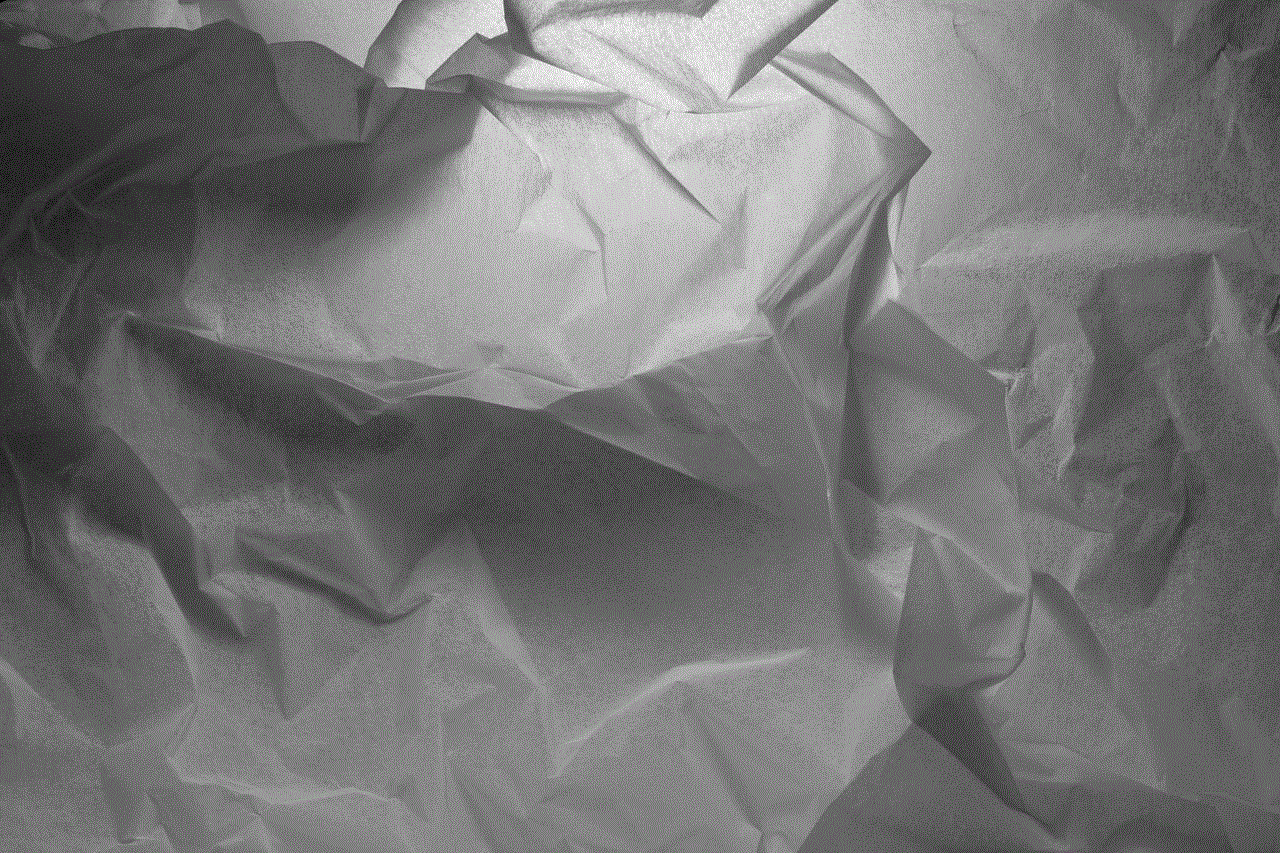
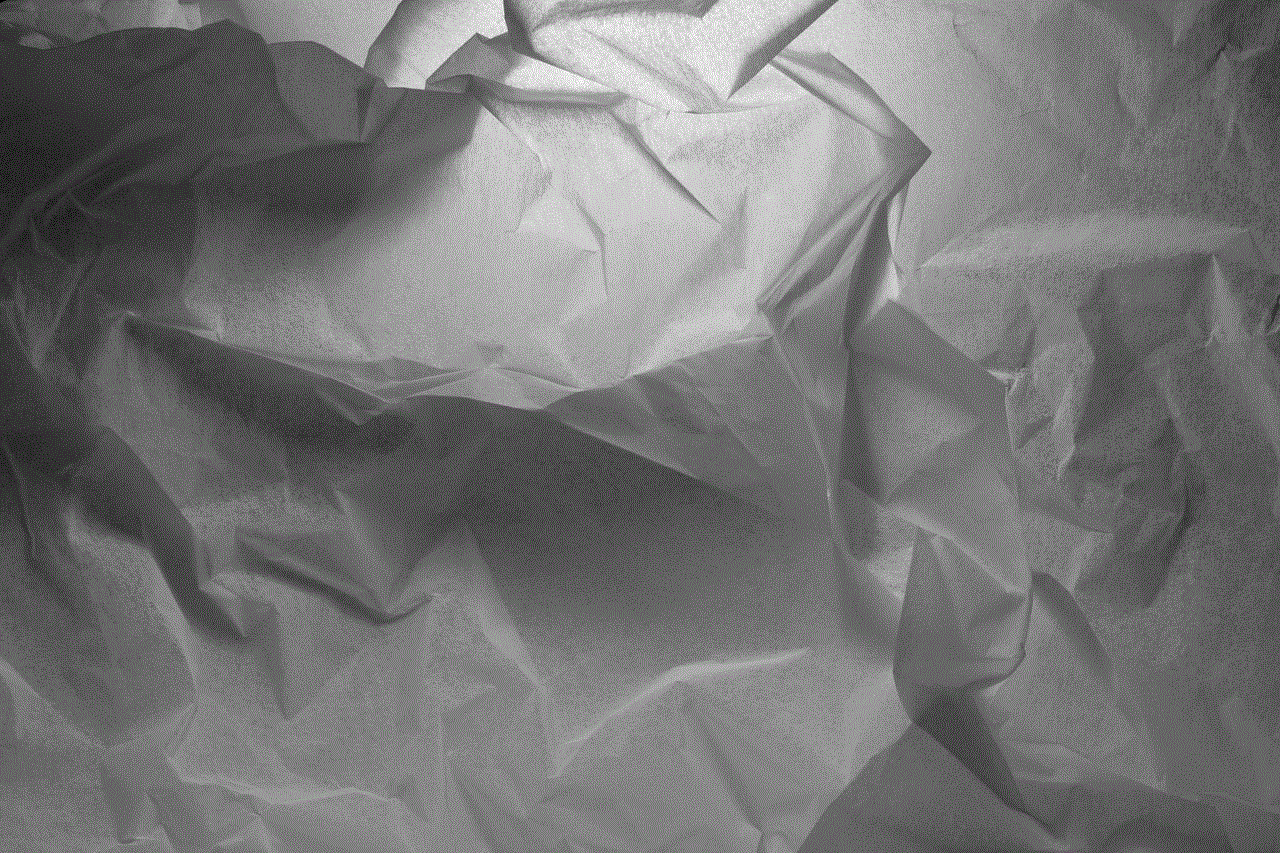
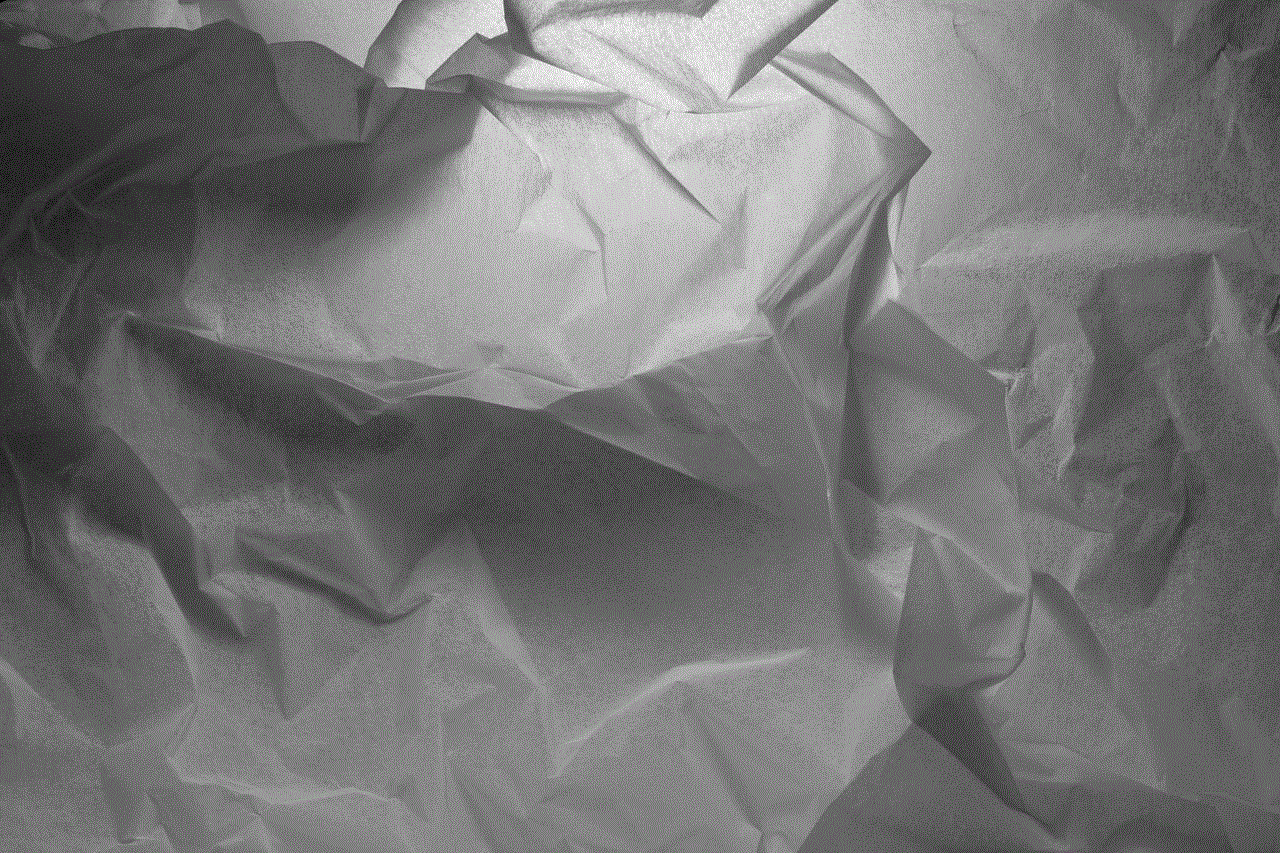
Method 3: Social Engineering
Social engineering is a manipulation technique used to trick people into giving out their personal information. Hackers use this method to gain access to someone’s Snapchat account by pretending to be a trusted source. For example, the hacker might pose as a Snapchat employee and ask the victim for their login credentials to resolve an issue with their account. If the victim falls for this trick, the hacker will have access to their Snapchat account.
Method 4: Brute Force Attack
A brute force attack is a method where the hacker uses software to try different combinations of usernames and passwords until the correct login credentials are found. This method is time-consuming, but it can be effective if the victim has a weak password. It is important to have a strong password that includes a combination of letters, numbers, and special characters to protect your account from such attacks.
Method 5: Spy Apps
There are various spy apps available in the market that claim to be able to hack Snapchat accounts. These apps usually require physical access to the victim’s device and can be installed without their knowledge. Once installed, the app can record all the activities on the device, including the victim’s Snapchat login credentials. However, these apps are not reliable, and most of them are scams that can compromise your own device’s security.
Method 6: Resetting Password
If the hacker knows the victim’s email address or phone number associated with their Snapchat account, they can use the “forgot password” option to reset the password. This method involves sending a password reset link to the victim’s email or phone number, and if the victim clicks on the link, they can set a new password. The hacker can then use this new password to log into the victim’s account.
Method 7: Third-Party Apps
There are various third-party apps that claim to be able to hack Snapchat accounts. These apps usually require the victim’s login credentials and promise to provide access to their account. However, these apps are not reliable, and most of them are scams that can compromise your own account’s security.
Method 8: Exploiting Vulnerabilities
Snapchat, like any other software, is not immune to vulnerabilities. Hackers can exploit these vulnerabilities to gain unauthorized access to someone’s Snapchat account. However, these vulnerabilities are usually discovered and patched by the Snapchat security team, making it difficult for hackers to use this method.
Method 9: Social Media Hacking
Sometimes, hackers can gain access to someone’s Snapchat account by hacking into their other social media accounts. If the victim has used the same login credentials for different platforms, the hacker can use these credentials to access their Snapchat account as well. Therefore, it is important to use different passwords for different platforms to avoid such incidents.
Method 10: Guessing Passwords
This method might seem basic, but it is still used by hackers to gain access to someone’s Snapchat account. Hackers can try to guess the victim’s password by using personal information such as their name, birthdate, or pet’s name. This method is more likely to work if the victim has a weak password.
In conclusion, hacking someone’s Snapchat account is not only illegal but also a violation of their privacy. It is important to note that there is no foolproof method to hack someone’s Snapchat account, and any app or website claiming to do so is most likely a scam. As a user, it is important to take necessary measures to protect your account by using strong passwords and being cautious while sharing personal information. And as tempting as it may be, hacking someone’s account is never justified and can have serious consequences.



when does find my friends update location
In today’s fast-paced world, staying connected with our friends and loved ones has become easier than ever before. Thanks to modern technology, we can now instantly communicate with each other no matter where we are in the world. One of the most popular ways to stay connected with friends is through the use of location-sharing apps, and one of the most widely used among them is “Find My Friends.”
Find My Friends is a location-sharing app developed by Apple Inc. It allows users to share their real-time location with friends and family, making it easier to stay connected and plan meetups. The app was first launched in 2011 and has since undergone several updates to improve its features. One of the most commonly asked questions about Find My Friends is “when does it update location?” In this article, we will delve deeper into the workings of Find My Friends and find out when it updates location.
To understand when Find My Friends updates location, we first need to understand how the app works. When a user first opens the app, they are prompted to send a request to their friends or family to share their location. Once the request is accepted, the user’s location is then continuously shared with the chosen contacts. This allows the user to see the real-time location of their friends on a map within the app.
The app uses a combination of GPS, Wi-Fi, and cellular data to determine the user’s location. This ensures that the location is as accurate as possible. However, this also means that the app requires an active internet connection to function. If the user’s device is in an area with poor internet connectivity, the location may not update as frequently or accurately.
Now, coming back to the main question, when does Find My Friends update location? The answer to this question is not as simple as one might think. The frequency of location updates depends on various factors, such as the user’s device, battery life, internet connectivity, and the settings chosen by the user.
By default, Find My Friends updates location every few minutes. This means that the user’s location is shared with their contacts at regular intervals, usually ranging from 5 to 15 minutes. However, this interval can be changed by the user in the app’s settings. The options available for location updates are “Share My Location,” “Notify Me,” and “Hide My Location.”
“Share My Location” continuously updates the user’s location and shares it with their selected contacts. This is the most accurate setting but can also drain the user’s battery and use up a significant amount of data. On the other hand, “Notify Me” only updates the user’s location when they move significantly from their last known location. This is a more battery-friendly option, but the location may not always be up to date. Lastly, “Hide My Location” stops the app from sharing the user’s location altogether.
Apart from the settings chosen by the user, Find My Friends also takes into account the battery life of the user’s device. If the battery is low, the app may not update the location as frequently to conserve battery. This is done to ensure that the user’s device does not die while using the app.
Another factor that affects the frequency of location updates is the user’s internet connection. If the user is connected to a stable and fast Wi-Fi network, the location will be updated more frequently. However, if the user is connected to a slow or unstable network, the updates may be delayed or inaccurate.
Furthermore, the app also has a feature called “Geo-fences” that can affect the frequency of location updates. Geo-fences are virtual boundaries set by the user on the map. When a contact enters or exits a geo-fence, the user is notified. This feature is useful for keeping track of a contact’s movements in a specific area, but it can also affect the frequency of location updates. If the user has set up multiple geo-fences, the app may update the location less frequently to conserve battery and data.
In addition to these factors, the app also has a feature called “Location Services” that needs to be enabled for Find My Friends to function. If this feature is turned off, the app will not be able to update the user’s location. To ensure that the app works properly, it is recommended to keep Location Services turned on at all times.



In conclusion, there is no fixed time for when Find My Friends updates location. The frequency of location updates depends on various factors, such as the user’s device, battery life, internet connectivity, and the settings chosen by the user. By default, the app updates location every few minutes, but this can be changed by the user. It is also essential to keep in mind that the accuracy and frequency of location updates can be affected by the user’s surroundings, such as buildings, tunnels, or remote areas.
Find My Friends is a useful app that has made staying connected with friends and family easier than ever before. With its continuous location updates, it gives users peace of mind and allows them to plan meetups more efficiently. However, it is essential to understand how the app works and the factors that can affect the frequency of location updates. By keeping these factors in mind, users can make the most out of the app and stay connected with their loved ones no matter where they are in the world.