how to block a number on lg flip phone
How to Block a Number on an LG Flip Phone
LG flip phones are known for their simplicity and reliability. While they may not have all the advanced features of smartphones, they still offer basic functions like calling and messaging. One of the common issues faced by flip phone users is unwanted calls from telemarketers, scammers, or even annoying acquaintances. To tackle this problem, LG flip phones provide a feature to block specific numbers. In this article, we will guide you on how to block a number on an LG flip phone in a few simple steps.
Before diving into the steps, it is important to note that while most LG flip phones have similar interfaces, some models may have slight variations in the menu options. However, the basic process for blocking a number remains the same. So, let’s get started!
Step 1: Access the Main Menu
To begin, open your LG flip phone and navigate to the main menu. The main menu is typically accessed by pressing the center button or the “OK” button on your phone’s keypad. Once you are on the main menu, locate the “Settings” option and press the corresponding button to enter the settings menu.
Step 2: Go to Call Settings
In the settings menu, you will find various options related to your phone’s settings and preferences. Look for the option labeled “Call Settings” or “Calls” and select it by pressing the corresponding button. This option allows you to modify settings related to calls, including call blocking.
Step 3: Select Call Blocking
Once you are in the call settings menu, scroll down or navigate through the options until you find the “Call Blocking” option. Press the corresponding button to enter the call blocking settings.
Step 4: Add a Number to Block
In the call blocking settings, you will have the option to add numbers to your block list. Select the “Add Number” or “Block Number” option by pressing the corresponding button. This will prompt your phone to ask for the number you want to block.
Step 5: Enter the Number
Using your phone’s keypad, enter the phone number you wish to block. Make sure to enter the number correctly to avoid blocking the wrong contact. Once you have entered the number, press the “OK” or “Save” button to confirm your selection.
Step 6: Confirm Blocking
After entering the number, your phone will display a confirmation message asking if you want to block the number. Select the “Yes” or “Block” option to proceed and add the number to your block list. Depending on your phone model, you may be able to add multiple numbers to the block list.
Step 7: Manage Blocked Numbers
Once you have successfully blocked a number, you may want to review or manage your block list. In the call blocking settings, you will find options to view, edit, or remove blocked numbers. Select the appropriate option based on your preferences.
Step 8: View Blocked Numbers
To view the list of blocked numbers, select the “View Blocked Numbers” or a similar option in the call blocking settings. Your phone will display the numbers that are currently blocked. Scroll through the list to see the blocked numbers.
Step 9: Edit Blocked Numbers
If you need to make changes to a blocked number, select the “Edit Blocked Numbers” or a similar option in the call blocking settings. This will allow you to modify the blocked numbers on your list. You can edit the blocked numbers by selecting them and making the necessary changes.
Step 10: Unblock a Number
If you mistakenly blocked a number or if you want to unblock a previously blocked number, select the “Unblock” or “Remove” option in the call blocking settings. This will remove the selected number from your block list, allowing calls from that number to come through.
Blocking numbers on your LG flip phone can help you avoid unwanted calls and maintain your privacy. It is a simple and effective way to manage your incoming calls without the need for additional apps or services. By following these steps, you can easily block and manage numbers on your LG flip phone. Enjoy a more peaceful and hassle-free calling experience!
how many hulu profiles can you have
Hulu is one of the most popular streaming services available today, offering a vast library of movies, TV shows, and original content. One of the key features of Hulu is the ability to create multiple profiles within a single account. This allows users to personalize their viewing experience and keep their watch history and recommendations separate from others who may use the same account. The question that often comes to mind is, how many Hulu profiles can you have? In this article, we will explore the answer to this question and delve into the benefits and limitations of having multiple profiles on Hulu.
First and foremost, it is important to understand what a Hulu profile is. A profile is essentially a separate account within your main Hulu account. Each profile has its own watchlist, viewing history, and recommendations. This means that if you have multiple people using the same Hulu account, each person can have their own personalized experience without affecting others’ viewing habits.
Now, let’s answer the question at hand – how many Hulu profiles can you have? The short answer is, you can have up to six profiles on Hulu. This means that if you have a large family or live with roommates, each person can have their own profile, ensuring that everyone’s viewing habits are kept separate. However, it is worth noting that the number of profiles allowed may vary depending on the type of subscription you have.
Hulu offers three different subscription plans – Hulu (ad-supported), Hulu (No Ads), and Hulu + Live TV. The first two plans allow for up to six profiles, while the latter plan only allows for up to two profiles. This is because Hulu + Live TV is meant to be a single household subscription, so it doesn’t make sense to have more than two profiles. Therefore, if you have a large family and need more than two profiles, it is recommended to opt for either the Hulu (ad-supported) or Hulu (No Ads) plan.
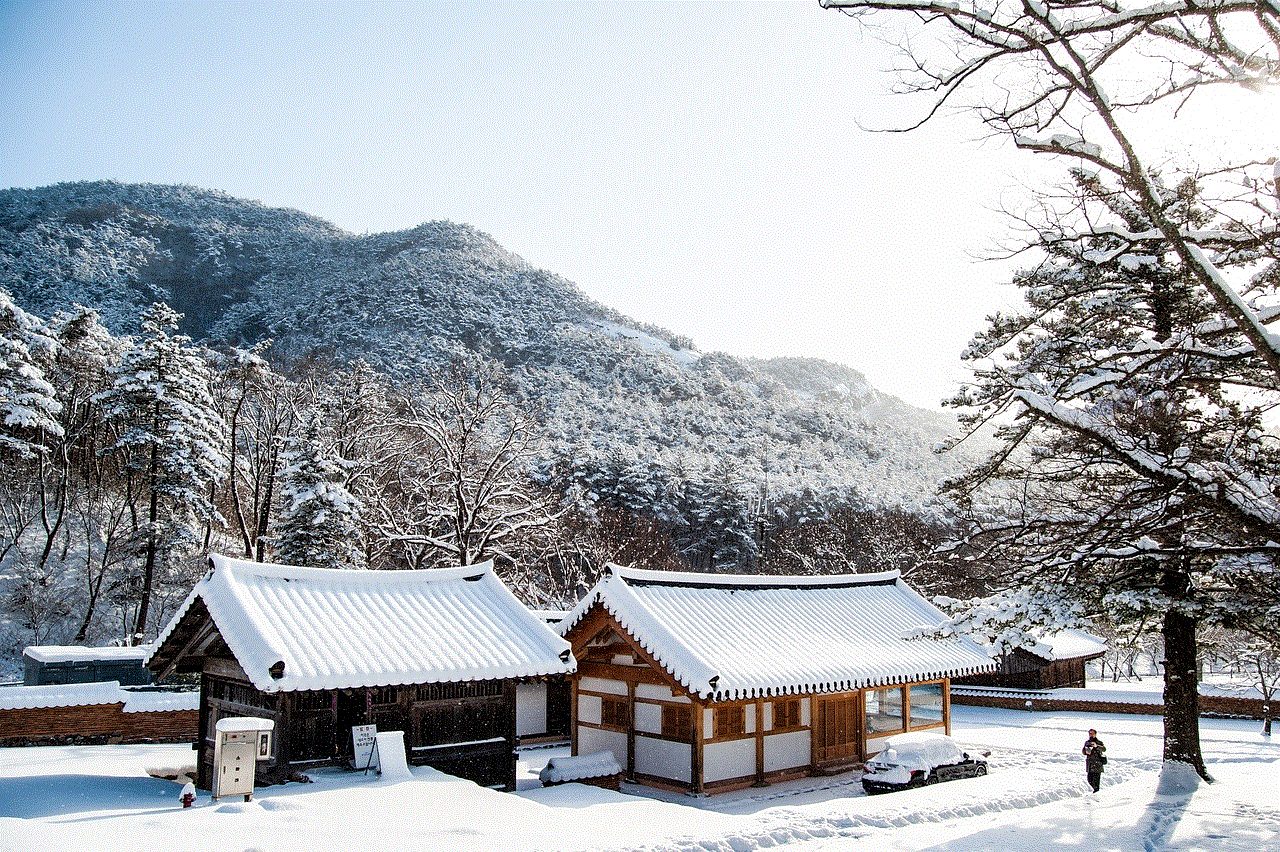
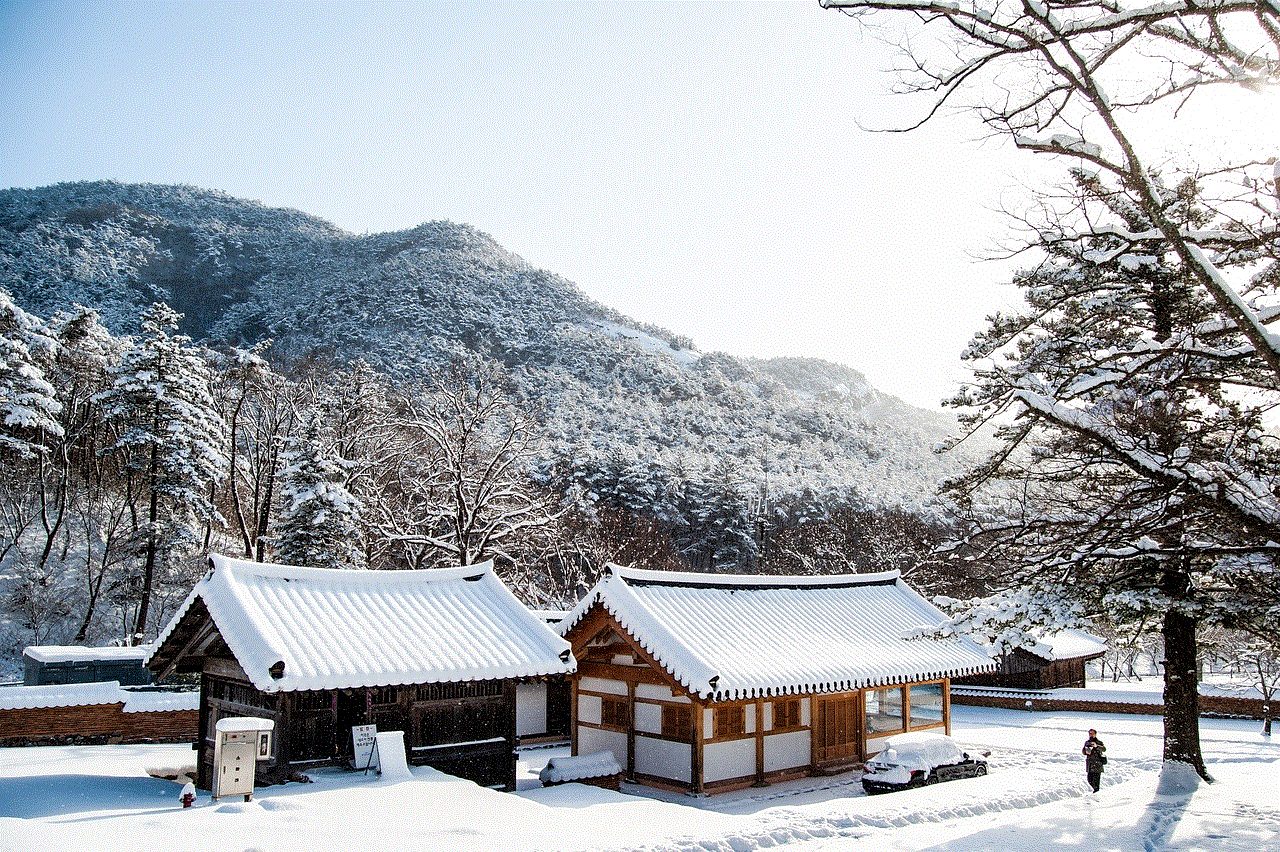
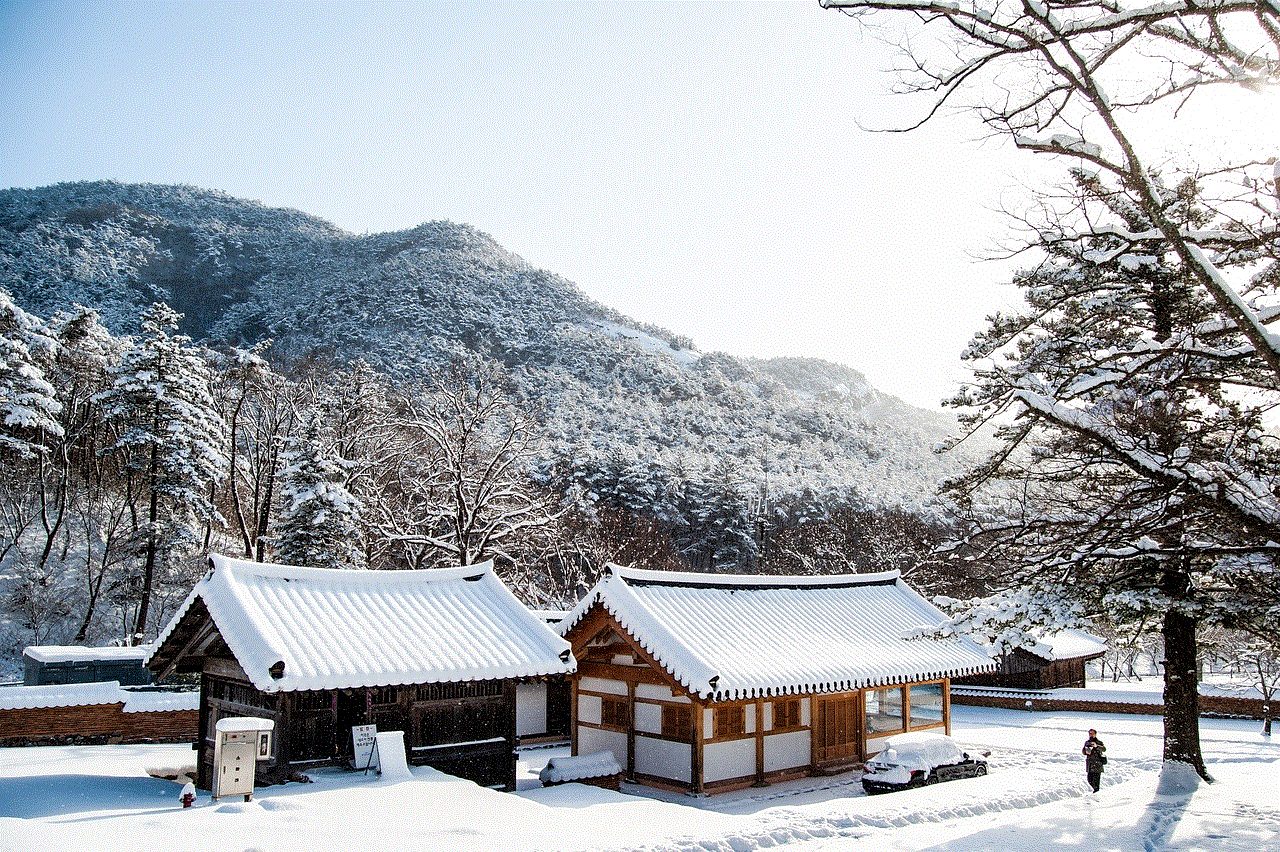
Now that we know how many profiles are allowed on Hulu let’s explore the benefits of having multiple profiles. The most obvious benefit is the ability to personalize your viewing experience. Each person can have their own watchlist and recommendations based on their viewing habits, ensuring that they are only presented with content that is relevant to them. This can be especially helpful for families with young children, as parents can create a separate profile for their kids and restrict access to certain shows or movies.
Another benefit of having multiple profiles is that it can help save money. Instead of each family member having their own individual streaming account, everyone can share a single Hulu account and have their own profile. This can be a cost-effective option for families who are looking to cut down on their monthly expenses.
Moreover, having multiple profiles can also help maintain privacy. With separate profiles, you don’t have to worry about someone seeing your viewing history or recommendations, which can be a concern for those who value their privacy. It also eliminates the need to constantly log in and out of accounts, as everyone can have their own profile within the same account.
However, there are also some limitations to having multiple profiles on Hulu. One of the main drawbacks is that profiles are not available on all devices. While most streaming devices, such as Roku , Apple TV, and Amazon Fire TV, support profiles, some older devices may not have this feature. This means that if you are using an older device to stream Hulu, you may not be able to access profiles.
Another limitation is that profiles are not available for all content on Hulu. While most shows and movies can be accessed through profiles, there are some exceptions, such as Hulu’s Live TV channels, which can only be accessed through the main account. This means that if you have multiple profiles, you may not be able to access live TV channels on each profile.
It is also worth noting that while profiles keep watch history and recommendations separate, they do not have individual billing information. This means that if you have multiple profiles, all charges and payments for the Hulu account will be tied to the main account holder. This may not be an issue for some, but it is something to keep in mind for those who are looking to keep their billing information separate from others.
In conclusion, Hulu offers the option to create up to six profiles within a single account, allowing for a personalized viewing experience for each individual user. This feature can be beneficial for families and roommates looking to save money and maintain privacy. However, there are some limitations to having multiple profiles, such as availability on certain devices and content. Ultimately, the number of profiles you can have on Hulu depends on the type of subscription you have, but with up to six profiles allowed, there is plenty of room for personalization and customization. So, go ahead and create your own Hulu profile, and start streaming your favorite shows and movies without any interruptions.
how does tracker work in a car
A car tracker, also known as a vehicle tracking system, is a small device that is fitted onto a car to track its movements and location. It works by using GPS (Global Positioning System) technology to determine the exact location of the vehicle at any given time. It is a technology that has become increasingly popular in recent years, with more and more car owners choosing to install a tracker in their vehicles. In this article, we will delve deeper into how a tracker works in a car, its benefits, and its various uses.
1. The Beginning of Vehicle Tracking Systems
The concept of vehicle tracking systems can be traced back to the early 1970s when the US Department of Defense developed the GPS technology. However, it wasn’t until the 1990s that this technology became widely available to the public. The first vehicle tracking systems were primarily used by fleet management companies to keep track of their vehicles’ locations, speed, and route history. As technology advanced, trackers became more affordable and accessible to the general public, and since then, they have become a popular feature in cars.
2. The Components of a Car Tracker
A car tracker consists of three main components – the GPS receiver, the cellular modem, and the control unit. The GPS receiver is responsible for picking up signals from multiple satellites to determine the vehicle’s exact location. The cellular modem is used to transmit this information to a central server via a cellular network. Lastly, the control unit is responsible for processing and storing the data received from the GPS receiver and cellular modem.
3. How a Tracker Works in a Car



To understand how a tracker works in a car, we first need to understand the technology behind it. The GPS satellites orbiting the earth transmit signals that are picked up by the GPS receiver in the car. The receiver then calculates the time it takes for the signal to reach it, and based on the data from multiple satellites, it can determine the vehicle’s exact location. This information is then transmitted to the central server via the cellular modem, and the data is stored in the control unit.
4. Real-time Tracking
One of the most significant advantages of a car tracker is its ability to provide real-time tracking. This means that the data is transmitted and received in real-time, giving the user accurate and up-to-date information about the vehicle’s location. Real-time tracking is particularly useful for fleet management companies and car rental businesses, as it allows them to monitor their vehicles’ movements and ensure that they are being used responsibly.
5. Historical Data
Apart from real-time tracking, a car tracker also stores historical data, which can be accessed by the user at any time. This data includes the vehicle’s route history, speed, and even stops made along the way. This information can be used to analyze the vehicle’s usage patterns and identify any potential issues, such as excessive speeding or unauthorized stops.
6. Immobilization Feature
Some car trackers come equipped with an immobilization feature, which allows the user to remotely disable the vehicle’s engine. This feature is particularly useful in case of theft, as it can prevent the thief from driving away with the car. It is also beneficial for parents of young drivers, as they can remotely disable the car if their child is driving recklessly or has gone beyond a designated boundary.
7. Geo-Fencing
Geo-fencing is another feature offered by car trackers that allows the user to set up virtual boundaries for their vehicle. If the vehicle enters or exits the designated area, the user will receive a notification. This feature is particularly useful for businesses that want to ensure their vehicles are only used for official purposes and for parents who want to keep track of their child’s whereabouts.
8. Emergency Assistance
In case of an emergency, some car trackers come equipped with an SOS button that, when pressed, sends an alert to the central server. The server then triggers an emergency response, and the vehicle’s location is immediately transmitted to the relevant authorities. This feature can be life-saving in case of accidents or medical emergencies.
9. Vehicle Maintenance
Apart from tracking the vehicle’s location and movements, some car trackers also offer maintenance tracking features. This includes monitoring the vehicle’s mileage, engine health, and other vital parameters. This information can be used to schedule regular maintenance and prevent any potential breakdowns.
10. Insurance Benefits
Many insurance companies offer discounts to car owners who have a tracker installed in their vehicles. This is because a tracker can significantly reduce the risk of theft and increase the chances of recovering a stolen vehicle. Some insurance companies even make it mandatory for high-risk vehicles, such as luxury cars, to have a tracker installed.
11. Privacy Concerns
While the benefits of a car tracker are undeniable, there are also concerns about privacy. Some people feel uncomfortable with the idea of their movements being tracked and recorded. However, it is essential to note that car trackers are primarily used for security and safety purposes and are not meant to invade anyone’s privacy. Most car tracker companies have strict policies in place to protect their customers’ data and ensure that it is not misused.



12. Conclusion
In conclusion, a car tracker is a highly useful device that offers a range of benefits, from real-time tracking to emergency assistance. It is a technology that has come a long way since its inception and has become an integral part of the automotive industry. As technology continues to advance, we can expect car trackers to become even more advanced, offering more features and benefits to car owners and businesses alike.