hot gadgets for christmas 2016
Hot Gadgets for Christmas 2016
The holiday season is upon us, and it’s time to start thinking about the perfect gifts for your loved ones. One category that is always popular is gadgets, and this year there are some truly exciting options. From smartphones to virtual reality headsets, there is something for everyone. In this article, we will explore the hottest gadgets for Christmas 2016, and why they are worth considering for your holiday shopping list.
1. iPhone 7 and iPhone 7 Plus
Apple’s latest and greatest smartphones have been a hit since their release in September. The iPhone 7 and iPhone 7 Plus feature a new and improved camera, water resistance, and the removal of the headphone jack. With faster performance and longer battery life, these devices are sure to please any tech enthusiast.
2. Google Pixel and Pixel XL
If you’re an Android fan, the Google Pixel and Pixel XL are the top choices this year. These smartphones are the first to be designed and manufactured by Google, and they pack a punch. With a stunning camera, unlimited cloud storage, and the latest Android software, the Pixel devices are a worthy competitor to the iPhone 7.
3. Samsung Gear VR
Virtual reality has become a hot trend in recent years, and the Samsung Gear VR offers an affordable way to experience this immersive technology. The headset works by connecting to a Samsung smartphone, such as the Galaxy S7. With a wide range of virtual reality games and experiences available, the Gear VR is a must-have for any tech-savvy individual.
4. Oculus Rift
For a more high-end virtual reality experience, the Oculus Rift is the way to go. This headset, developed by facebook -parental-controls-guide”>Facebook -owned Oculus VR, offers a truly immersive experience with its high-resolution display and precise tracking. With a growing library of games and experiences, the Oculus Rift is the ultimate gift for any gaming enthusiast.
5. Amazon Echo
The Amazon Echo has been a popular gadget since its release in 2014, and this year is no exception. With its voice-controlled assistant, Alexa, the Echo can play music, answer questions, control smart home devices, and much more. With the recent release of the Echo Dot, a smaller and more affordable version of the original Echo, this gadget is a great gift for anyone looking to make their home smarter.
6. Fitbit Charge 2
For those who are looking to get in shape or stay active, the Fitbit Charge 2 is a great gadget to consider. This fitness tracker not only tracks your steps and calories burned but also monitors your heart rate and sleep patterns. With its sleek design and informative display, the Fitbit Charge 2 is a stylish and functional accessory for anyone interested in fitness.
7. DJI Phantom 4
Drones have become incredibly popular in recent years, and the DJI Phantom 4 is one of the best options on the market. With its advanced camera and intelligent flight modes, this drone is perfect for capturing stunning aerial footage. Whether you’re a professional photographer or just looking to have some fun, the DJI Phantom 4 is a great gift for any gadget lover.
8. GoPro Hero5 Black
If action and adventure are on your loved one’s list, the GoPro Hero5 Black is the perfect gift. This rugged and waterproof camera can capture stunning 4K video and 12-megapixel photos. With built-in Wi-Fi and Bluetooth, it’s easy to share your adventures with friends and family. Whether it’s snowboarding down a mountain or diving into the ocean, the GoPro Hero5 Black is up for any challenge.
9. PlayStation VR
For gamers, the PlayStation VR is a dream come true. This virtual reality headset works with the PlayStation 4 console and offers a wide range of immersive games and experiences. With its comfortable design and responsive tracking, the PlayStation VR provides a truly immersive gaming experience that is hard to beat.
10. Apple Watch Series 2
The Apple Watch has become a popular accessory since its release in 2015, and the Series 2 offers significant improvements. With built-in GPS, water resistance, and a brighter display, this smartwatch is perfect for fitness tracking and staying connected on the go. Whether you’re checking your messages or tracking your workout, the Apple Watch Series 2 is a stylish and functional gadget.
11. Nintendo Switch
While it’s not yet available at the time of writing, the Nintendo Switch is already generating a lot of buzz for its release in March 2017. This hybrid gaming console can be played both at home on the TV and on the go as a handheld device. With its innovative design and promising lineup of games, the Nintendo Switch is sure to be a hit next year.
12. Sonos Play:1
For music lovers, the Sonos Play:1 is a fantastic gadget to consider. This wireless speaker offers rich and powerful sound in a compact design. With the ability to connect to other Sonos speakers throughout your home, you can create a seamless and immersive listening experience. Whether you’re hosting a party or relaxing at home, the Sonos Play:1 is a great addition to any music lover’s setup.
In conclusion, there are many exciting gadgets to choose from this Christmas season. From smartphones and virtual reality headsets to fitness trackers and drones, there is something for everyone on your list. Whether you’re shopping for a tech enthusiast, a fitness enthusiast, or a music lover, these hot gadgets are sure to impress. So, get ready to spread some holiday cheer with the latest and greatest gadgets of 2016.
what does blocking someone on roblox do
Blocking someone on Roblox is a feature that allows players to restrict certain individuals from interacting with them in the virtual world of Roblox. This feature is commonly used to prevent users from communicating or playing games with someone they do not want to interact with for various reasons. Whether it is to avoid harassment, trolling, or simply to maintain a safe and enjoyable gaming experience, blocking on Roblox has become a useful tool for players. In this article, we will delve deeper into what blocking actually means on Roblox, how it works, and the reasons why players choose to use it.
Firstly, let us understand what blocking means on Roblox. When a player blocks someone on Roblox, it essentially means that they are preventing that user from sending them messages, joining their games, or adding them as a friend. This action is reversible, and the blocked user will not be notified that they have been blocked. However, they will no longer be able to interact with the player who has blocked them in any way. It is important to note that blocking someone on Roblox will only restrict their interactions within the platform and will not affect any other means of communication, such as social media or messaging apps outside of Roblox.
Now that we know what blocking entails, let us explore how to block someone on Roblox. The process is relatively simple and can be done in a few easy steps. First, the player needs to go to the profile of the user they want to block. This can be done by searching for the user’s username or by clicking on their avatar in a game. Once on the user’s profile, the player needs to click on the three dots located on the top right corner of the screen. This will open a drop-down menu, where the player will find the option to block the user. By clicking on this option, the player will successfully block the user, and they will no longer be able to interact with them on Roblox.
Now that we understand the mechanics of blocking on Roblox let us explore the reasons why players choose to use this feature. One of the most common reasons for blocking someone on Roblox is to avoid harassment. Unfortunately, like any other online platform, Roblox is not free from toxic players who may send inappropriate messages or behave in an offensive manner. By blocking these individuals, players can prevent them from contacting them and enjoy a more peaceful gaming experience.
Another reason for blocking someone on Roblox is to avoid trolling. Trolling is a common practice in online games where individuals deliberately annoy or provoke other players for their own entertainment. Trolls can often ruin the gaming experience for others, and by blocking them, players can prevent them from causing any further disruptions.
Moreover, many players choose to block someone on Roblox if they do not want to interact with them for personal reasons. This could include avoiding a former friend or a player who constantly cheats in games. In such cases, blocking allows players to maintain their privacy and avoid any unwanted interactions.
Furthermore, blocking on Roblox can also be used as a safety measure. As the platform is open to players of all ages, parents can use this feature to restrict their children from interacting with strangers. By blocking unknown users, parents can ensure that their children are only interacting with their friends and acquaintances on the platform.



In addition to the aforementioned reasons, blocking on Roblox can also be used to maintain a positive and friendly gaming experience. By restricting interactions with certain individuals, players can avoid any potential conflicts or drama that may arise in the virtual world. This can help create a more enjoyable and welcoming environment for players.
However, as with any feature, there are also some drawbacks to blocking on Roblox. One of the main concerns is that blocking can sometimes be used as a tool for cyberbullying. In some cases, players may block others to intentionally exclude them from games or groups, causing them to feel isolated and left out. This is why it is essential for players, especially parents, to educate themselves and their children about the responsible use of blocking on Roblox.
Another drawback is that blocking someone on Roblox does not completely eliminate the possibility of encountering the blocked user. As the platform has millions of players, there is still a chance that players may encounter the blocked user in a game or group. In such cases, players can choose to leave the game or group, or they can report the user to the Roblox moderation team for further action.
In conclusion, blocking someone on Roblox is a useful feature that allows players to restrict interactions with certain individuals on the platform. Whether it is to avoid harassment, trolling, or to maintain a safe and enjoyable gaming experience, blocking has become an essential tool for players on Roblox. However, it is crucial to use this feature responsibly and not abuse it to cause harm to other players. With proper education and awareness, we can all contribute to creating a positive and inclusive community on Roblox.
t mobile forward calls and texts
In today’s fast-paced world, communication is a vital aspect of our daily lives. With the advancement of technology, mobile phones have become an essential tool for staying connected with friends, family, and colleagues. However, there are times when we are unable to receive calls or texts on our mobile phones due to various reasons. One such frustrating situation is when our mobile phone is unable to forward calls and texts. In this article, we will delve deeper into the reasons behind this issue and how to resolve it.
What is call and text forwarding?
Call and text forwarding, also known as call and text diversion, is a feature that allows users to redirect incoming calls and texts from their mobile phone to another number. This feature is particularly useful when we are unable to answer calls or respond to texts on our primary mobile phone due to various reasons such as being in a no-coverage area, low battery, or simply not being in possession of our primary phone. Call and text forwarding can also be helpful for those who have multiple phone numbers but prefer to manage all their calls and texts from one device.
Why can`t mobile phones forward calls and texts?
There can be several reasons why a mobile phone may not be able to forward calls and texts. Let’s take a look at some of the most common reasons and how to troubleshoot them.
1. Network coverage issues
One of the primary reasons why a mobile phone may not be able to forward calls and texts is due to network coverage issues. If your phone is not receiving a strong signal from your network provider, it may not be able to forward calls and texts. This is a common problem in areas with poor network coverage, such as rural areas or buildings with thick walls. The best way to resolve this issue is to move to an area with better network coverage or switch to a different network provider with better coverage in your area.
2. Call and text forwarding not set up
Another common reason for not being able to forward calls and texts is that the feature is not set up on your phone. Some network providers require users to activate call and text forwarding manually, while others have it pre-activated. If you are not sure whether call and text forwarding is enabled on your device, contact your network provider for assistance.
3. Incorrect call forwarding settings



If you have set up call and text forwarding, but it is still not working, it could be due to incorrect settings. Ensure that you have entered the correct number for the forwarding destination. If the number is incorrect, the calls and texts will not be forwarded to the intended destination.
4. Insufficient credit on prepaid plans
For those using prepaid plans, another reason for not being able to forward calls and texts could be that you have run out of credit. Prepaid plans require users to have sufficient credit to forward calls and texts to another number. Check your credit balance and top-up if necessary.
5. Incompatible network technology
If you are using an older phone, it may not support the latest network technology used by your network provider. In such cases, call and text forwarding may not work. Consider upgrading to a newer device that supports the network technology used by your provider.
6. Faulty SIM card
A faulty SIM card can also be the reason why your phone is unable to forward calls and texts. Try removing the SIM card and inserting it back into your device. If the issue persists, contact your network provider for a replacement SIM card.
7. Roaming restrictions
If you are traveling abroad and have activated call and text forwarding, it may not work due to roaming restrictions. Some network providers have roaming restrictions in place to prevent customers from incurring high charges while using their services abroad. Contact your network provider for more information on their roaming policies.
8. Software updates
Sometimes, software updates can also cause issues with call and text forwarding. If you have recently updated your phone’s software, it could be the reason why call and text forwarding is not working. In such cases, contact your network provider for help in resolving the issue.
9. Third-party apps
Third-party apps such as call blockers or spam filters can also interfere with the call and text forwarding feature. If you have any such apps installed on your device, try disabling them and check if call and text forwarding is working.
10. Phone settings
Sometimes, a simple change in your phone’s settings can cause call and text forwarding to stop working. Check your phone’s settings and ensure that the call and text forwarding feature is enabled. If it is disabled, turn it on and check if the issue is resolved.
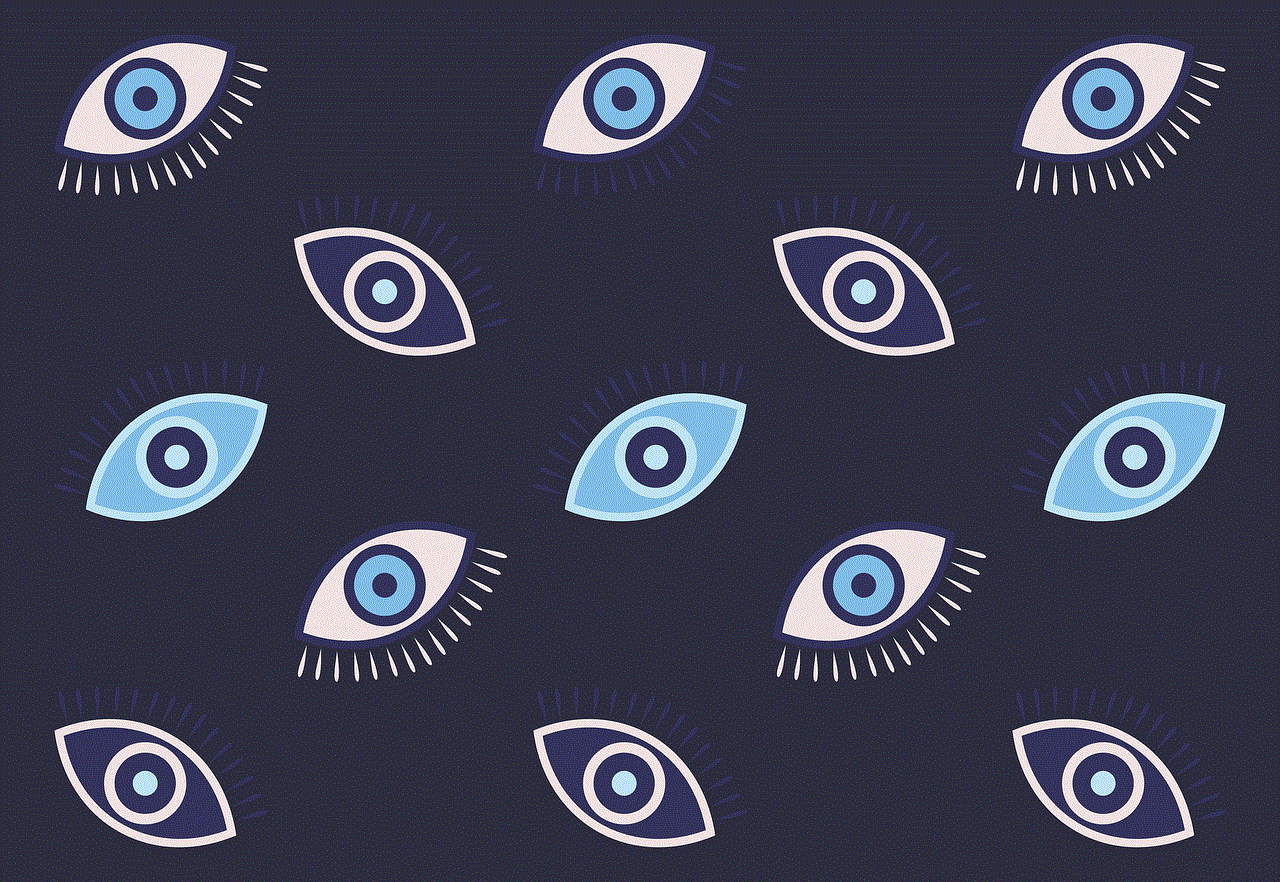
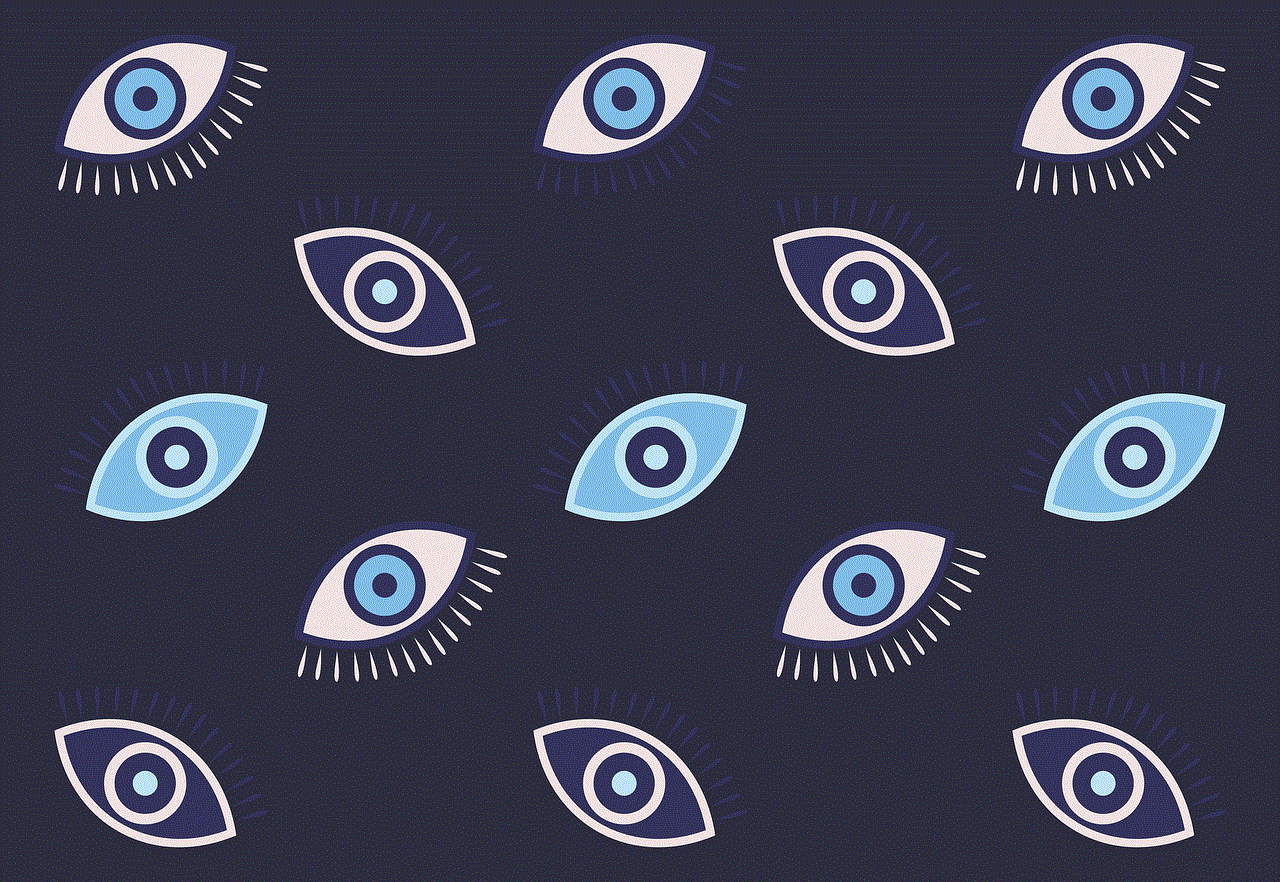
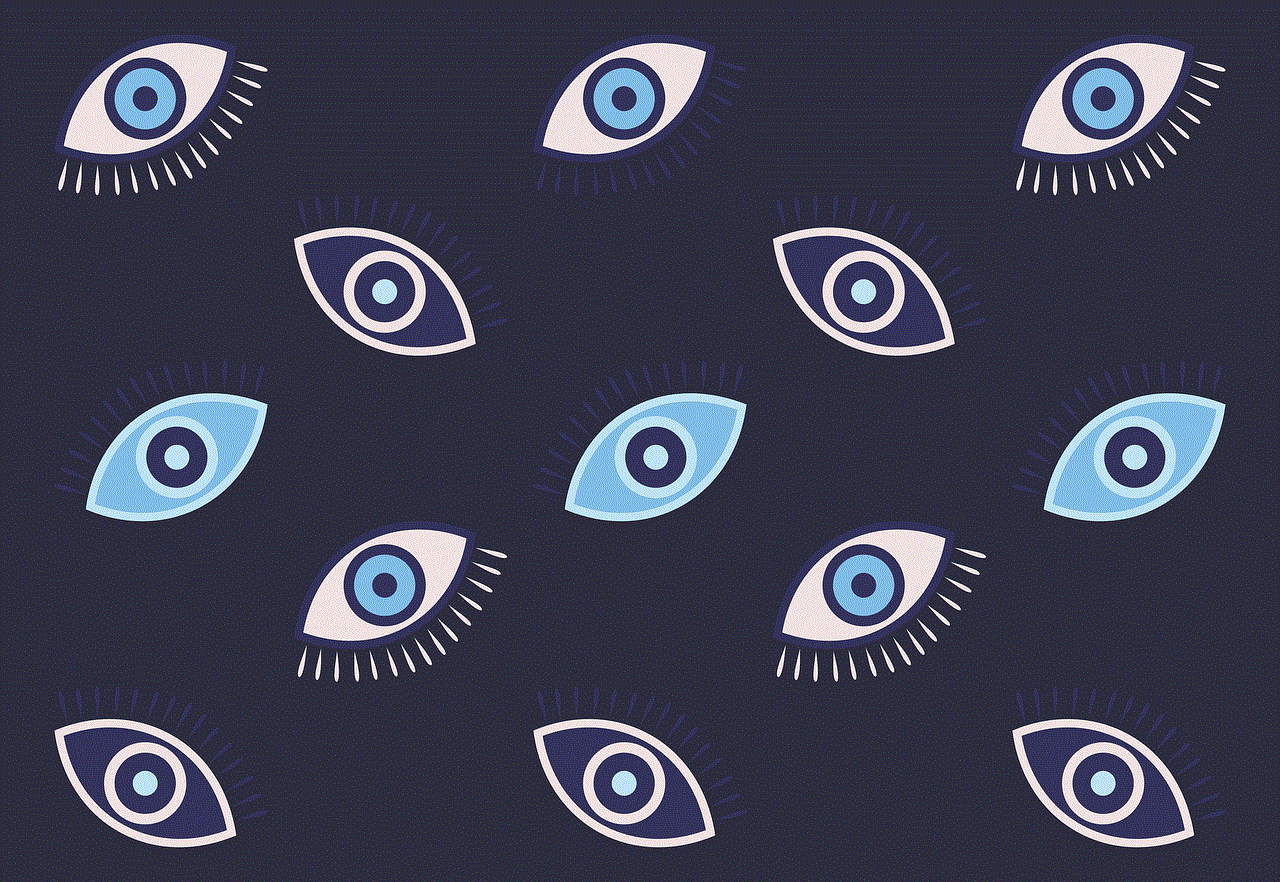
Conclusion
Call and text forwarding is a useful feature that allows us to stay connected even when we are unable to use our primary mobile phone. However, there can be several reasons why this feature may not work on our devices. In this article, we have discussed the most common reasons for not being able to forward calls and texts and how to troubleshoot them. If none of the solutions mentioned above work, it is best to contact your network provider for further assistance. With the right troubleshooting steps, you can ensure that call and text forwarding works seamlessly on your device.