musically info for parents
Musical.ly Info for Parents: Everything You Need to Know
Introduction:
In today’s digital age, children and teenagers are increasingly drawn towards social media platforms. One such platform that has gained immense popularity among the younger generation is Musical.ly. If you are a parent and want to understand more about this app and its impact on your child’s life, this article will provide you with comprehensive information and guidance. We will explore what Musical.ly is, its features, potential risks, and how you can ensure your child’s safety while using the app.
1. What is Musical.ly?
Musical.ly is a social media platform that allows users to create and share short videos, typically set to music. Launched in 2014, the app quickly gained popularity among teenagers and is now available in over 150 countries. Users can choose from a vast library of songs, add filters, and use various video editing tools to enhance their creations.
2. Features of Musical.ly:
Musical.ly offers several features that make it attractive to young users. The most prominent feature is the ability to lip-sync or dance to popular songs, which allows users to showcase their creativity and talent. Additionally, users can follow other accounts, like and comment on videos, and participate in challenges and trends.
3. Age Restrictions and Privacy Settings:
Musical.ly requires users to be at least 13 years old to create an account. However, it is important to note that age verification is limited, and younger children can easily bypass it. As a parent, it is crucial to monitor your child’s activity and ensure they adhere to the app’s guidelines.
The app also provides privacy settings that allow users to control who can view their videos and interact with them. Encourage your child to set their account to private, which means only approved followers can see their content. It is equally important to discuss the importance of not accepting friend requests from strangers.
4. Potential Risks and Challenges:
Like any social media platform, Musical.ly comes with its own set of risks and challenges. One concern is the exposure to inappropriate content. While the app has strict guidelines against explicit and violent content, there is always a possibility of encountering inappropriate or offensive videos. Talk to your child about reporting such content and the importance of responsible online behavior.
Another risk is the potential for cyberbullying. Users can comment on videos, and negative or hurtful comments can have a significant impact on a young user’s self-esteem. Encourage your child to report any instances of cyberbullying and teach them how to handle such situations.
5. Time Management and Addiction:
Musical.ly, like many other social media platforms, can be addictive. The continuous scrolling through videos, the desire for more likes and followers, and the need to stay updated with the latest trends can lead to excessive screen time. Set clear boundaries with your child regarding the time spent on the app, and encourage them to engage in offline activities as well.
6. Positive Aspects and Benefits:
While there are potential risks involved, Musical.ly also has positive aspects and benefits. The app can be a platform for creative expression, where young users can develop their artistic skills and gain confidence. It also provides an opportunity for self-expression and connecting with like-minded individuals.
Furthermore, Musical.ly has launched several campaigns highlighting important social issues, encouraging users to spread awareness and create positive content. Encourage your child to participate in such campaigns and use the app as a tool for positive change.
7. Parental Involvement and Communication:
As a parent, it is essential to stay involved in your child’s online activities. Familiarize yourself with Musical.ly, create an account, and explore the app’s features. This will help you understand the app better and enable you to have meaningful conversations with your child about their experiences on the platform.
Encourage open communication with your child and create a safe space for them to discuss any concerns or issues they face while using Musical.ly. This will help build trust and ensure that they feel comfortable approaching you with any problems they encounter.
8. Monitoring and Supervision:
While it is important to trust your child and respect their privacy, it is equally crucial to monitor their online activities. Regularly check their Musical.ly account, review their followers and comments, and discuss any concerns you may have. However, it is essential to strike a balance between monitoring and invading their privacy, as excessive monitoring can lead to strained relationships.
9. Online Safety Tips:
To ensure your child’s safety while using Musical.ly, here are some practical tips:
– Encourage them to use strong and unique passwords for their account.
– Teach them about the dangers of sharing personal information online, such as their full name, address, or school.
– Talk to them about the importance of not meeting with strangers they have interacted with on the app.
– Remind them to think twice before posting anything online and to consider the potential consequences of their actions.
– Discuss the importance of being kind and respectful towards others online and the impact their words can have.
10. Conclusion:
Musical.ly can be a fun and creative platform for young users, but it is essential to be aware of the potential risks involved. By staying informed, communicating with your child, and setting clear boundaries, you can ensure that their experience on Musical.ly remains positive and safe.
invisible shield iphone 6 plus
The iPhone 6 Plus is one of the most iconic and beloved smartphones of all time. With its sleek design, large screen, and advanced features, it quickly gained a huge following and became a must-have for tech enthusiasts and casual users alike. However, as with any valuable device, it is essential to protect it from scratches, cracks, and other damage. This is where the Invisible Shield for iPhone 6 Plus comes in.
Invisible Shield is a brand that specializes in creating high-quality screen protectors for smartphones, tablets, and other electronic devices. Their products are known for their durability, clarity, and ease of application. The Invisible Shield for iPhone 6 Plus is no exception. It is designed to provide the ultimate protection for your device without compromising on the aesthetics or functionality.
One of the most significant advantages of the Invisible Shield for iPhone 6 Plus is its extreme durability. The screen protector is made from military-grade materials, which are designed to withstand scratches, dings, and even drops. This means that you can use your phone without worrying about damaging the screen. The Invisible Shield is also shatterproof, which means that it will not break into sharp pieces if it does get damaged, making it a safer option for you and your device.
The application process for the Invisible Shield is straightforward and can be done in a matter of minutes. The screen protector comes with a detailed instruction manual and all the necessary tools, including a microfiber cloth and a squeegee, to ensure a bubble-free application. The Invisible Shield is also designed to be a perfect fit for the iPhone 6 Plus, with precise cutouts for the home button, speaker, and front camera, ensuring that it does not hinder the functionality of your device.
One of the most impressive features of the Invisible Shield for iPhone 6 Plus is its clarity. The screen protector is made from a high-quality material that does not affect the screen’s brightness, color, or touch sensitivity. This means that you can continue to enjoy the full visual experience of your device without any hindrance. The Invisible Shield also has a smooth surface that does not affect the touch sensitivity of your phone, allowing you to use it as you normally would.
Another great benefit of the Invisible Shield is its self-healing technology. The screen protector is designed to heal itself from minor scratches and scuffs, ensuring that your device always looks pristine. This is especially useful for those who tend to keep their phones in their pockets or bags, where they are more prone to getting scratched. The self-healing technology ensures that your screen protector looks as good as new even after months of use.
The Invisible Shield for iPhone 6 Plus also comes with a limited lifetime warranty. This means that if your screen protector gets damaged or becomes less effective over time, you can get it replaced for free. This warranty shows the confidence that the brand has in its product and gives users peace of mind knowing that their device is protected for the long term.
Apart from its durability and clarity, the Invisible Shield for iPhone 6 Plus also has other features that make it stand out from other screen protectors in the market. It has an oleophobic coating that repels oil and fingerprints, keeping your screen smudge-free. The screen protector is also UV resistant, which means that it will not turn yellow or discolored over time.
Another unique feature of the Invisible Shield is its ability to reduce glare. The screen protector has a matte finish that reduces glare and reflections, making it easier to use your phone in bright sunlight or under bright lights. This feature is particularly useful for those who use their phones outdoors or for extended periods.
Invisible Shield also offers a range of other products to complement the iPhone 6 Plus screen protector. These include full-body screen protectors, which provide protection for the back and sides of your device, as well as privacy screen protectors, which prevent others from seeing your screen from an angle. These options allow you to customize the level of protection and privacy you want for your device.
In conclusion, the Invisible Shield for iPhone 6 Plus is a must-have for anyone looking to protect their device from everyday wear and tear. Its durability, clarity, easy application, and additional features make it a top choice for iPhone 6 Plus users. With a lifetime warranty and a range of options to choose from, the Invisible Shield is a sound investment for your device. Don’t wait any longer, get your Invisible Shield today and keep your iPhone 6 Plus looking brand new for years to come.
how to hide app purchases
App purchases have become an integral part of our daily lives, with millions of people around the world relying on them for entertainment, productivity, and convenience. However, there may come a time when you want to hide your app purchases, whether it’s for privacy reasons or to prevent others from accessing your account. This is a common concern for parents who want to control their children’s spending or for individuals who want to keep their purchases private. In this article, we will discuss how to hide app purchases and the various methods available to do so.
1. What are app purchases?
Before we dive into how to hide app purchases, let’s first understand what they are. App purchases refer to any digital content or service that is purchased within an app. This can include in-app purchases such as game upgrades, premium features, or subscriptions. It can also include paid apps that you download from the app store. App purchases are usually linked to your Apple ID or Google account, and they can be accessed on multiple devices with the same account.
2. Why would you want to hide app purchases?
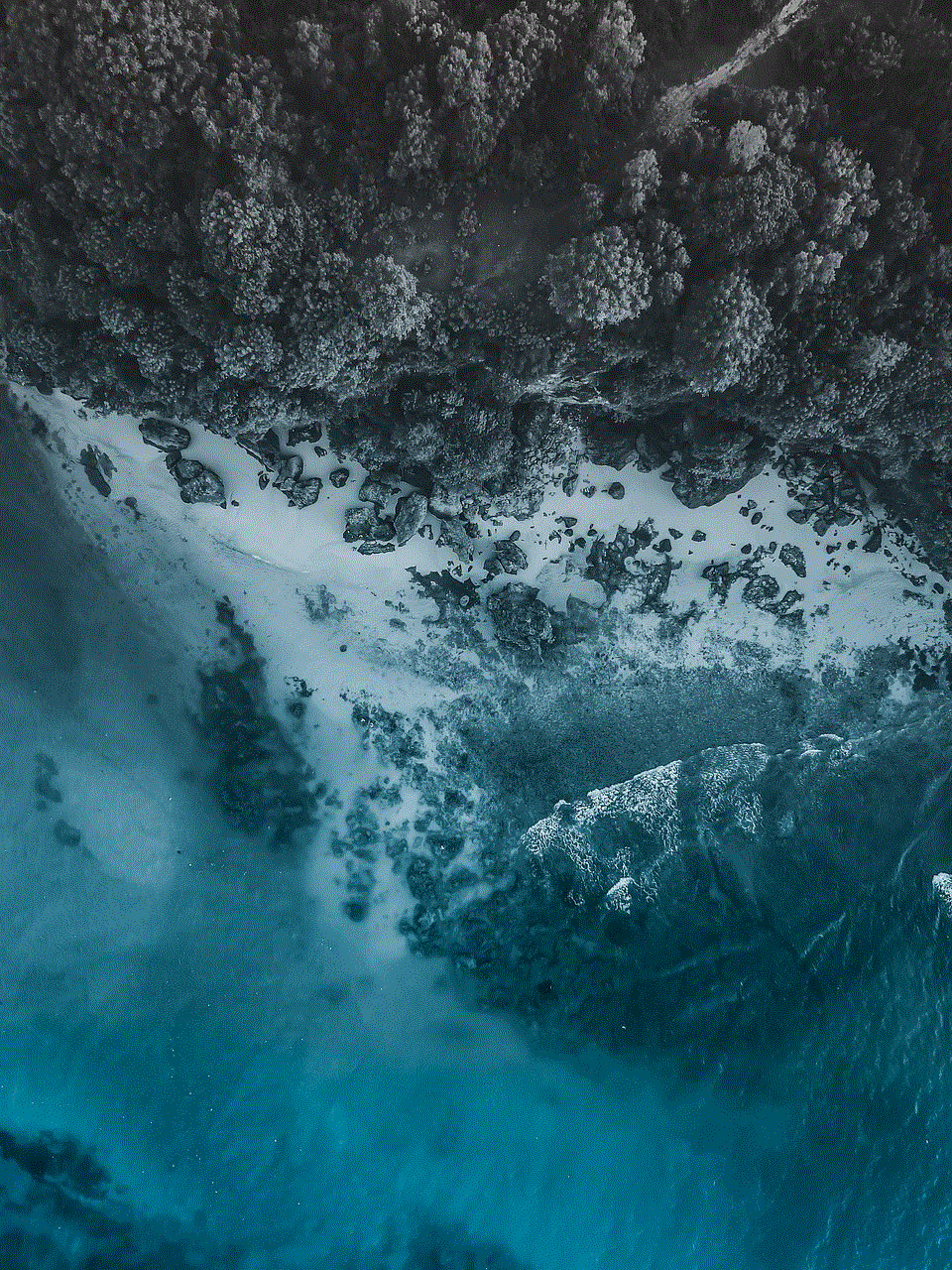
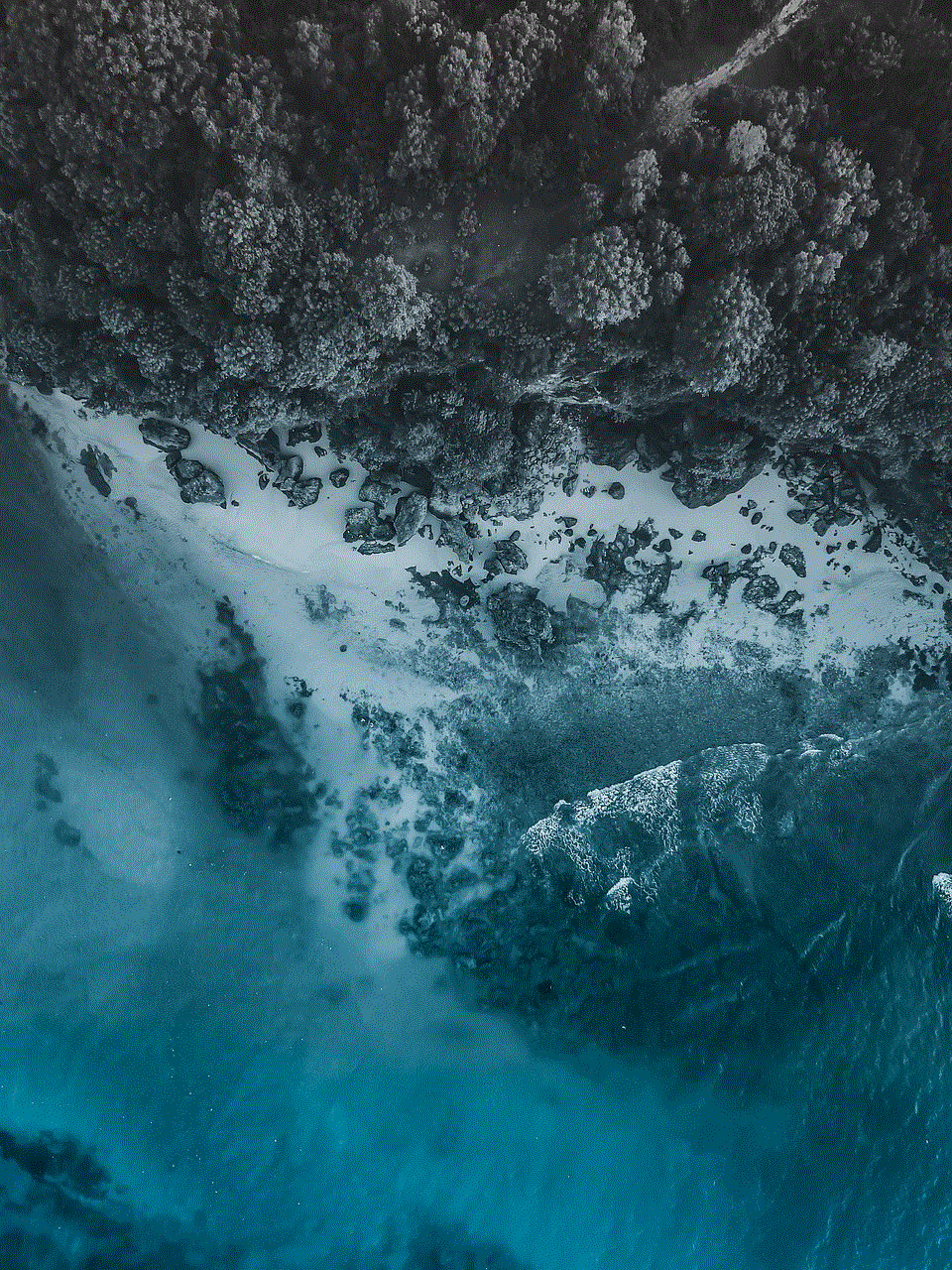
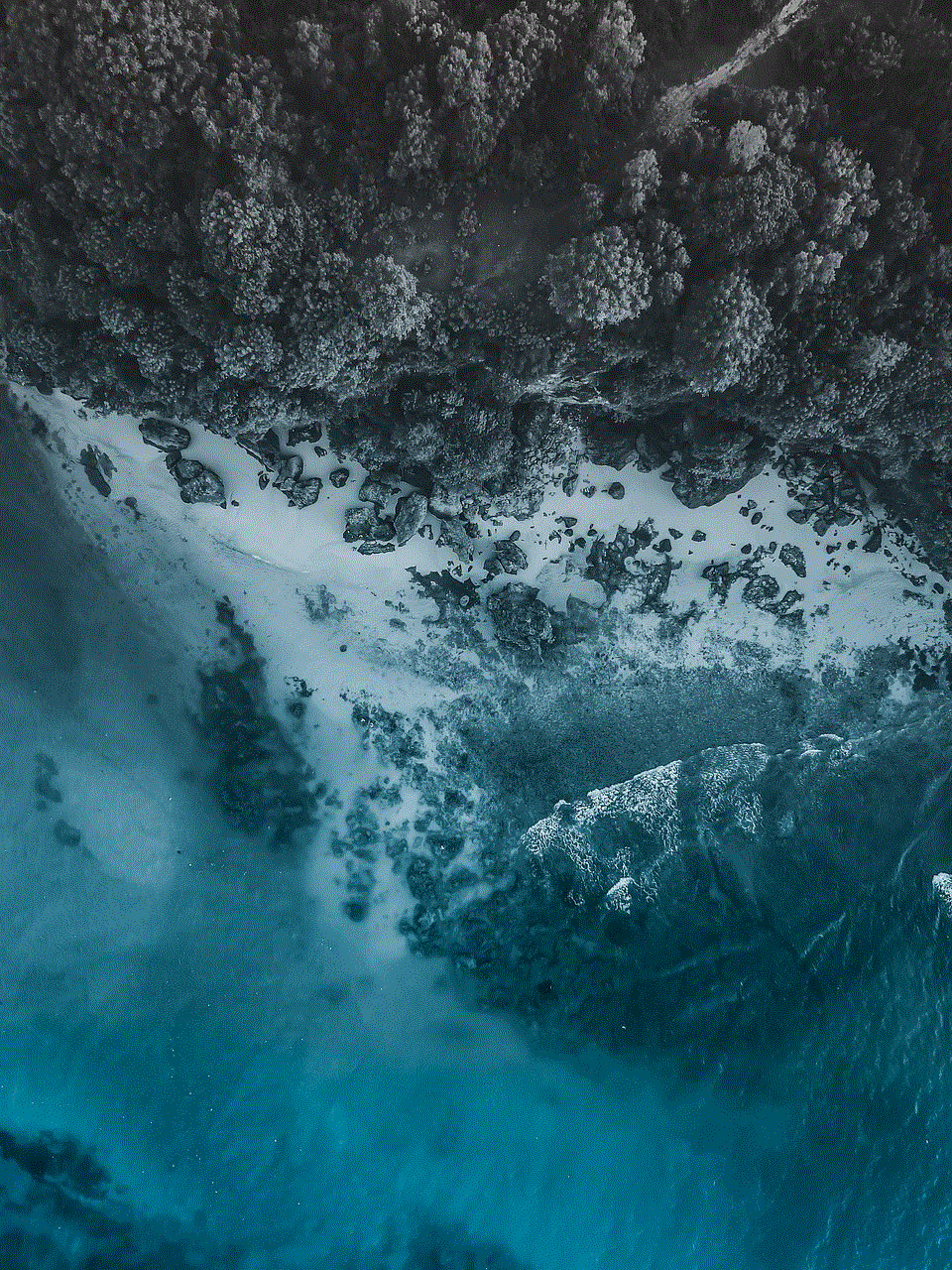
There can be several reasons why you may want to hide your app purchases. One of the main reasons is privacy. You may not want others to see what apps or content you have purchased, especially if you share an account with family members or friends. Another common reason is to prevent accidental purchases. It’s not uncommon for children or even adults to make purchases accidentally, resulting in unexpected charges. Hiding app purchases can also be useful for parents who want to control what their children have access to on their devices.
3. How to hide app purchases on iPhone or iPad
If you use an iPhone or iPad, you can easily hide your app purchases using the built-in features of the App Store. Here’s how:
Step 1: Open the App Store on your device and tap on your profile picture at the top right corner.
Step 2: Tap on “Purchased” to view a list of all your purchased apps.
Step 3: Tap on “My Purchases” and then select “All” or “Not on This iPhone/iPad” to view all your purchases or just the ones that are not currently installed on your device.
Step 4: Swipe left on the app you want to hide and tap on “Hide.”
Step 5: Confirm your action by tapping on “Hide” again.
Your app purchase will now be hidden from your purchased list and will not appear on your device. If you want to unhide the app, simply go back to the “Hidden Purchases” section and swipe left on the app. Then tap on “Unhide” to make it visible again.
4. How to hide app purchases on Android devices
If you’re an Android user, you can hide your app purchases using the Google Play Store. Here’s how:
Step 1: Open the Google Play Store on your device and tap on the menu icon (three horizontal lines) at the top left corner.
Step 2: Tap on “Account” and then select “Order history” to view your purchase history.
Step 3: Find the app you want to hide and tap on the three dots at the right corner.
Step 4: Tap on “Archive” to hide the app from your purchase history.
Step 5: To unhide the app, go back to the “Order history” section and tap on “Archive” at the top. Then select “Unarchive” next to the app you want to make visible again.
5. How to hide app purchases on Mac
If you use a Mac, you can hide your app purchases using the App Store. Here’s how:
Step 1: Open the App Store on your Mac and click on your profile picture at the bottom left corner.
Step 2: Click on “Purchased” to view your purchased apps.
Step 3: Click on “All” to view all your app purchases.
Step 4: Right-click on the app you want to hide and select “Hide Purchase.”
Step 5: Confirm your action by clicking on “Hide Purchase” again.
The app will now be hidden from your purchased list and will not appear on your Mac. To unhide the app, go back to the “Hidden Purchases” section and click on “Unhide” next to the app you want to make visible again.
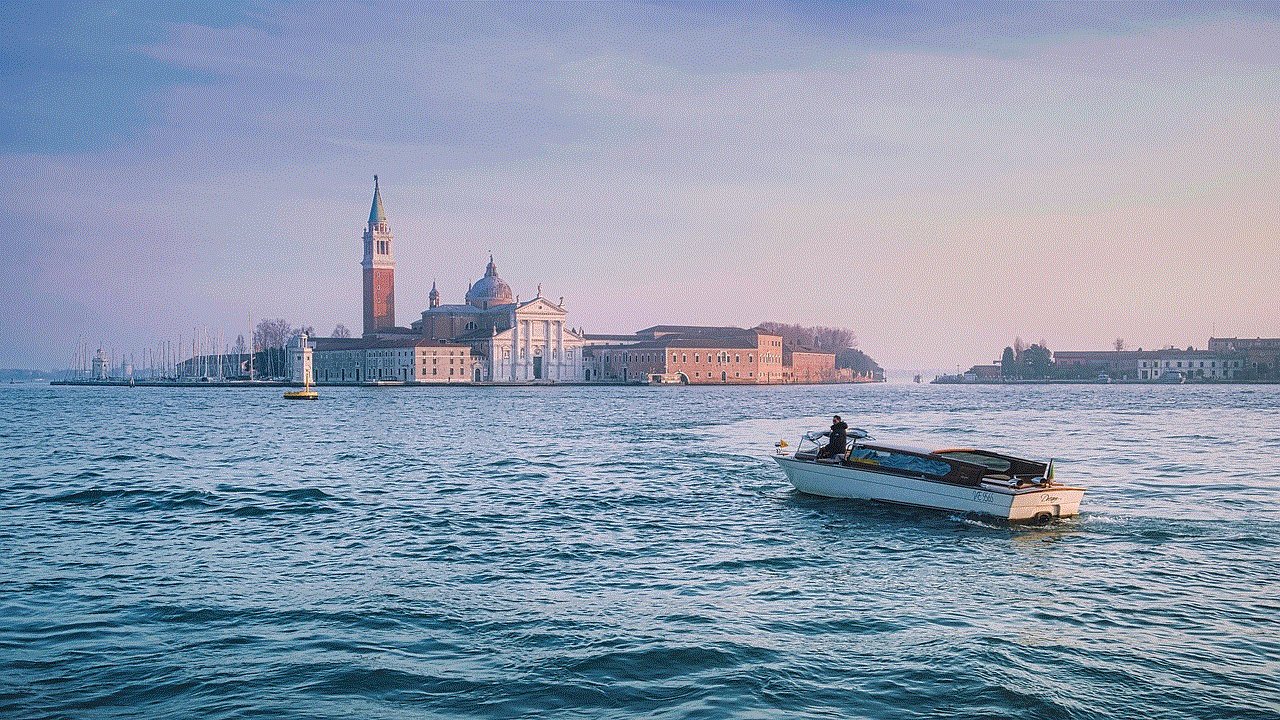
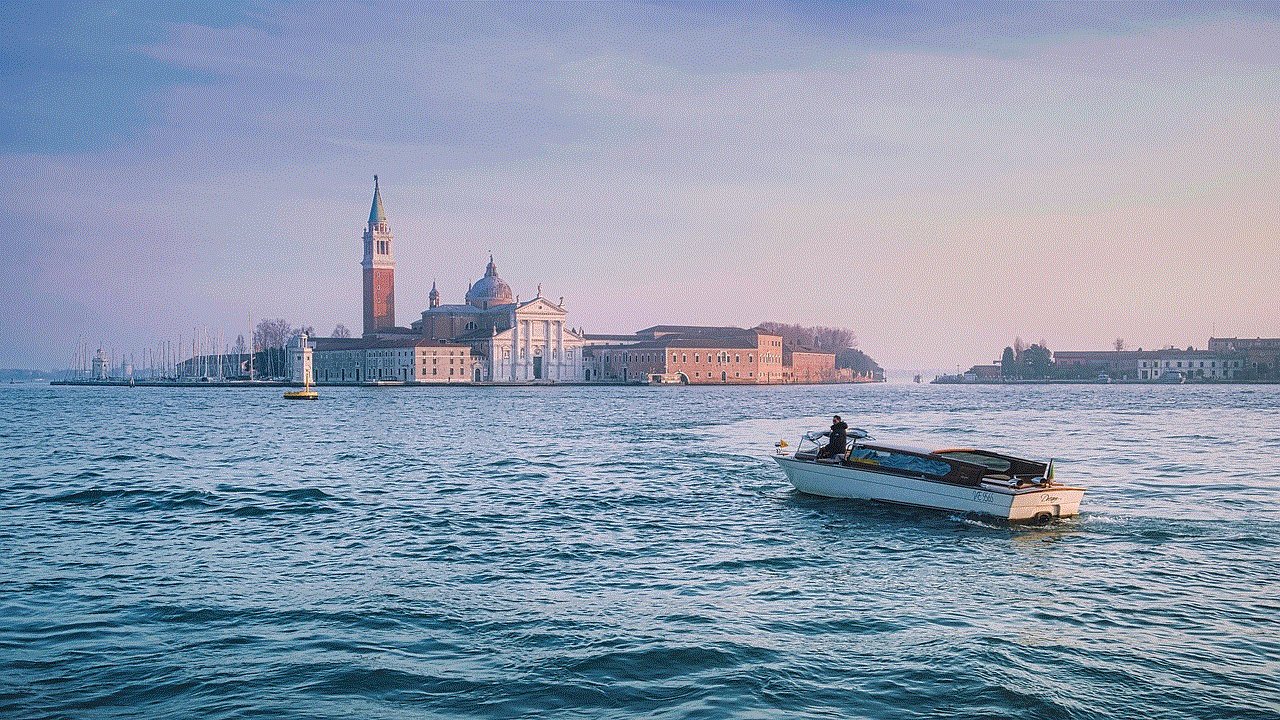
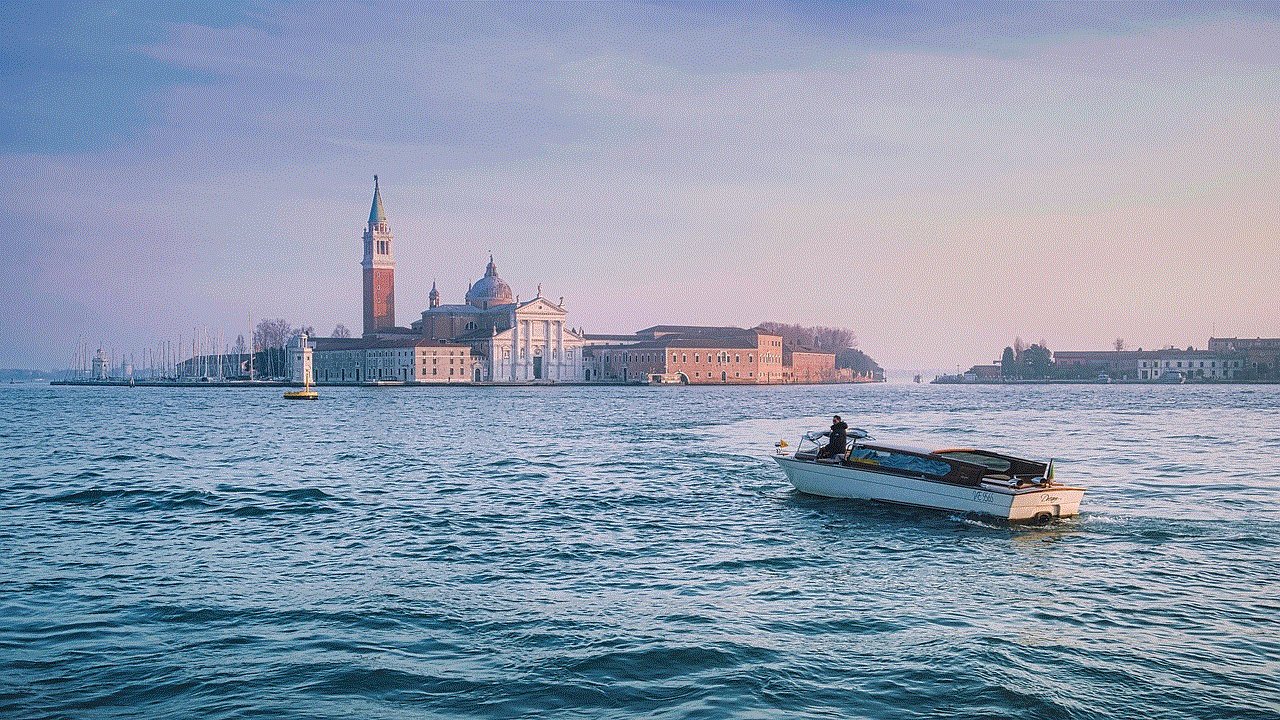
6. How to hide app purchases on Windows 10
If you use a Windows 10 computer , you can hide your app purchases using the microsoft -parental-controls-guide”>Microsoft Store. Here’s how:
Step 1: Open the Microsoft Store on your computer and click on the three dots at the top right corner.
Step 2: Click on “My Library” to view your app purchases.
Step 3: Find the app you want to hide and click on the three dots at the right corner.
Step 4: Click on “Hide” to hide the app from your purchase history.
To unhide the app, go back to the “My Library” section and click on “Hidden” at the top. Then click on “Unhide” next to the app you want to make visible again.
7. Using Family Sharing to hide app purchases
If you share your Apple ID with family members, you can use Family Sharing to manage app purchases. This feature allows you to share purchases with up to six family members and also gives you the option to hide specific purchases. Here’s how to do it:
Step 1: Go to “Settings” on your iPhone or iPad and tap on your name at the top.
Step 2: Tap on “Family Sharing” and then select “Purchase Sharing.”
Step 3: Toggle off the switch next to the app you want to hide. This will prevent the app from appearing on other family members’ devices.
Step 4: To unhide the app, simply toggle on the switch again.
8. Using Restrictions to hide app purchases
On iOS devices, you can also use Restrictions to hide specific app purchases. This feature allows you to restrict access to certain apps or content based on age or other criteria. Here’s how to use it:
Step 1: Go to “Settings” on your iPhone or iPad and tap on “Screen Time.”
Step 2: If you haven’t set up Screen Time before, tap on “Turn On Screen Time.” Otherwise, skip to step 5.
Step 3: Set a passcode and then tap on “Continue.”
Step 4: Select “This is My [Device]” or “This is My Child’s [Device]” depending on who will be using the device.
Step 5: Tap on “Content & Privacy Restrictions” and then select “iTunes & App Store Purchases.”
Step 6: Tap on “In-app Purchases” and then select “Don’t Allow.”
Step 7: To hide specific apps, tap on “Allowed Apps” and then toggle off the switch next to the app you want to hide.
9. Using a third-party app to hide app purchases
If you’re not comfortable using the built-in features of your device to hide app purchases, you can also use third-party apps. These apps offer more advanced features and allow you to hide not only app purchases but also other sensitive content such as photos, videos, and files. Some popular apps for this purpose include My Secret Folder, Keepsafe, and Private Photo Vault. These apps require you to set a passcode or use biometric authentication to access the hidden content.
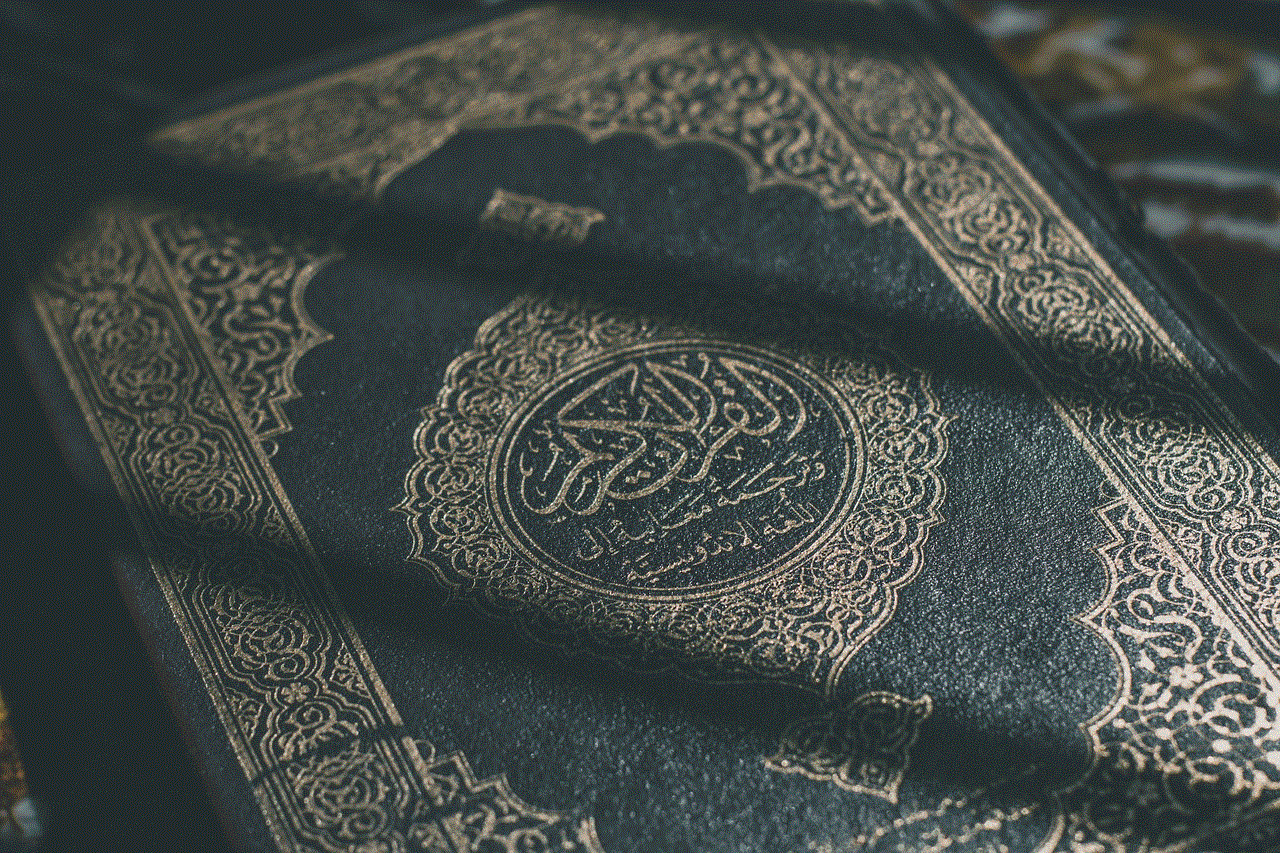
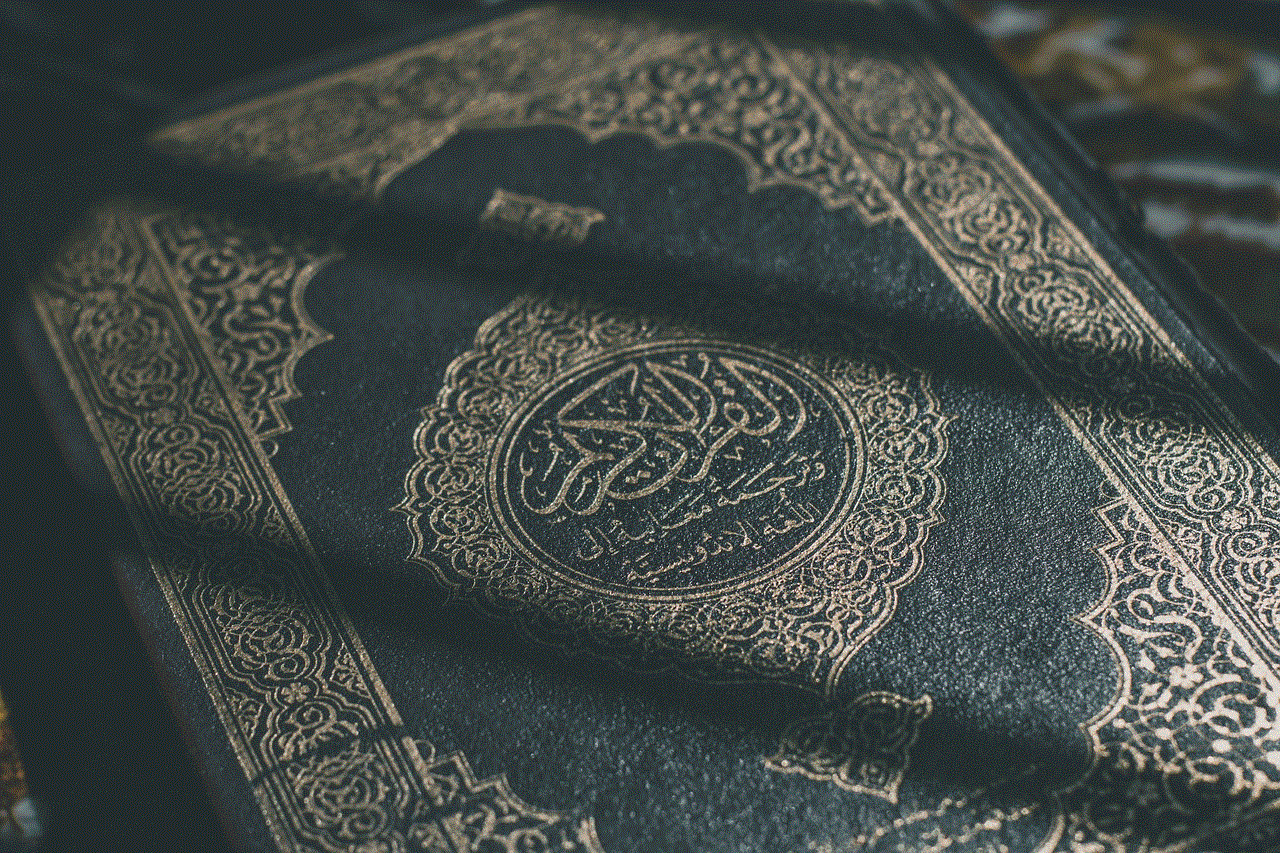
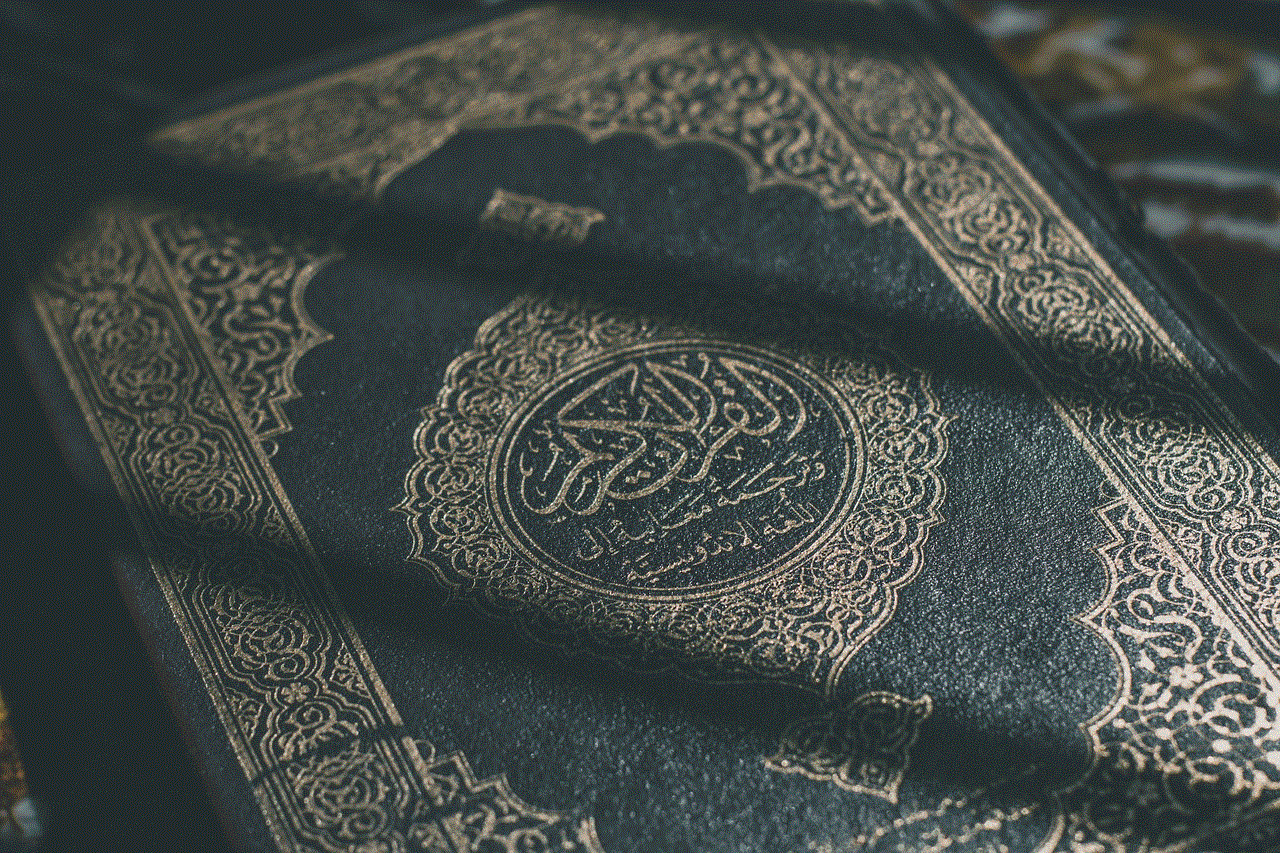
10. Conclusion
In today’s digital age, app purchases have become an essential part of our lives. However, there may be times when you want to hide your app purchases, whether it’s for privacy or security reasons. We have discussed various methods to hide app purchases on different devices, including iPhones, iPads, Android devices, Macs, and Windows 10 computers. You can use the built-in features of your device, such as the App Store, Google Play Store, or Microsoft Store, to hide app purchases. You can also use Family Sharing or Restrictions on iOS devices or third-party apps for more advanced features. By following these methods, you can easily hide your app purchases and have more control over your digital content.