how to work bigo live
Bigo Live is a popular live streaming platform that allows users to broadcast their talents, interests, and daily lives to a global audience. With over 400 million users worldwide, Bigo Live provides a unique opportunity for individuals to connect, engage, and share their experiences with others in real-time. Whether you are an aspiring musician, dancer, fitness enthusiast, or simply someone who wants to share your thoughts and experiences, Bigo Live offers a platform to showcase your skills and connect with like-minded individuals from all over the world. In this article, we will explore how to work Bigo Live and make the most out of this exciting platform.
1. Setting up your Bigo Live account:
To get started on Bigo Live, you need to download the app from the App Store or Google Play Store. Once you have installed the app, you can sign up for an account using your phone number or social media accounts like Facebook or Google. After creating your account, you can customize your profile by adding a profile picture, a short bio, and other personal information.
2. Understanding the features of Bigo Live:
Bigo Live offers a range of features to enhance your live streaming experience. Some of the key features include live streaming, virtual gifting, video calls, and connecting with other users. Live streaming is the core feature of Bigo Live, allowing you to broadcast your videos to your followers in real-time. Virtual gifting is another unique feature that enables viewers to send virtual gifts to their favorite broadcasters as a way to show appreciation and support.
3. Building a following on Bigo Live:
To succeed on Bigo Live, it is essential to build a following of loyal viewers who enjoy your content. One way to attract followers is by creating high-quality and engaging live streams. Consider your target audience and create content that resonates with them. Whether it’s showcasing your skills, sharing educational content, or providing entertainment, focus on delivering value to your viewers. Engage with your audience by responding to comments, answering questions, and acknowledging their support.
4. Creating engaging live streams:
The key to a successful live stream on Bigo Live is to create content that is engaging and keeps viewers hooked. Consider incorporating a variety of content formats, such as tutorials, challenges, Q&A sessions, or live performances, to keep your broadcasts interesting. Use high-quality equipment, such as a good camera, microphone, and lighting setup, to ensure that your videos are visually appealing and easy to watch.
5. Interacting with your audience:
One of the advantages of live streaming on Bigo Live is the ability to interact with your audience in real-time. Encourage viewers to comment, ask questions, and provide feedback during your live streams. Respond to their comments, address their questions, and make them feel valued and heard. This interaction not only helps build a loyal fan base but also makes your live streams more interactive and enjoyable for viewers.
6. Collaborating with other broadcasters:
Collaborating with other broadcasters on Bigo Live is a great way to expand your reach and attract new viewers. Look for opportunities to collaborate with broadcasters who share similar interests or have a complementary skill set. This could involve co-hosting a live stream, participating in a challenge together, or simply promoting each other’s content. Collaborations not only expose you to a new audience but also provide fresh and exciting content for your existing viewers.
7. Monetizing your content:
Bigo Live offers several ways for broadcasters to monetize their content. One of the primary revenue streams on Bigo Live is through virtual gifting. Viewers can purchase virtual gifts, such as stickers, diamonds, or beans, and send them to their favorite broadcasters during live streams. Broadcasters can then convert these virtual gifts into real money. Additionally, Bigo Live also offers a feature called “Beans to Diamonds,” which allows broadcasters to convert earned beans into diamonds, which can be exchanged for cash.
8. Building a personal brand:
To stand out on Bigo Live, it is important to build a strong personal brand. Define your niche and focus on creating content that aligns with your brand. Use a consistent visual style, such as a unique logo or color scheme, to create a recognizable brand identity. Engage with your audience on social media platforms and promote your Bigo Live streams to attract new followers. Building a personal brand not only helps you attract a loyal fan base but also opens up opportunities for partnerships and collaborations.
9. Promoting your Bigo Live streams:
To maximize your viewership on Bigo Live, it is important to promote your live streams across various channels. Utilize your social media accounts to announce upcoming broadcasts, share highlights, and engage with your audience. Collaborate with other influencers or bloggers in your niche to promote your live streams to their followers. Additionally, leverage Bigo Live’s built-in features, such as the “Nearby” section, to attract local viewers and grow your audience.
10. Staying consistent and adapting:
Consistency is key when it comes to building a successful presence on Bigo Live. Create a broadcasting schedule and stick to it, so your viewers know when to expect new content from you. Consistently deliver high-quality and engaging live streams to keep viewers coming back for more. Additionally, stay open to feedback and adapt your content based on audience preferences and trends. Experiment with different formats, topics, or styles to find what resonates best with your audience.
In conclusion, working on Bigo Live requires a combination of creativity, engagement, and consistency. By understanding the platform’s features, creating engaging content, building a loyal fan base, and monetizing your broadcasts, you can make the most out of your Bigo Live experience. Remember to stay authentic, interact with your audience, and adapt your content based on feedback to continually grow and succeed on Bigo Live.
tracking a cheating spouse with cell phone
In today’s digital age, it has become increasingly common for individuals to use their cell phones as a means of communication, both for personal and professional purposes. As a result, it has also become easier for individuals to hide their activities and potentially engage in infidelity. If you suspect that your spouse is cheating on you, one of the most effective ways to gather evidence is by tracking their cell phone. In this article, we will explore the different methods and tools available for tracking a cheating spouse with their cell phone.
1. Why track a cheating spouse with their cell phone?
Infidelity can cause a great deal of pain and emotional distress for the victim. When suspicions arise, it is natural for the individual to want to find out the truth and gather evidence to confront their partner. In such situations, tracking a cheating spouse with their cell phone can be a valuable tool. It can help you gather concrete evidence of their activities, providing you with the proof you need to confront them or make informed decisions about your relationship.
2. Legal considerations
Before we delve into the different methods of tracking a cheating spouse, it is important to note that while it may be tempting to do so, it is not legal to track someone’s cell phone without their consent. In most countries, it is considered a violation of privacy and can result in legal consequences. Therefore, it is important to consider the legal implications and potential consequences before proceeding with any tracking methods.
3. Use a GPS tracking app
One of the most popular methods of tracking a cheating spouse with their cell phone is by using a GPS tracking app. These apps can be installed on the target phone without the individual’s knowledge and allow you to track their location in real-time. Some popular GPS tracking apps include mSpy, FlexiSPY, and Highster Mobile.
These apps not only provide you with the location of the target phone but also offer additional features such as call and text message monitoring, social media monitoring, and access to media files. However, it is important to note that these apps come at a cost, and some may require you to root or jailbreak the target phone for full functionality.
4. Utilize the Find My Device feature
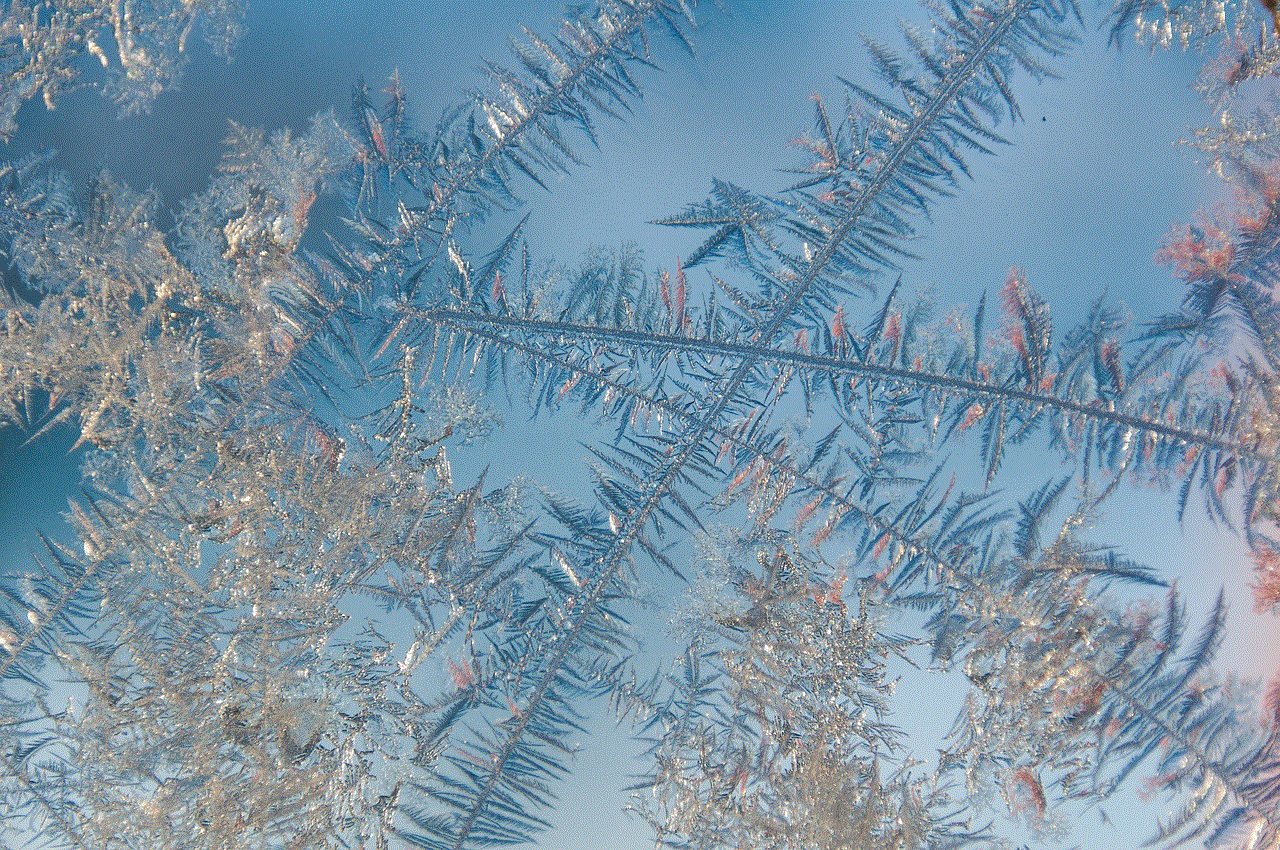
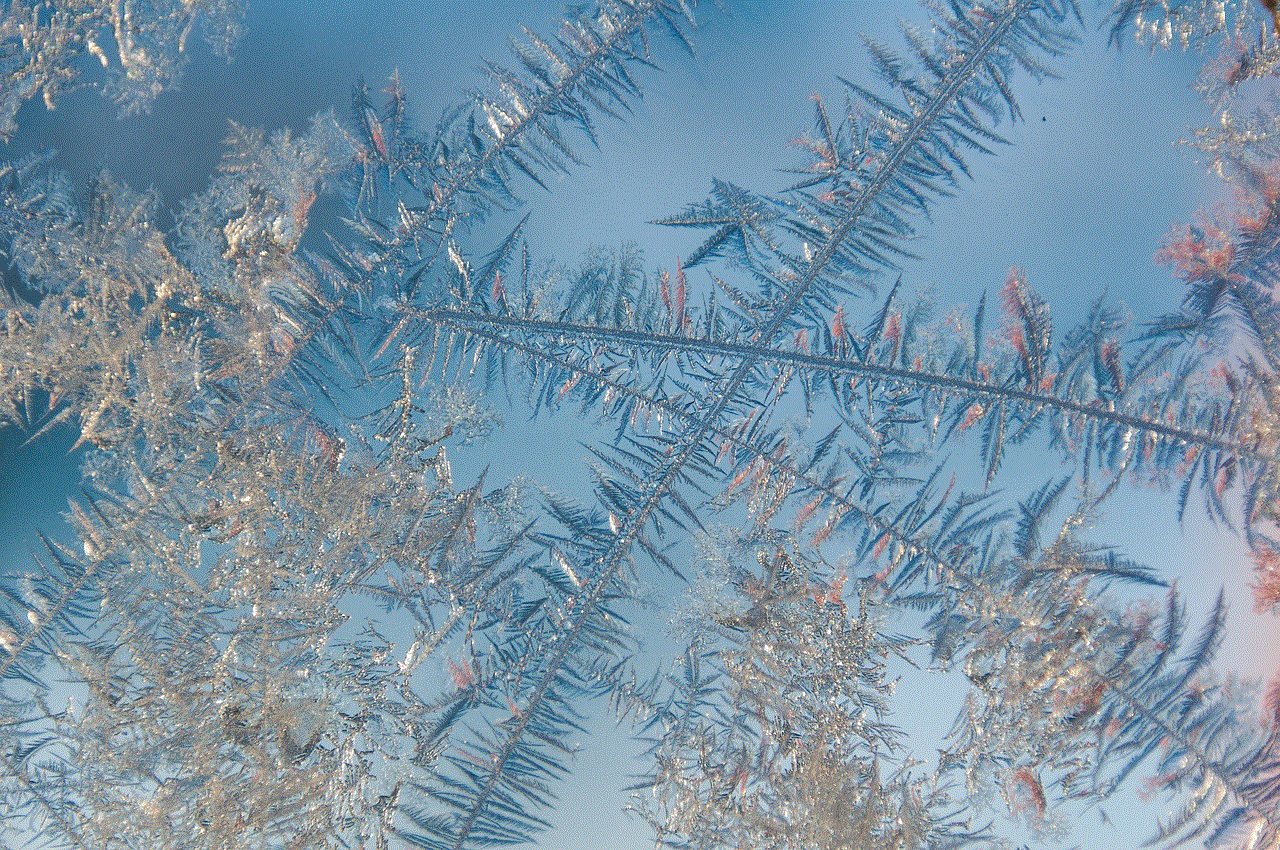
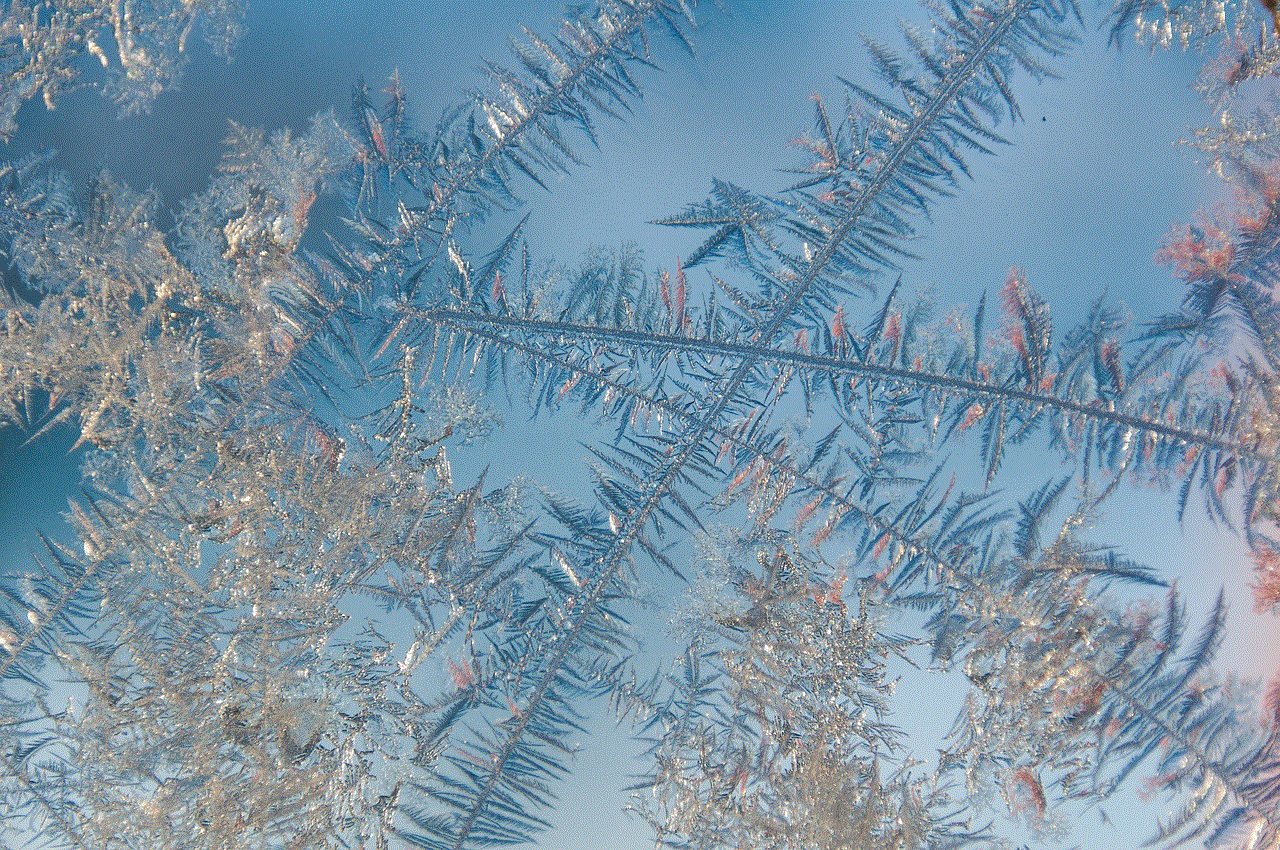
If your spouse has an Android phone, you can easily track their location using the Find My Device feature. This feature, provided by Google, allows you to locate a lost or stolen phone. However, if you have access to your spouse’s Google account, you can also use it to track their location in real-time.
To do so, log in to your spouse’s Google account on a computer or another device, and click on the Find My Device option. This will provide you with a map showing the current location of their phone. However, keep in mind that this method will only work if the target phone is connected to the internet and has its location services turned on.
5. Use a spy camera app
Another way to track a cheating spouse with their cell phone is by using a spy camera app. These apps can be installed on the target phone and allow you to remotely access the phone’s camera and microphone. This means that you can secretly take photos and record audio of your spouse’s surroundings without their knowledge.
Some popular spy camera apps include Spy Camera OS, iSpyoo, and Hidden Camera. However, it is important to note that these apps may not always work as intended and may require you to have physical access to the target phone to install them.
6. Spy on their social media activities
In today’s digital age, social media has become a popular platform for individuals to communicate and engage in extramarital affairs. If you suspect your spouse of cheating, monitoring their social media activities can provide valuable insights into their behavior and interactions with others.
There are various spy apps available that allow you to monitor your spouse’s social media accounts, such as Facebook, Instagram , and Snapchat. These apps can provide you with access to their private messages, photos, and posts, giving you a better understanding of their actions and potentially uncovering any infidelity.
7. Track their call and text history
Another way to gather evidence of a cheating spouse is by tracking their call and text history. This can provide you with valuable information about who they are communicating with and the frequency of their communication. While there may be ways to delete call and text logs, most spy apps have the ability to retrieve this information, even if it has been deleted.
8. Consider hiring a private investigator
If you do not have the technical skills or access to your spouse’s phone, you may want to consider hiring a private investigator. These professionals are trained to gather evidence and can use a variety of methods, including tracking a cell phone, to uncover infidelity.
However, it is important to note that hiring a private investigator can be costly and may not always guarantee results. It is also crucial to ensure that the investigator you choose is licensed and operates within the law.
9. Talk to your spouse



While tracking a cheating spouse with their cell phone can provide you with concrete evidence, it is important to consider the emotional impact it may have on your relationship. Before resorting to any tracking methods, it may be beneficial to have an open and honest conversation with your spouse about your concerns and suspicions.
10. Seek professional help
Discovering that your spouse is cheating can be a traumatic experience, and it is important to seek professional help if you are struggling to cope. A therapist or counselor can provide you with emotional support and help you navigate the challenging process of dealing with infidelity in a relationship.
In conclusion, tracking a cheating spouse with their cell phone can provide you with valuable evidence of their activities and help you make informed decisions about your relationship. However, it is important to consider the legal implications and potential consequences before proceeding with any tracking methods. Communication and seeking professional help are also essential in dealing with infidelity in a relationship.
disable bitdefender windows 10
Bitdefender is a well-known and reputable antivirus software that provides comprehensive protection against various online threats. With its advanced features and user-friendly interface, it has gained a significant user base over the years. However, there are instances when users may need to disable Bitdefender on their Windows 10 system for various reasons. In this article, we will explore the steps to disable Bitdefender on Windows 10 and the reasons why one may need to do so.
Before we dive into the process of disabling Bitdefender, let us first understand what Bitdefender is and why it is essential to have it on your system. Bitdefender is a powerful antivirus software that protects your system from malware, viruses, spyware, and other online threats. It uses advanced algorithms and real-time monitoring to detect and prevent any malicious activity on your system. With the rise of cybercrime and hacking attempts, having a reliable antivirus like Bitdefender is crucial to safeguard your personal and sensitive information.
Now, let us get to the main topic of this article – disabling Bitdefender on Windows 10. There could be several reasons why a user would want to turn off Bitdefender on their system. Some of the common reasons include compatibility issues with other software, system performance, or troubleshooting purposes. Whatever the reason may be, disabling Bitdefender is a simple and straightforward process that can be done in a few steps.
The first method to disable Bitdefender on Windows 10 is through the Bitdefender interface. To do this, open the Bitdefender software and click on the “Settings” icon in the bottom left corner. In the Settings window, click on the “General” tab and toggle the switch next to “On-access scanning” to turn it off. This will temporarily disable Bitdefender’s real-time protection. However, it is important to note that this is not a permanent solution, and Bitdefender will automatically turn on the real-time protection after some time.
If you want to completely disable Bitdefender on your Windows 10 system, you can do so by following these steps. First, open the Bitdefender interface and click on the “Settings” icon. In the Settings window, click on the “Antivirus” tab and then click on the “Customize” button under the “On-access scanning” section. Here, you will see a list of file types that Bitdefender will scan in real-time. You can uncheck the boxes next to the file types that you want to exclude from the real-time scanning. Click on “Apply” and then “OK” to save the changes. This will disable Bitdefender’s real-time protection for the selected file types.
Another way to disable Bitdefender on Windows 10 is by using the Windows Task Manager. Press the “Ctrl + Shift + Esc” keys on your keyboard to open the Task Manager. Click on the “More details” option if the Task Manager opens in the compact view. Under the “Processes” tab, look for the Bitdefender process (usually named as “bdagent.exe”). Right-click on it and select “End task” from the context menu. This will temporarily disable Bitdefender on your system. However, it will start again when you restart your system.
Apart from these methods, there is one more way to disable Bitdefender on Windows 10. You can do this by disabling the Bitdefender service from the Windows Services window. To do this, press the “Windows + R” keys on your keyboard to open the Run dialog box. Type “services.msc” and press Enter. This will open the Windows Services window. Scroll down to find the Bitdefender service and double-click on it. In the properties window, click on the “Stop” button to disable the service. You can also change the Startup type to “Disabled” to prevent the service from starting automatically.
Now that we have discussed the different ways to disable Bitdefender on Windows 10, let us look at the reasons why one may need to do so. As mentioned earlier, compatibility issues with other software can be a reason to disable Bitdefender. Some applications may not function properly with Bitdefender’s real-time protection, and disabling it can help in resolving the issue. Similarly, if your system is running slow, you can try disabling Bitdefender to see if it improves the performance. In some cases, troubleshooting a specific problem may require you to turn off Bitdefender temporarily.
Another reason to disable Bitdefender on Windows 10 is when you want to install a different antivirus software. Having two antivirus programs running simultaneously can cause conflicts and affect the performance of your system. Therefore, it is recommended to disable Bitdefender before installing a new antivirus or security software. Similarly, if you are experiencing frequent crashes or system freezes, you can try disabling Bitdefender to check if it is the cause of the issue.
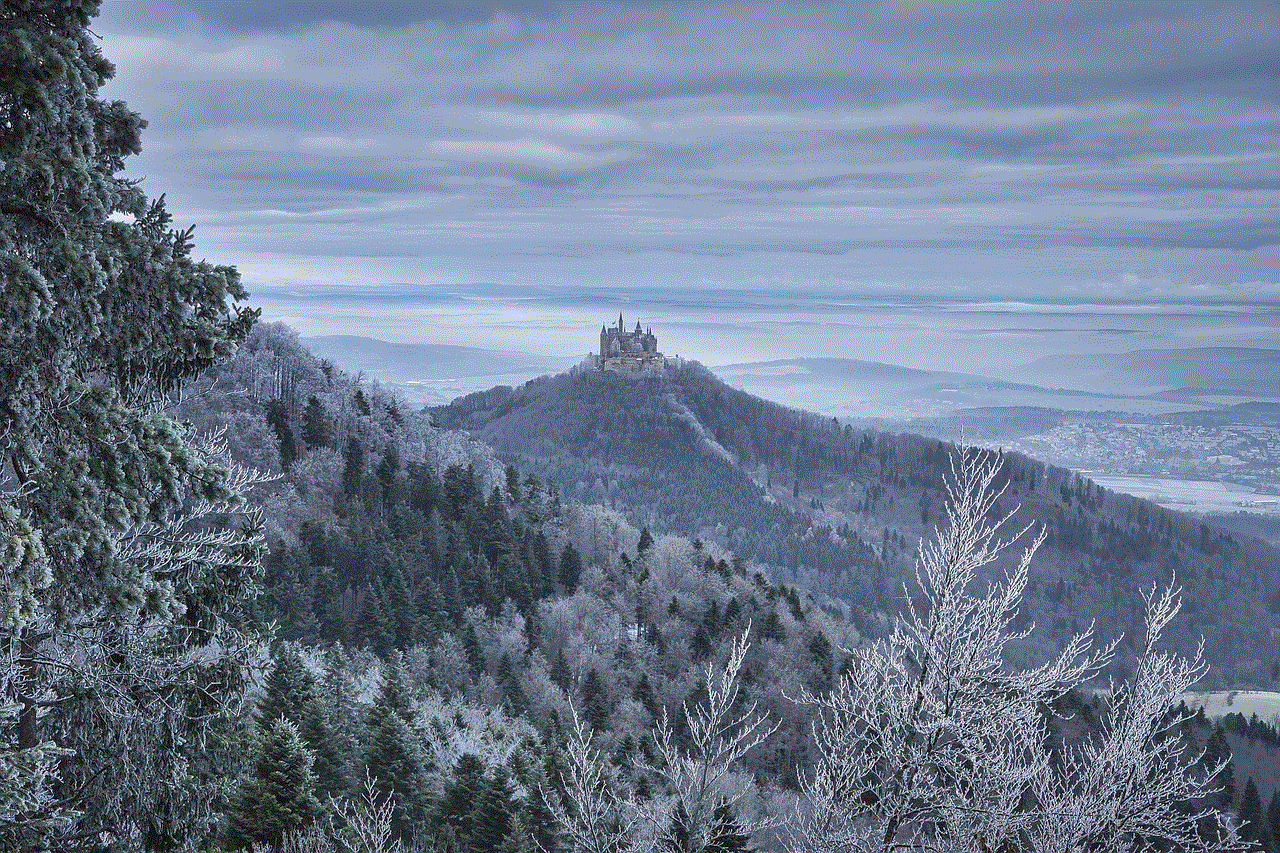
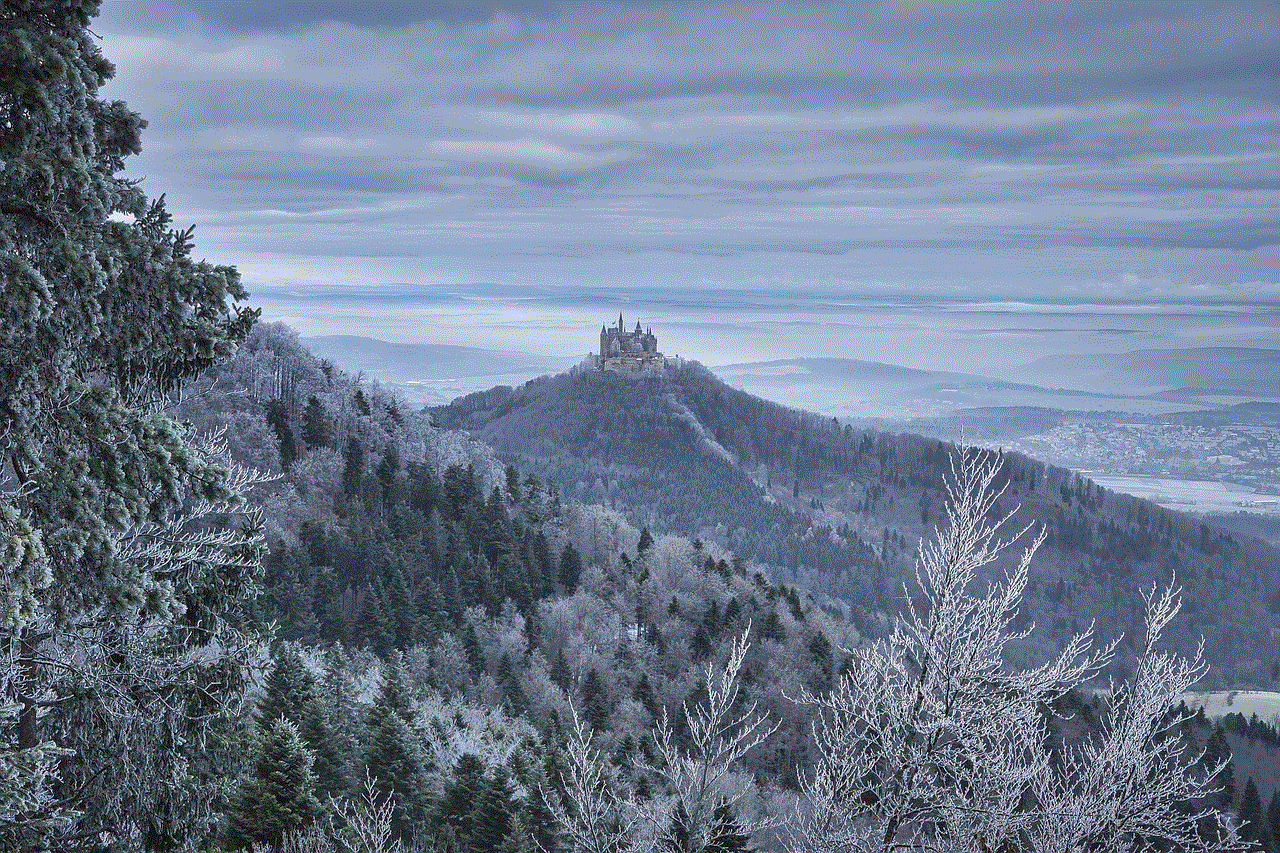
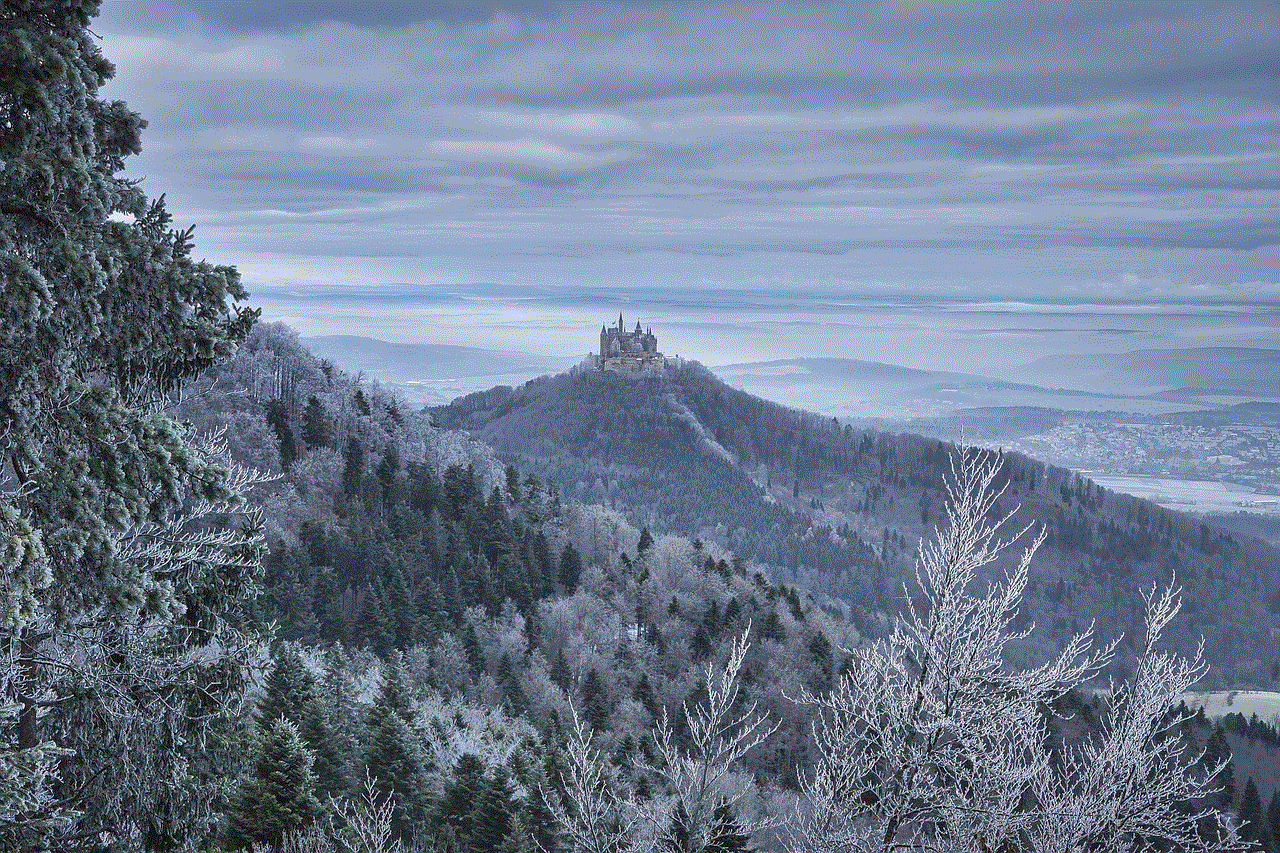
In conclusion, Bitdefender is a highly effective antivirus software that provides comprehensive protection against online threats. However, there may be instances when users may need to disable it on their Windows 10 system. The process to disable Bitdefender is simple and can be done through the Bitdefender interface, Windows Task Manager, or Windows Services window. It is important to note that disabling Bitdefender should only be done temporarily, and the software should be turned on again to ensure complete protection of your system.