monitor your mentions on instagram
In today’s digital age, social media platforms have become an integral part of our lives, with millions of users engaging and sharing content every day. Instagram , in particular, has emerged as one of the most popular platforms, allowing individuals and businesses to connect and communicate visually. However, with this popularity comes the need for individuals and businesses to monitor their mentions on Instagram . In this article, we will explore the importance of monitoring your mentions on Instagram, the benefits it can bring, and some effective strategies to implement.
Instagram, with its vast user base, provides a unique opportunity for individuals and businesses to promote their brand, connect with their audience, and generate valuable leads. However, it also opens up the possibility of negative mentions, such as complaints, criticism, or false information. Monitoring your mentions on Instagram allows you to address these issues promptly, preventing potential damage to your reputation or brand image.
One of the primary benefits of monitoring your mentions on Instagram is the ability to engage with your audience. When users mention your brand or tag you in a post, it shows that they are actively engaging with your content and have a genuine interest in your brand. By responding to these mentions, you can build a stronger connection with your audience, foster brand loyalty, and create a positive brand image.
Moreover, monitoring your mentions on Instagram provides valuable insights into your audience’s preferences, interests, and opinions. By analyzing the content and context of these mentions, you can gain a deeper understanding of what resonates with your audience, identify trends, and fine-tune your marketing strategies accordingly. This data can be immensely valuable in improving your products or services, refining your content creation, and ultimately driving better results.
Another significant advantage of monitoring your mentions on Instagram is the opportunity to identify and collaborate with influencers or brand advocates. Influencer marketing has gained significant traction in recent years, and Instagram is one of the most popular platforms for influencer collaborations. By monitoring your mentions, you can identify individuals who have a significant following and regularly engage with your brand. Collaborating with these influencers can help you reach a wider audience, increase brand awareness, and boost your credibility.
In addition to these benefits, monitoring your mentions on Instagram can also help you identify potential brand threats or crisis situations. In today’s hyperconnected world, negative mentions can quickly gain traction and damage your brand’s reputation. By actively monitoring and addressing these mentions, you can mitigate the impact of such situations, protect your brand image, and maintain customer trust.
Now that we understand the importance and benefits of monitoring your mentions on Instagram, let’s explore some strategies to implement this effectively.
1. Utilize social media monitoring tools: There are numerous social media monitoring tools available that can help you monitor your mentions on Instagram. These tools provide comprehensive insights, real-time alerts, and analytics to help you track and manage your mentions efficiently.
2. Set up keyword alerts: Most social media monitoring tools allow you to set up keyword alerts for specific terms or phrases. By setting up alerts for your brand name, product names, or relevant industry keywords, you can be notified whenever these terms are mentioned on Instagram.
3. Regularly check your notifications tab: Instagram has a notifications tab that displays all the recent activity related to your account. By regularly checking this tab, you can stay updated on your mentions, comments, and likes, allowing you to respond promptly and engage with your audience.
4. Create a dedicated hashtag: Creating a dedicated hashtag for your brand or campaign can help you track your mentions easily. Encourage your audience to use this hashtag when mentioning your brand, and regularly search for it to monitor the associated content.
5. Engage with your audience: When you come across a mention on Instagram, take the time to engage with the user. Respond to their comments, answer their questions, or express gratitude for their positive feedback. This shows that you value their engagement and fosters a sense of community around your brand.
6. Address negative mentions diplomatically: Not all mentions on Instagram will be positive. In the face of negative mentions, it is crucial to respond diplomatically and address the issue at hand. Listen to the user’s concerns, offer a solution or explanation, and take the conversation offline if necessary. This demonstrates your commitment to customer satisfaction and can turn a negative experience into a positive one.
7. Monitor influencers in your industry: Influencers play a significant role in shaping consumer opinions and trends. By monitoring influencers in your industry, you can identify potential collaborations, engage with their content, and amplify your brand’s reach.
8. Analyze and act on insights: Monitoring your mentions on Instagram provides valuable data that can help you improve your marketing strategies. Regularly analyze the content, sentiment, and trends associated with your mentions, and use this data to optimize your content creation, refine your targeting, and enhance your overall marketing efforts.
9. Collaborate with brand advocates: Brand advocates are individuals who genuinely love your brand and actively promote it without any financial incentives. By monitoring your mentions, you can identify brand advocates, engage with them, and leverage their support to amplify your brand’s reach organically.
10. Stay updated on industry trends: Monitoring your mentions on Instagram not only provides insights about your brand but also about the broader industry. By staying updated on industry trends and conversations, you can identify new opportunities, anticipate changes, and stay ahead of the competition.
In conclusion, monitoring your mentions on Instagram is a crucial aspect of managing your brand’s reputation, engaging with your audience, and staying ahead of the competition. By implementing the strategies mentioned above, you can effectively monitor your mentions, address issues promptly, and leverage this valuable data to optimize your marketing efforts. So, don’t overlook the power of monitoring your mentions on Instagram and start reaping the benefits it can bring to your brand.
how to find out whose phone number called me
Receiving a call from an unknown number can be quite unsettling, especially if you are not expecting any calls. You may start to wonder who could be calling you and what their intentions are. In this age of technology, it is not uncommon to receive spam calls or even fraudulent calls from scammers. However, there may also be instances where you receive a call from a legitimate person or organization, and you are unable to identify the caller. In such cases, you may find yourself asking the question, “How to find out whose phone number called me?” In this article, we will explore various methods that can help you identify the caller behind the unknown number.
1. Use a reverse phone lookup service
One of the most effective ways to find out who called you is by using a reverse phone lookup service. These services allow you to enter the unknown number and provide you with information about the owner of the number. There are several websites and apps that offer this service, and some even provide it for free. However, it is important to note that the information provided by these services may not always be accurate or up-to-date, especially if the number is a burner or spoofed number.
2. Check online directories
Another way to identify the caller is by checking online directories such as White Pages or Yellow Pages. These directories contain a vast database of phone numbers and their associated owners. You can search for the unknown number on these directories and see if any information comes up. However, like reverse phone lookup services, the information provided may not always be accurate, and you may not find any results if the number is a burner or spoofed number.
3. Use social media
Social media platforms like facebook -parental-controls-guide”>Facebook , Twitter , and LinkedIn can also be useful in identifying unknown callers. Many people have their phone numbers listed on their social media profiles, and you can use these platforms to search for the unknown number. Additionally, you can also post on your social media accounts asking if anyone recognizes the number or has received a call from it. Your friends or followers may be able to provide you with some information about the caller.
4. Check with your network provider
If you are receiving frequent calls from an unknown number, you can also contact your network provider and ask them to trace the number for you. They may be able to provide you with the caller’s name and location, especially if the call is coming from within their network. However, this service may come at an additional cost, and you may also have to provide a valid reason for wanting the information.
5. Use a call blocking app
If you are constantly receiving calls from unknown numbers, you may want to consider using a call blocking app. These apps allow you to block numbers that you do not want to receive calls from. Additionally, some of these apps also have a feature where they can identify the caller’s name and location, even if the number is not saved in your contacts. However, like reverse phone lookup services, the information provided may not always be accurate.
6. Ask the caller directly
If you receive a call from an unknown number, you can also choose to answer the call and ask the caller directly who they are and why they are calling. This may not always be the most comfortable option, especially if the caller is a telemarketer or a scammer. However, if the call is from a legitimate person or organization, they may be able to provide you with the necessary information.
7. Use Google
Google has become a go-to platform for finding information about almost anything. You can also use Google to identify the owner of an unknown number. Simply type the number into the search bar and see if any results come up. You may be able to find the owner’s name and other information associated with the number, such as their social media profiles or online listings.
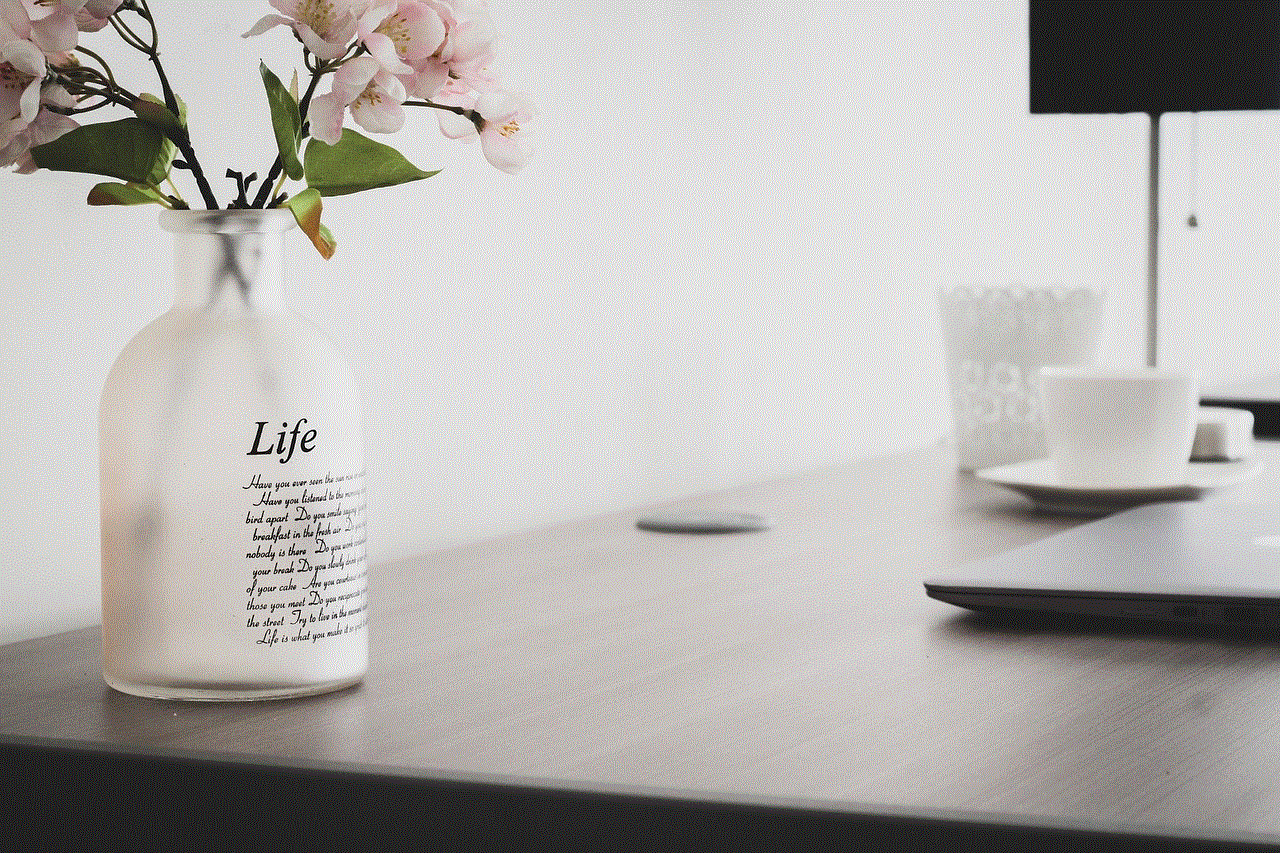
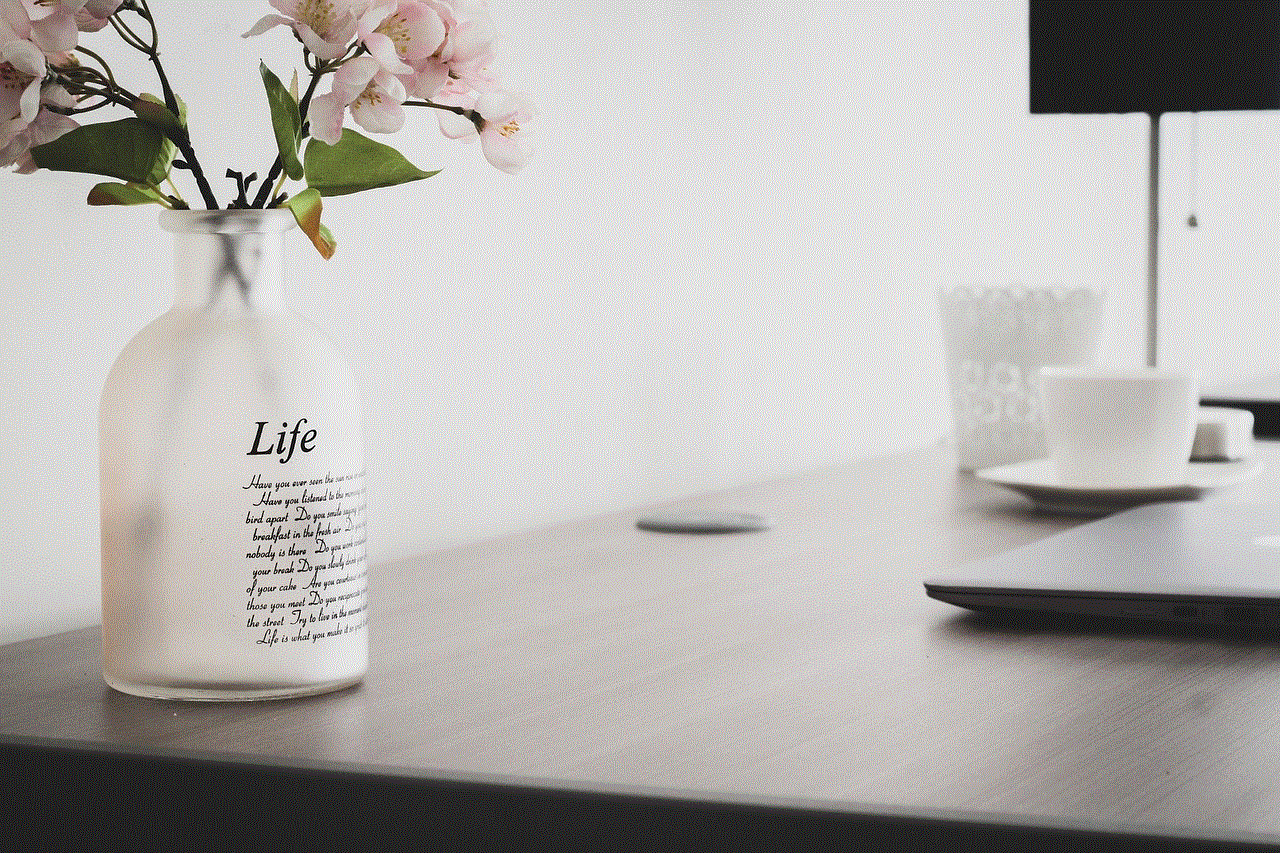
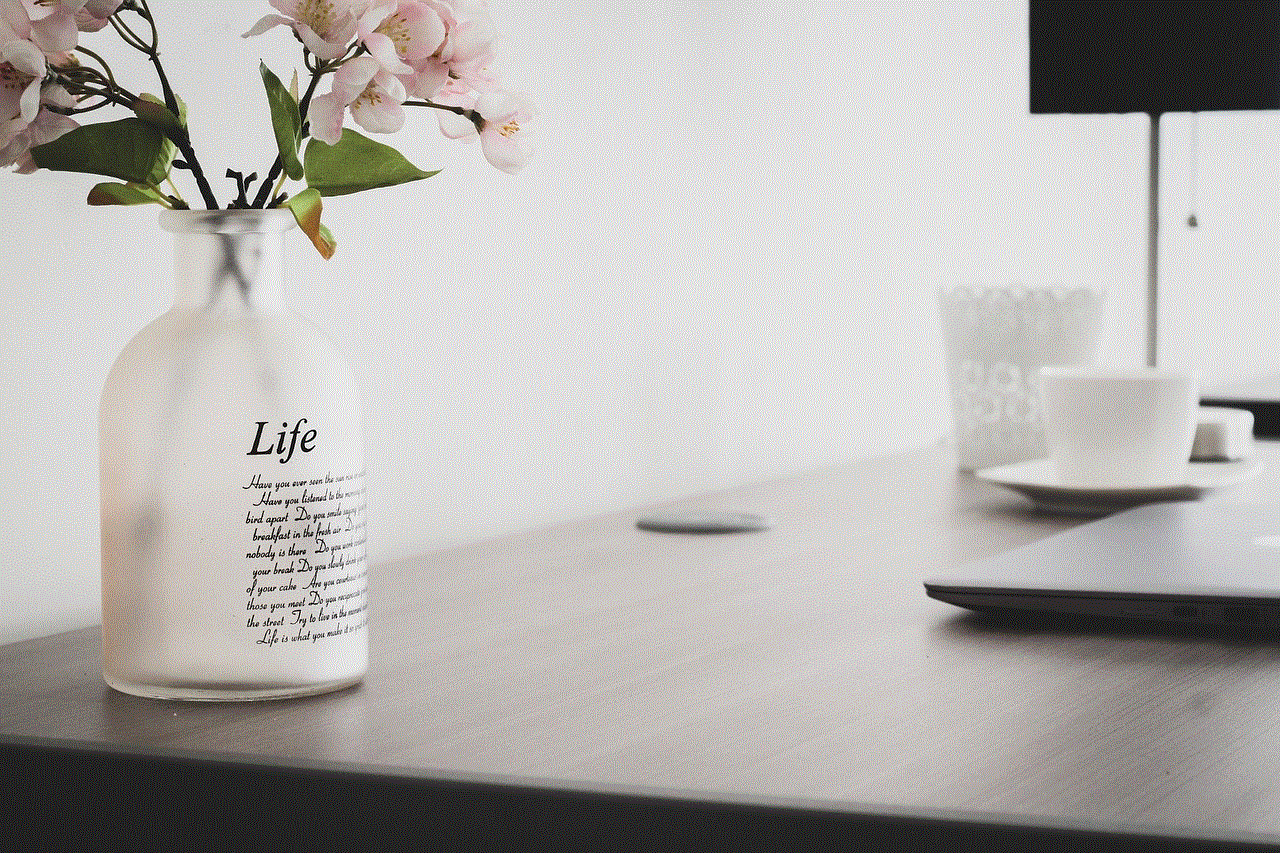
8. Leave a voicemail
If you miss a call from an unknown number, you can choose to call back and leave a voicemail. In your voicemail, you can ask the caller to identify themselves and provide you with a call back number. However, this method may not always work, especially if the caller does not want to reveal their identity.
9. Ask your friends and family
Sometimes, the person behind an unknown number may not be a complete stranger. It could be a friend or family member who has recently changed their number, and you do not have it saved in your contacts. In such cases, you can ask your friends and family if they recognize the number or if they have recently changed their number.
10. Be cautious
Lastly, it is essential to be cautious when receiving calls from unknown numbers. If you do not recognize the number, it is best to let it go to voicemail. If it is an important call, the caller will leave a message, and you can call them back. Additionally, never give out personal information over the phone, especially if you are unsure of the caller’s identity.
In conclusion, receiving calls from unknown numbers can be a nuisance, but there are various methods that can help you identify the caller. You can use a reverse phone lookup service, check online directories, use social media, or even ask the caller directly. However, it is important to remain cautious and not share any personal information with unknown callers. With these methods, you can find out whose phone number called you and hopefully put an end to any unwanted calls.
android versions lollipop download
In the world of smartphones, operating systems play a crucial role in determining the overall user experience. Android, developed by Google, is one of the most popular operating systems for mobile devices. Over the years, Android has seen several updates, with each version bringing in new features and improvements. One such version that created a buzz in the tech world is Lollipop. Launched in 2014, Lollipop was the ninth major release of the Android operating system. Let’s dive deeper into this version and explore what made it a game-changer for Android users.
Before we talk about Lollipop, it is essential to understand the timeline of Android versions. The first version of Android, named Alpha, was released in 2007. It was followed by Cupcake, Donut, Eclair, Froyo, Gingerbread, Honeycomb, Ice Cream Sandwich, and Jellybean. Each version brought in significant changes and made Android more user-friendly. However, it was Lollipop that brought a complete overhaul in terms of design and functionality.
One of the most significant changes that Lollipop brought was the introduction of the Material Design concept. Material Design was a new design language that aimed to make the user interface more intuitive and visually appealing. It used a flat design with bold colors, shadows, and animations to give a more modern look to the operating system. This design language was also adopted by other Google products, making the overall experience more consistent for users.
Apart from the visual change, Lollipop also introduced some new features that were well received by users. One of the notable additions was the “heads up” notification system. In previous versions, notifications would appear at the top of the screen, blocking the entire view. With Lollipop, notifications appeared as a floating window, allowing users to continue with their tasks without any interruption. This feature was particularly useful for gamers and multitaskers.
Another feature that Lollipop brought is the “Do Not Disturb” mode. This feature allowed users to set specific times during which they wouldn’t receive any notifications, calls, or messages. It was a handy feature for people who wanted to disconnect from their devices and have some uninterrupted time. The Do Not Disturb mode also allowed users to select certain contacts or apps that could bypass this mode, ensuring that they wouldn’t miss out on anything important.
In terms of performance, Lollipop also brought some significant improvements. It introduced the ART (Android Runtime) as the default runtime, replacing the Dalvik Virtual Machine used in previous versions. ART was faster and more efficient, resulting in better overall performance and battery life. Lollipop also introduced the multi-user feature, allowing multiple users to have their profiles on a single device. This feature was particularly useful for families who shared a device, as each member could have their personalized settings and apps.
With Lollipop, Google also made significant changes in terms of security. It introduced the Smart Lock feature, which allowed users to unlock their devices using trusted devices, faces, and places. This feature made it easier for users to access their devices without compromising on security. Lollipop also brought in a new security feature called SELinux (Security-Enhanced Linux), which provided better protection against malware and other security threats.
Apart from these changes, Lollipop also introduced some improvements in the camera department. It brought in the Camera2 API, which allowed developers to access more camera functionalities, resulting in better camera performance and image quality. It also introduced the RAW image format, allowing users to capture images in their purest form. Lollipop also brought in the option to capture slow-motion videos, a feature that was missing in previous versions of Android.
With all these changes and improvements, Lollipop was a highly anticipated version of Android. However, it did have some initial hiccups, with users reporting bugs and crashes. Google quickly addressed these issues and released updates to fix them. Lollipop also saw some variations in terms of performance and features, with different manufacturers like Samsung, LG, and HTC customizing it according to their devices.
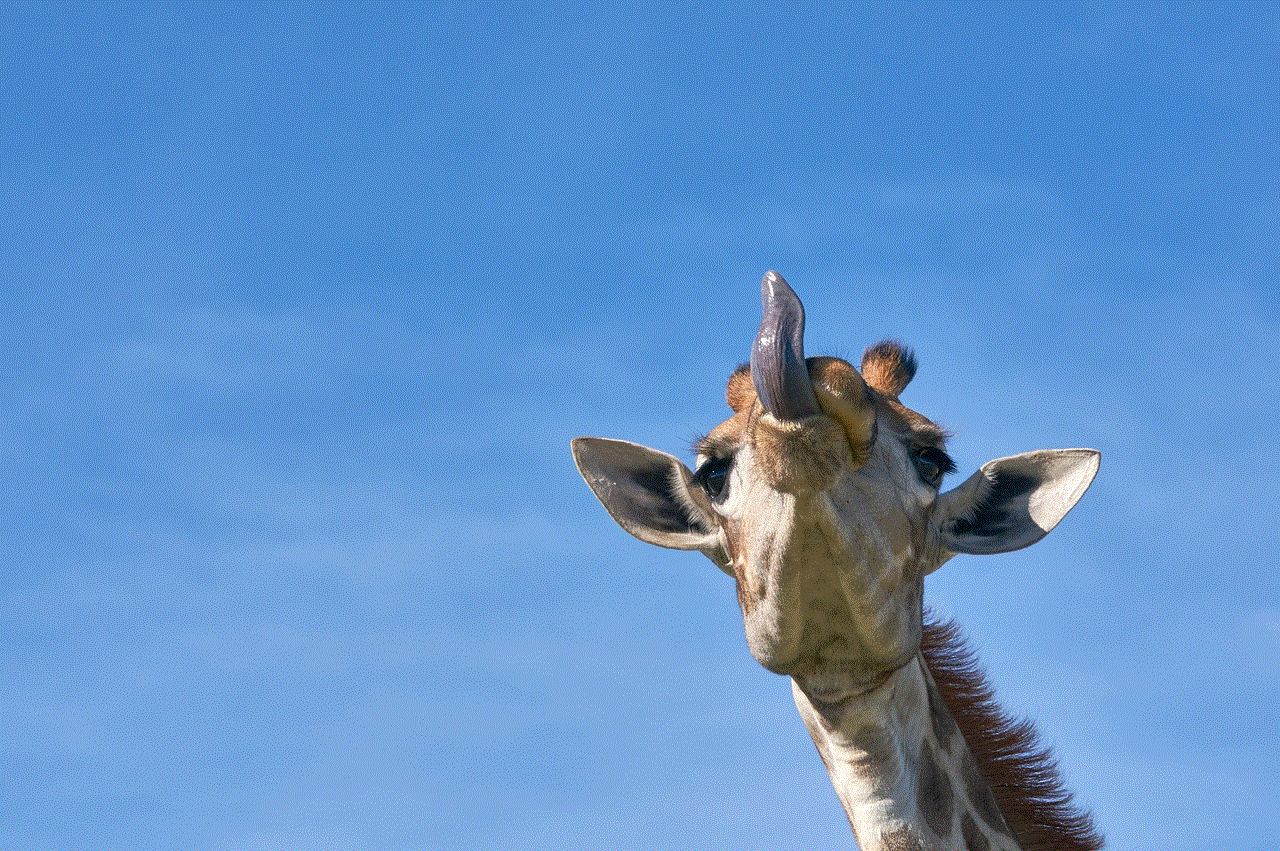
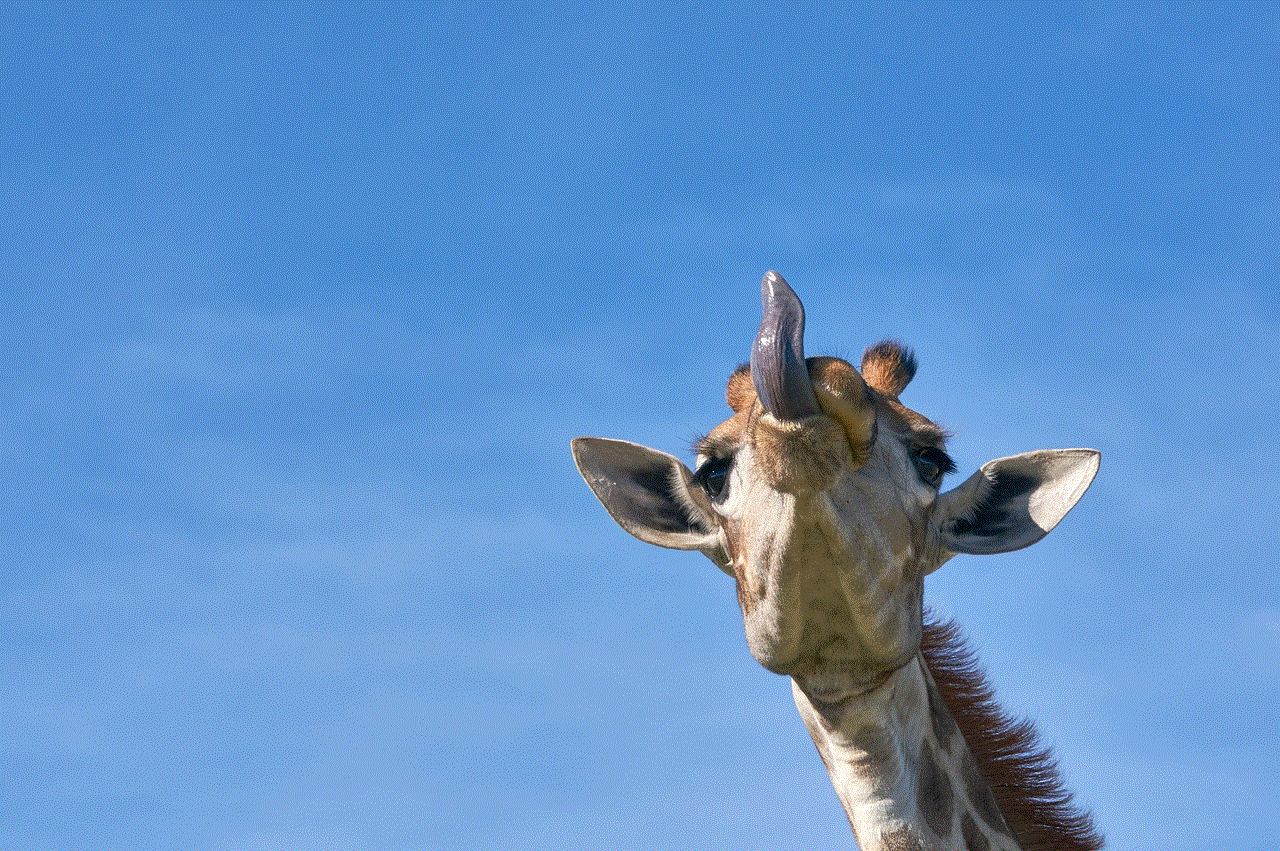
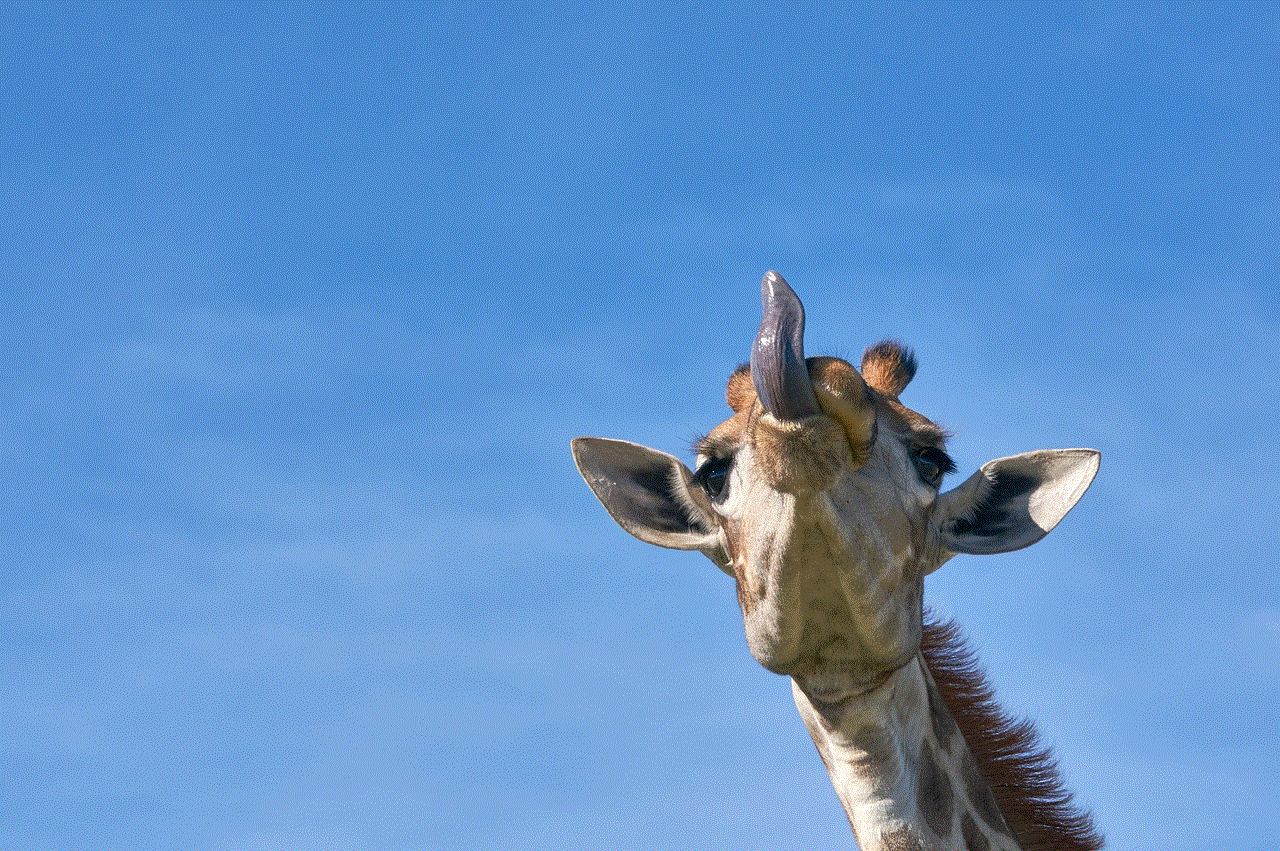
In conclusion, Lollipop was a game-changer for Android users. It brought a new design language, new features, and significant improvements in performance and security. It set the foundation for future versions of Android, with Google continuously building upon it to make the operating system even better. Today, Lollipop may seem like an old version of Android, but its impact is still felt in the current versions of the operating system. It remains a favorite among many Android users and will always hold a special place in the history of Android.