how do i forward text messages from my iphone
How to Forward Text Messages from your iPhone
In this digital age, text messaging has become an integral part of our daily communication. Whether it’s sharing important information or simply keeping in touch with friends and family, text messages are a convenient and efficient way to stay connected. However, there may be times when you need to forward a text message to someone else. Perhaps you received important information that needs to be shared or you want to keep a record of a conversation for future reference. Whatever the reason may be, forwarding text messages from your iPhone is a simple and straightforward process. In this article, we will guide you through the steps of forwarding text messages from your iPhone.
1. Open the Messages app: Start by opening the Messages app on your iPhone. This is the default app for sending and receiving text messages.
2. Select the conversation: Once you have opened the Messages app, select the conversation that contains the text message you want to forward. You can do this by tapping on the conversation in the list of recent messages or by using the search bar at the top of the screen to find the specific conversation.
3. Tap and hold on the text message: Once you have selected the conversation, locate the specific text message you want to forward. Tap and hold on the message until a menu appears.
4. Tap on “More”: In the menu that appears, tap on the “More” option. This will bring up a list of actions you can perform on the selected text message.
5. Select the text message(s) to forward: Once you have tapped on “More,” you will see a checkbox next to each text message in the conversation. Tick the checkbox next to the message(s) you want to forward. You can select multiple messages if needed.
6. Tap on the arrow icon: After selecting the desired text message(s), tap on the arrow icon located at the bottom right corner of the screen. This will bring up a new message composition screen.
7. Choose the recipient: On the new message composition screen, you will see the selected text message(s) at the top, followed by a field to enter the recipient’s name or phone number. You can either type in the recipient’s details manually or tap on the “+” icon to choose a contact from your address book.
8. Add a message (optional): If you want to add a message along with the forwarded text message(s), you can do so by tapping on the text field below the recipient’s details. Here, you can type in your additional message or leave it blank if you only want to forward the text message(s) without any additional context.
9. Tap on “Send”: Once you have selected the recipient and added any additional message, tap on the “Send” button to forward the text message(s). The forwarded message(s) will be sent as a new message to the chosen recipient.
10. Verify the forwarded message: After sending the forwarded message, it is a good practice to verify that the recipient received it correctly. You can do this by checking the sent message in the conversation with the recipient or by asking them directly if they received the forwarded message.
11. Additional tips and considerations: When forwarding text messages from your iPhone, there are a few additional tips and considerations to keep in mind. Firstly, make sure you have the recipient’s correct phone number or contact details to avoid sending the message to the wrong person. Additionally, remember that forwarding a message will create a new message thread with the recipient, separate from the original conversation. This means that any future replies or messages related to the forwarded text message(s) will be part of the new conversation and not the original one.
12. Privacy and consent: It is essential to respect the privacy and consent of others when forwarding text messages. Before forwarding any message, ensure that the content is appropriate and does not violate anyone’s privacy or confidentiality. If you are unsure about forwarding a particular message, it is always better to seek permission from the sender or ask for their guidance on how to handle the information.
In conclusion, forwarding text messages from your iPhone is a simple and practical way to share important information or keep a record of conversations. By following the steps outlined in this article, you can easily forward text messages to others, ensuring effective communication and collaboration in your personal and professional life. Just remember to exercise caution and respect the privacy and consent of others when forwarding messages.
how to search on tiktok tv
tiktok -parental-control-effectively-in-2023″>TikTok has become one of the most popular social media platforms in recent years, with millions of users worldwide. The app allows users to create and share short videos, ranging from dance routines and lip-syncing performances to comedy sketches and cooking tutorials. With the rise in popularity of TikTok , many users are now wondering how to search for specific content on TikTok TV. In this article, we will explore the various ways to search on TikTok TV and make the most of your TikTok experience.
TikTok TV is a feature within the TikTok app that allows users to browse and watch videos from different categories, including entertainment, sports, fashion, and more. It is a great way to discover new content and find videos that you may not have come across otherwise. To search on TikTok TV, you can follow these simple steps.
1. Open the TikTok app on your mobile device. If you don’t have the app, you can download it from the App Store or Google Play Store.
2. Once you have opened the app, you will be taken to the “For You” page, which is the default landing page on TikTok. This page shows a feed of videos curated based on your interests and preferences.
3. To access TikTok TV, tap on the TV icon located at the bottom of the screen. This will take you to the TikTok TV page, where you can browse and search for videos.
4. On the TikTok TV page, you will see a variety of categories at the top, such as “Trending,” “Entertainment,” “Sports,” “Fashion,” and more. These categories help you narrow down your search and find videos related to specific topics.
5. To search for a specific video or content on TikTok TV, tap on the search icon, usually represented by a magnifying glass, located at the top right corner of the screen. This will open the search bar.
6. In the search bar, you can type keywords related to the content you are looking for. For example, if you want to search for dance videos, you can type “dance” in the search bar.
7. As you type, TikTok will start suggesting relevant keywords and hashtags. You can choose from these suggestions or continue typing your own keywords.
8. Once you have entered your search query, tap on the “Search” button on your keyboard or the “Search” option on the screen to initiate the search.
9. TikTok will then display a list of videos related to your search query. You can scroll through the videos and tap on any video to watch it in full screen.
10. If you want to refine your search further, you can use the filters provided by TikTok. These filters allow you to sort the search results based on factors such as relevance, popularity, and recency. You can also filter the results based on video duration, hashtags, and more.
Searching on TikTok TV is a great way to find specific content and explore new videos. However, keep in mind that TikTok’s search algorithm is constantly evolving, and the results you see may vary based on various factors, including your location, interests, and past interactions on the app. Therefore, it is essential to use relevant keywords and hashtags to ensure accurate search results.
Apart from searching for specific content on TikTok TV, there are a few other tips and tricks you can use to enhance your TikTok experience.
1. Explore the “Discover” page: The Discover page is another feature within the TikTok app that allows you to explore trending videos, hashtags, challenges, and more. You can access the Discover page by tapping on the magnifying glass icon at the bottom of the screen. This page is a great way to find new content and stay updated with the latest trends on TikTok.
2. Follow your favorite creators: If you come across a video or a creator whose content you enjoy, you can follow them to see more of their videos in your feed. To follow a creator, simply tap on the profile icon of the creator and then tap on the “Follow” button. By following your favorite creators, you can ensure that you never miss out on their latest videos.



3. Engage with the TikTok community: TikTok is all about community and engagement. You can like, comment, and share videos to show your appreciation for the content and interact with other users. Engaging with the TikTok community not only helps you connect with like-minded people but also increases your chances of discovering new and interesting content.
4. Participate in challenges and trends: TikTok is known for its viral challenges and trends. By participating in these challenges, you can showcase your creativity and potentially get featured on the “For You” page. Participating in challenges also allows you to connect with other creators and gain more visibility on the platform.
5. Use hashtags effectively: Hashtags play a crucial role in making your content discoverable on TikTok. By using relevant hashtags in your videos, you increase the chances of your videos appearing in search results and reaching a wider audience. It is important to research popular and trending hashtags related to your content and include them in your video captions.
6. Create high-quality content: While TikTok is known for its casual and spontaneous videos, creating high-quality content can help you stand out from the crowd. Pay attention to factors such as lighting, sound quality, and editing to ensure that your videos look professional and engaging. High-quality content not only attracts more viewers but also increases your chances of going viral on TikTok.
7. Collaborate with other creators: Collaboration is a great way to expand your reach on TikTok. By collaborating with other creators, you can tap into their audience and gain more exposure for your content. Look for creators who share similar interests or have a similar style of content and reach out to them for collaboration opportunities.
8. Experiment with different video formats: TikTok offers a variety of video formats, such as duets, reactions, and transitions, that allow you to create unique and engaging content. Experimenting with different video formats can help you find your niche and attract more viewers to your profile.
9. Stay consistent: Consistency is key to growing your TikTok presence. Try to post regularly and engage with your audience to maintain their interest in your content. By consistently uploading new videos and interacting with your followers, you can build a loyal fan base and increase your chances of gaining more followers.
10. Stay updated with the latest trends: TikTok is constantly evolving, with new trends and challenges emerging every day. To stay relevant and maintain your audience’s interest, it is important to stay updated with the latest trends on the platform. Keep an eye on the “Discover” page and follow popular creators to stay in the loop.
In conclusion, searching on TikTok TV is a simple and effective way to find specific content and explore new videos on the platform. By using relevant keywords, filters, and hashtags, you can enhance your search experience and discover videos that align with your interests. Additionally, by following the tips and tricks mentioned above, you can make the most of your TikTok experience and increase your chances of gaining more followers and engagement. Happy searching and TikToking!
thanksgiving card ideas for toddlers
Title: Creative Thanksgiving Card Ideas for Toddlers to Delight Your Loved Ones
Introduction:
Thanksgiving is a special time to express gratitude and appreciate the blessings in our lives. Involving toddlers in the festivities not only helps them develop their creativity but also allows them to understand the concept of gratitude. One beautiful way to engage them in this celebration is by creating Thanksgiving cards. In this article, we will explore a variety of creative and fun Thanksgiving card ideas for toddlers that will surely bring smiles to the faces of your loved ones.
1. Handprint Turkey Card:
A classic Thanksgiving card idea, the handprint turkey card is a perfect way for toddlers to showcase their artistic skills. Simply trace their hand onto a piece of construction paper, cut it out, and decorate the fingers as colorful feathers. Add googly eyes, a beak, and a wattle to complete the turkey’s face. Toddlers can also write a heartfelt message inside the card.



2. Leaf Collage Card:
Encourage your toddler to collect various leaves of different shapes and sizes during an autumn walk. Provide them with a blank card and let their imagination take flight as they create a beautiful leaf collage on the front. Use glue to stick the leaves onto the card, and add a personal message inside.
3. Thankful Tree Card:
Help your toddler create a thankful tree card by drawing the outline of a tree trunk on a blank card. Cut out different colored leaf shapes from construction paper and ask your toddler to write or dictate things they are thankful for on each leaf. Glue the leaves onto the branches of the tree, creating a vibrant and meaningful card.
4. Potato Stamp Card:
Potato stamping is a fantastic art technique that toddlers will enjoy. Cut a potato in half and carve out simple shapes, such as hearts or leaves, on the cut side. Dip the potato stamp into paint and let your toddler stamp it onto a blank card. Encourage them to make patterns or designs that represent Thanksgiving, and add a personalized message inside.
5. Fingerprint Turkey Card:
Using washable, non-toxic paint, have your toddler dip their fingers in different colors and create turkey feathers by pressing their fingerprints onto a blank card. Use a marker to draw a turkey body and add details like eyes, beak, and feet. This adorable fingerprint turkey card will surely bring joy to the recipient.
6. Handprint Cornucopia Card:
Trace your toddler’s hand onto a piece of colored paper and cut it out. Roll the handprint to form a cone shape, creating a cornucopia. Fill the cornucopia with small drawings or cutouts of fruits and vegetables. Write a message inside the card, expressing gratitude for the abundance in life.
7. Paper Plate Turkey Card:
Take a paper plate and cut out a quarter of it to form the turkey’s body. Let your toddler paint or color the plate in various autumn colors. Attach googly eyes, a beak, and a wattle to complete the turkey’s face. Your toddler can also use colored paper to create feathers and glue them onto the back of the plate. Write a Thanksgiving message inside the card.
8. Pinecone Turkey Card:
Collect pinecones during an autumn stroll and let your toddler transform them into adorable turkey cards. Paint the pinecone’s scales in vibrant colors, attach googly eyes, a beak, and a wattle, and use colored paper to create feathers to stick on the back of the pinecone. Glue the pinecone onto a blank card and add a heartfelt message inside.
9. Button Pumpkin Card:
Cut out a pumpkin shape from orange construction paper and let your toddler glue colorful buttons onto it to create a textured effect. Add a stem made from brown paper and draw a face on the pumpkin. Write a thankful message inside the card to complete this cute button pumpkin card.
10. Handprint Wreath Card:
Trace your toddler’s hand multiple times onto different colored paper and cut out the handprints. Arrange the handprints in a circular shape, slightly overlapping them to create a wreath. Add a bow made from colored paper or ribbon, and write a heartfelt Thanksgiving message inside the card.
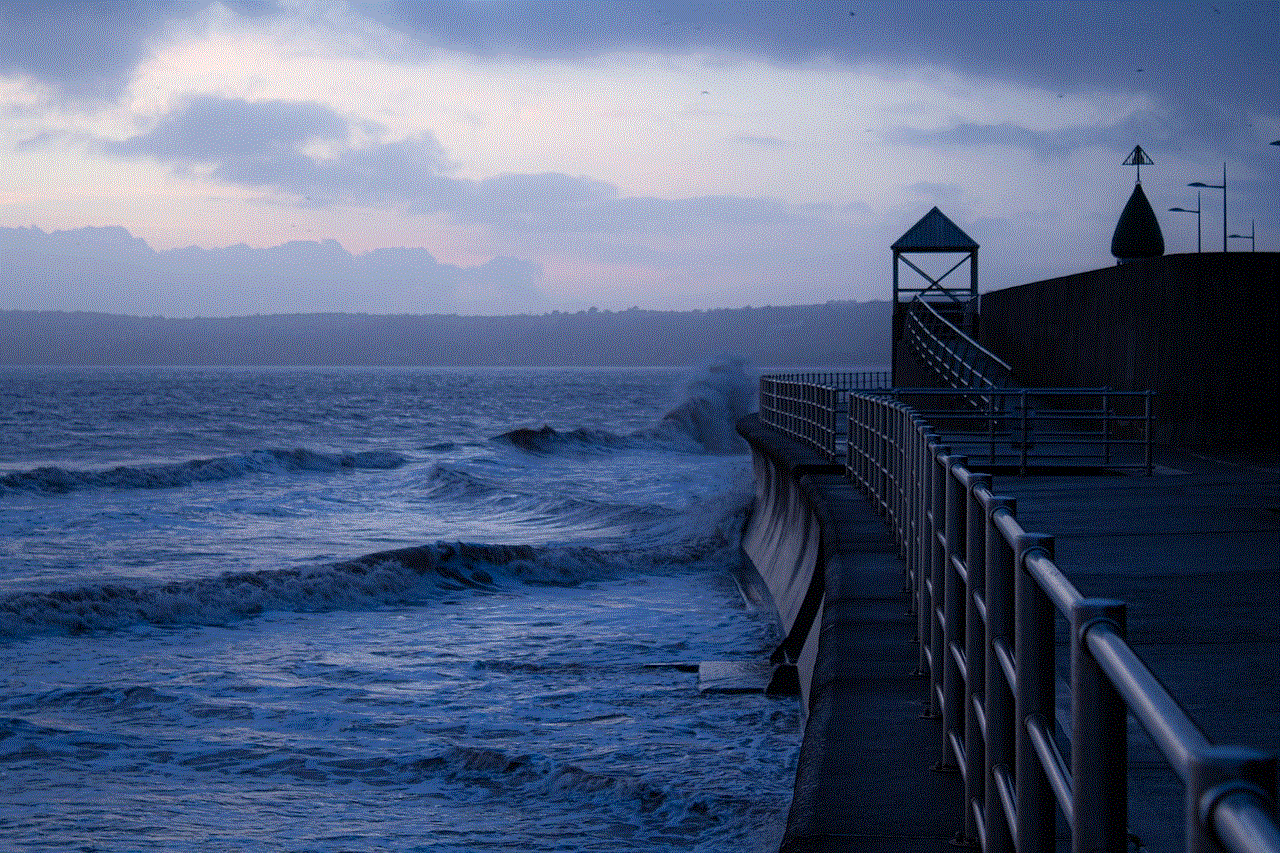
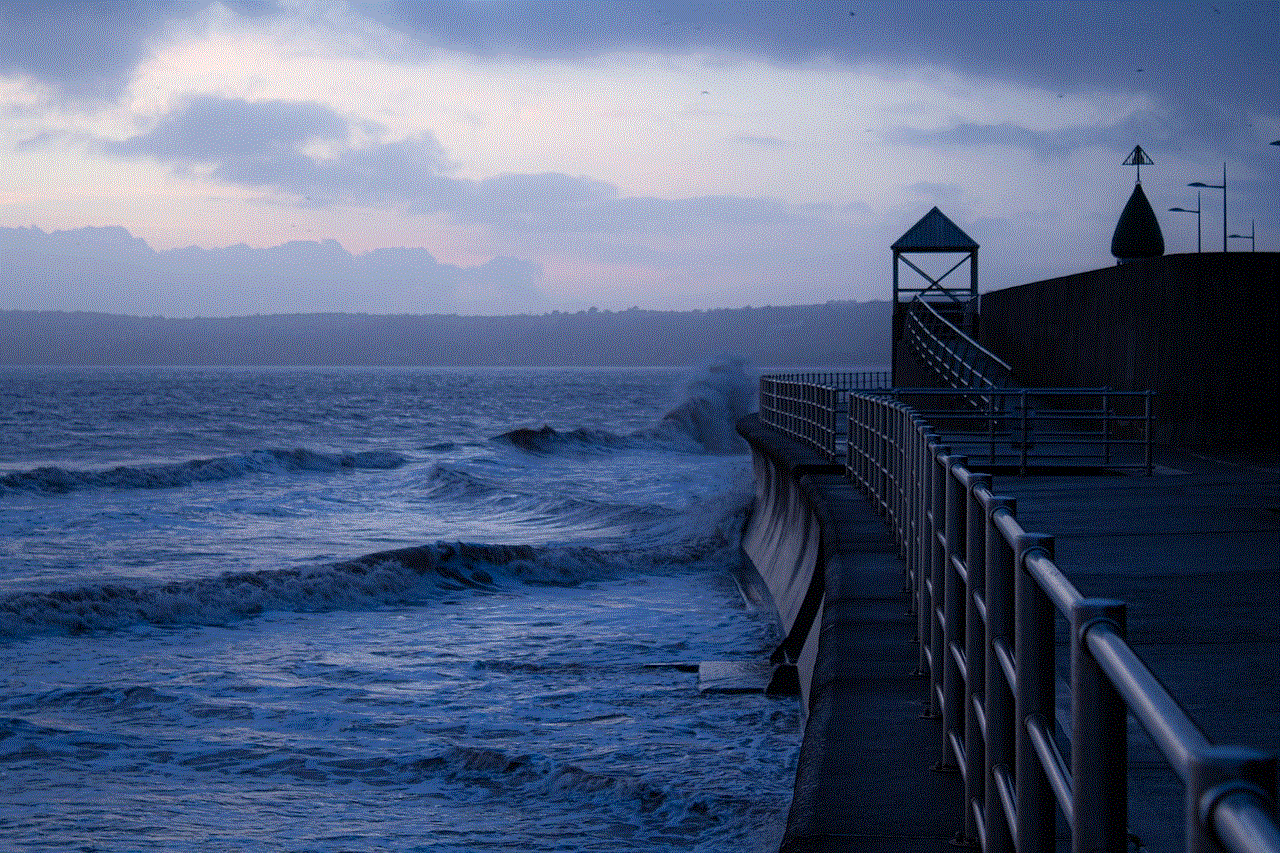
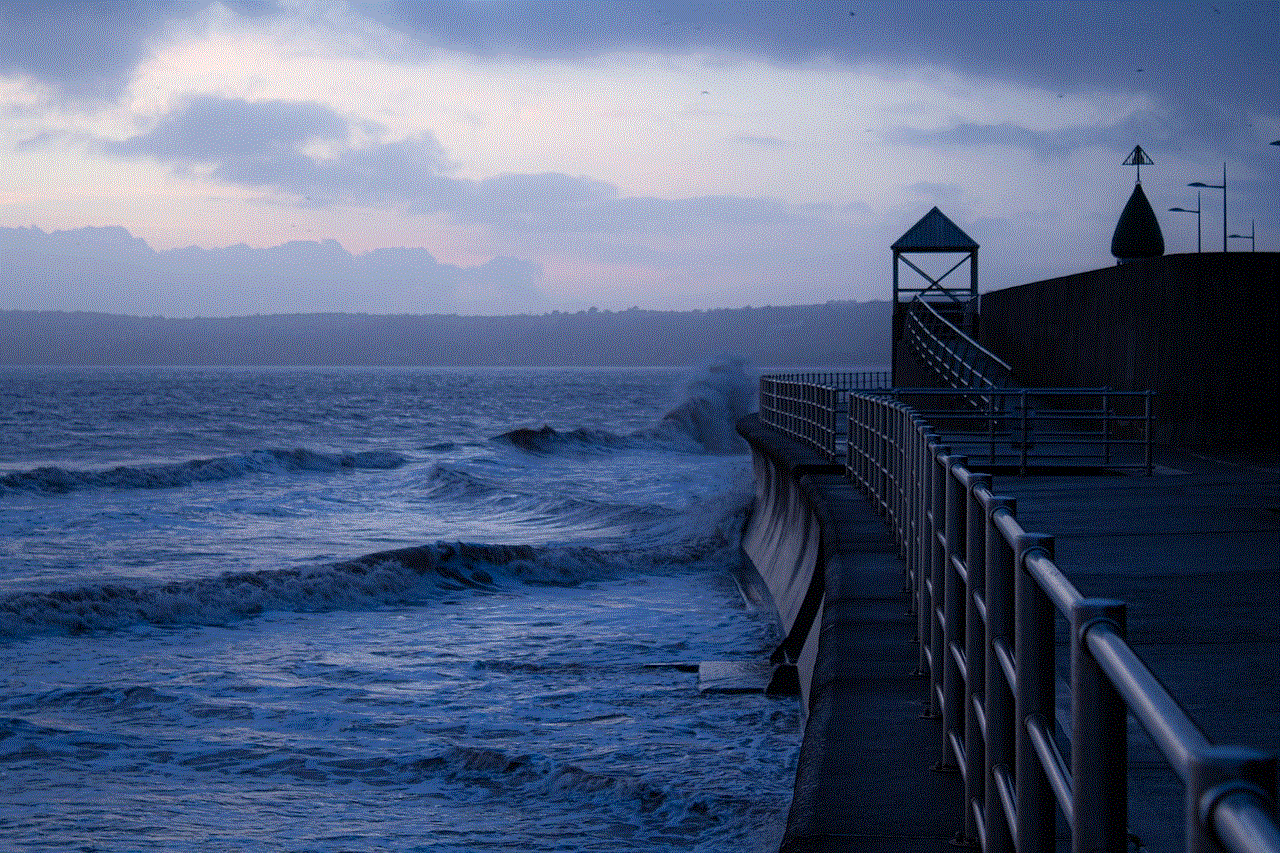
Conclusion:
Engaging toddlers in creating Thanksgiving cards is a wonderful way to foster creativity and teach them about gratitude. The ideas mentioned above are just a starting point, and you can adapt them to suit your toddler’s interests and abilities. Remember, the goal is not perfection but rather the joy of creating something special for loved ones. Enjoy this process and have a memorable Thanksgiving celebration with your little ones!